The Quiz and Survey Master Landing Page addon allows you to display your quizzes and surveys on their own standalone page without distracting menus, themes, or other content from your site.
Check out this Demo to understand more about how it works.
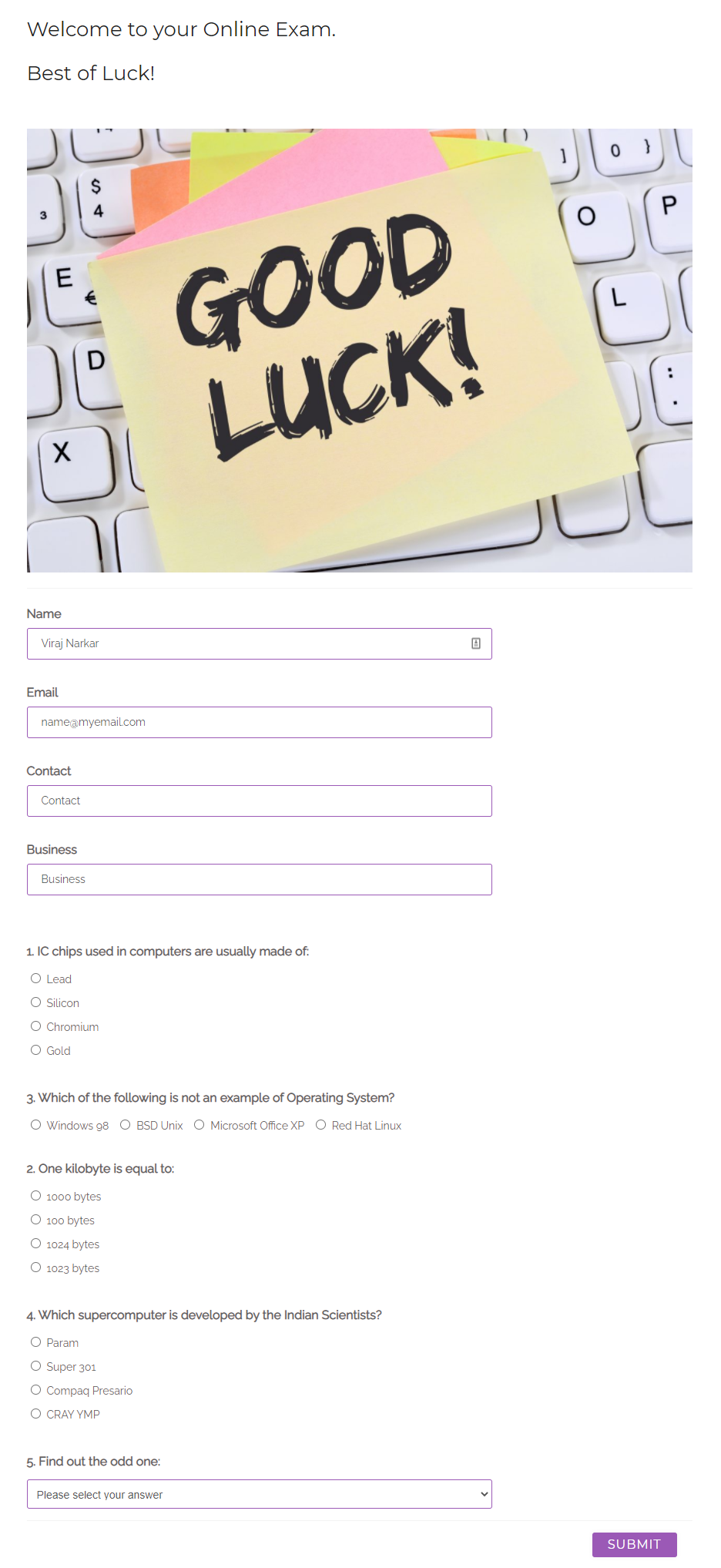
INSTALLATION/SETUP
Once you have purchased the addon, you will have access to download the addon. To install, upload the addon as a normal WordPress plugin. To do so, go to the Plugins page and click Add New. Then, click Upload.
From there, upload the zip file that you downloaded when downloading the addon. Once the addon has uploaded, you should now have the plugin QSM – Landing Page listed in your list of plugins. Activate that plugin.
For more assistance, be sure to refer to our How to Install Addons Guide.
Once activated, the addon will add a new tab in the Addon Settings labeled “Landing Page”.
SETTINGS/CONFIGURE
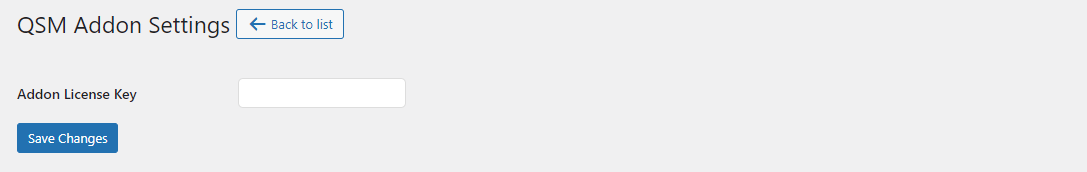
First, enter your license key from your account into the “Addon License Key” field on the “Landing Page” tab of the “Addon Settings”. Be sure to click “Save Changes”.
Once you have the license key entered, you can then use the new “Landing Page” tab when editing your quizzes or surveys.

To turn on the landing page for a particular quiz, go to the Landing Page tab when editing your quiz. Now, set the option “Enable the landing page for this quiz/survey?” to “Yes” and click “Save Settings”.
Once saved, the direct URL to your quiz will become a landing page. This URL can be found from the Quizzes/Surveys page in the View Quiz/Survey column of the table.
You can also use the “Link Shortcode” to add a link to this landing page within parts of your website.
NOTE: If we use the shortcode to show the landing page on any other page then it will not work. The code is to show the landing page on a single quiz page.
If you have any trouble implementing the Landing Page Addon or have more questions about the process, please fill out a support ticket by going to the WordPress dashboard and selecting ‘help’ in the QSM plugin and our support guru will be able to help you.



