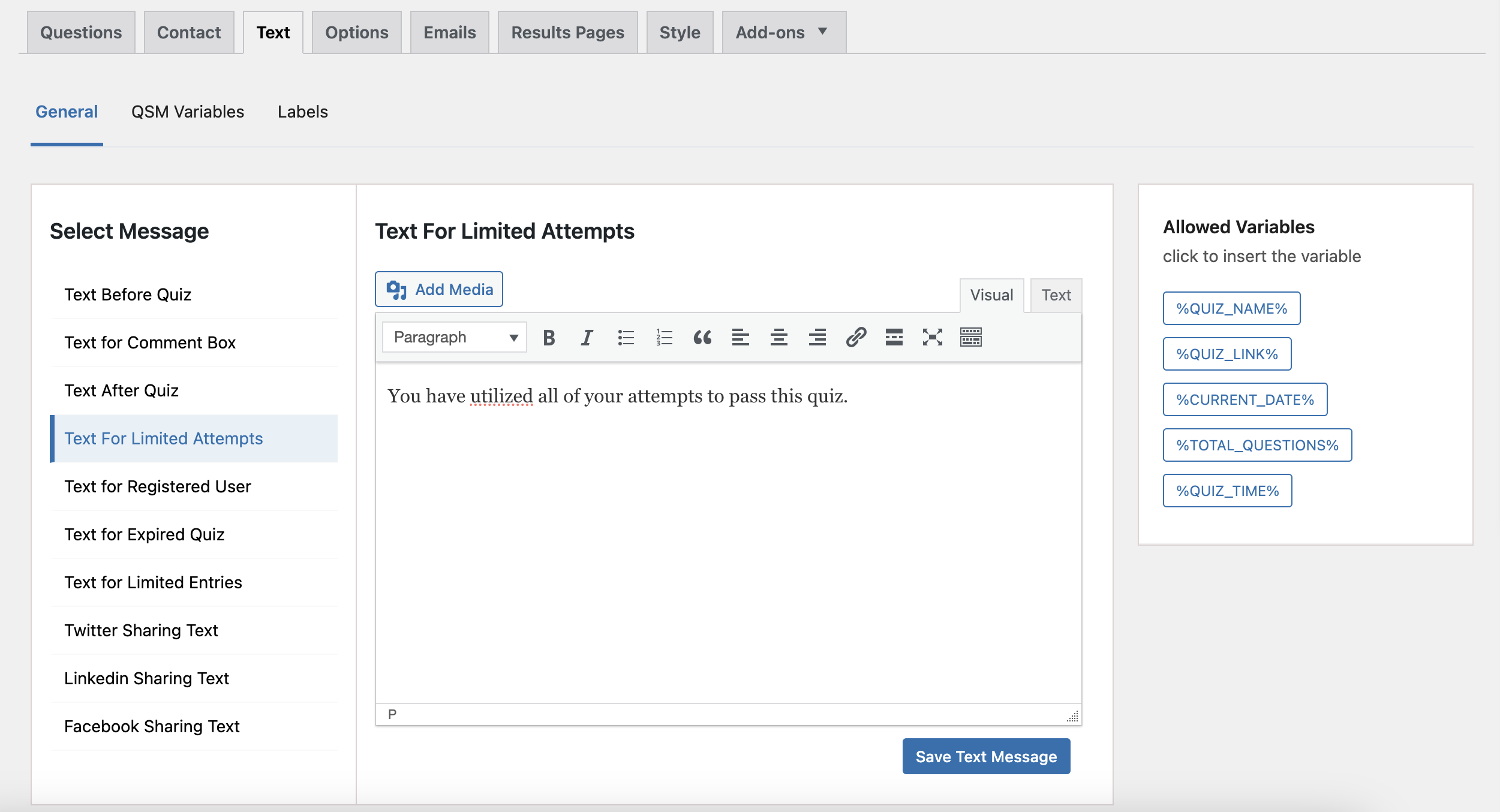QSM allows you to restrict how many times a user can take a quiz. This feature is based on the limit attempts per individual for a quiz or survey.
To set this up, begin by editing your quiz, navigate to the Options tab > Quiz Submission
In the Quiz Controls option, you’ll see the setting to enter the number of “attempts or submissions can be done by a respondent.“
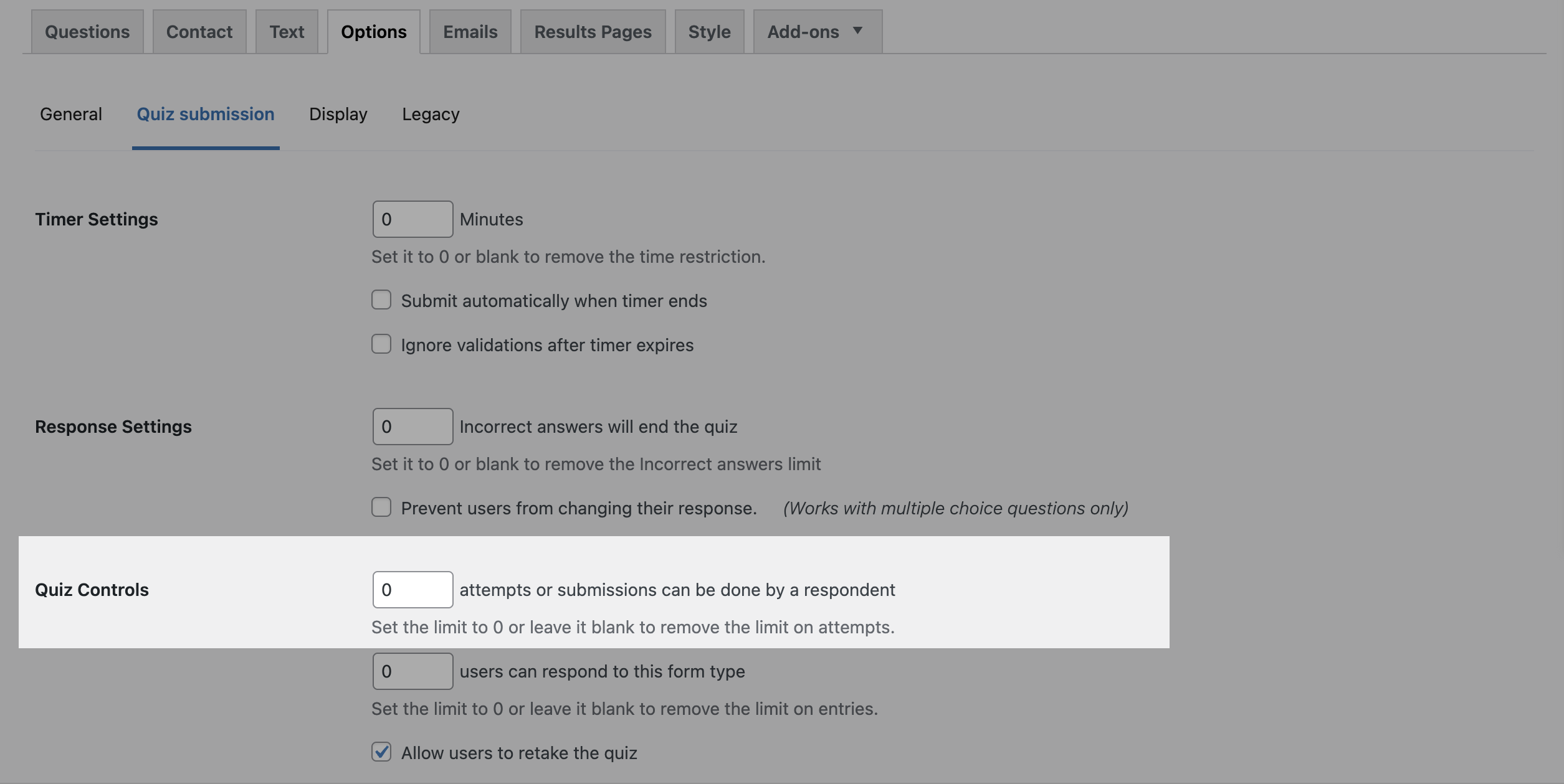
After setting the attempt limit, navigate to the Text tab in your quiz settings. Locate the section labeled “Text For Limited Attempts” and customize a message there.
This message will appear to users if they try to retake the quiz or access it after reaching the set number of attempts.