This section allows you to modify various quiz settings, including the permalink, name, featured images, and more.
The URL
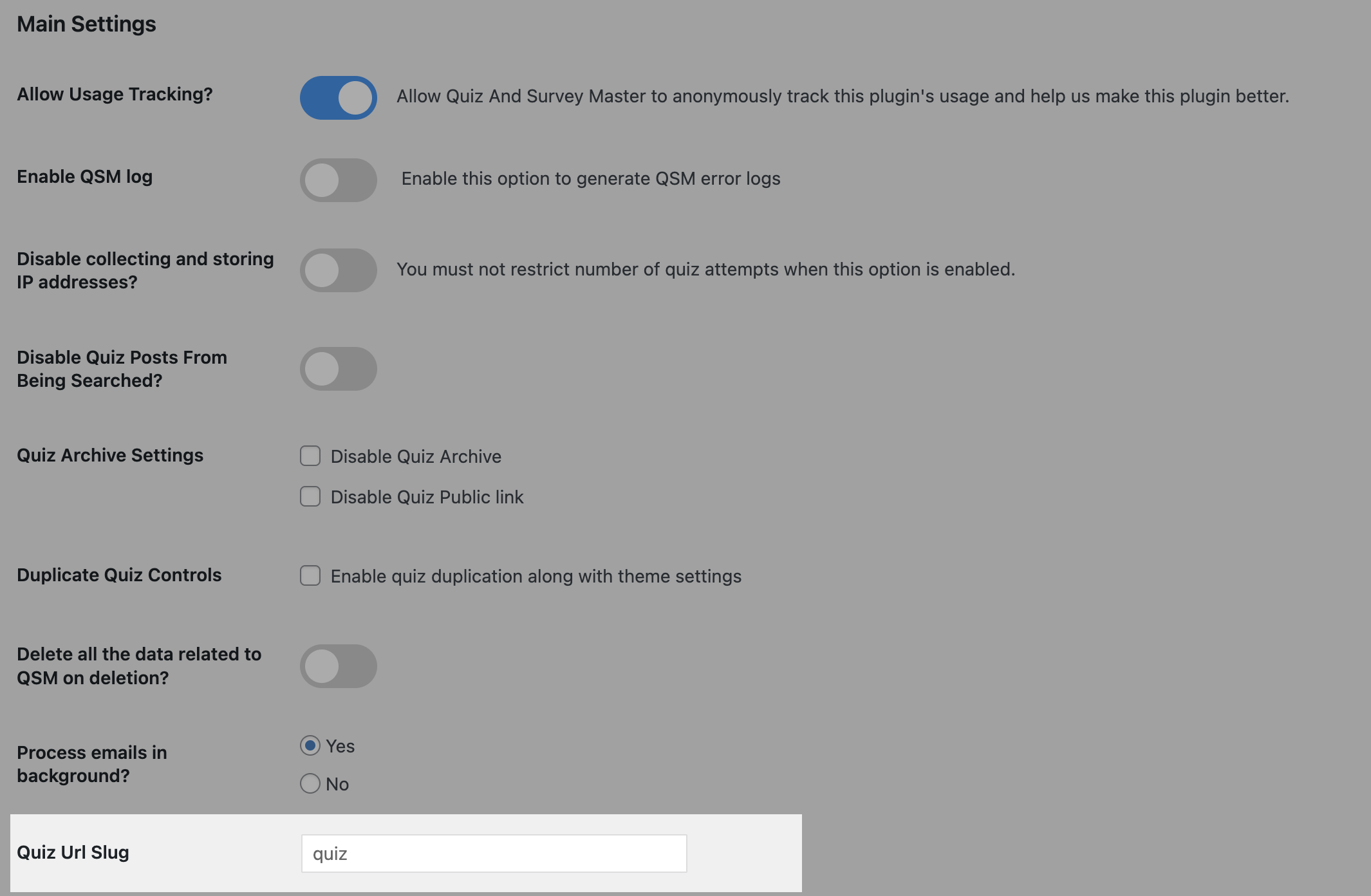
The URL is a custom post type. Every time a new quiz is generated a new URL is also created.
For example, https://quizandsurveymaster.com/quiz/sample-survey/. In this example, “quizandsurveymaster.com” is our site name.
“/quiz” is the URL slug that can be changed by navigating to QSM > Settings > Global Settings > Quiz URL Slug. Once you are in the Settings menu you can change the option “Quiz URL slug” to anything that you want.
“/sample-survey” is the name of your quiz.
The Post Settings
To access the Post settings option, click Edit/Click on the Quiz you want to Edit. Once the Quiz opens, click on the Post Settings Button located at the top-right corner of the quiz, just beside the preview button.
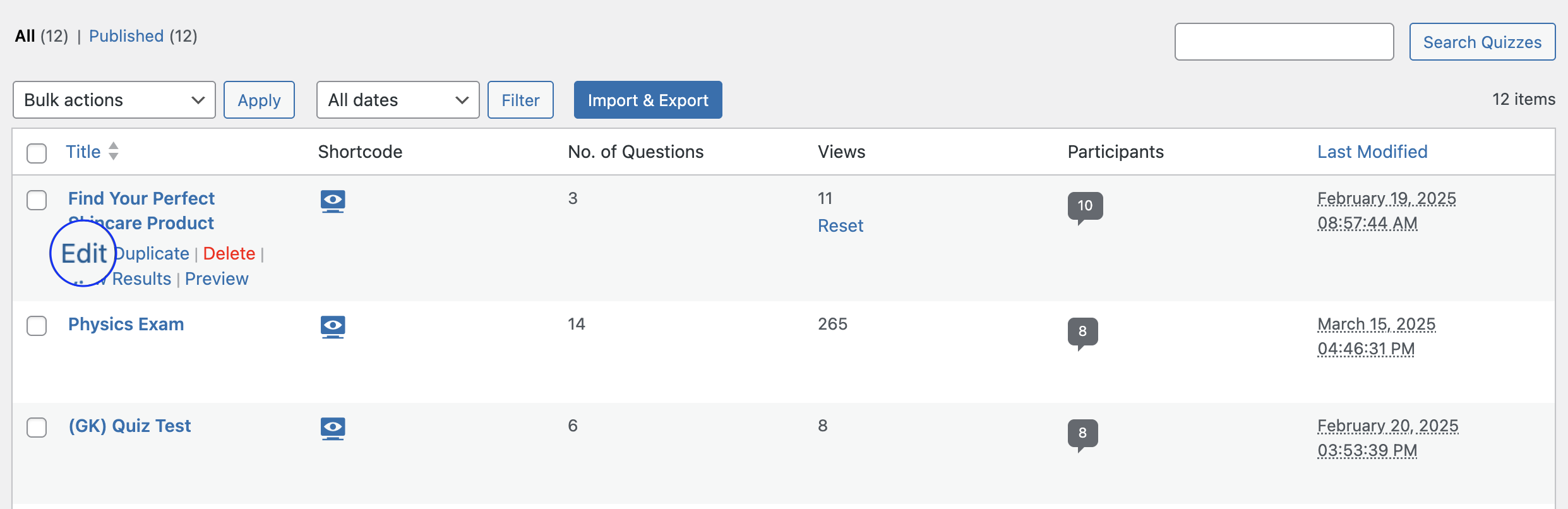
When you click on the Post Setting button, you will see a new “Edit Quiz” window open up.
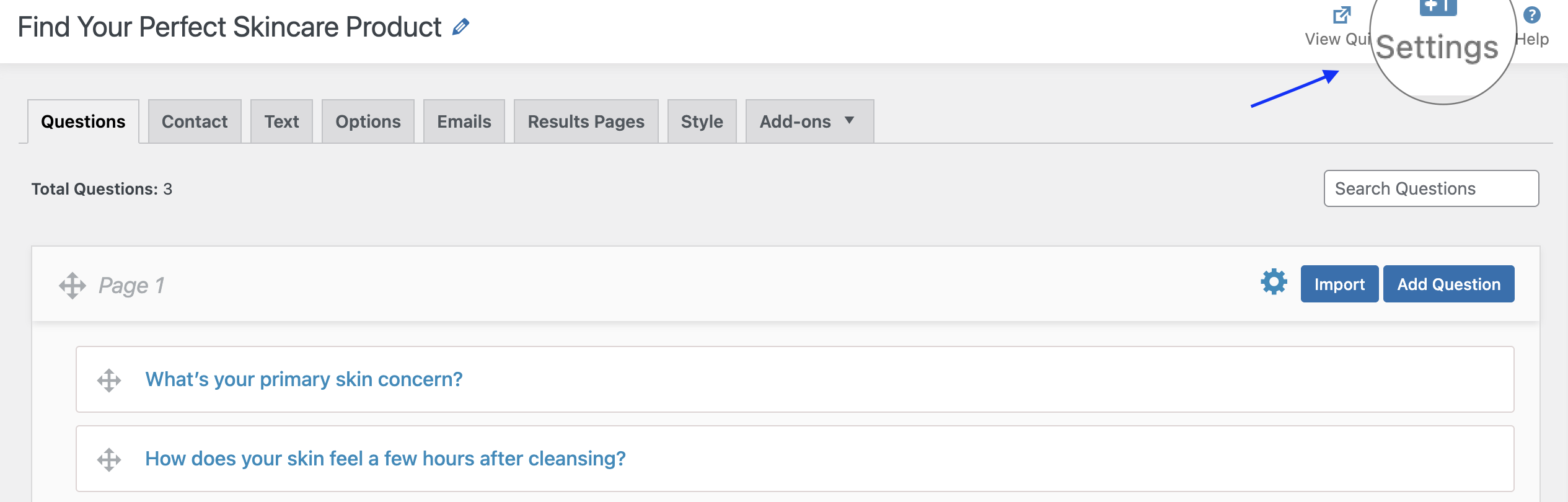
Here, you can change the name of the page the quiz is on, change the author name, change the permalink, Enable/Disable comments, or add comments to a post from the admin side, etc.
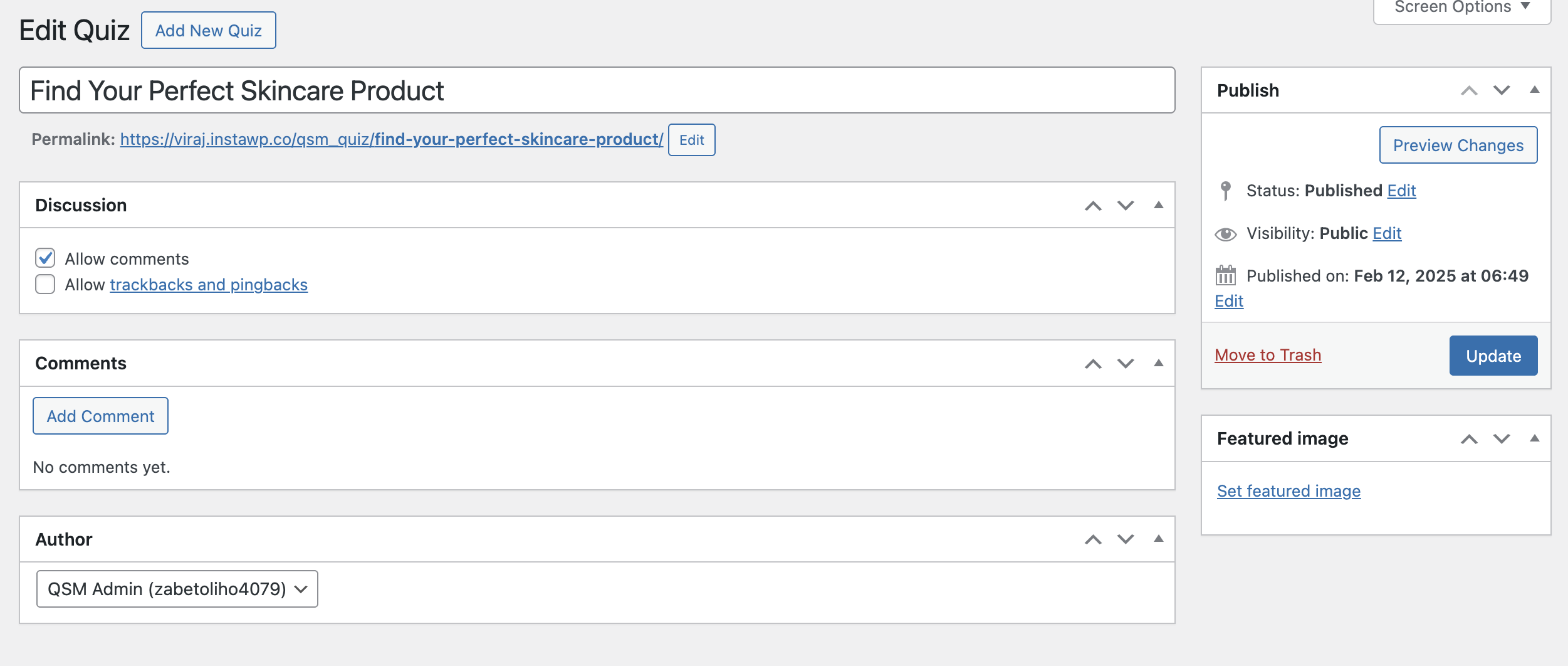
Once you are done making all the changes, click the “Update” Button to save the changes.



