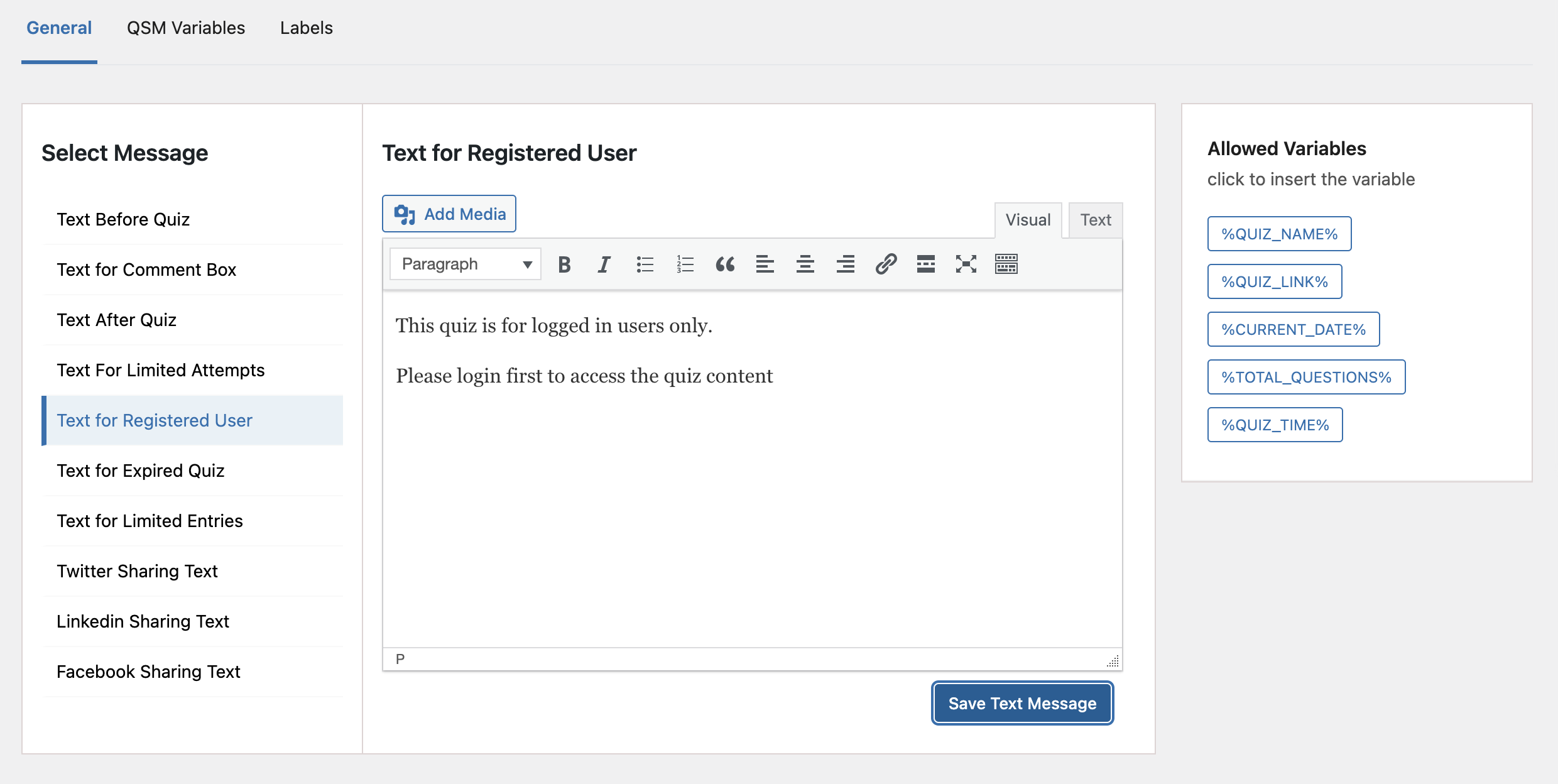You can ensure only authorized users take your quiz by mandating a login in QSM. This guide details the steps to enable this requirement.
To set this up, begin by creating a new quiz or editing an existing quiz or survey.
If you’re creating a new quiz, on the Quiz Settings page, you’ll find the Additional Form Settings and toggle it on.
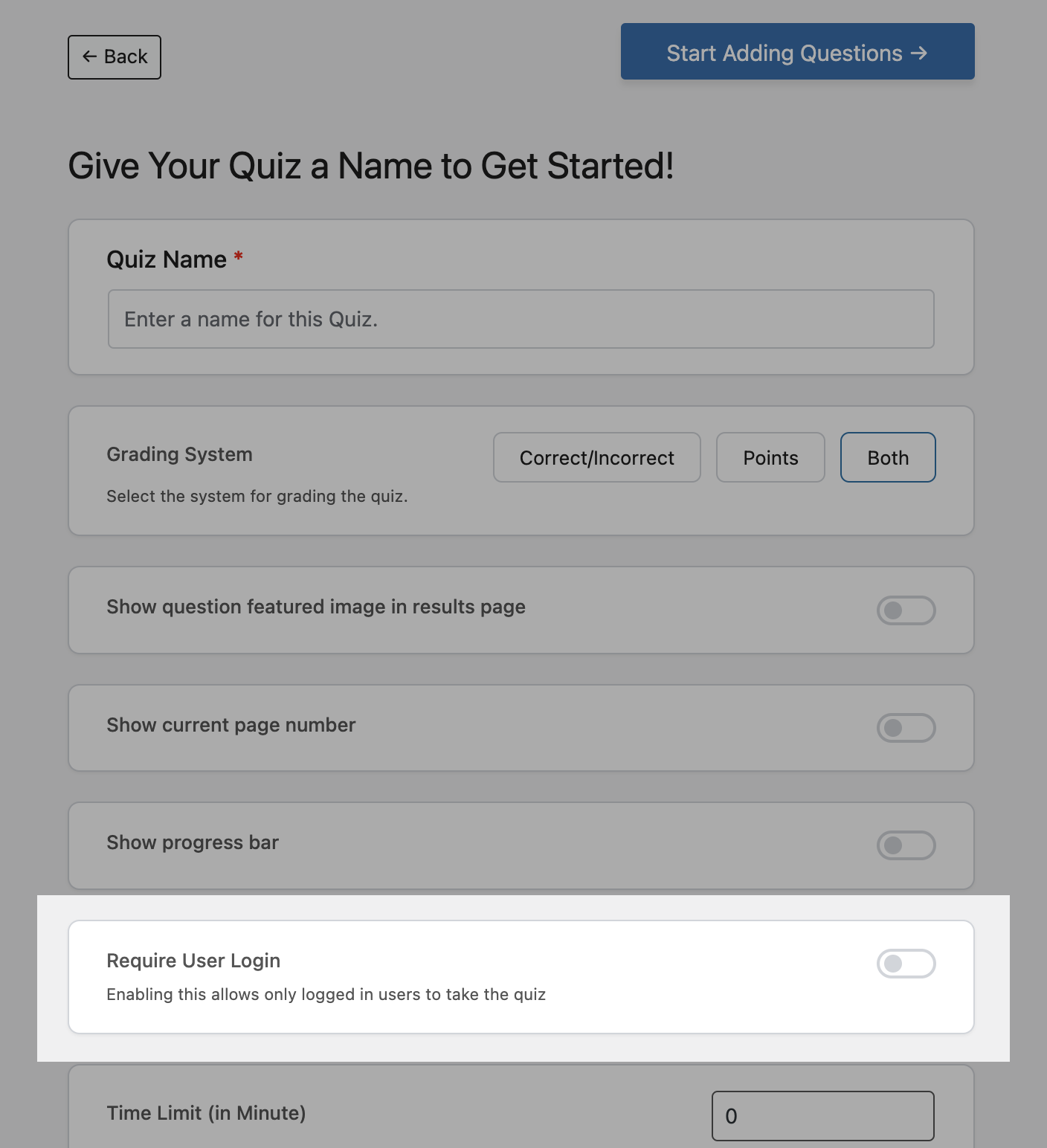
You’ll see the “Require User Login” option—enable it to restrict access to logged-in users only.
If you skip this step during setup, you can still adjust it later by heading to the Options tab, in the General section, and scrolling down to the bottom.
There, you’ll find the “User Access” option—just switch it on.
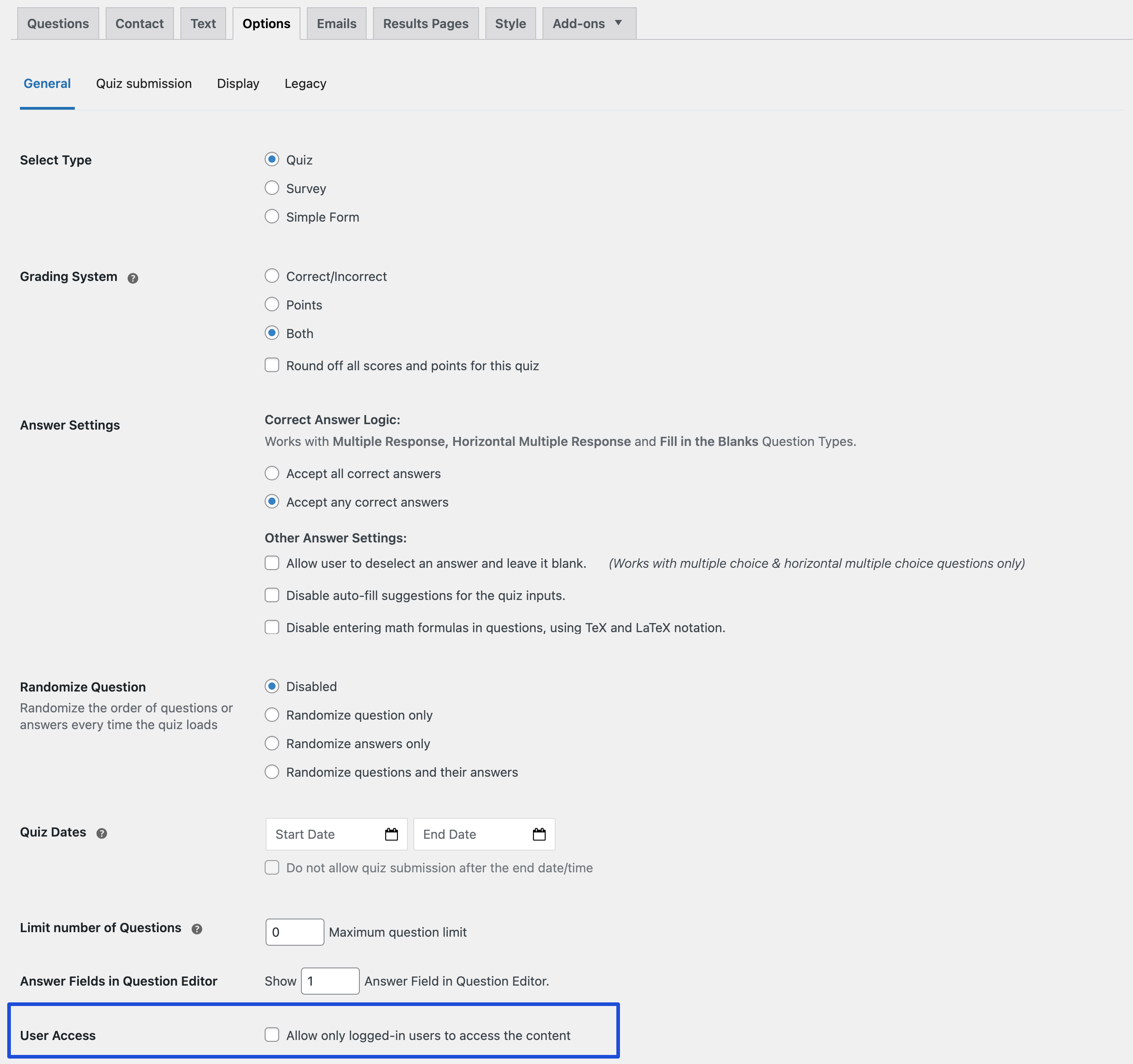
Then, go to the Text tab and customize the Text for Registered User option.
If a non-logged-in user tries to access the quiz and you require them to be logged in, the user will see this text instead of the quiz.