Solution 1: Background Quiz Email Process to be Disabled
A new Setting named Background Quiz Email Process? has been added to Global Settings to switch between background email and the default email process accordingly.
- First, make sure the QSM Plugin is updated and the version is 7.0.3 or higher
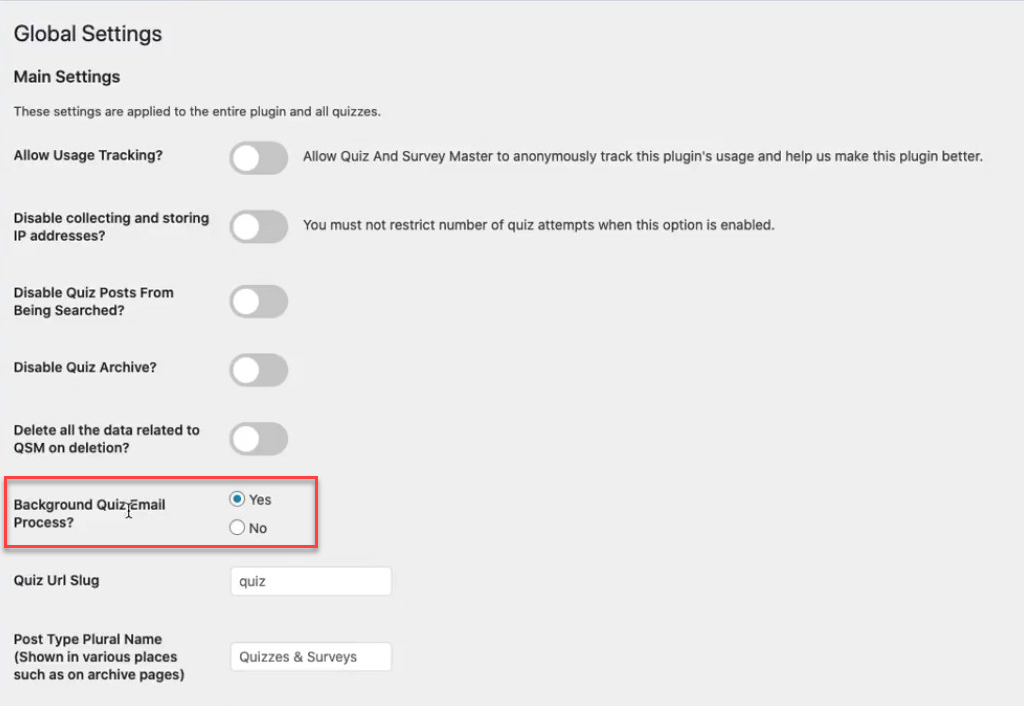
- Now, Navigate to Quiz And Survey Master > Settings > Global Settings and In the Background Quiz Email Process? toggle it to NO or if already set to No you can try the next solution.
- And, try taking the Quiz Once again, Now you would see that the email has been sent as well as received by the user and the admin.
Solution 2: Increase the PHP max input variables to a Higher value from your Server
One of the reasons for emails not being sent to the users is because of the set lower value in PHP max input variables in the webserver.
Navigate to your server’s CPanel and find MultiPHP INI Editor.
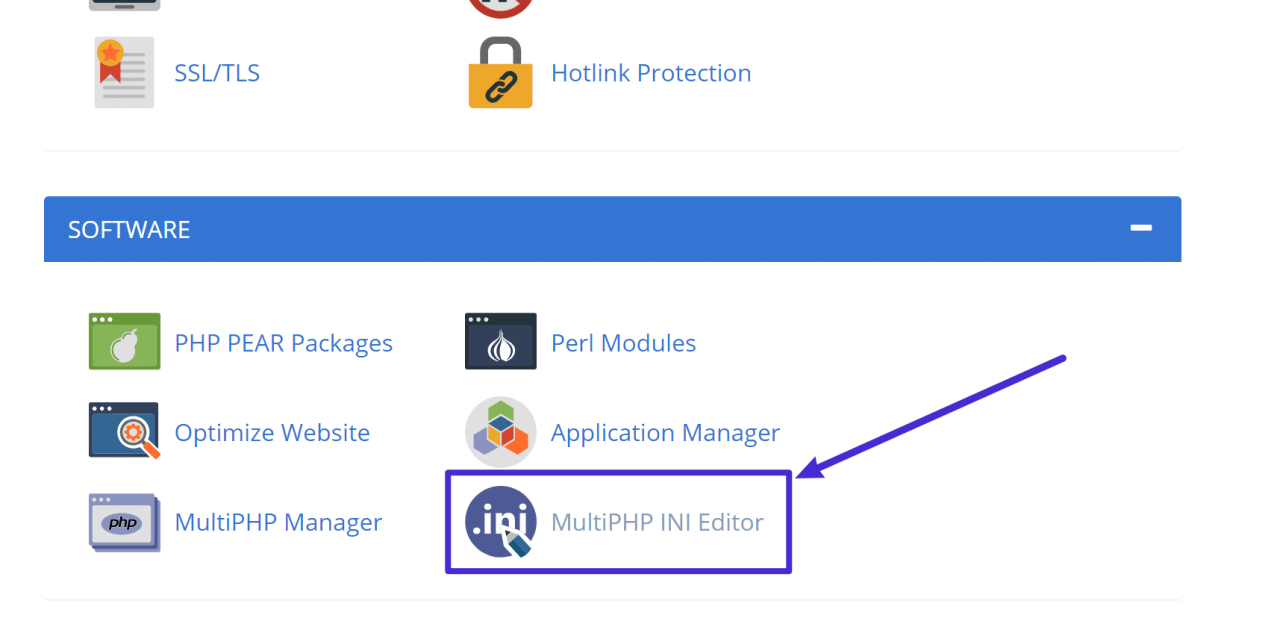
Click on it, you will see the below options, now find the max_input_vars field.
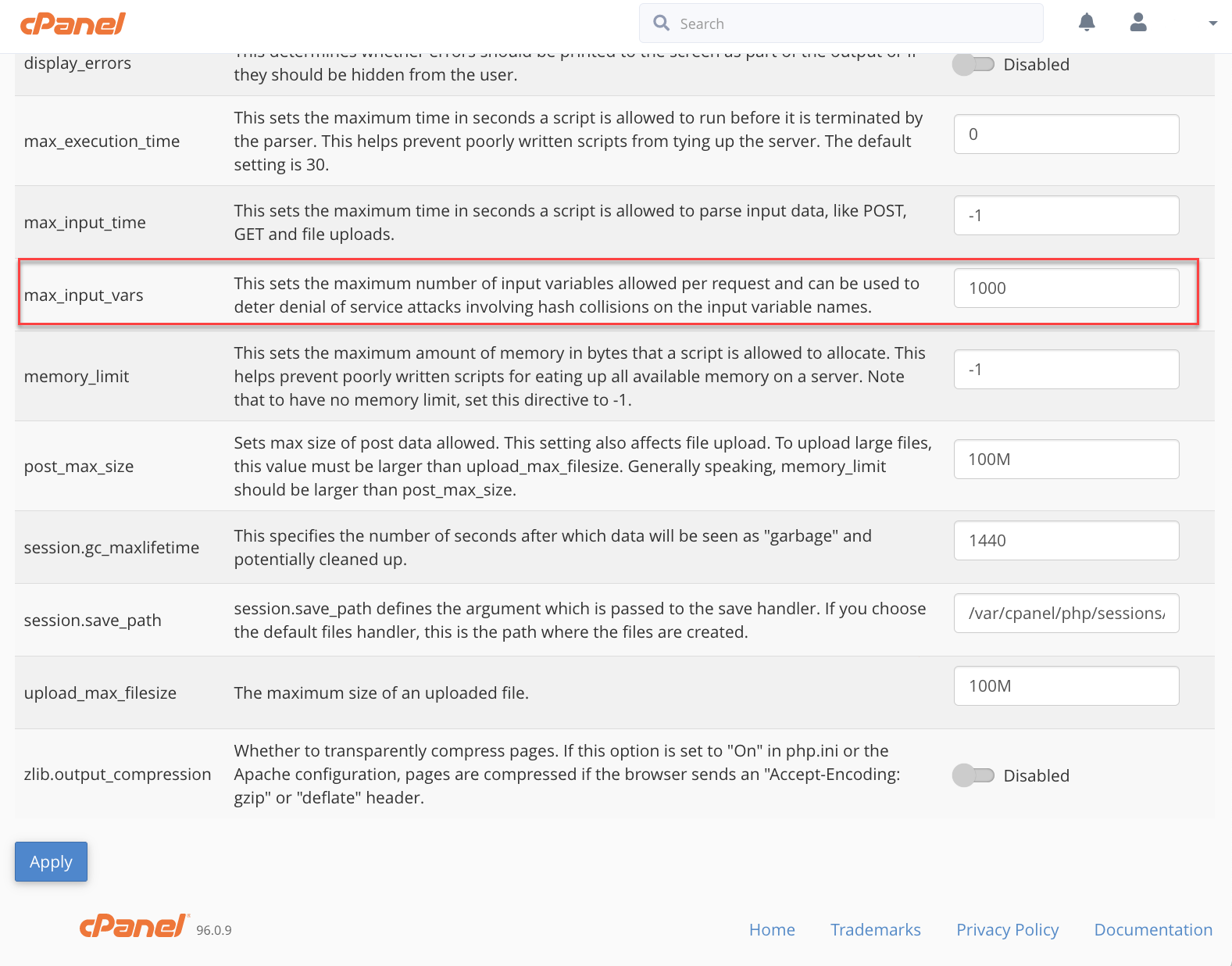
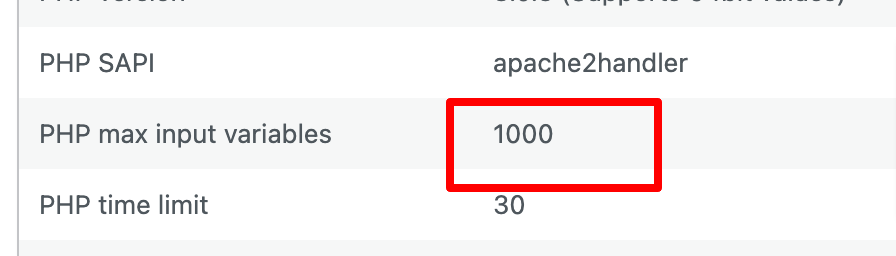
Since quiz emails generally contain a lot of characters the PHP max input variables must be set to a higher value. We recommend increasing the value from 1000 to 3000 or more.
Solution 3: Increase the Email Character limit from your SMTP Provider
Sometimes your SMTP providers have set a default Email character limit, we would need to increase the character limit in order for the mails to be sent smoothly.
Please reach out to your SMTP provider’s documentation/support in order to increase the Email character limit.
If the emails are still not being sent completely you may want to visit the Emails not being sent doc.



