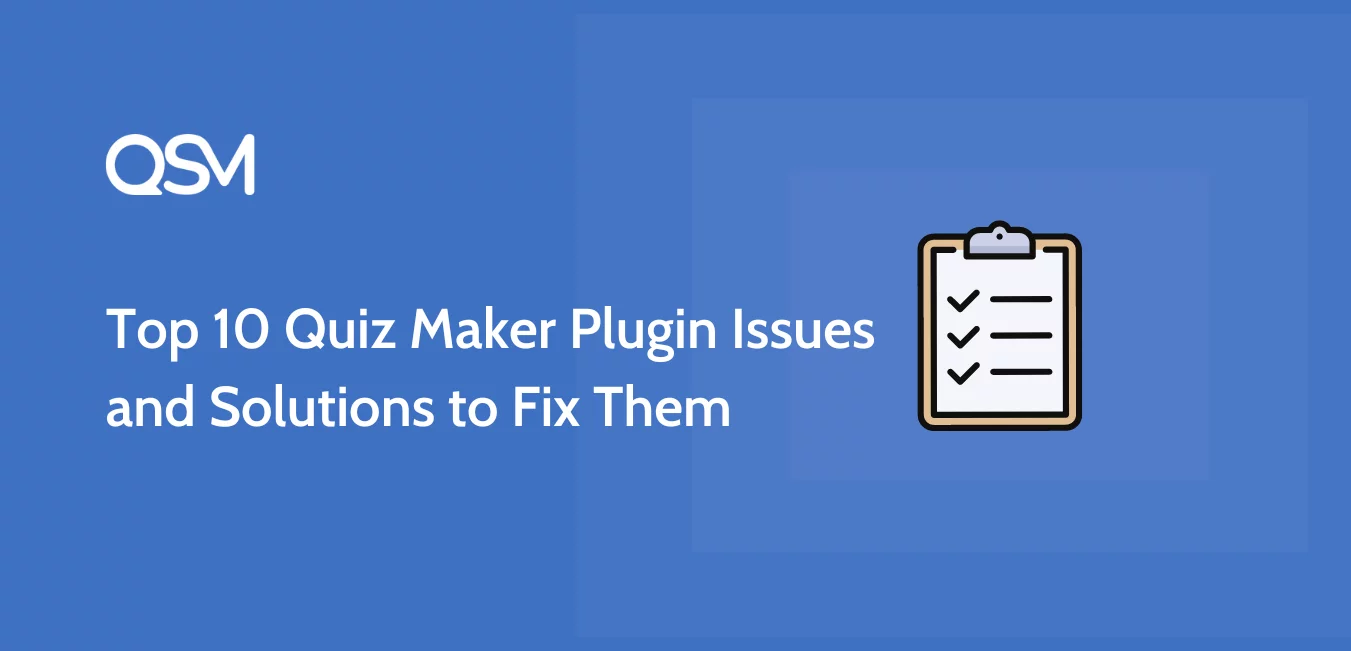Quiz maker plugin issues can range from minor style issues to the ones that break your website.
These plugins are game changers for your WordPress website ensuring engagement, boost in SEO, and improved site results.
However, like any other software, these plugins can sometimes encounter issues that disrupt their functionality.
In this article, we will explore some of the most common quiz maker plugin issues and provide practical solutions to fix quiz-maker problems effectively.
Problem 1: Installation and Activation Issues
One of the initial problems users face is installing and activating the quiz maker plugin.
To create quizzes and surveys on your WordPress website, you must first install and activate the plugin. The first issue is the problem during the installation and activation of the plugin.
This can be due to various reasons, including compatibility issues, incorrect file formats, or conflicts with other plugins.
Solutions:
- Check Compatibility: Ensure the quiz maker plugin is compatible with your website’s platform (e.g., WordPress, Joomla). Verify the PHP version and other server requirements.
- Correct File Format: Ensure you upload the correct plugin file format (usually a .zip file). Make sure to use the correct format and install it by heading towards Plugins >> Add New.
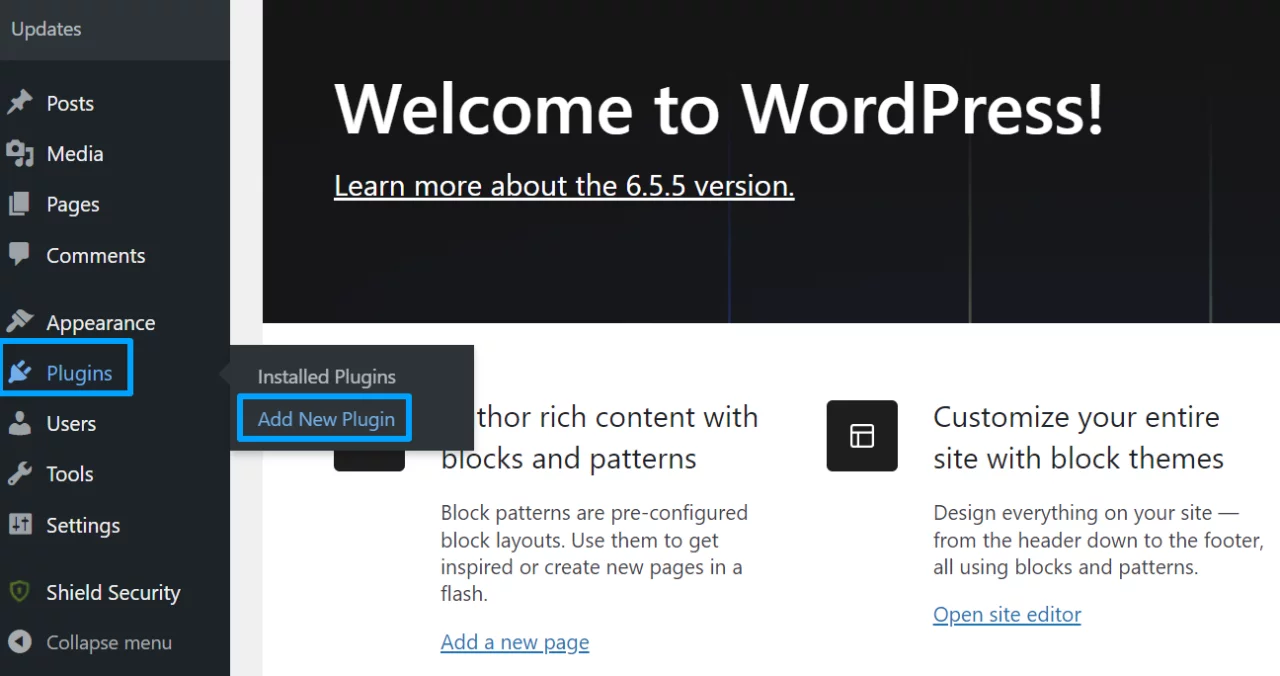
- Deactivate Conflicting Plugins: Temporarily deactivate other plugins to see if there is a conflict. If the quiz maker plugin works after deactivating others, identify and resolve the dispute.
Problem 2: Plugin Updates and Compatibility Issues
Quiz maker plugins, like all software, require regular updates.
Please update to avoid compatibility issues with the latest versions of your content management system (CMS) or other plugins.
Solutions:
- Regular Updates: Keep your quiz maker plugin updated to the latest version. Enable automatic updates if available.
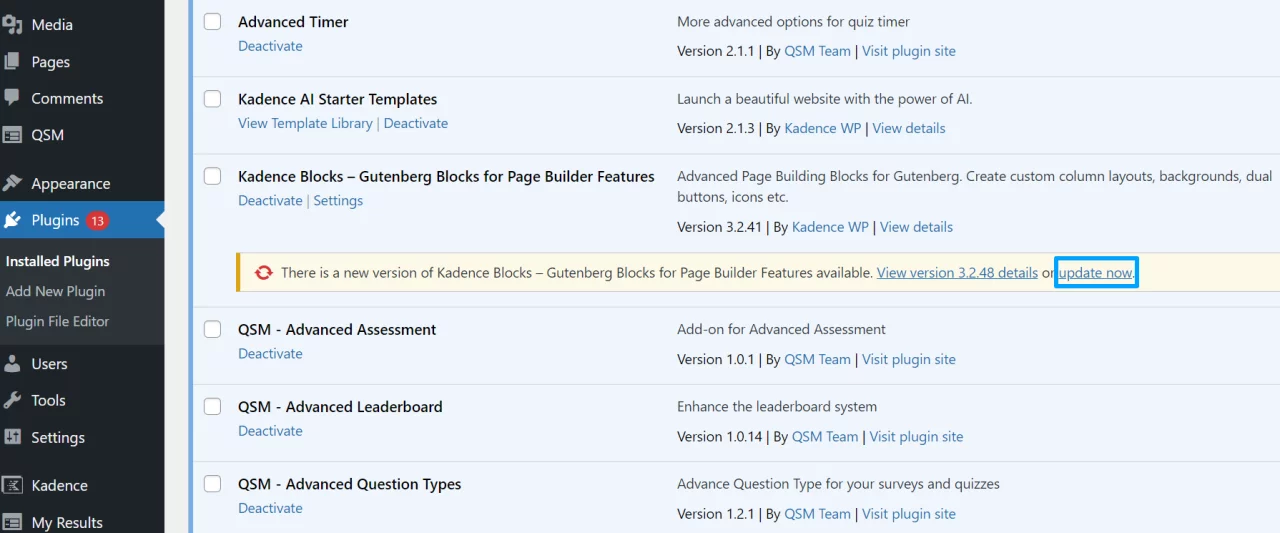
- Backup Before Updating: Always backup your website before performing updates to revert if something goes wrong.
- Check Compatibility: Before updating, check the plugin’s changelog and user reviews to ensure compatibility with your current setup.
Problem 3: Quiz Loading and Performance Issues
Slow loading times or quizzes that don’t load at all can frustrate users and negatively impact the user experience.
This issue can exist due to large media files, server issues, or inefficient coding within the plugin.
Solutions:
- Optimize Media Files: Compress images and videos used in quizzes to reduce load times.
- Upgrade Hosting: Consider upgrading your hosting plan to one with better performance and more resources.
- Use Caching: Implement solutions to minimize server load and improve loading times.
Problem 4: Styling and Display Issues
Quizzes may not display correctly due to CSS conflicts or themes incompatible with the quiz maker plugin. This can result in misaligned buttons, unreadable text, or other visual issues.
Solutions:
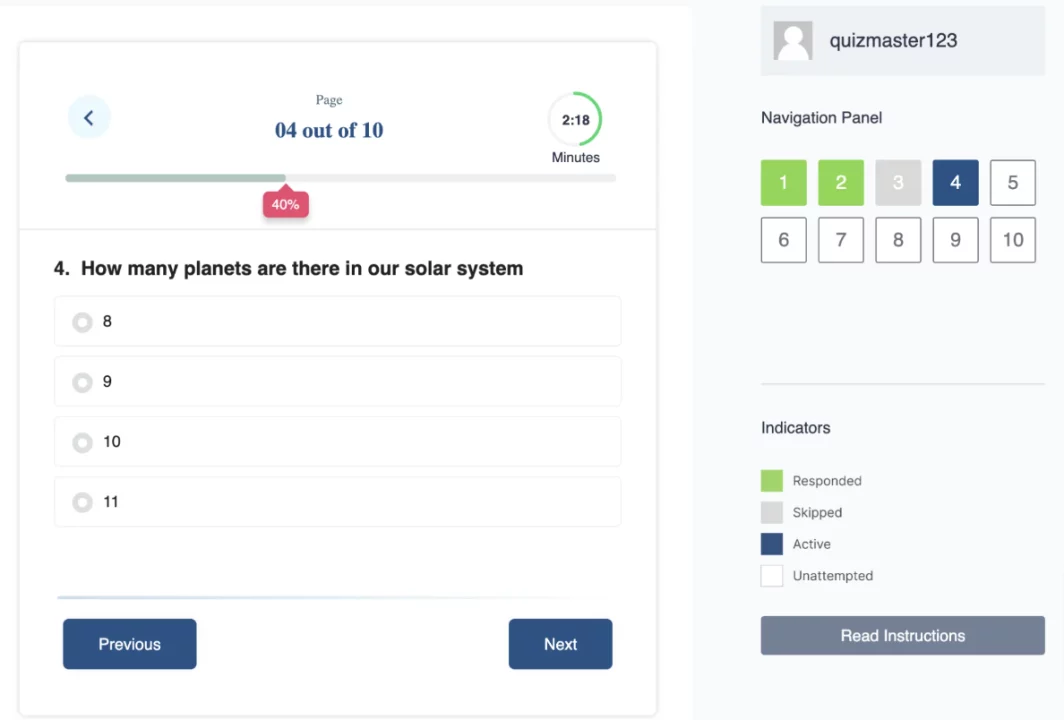
- Custom CSS: Use custom CSS to override conflicting styles and ensure the quiz looks as intended.
- Theme Compatibility: Choose themes known to be compatible with your quiz maker plugin. Contact the theme developer for support.
Problem 5: Functionality and Feature Limitations
Users often find that a quiz maker plugin’s default features do not meet their specific needs. This can include limitations in question types, scoring options, or integration with other tools.
Solutions:
- Premium Versions: Consider upgrading to a premium version of the plugin that offers advanced features and better support.
- Third-Party Add-Ons: Look for third-party add-ons that can extend the functionality of your quiz maker plugin.
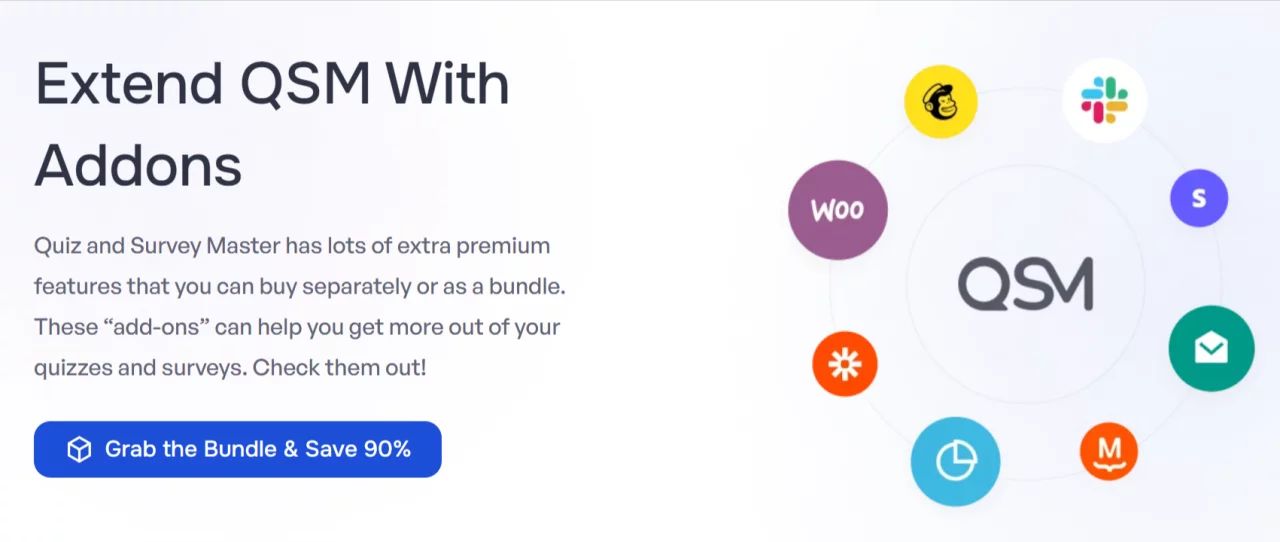
- Custom Development: If you have specific needs, hiring a developer to customize the plugin may be a viable option.
Problem 6: Data and Reporting Issues
Inaccurate reporting or loss of quiz data can be a significant issue, especially for educators and marketers who rely on this data for analysis and decision-making.
Solutions:
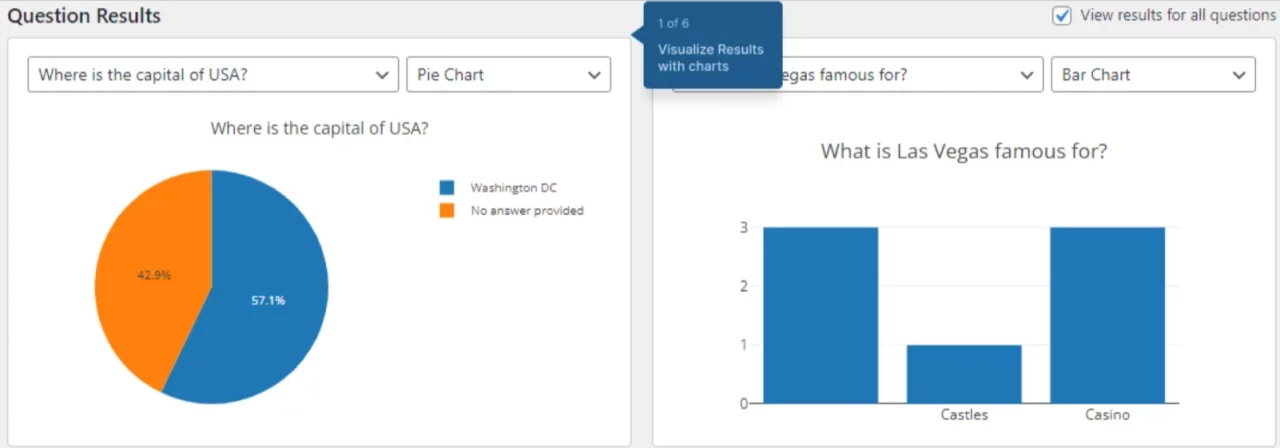
- Regular Backups: Back up your website’s database to prevent data loss.
- Check Plugin Settings: Ensure the quiz maker plugin’s data storage settings are correctly configured.
- Use Reliable Plugins: Choose quiz maker plugins with a good reputation for reliability and accurate reporting.
Problem 7: User Submission and Email Notification Problems
Users might need help submitting their quiz responses, or administrators may not receive email notifications of quiz completions. This can be due to misconfigured settings or server issues.
Solutions:
- SMTP Configuration: Configure your website to use an SMTP server to send emails to improve reliability.
- Check Submission Settings: Verify that the submission settings in the Quiz Maker plugin are correctly configured.
- Test Email Functionality: Regularly test the email functionality to ensure notifications are being sent and received.
Problem 8: Security Vulnerabilities
Security vulnerabilities in quiz maker plugins can expose your website to potential attacks, leading to data breaches or other malicious activities.
Solutions:
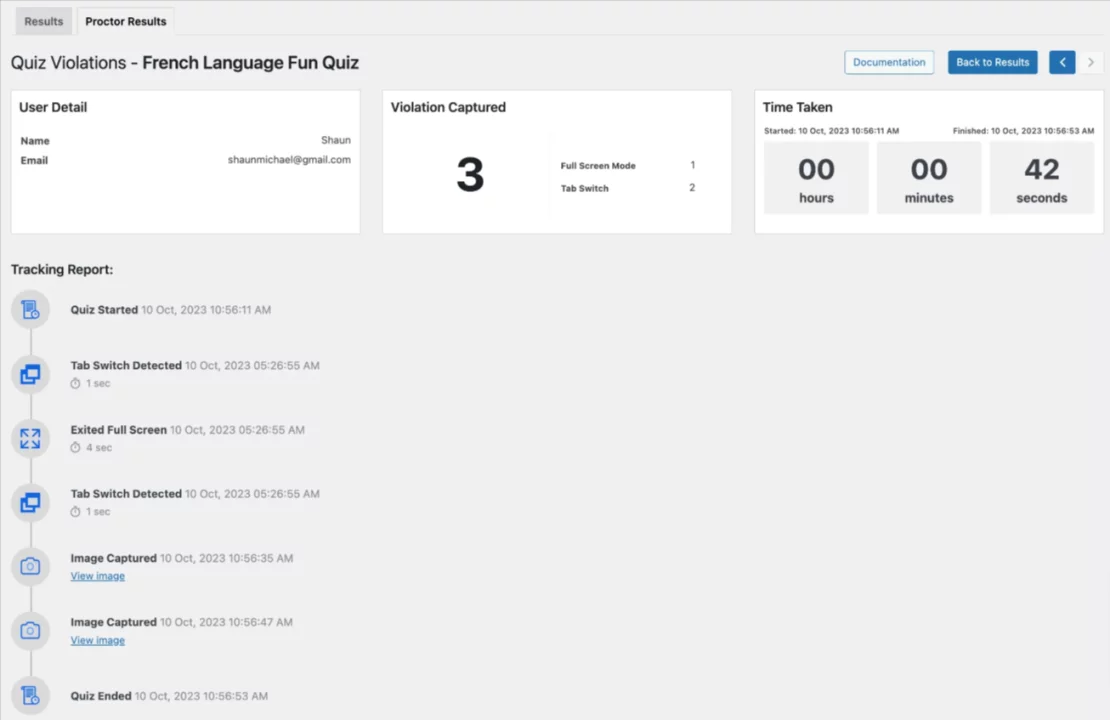
- Security Plugins: Use security plugins to scan for and fix vulnerabilities.
- Regular Updates: Keep the quiz maker plugin and all other plugins updated to the latest versions.
- Strong Passwords: Use strong passwords and two-factor authentication to secure your website’s admin area.
Problem 9: Multilingual and Localization Issues
Creating quizzes in multiple languages or localizing the quiz content can be challenging due to lacking support for multilingual features.
Solutions:
- Multilingual Plugins: Use multilingual plugins compatible with your quiz maker plugin.
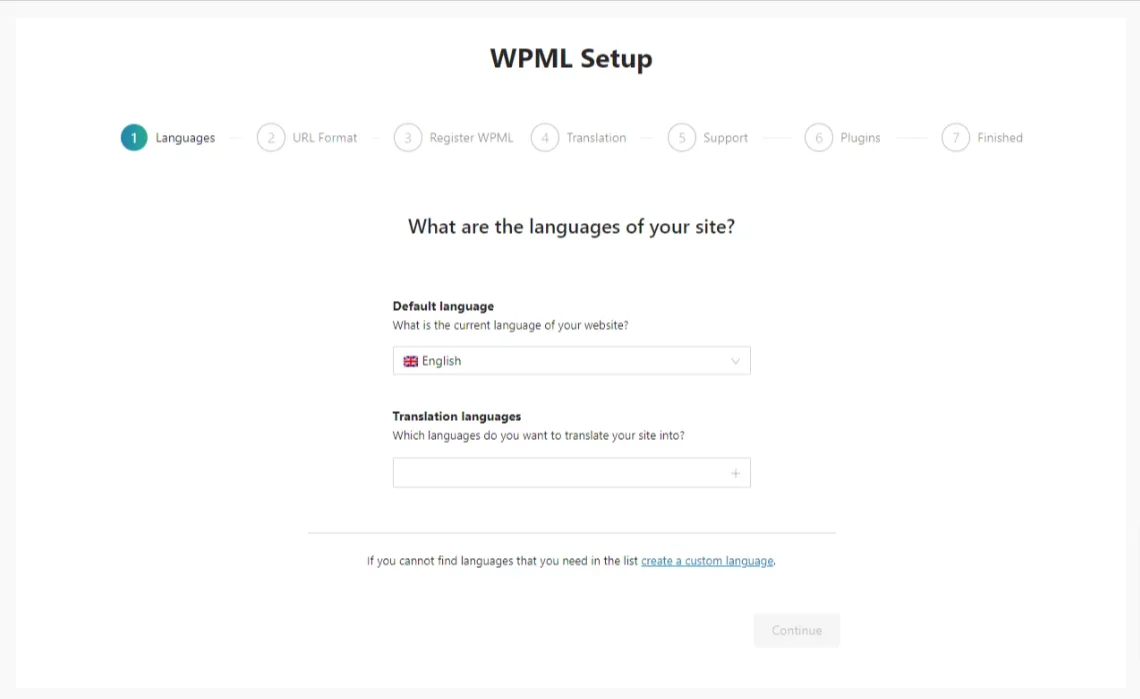
- Manual Translation: Manually translate quiz content and use conditional logic to display the appropriate language based on user preference.
- Contact Support: Reach out to the quiz maker plugin’s support team for assistance with multilingual setups.
Problem 10: User Interface and Usability Issues
Problem: A poorly designed user interface can make creating and managing quizzes easier, but it can also lead to a frustrating experience.
Solutions:
- User-Friendly Plugins: Choose quiz maker plugins known for their user-friendly interfaces.
- Training and Tutorials: Provide training and tutorials for users to help them get the most out of the plugin.
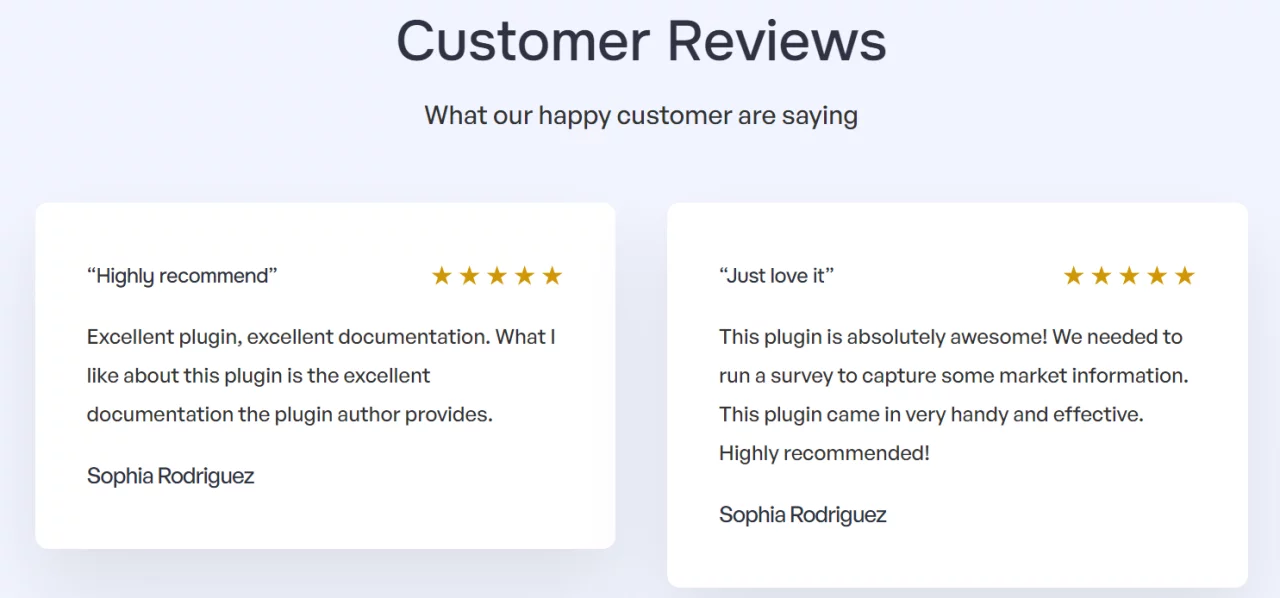
- Feedback and Improvements: Collect user feedback and continuously improve the user interface based on their suggestions.
Conclusion
Quiz maker plugin issues can range from installation problems to security vulnerabilities.
By understanding these common problems and applying the appropriate solutions, you can troubleshoot quiz plugins and fix quiz maker problems effectively.
Regular updates, proper configurations, and choosing reliable plugins are crucial to ensuring a smooth and engaging quiz experience for your users.
Quiz and Survey Master (QSM) is one of the best WordPress quiz-maker plugins that makes it easier for you to create engaging quizzes and surveys on your website for your audience.
Compared to any other quiz maker plugin, QSM has better features and functionalities for free of cost. Its new versions are released frequently to keep it up to date.