Creating a quiz design that works for your audience is the goal of any quiz maker. However, what happens when your designed quiz is not the best among the rest? Can we find out the source of the failure of the quiz? Is it the quiz maker? Or did you skip using the best quiz format?
We understand that your dilemma is completely valid. When you design anything, whether it is a website, quiz, or survey, the first notion is to bring it to maximum audience’ notice.
In this blog, we will be going through some quiz design ideas, quiz design styles, and which is the best quiz builder plugin for your website. We may also look into some of the fool-proof best quiz formats that you can use to design quizzes for your website.
So without any further ado, let us get started!
Quiz Design Approach
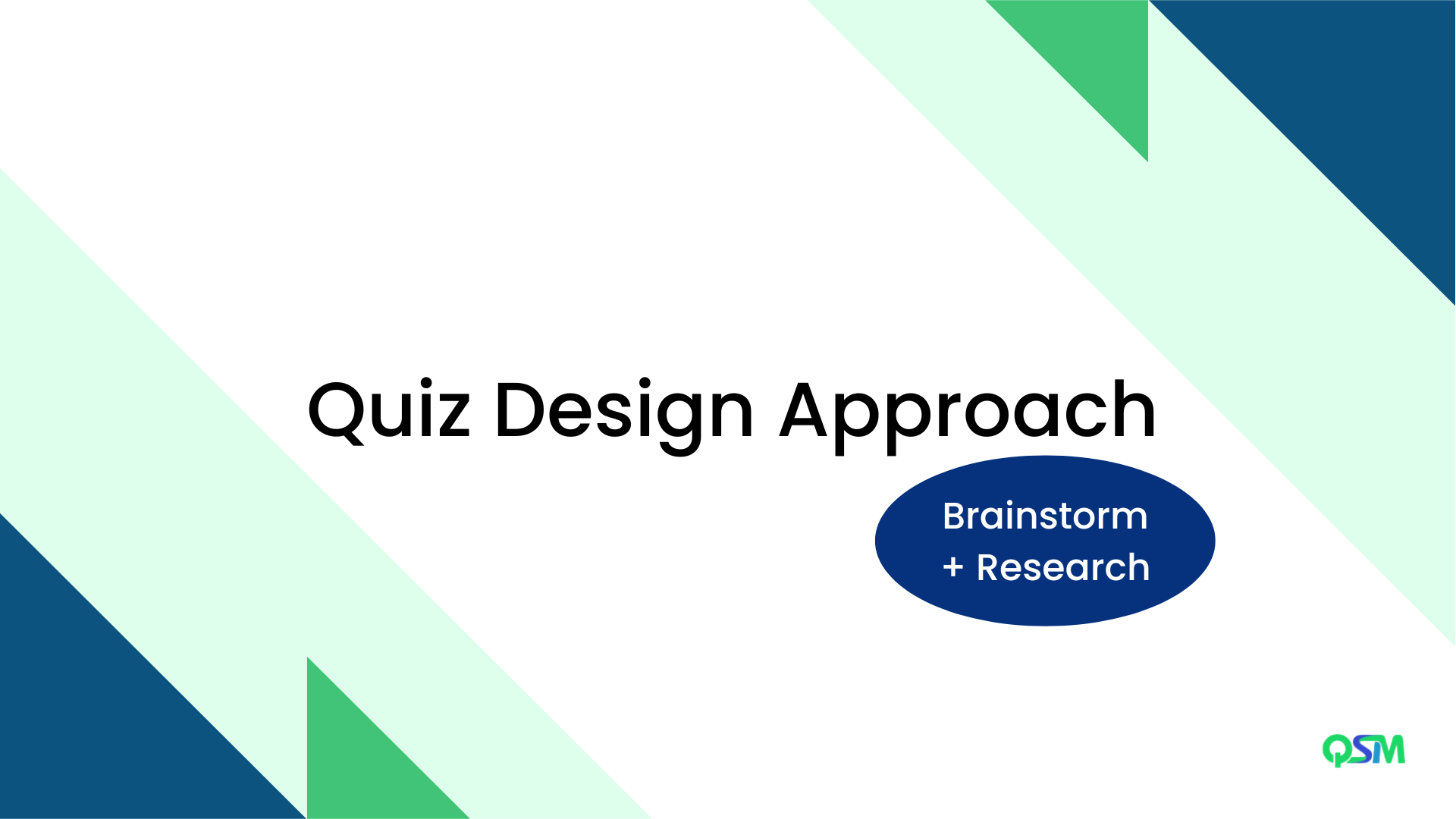
When you start designing the quiz, what is your first step? This is your quiz design approach. The first steps towards creating a quiz are:
Research
Once you have thought that you are going to be creating a quiz, you should also take it into account and ask yourself the following questions:
“Who is this quiz for?” “What people should think while taking this quiz?” “How is it going to impact quiz takers?“
These questions would help you necessitate aspects for research. You would be able to understand on what grounds your quiz questionnaire should be based as well as its theme, style, etc.
Brainstorm
For anything to be successfully designed, a good session of brainstorming all the possible ideas and approaches is very essential. This brainstorming gives you a glimpse of what your quiz may look like when it is completed. You can create sketches, diagrams, and flowcharts while brainstorming your quiz design.
Best Quiz Design Format
Now let us talk about the quiz design format. For any quiz two things are indispensable, first is the quiz questionnaire which makes the basis of the quiz. The second is the quiz design and style. But are these the only things that are required while creating the quiz? The answer is NO.
A quiz format consists of 4 portions. Let us go through them one by one, in the hierarchy, and how QSM makes creating this format easy peasy.
First Page: Title
Here is an example of how a QSM quiz title appears when a user clicks on the quiz link for a buddy meter quiz:
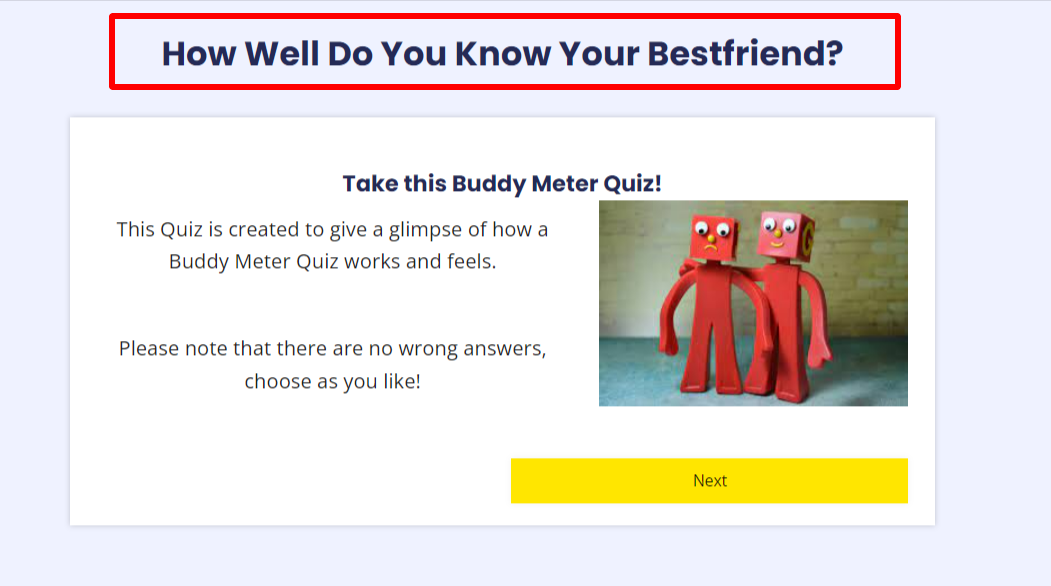
The title of the quiz is the one that decides your fate. By fate I mean, whether or not a user will click on your quiz by seeing this title.
Let us take an example-
Title example 1: Euphoria Character Quiz
Title example 2: Find Out Which of the Euphoria Character Are You?!
Which one are you likely to click? If you also chose the second example, then we both are on the same page. Let us face it, nobody wants to lowkey and professional title when talking about the Euphoria character quiz, isn’t it?
Let us see another example-
Title example 3: Snowflake Test Quiz
Title example 4: Find out if you Are a Snowflake
Do you see what we did here? title example 3 is a simple and explanatory title however title example 4 seems more interesting. But which one do you choose?
Sometimes, when you are choosing a catchy or interesting title, you might forget to make it self-explanatory. If the title of the quiz confuses the users, there is an 80% chance that he/she would skip your quizzes. So, if you are facing trouble creating catchy and interesting titles, you should stick to just SEO-rich simple titles.
QSM Trivia
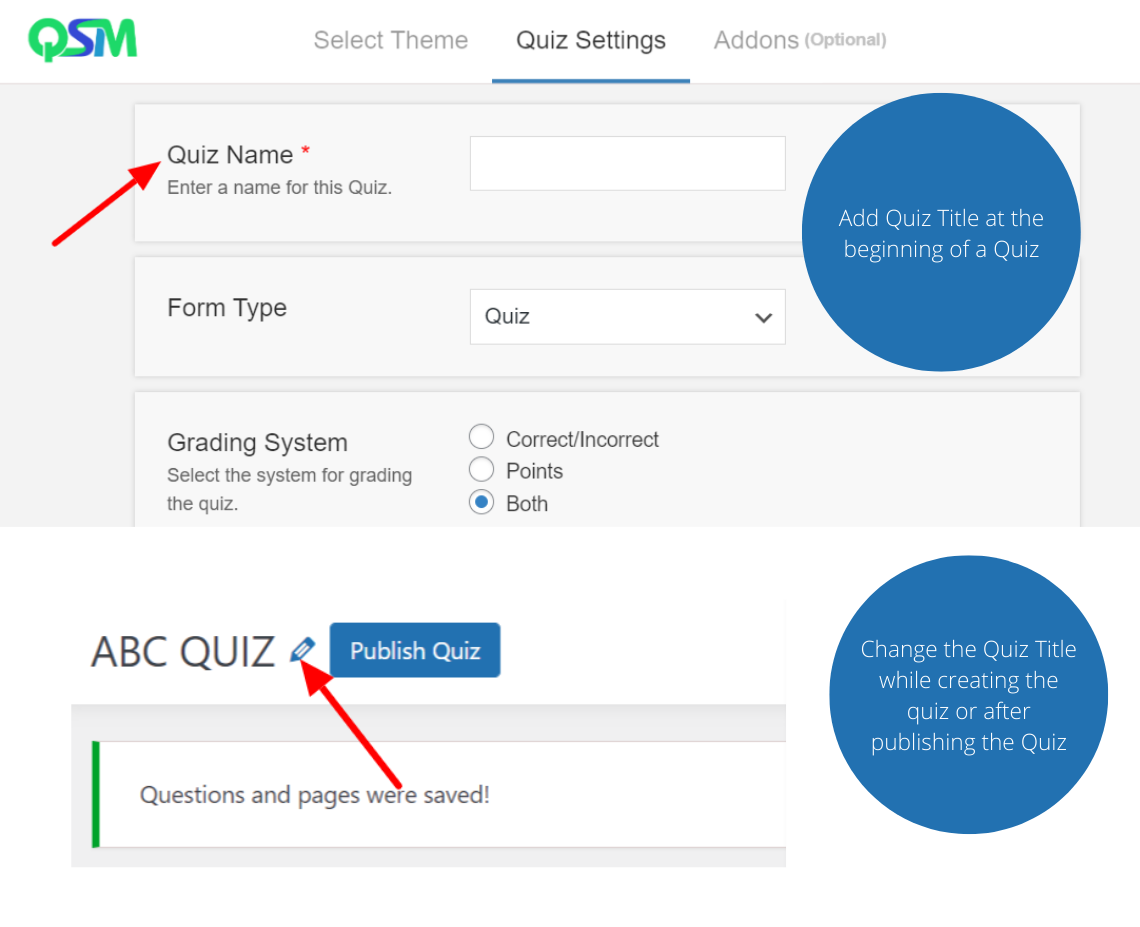
When creating a quiz with QSM, you can edit, change or rename your quiz title, at any point in time. This allows you to be open to ideas and create for yourself an SEO-friendly yet interesting title.
First Page: Text and Image
The second step is to optimize your first-page text and image of the quiz. This is one of the most crucial steps. This optimization is necessary for SEO and ranking. If you properly optimize your text and image, there is high chance to rank your quizzes on the first pages of google search.
As shown in the above image, (taken from the anger quiz) you can see that there is a featured image and a quiz text on the first page of the quiz.
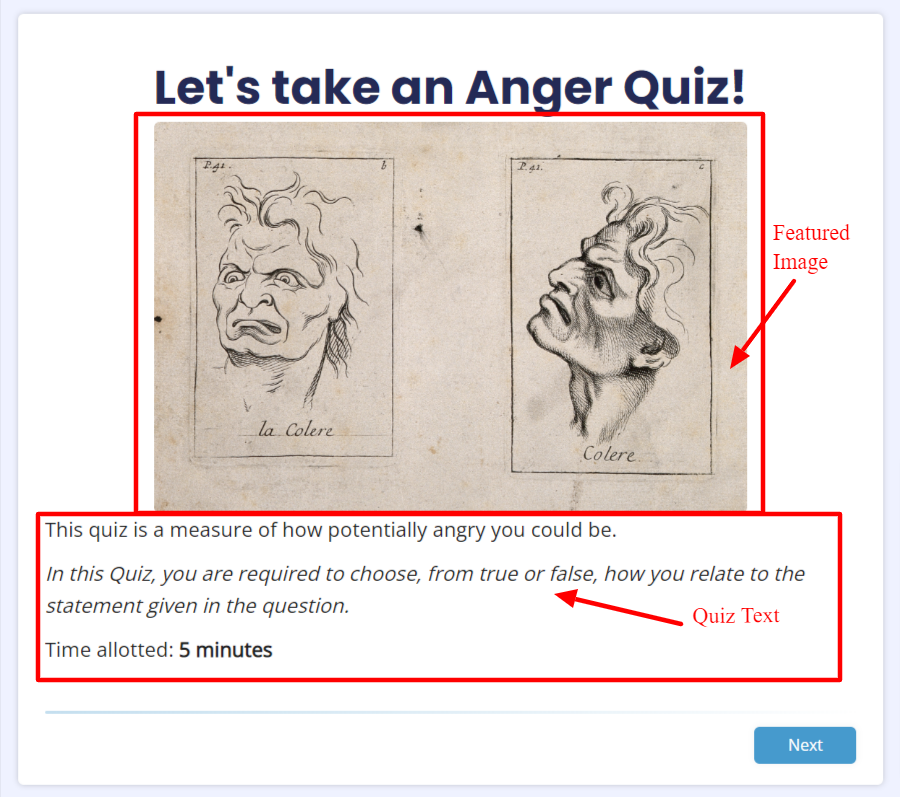
QSM Trivia
When doing your quiz design with the QSM plugin, you get an opportunity to edit this text separately under the Text Tab. By using this tab, you can add text to your quiz, as shown below:
Further, you can add a featured image to your quiz in the style tab. This image will be visible on the first page of your quiz.
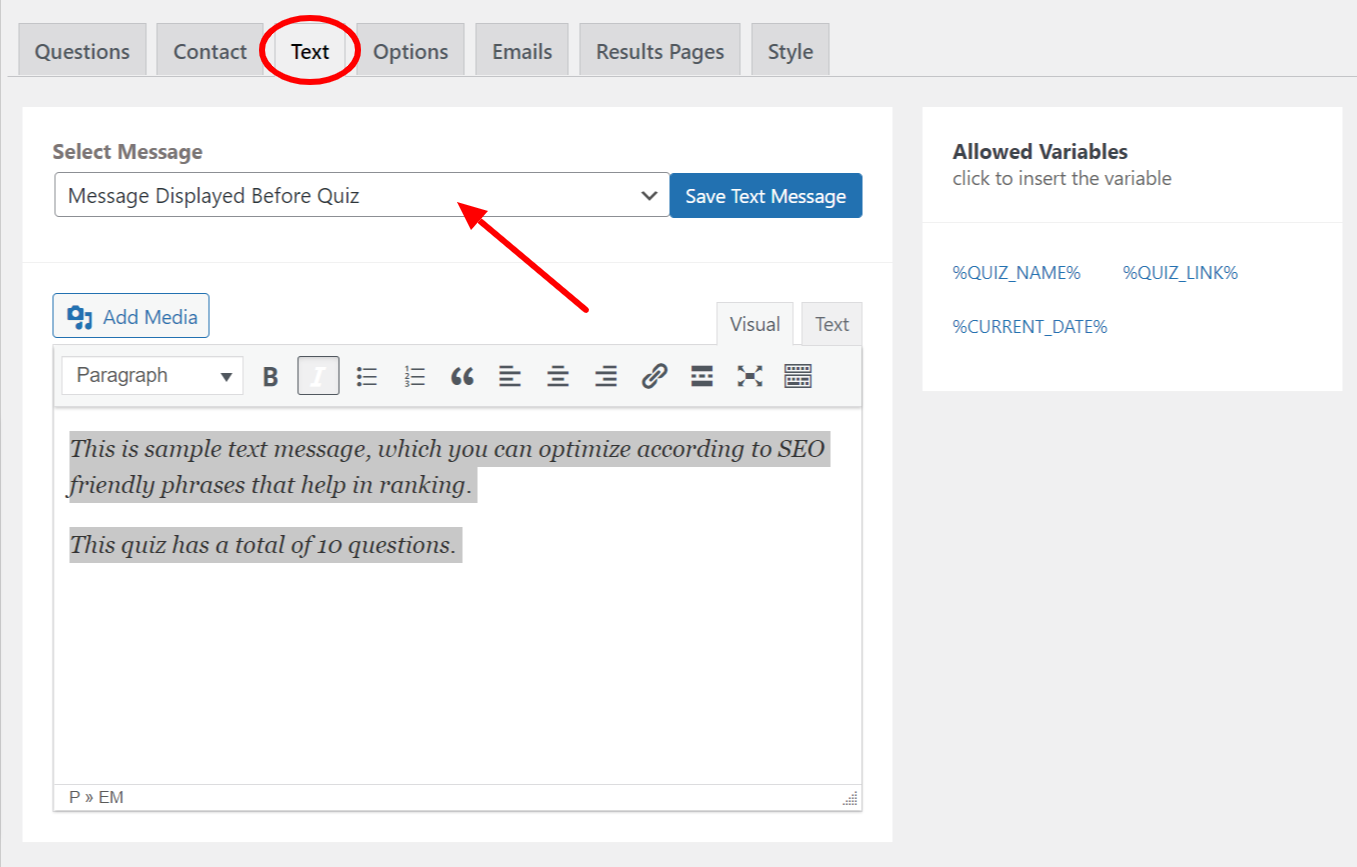
Contact Form (Optional)
This is what a contact form in a companion theme looks like when you create a quiz using the Quiz and Survey Master Plugin.
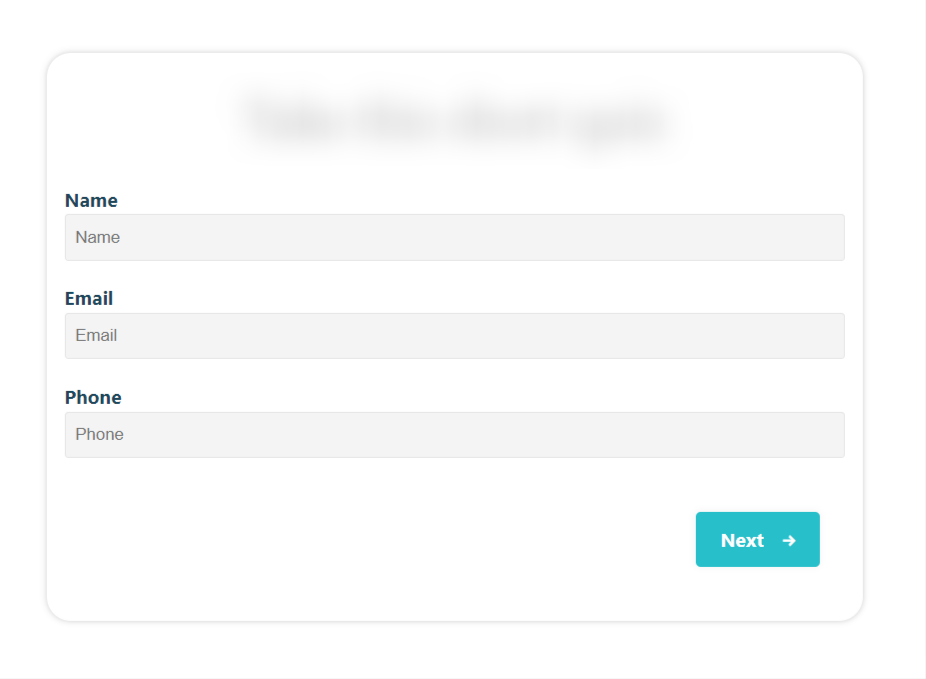
When creating official quizzes or maybe quizzes or surveys for research purposes, you might want to add a contact form. If you do not want your quiz takers to feel obligated to give out their names or personal contact information, you can totally skip this.
QSM Trivia
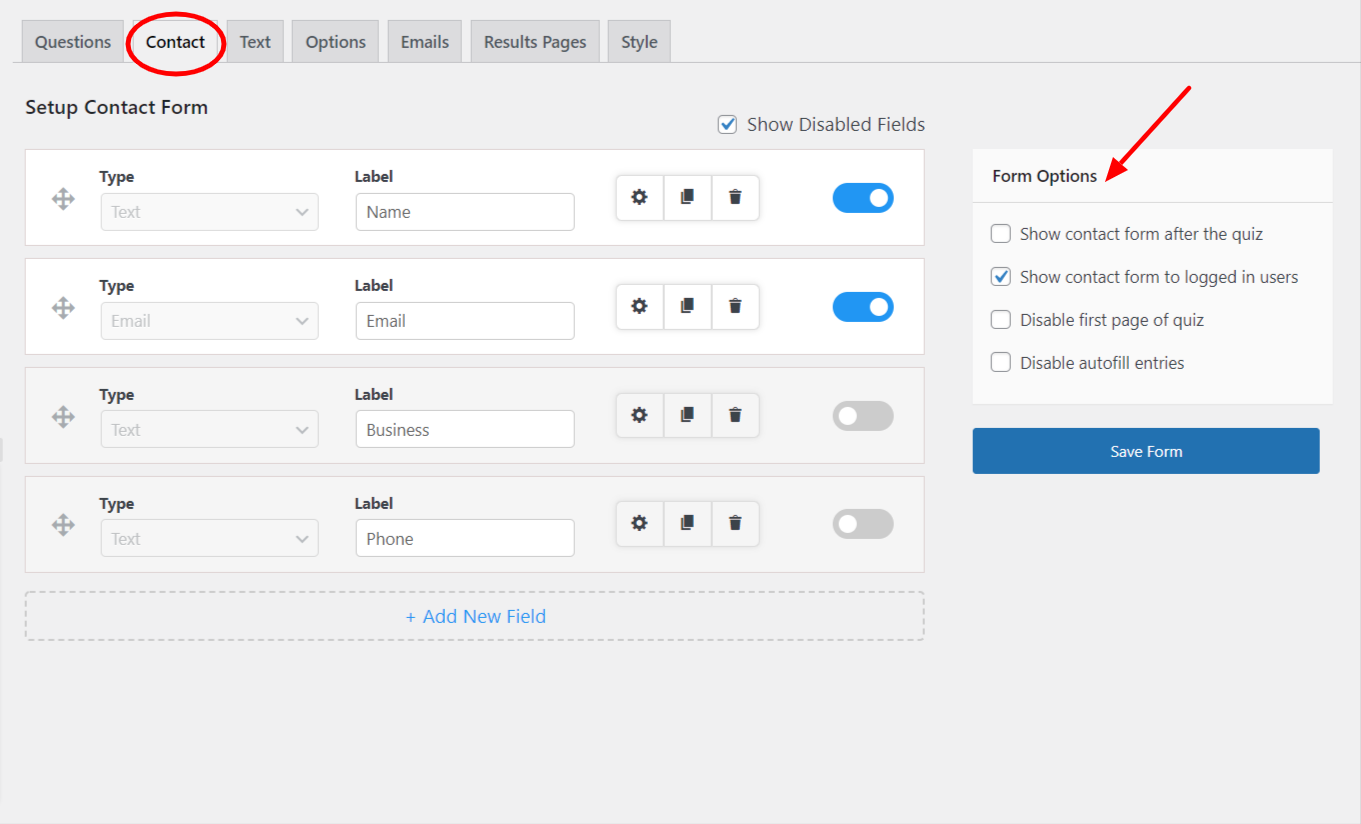
While creating a quiz in QSM, you can add the contact form under the Contact Tab. This tab allows you to add multiple contact fields including some basics like name, email, number and etc.
Quiz Questionnaire
This is the body of the quiz. Any quiz is incomplete without an interesting questionnaire. Whenever you are designing a quiz, always take into account your research and brainstorming while creating questions for your quiz as well.
When you incorporate your vision and your target audience you would be able to create a simpler and more efficient set of questions.
Tips for Making Best Quiz Questionnaire
#1 Minimal and simple is the ideal Question Type
Questions should only contain one basic sentence and shouldn’t necessitate too much thought. One word is ideal for answers, however, phrases of 2-4 words are acceptable in moderation.
#2 Keep an eye on the Sequence of your Questions
Start your quiz with the second-most thrilling question to draw folks in. The most thrilling material should then be used to close out the presentation. So that individuals are already committed when they reach the most challenging questions, place them in the midst of the conversation.
#3 Have a fixed number of responses
If you do not have a good reason to change the number of responses for a question, each one you write should have the same number (i.e. a Yes or No answer). Aim for 4-6 responses for each query. Additionally, try to change up the punch line by either starting with the funniest response or ending with it.
Results Pages
This can be the greatest approach if you’re creating a quiz to engage more audience members and promote your goods or services through the quiz. By including links to external sites on your result page, you may expand your audience and continually attract new people, which will benefit your business or blog.
Learn How to Create Attractive Results Pages using QSM
How to Choose a Quiz Designer for your Website?
Well, now we know that quiz making process could be extensive, and sometimes, you can find yourself at a dead end, or having a creative block.
That is when a good quiz builder helps you. Here are some things you should check out while choosing a quiz builder:
Compatibility with WordPress
The first and most important step after deciding to purchase a WordPress quiz plugin is to ensure that it is compatible with the WordPress version you are using.
The plugin’s specifications can be seen in a designated column on the right side of the WordPress page. Additionally, it displays the WordPress versions that the plugin works with.
SEO Friendly
Last but not least, integrations to the lead-generating pathways are stakeholders in the SEO friendship that is necessary for every plugin.
Imagine a circumstance to help you grasp this interdependency. Even though your questionnaire has been meticulously designed, it won’t work if you choose a plugin that isn’t adaptable enough to add marketing strategies (for instance, email marketing possibilities).
Read more about things to look for in a WordPress Quiz Plugin
Quiz Design Style
When you design a quiz to maximize your responses, you may want to make it look more promising and soothing to the eyes.
You should go for the following ways to enhance your quiz design:
- Choosing a Color Palette that complements your website. This is an absolutely necessary step. You can make use of color theory here and choose what fits best.
- Visual and audible media during a quiz could be a complete game changer for your website. People like what they read and love what they see.
- Choosing a good font could be the icing on the cake. It upscales your complete website and its look and feel.
Final thoughts
Through this blog, one can easily understand that creating quizzes is a piece of cake, but upholding their presence in the market, can be a tough task. Every quiz and every post on the internet is a latent transiency, which is also a hard pill to swallow.
However, putting in your ‘A’ game while designing a quiz for your website is more essential than any other of the following events. If your quiz design style or quiz design idea lacks interaction and fails to communicate with the audience, the quiz may be brilliant, but could not serve you in your best interests.
Read more about Best Quiz Tools of 2022
Therefore, choosing a good quiz builder for your website is as crucial as finding a blood type match. You may seem it is a bit exaggerated, but trust me, when you do find your quiz tool, you might never want to settle with the others.
Quiz and Survey Master, a WordPress quiz plugin, could be your quiz tool. It has been topping charts of the best wordpress quiz plugin over the years. With over 40,000 installations and a rating of 4.8 out of 5 stars, this quiz plugin turns every tick green on our checklist for a great quiz builder.
QSM plugin is free of cost and you can make endless quizzes using it for free. However, it offers bundles of addons, which are extensions to the plugin, for your basic, plus, and pro needs. These bundles consist of addons that can be yours, even for a lifetime!
Quiz Design FAQs
How can I design a quiz?
There are numerous ways in which a quiz can be designed. The first step is to get ahold of a good quiz builder plugin. You can choose according to your need whether you would require a WordPress-compatible plugin or not. Then you should look into your website’s color palette and make use of colors that are complementary to it. This is how you can start a quiz design.
What is the best free online quiz maker?
The best free online quiz maker is Quiz and Survey Master plugin for WordPress. you can create, edit and repeat using this plugin. This has a user-friendly interface and comes with great options in a free plugin.
Read about the best quiz plugins
What is a quiz format?
A quiz format could be the way in which you design your quiz. For a basic quiz format, you must have a landing page, a quiz questionnaire segment, and result pages. Other than that, you can format your quiz on the basis of question type, for example, a multiple choice quiz, a true or false quiz, and likewise.




