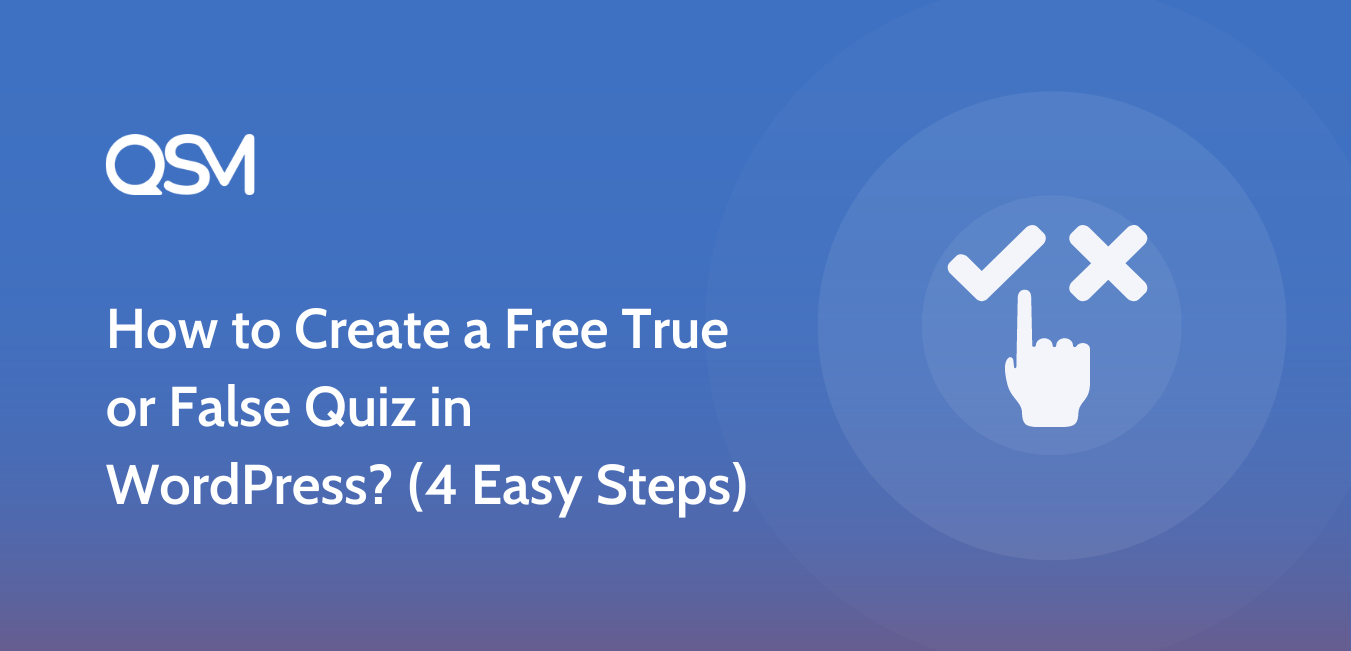Want to know how to create a true or false quiz in WordPress? You have landed on the right page!!!
We are here with the 4 simple and easy steps to create a true or false quiz in WordPress and that too for FREE.
Quiz and Survey Master- The WordPress quiz plugin helps people make amazing quizzes and surveys for their websites.
It has a user-friendly interface with various options to edit quizzes/surveys making it more popular.
Read the further blog to learn about 4 simple steps to make a true or false quiz. In addition, we have listed some useful addons which you can use for your quiz and make it more engaging.
Step 1: Make a New Quiz
After downloading and installing the WordPress quiz plugin Quiz and Survey Master to your WordPress site, create a new form.
Name it and select “Quiz” in the “Form Type”. Select “Both” in the grading system for your quiz.
Select a time limit for your true and false quiz in the “Time Limit” field. Check “Yes” if you want your users to log in before taking the quiz.
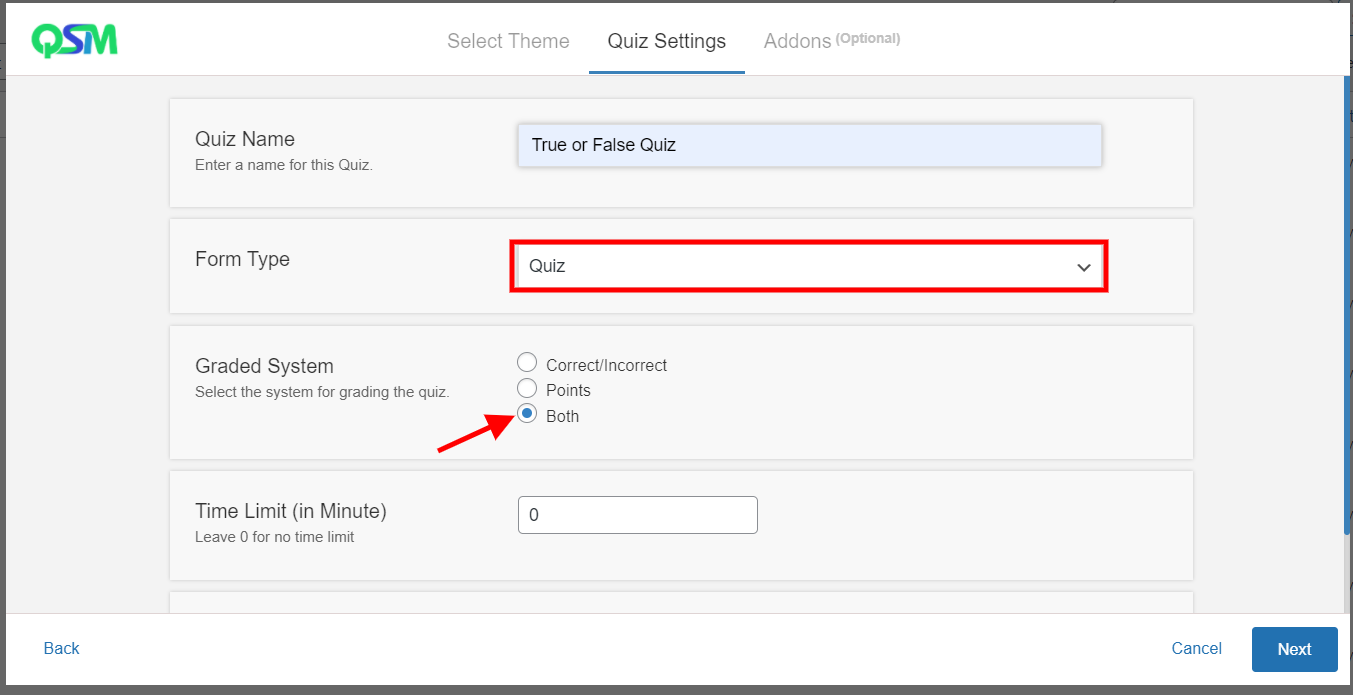
Quiz and Survey Master has various add-ons using which you can create an amazing true or false quiz.
We recommend buying the QSM Pro Bundle as it contains a bundle of such add-ons.
Step 2: Add Questions and Answers
Once you create a quiz, you will come to the “Questions” Tab where you need to add questions and answers for your true or false challenge.
Add your question in the question field. Add answers to it in the answer field.
Check “Correct” and give points to the correct options.
By this, if your users select the correct answer, they will be given points and will be shown that they were correct.
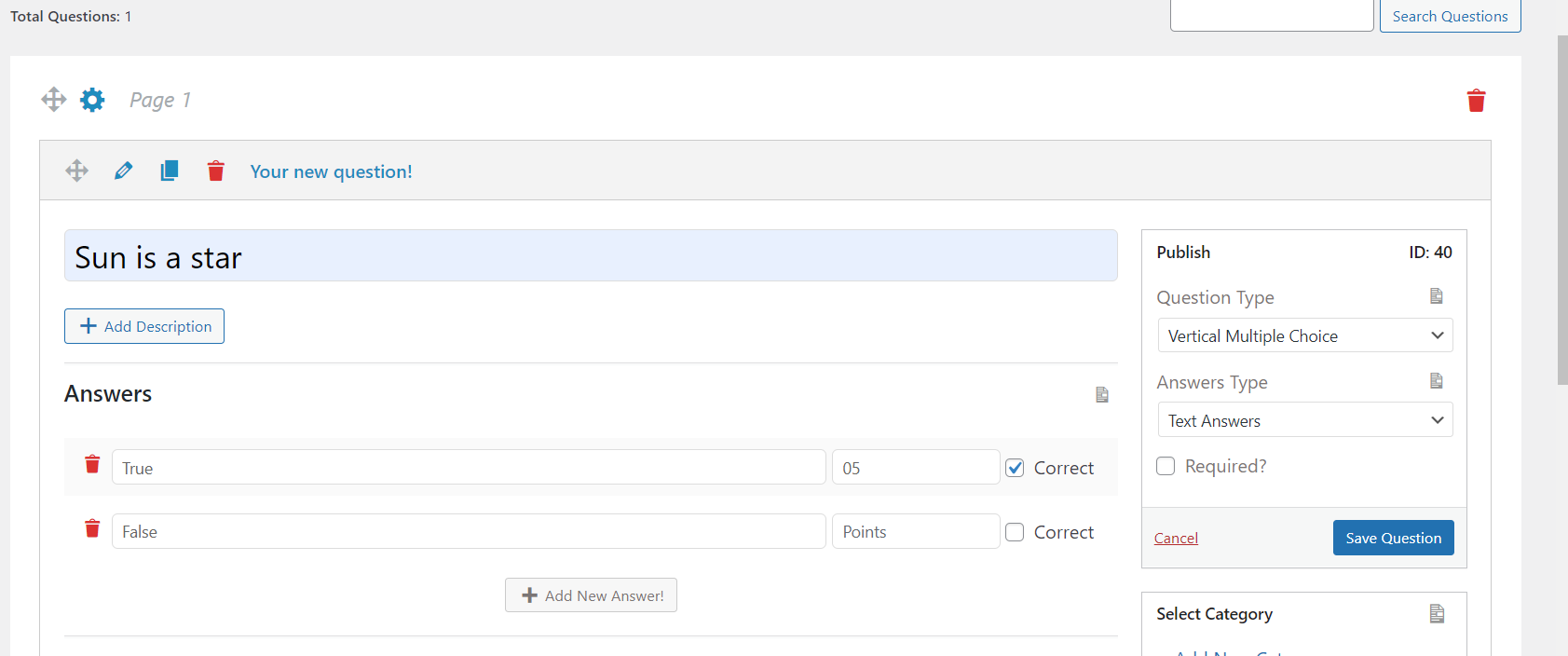
Give the question’s description and answer’s description, if needed.
There are various advanced options like featured images and comment fields which you can use in your true or false questions.
For more details on the Question tab, read the Question tab.
Step 3: Optimize Your Quiz With Various Options
Quiz and Survey Master is a great WordPress quiz plugin that allows you to customize your quiz in various ways.
There are many allowed template variables for various uses by which you can even personalize your quiz.
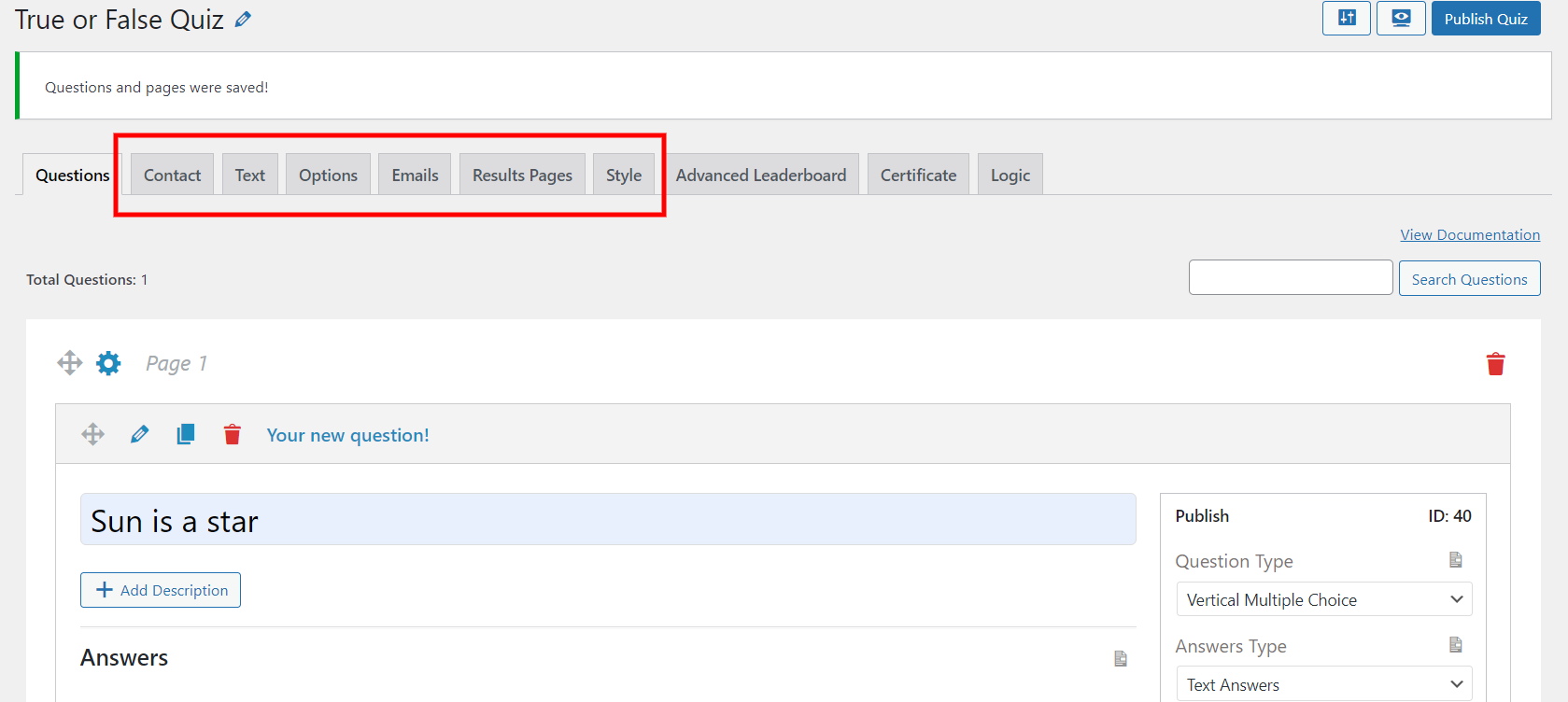
It has options to create a contact form, generate text at various times, create custom emails, generate results pages, custom styles, and much more.
Explore them and make the best true or false trivia for your website.
Step 4: Preview and Publish
Now, let’s have a look at your quiz. To preview your quiz, find the preview icon on the top-right corner of the interface. Preview your quiz and make changes if needed.
If satisfied with the preview, click on “Publish Quiz” to publish your quiz and there your quiz will be live on your website.
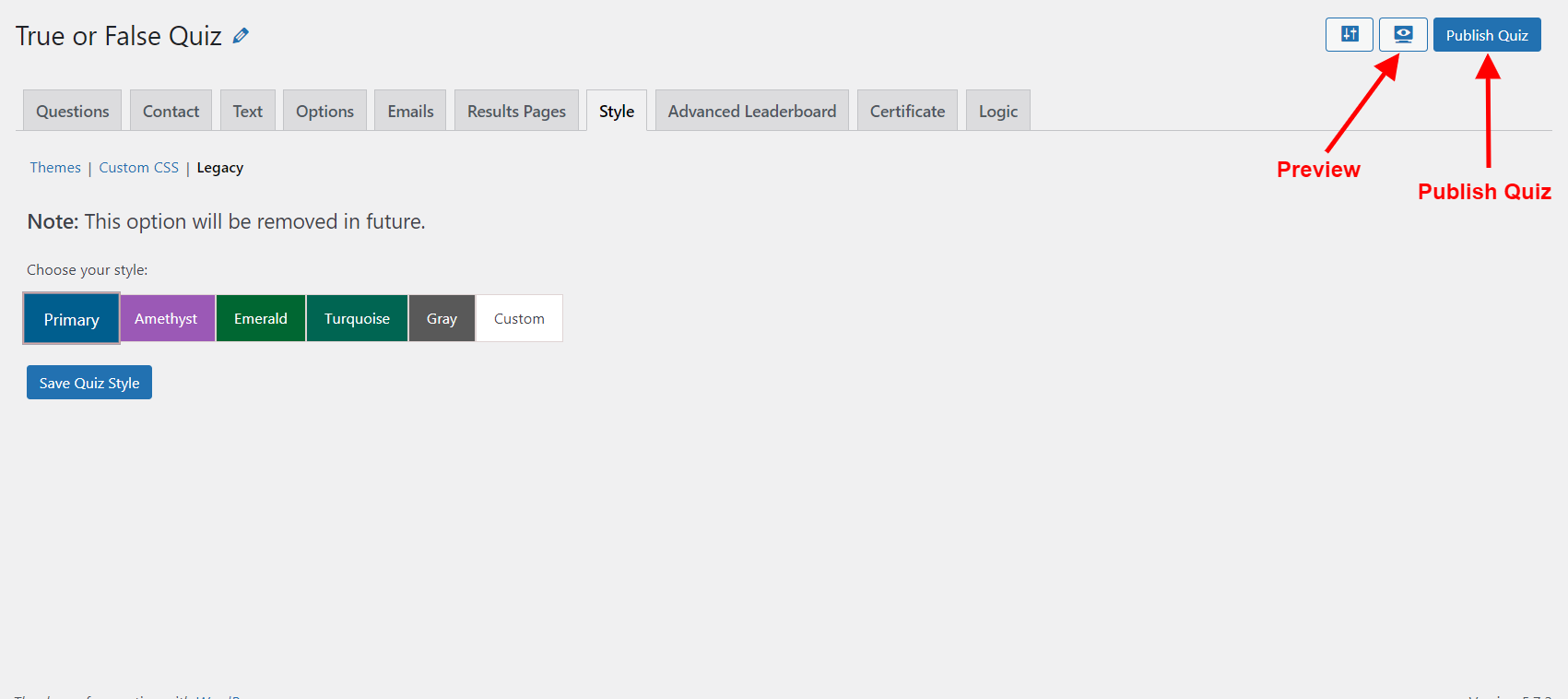
Bonus Tip
To make your true or false quiz look beautiful visually, try QSM Premium themes.
Quiz and Survey Master has various customizable and ready-made themes that you can use in your true or false quiz and make it look stunning.
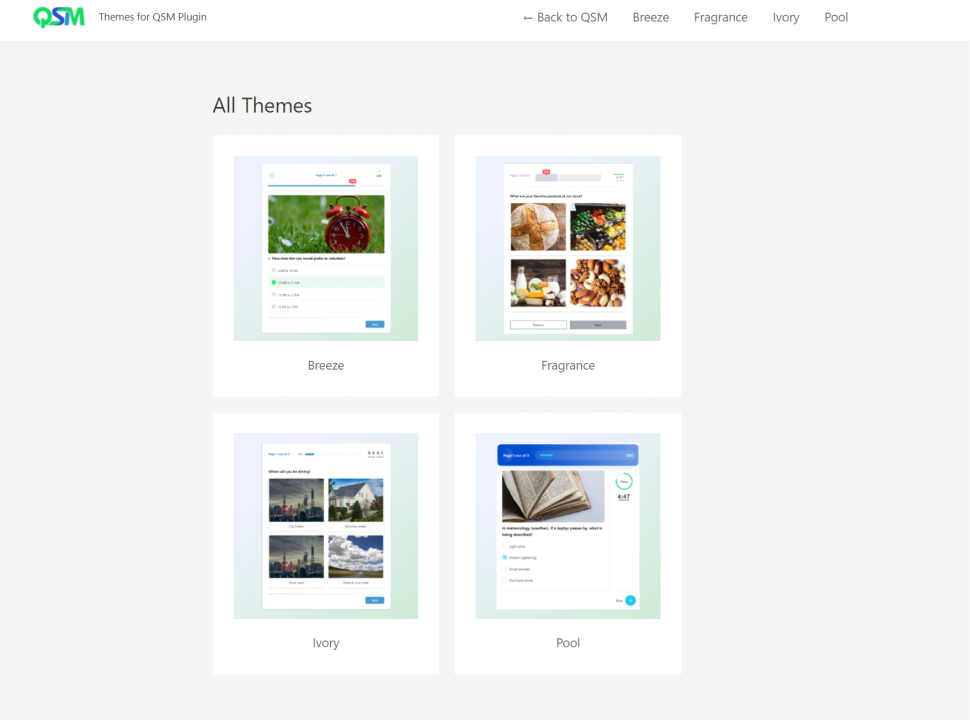
Useful Addons
Quiz and Survey Master have various add-ons for you to optimize your quiz. To make a true or false quiz, you can try some addons that you feel are good for your quiz.
Further, we will show you some add-ons that might help create an amazing true or false quiz.
User Dashboard
The User Dashboard addon gives users a dashboard containing all their quizzes, scores obtained, and time. Users can also see their results in brief.
Simple Popups
The Simple Popup addon helps you to create popups for your website that contain quizzes or a survey. A popup quiz/survey is a great way to make your website look clean.
You just have to add a link or embed widget to your website that contains a quiz and you are good to go.
Google Sheet Connector
The Google Sheet Connector addon allows you to directly connect your Google sheet to WordPress.
Here, your results will be saved directly to the Google sheet and you don’t have to manually copy-paste it.
reCaptcha
The reCaptcha addon is a must-have WordPress addon for your quizzes/surveys. It protects your quizzes and surveys from industry-standard captcha solutions.
Save and Resume
The Save and Resume addon allows users to resume quizzes if they have left midway.
It also auto-saves the quiz and tells them to retake the quiz if they have already attempted it.
To know more about these add-ons, read Addons – Documentation Quiz And Survey Master
These are just a few add-ons. Quiz and Survey Master has 40+ such add-ons that can take your quiz to the next level.
We recommend QSM Pro Bundle as it comes with many such useful add-ons.
How do I make a true or false quiz?
To make a true and false quiz, consider the following steps:
1) Install the QSM plugin
2) Customize the questions tab
3) Customize Quiz
4) Modify the style tab
5) Preview and Publish the quiz
How do I make a free online quiz?
To make a free online quiz, you will need a free online quiz maker. One of the best free online quiz makers is the Quiz and Survey Master plugin. Using this plugin you can create unlimited free online quizzes.
What is the best free online quiz maker?
The best free online quiz maker is Quiz and Survey Master plugin.
Conclusion
We hope this article about the true or false quiz has helped you in making one.
These are the 4 simple steps using which anyone can make an amazing quiz for their website.
If you want to make a true or false quiz for your website, QSM is the best WordPress quiz plugin. It comes with various options to customize your quiz.
If you feel that the Quiz and Survey Master plugin is helpful to you, try the QSM Pro Bundle. It has many add-ons which you can use to optimize your quiz.