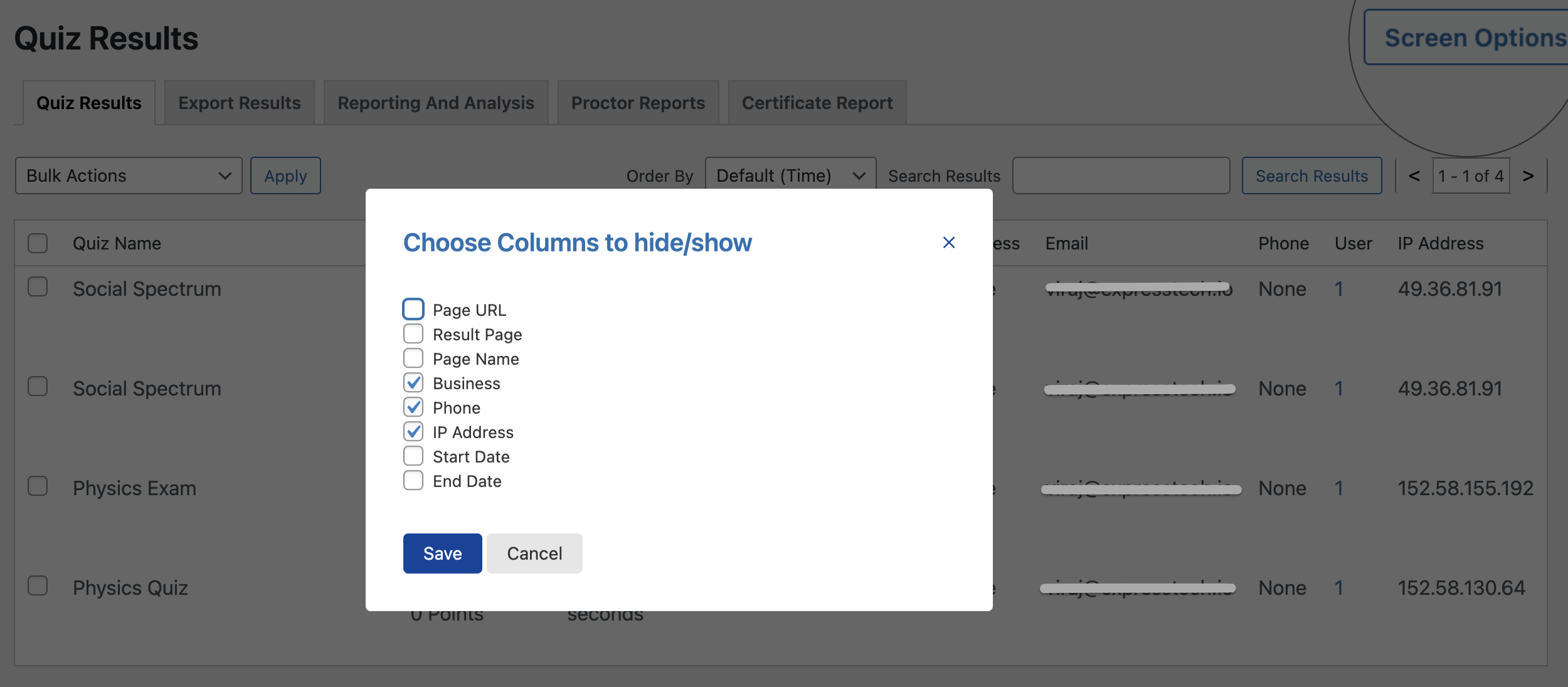QSM Quiz results is where you can view all the results of the quizzes that users have answered. You can find the Results menu under QSM on the WordPress sidebar.
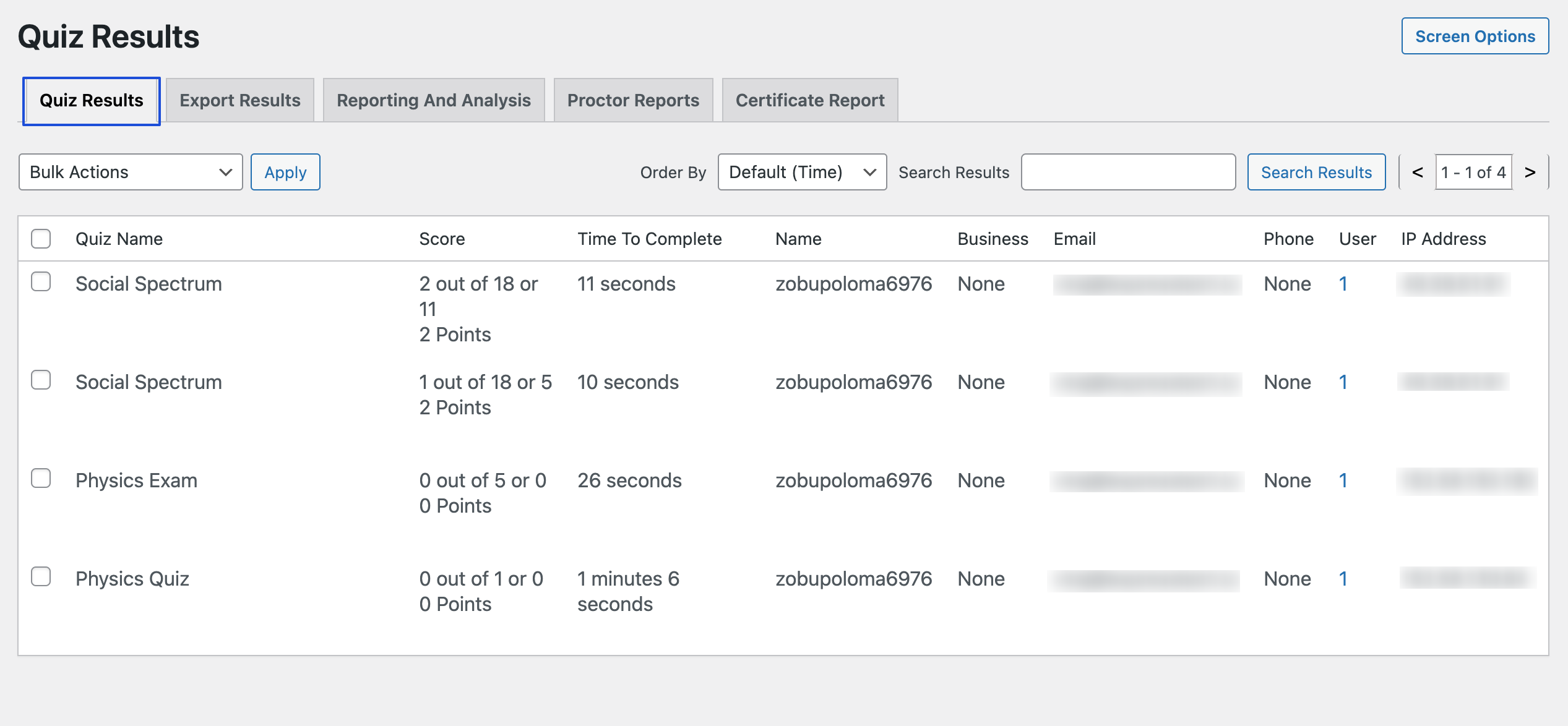
Once inside the section, you will be presented with the details like the Quiz Name, Score (along with points earned), Time to Complete, Name, Business (if enabled), Email, Phone(if enabled), User (user id) and the IP address(of the system used to access the quiz).
To view the detailed results of each quiz, hover over the quiz name and click on View Results. You’ll see all the details that you saw in the quiz result list along with the quiz responses.
Note: Data collected in the default fields of the quiz contact form will show in the Quiz Results Tab, however, inputs for any custom contact fields won’t be visible in the results. To view data collected from the custom contact fields, you need to use the QSM’s Export Result add-on.
You can view all the results in detail and can even delete individual or bulk delete records. To search for a particular quiz, you can use the search field and can even order the results based on Time, Quiz Name, User Name, Point, and Correct Percent.
Screen Options
With the quiz results Screen Options, you can choose the columns to hide/show as per your need. Besides the legacy columns like the Page URL, Page Name, Business, Phone, and IP Address, you can even include Start Date and End Date Columns to view the Start and End Date of your quizzes.