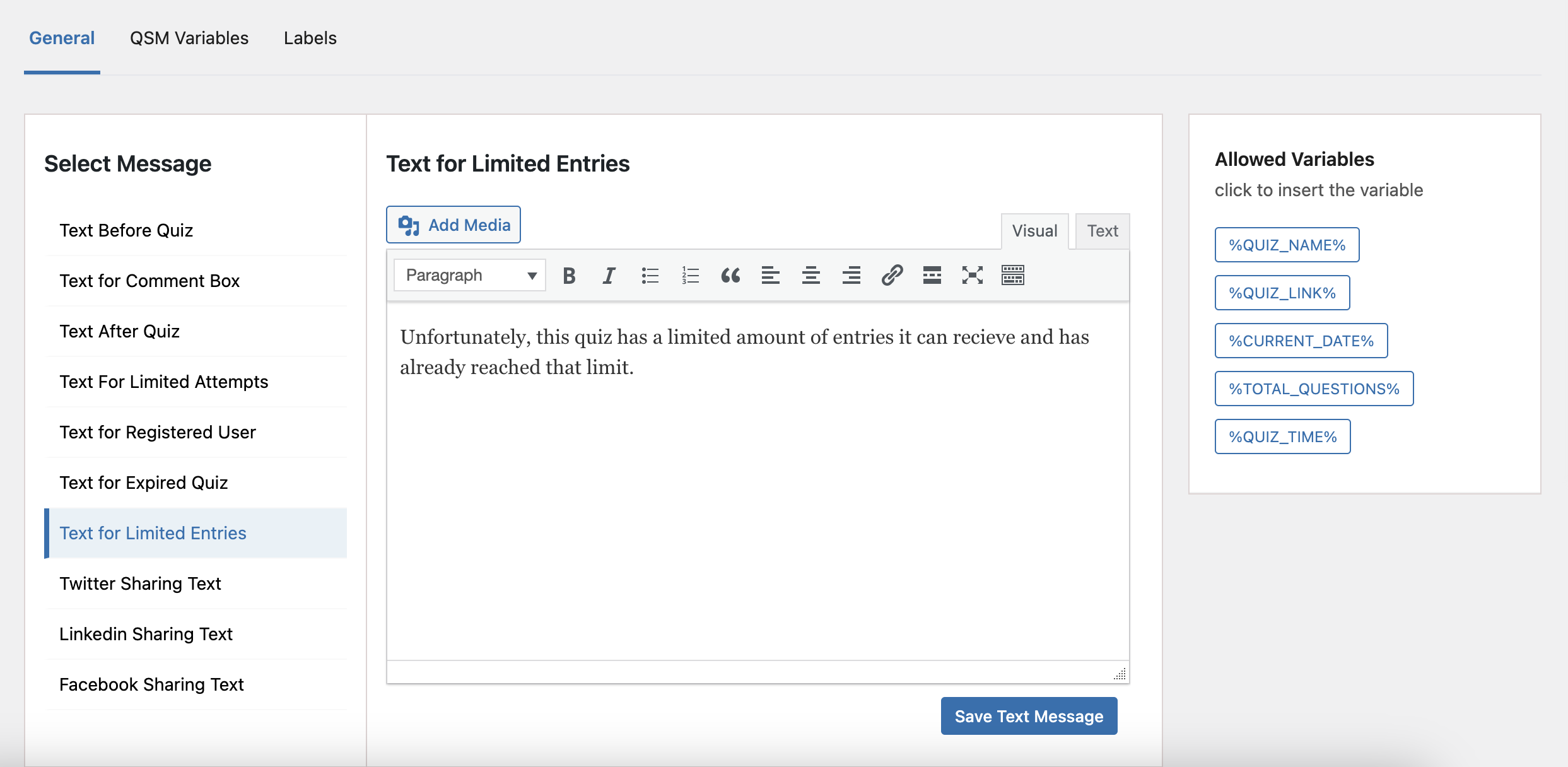You may want to restrict the total number of entries for your quiz. For example, you can set it to allow only 50 entries before it becomes unavailable.
To set this up, begin by editing your quiz. Then, go to the Options tab > Quiz Submission > Quiz Control option.
You’ll find the settings to enter the number of “users can respond to this form type.”
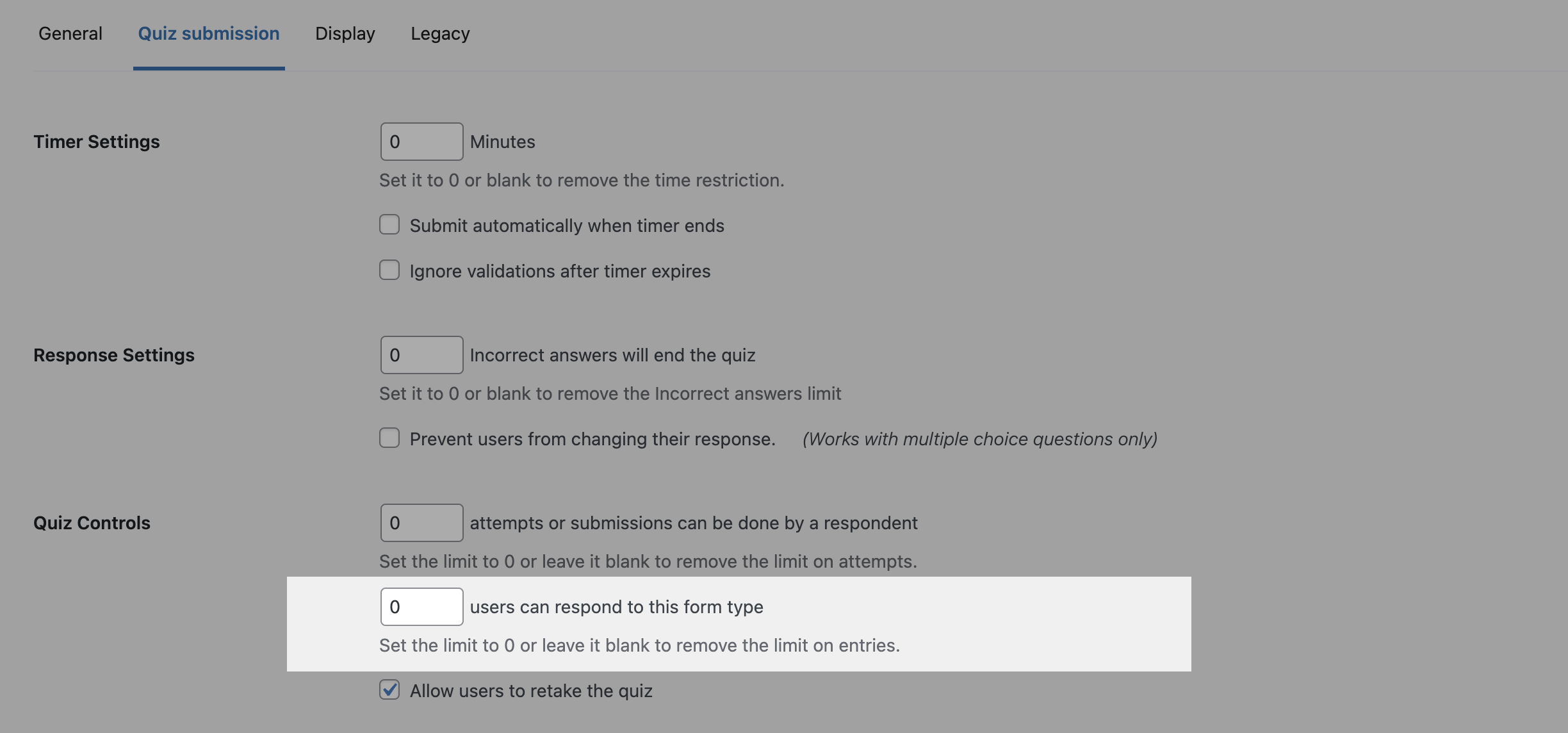
Specify the number of entries you’d like for your quiz or survey, and only that exact number of participants will be able to take part.
Next, navigate to the Text tab. Find the “Text for Limited Entries” section and personalize the message that will appear to users who attempt to take the quiz after the entry limit has been reached.