The Back to School season is one of the most demanding periods in the academic calendar. Teachers are busy onboarding new students, preparing lesson plans, conducting orientation sessions, and setting the foundation for the year ahead. At the same time, schools are under pressure to ensure smooth communication, transparent evaluation, and consistent student engagement from day one.
With so many moving parts, every minute matters.
This is where QSM becomes your advantage. It turns quiz creation, grading, and tracking into a seamless process, freeing you up to focus on what matters most: engaging your students and building momentum in those crucial first few weeks of school.
Here, in this blog, we’ll walk you through the best QSM features for the Back to School season, along with real-world use cases showing how schools are already putting it to work.
Table of Contents
Why Educators Love QSM During B2S
During the Back to School season, educators need tools that are fast, reliable, and easy to use. That’s why so many teachers and administrators turn to Quiz and Survey Master (QSM). It simplifies onboarding, assessments, and feedback, making it easier to start the academic year strong.
Whether you’re setting up orientation quizzes, placement tests, or weekly evaluations, QSM handles it all from one central dashboard. It works seamlessly across in-person, hybrid, and remote setups, giving educators full control over timing, question types, grading, and communication.
Automated emails keep parents in the loop, while real-time analytics help teachers identify learning gaps early. With QSM, educators spend less time managing tools and more time actually teaching, just when it matters most.
Best QSM Features for Back-to-School Season
AI Integration
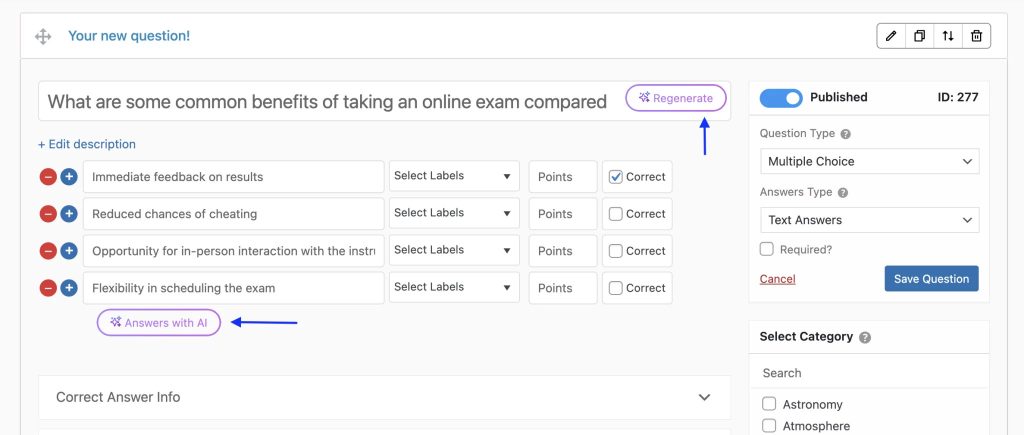
With AI Integration, you can streamline quiz creation and evaluation. Teachers can auto-generate questions, validate answers, and receive insights into student performance patterns. This is a huge time-saver during Back to School, when educators are setting up multiple assessments simultaneously.
Customizable Quiz Types (MCQ, True/False, Fill in the Blanks, etc.)
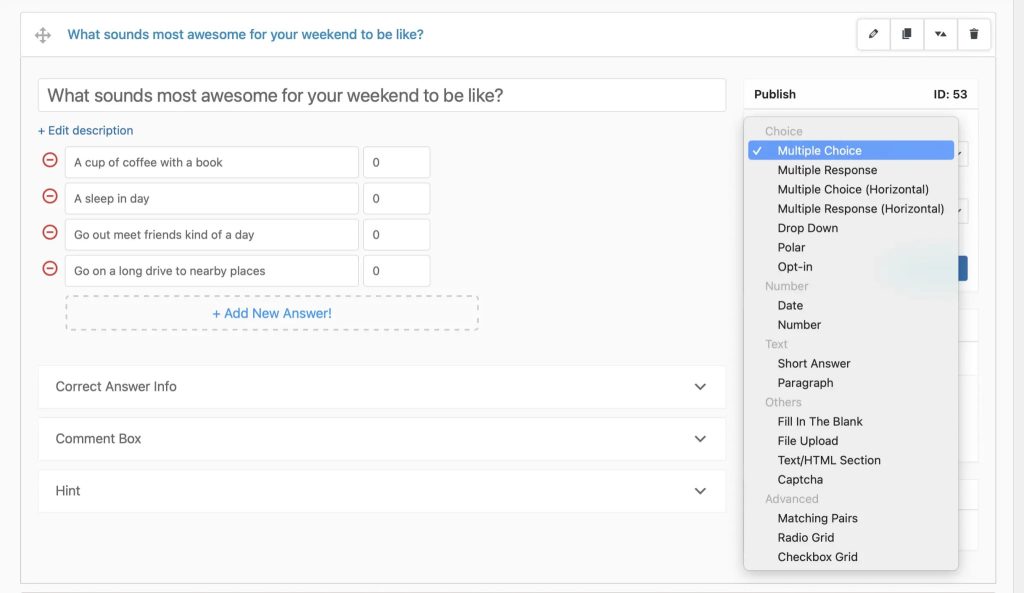
QSM supports a variety of quiz formats – MCQs, True/False, Fill in the Blanks, short answers, and more. This flexibility allows teachers to design subject-specific tests that suit different learning levels, right from introductory orientation quizzes to advanced placement exams.
Automated Grading and Results
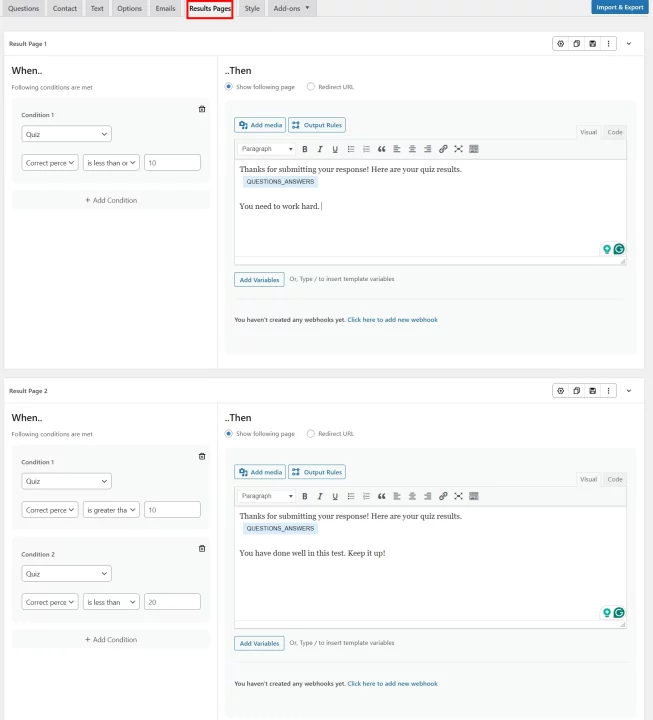
Manual grading can quickly become overwhelming, especially with large class sizes at the start of the academic year. QSM automatically grades quizzes and shares results with students in real time, saving teachers hours of effort during the busiest part of Back to School.
Randomize Questions
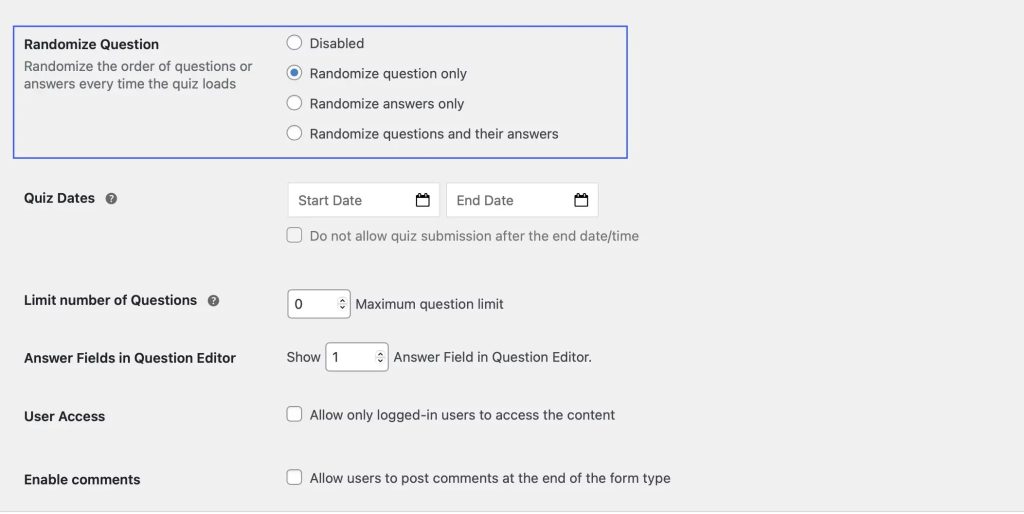
To ensure academic honesty, QSM lets you randomize both questions and answer options. This means every student receives a slightly different version of the test, helping to reduce the chances of copying, especially helpful during remote testing sessions.
Timers and Proctoring Add-ons
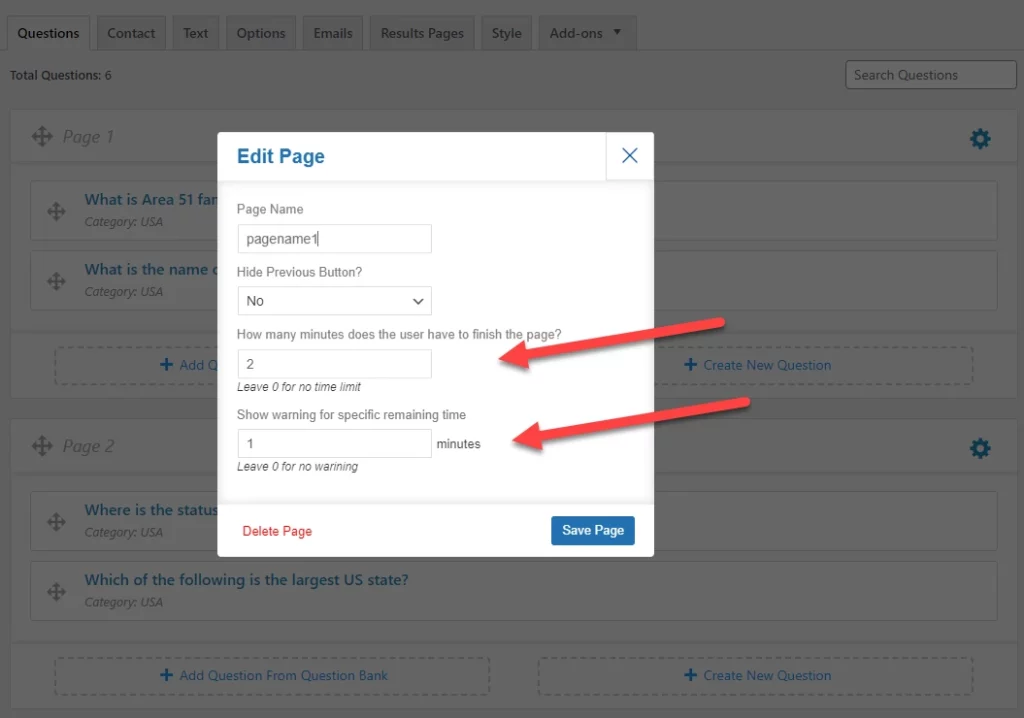
QSM allows you to set time limits for quizzes and integrate a proctoring addon for added security. These features are essential when conducting standardized assessments or timed entrance exams during the initial weeks of school.
Also read, How to Add an Online Timer in Google Forms? (4 Easy Steps)
Email Notifications
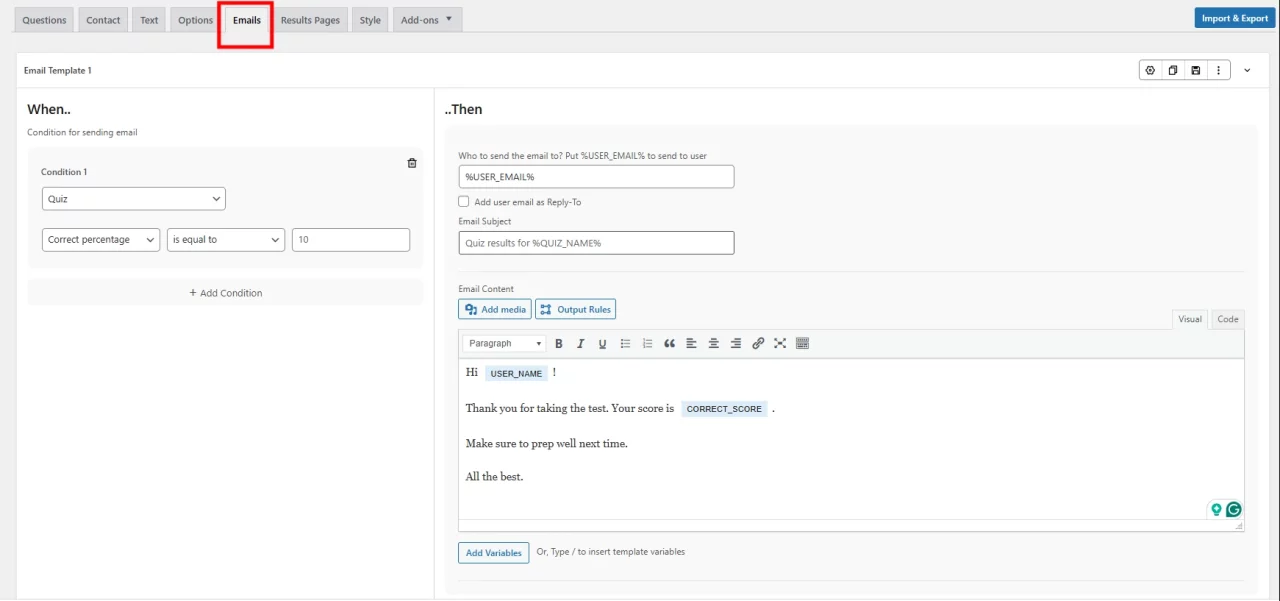
With automated email alerts, students and parents can be kept informed about quiz results, upcoming deadlines, or missed assessments. This reduces the need for manual follow-ups and enhances communication during the Back-to-School chaos.
Gamified Experience
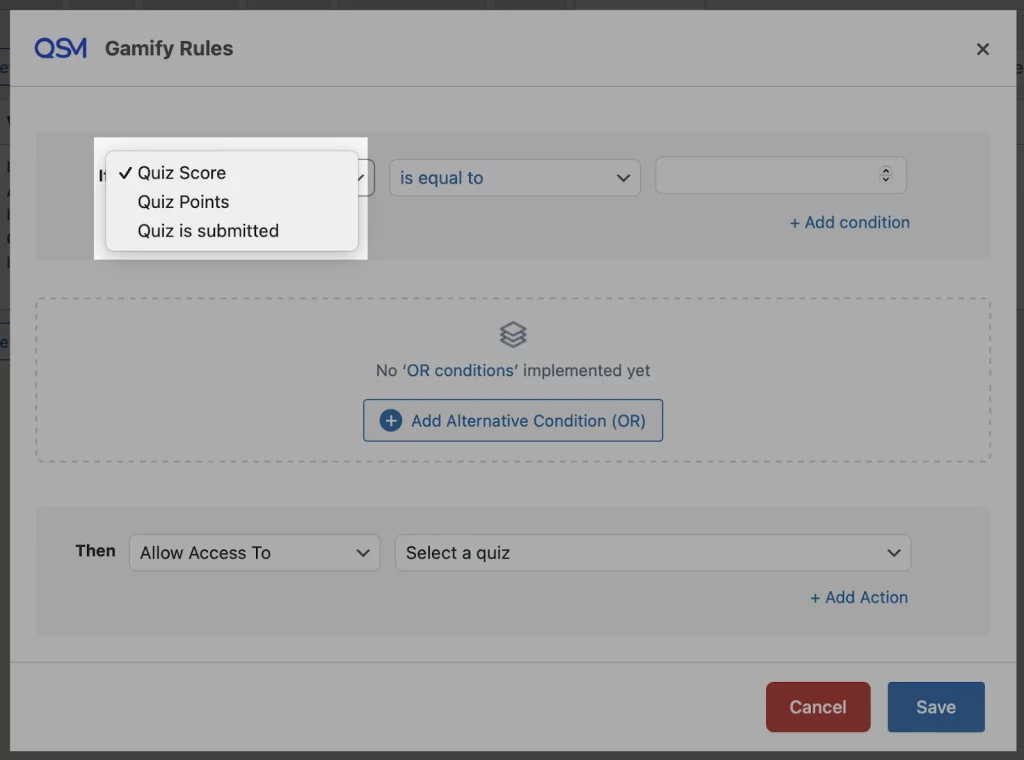
Make learning fun from day one with Gamify addon. QSM adds gamification elements like badges, points, and streaks to keep students engaged. During the Back to School period, this can ease anxiety and boost motivation as learners adjust to new subjects or grade levels.
Leaderboards
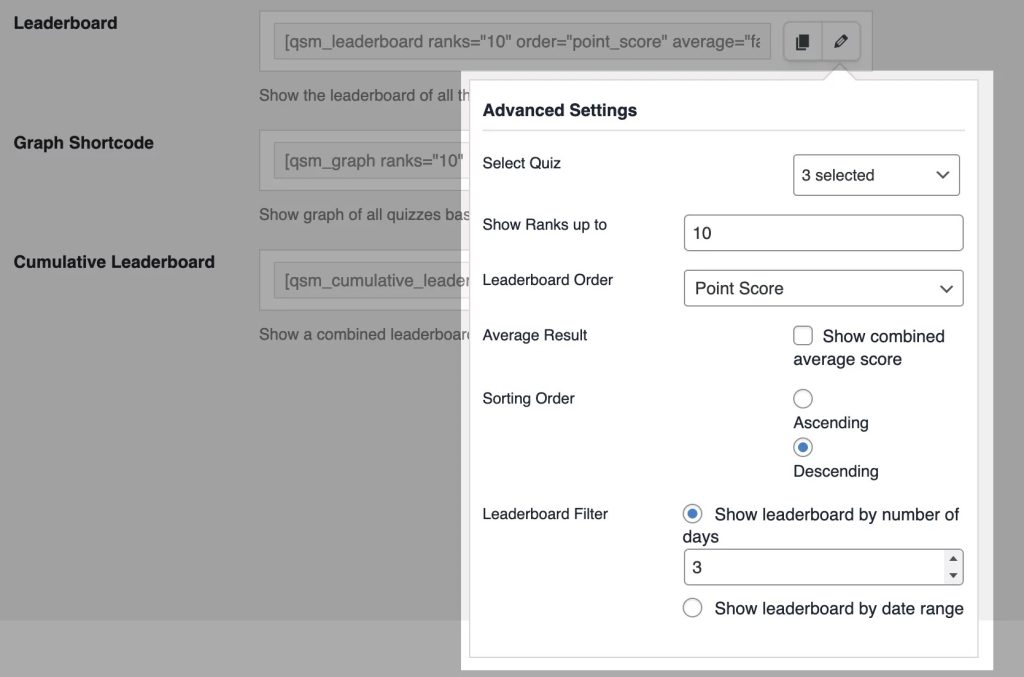
With Advanced leaderboard, you can easily showcase top performers with real-time rankings, scores, and time taken. QSM’s customizable leaderboards motivate students and spark friendly competition, perfect for energizing classrooms during Back to School.
Advanced Reporting & Analytics
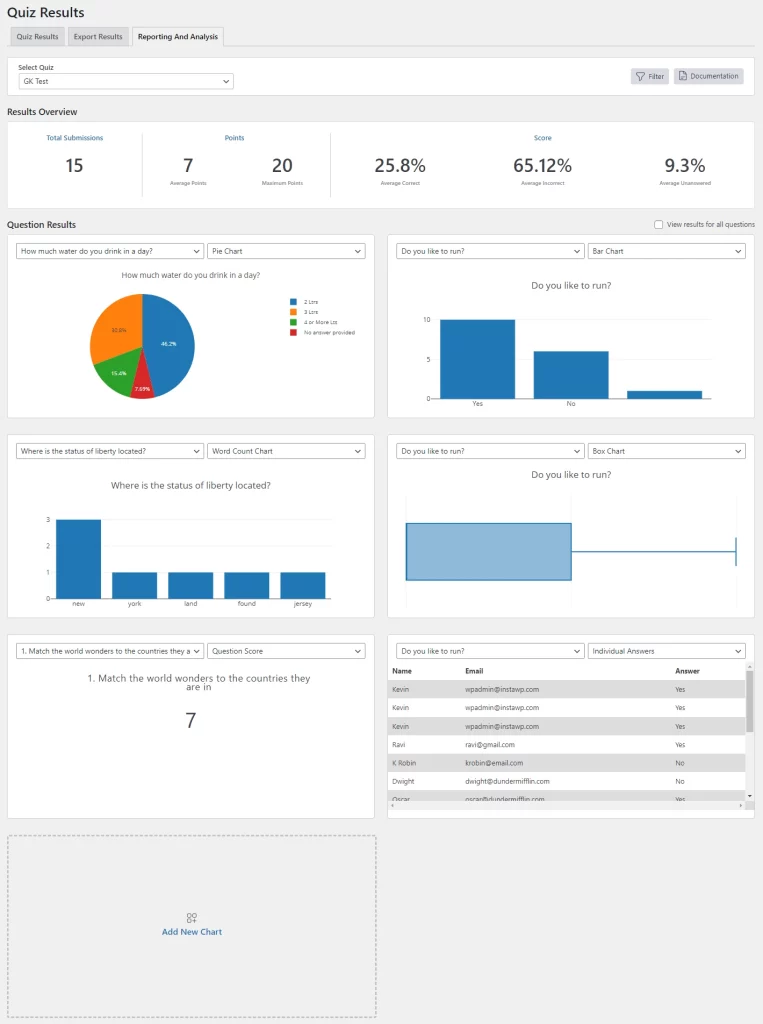
Quickly analyze and report quiz data with QSM’s powerful Reporting and Analytics add-on. Use filters, custom charts, and multiple graph types to gain clear insights, helping you make smart, data-driven decisions from the Back to School season onward.
Conditional Logic
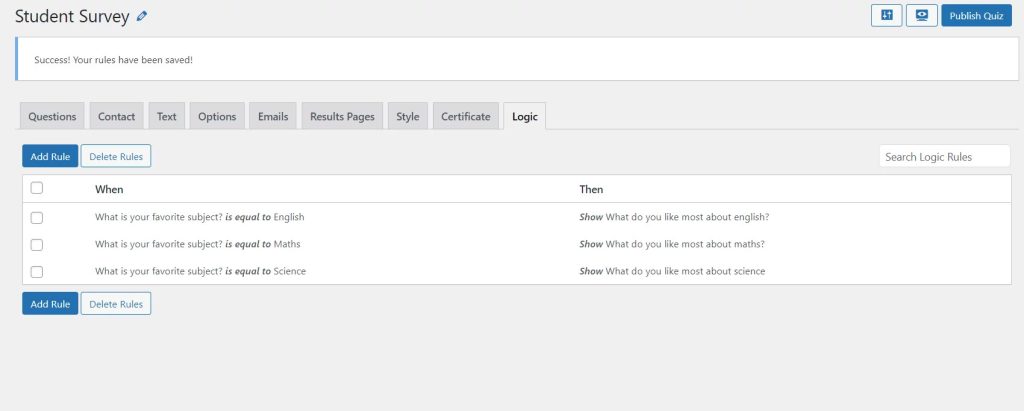
Customize quiz flows by showing or hiding questions based on student responses. This is ideal for adaptive learning and placement quizzes, allowing educators to personalize the assessment experience without manual adjustments.
Auto-Generated Certificates
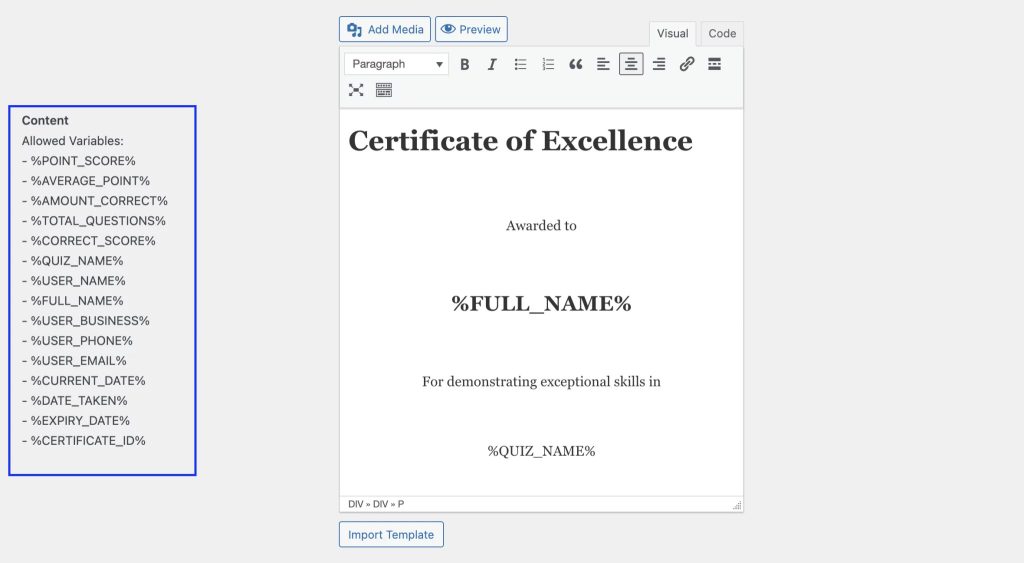
Whether you’re rewarding quiz completion, course participation, or orientation attendance, QSM allows you to automatically generate and issue certificates. It’s a great tool to build early morale and set a tone of recognition for the rest of the year.
Use Cases: How Schools Are Using QSM Right Now
Here’s how real schools and educators are using Back to School with QSM:
- Orientation Quizzes
Gauge how well students understand school rules, learning platforms, and expectations through short welcome quizzes. These help build familiarity and ease the transition into new academic environments. - Weekly Assessments
Teachers schedule recurring quizzes to reinforce lessons and track understanding. During Back to School, these assessments are often used to review prior-year concepts or set learning goals. - Feedback Collection
Schools use QSM to gather feedback from students and teachers on orientation programs, classroom experiences, or new policies. Quick surveys provide data that helps improve processes early on. - Placement Tests
Educators create skill-based placement quizzes to assess reading levels, math ability, or subject understanding. Based on the results, students can be grouped for tailored instruction, which is essential for setting the tone at the start of the year. - Parent-Teacher Surveys
Engage parents with structured feedback forms to understand their expectations and open lines of communication early. QSM ensures these surveys are simple to complete and easy to analyze. - Club Signups and Interest Forms
Beyond academics, schools use QSM to collect student interests in extracurriculars during the Back to School weeks, helping plan club rosters, events, and student-led initiatives. - Staff Onboarding & Training
School admins also use QSM for new staff training quizzes and policy acknowledgments, ensuring that everyone starts the year informed and aligned.
Final Thoughts
The Back to School period is packed with pressure, decisions, and deadlines. But it’s also a time full of energy and potential. With tools like QSM, educators can take control of the chaos, streamline workflows, and build a stronger connection with students from the very first day.
Whether you’re running diagnostic tests, managing parent surveys, or trying to keep students engaged through gamified quizzes, QSM makes it easier. Its flexibility, automation, and ease of use have made it a go-to platform for schools preparing for the academic year ahead.
Ready to Create More Engaging Quizzes?
QSM isn’t just limited to classroom icebreakers or fun buddy tests; it’s a powerful tool that can support deeper learning and engagement. Whether you’re a teacher, an educational blogger, or just someone looking to make learning interactive, here are a few resources worth exploring next:
- For the Educators Who Love Structure: Check out our guide on creating powerful teaching quizzes. Worksheets are out. Interactive learning is in.
- For the Flashcard Fanatics: Learn how to create flashcard quiz in WordPress. It’s perfect for memory games, quick reviews, or last-minute exam prep.
- For the Career Counselors in Disguise: Discover how to make a career quiz in WordPress. Helping students figure out their future is kind of a superpower.




