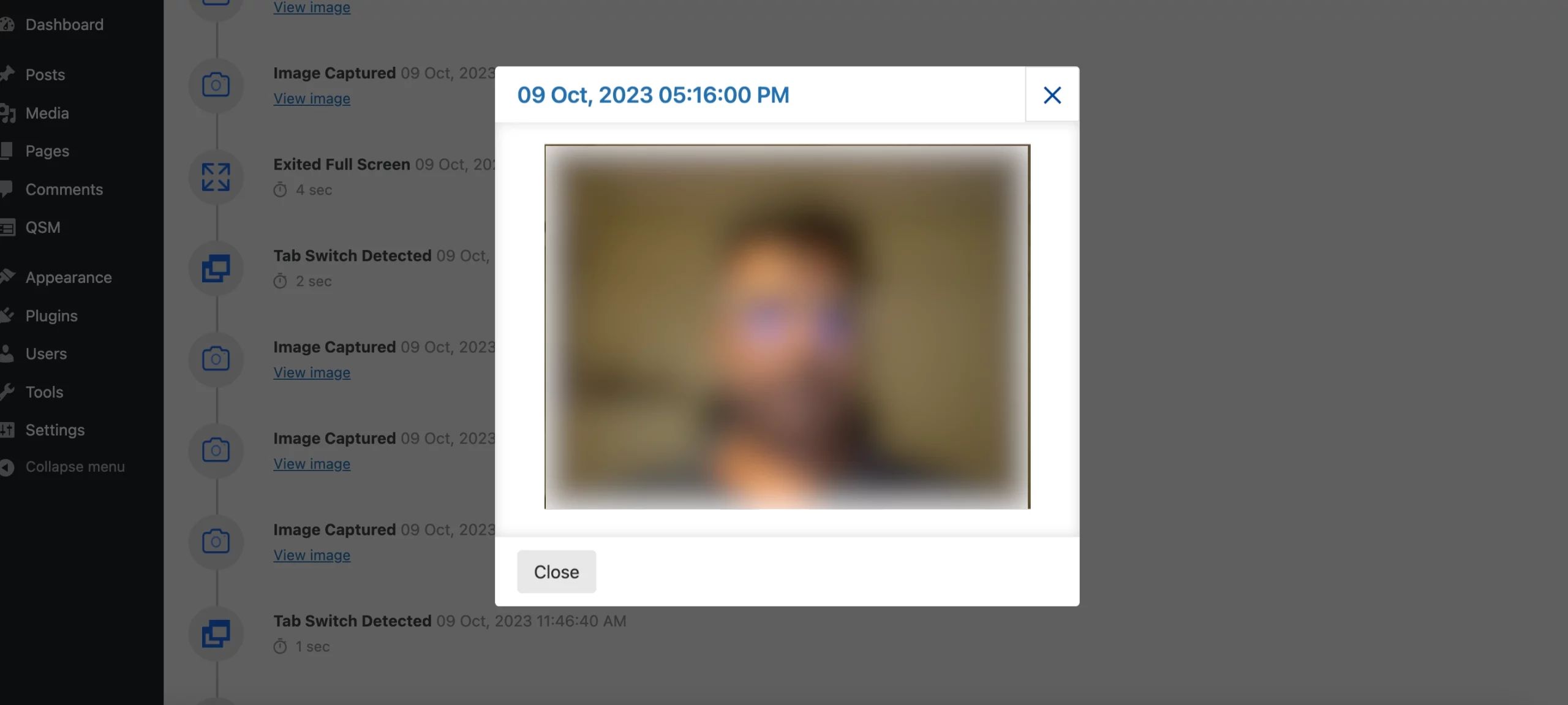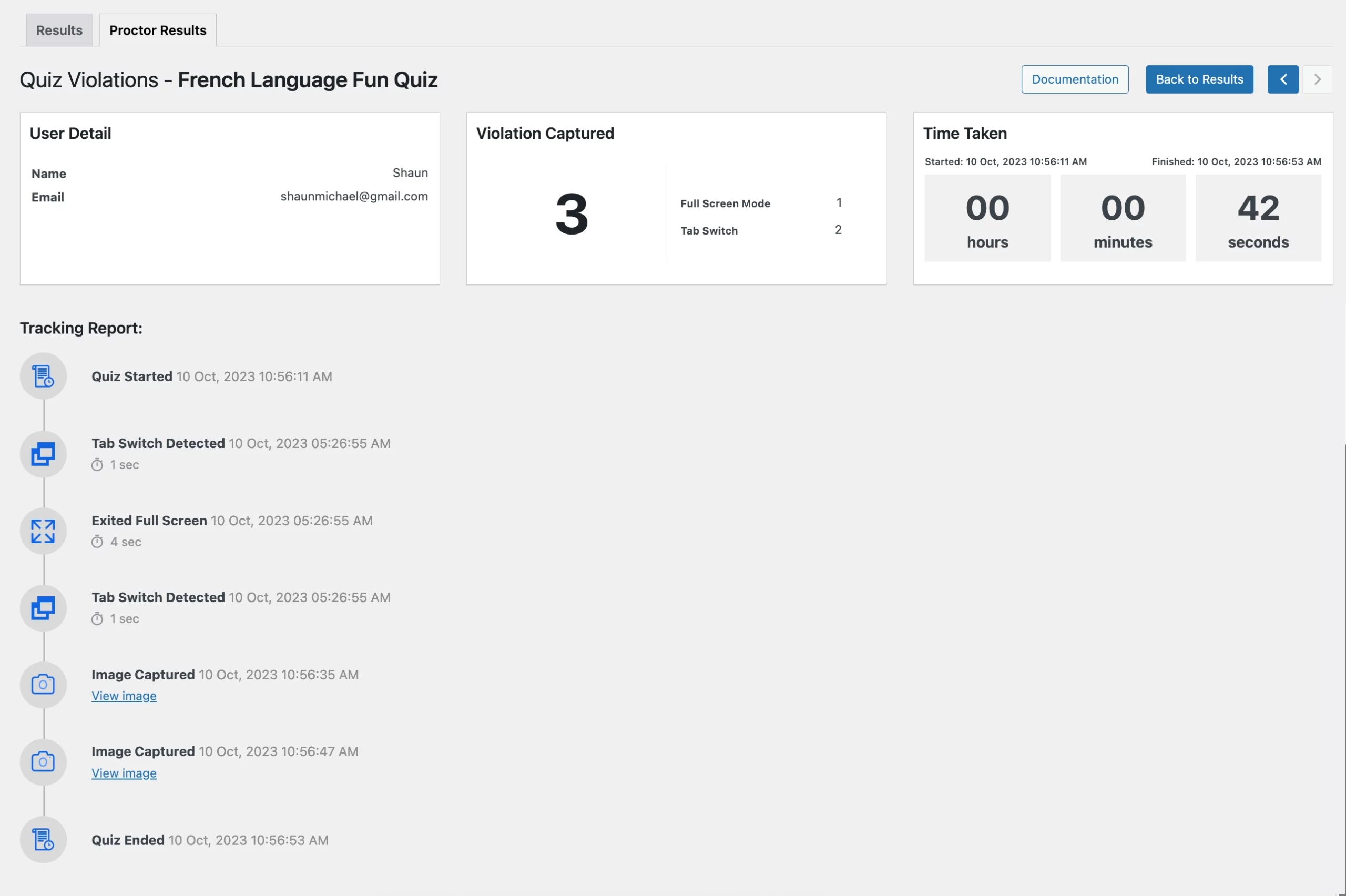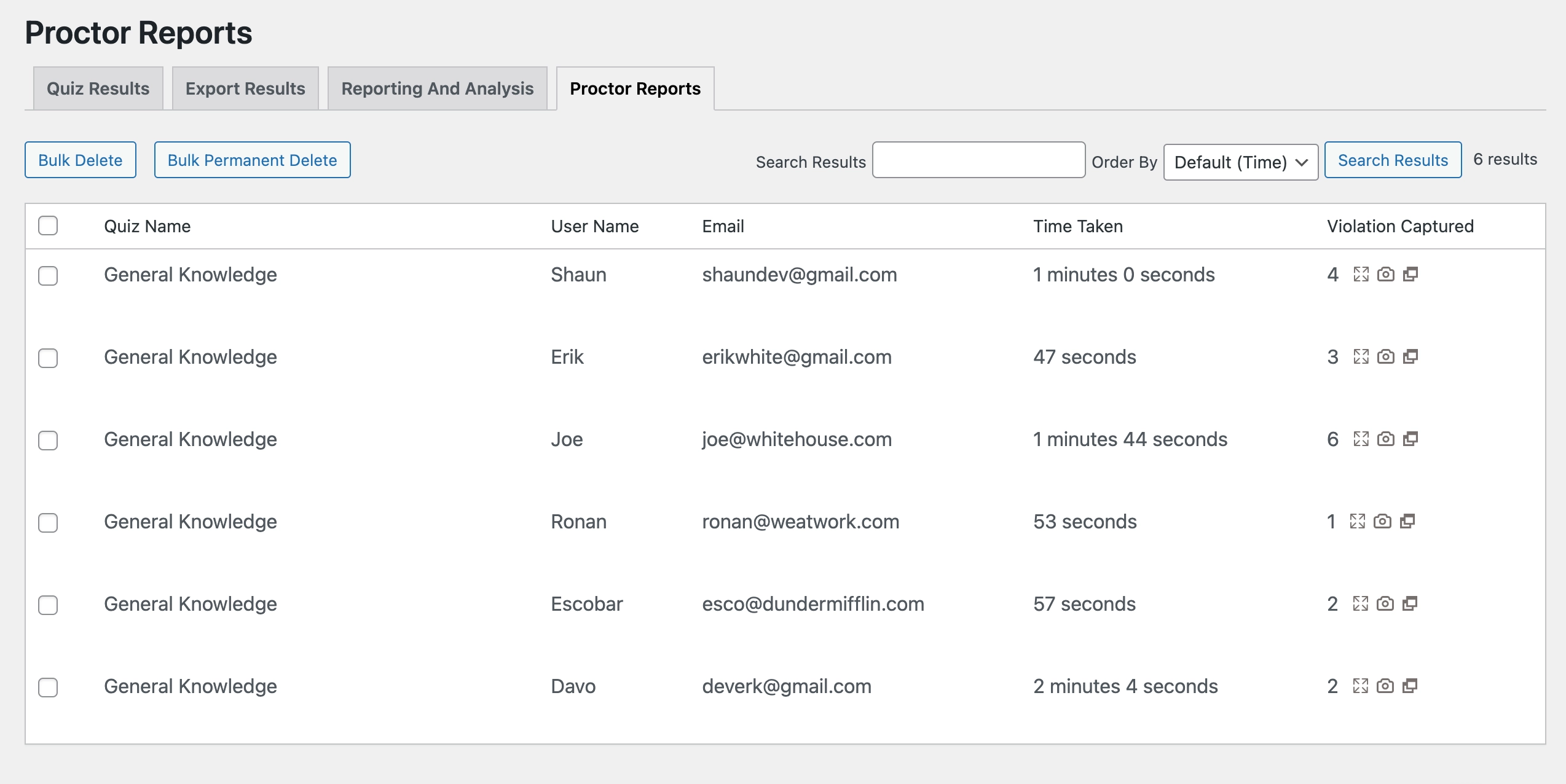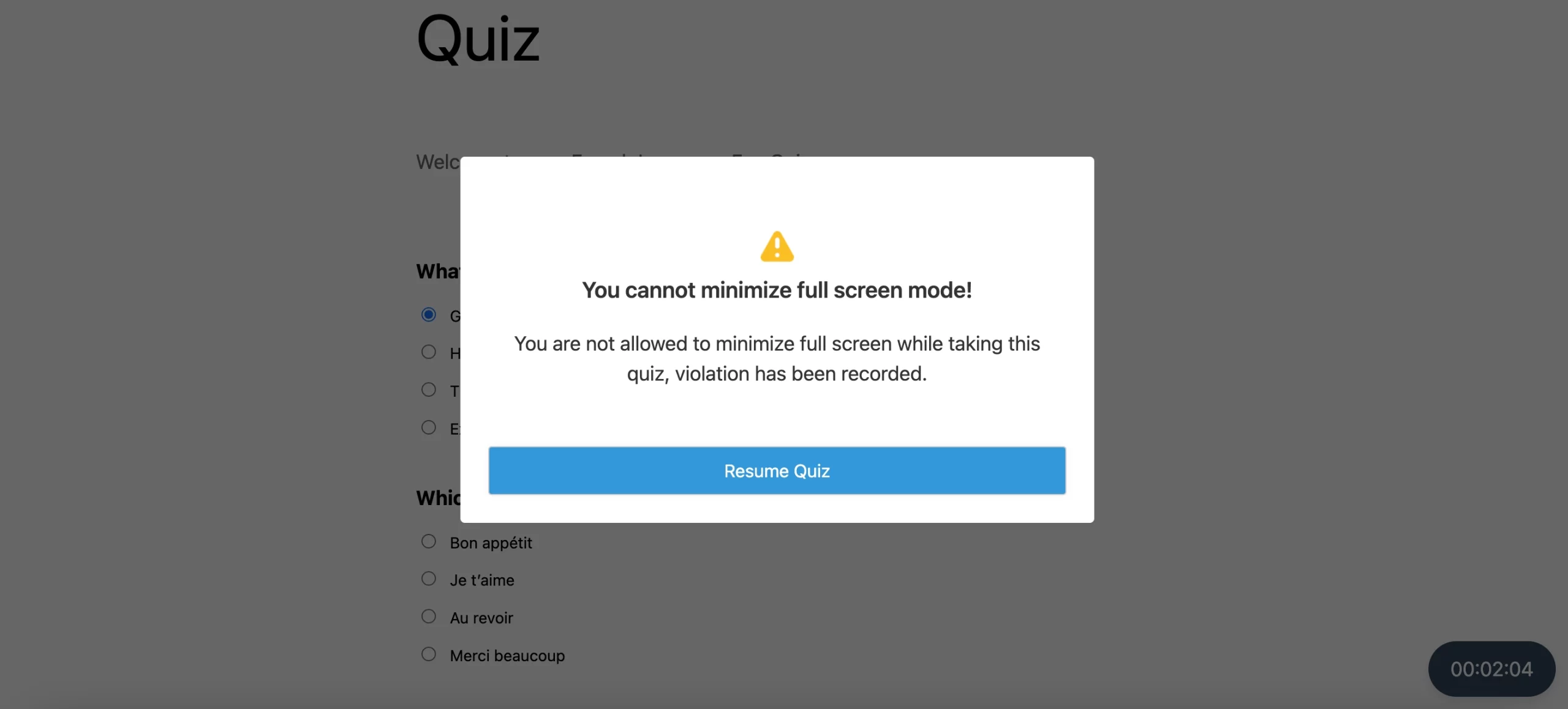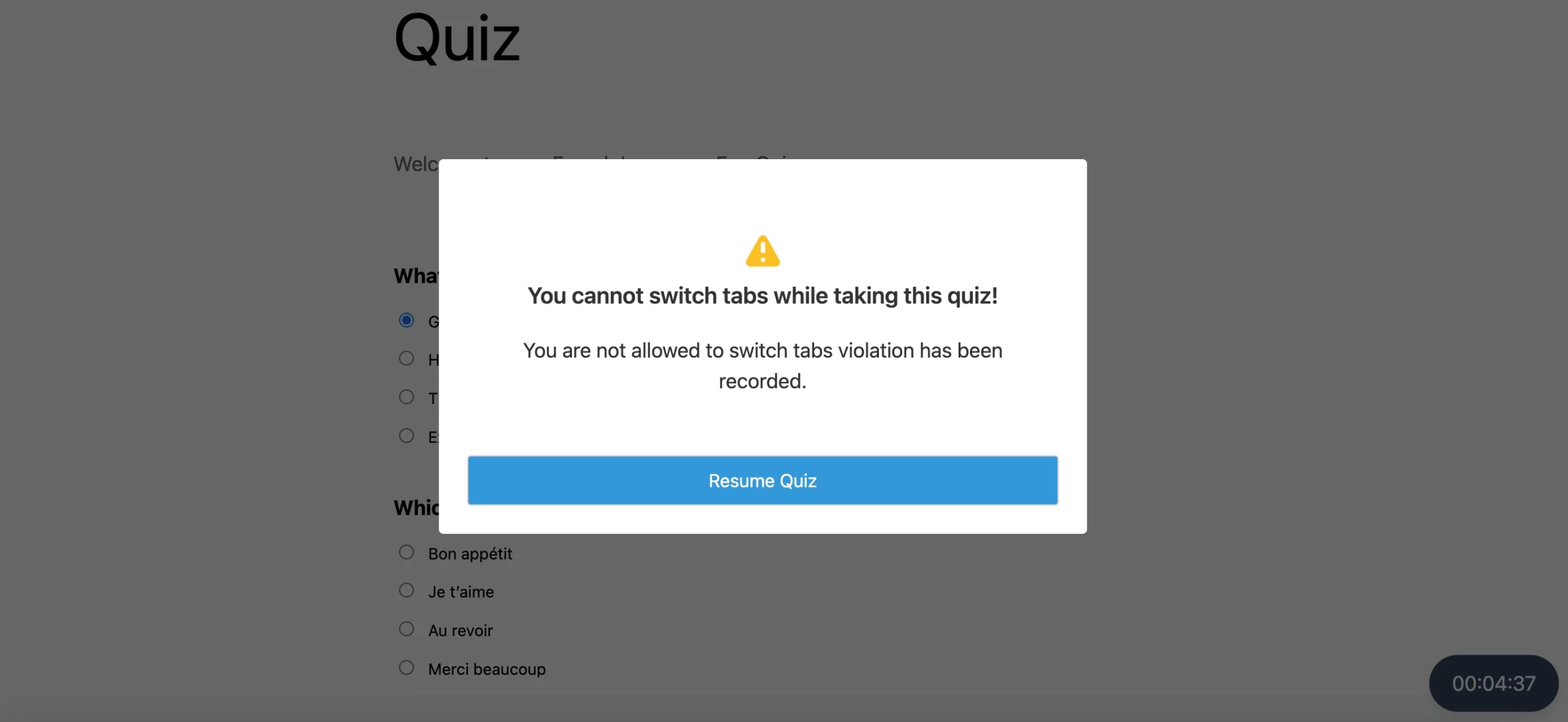Online assessments often lack fairness and security, with concerns about cheating and distractions. These issues can erode trust in assessments and lead to unfair results. Quiz Proctor Addon is your ally!
Quiz Proctor is your virtual assistant in the world of online quizzes, assisting you in conducting fair and secure tests. It prevents cheating, captures images of quiz takers, and keeps them focused by monitoring their tab shifts and providing quiz operation in full-screen mode
Why Quiz Proctor?
In today’s digital world, maintaining the integrity of online assessments is important. Whether you’re a teacher, educator, corporate trainer, or blogger looking to create engaging quizzes, Quiz Proctor empowers you to:
Prevent Cheating with Content Protection
- Stop students or quiz-takers from copying and pasting answers from external sources.
- Ensure a level playing field so everyone has an equal chance to succeed.
Capture Real-time Insights with Image Capture:
- Gain valuable insights into the quiz-taking process by capturing images during quizzes.
- Review snapshots to identify any unusual behavior or issues that may arise during assessments.
Maintain Focus with Full-Screen Mode:
- Keep the quiz-takers focused on the task at hand by enabling full-screen mode.
- Minimize distractions and create an immersive assessment experience.
Track Tab Switching:
- Monitor when quiz-takers switch between browser tabs during the quiz.
- Identify potential distractions and ensure a dedicated focus on the assessment.
Customize Your Settings:
- Set Quiz Proctor to meet your specific needs with customizable settings.
- Adjust image capture intervals, customize messages, and more.
Review Proctor Reports like a Pro
Get a complete report of the quiz respondents for each exam under one roof. The report includes:
- User Details: View user details collected from the default contact field set on the quiz/exam.
- Number of Violations Captured: A preview of the number of violations captured throughout the exam, as well as a breakdown of how many times each violation occurred.
- Time Taken on Exam or Quiz: You can see the start and end times of the quiz takers, as well as how long it took them to complete the quiz.
- Tracking Report of the Violations: You can view the list of violations and image captures, presented in chronological order based on the series of events and times they occurred. This can help you assess the overall exam performance of the test-taker.
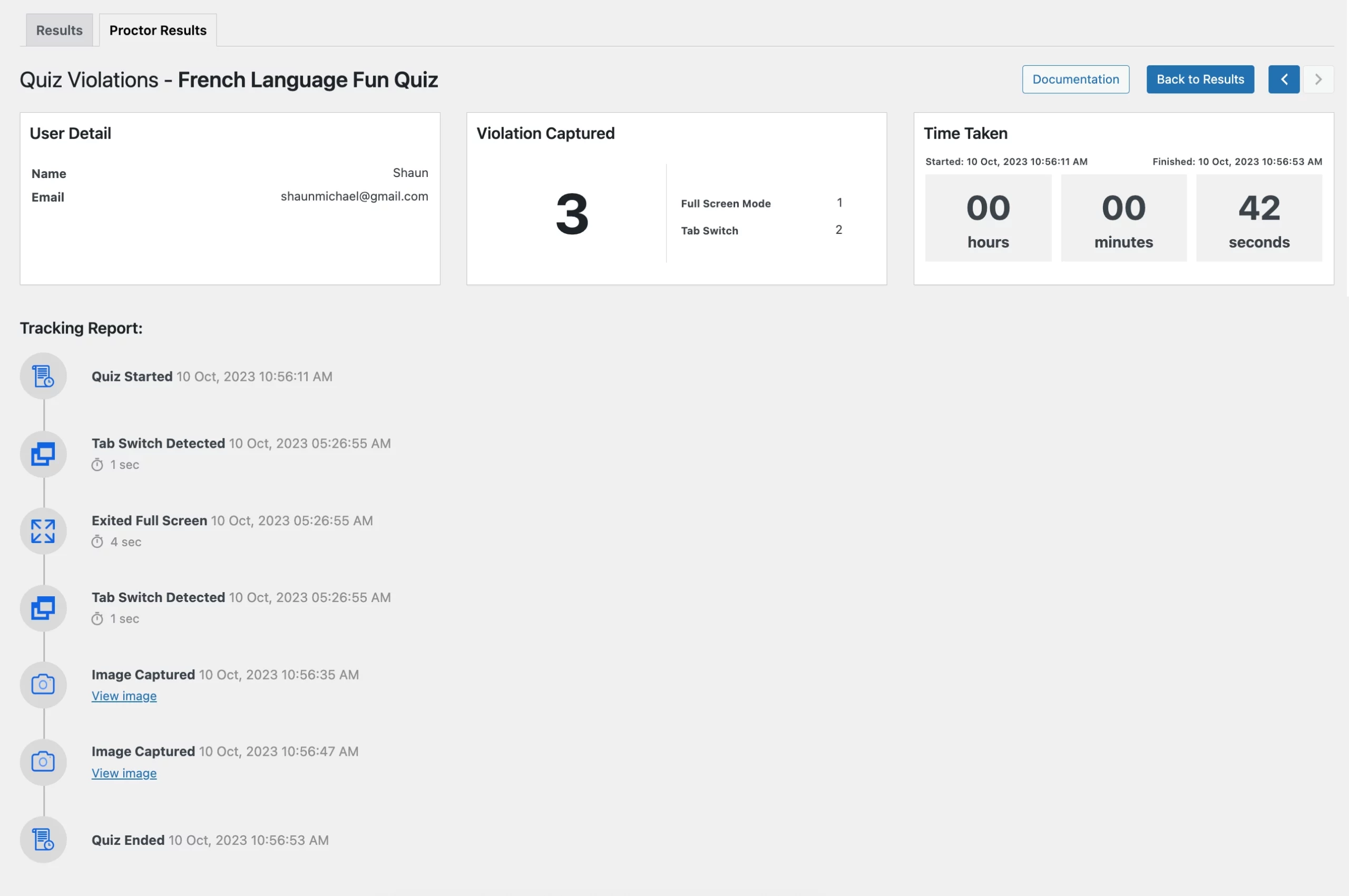
Easy Activation, Big Impact:
Activating Quiz Proctor is simple and hassle-free. Get started in easy steps:
- Activate: Use your unique license key to activate Quiz Proctor within your WordPress dashboard. No technical expertise is required!
- Configure: Customize the addon to align with your assessment needs. Fine-tune settings to achieve the perfect balance between security and user experience.

Key Benefits
- Personalized Feedback: Use violation reports to offer personalized feedback to struggling students or participants. Identify areas of difficulty and provide guidance to improve performance.
- Fair Results and Opportunities: Quiz Proctor maintains assessment integrity by addressing cheating incidents. You can offer a chance for redemption by requiring a controlled retake, reinforcing academic integrity.
- Improving Assessment Design: Analyzing violation reports can reveal patterns in violation types. Use the data to adjust assessments to deter cheating.
- Efficient Monitoring: Quiz Proctor automates online assessment monitoring, reducing the need for manual supervision and saving time and resources.
Use cases
1. Educational Institutions:
- Teachers and educators can use Quiz Proctor to maintain a fair and secure online assessment environment.
- Prevent cheating by restricting copy/paste functionality during quizzes.
- Capture real-time snapshots to monitor students’ quiz-taking behavior.
- Ensure that students stay focused by enabling full-screen mode.
2. Corporate Training:
- Trainers conducting online assessments for employees can benefit from Quiz Proctor.
- Enhance the integrity of certifications and assessments by tracking tab switching.
- Customize settings to align with the organization’s specific training requirements.
3. Bloggers and Content Creators:
- Bloggers can create engaging quizzes and surveys while ensuring the security of their content.
- Use Quiz Proctor to discourage users from copying quiz questions or answers.
- Deliver a distraction-free quiz experience by enabling full-screen mode for readers.
4. Online Competitions:
- Organizers of online competitions or quizzes can rely on Quiz Proctor to prevent cheating.
- Capture evidence in cases of dispute by taking periodic snapshots during the quiz.
- Encourage fair play and maintain the integrity of the competition.
5. Skill Assessments:
- Companies or platforms offering skill assessments can ensure fair evaluations.
- Detect and discourage tab switching to ensure that candidates focus solely on the assessment.
- Customize messages and settings to provide a seamless experience for test-takers.
6. Certification Programs:
- Certification bodies can use Quiz Proctor to protect the integrity of their online certification exams.
- Securely monitor candidates by capturing snapshots throughout the exam.
- Maintain a controlled environment by enforcing full-screen mode.
7. eLearning Platforms:
- eLearning providers can enhance the security of online courses and assessments.
- Prevent students from copying course materials during quizzes.
- Track tab switches to discourage distractions and ensure a focused learning experience.
Don’t let cheating and distractions compromise your assessments. Empower fairness, maintain security, and enhance the overall quiz experience with Quiz Proctor Addon for QSM.
License Terms & Documentation
The add-on includes one year of support and updates. Access the license terms and documentation for more details.