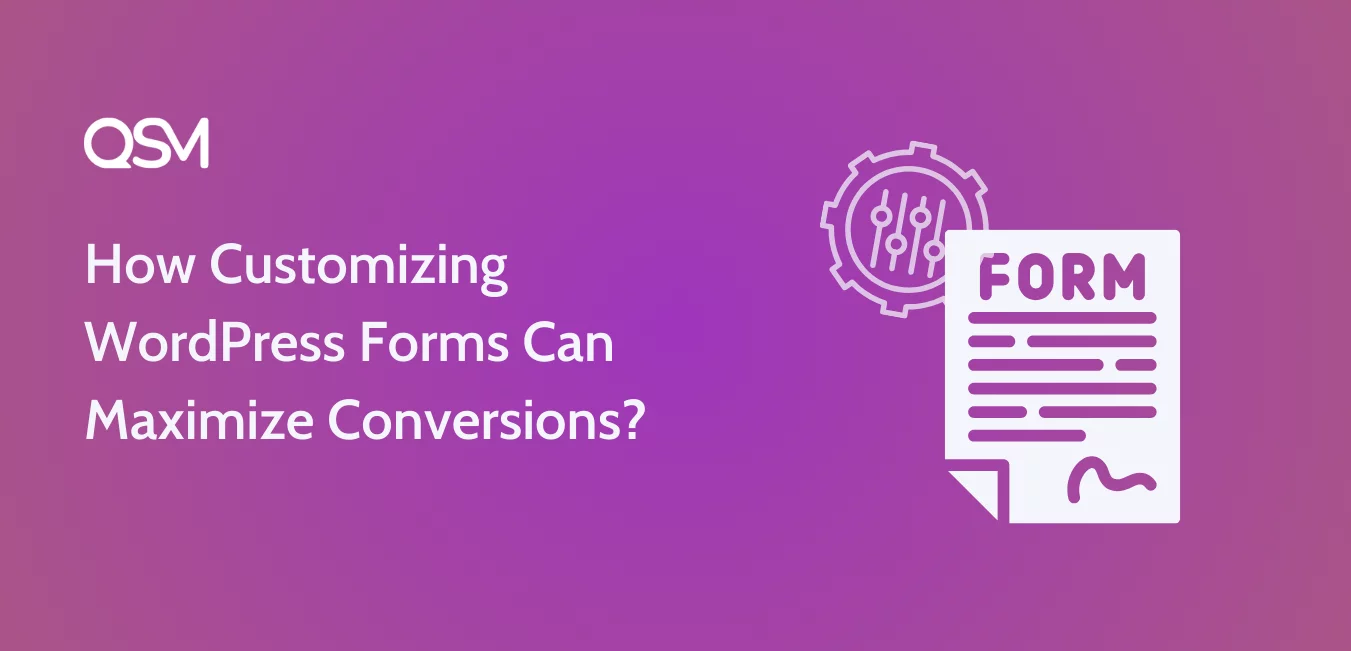Customizing WordPress forms goes beyond the fundamental setup of standard forms and can significantly improve how users interact with your forms, quizzes, or website in general.
While standard quizzes might get the job done, they sometimes lack the personal touch required to engage users and guide them through the conversion process.
Customized forms, on the other hand, allow you to tailor the user experience to fit your audience’s specific needs, leading to better engagement and higher conversion rates.
But how can it maximize conversions? Let’s read that in detail in this article. We will also give you the WordPress plugin through which you can create the customized forms.
Table of Contents
Difference between Basic and Customized Quizzes
Any quiz, whether it’s simple and plain-looking or a form that is customized with different elements, provides the same value and can be useful in different ways for users.
But yes, there’s a certain difference between what a basic WordPress quiz brings to the audience and what a customized quiz brings.
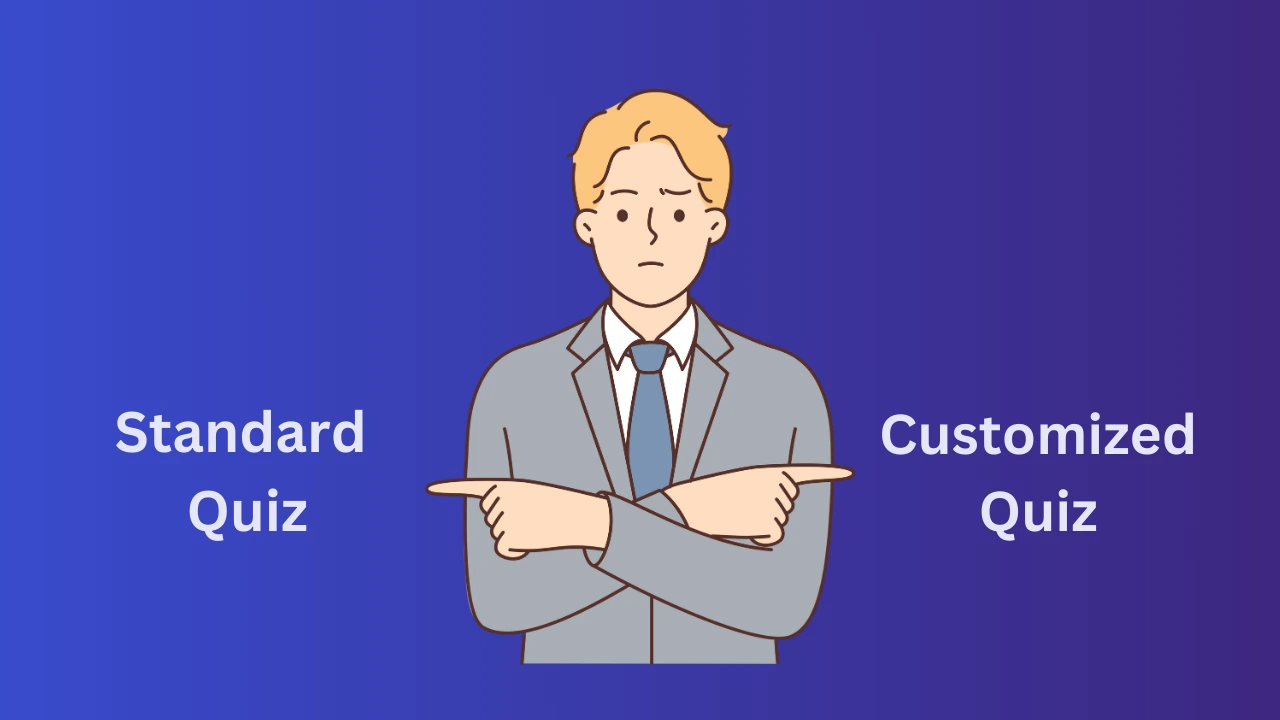
So here, let’s look into 3 differences between simple WordPress forms and a customized form/quiz.
Generic vs Tailored Approach
Simple Form/Quiz – A standard quiz or form has a generic approach to what they offer to the audience. It follows the one-size-fits-all approach by asking the same questions to all users regardless of their specifics, preferences, or previous answers. This can be a good approach for educational quizzes (in some context) or opinion-based forms, but it cannot resonate with users who have specific interests.
Customized Quiz/Form – A customized quiz on the other hand offers a tailored experience to users. It tailors questions based on users’ input, making sure that the content feels personal and relevant to each user. For example, you can use the logic condition approach and ask follow-up questions based on their previous answers.
Design Flexibility and Branding
Standard Quiz – A basic WordPress form doesn’t provide much flexibility when it comes to design. It usually follows a default theme with minimal customization options for colors, fonts, or layout, which can feel disconnected from the overall brand experience. But if your website follows the same minimalistic approach then having a standard for your website can be a good call.
Customized Quiz – A tailored quiz allows full control over the customization of design, many WordPress plugins offer flexibility to customize colors, layouts, typography, and more to match the website’s branding. This consistency looks professional and also builds trust, engaging users with your content effectively.
User Engagement
Standard Form – A standard quiz or form generally consists of static, generic layouts or let’s say a layout that has been set as default with minimum to no interaction elements. This kind of form can feel bland and uninteresting for users. Though it might get the job done, they lack the personal experience that keeps users coming for more.
Customized Form – With customization, you can add interactive elements such as images, videos, or multi-step forms to make users feel more involved, which often leads to higher completion rates.
Why Customizing WordPress Forms Increase Conversions

A great first impression can lead to a cycle of user engagement, better leads, and higher chances of conversion rates. A custom WordPress form can help you achieve it. A well-tailored form or quiz grabs the user’s attention, making the experience more personalized and intuitive.
To better understand how customizing WordPress forms can boost conversions, here are a few key points;
1. Personalized User Experience
Personalization of a quiz can make users feel like it is designed personally for them, boosting engagement and satisfaction. It automatically offers a better user experience to visitors, making them feel valued and increasing the likelihood of conversions.
You can use various aspects or features of a WordPress plugin to create a customized quiz. For example, with conditional logic, you can set up forms that display specific questions based on the user’s previous answers.
Furthermore, you can provide custom quizzes with personalized results based on the user’s input, creating a more engaging experience. Plus, by adding visual elements such as sliders, images, and videos you can enhance the user experience, encouraging participants to complete the form.
2. Reduced Form Abandonment
One of the biggest challenges in increasing conversions is getting users to complete forms without abandoning them halfway through. A customized WordPress form here plays a critical role in reducing form abandonment by making it more user-engaging, intuitive, and friendly.
To reduce form abandonment, you can show a progress bar to give users a visual cue, showing how close they are to completing the form. But a progress bar works when you split the lengthy quiz into multi-step sections, it feels less daunting and users are motivated to progress one at a time.
Moreover, adding a clear, compelling CTA button encourages users to take action further and it feels more intentional which is likely to turn your users into leads and convert them into customers.
3. Improved Accessibility
Customizing your forms to be mobile-friendly ensures you capture leads and conversions from visitors on all devices. Many users fill out quizzes on mobile devices, so a custom mobile-responsive form makes sure users on tablets or smartphones can easily complete the quiz without unnecessary disruptions.
You can customize the quiz to adjust button sizes, layouts, fonts, and field placements for smaller screens. Luckily, you can have a mobile-responsive WordPress plugin that can help you create a quiz that all screen-friendly.
4. Increased Brand Awareness
More so, styled forms can increase brand awareness among your audience. For example, you can make your form look more personalized by using your website’s brand colors, logo, and font selection that coincide with the fonts used on your site.
Consistency is key, and this consistency reassures users that they’re dealing with a trustworthy entity, therefore increasing form submission rates. It also makes visitors more aware of your brand.
Best Practices for Customizing WordPress Forms
Using a quiz plugin that is equipped with all the features associated with creating professional online quizzes or forms can make it easier for you to follow WordPress form design practices.
Quiz and Survey Master is a powerful WordPress plugin designed to help users create interactive and customizable forms, quizzes, and surveys. With features like — a timer, interactive media, personalized result page, and multi-page format, you can easily build engaging quizzes.
Plus, the plugin also comes with advanced features like conditional logic and advanced assessment that help you create personality quizzes. QSM offers a flexible solution tailored to your audience’s needs.
1. Multi-Page Layout for Longer Quiz
Long, complicated quizzes or forms can overwhelm users, leading them to quit before finishing. By splitting such forms into multi-sections or multi-pages you can make the process of filling up the form easier for users. As they will focus on one section or page at a time.
Quiz and Survey Master WordPress plugin has the feature to limit the questions to one question per page, or you can even exceed the number of questions per page. Then, you can add a new page for the new category of questions.
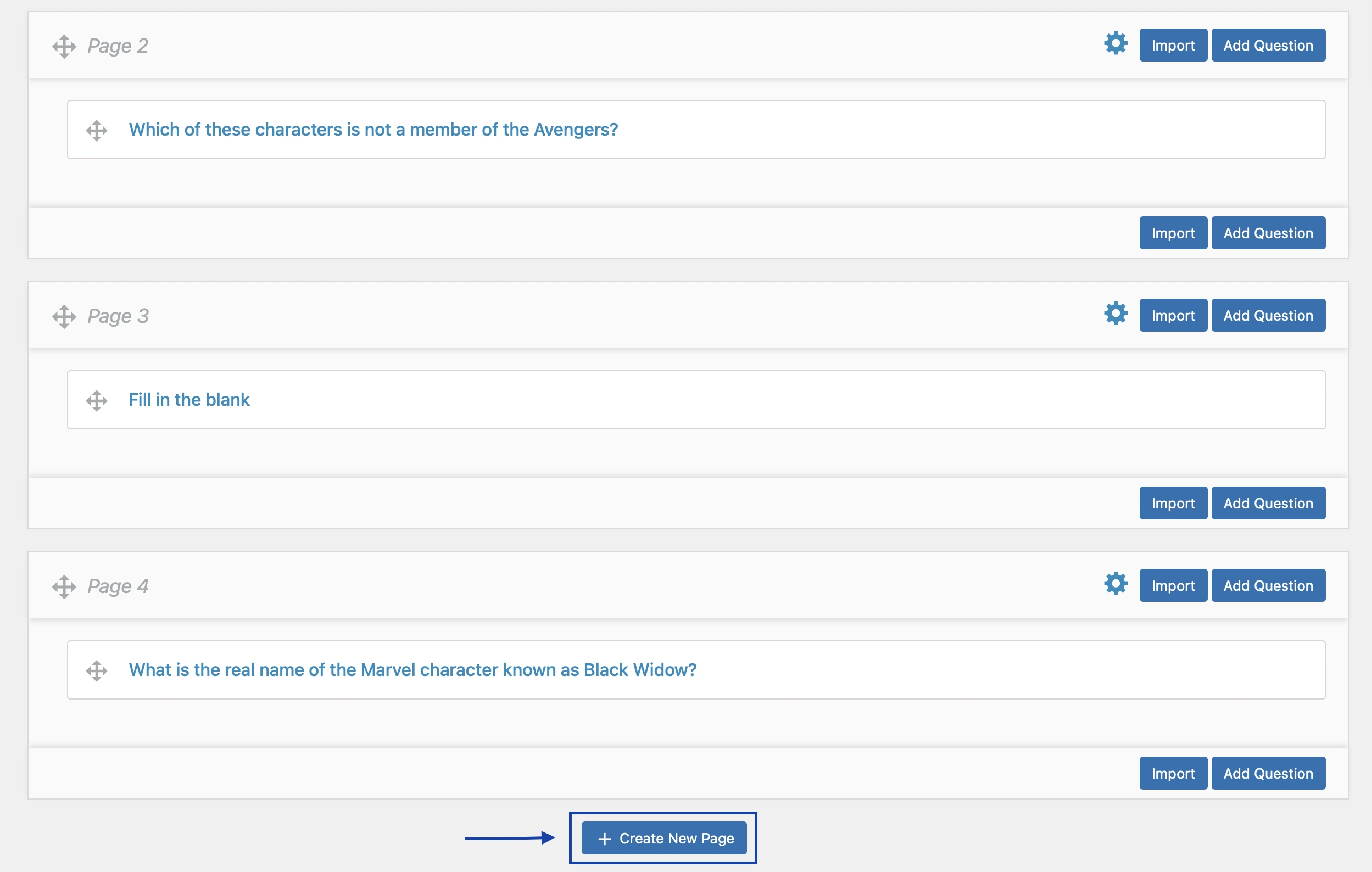
The quiz plugin also allows you to add a progress bar to your form, which effectively motivates users to complete it till the finish line. This makes a big difference in improving conversion rates for longer WordPress forms.
A good rule of thumb is to not exceed more than 3 questions on a single page for your web forms.
2. Customize Result Pages
Another great way to personalize your WordPress form is by customizing your quiz results based on users’ outcomes. It encourages users to take quizzes (specifically a personality quiz, trivia, or product-recommended quiz) and complete them to get a personalized message for them.
QSM has a custom result page feature that lets you add multiple custom-create results based on the potential outcomes. You can set conditions for the result page that will be shown to users who have achieved those conditions.
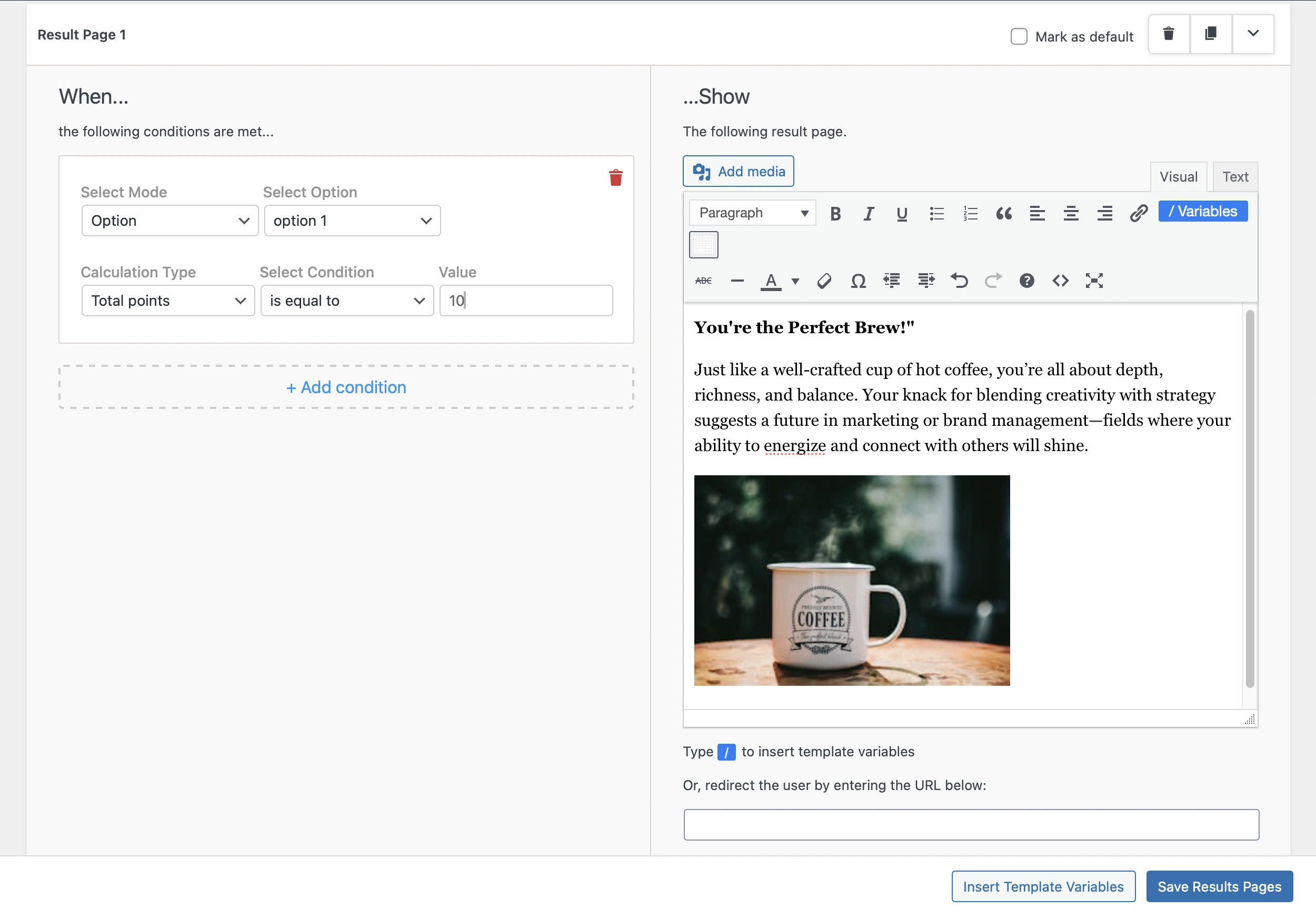
You can tailor the result message using text, images, and gifs, and you can use template variables to automate some details like quiz name, date, score, and much more.
3. Use Styling and Themes
The design of your form speaks way before any words are read. A thoughtfully styled form with consistent colors, layout, and visual elements that mirror your brand doesn’t just look good — it quietly strengthens your identity.
It gives users a sense of professionalism, making the form feel like a natural extension of your site, rather than an afterthought, which encourages higher engagement and can lead to better conversion rates.
You get various QSM themes to stylize your form and you can customize each of the themes with a different background color, image, button colors, add custom fonts, change progress bar colors, and more.
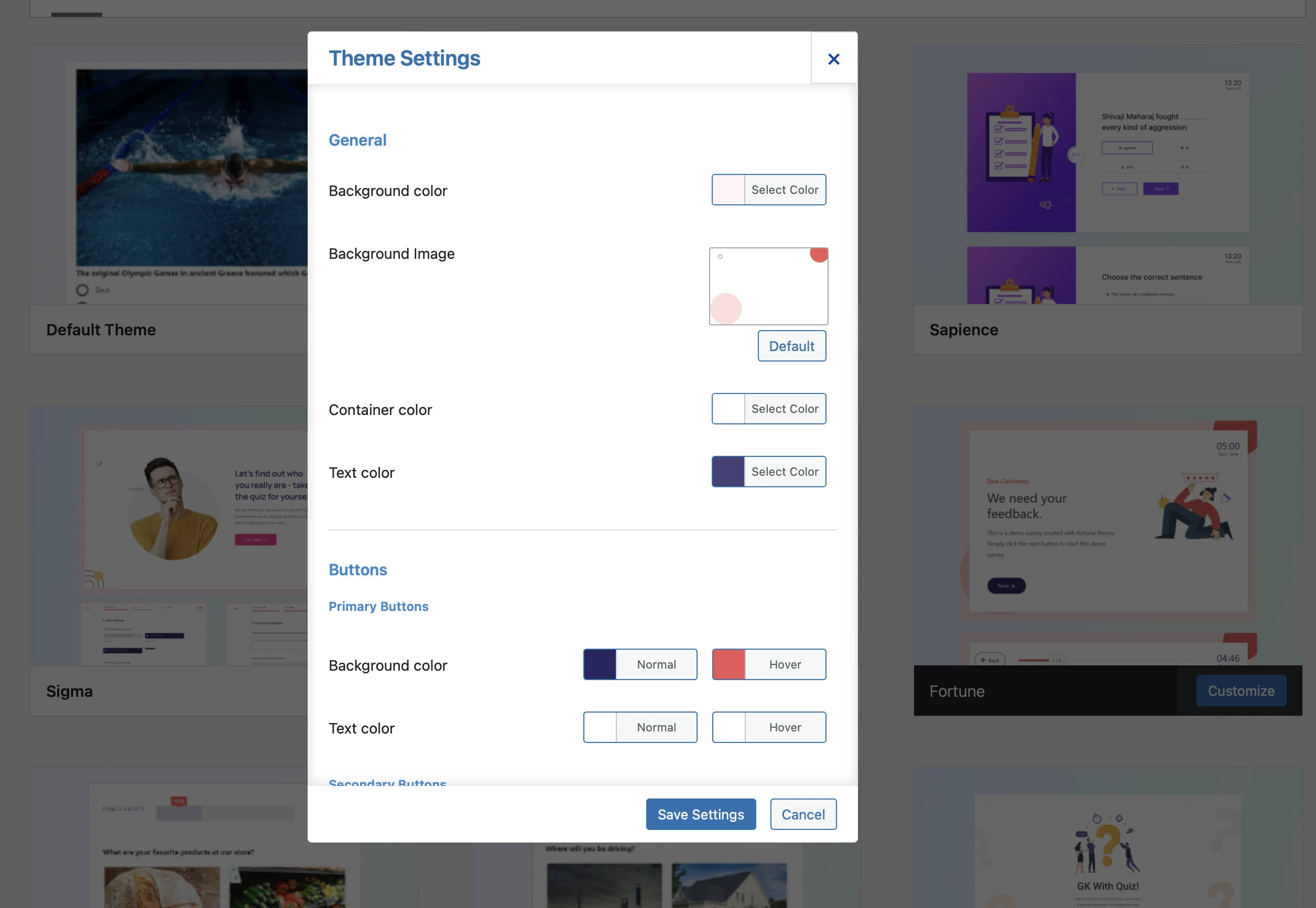
But if you want to customize the form design to match your website then you can also choose the Custom Style CSS to design the form with the help of coding.
4. Stop Spam Submission through reCaptcha
Spam submissions are more than a nuisance — they dilute the quality of your form’s data. With reCaptcha, you can block unwanted bots while maintaining a smooth user experience. This provides an invisible layer of protection that filters out spam, letting real users engage with your content.
QSM is equipped with the reCaptcha tool, it is basically integrated as an add-on, so you can activate the add-on and use it for the WordPress quizzes and forms. Aside from that, you can use a custom captcha as part of your question series in the form.
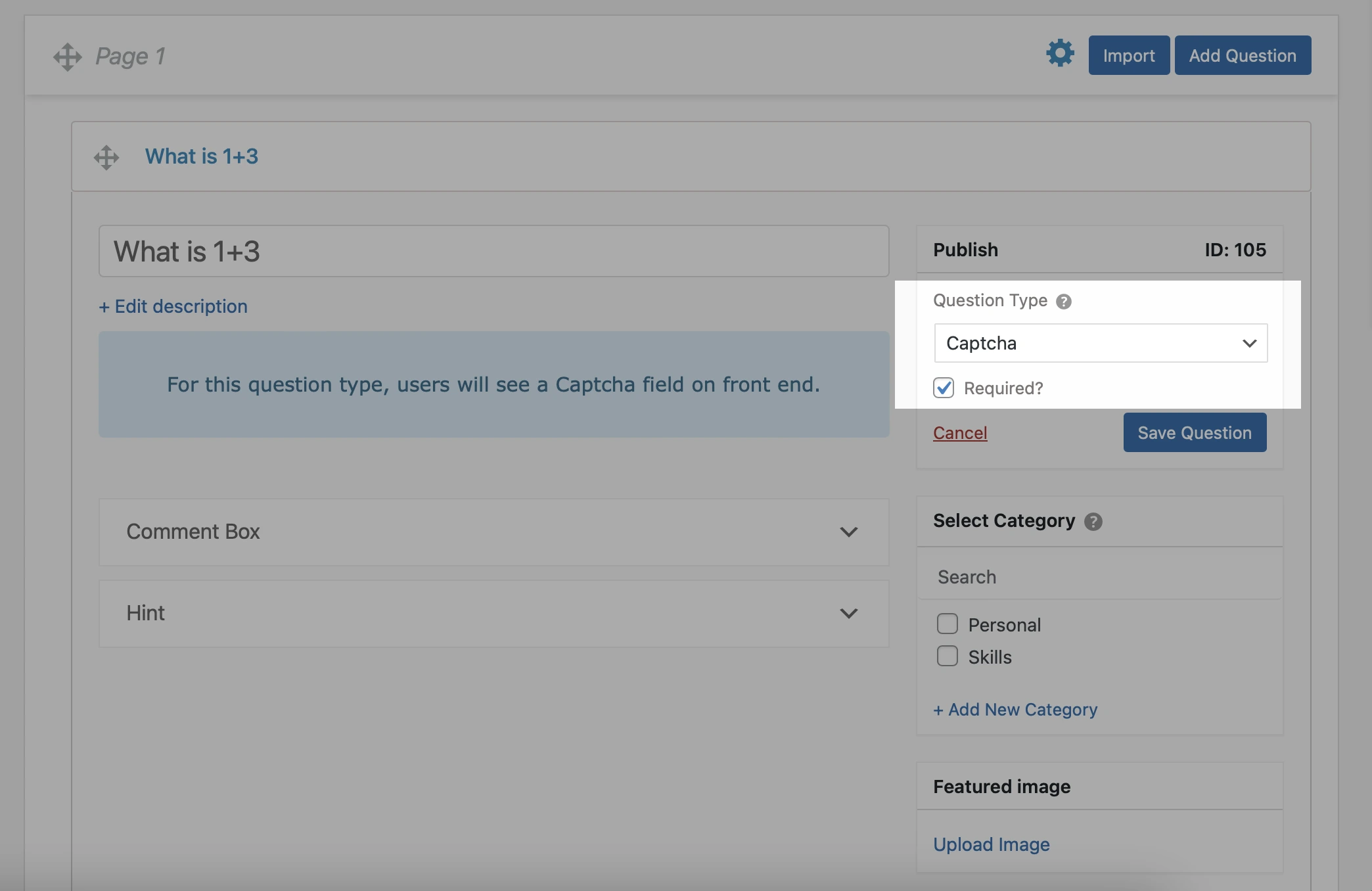
The QSM plugin allows you to create a simple question using the captcha question type and define its answer. This can be something as simple as a math equation, which people can solve.
5. Use Conditional Logic
Conditional logic allows you to create dynamic quizzes and surveys based on user selection. That is why conditional logic is a great feature inefficient form design; it only shows you extra fields depending on the response that may be required by one.
Without the conditional logic, you will be compelled to fill all the fields in a form that are added, even if they are not relevant to you or anyone.
QSM has a Logic add-on that you can use to add branching behavior to your quizzes, surveys, and forms. You can define your logic from simple to complex.
Let’s Customize WordPress Forms with QSM
Whether you’re designing online exams, quizzes, surveys, or any type of form, QSM offers various customization options and it makes the process easy and efficient. You can effortlessly adjust everything from form fields to visual elements, ensuring that your quizzes align perfectly with your objective.
QSM allows you to easily integrate branding elements, set personalized results for quizzes, or even track progress during online exams. No matter what kind of form you need, QSM ensures a smooth customization experience.
Want to know how you can exactly do that? Check out these articles –
The Complete Guide to Customizing Your Online Exam Plugin for WordPress