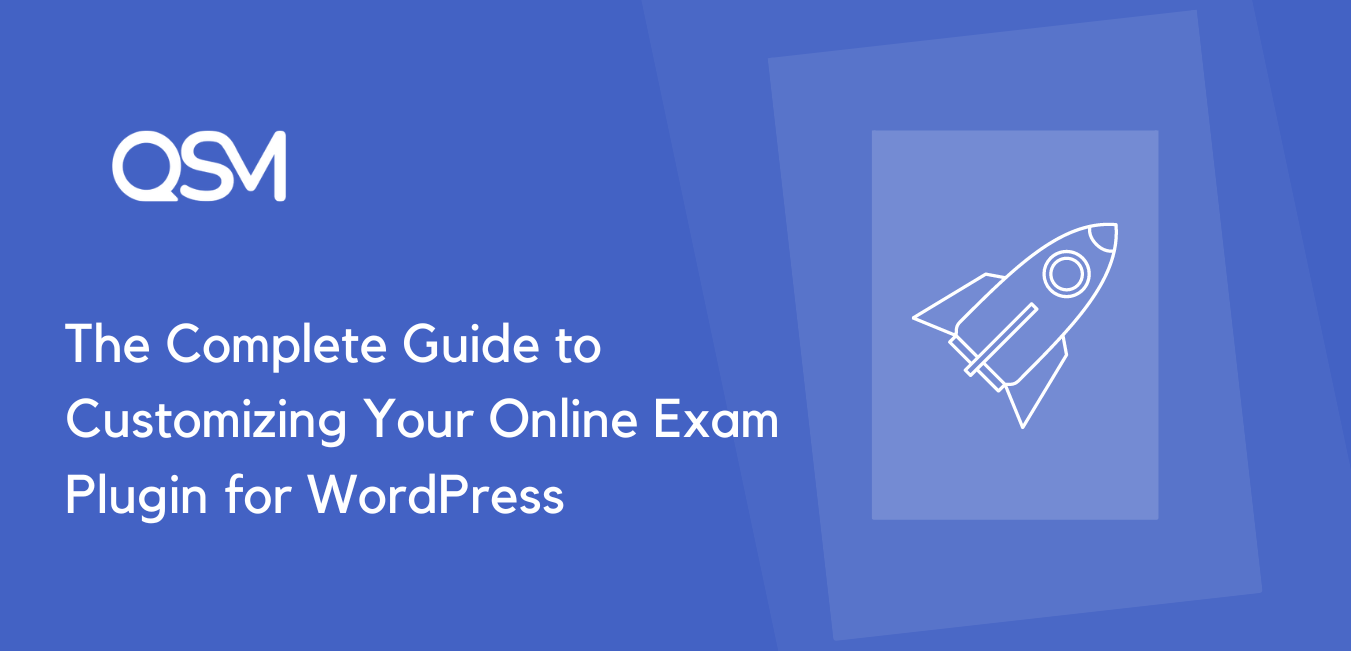Creating an effective online examination requires more than just installing a WordPress plugin. Customizing your online exam plugin for WordPress will ensure that the platform meets your aesthetic demands and enhances users’ overall experience.
The customization runs from simply adjusting the layout of exams to fine-tuning several options concerning design and even security.
This guide will walk you through conducting smooth and secure online exams which also includes the customizing aspect of the plugin that you’ll need for online exam customization.
Why Build an Online Exam Using a WordPress Plugin?
WordPress has grown into a dynamic feature, with rich content management powers, millions of users, and their websites on this digital platform. Combining WordPress with a powerful online exam plugin opens up unlimited possibilities for creating online exams with varied features.
The functionality of an online exam plugin for WordPress can enable you to customize online assessments and integrate the online exam option with our WordPress websites. Nowadays, most plugins don’t even require coding skills from users.
WordPress themes and plugins empower you with community-driven development, continuous support and updates, and compatibility according to evolving technologies.
You will be allowed to create interactive quizzes and certification tests and provide a comprehensive exam experience on a unified platform. Hence, it is better if you start customizing your online exam plugin for WordPress.
Which Online Exam Plugin Should You Use?
There are abundant online exam plugins available out there. Amongst them, we suggest our Quiz and Survey Master.
Quiz and Survey Master is a versatile WordPress plugin that will help you redefine the online assessment. Using its intuitive interface and robust features, you can create quizzes, surveys, exams, and more with unparalleled ease.
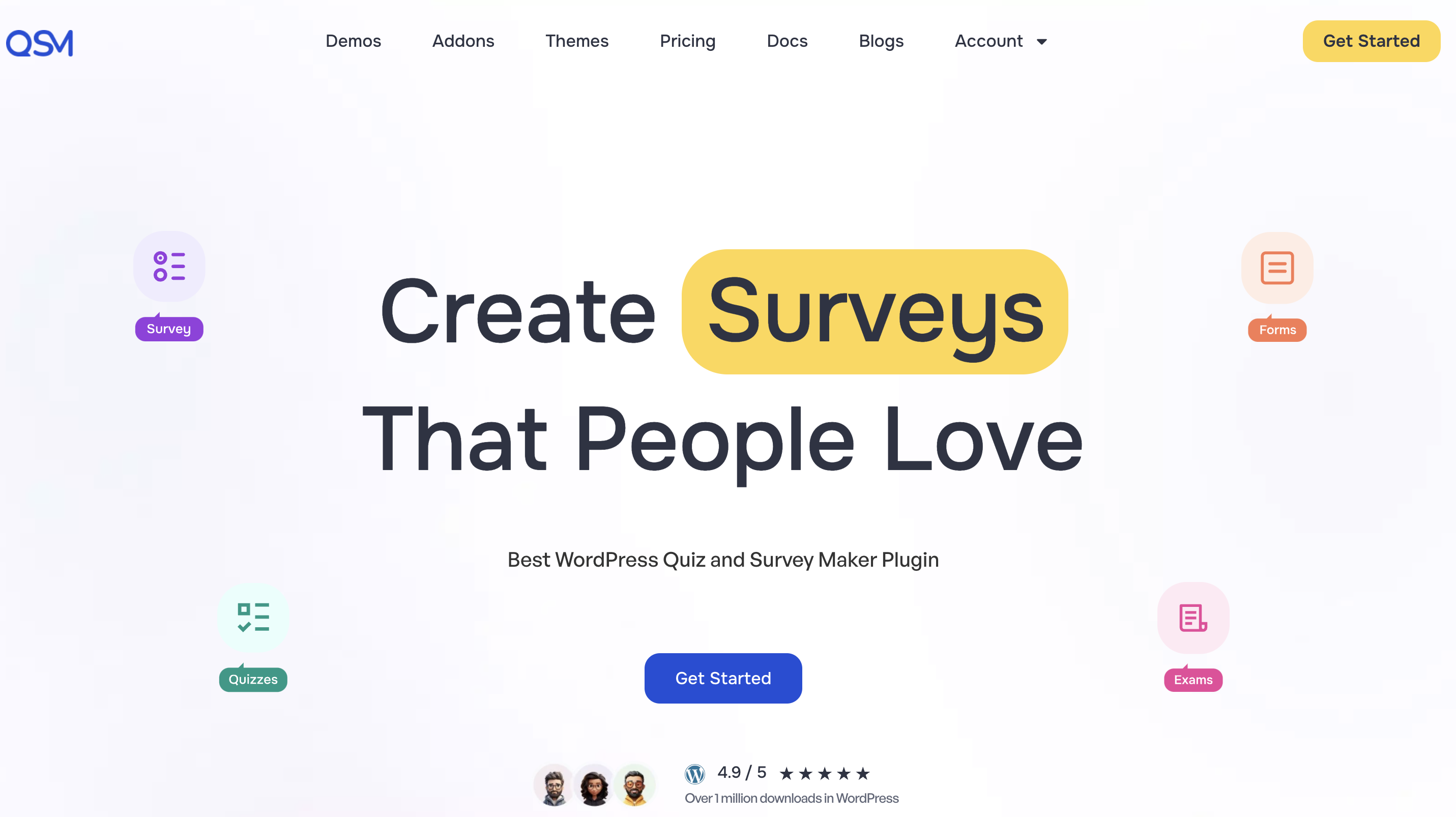
Due to its amazing features and versatile nature, it has 1 million downloads and a reputation for excellence. Whether you’re an educator, web designer, blogger, or simply someone who wants to create interactive content, this is the right plugin for you.
With just a few clicks, you can install the plugin and begin crafting captivating online exams in minutes. But what truly sets Quiz and Survey Master apart are its customization options. It has over 40 add-ons at your disposal ensuring they align seamlessly with your goals and objectives.
Customizing Your Online Exam Plugin for WordPress
Here’s a detailed step-by-step guide to customizing your online exam plugin for WordPress.
So first, you have to download the QSM plugin from the WordPress dashboard. From the Plugins section. Click on “Add New Plugins” to initiate the search process.
Look for the QSM plugin within the search results. Upon finding the plugin, select the “Install Now” option followed by activating it using the designated Activate button.
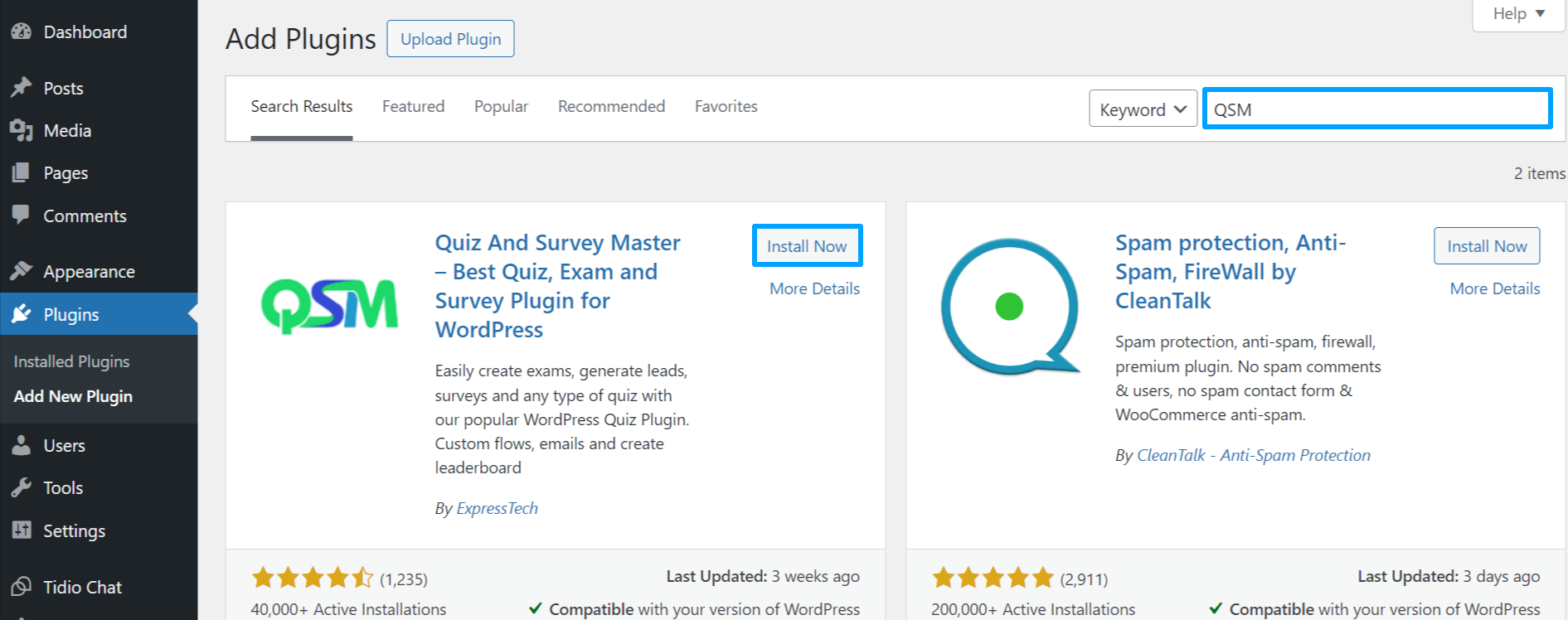
Step 1: Create a New Online Exam
- Start by creating the online exam form, go to the QSM dashboard or Quizzes & Surveys tab, and create a new quiz. To know in detail how to use the QSM and its features you can check our documentation on “How to Use QSM?”
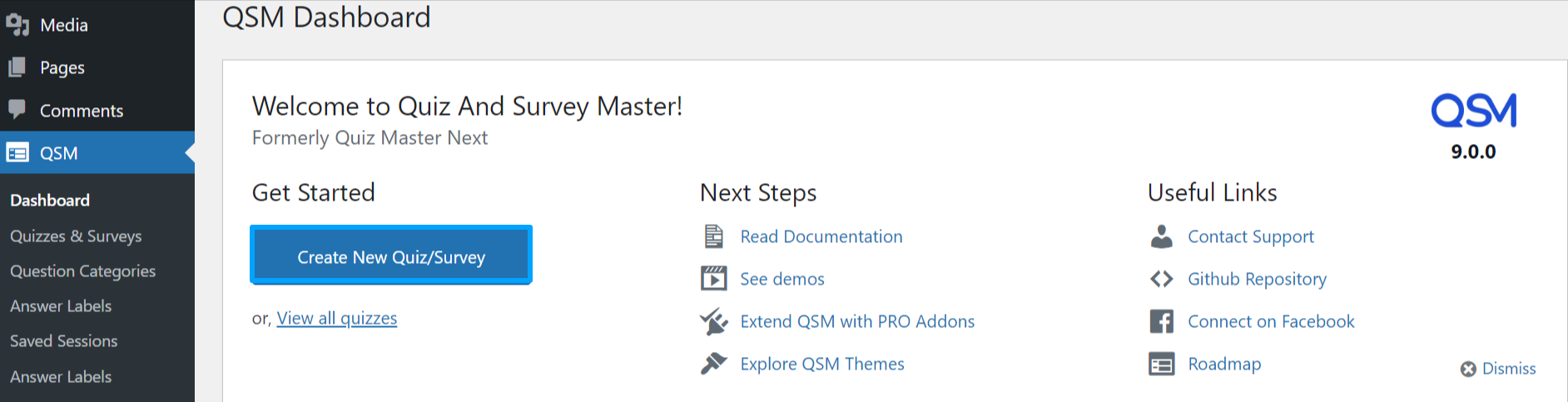
For a detailed guide, you can also go through our article “How to create an online exam in WordPress”. In this tutorial, we’ve guided you through detailed steps to customizing your online exam plugin for WordPress.
Once you have created questions for your online exam and configured some settings from the Options tab as well like – adding a timer, scheduling exam dates, setting restricted attempts, and more, we can move towards the customizing part.
Step 2 – Customize the Themes of the Quiz and Survey Master
Quiz and Survey Master Plugin provides you with different theme options. You can use them to change your quiz or survey and in this case online exam form aesthetic.
You can explore each theme’s nature from our theme’s page and choose the one that best fits your needs.
- First, you will have to purchase it and upload the theme zip file in the WordPress Plugin section.
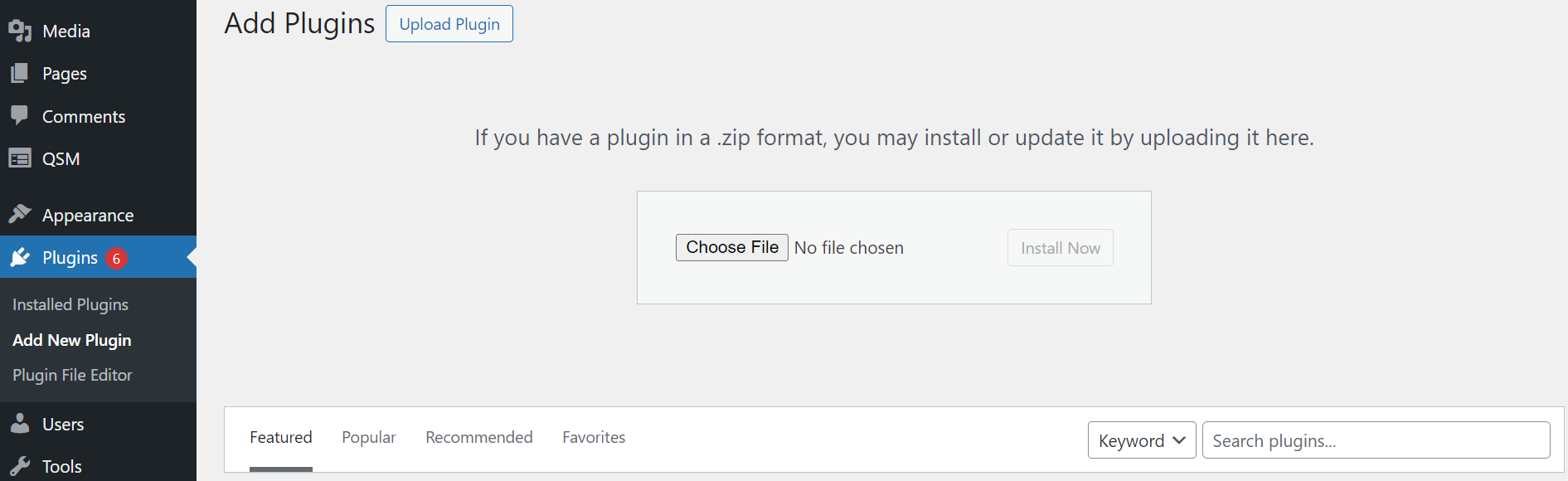
- Then you can activate the theme from the “Styles” tab

- Once you activate the plugin, you’ll get the option of a Customize button. Click on it and Theme Settings will appear for configuration of the theme.
- You get General, Buttons, Answer Choices, and Advanced Options to set up for your theme. For the understanding, under “General” settings you can background colors and an image, text colors, and container color.
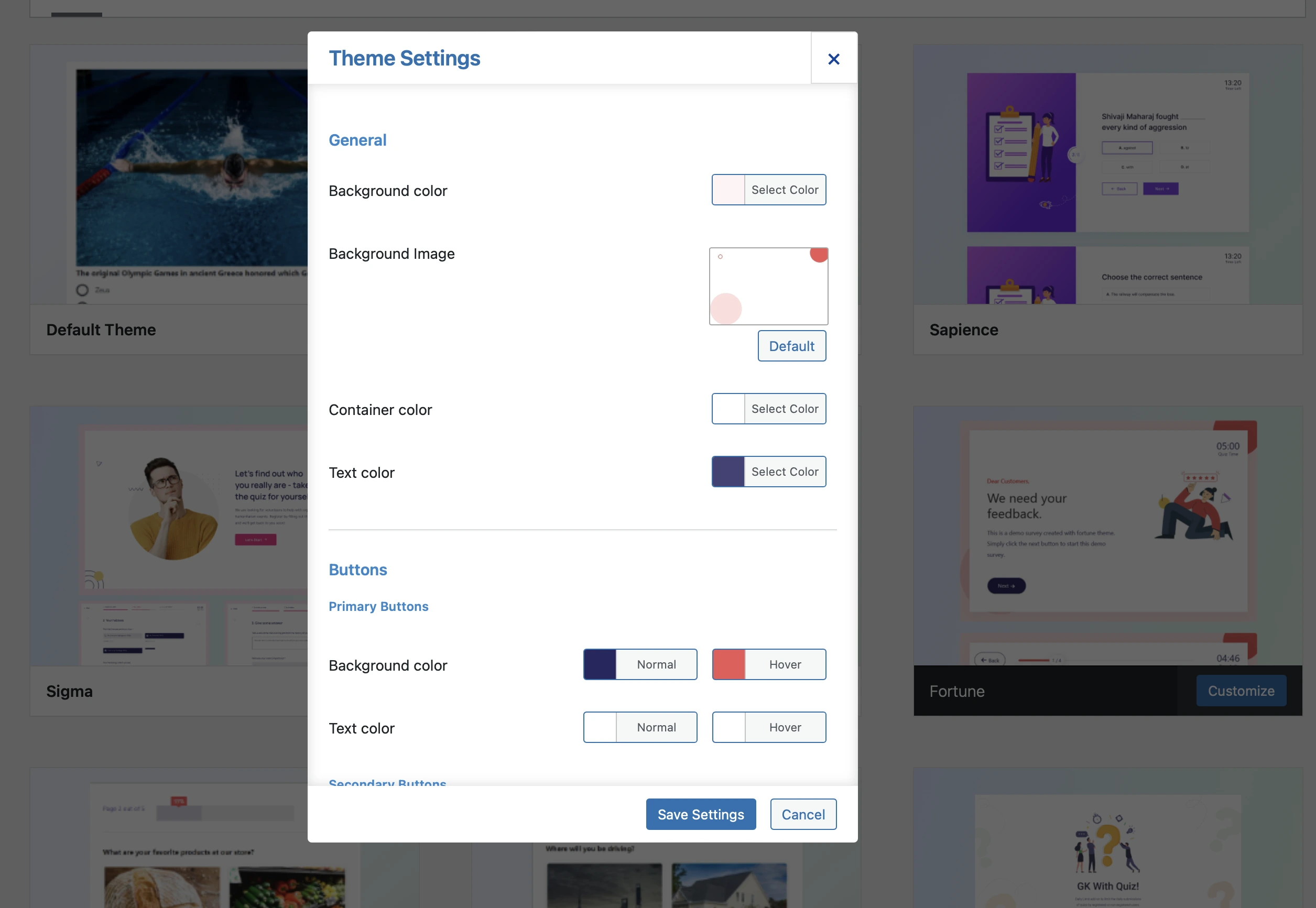
- Similarly, you can make changes to the Button Colors for primary and secondary buttons. The same goes for the Progress Bar and Answer Choices options.
- You can also under “Advanced” options – select time format, choose font family name, enable per page label, and choose its color.
- Finally, click on the Save Settings button to save your changes. And that’s how your online exam plugin for WordPress helps customize your form without coding.
However, if you want to match your online form look with your brand’s then you can also use QSM’s custom CSS Style feature. For this functionality, you’ll be required to use your coding skills and apply that style in your exam form.
QSM plugin also provides various other features to help enhance your exam you can use a Certificate add-on for students with a certificate for a more personalizing impact. Plus, for that, you can also set custom result pages based on users’ outcomes.
Check out this documentation to learn how to setup QSM’s result page
Here we come to the end of the process of customizing your online exam plugin for WordPress.
Wrapping Up:
In conclusion, customizing your online exam plugin for WordPress is a powerful way to tailor your educational platform to meet the specific needs of your audience. Customization is not just about aesthetics; it’s about functionality and efficiency.
You can start creating your online exam using our online exam plugin for WordPress and customize using various themes and different add-ons for advanced features. Check out the bundle plans to purchase various add-ons and themes in one go.