Back to school surveys have recently gained an essential space in the educational sector. Not only did they secure relevance in the covid recovery period, but also people and the authorities have now understood the importance of students’ well-being.
In this blog, we are going to talk about the back to school survey and how can you make one for your WordPress website or your school blog.
Such surveys are usually easy to make when you have the agenda of the survey clear. For example, a back to school survey could have a variety of options, it could be a post-holiday survey, a teacher-student feedback survey, a school culture survey, or a school experience survey. We will go through the various types and how can we create a back to school survey.
It appears that this quiz is not set up correctly.
What is a Back to School survey?
If you are a teacher or a professional in teaching, you must know the importance of a student’s feedback. In fact, input or first-hand data for your service could make quite a difference in the way you render your service.
In a school, it becomes even more tedious to get students to talk to teachers, especially when they are younger. Let’s face it, we have all been there, isn’t it? In such circumstances, a survey or any sort of feedback form comes in handy.

A back to school survey is the type of school survey which is given to students after returning from holidays and mostly after the summer vacations.
You must wonder, why need a back to school survey when the whole world is practically on the web now? The answer is very simple, we are retracing from the screens to chalk and board now, so it is necessary for the students to have a say in what happens in the classroom as the pandemic retreats gradually.
Need for a Back to School Survey:
Essentially, it is not mandatory to create a back to school survey after vacations or after when the students are returning from the lockdown. However, a word from students really makes a difference in a way to understand what is their perspective of the situation.
To list out why we need a back to school survey:
- Helps in gaining the perspective of the students
- Cuts the awkward face-to-face questioning which can cause students discomfort
- Automatically generated organized data bank
- Students can give their suggestions and comments freely
- Teachers can get in touch with specific challenges to better the learning environment
Sample School Survey Questions
Since there are different types of school surveys, there have to be different types of school survey questions as well.
The following are some questions you might consider in your own questionnaire. Change the questions to fit the grade level of your students. Run your questionnaire draught by an administrator or a colleague instructor if you need a second view.
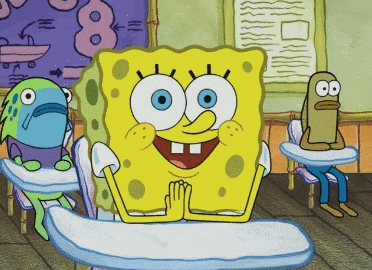
You do not have to have students answer all the questions, but you should offer them a reason to engage. Remember that kids want to learn more about you, so create your own questionnaire and share it.
School survey questions for students:
- How would you describe your vacations in a single word?
- How would you describe your class in one word?
- Do you think teachers help you when you need help?
- How would you rate school teachers’ behavior on 1-10?
- How much do you like coming to school on a scale of 1-10?
School survey questions for parents:
- Does your child like the school?
- Is there any complaint your ward has registered to you?
- How would you describe teachers’ behavior?
- Do you think the school is secure enough? Please give suggestions.
- Are the school helpline and reception desk numbers available at all times?
How to create a Back to School Survey?
Step 1: Installing the QSM plugin
To create a back to school survey efficiently, you can first download and install Quiz and Survey Master WordPress quiz plugin to your WordPress website. The plugin is available on the Quiz and Survey masters website and the WordPress official website. Or you can simply click on the button below to download your QSM Quiz plugin now.
Option 1: Download from your WordPress dashboard
- Go to your plugins menu in the WordPress dashboard
- Search for “QSM” or “Quiz and Survey Master” in the search bar
- Spot the QSM plugin
- Click on Install and then activate
- Your plugin is ready to use
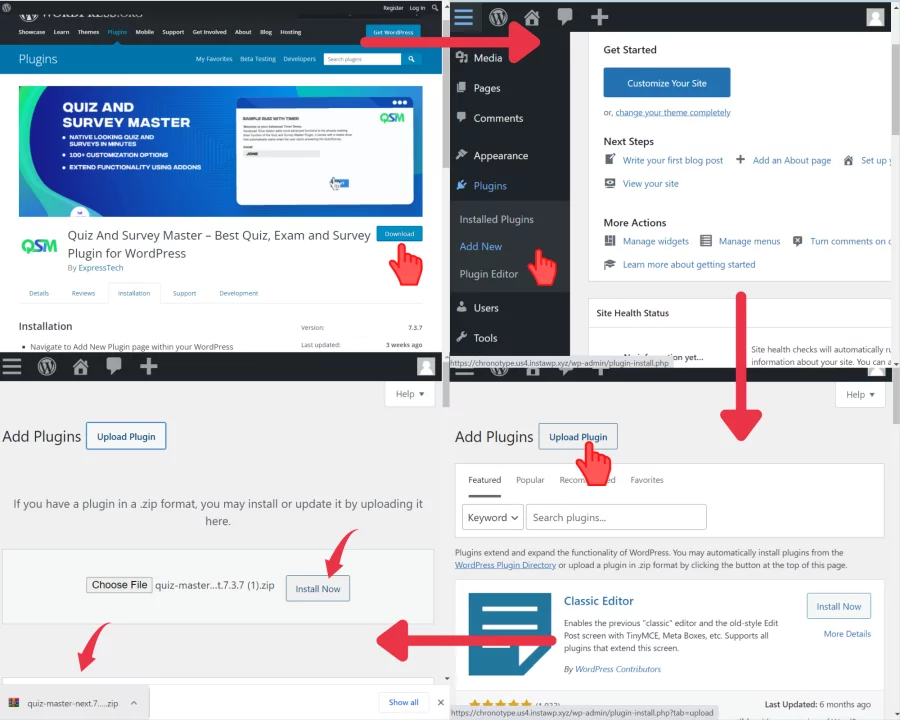
Option 2: Download from WordPress official website
- On the WordPress website, go to the plugins menu
- Search for “QSM” or “Quiz and Survey Master” in the search bar
- Download the setup to install the plugin
- After downloading, the .zip file, toggle to your WordPress website
- Go to the Plugins menu
- Click on “upload plugin”
- Drop your .zip file on the dialog box
- Click install and activate
- Your plugin is ready to use.
Step 2: Creating the Survey
Once you finish the questionnaire, you can work the QSM plugin to make “OUR SCHOOL SURVEY” in simple steps. The plugin offers themes and marketing tools that make your survey do more than just answering questions.
The various themes are customizable and interactive which will make this back to school survey visually satisfying for all.
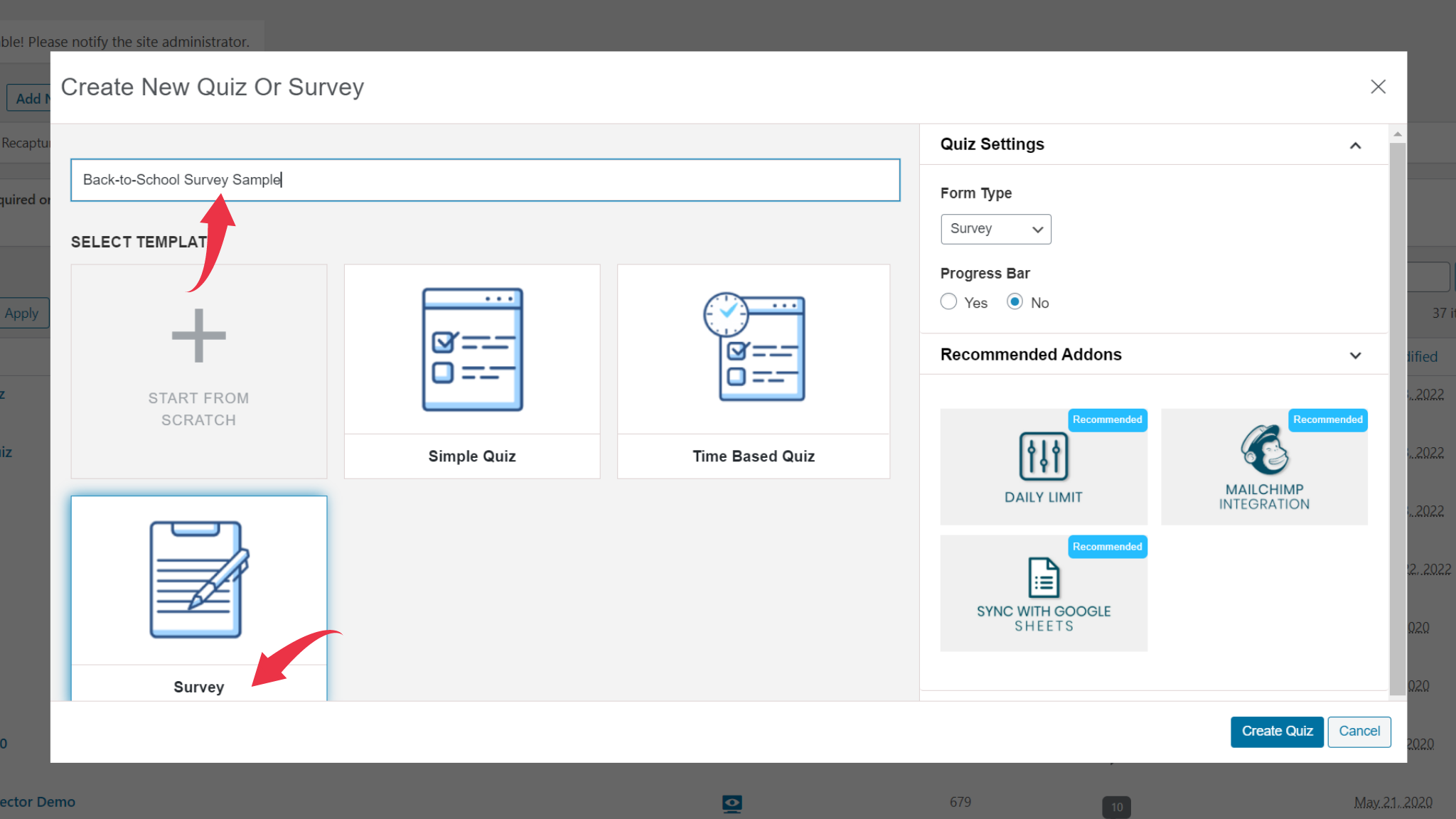
It’s time to make your Back to school survey after you have installed Quiz and Survey Master plugin. Select a theme for your survey by clicking “Add New.” After that, give your survey a catchy name and choose a form type. If you want your users to log in, check “Yes.” You can select the add-ons here.
For example, we choose for google sheet connector. Other than the google sheets connector, Quiz and Survey Master features a number of add-ons to assist you in creating your survey, managing results, sending follow-up emails, and so on.
It is time to put in the questions on your Back to school survey. To satisfy the needs of users, we offer a variety of question types. You can choose one based on your requirements and then add questions to the question section. Add answers to the question by selecting an answer type.
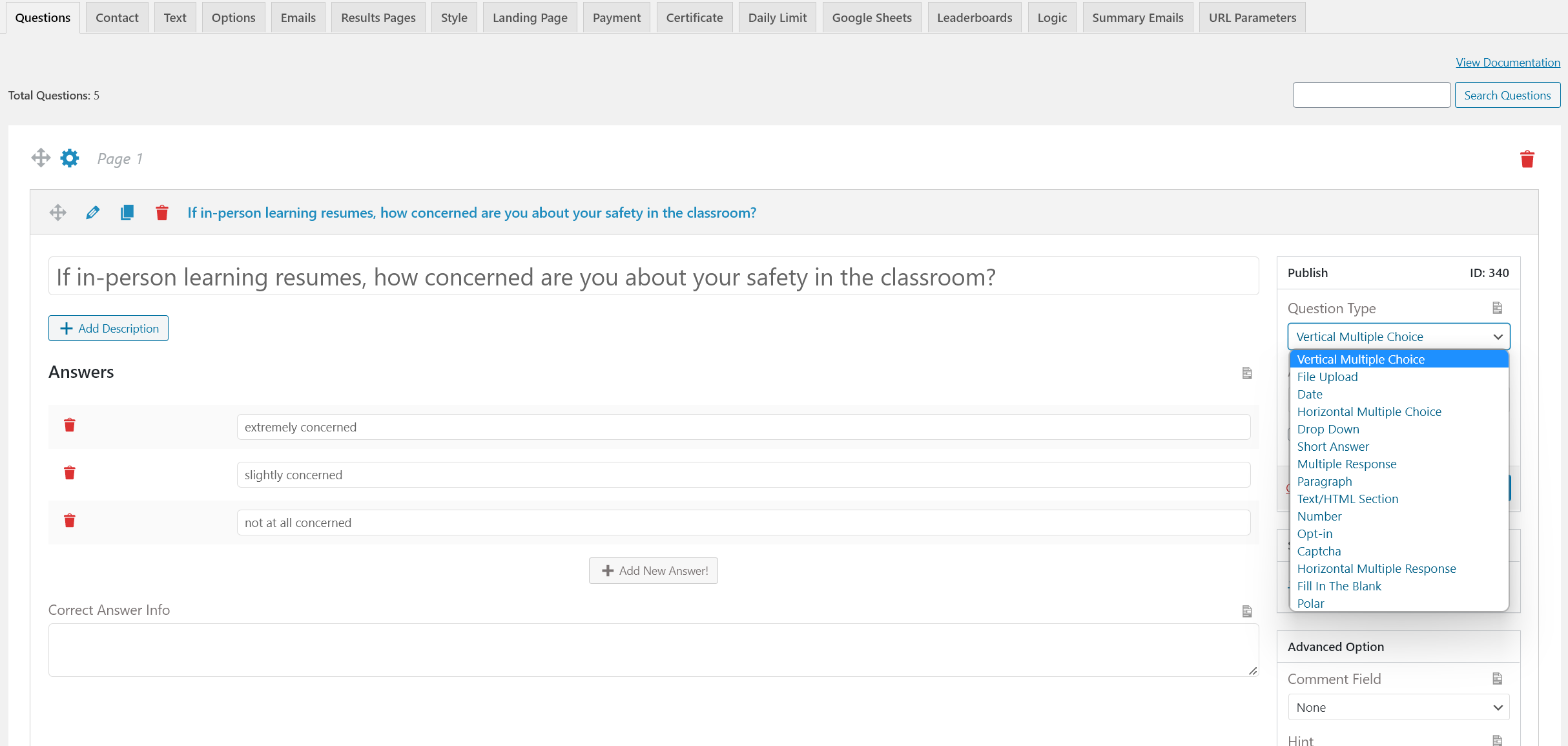
You can add a featured image to the question by selecting “Featured image” from the menu. To make your back to school survey even more fascinating, there are advanced options such as comment files and tips. Once edited you need to save it by clicking on “Save Question” and likewise add all questions to the survey.
One of the most useful question types in a survey could be the File Upload Question type. This would allow the user to upload any file to the survey.
Related: Types of Questions in QSM
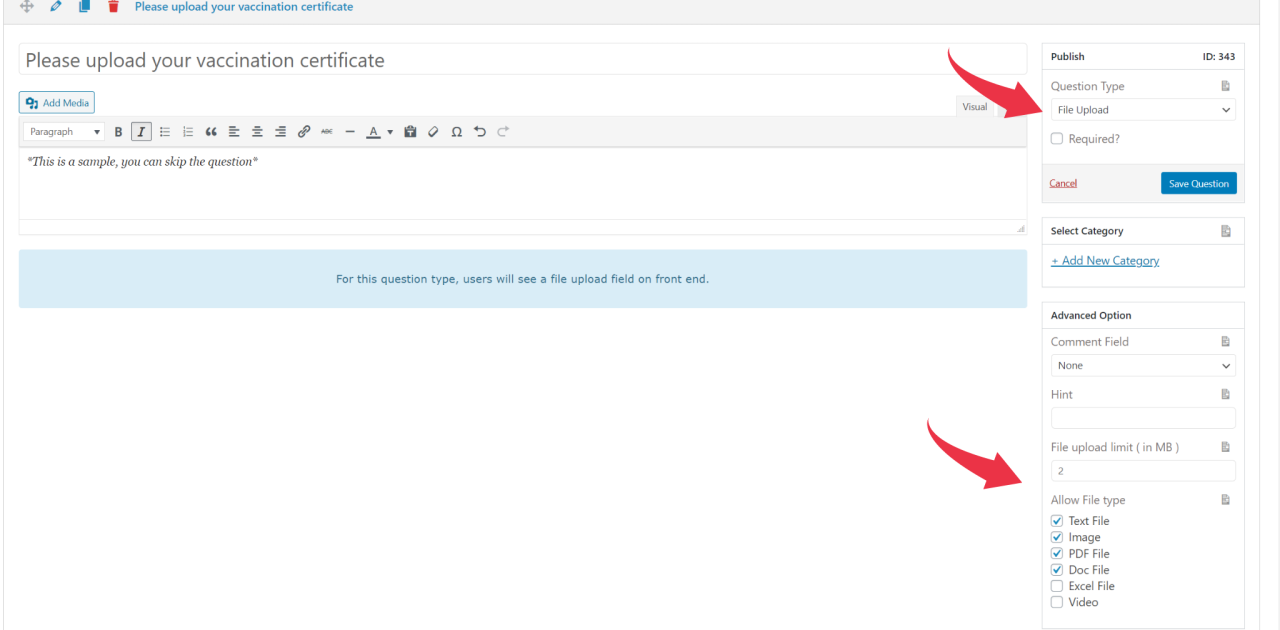
Create a field to collect your users’ contact information next. You can save information such as your name, phone number, and email address for reference. Choose a field type, a label, and a purpose for it. If you wish to force your users to fill out the form, select “Required.” Save the field and create a new one in the same way.
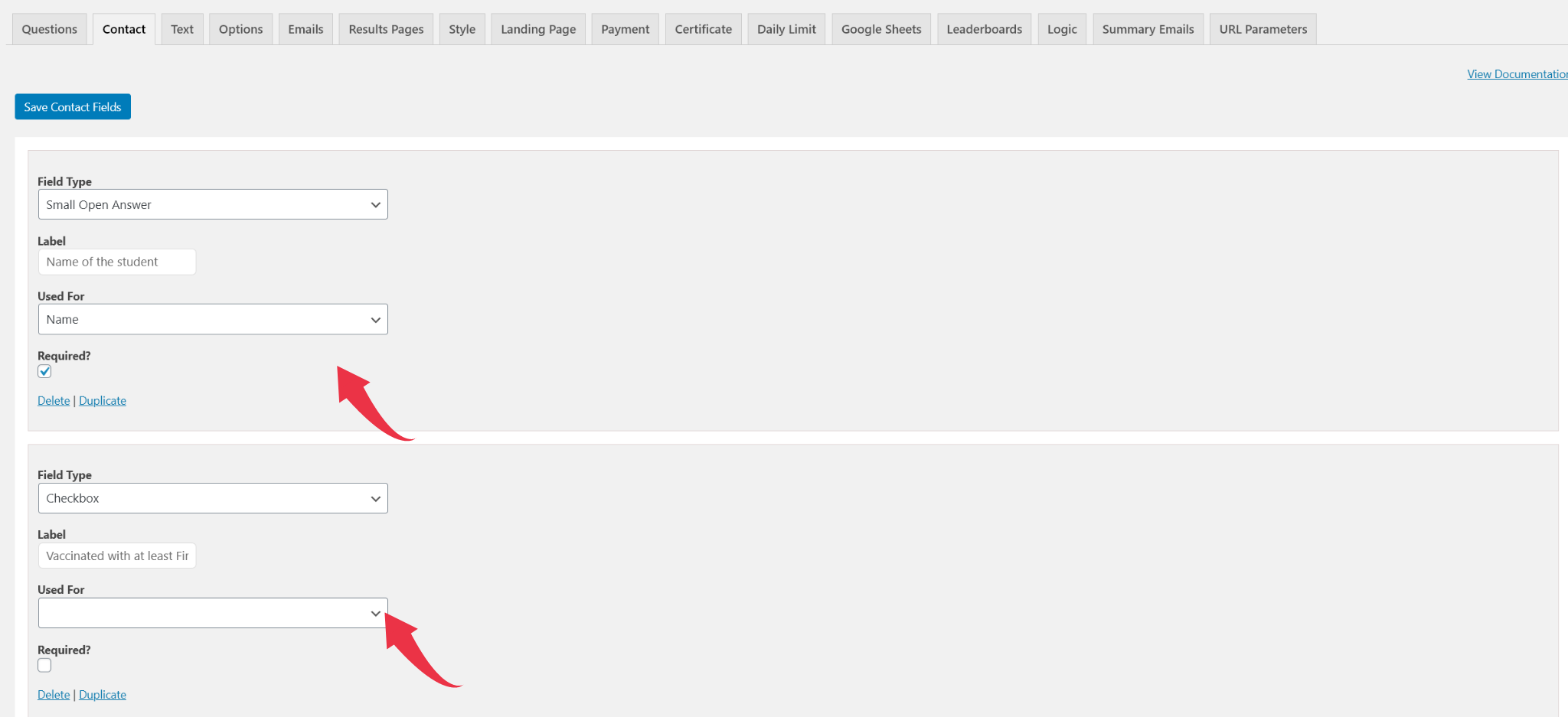
You can write a message for your users in the Text tab. You have control over when that message is shown to your user. You can also use a variety of template options to tailor your message.
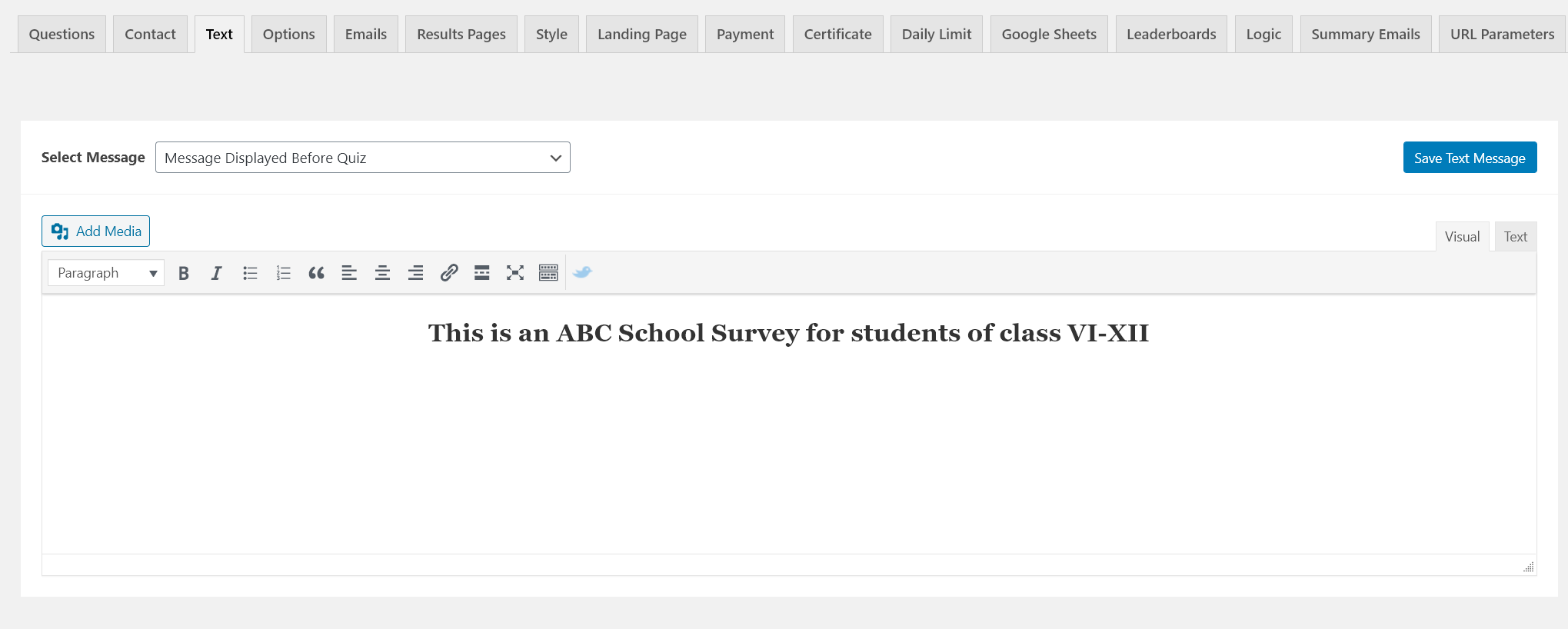
You can change many options available from the Options tab. Don’t forget to click “Save Changes” at the bottom of the screen to save your changes.
For example, we have used the google sheet connector add-on, this would help you concise your information that is collected via survey form to be accumulated into one google sheet, without any other hassle.
Related: Check out how to use the Google Sheets Connector add-on
Step 3: Results page and publishing the Survey
This is a critical step in creating surveys. An excellent and engaging result page is required for a back to school surveys, which the QSM Plugin can provide. You can utilize template variables to create a result page for the survey. The plugin also allows you to send personalized emails and display the results page to survey takers.
After you have finished creating and editing the survey, go to the top-right side of the screen and preview it. If the survey is exactly what you want it to be, publish it; if not, you may always make modifications later. Promote your survey by embedding it on your website or emailing your leads after it has been published.
The QSM plugin provides you with an interesting option where you can link google sheets to the survey. The google sheets connector add-on can prove helpful as it automatically analyses and presents results in an organized manner.
Conclusion
It is hard for everyone to return to school after the long haul. Authorities have realized the same and wish to make the return of all students, whether young or adult, as comfortable as possible.
The back to school survey helps authorities realize what are the things students desire. The back to school survey is also a good example to understand the agenda among parents and implement the right ideals to keep the parents satisfied.
The survey assists the authorities to keep in touch with the students and their parents and even attracts new students.
The QSM plugin and addons prove essential for a structured workflow of the survey, with the help of tabs, themes, and add-ons. It not only drafts the quiz with little effort but also helps to store and present results in a satisfactory manner.
If you liked this article, you might also like how to create a geography quiz and how to create an online exam using QSM.
What’s New: QSM Pro Bundle
Start the new season off right with a completely redesigned WordPress website. Purchase the QSM Pro Bundle to gain access to all of the available add-ons, including Zapier connectivity, email marketing, and a Google Sheets connector, to name a few.
The QSM Pro Bundle is now available for $179 a year! So, what do you have to lose? Now is the time to get your QSM Pro Bundle of Add-ons!




