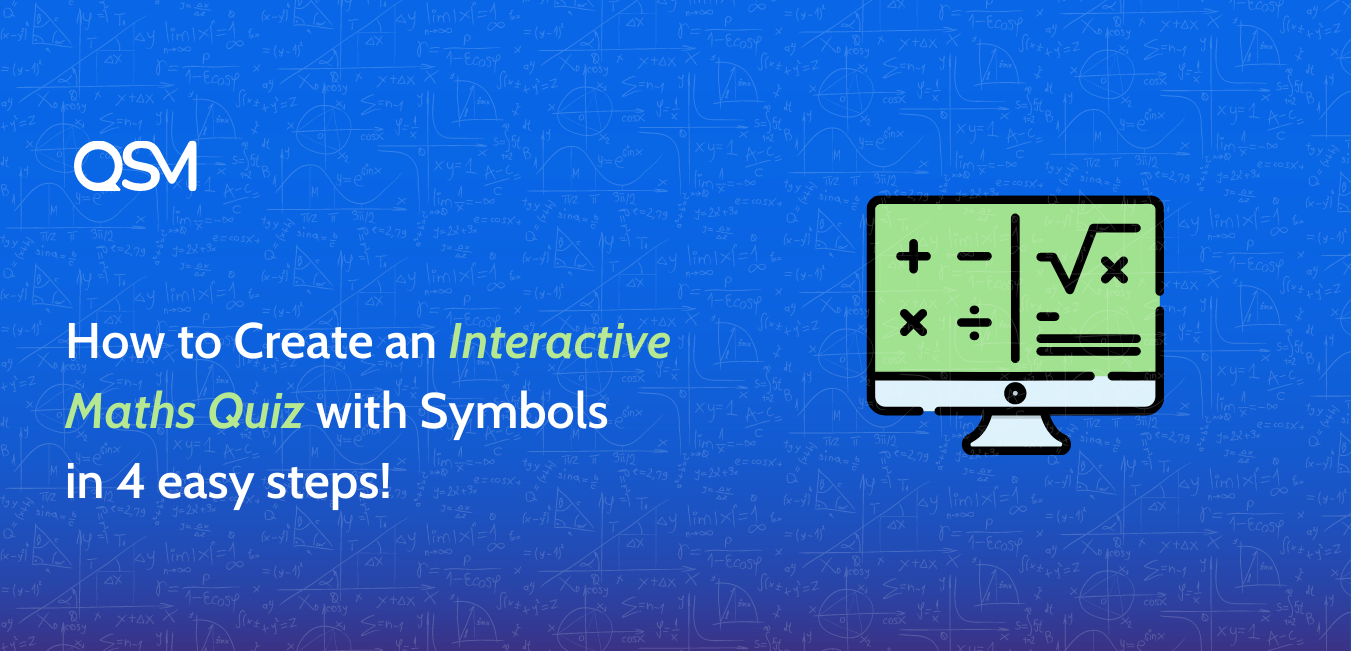In today’s digital age, interactive learning tools and methods are transforming education. According to a post, there’s a survey done by National Training Laboratories that shows interactive content has higher information retention by students compared to passive learning (i.e., lecture-based).
Interactive learning through content like animated videos, fun learning quizzes, and IQ games can be highly effective in improving student engagement and retention. In terms of mathematics, students either like or dislike learning it.
But through the interactive maths quizzes, students can actively participate in learning the subject and have fun doing it.
In this article, we’ll guide you through the simple steps to create your math quizzes using proper maths equations and symbols with QSM – the best WordPress plugin.
Why Create an Interactive Maths Quiz
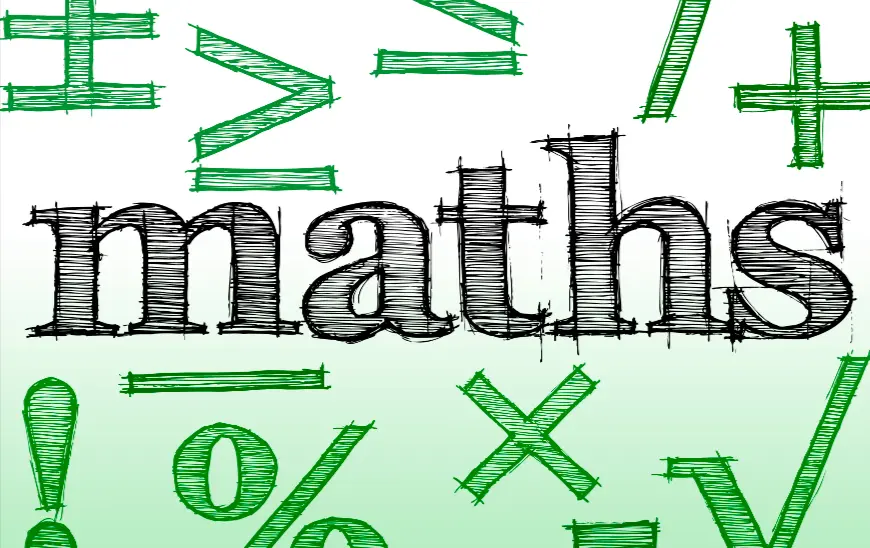
1. Increasing mathematical proficiency
Interactive experiences can help educators create an immersive environment for students where they can actively work on problem-solving skills and understand complex content while having fun. Interactive content can promote their ability to adapt to their knowledge.
2. It motivates and promotes participation
An interactive way of learning math can grab your students’ attention and encourage their participation. It has the potential to make maths more fun, letting you design a positive attitude of students’ learning experience towards maths.
3. It is fun and engaging
By eliminating boring lessons and adding interactive elements, you can create a fun and engaging learning atmosphere that encourages students’ interests and creates a sense of love for learning. Besides, gamifying learning is a powerful strategy that has been shown to significantly boost students’ motivation and engagement.
How to create an Interactive Maths Quiz with Symbols
We are going to mention how you can create a maths quiz to be published and embedded in your WordPress website with the help of the Quiz and Survey Master plugin. QSM is a free plugin to create quizzes and surveys and when we say quiz then you can create any type of quiz.
There are many WordPress plugins that can be used to create a math quiz, but with QSM, the best WordPress plugin you can easily add equations and symbols to give a proper maths feel to your quiz.
Here are the steps to create an interactive math quiz with symbols.
1. Create a new quiz
Whether you have already prepared a mathematics question in draft beforehand or not, it’s time to create a quiz using QSM.
The first thing you need to do is install and activate the QSM plugin. For detailed instructions, see our guide on how to install the QSM plugin.
You can also download the plugin from WordPress’s official website and upload the zip file to your WordPress dashboard under the “Plugins” section.
Once you have activated the plugin, you’ll see the QSM in the sidebar panel in your WordPress dashboard.
Next, you can either go the shorter, faster way to create the math quiz using QSM Block Editor, or you’ll just have to use the QSM shortcode in your page/post and start creating the quiz.
Or you can choose to create the quiz default way, from the QSM dashboard, create a quiz, and then you can set up the initial settings of the quiz. To make the math quiz interactive – you can select the grading option, choose the correct/incorrect format or points, or select both.
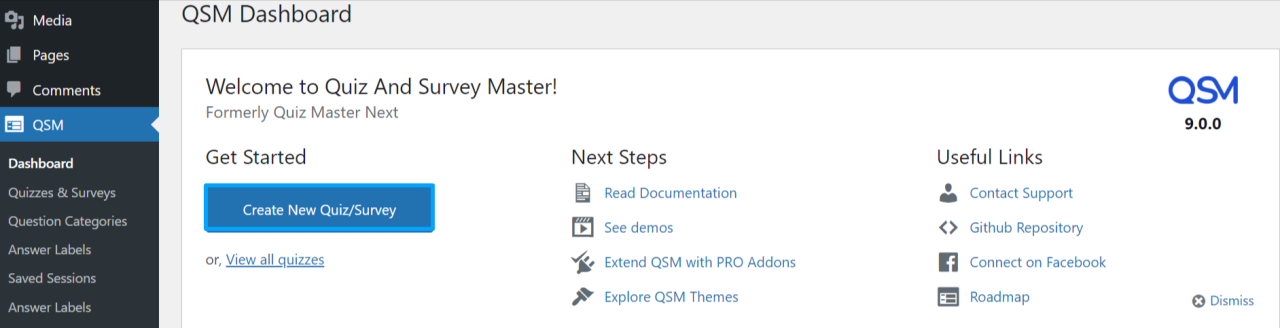
Related – See the guide on how to create a WordPress Quiz
Then, you can display the contact form, add a time limit to your quiz, and add a progress bar. Besides, if you want your quiz to be taken by only your class students then you can opt for the user login access. This will allow only access to students who have the login credentials.
You can also purchase and download any advanced features from the QSM add-ons selection if you want to upgrade your quiz. For the maths quiz, you can choose the Logic add-on to add conditional branching, you can also go with the reporting and analysis add-on to analyze results in graphs/charts.
Now it’s time to create a quiz by adding the questions and advanced customization.
Step 2: Add questions and advanced customization
Adding the questions for a maths quiz with symbols is a task for a maths teacher. It also depends upon the capacity in which students are given the online maths quiz, whether the level is hard or easy, and also whether the students can answer certain type of questions. All these parameters are to be strictly assigned and assessed by the teacher.
QSM has developed a simple cheat sheet to add formulae and questions consisting of complicated maths symbols in a quiz questionnaire. You can check out and go through this QSM cheat sheet.
To construct math problems in a web page setting, use our plugin’s LaTeX feature. LaTeX is completely supported by our plugin. You can use this format in the text fields for adding or editing questions. You can use it with or without additional text.
\[some math in here\] – This is a basic example of the format used when creating math. We have to use the \ and the [ ] to indicate that we want to use math with LaTeX. The math is used with the \ and [ ] to print out a correct-looking formula.
How to add symbols in Questions:
Read: Using Math Symbols in Quizzes
Once you land on the questions tab, you can enter your question in the field. To add a mathematical symbol to quiz questions, all you need to do is use the cheat sheet formulas and add them to the question field.
As shown in the figure, you can add a fraction with a numerator and denominator and these can be replaced with variables and constants. Similarly, you can add exponents, subscripts, and lots more, using the QSM cheat sheet.
You can create such equation-based questions in QSM and mix and match them with different question types for your quiz.

Create fields to track user contact information. Details such as username, phone number, and email address may be stored for future use when you use the Contacts tab.
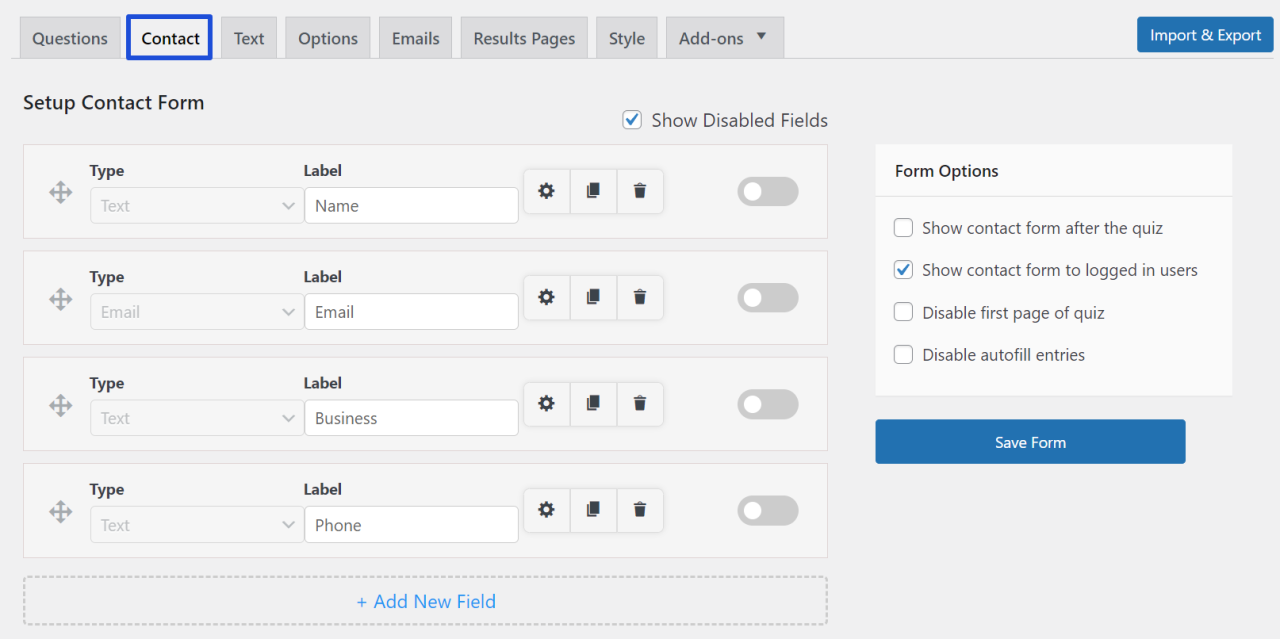
The Text tab allows you to compose a message for the user. You have full control over when a message is displayed to the user. You can also use different template variables and label alternatives to personalize your message.
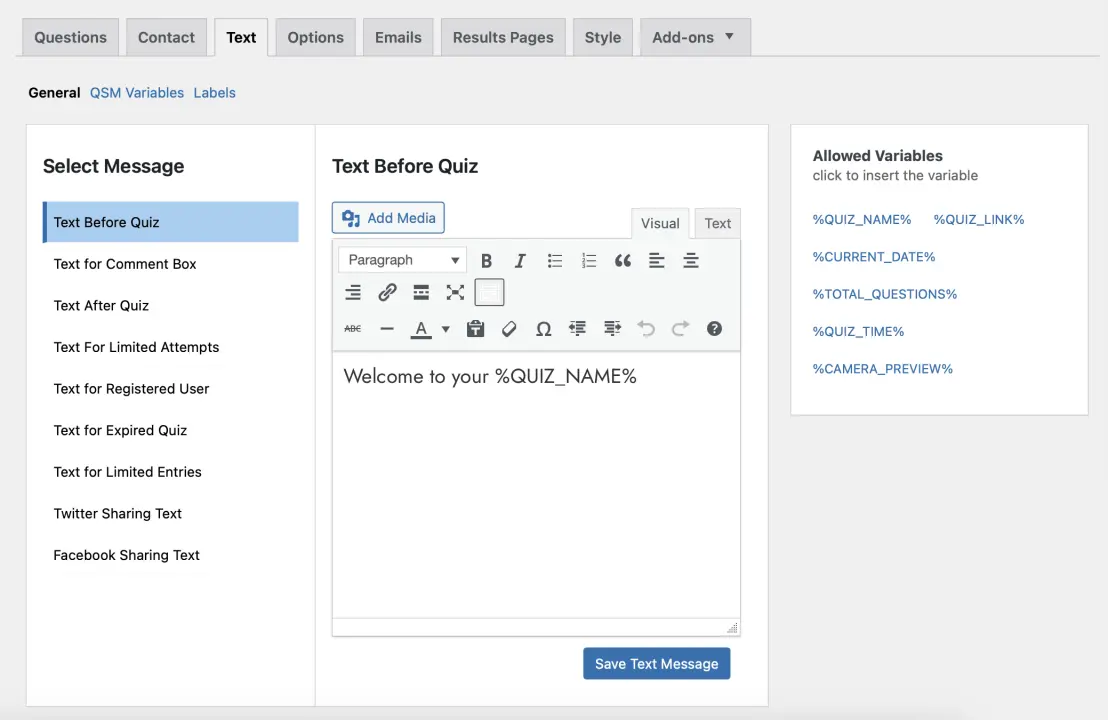
You can change various settings on the Options tab. Such as, you can select a correct answer logically, randomize questions and answers, and set quiz deadline dates for students to take the quiz. You can also set limit to incorrect answers after which the quiz will be automatically end, and add quiz animation.
Next, we need to optimize the quiz results page.
3. Setup Result and Certificate
This is an important stage in the quiz creation process. The QSM plugin helps you create accurate and engaging maths quiz result pages.
Template variables can be used to create the quiz results page and you can add custom text messages along with it.
Based on when you want to send a certain result page can depend on the conditions you set for that result template.
The plugin also allows you to send in a similar way custom emails after the quiz submission.
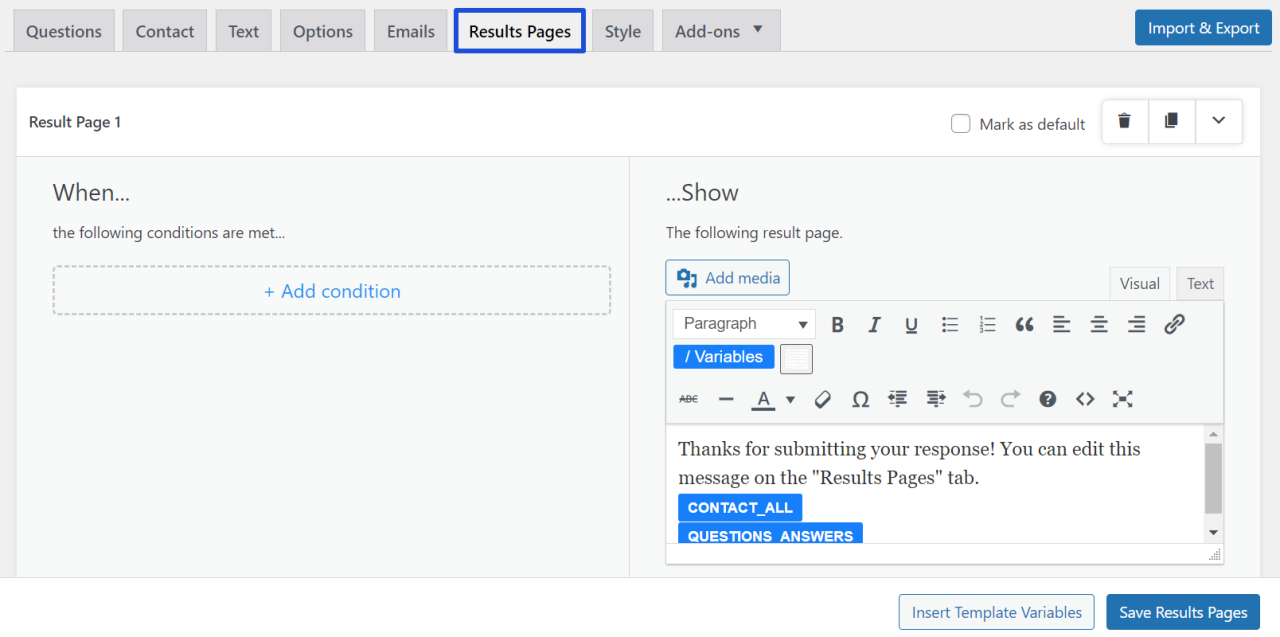
Step 4: Publishing the Quiz
After finishing the quiz, go to the top right corner of the screen to preview it and make any necessary changes. Publish the quiz if that’s exactly what you want. If not, you can always change it later.
Once released, try promoting the quiz by embedding it on your website, or blog, or emailing it to your prospects.
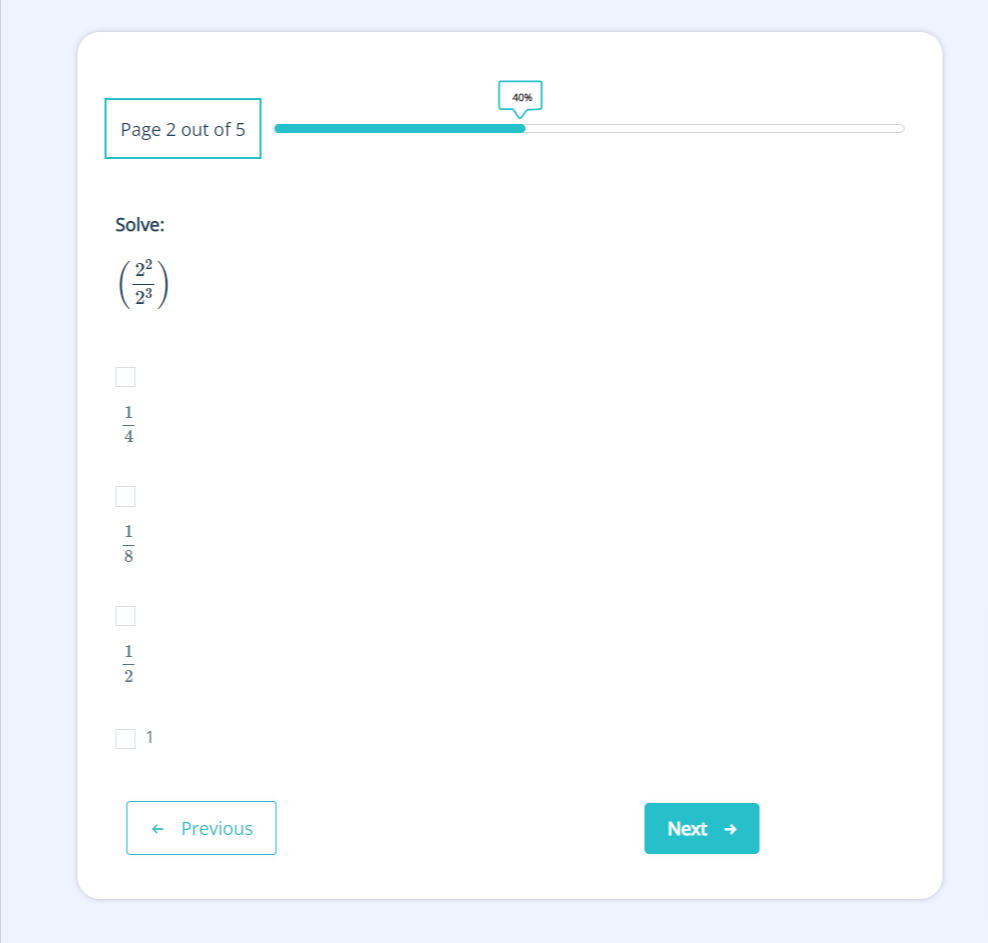
After you start receiving submissions, you know what comes next. Analyzing the results, understanding your student’s knowledge, and improving the learning aspect of your students.
QSM has some great add-ons that you can check if you want to present your quiz results differently. But before that, you can take this demo quiz test that is created in QSM.
FAQs
How do I make a math quiz?
You create a maths quiz using any maths quiz generator online, like Quiz and Survey Master for WordPress. All you need to do is install the QSM plugin and start creating a quiz! To learn how to create an interactive maths quiz in QSM.
How do I create an online math exam?
To create an online maths exam, you would require an online quiz maker tool or an online maths quiz generator. You can check out the list of the best online test makers which are available in free and paid versions!
What is the best free online quiz maker?
The QSM – a quiz maker for WordPress is the best free online quiz maker, you can create any type of quiz using this plugin. Whether it be an interactive maths quiz or a fun aesthetic quiz, you can make use of an array of question types and create an amazing quiz using the QSM plugin.
Final Thoughts
Creating an interactive maths quiz for your website is easy and quick. If you are a maths teacher, you might relate to the fact that creating maths quizzes online could be tough.
The Quiz and Survey Master plugin understands the needs of people from all walks of life. And in this profession of teaching, QSM gives you a chance to discover and learn to keep up with this new generation and its anomalies. Using the QSM plugin is free of cost, however, you can add enhancements based on your requirements.
QSM plugin offers an array of choices to upscale your quiz game with QSM Add-ons. These are the extensions that make your quiz-making process and its succession easier.
You can create the interactive maths quiz using the QSM plugin, try it for free