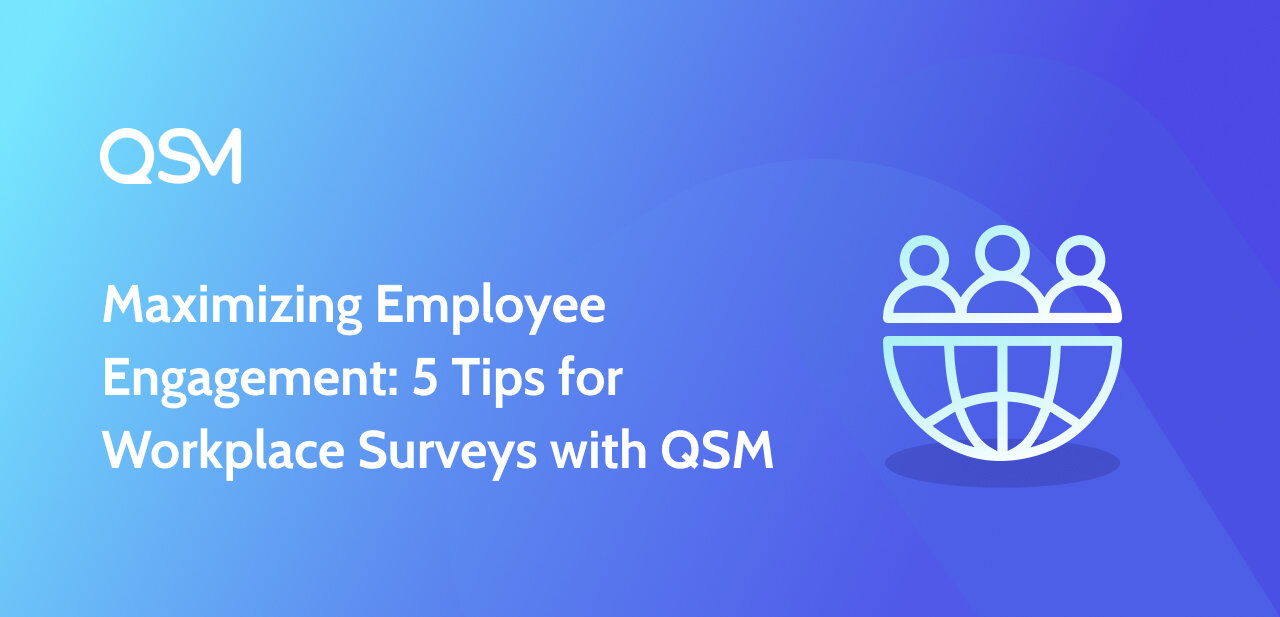More than often, employees get tired of repeatedly taking the same survey, and their responses are living proof of that. To conduct workplace surveys effectively, employers should use some strategic planning that does not take much time or energy out of the employees while accepting the surveys.
In this blog, we will go through some breakthrough strategies for conducting a workplace survey that will bring out the joy in your employees and keep them engaged. As an employer, it is essential to take such surveys to stay in touch with the team. Quiz and Survey Master plugin is the best survey maker to conduct a workplace survey.
Workplace surveys are particularly closed surveys and need a secure medium for conduction. Creating a survey for logged-in users using the QSM plugin to keep your surveys secure and established. Meanwhile, you can also try the sample workplace survey created using the QSM plugin following the strategies:
In this Blog
Tips to Conduct a Workplace Survey Effectively
Here are 5 effective ways to conduct a workplace survey:
#1 Using Transparent Communication
Establish open dialogue about the survey’s aim, significance, and potential impact. Explain how the data gathered will be used to drive positive changes inside the organization. Employees are more inclined to participate actively when they understand the importance of their contribution and how it helps in decision-making. Transparency develops trust, fosters involvement, and underscores the significance of their participation.
#2 Using Customized Questions
Create survey questions that are directly related to your survey objectives. Use multiple-choice, rating scale, and open-ended question types. By tailoring questions to the objective of the survey, you ensure that the data you collect is targeted and useful. For example, if you want to strengthen remote work policies, include questions regarding the obstacles employees have while working remotely, as well as suggestions for change. Well-crafted questions generate useful data that may be used to influence organizational decisions.

#3 Maintaining the Anonymity
In your survey messaging, emphasize participant privacy and data confidentiality. Assure respondents that their responses will be kept confidential and that their data will be handled securely. Choose a reliable and secure survey platform that encrypts data and ensures the confidentiality of participants. Employees are more inclined to provide genuine feedback, especially on sensitive topics, when they believe their replies are secret.
Learn to create a survey for logged-in users
#4 Setting Clear Targets for the Survey
Begin by defining the particular goals of your online workplace survey. Define your goals for the survey, whether they are to gauge employee satisfaction, evaluate distant work obstacles, or examine communication dynamics. These objectives serve as a road map for developing pertinent questions that match your dreams. By creating specific goals, you can guarantee that the survey’s focus remains on delivering actionable insights.
#5 Keeping a Track of Responses
To increase survey participation, send out timely reminders. Gentle nudges at appropriate intervals aid in the prevention of procrastination and keep the survey on participants’ radar. Reminders are especially useful as the survey deadline approaches. Consistent reminders emphasize the importance of the study and encourage employees to complete it, resulting in a greater response rate.
How to Create a Workplace Survey Using QSM?
Creating surveys with QSM is easy. But before creating any survey or quiz, you have to download the QSM plugin for your WordPress website. QSM is a free-to-use plugin and you can easily install and activate it to create quizzes for your workplace. You just have to follow the given 3-step guide to create your own workplace surveys:
Step 1: Create a Survey
After installing the QSM plugin, you will be directed to the QSM homepage, where you can find the “Create a Quiz/Survey” button. Click this button to start creating your survey. You would be directed to a dialog box where you can initialize the survey by choosing the type of form, the name of the survey, the timer, log-in requirements, and likewise. You can also choose QSM themes or Addons of choice to make your quizzes more interactive.
Create a Likert-Scale Employees Survey for Your Workplace
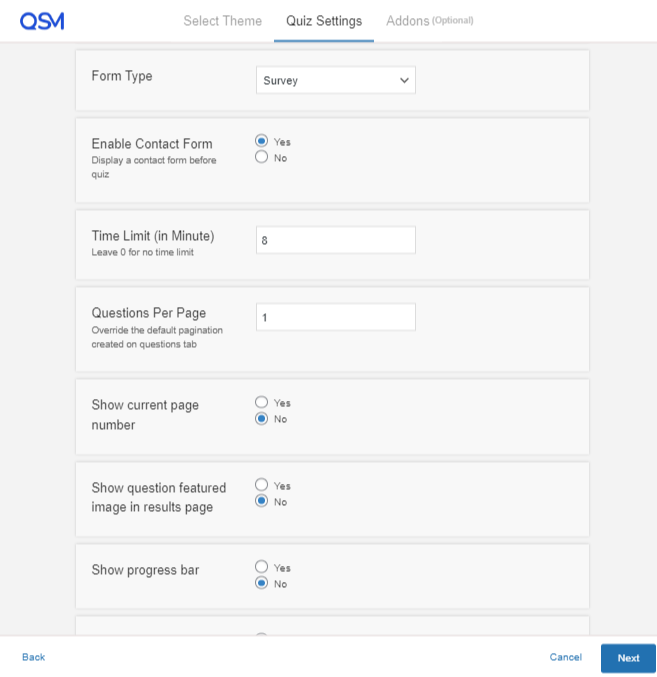
Step 2: Adding the Survey Questions
Once you are done initiating the survey, the next step is to customize the QSM tabs. The Questions tab allows you to add survey questions. These questions can be related to the type of survey you are conducting. Some sample employee engagement survey questions are:
- How do you feel about your job?
- Do you feel you are valuable to the company?
- Would you recommend your company to friends?
- Does this job satisfy your passions?
- Do you find your job challenging? If yes, how?
- Are your stress levels rising since joining the job?
- How satisfied are you with the opportunities for professional growth?
- Are you inspired to complete the tasks in question?
- What inspired you to join our company?
- Is this job related to your personal aim in life?
- Where do you see yourself in five years in this firm?
- Would you change job roles with a colleague?
- Is the work environment suitable for your job?
- Are you often so involved in informal colleague meetings?
- Do you enjoy your work environment?
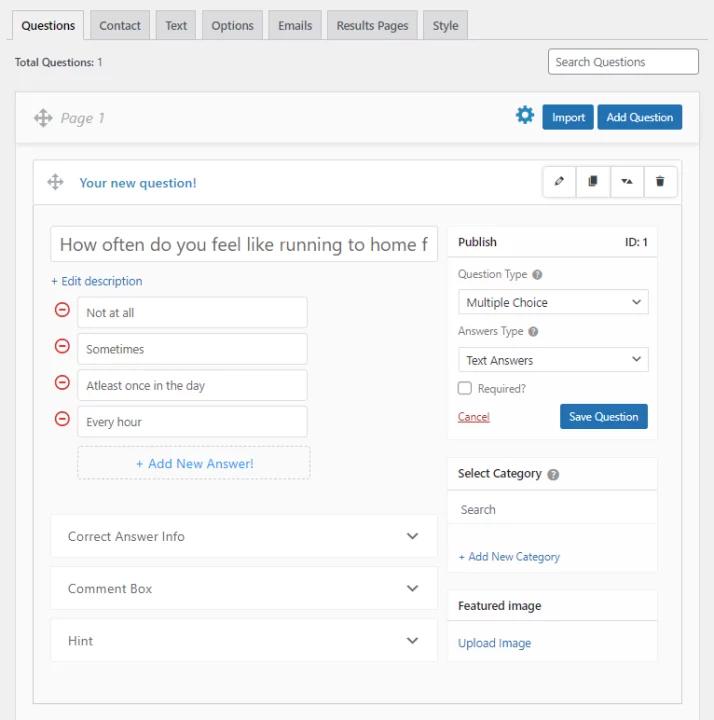
Likewise, you can edit other QSM tabs. For example, in the text tab, you can edit the message displayed before/after the quiz, the message displayed in the comment box, etc. In the Style tab, you can set the theme you want to display. QSM themes are a vital part that makes your survey more interesting and attractive.
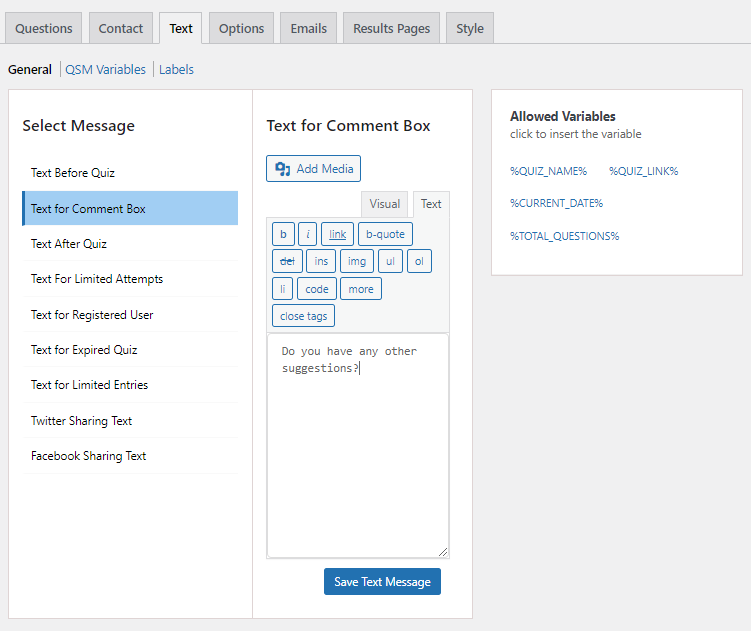
The Results Page tab is also a crucial element for a workplace survey. You can edit the message you wish to display to your employees based on their answers. Results page can make or break the purpose of a survey, so to be sure that your survey leaves a positive impact on your employees, don’t forget to customize the results page tab.
Step 3: Publishing the Survey
Once you are done customizing the survey, the next step is to publish the survey. There are many ways to embed your survey into your WordPress website, however, using the QSM block is the best way to publish an employee survey. It gives anonymity and prevents visual distractions. Once the survey is published you can share it among your employees. If you are using a survey for logged-in users, your employee survey would be safeguarded from fraudulent users and responses.
Learn Different Ways to Embed a Survey Using QSM Plugin
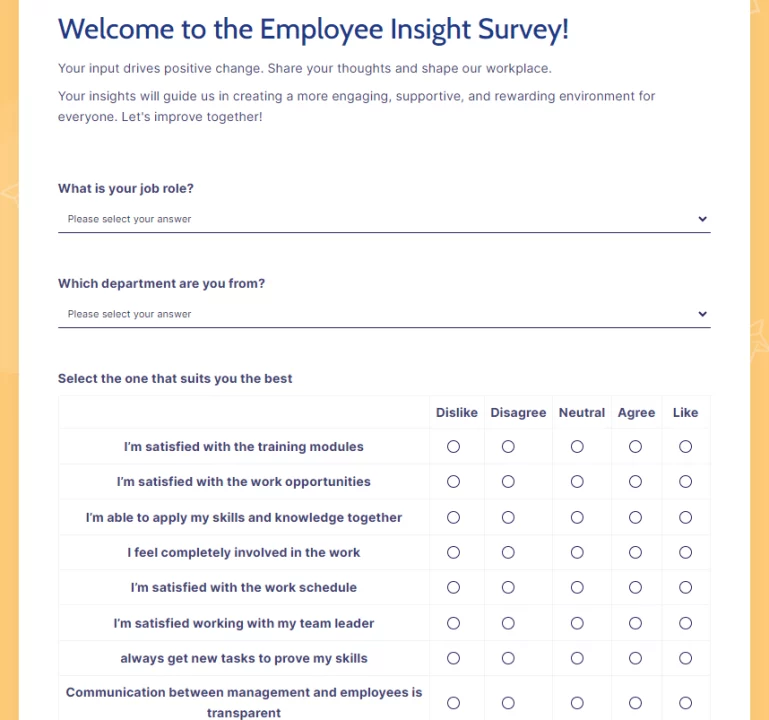
FAQs
How do you conduct a survey in the workplace?
The best way to conduct a survey in the workplace is to take an online closed survey which is private to employees. This safeguards their interests, opinions, and anonymity while answering the survey.
Why conduct a workplace survey?
Employee feedback from workplace surveys is used to improve organizational performance. They identify issues, assess job satisfaction, and identify areas for development in order to build a more engaged workforce, informed decision-making, and a pleasant work environment.
How do you conduct a survey?
You can conduct a survey using an online survey maker like the Quiz and Survey Master plugin.
Conclusion
As we conclude our look into effective workplace survey tactics, it is evident that a well-executed survey can be a tremendous tool for organizational progress. The potential for gaining meaningful ideas from employees and fostering good change is significant if the stated tactics are followed. The core components that ensure honest and full responses are crafting purpose-driven questions, selecting appropriate survey methods, and maintaining security.
Quiz and Survey Master plugin helps you to create and conduct powerful workplace surveys that actually solve the purpose of getting connected with the employees and their work organization. You can use the QSM plugin to create a survey for logged-in users to secure your quiz or use the Reporting and Analysis Addon to collect the survey data and use it for resourceful amendments and betterment in the workplace.
If you are considering creating more such incredible surveys and quizzes with QSM, you should check out the QSM Pro Bundle of Addons which consists of all the specially curated QSM Addons. These will enhance your survey-making experience and help in creating powerful quizzes/surveys.