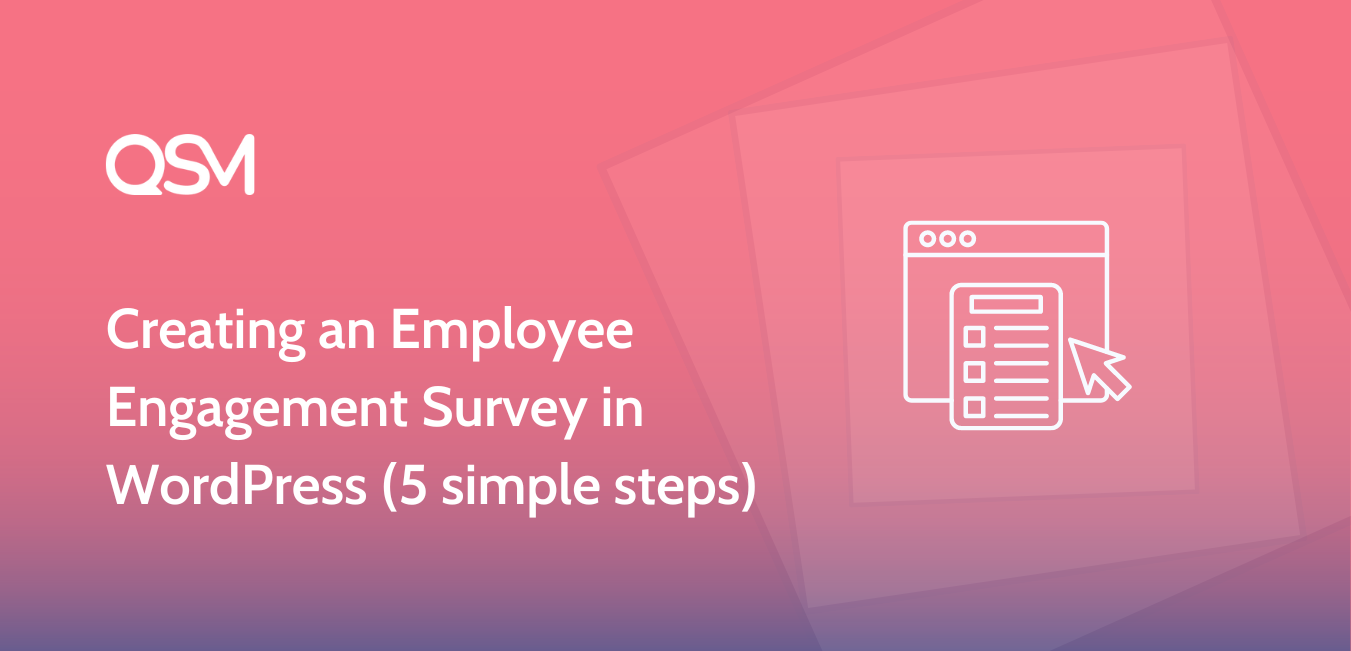If you are looking to create a simple yet impactful employee engagement survey, we are here to your rescue. You can build your own survey using the Quiz and Survey Master plugin on WordPress in a few easy steps. But before hopping on to that, let us first understand the meaning of an employee survey.
What is Employee engagement?
According to Google, employee engagement is a fundamental concept in the effort to understand and describe, both qualitatively and quantitatively, the nature of the relationship between an organization and its employees.
In companies and organizations, there are many employees and to keep a track of their engagement and commitment to the firm becomes somewhat difficult. Even when a new recruit is hired, their devotion to the job and company is always questioned or thought over.
The assessment of the nature of the relationship that the employee holds towards the company and his/her work is what is known as employee engagement. Apparently, an employee engagement survey questions the fidelity of an employee in a very subtle manner. Let’s see how.
What is an Employee Engagement Survey?
A survey is a set of questions, asked for data collection purposes. Well, a boring definition but an Employee Engagement survey is fun in its own way. Now you must be wondering, fun and survey do not go well with each other. We would prove this wrong by the end of this post.
An employee engagement survey is a set of questions that helps the recruiter or the human resources manager to judge a potential employee or working employee and her/his affinity towards the company and the job.
The questions, however, can be mind-bending and may probably make you question your complete life! Well, that might have been a little exaggeration on that side, but isn’t it true? Imagine you are solving a survey and it asks, “Do you enjoy your job?” We bet your whole job experience comes in front of your eyes thinking “what am I ACTUALLY doing here?”
Employee surveys are a complete inner reflection exercise for the ones who are solving it. Even so, it can be a hassle to make one as a WordPress Quiz, but we are here to make it a cakewalk for you. Using the QSM plugin you can make the swiftest employee engagement survey.
Create an Employee Engagement Survey
Let us quickly take you through the steps of creating an employee engagement survey using the QSM plugin. The only way to do it here, is like a pro, even if you are a beginner!
Step 1: Planning of the Survey
There are various types of questions that can come under the employee engagement survey. This WordPress quiz is a special type that lies in the category of points/scored survey. To be precise, these points are not rewarded by the computer or preset, these are rewarded after reading the answers. Some open-ended employee engagement survey questions can be:
- How do you feel about your job?
- Do you feel you are valuable to the company?
- Would you recommend your company to friends?
- Does this job satisfy your passions?
- Do you find your job challenging? If yes, how?
- Are your stress levels rising since joining the job?
- How satisfied are you with the opportunities for professional growth?
- Are you inspired to complete the tasks in question?
- What inspired you to join our company?
- Is this job related to your personal aim of life?
- Where do you see yourself in five years in this firm?
- Would you change job roles with a colleague?
- Is the work environment suitable for your job?
- Are you often so involved in informal colleague meetings?
- Do you enjoy your work environment?
- Is there any colleague that is troubling you?
- If you could change one thing about the company what would it be?
- Can you help us improve? How?
- If a colleague is starting a rift, would you complain to the boss or handle it yourself?
- How do you define your job environment to a stranger?
- How do you introduce the company to your friends?
- Are you happy with this job?
- Are you looking forward to continuing as a tenured employee?
- What keeps you motivated?
- Is your professional life overpowering your personal life? If yes, how would you tackle the situation?
These are some very common open-ended employee engagement survey questions. You can use these to incorporate in your WordPress quiz and surveys.
Step 2: Installation and Activation
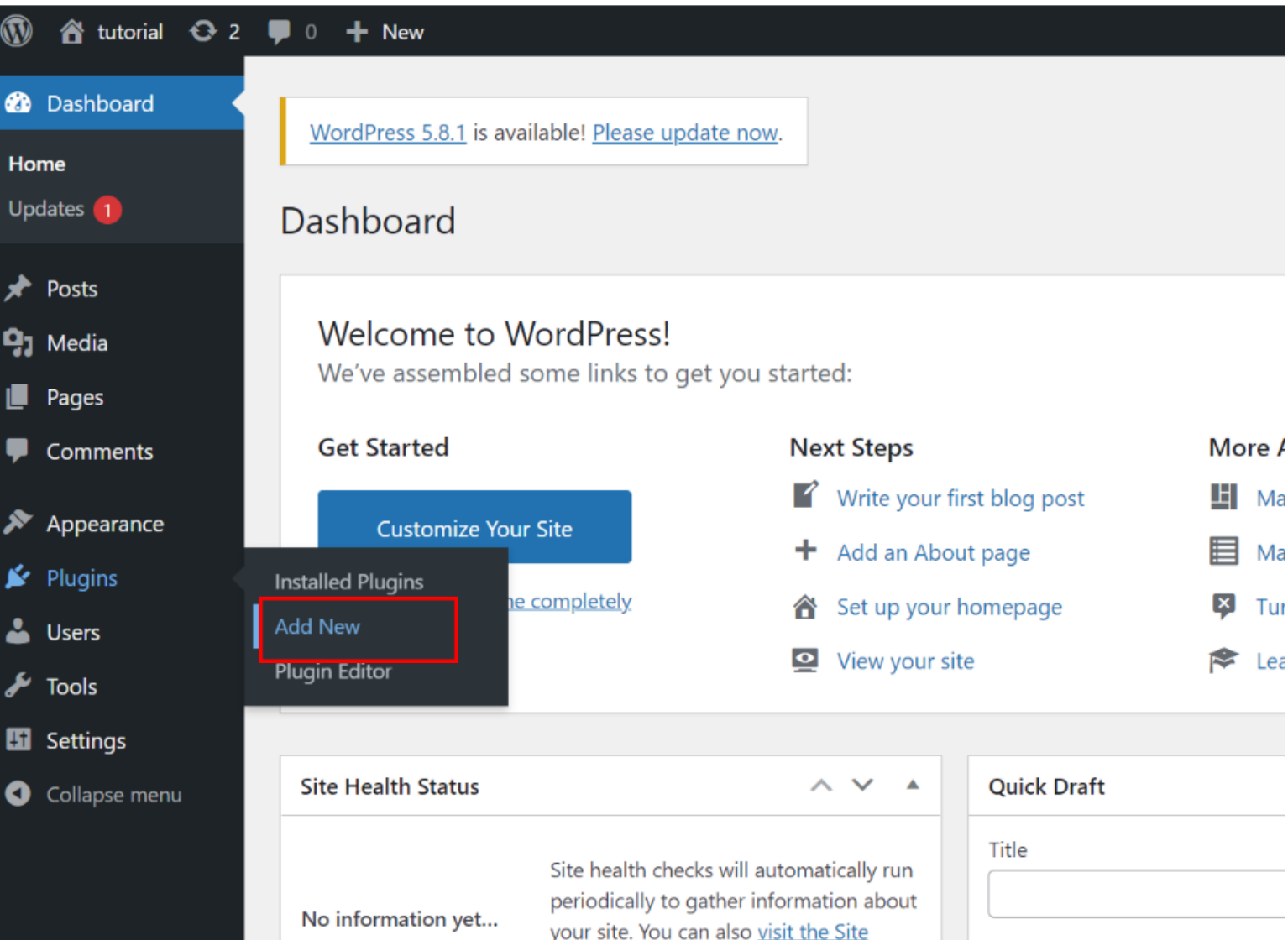
To start with creating the survey, you have to install the QSM plugin on your WordPress dashboard. You can do that simply by clicking, “Plugins” option on the dashboard and then clicking “Add New”
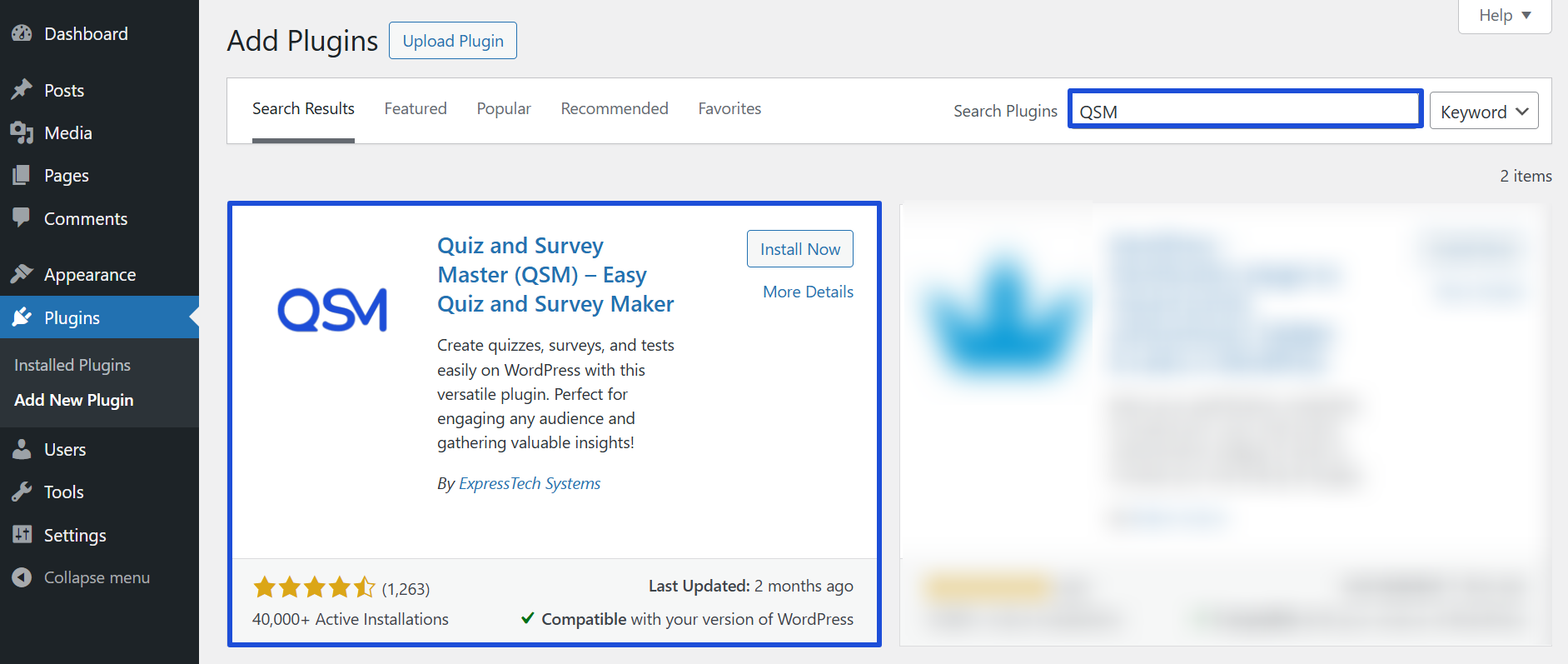
If you are unable to find the QSM plugin from the wp.org website, you can download it easily with one click from the Quiz and Survey Master Website.
Step 3: Creating Employee Engagement Survey
After installation, click on “Create New Quiz/Survey” to create a new quiz. Then an interactive block will appear, allowing you to add and edit the theme of the survey.
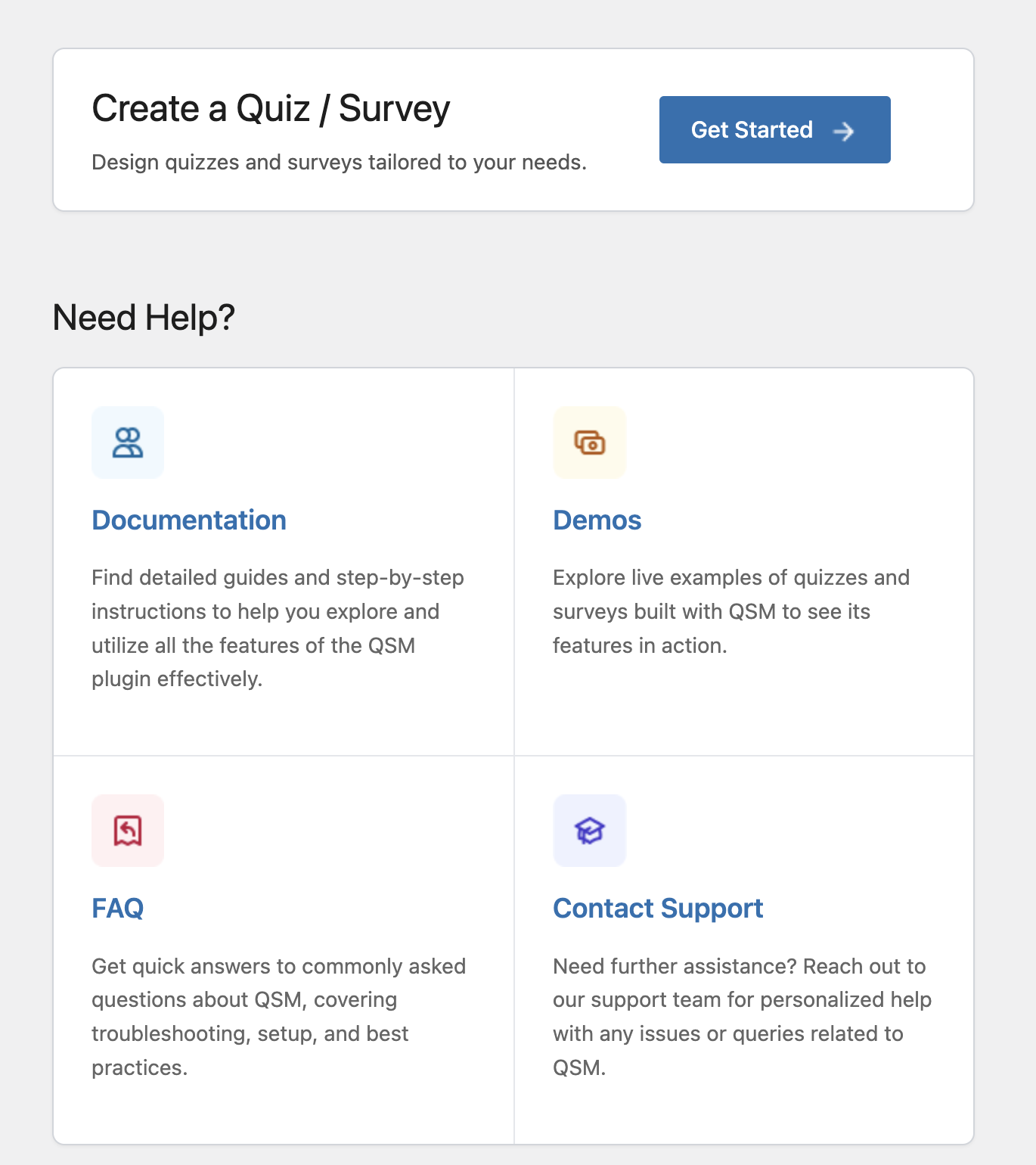
Step 4: Configuring the quiz
Make your quiz from scratch or choose a template. Thereby, you can configure the quiz pages, themes, types of questions, and more. It shows a dialog box like the one below to show the hierarchy of categories of the questions.
From here you can choose which category of questions have to be hosted earlier in your interactive questionnaire. It is a special feature of the QSM plug-in of Each of these allows you to configure a different aspect of your questionnaire:
- Questions: You can add/change/remove questions.
- Contact: This allows users to insert their contact details by making a separate field for it
- Text: You can customize texts/messages of the interactive questionnaire and even the button labels.
- Options: you can find advanced options for your questionnaire, such as a progress bar if user login is required, and likewise
- Emails: You can configure conditions when emails are sent from your end. As soon as the user completes the questionnaire, he/she will receive an official email.
- Results Pages: You can define if you want to show the result page to the user or if you’re going to redirect them after the questionnaire is completed.
You can choose the types of questions, whether you want to put a short answer type or a vertical/horizontal multiple choice question. we have got you covered.

If you’re getting confused about which answer type you should go with, think about the answer to the required question. For example, the question given here is, “Do you like your work environment?” The answer could be a simple Yes/No or it could be a little elaborative, so you can choose it accordingly.
Learn about the latest Form builder themes
FAQs
What questions should be asked in an employee engagement survey?
Some open-ended employee engagement survey questions can be:
How do you feel about your job?
Do you feel you are valuable to the company?
Would you recommend your company to friends?
Does this job satisfy your passions?
Do you find your job challenging? If yes, how?
Are your stress levels rising since joining the job?
How satisfied are you with the opportunities for professional growth?
Are you inspired to complete the tasks in question?
Why is employee engagement survey important?
Employee engagement surveys are important because they provide a forum for honest feedback from employees. Giving employees a direct line to the management team provides an opportunity to build two-way contact and involve them in the development process.
What is the objective of an employee survey?
Employee surveys are primarily used to assess and gauge employee satisfaction levels. These surveys are made expressly to gather information on various workplace issues, such as pay, benefits, evaluations, policies, retention, politics, and many other things.
Conclusion
New employee engagement surveys can be very helpful to any firm or organization. They can help those in power to learn more about their employees. In turn, the employees also get a feeling of being heard and that their opinions hold value.
In this blog we have discussed the following quests in the creation of a professional employee engagement survey:
- Carefully pick questions to host on your survey. Types of questions make a lot of difference when it comes to employee engagement
- Creation of a design that is minimal and sedate and upholds the professionalism and purpose of the survey.
- Collection of responses so as to preserve the data as a form of record. These surveys are basically first-hand records of the employees.
The Pro Bundle of offers is here and live! you can now purchase and avail of the add-ons in the pro bundle. It gives you access to over 10 sites access and an advanced timer, a google sheets connector, over 30 addons, email marketing, and more! Learn about recent updates and grab the deal now for your website and hosts surveys and quizzes like a pro.