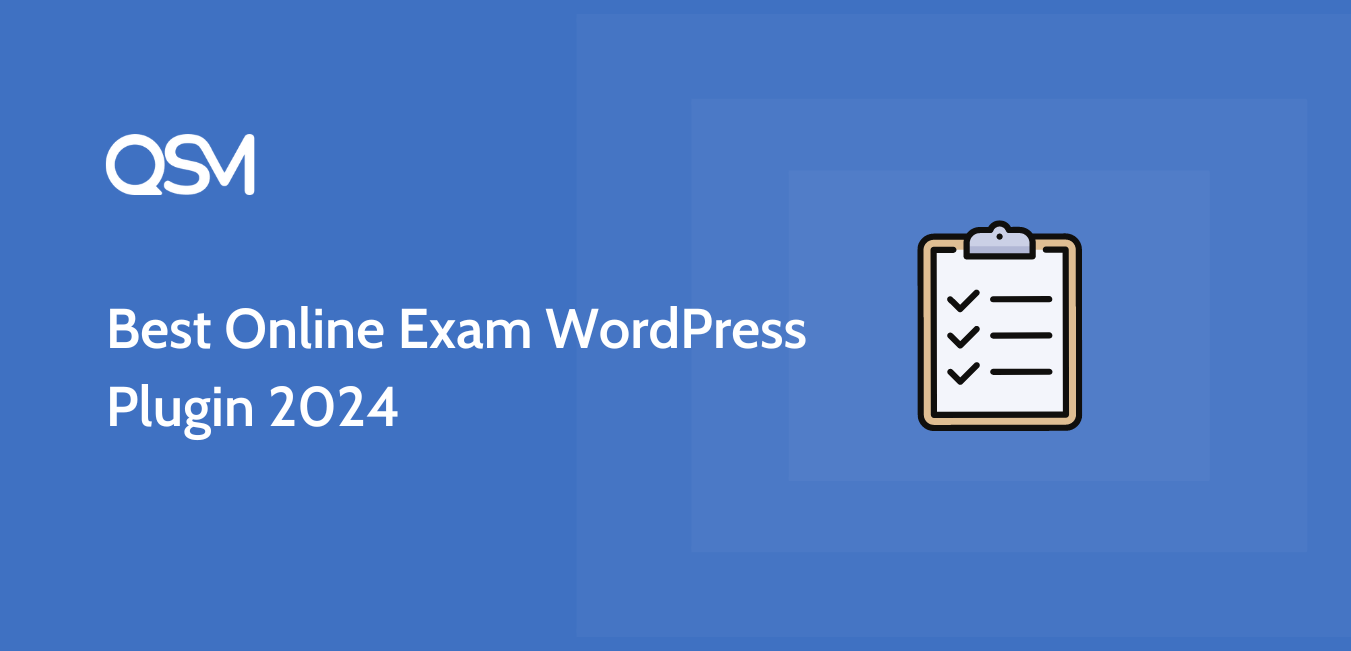Typing out “Best Online Exam Plugins” on your search bar & getting a long list of tools (now with AI overviews, you get the list at the top)? And what happens next, you scroll through all of them, they all sound great, and somehow you’re even more confused than when you started.
I get it, I have also done the exact same dance. So I figured, why not actually dig into this list of plugins thoroughly and see what they’ve got? That’s what I did – researched!
What do I end up with? Our top 3 picks that actually make sense for WordPress sites. Oh, and I’m not stopping there, I’ll mention a little checklist we all use when we are stuck between options. Plus, you also get the steps to create an online exam using our QSM plugin (just in case you decide to try that out).
Table of Contents
How to Choose the Best Online Exam WordPress Plugin?
Look for the following aspects while choosing an online exam WordPress plugin:
Features
Look for a plugin that includes the features you require, such as the ability to create different types of questions, customize quiz settings, and view detailed student performance reports.
User-friendliness
Select a plugin that is simple to use and navigate, with an intuitive interface that allows you to efficiently create and manage quizzes.
Compatibility
Make sure the plugin is compatible with your WordPress theme and other plugins. Check the plugin’s documentation to see if there are any known conflicts.
Security
Look for a plugin that is secure and dependable, with regular updates and developer support. To avoid security vulnerabilities, ensure that the plugin is compatible with the most recent version of WordPress.
Price
Think about whether the plugin is a one-time purchase or a subscription-based model. Choose a plugin that is within your budget and provides the features you require.
Top Online Exam WordPress Plugins
Here is a list of some top online exam WordPress plugins to try out:
#1 Quiz and Survey Master
Quiz and Survey Master is the most significant option on our list and meets the criteria for the best Online Exam WordPress Plugin. This could be a deal-breaker if you’re seeking something to follow your plans and slay. Watch to see how. This WordPress online exam plugin offers tremendous modification capabilities and provides an excellent user experience.
This plugin allows you to create sophisticated tests and quizzes. It also includes a variety of questions kinds to get you started. Furthermore, you can easily tailor the exam to your specific requirements. You can add an exam timer, question hints, test restrictions, and other features.
Quiz and Survey Master is an excellent online exam WordPress plugin. You can customize the student results page, email them, or include social sharing buttons.
#2 Formidable Forms
Another good WordPress exam plugin on the market is the Formidable Forms builder. You may simply build exams with multiple question kinds with the Quiz Maker add-on. Multiple-choice questions, fill-in-the-blank questions, and other types of questions are available for your use.
You can also change how the exam is graded. Choose from a variety of grading scales or construct your own to make it truly unique. The plugin automatically calculates student scores from correct answers and displays them on a separate page as a percentage, letter, grade, or number count.
#3 ClassMarker
ClassMarker is another online quiz builder for teachers, offering specific programs for both educators and business customers. How many people get access to your tests and examinations is entirely up to you.
The quizzes can be tailored to your website’s appearance and even allow for customized certifications. With the help of an advanced results extension, you can quickly examine data and generate reports. This plugin is a fantastic solution for large surveys with a large number of participants.
Which Online Exam WordPress Plugin to Use?
You must choose a plugin that helps you create online exams with ease, has an easy-to-use interface, and most importantly, costs less money.
There are many Online Exam WordPress plugins listed for sale on third-party vendors on the internet, you cannot trust them as there is no way of fact-checking if the plugin they offer works and the data remains safe or if the reviews they’ve shown are genuine or not.
Also Read: Benefits of Keeping Your Online Exam Plugin Up to Date
So, to be assured it is always better to download plugins from the Official WordPress Plugins repository as it is constantly being monitored and comes with guaranteed free support.
When you search for the term “survey plugin” in WordPress Plugins the first result you see is that of the Quiz and Survey Master Plugin followed by WPForms, Formidable Forms, etc.
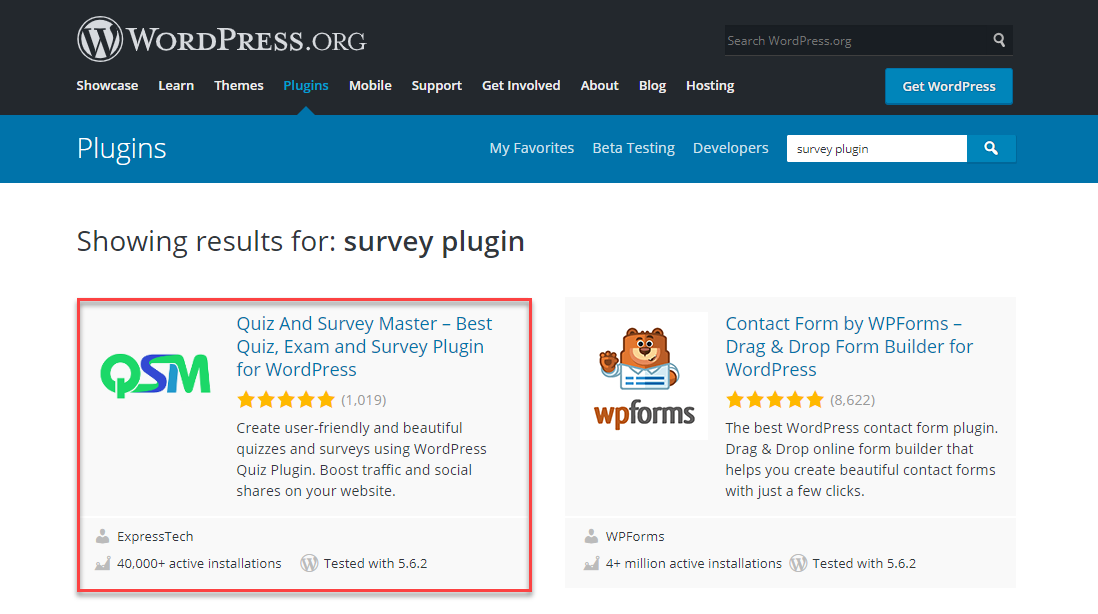
Quiz and Survey Master is a popular quiz, survey, and exam plugin. It can be used to create any type of question-answer form that is easy to build and share.
It has 15+ Question Types like Multiple Choice, Multiple Response, Slider, Fill in the Blanks, Short answers, and more. It can also be used to create graded exams using points and scores. You can even add hints and provide the correct answer description to the examinee.
The Quiz and Survey Master Plugin has been tried and tested by 1 Million Plus+ users and it is helping them in making Exciting Quizzes, Detailed Exams, Engaging Surveys, Polls, etc.
The Quiz and Survey Master Plugin is super simple to use, you don’t need to be an expert in creating an exam with the plugin, it is intuitive and free. It’s much more than just an Exam Plugin. You will get to know more about this amazing plugin as we proceed further and create an online exam.
In the following steps, I have explained how you can download the plugin and start creating an exciting online exam.
Creating an Exam using an Online Exam WordPress Plugin – Quiz and Survey Master
We will now create an online Exam using the Online Exam WordPress Plugin – Quiz and Survey Master.
#1 Install Quiz and Survey Master Plugin
If you are logged in to your WordPress admin panel you can download the plugin by navigating to Plugins > Add New > and then Search For “QSM“.
If you want to manually upload and install the plugin to your site then you need to download the QSM plugin from the Official WordPress Listing. The Plugin is free to download and use.
Hit the Install Now button and then Activate. Once Activated, you will see the QSM Menu on the sidebar.
#2 Creating a New Exam
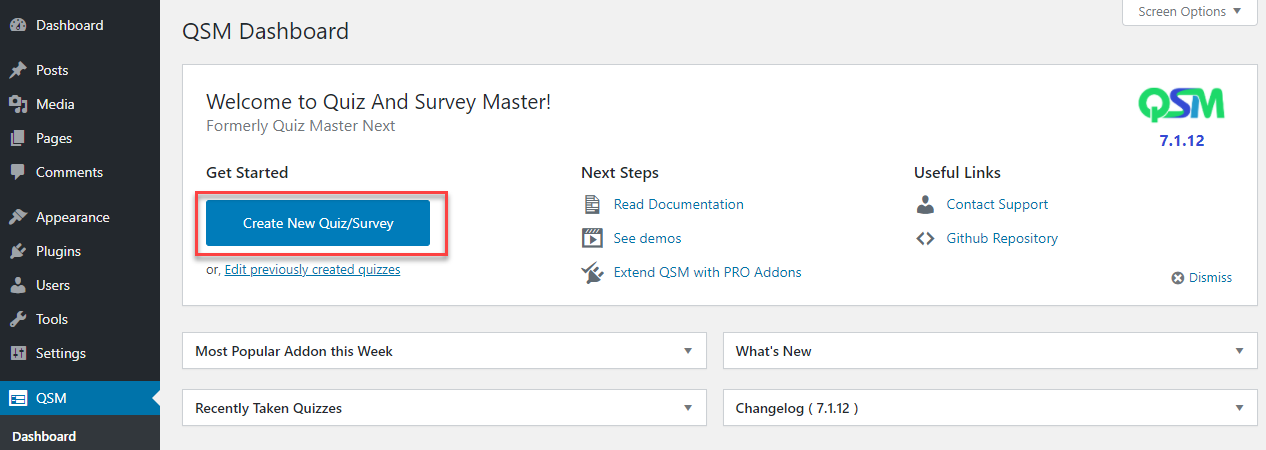
Open the QSM Menu and you will see the QSM Dashboard. The Dashboard consists of all the info. that you need to run the QSM Plugin.
To Create an Online Exam, hit the “Create New Quiz/Survey Button“. , Enter the Name you want the Test to be named. I’ll be naming the test as the QSM Online Exam.
We need to choose the form type, As this is an online exam we will need a timer to keep track of the time taken to complete the exam. So, we will choose the Quiz form type.
As one of the best features of QSM is that the test answers can be graded as correct/incorrect or with points we will choose the option “Both” in the Graded System.
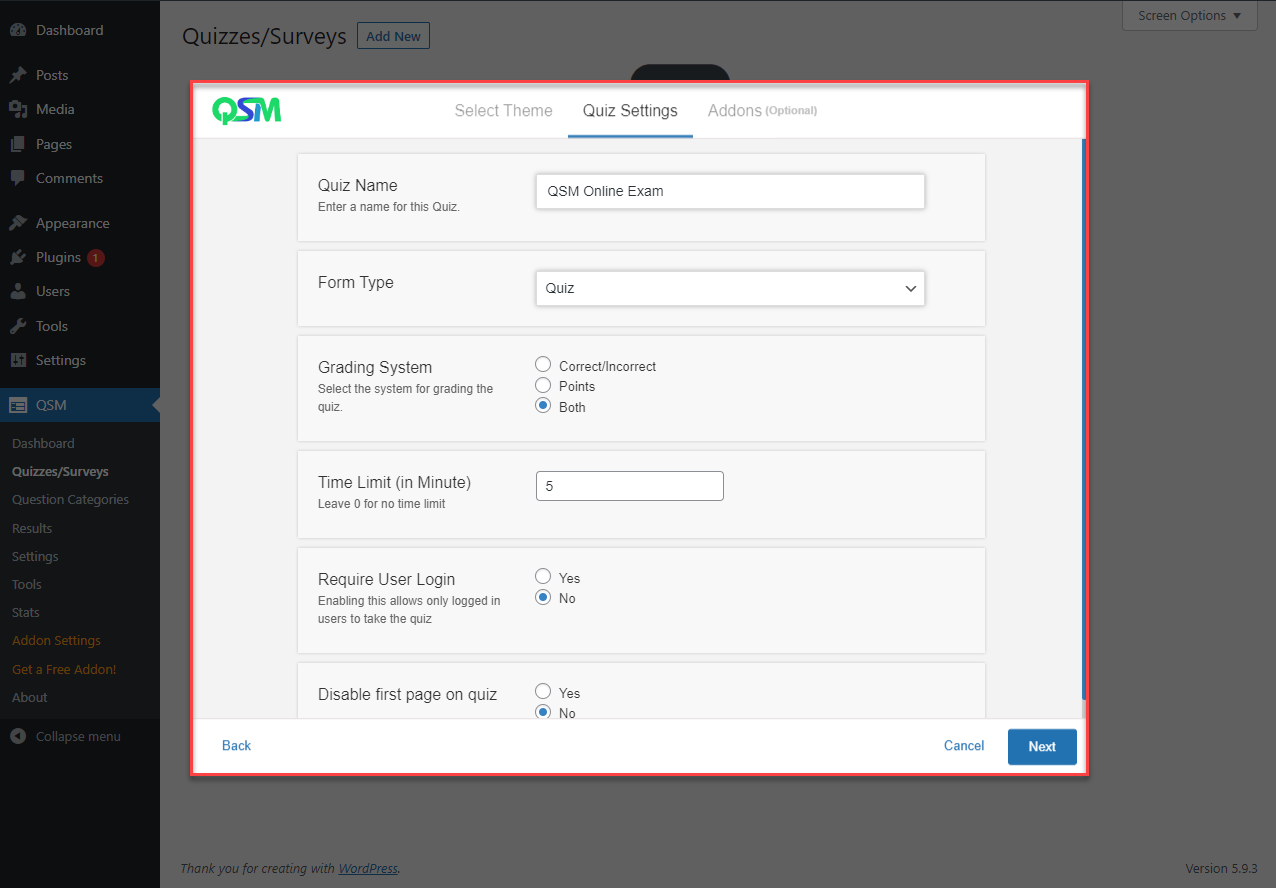
Also, we can set the time limit to the test depending on the number of questions asked and the difficulty level we can set the desired time. As this is just a sample test with only a few questions I will set the time limit as “5 mins“.
Also Read: Top 6 Budget-Friendly Online Exam Plugins for WordPress Users
These were some of the initial form settings that will help you kick-start building a detailed online exam. There are many more settings, options, and configurations that we will see later in the QSM options tab.
After configuring the form you can go ahead and save the settings. By hitting the “Next” button.
#3 Adding Questions and Answers
You can add numerous questions to your online test. If you want you can display all the questions on a single page or disperse them into multiple pages.
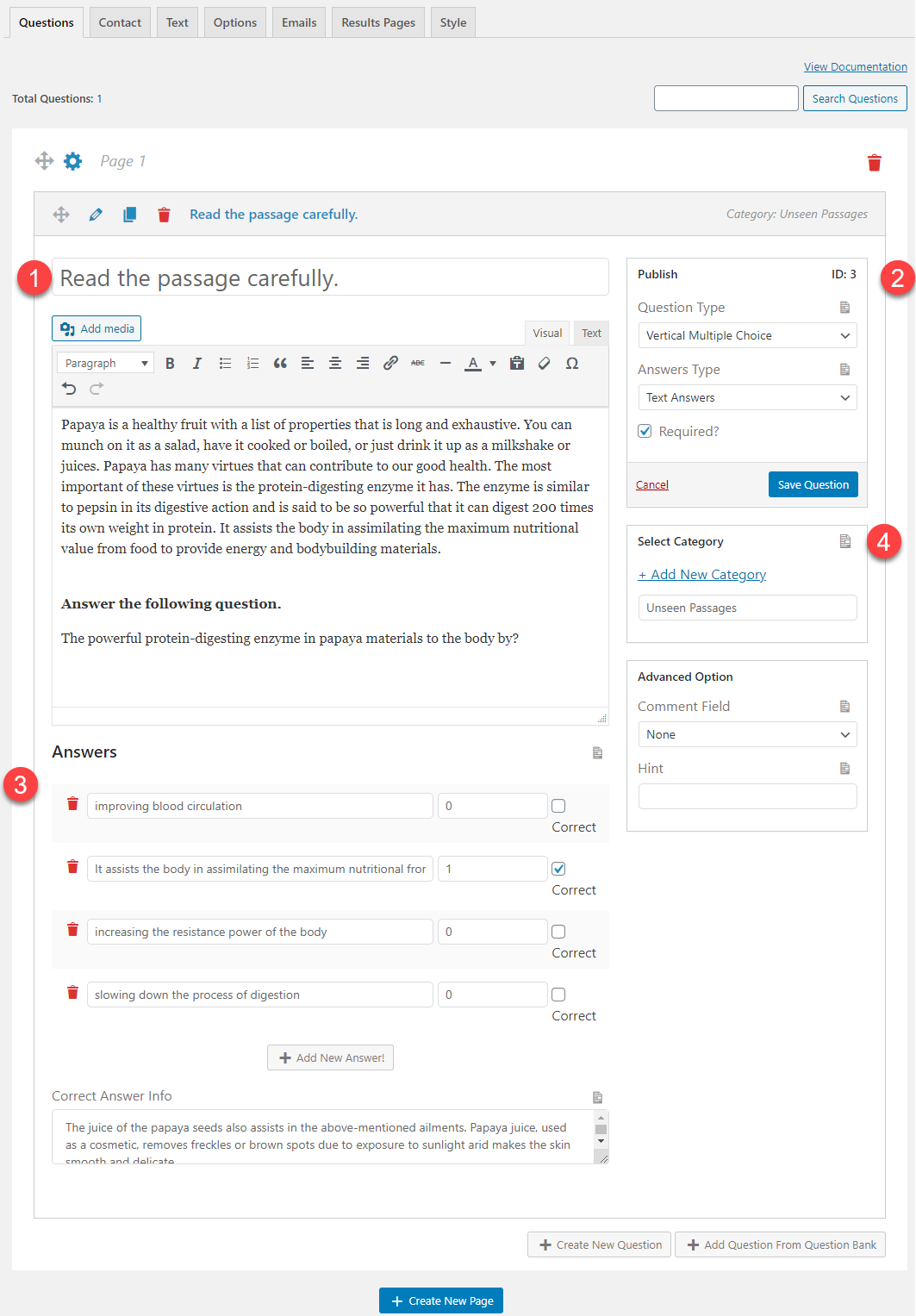
Step 1: Starting with Page 1 you need to type your question in the blank field that says “Type your question here“. If the question you’re asking has a supporting question that is more descriptive you can add it by hitting the add description button.
For Example: If you are a teacher you can build a comprehension question where the students can answer the questions based on the asked passage.
Your question may be in the form of images, videos, audio, files, or plain text.
Step 2: Quiz and Survey Master has 15 Question Types and we adding more with every major release. Do check them all, by default Vertical Multiple Choice is selected.
You also can choose from different Answer Types like Text Answers, Rich Answers, and Image Answers. You need to mark a question as required if you want the question to be answered and not skipped by the respondents.
Step 3: After adding the question you can now add the answers. Depending on the Question Type you choose the answers list will also vary. Besides every answer, there are blank fields to allot points and also mark the correct answer. This helps later in calculating the points earned and reviewing the number of correct answers when the respondent submits the exam and sees the result.
So, to keep it simple we are just going with the Vertical Multiple Choice Question Type. You can however check out all the Question Types and experience their working.
With the Correct Answer info, you explain to the respondent why the correct answer is the correct answer.
Step 4: Categorize each question as it becomes better to identify the type of question being asked and can be later randomized when published about the category it belongs to.
You can even let the respondents share comments on the asked question or help them crack the question with a provided hint.
This way you can create multiple questions of various question types and add them to multiple pages so that it doesn’t burn out the respondents.
After making the required changes don’t forget to hit the Save Changes button.
#4 Creating a Pre-Exam Form
To collect the respondent’s name, ID, Class, and other information we can configure a form that the respondents need to fill out before or after the exam.
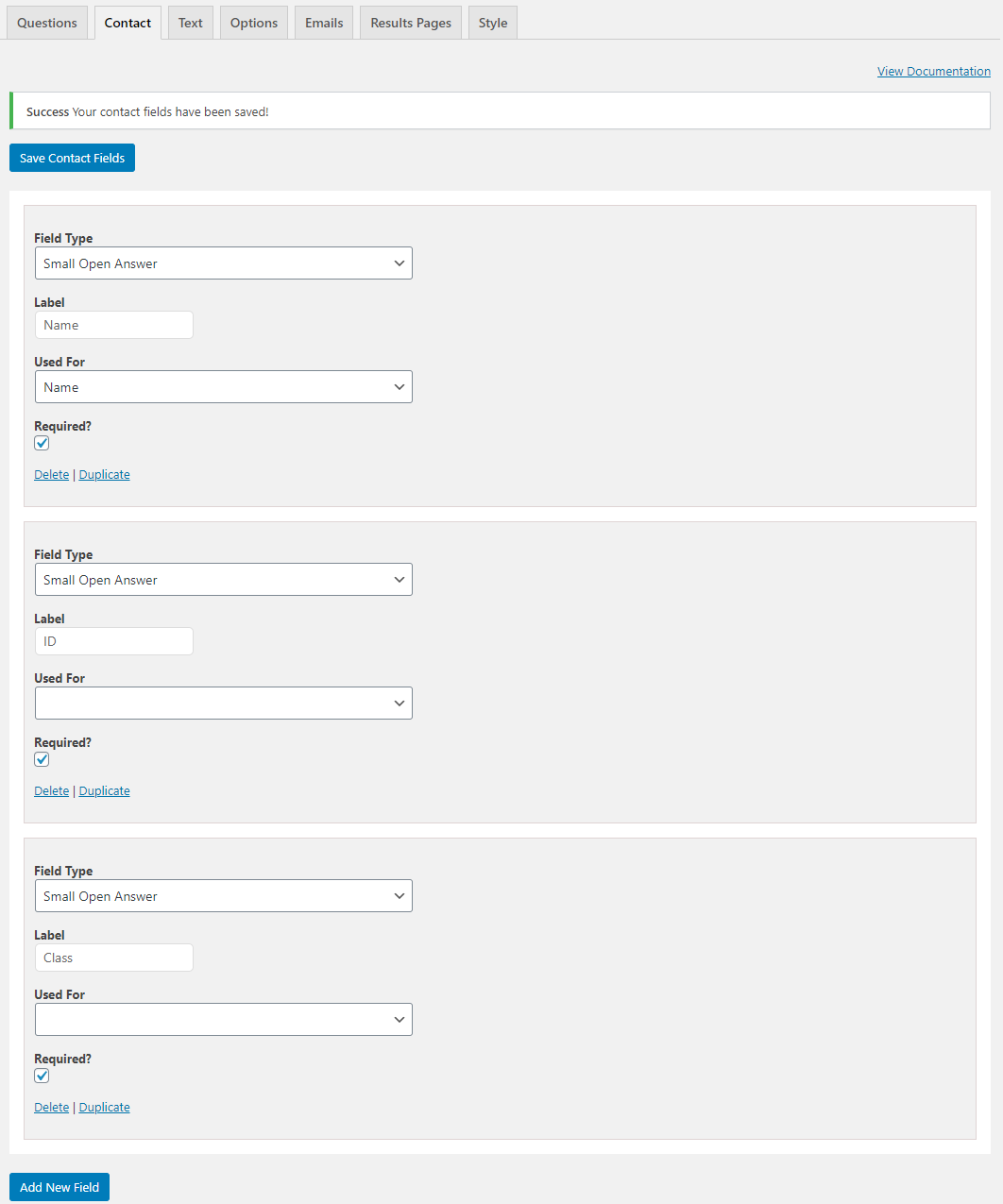
The form can collect the respondent’s name, ID, class, gender, etc., or any other necessary information.
For accepting Names, In the Field Type choose Small Open Answer, Give it a Label, and select Name in the Used For dropdown. Also, if the information needs to be strictly filled, tick the required checkbox.
Also Read: Comparing 5 Online Exam WordPress Plugins
For ID, Class, etc. everything remains the same except No need to select the Used For field, keep it as seen in the above image. Hit the Save Contact Fields button to save the changes.
#5 Configure the Message to be Displayed
Here you can display a custom message that will be displayed as soon as the respondent clicks on the exam link or before the exam commences.
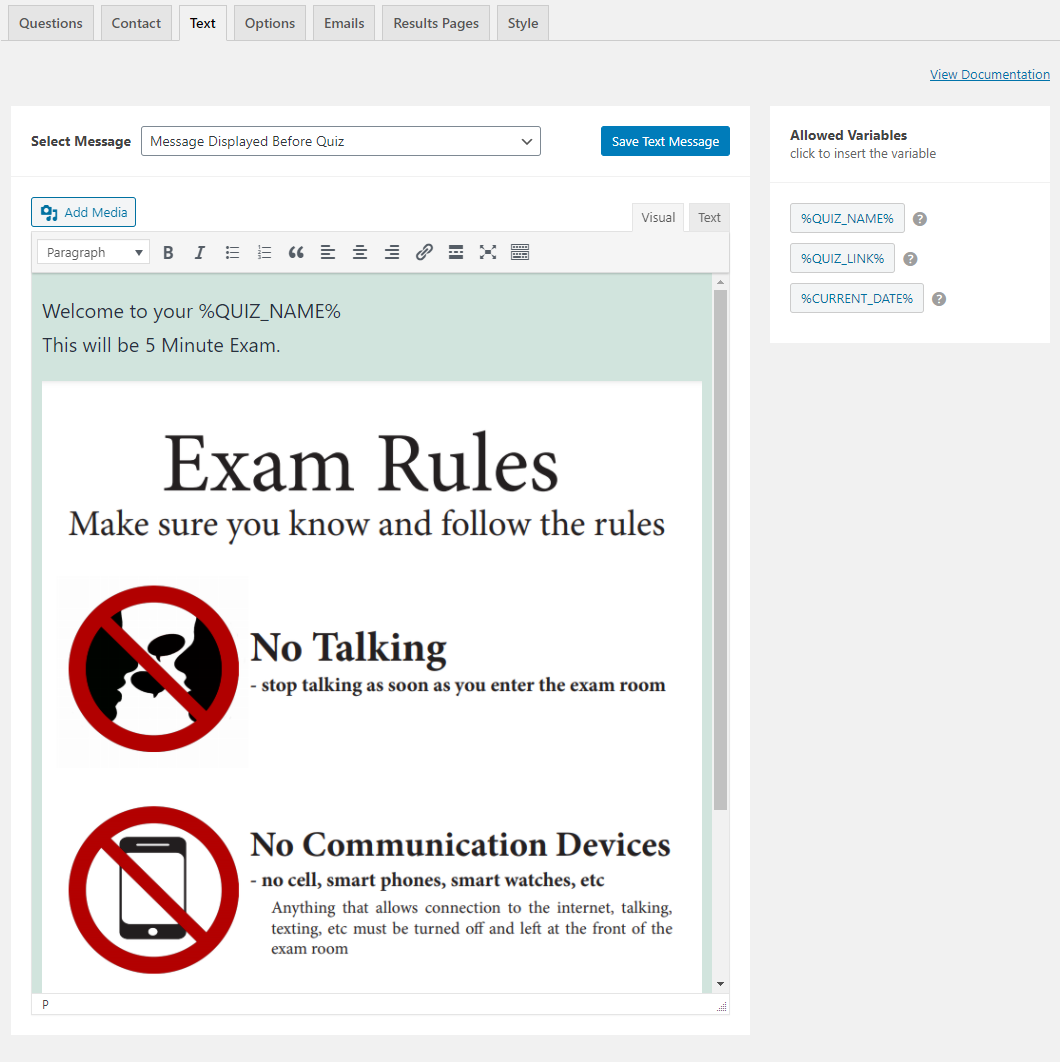
Here we don’t need to configure much. If required you can go ahead and add an image, or any other media that informs the user about the exam instructions and its rules.
Other than that you can keep the options as they are.
#6 Configuring the Exam
Here you can configure the actual exam to work. Some of the options like the Quiz Type, Time Limit, etc. have already been configured at the initial stage itself.
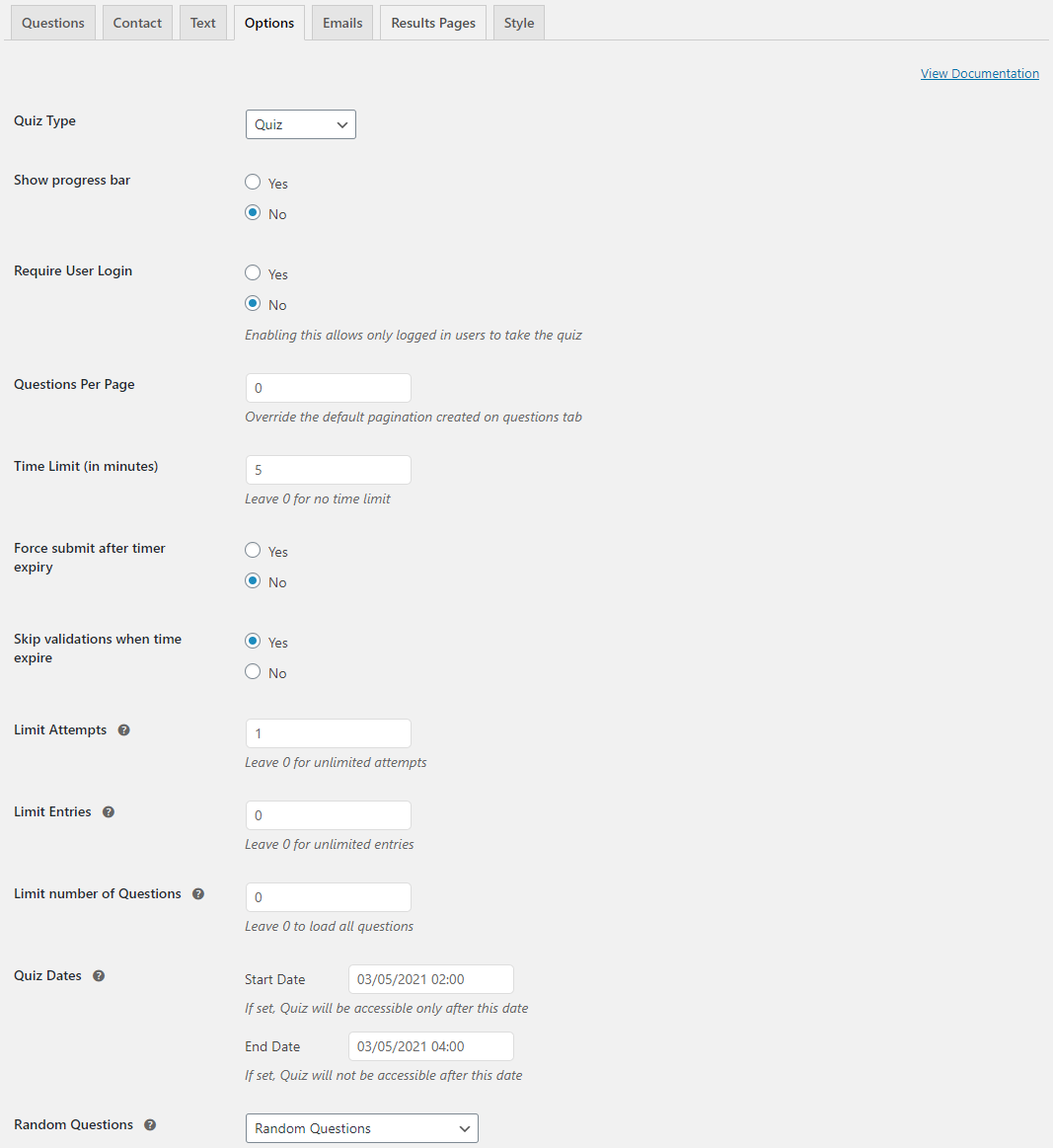
Now, you can configure and set things like:
- Progress bar
- Questions per page
- Force Exam submit after timer expiry
- Limit the number of user attempts
- Limit the total number of entries
- Limit the number of Questions to display
- Set Exam Live Date and Time
- Make Questions appear randomly
- Make Questions appear randomly only from the chosen category
- Show question numbers
- Save Responses permanently in a database, and much more.
Know more about all the QSM Options by visiting the options tab documentation.
Also Read: Simplifying Online Exams with WordPress Plugin: Streamline Your Testing Process
#7 Configuring the Emails
You can send emails to respondents after they’ve finished submitting the exam, reminding them of the answers they gave to the questions, the points they won, the number of correct answers, or simply letting them know that they’ve submitted/appeared for the exam.
You can add an additional conditions for emails to be sent. And send customized emails to every respondent depending upon the points earned or score received.
For this, you can make use of the various template variables that make this task a lot easier and quicker.
#8 Configuring Results Page
Here we can configure what needs to be shown to the respondent once they complete the exam. Just like the Emails Tab here we have the Template Variables that are specific to the Results Tab.
Also Read: Best Shopify SEO App to Boost Ranking in 2022 [Latest]
You can configure the results page that will be unique to every respondent giving the exam. Using additional conditions and the score earned. Learn more about configuring the Results Page Here.
#9 Publishing the Quiz
To publish the Exam and make it live you can hit the Publish Quiz Button that is at the top.
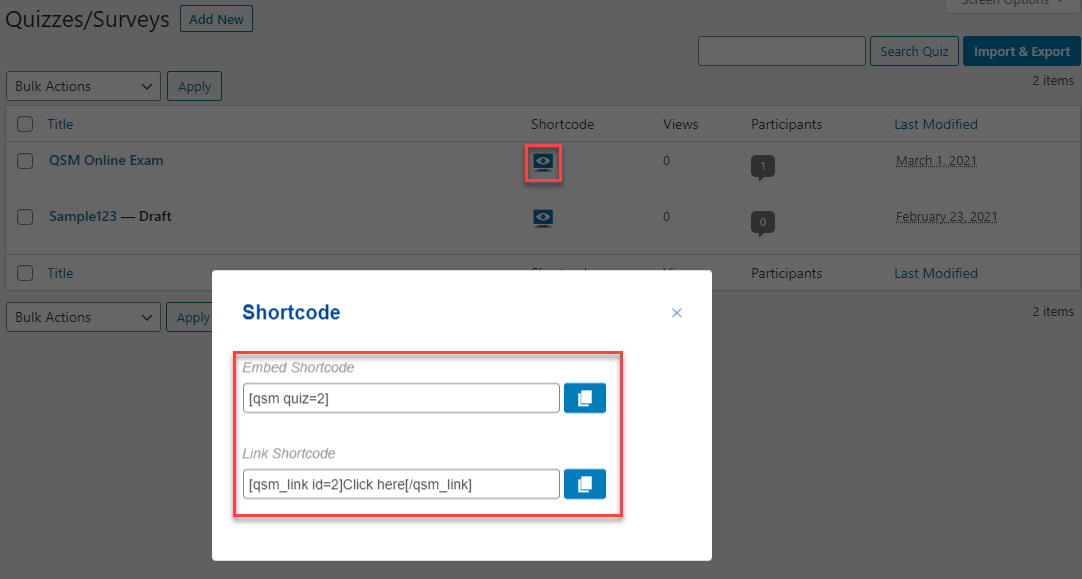
To embed the Exam on a Web Page or use it as a hyperlink you can navigate to QSM > Quizzes/Surveys.
Find the Exam you just configured and hit the shortcode icon, a window pops up showing the Embed Shortcode and Link Shortcode. You can copy the codes and paste them onto your webpage for later use.
#10 Customizing Exam with QSM Pro
What makes Quiz and Survey Master the best online exam plugin is that it has various Pro Addons that are extremely useful in real use and help you churn out the required data from the exam. Now build powerful exams with QSM Pro.
QSM Pro is a bundle of 30+ Powerful QSM Add-ons that will take your quiz and survey game to the next level. You can build logic-based exams, display a leaderboard, collect useful user data and use it for marketing purposes, import and export quizzes/surveys, deeply analyze the exam results with charts and graphs, share certificates with the top performers, and do much more.
It includes 30+ Pro Addons like:
- Reporting and Analysis – allows you to display the collected data using 4 different charts
- Active Campaign Integration – Integrates QSM with ActiveCampaign mailing service
- Advanced Timer – Starts visual timer automatically and comes with two different timer styles
- Paypal and Stripe Payment Integration – Integrates PayPal and Stripe services with QSM for Paid Exams/Quizzes
- Drip Integration – allows you to add quizzes and survey-takers to your subscribers in Drip, etc.
FAQS
What are the key features to look for in an online exam WordPress plugin?
Some key features to look out for in an online exam WP plugin are presented in the QSM plugin. First and foremost, it boasts a user-friendly interface that prioritizes simple configurations coupled with versatility. Additionally, it provides a diverse exam creation process with multiple question types and various add-ons. It also allows the option to randomize questions and answers, customize exams, personalize the result page, and more.
How do I install and activate an online exam plugin on my WordPress site?
To install the QSM on the WordPress site, click on the Plugins (from the admin panel) > search Quiz and Survey Master > click on Install Now > Activate the plugin and it will get activated in your WordPress site.
Can I integrate an online exam plugin with my existing Learning Management System (LMS)?
QSM doesn’t have direct compatibility with Learning Management Systems (LMS). However, users can integrate QSM with LMS plugins through customizations made on the user interface (UI) side by the user itself. If the LMS system accepts the QSM quizzes shortcode then you can move further and use it.
Are there any security measures or precautions I should take when using an online exam plugin?
When using an online exam plugin like QSM, there are certain security measures to follow like ensuring regular updates for compatibility with the latest WordPress version. Regularly inspect for any vulnerabilities from your end, using access control and user authentication. QSM is a secure online exam plugin, consistently updated to maintain its performance and security.
How can I customize the settings and design of my online exam platform using a WordPress plugin?
QSM, an online exam plugin, offers extensive customization options to tailor the appearance of your exam. With a range of themes available, you can easily change the aesthetic of your exam platform. Furthermore, QSM allows for custom styling using CSS codes. Additionally, QSM offers various add-ons such as timers, proctoring features, advanced assessment tools, and more.
Conclusion
I hope this article helps you to create awesome tests using the Online Exam WordPress Plugin, QSM. Explore yourself and you will get a better understanding of the Plugin’s working
QSM is a powerhouse and is constantly being upgraded for a better user experience. There are many benefits of using QSM, things as Frequent Updates, Superior Performance, Ease of Use, and Instant Customer Support make QSM the Best Exam Plugin of all.
Also Read: The Most Popular and Best WordPress Themes of 2024 [Latest]
Leave a comment below and let us know your thoughts on this article. If you need help with the QSM Plugin or have doubts regarding the Pro addons feel free to contact us, we’ll get to you in no time.