Twitter is a social network that almost every netizen approves of. To make a quiz on Twitter means to make the internet go crazy, obviously only if it goes viral. Twitter is supposedly a safe space for people to share their thoughts and connect with the world, however, it sometimes proves to be the contrary. People get hate-filled comments and are heavily judged for their tweets.
But we are here to learn about what are Twitter quizzes and how can you make a quiz on Twitter. So, before starting, let us quickly learn about how Twitter works and how is it different from other socials.
What is Twitter?
Twitter is a social networking and news website where users exchange short messages known as tweets. Tweeting is the practice of sending short messages to anyone who follows you on Twitter in the hopes that your comments will be beneficial and interesting to someone among your followers. Microblogging is a term that could be used to describe Twitter and tweeting.

Some individuals use Twitter to find fascinating people and businesses on the internet and then choose to follow their tweets or the profiles themselves.
Also Read: 10 cool tips and tricks for your WordPress Website
How to make a Quiz on Twitter?
Quizzes on Twitter are different from the polls that are being carried on the website as an inbuilt feature. Making a quiz on Twitter involves the following steps:
Step 1: Selecting Twitter Quiz Questions And Type of Quiz
Selecting a type of quiz could be tricky but choosing the types of questions for the Twitter quizzes could be the most crucial part. But do not fret as we are going through it all. Let us what common and interesting quiz types and questions can you publish on Twitter.
Types of Quiz on Twitter:
- Mental health quiz
- Viral quiz
- Relationship quiz
- Fashion style quiz
- Travel quiz
- History quiz
- Mythology quiz
- Cartoon Character quiz
- Vocabulary quiz
Types of Twitter quiz questions:
Twitter quiz questions largely depend on your type of quiz. A quiz on Twitter can be also a source of growing your audience as well as your business/product/ service. Therefore, creating a quiz that corresponds to your field of work is the key to making a better quiz.
For example, we make a quiz testing knowledge of Twitteratis on “How Well do you know Twitter?” Some common and random Twitter quiz questions could be:
- When was Twitter Founded?
- Who is the Twitter Executive director currently?
- Who was one of the co-founders of Twitter?
- What is Twitter?
- What are the colors of Twitter?
- What indicates the logo of Twitter
- Where is the Twitter headquarters located?
- Who is the president of Twitter?
- When did the Twitter release for mobile platforms appear?
- Which is not a Twitter Subsidiary?
Step 2: Creating A quiz on Twitter
For this, you have to take a quiz on your WordPress website and then you can make use of the link to your quiz on the website. To create a quiz using the QSM plugin you have to install and activate the QSM plugin for your WordPress website.
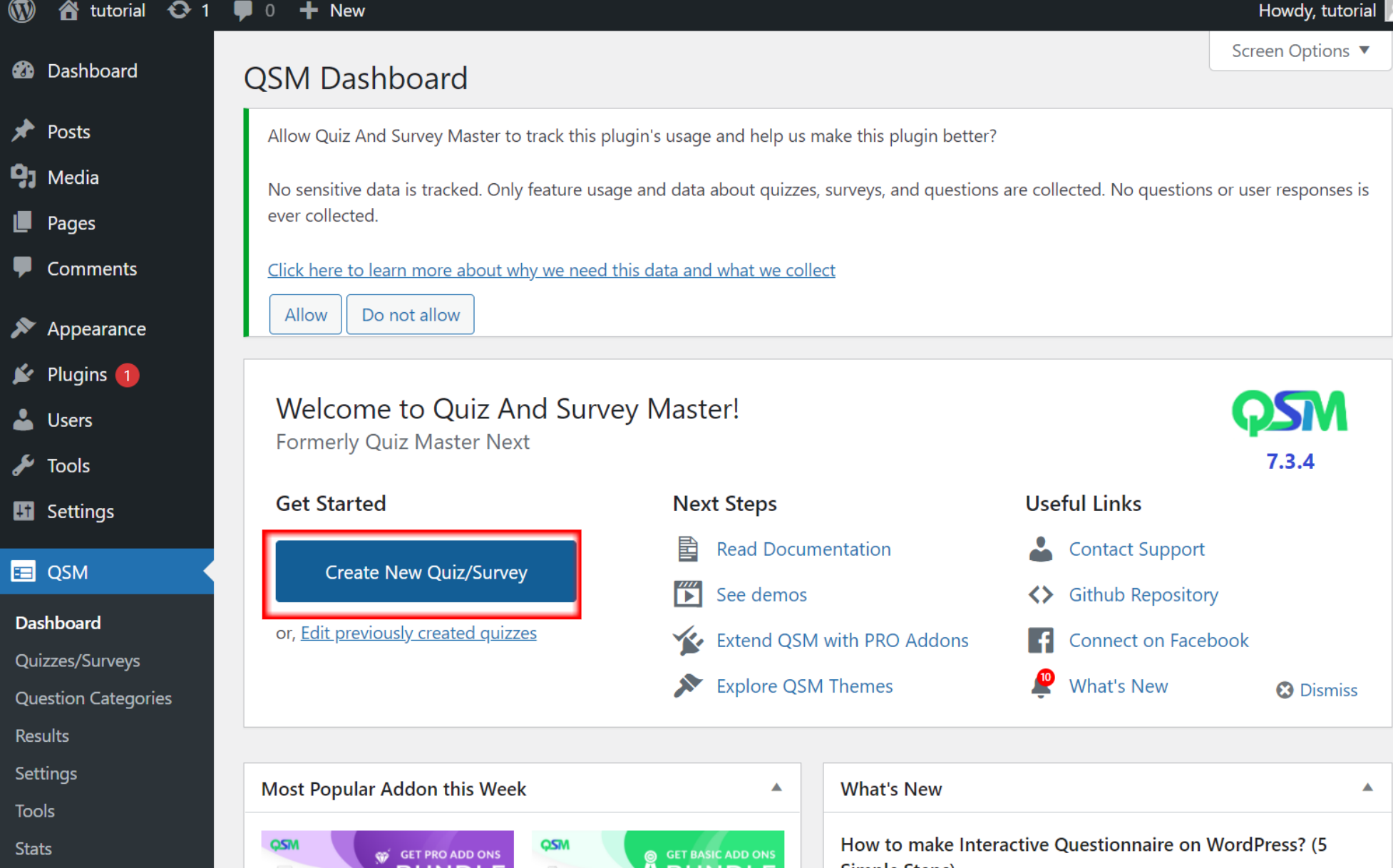
After activation, a QSM option will appear on the taskbar on the left side. Click the ‘Quizzes/Survey’ option.
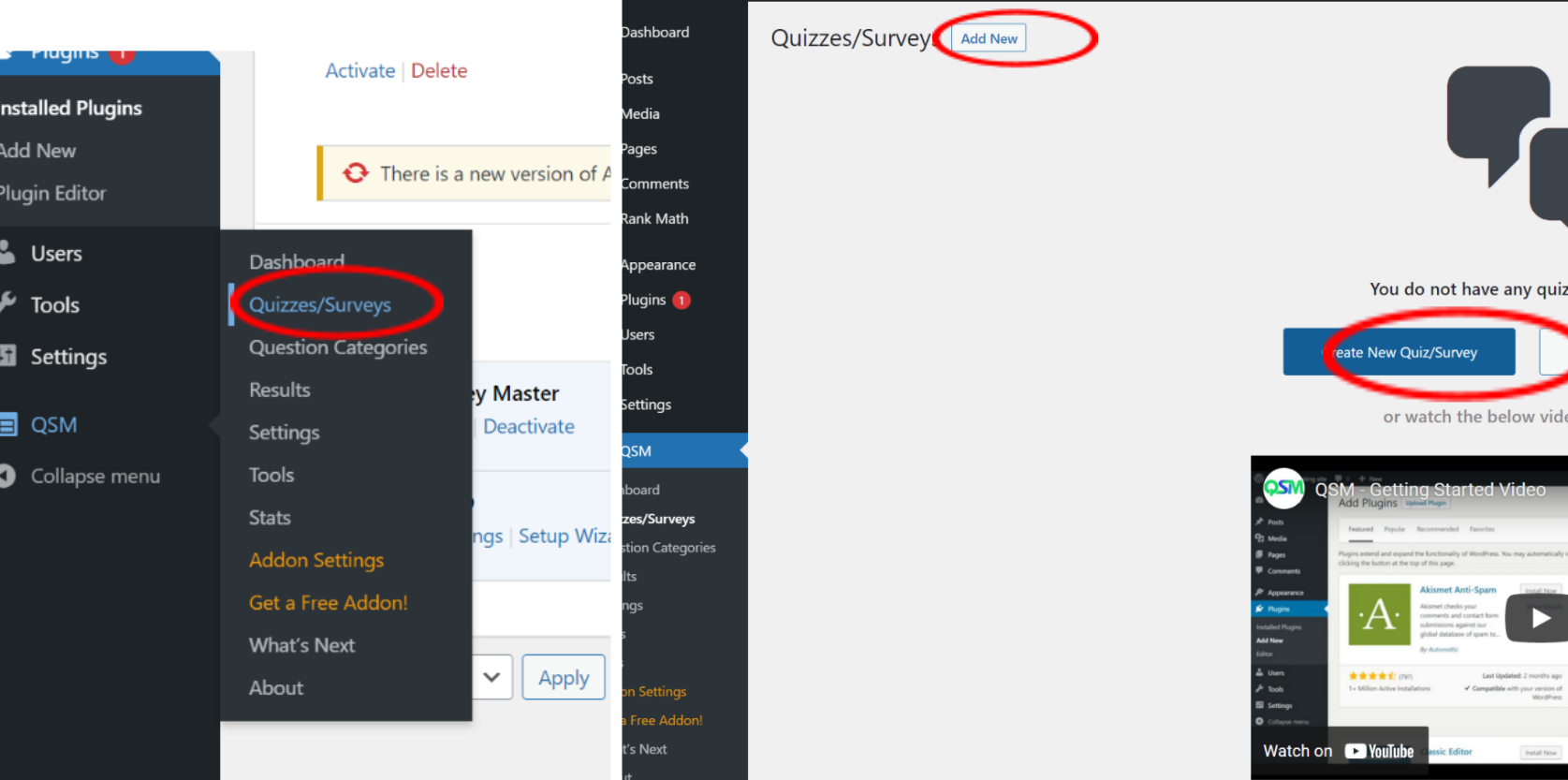
Then click either the ‘Add new’ option or ‘Create New quiz/Survey.’ A new quiz interface will show up.
If you are unable to find the QSM plugin from the wp.org website, you can download it easily with one click from the Quiz and Survey Master Website.
Let us create a personality quiz for twitter for a sample. To learn how to make one you can follow the given links:
Learn how to make a personality quiz
Learn how to make a quiz using the QSM plugin
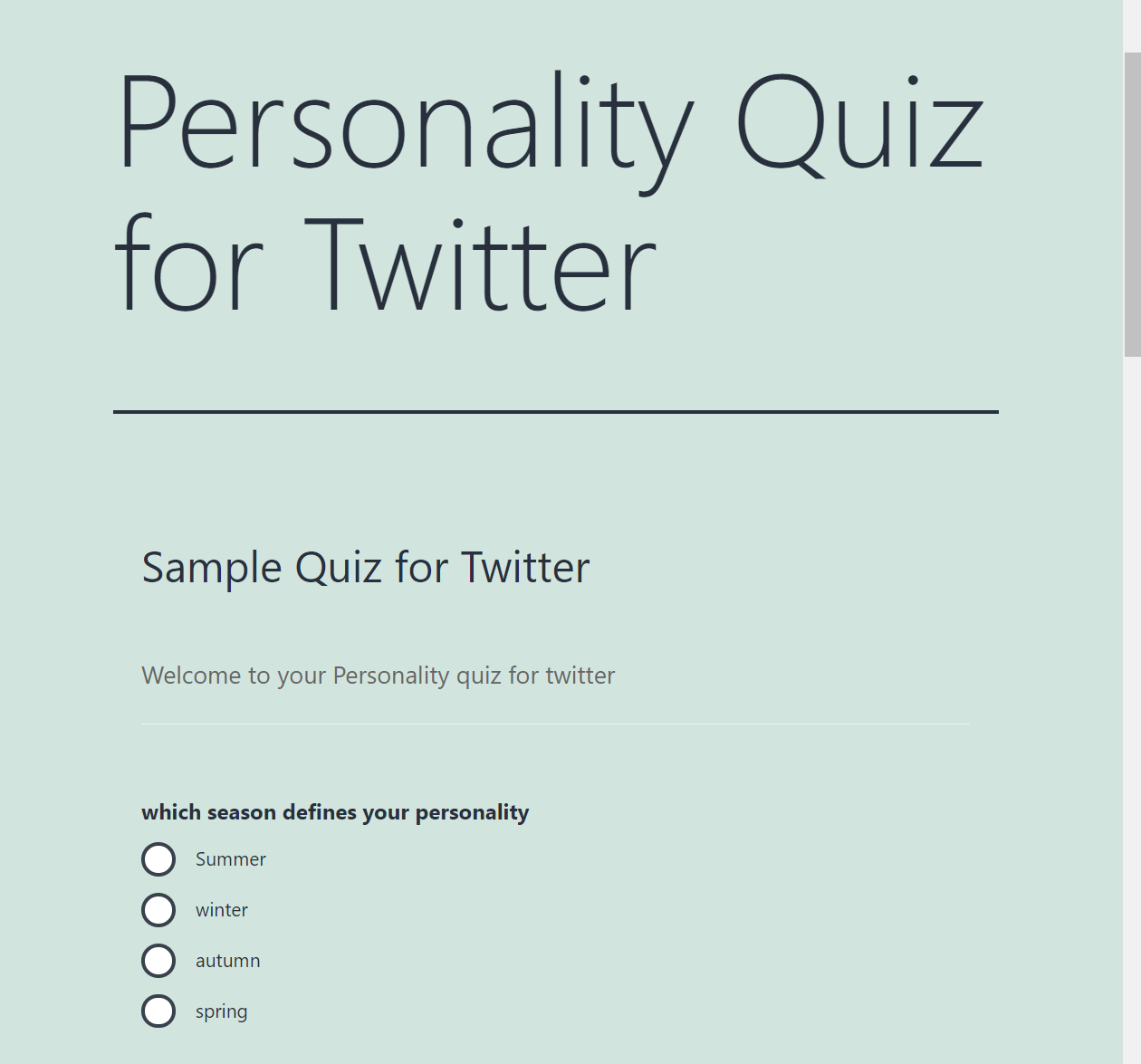
Step 3: Publishing the Quiz on Twitter
After your Quiz has been created, you can publish the quiz on Twitter. First of all, you are required to copy the link to your quiz. Do not forget to add hashtags that relate to your quiz. This is one of the best ways to broadcast your quiz.
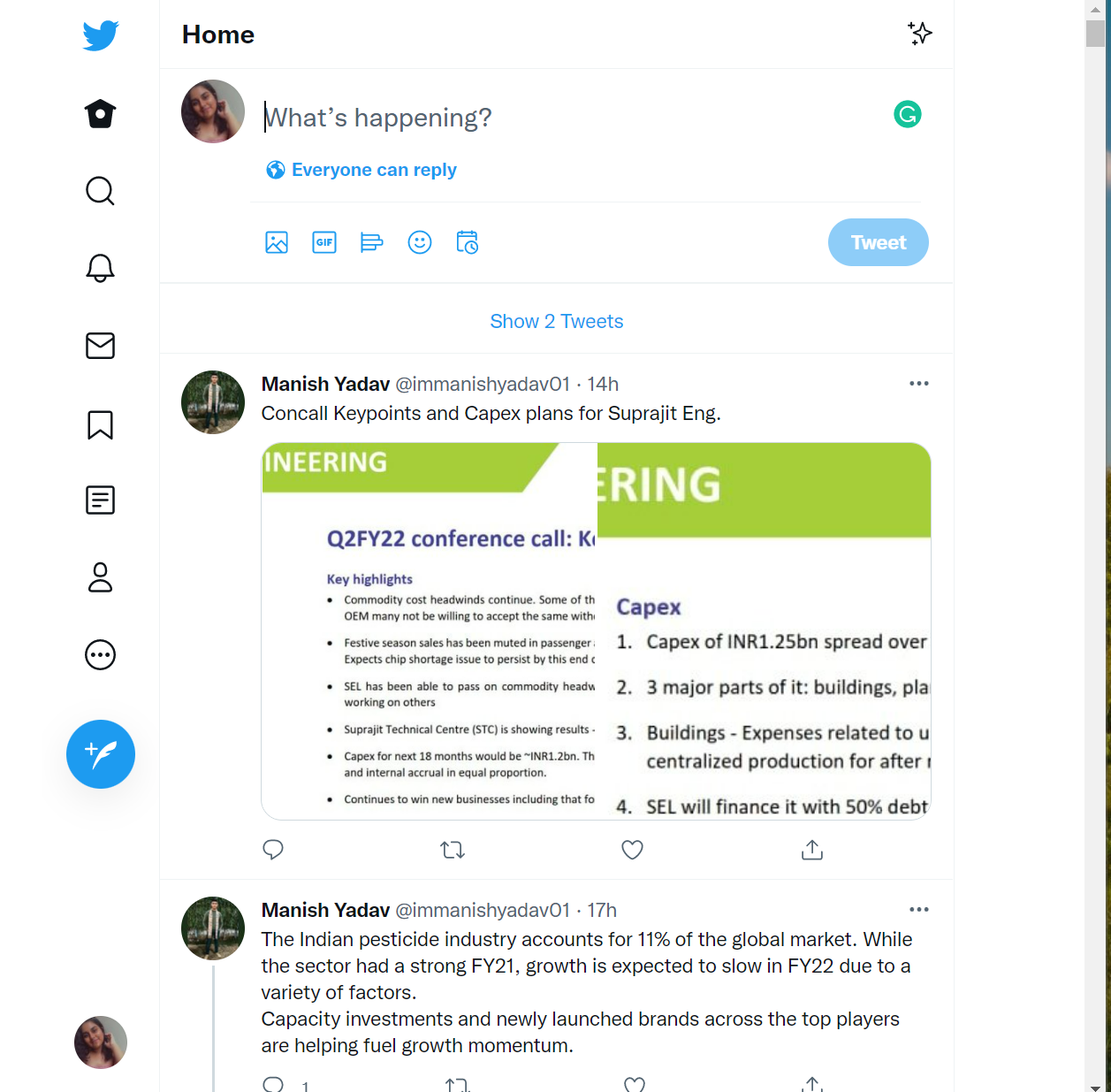
Then you can paste the link as it is on the Twitter post dialog box. Here you need to make sure that your post is public to all and therefore your quiz is able to reach the maximum audience.
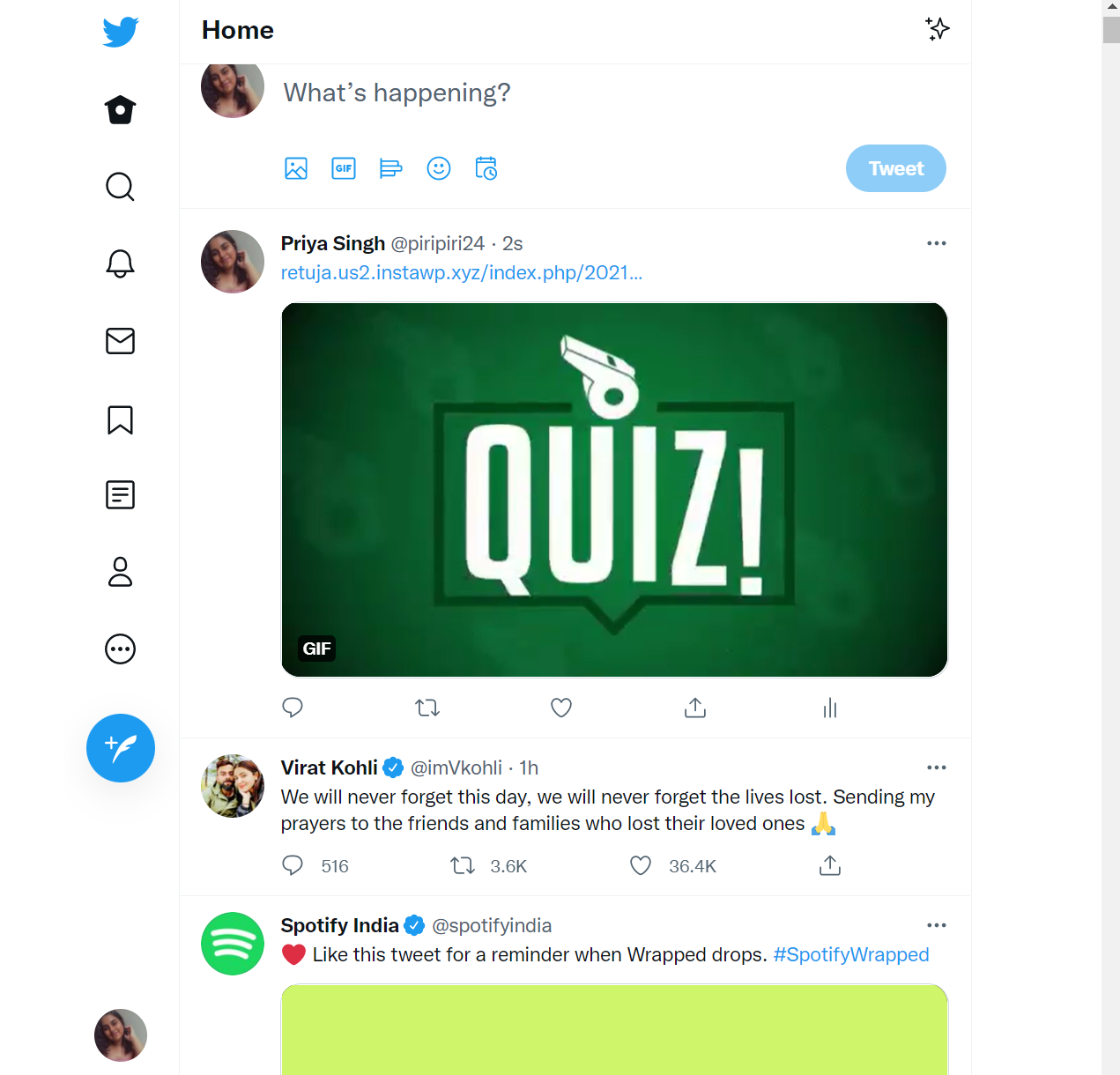
How to make a Quiz on Twitter go viral?
Gone are the days when you had to publish your quizzes in books to reach the masses. Make your Twitter quizzes go viral in just one click! Now you must be wondering, it is impossible, well it takes only a click to post the quiz, and if it is something that sets people on fire (not literally!) your quiz would go around the world super soon.
Quizzes on Twitter have become one of the most efficient ways to promote a business. Quizzes can help you increase your audience as well as improve your brand recognition. Quizzes are also an excellent source of quality leads.
Consider your target audience
Make a quiz that your target audience will enjoy. If you’re not sure who your target audience is, start there. This will help you not only in the long run, but also you would be able to base your quizzes on an interactive dialog. Understanding the target audience is one of the best ways to analyze your quiz 360 degrees.
Make your Twitter quizzes crisp
Twitter is a platform for sound bites. Make quizzes that are not too short but also not too long. We recommend making quizzes with 5-15 questions and a limited number of answers for each question. Make your quiz simple and quick to finish.
Use rich media like photos and videos
Making your quiz more visually appealing will increase engagement and the number of people who take it. You can use an image as an introduction to your quiz question on the cover, and then link it to each answer.
Conclusion
This article showed a way how you can make your Twitter quizzes. If you are thinking to boost your business or you cannot find enough engagement for your page, making a quiz would be a very good option. You can also sell products using personality quizzes on Twitter. There are various ways you can create and post a Twitter Quiz, however, choosing the QSM plugin comes with multifarious options and add-ons.
What’s New: QSM Pro Bundle
We are happy to present you with a ‘bundle’ of joy! We have launched a Pro bundle of Addons for users around the globe. In this you get 10 sites, a google sheets connector, over 30 addons, email marketing, and more. Yes, you heard that right, everything is the price of one. Learn more about the Pro Bundle add-ons and sail smoothly!




