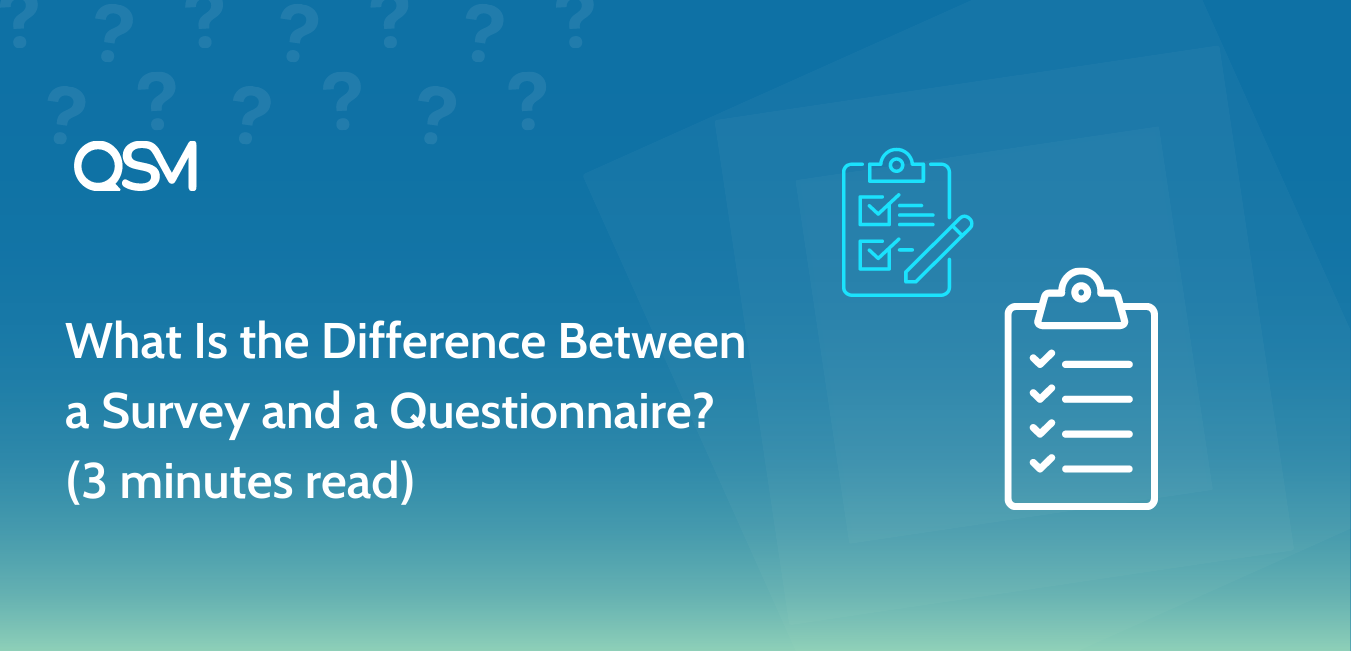Do you also get confused between a survey and a questionnaire? Don’t worry! We have got you covered. The main difference between a survey and a questionnaire is that a questionnaire is a set of written questions and surveys are deeper and collect detailed data.
Quiz and Survey Master is a WordPress survey plugin, using which you can create a survey and a questionnaire. It has various options for you to make the best surveys and questionnaires for your website.
Here, in this blog, we will show a brief about a survey and a questionnaire, their difference, and how you can use QSM to make one.
What Is a Survey?
A survey is a research method created to gather data from a group of respondents. It mainly has closed-ended questions and a few open-ended questions with a comment field for free-form answers.
In modern times, surveys are usually conducted online, to get data for business, scientific, or analytics purposes. The purpose of collecting data via survey is to make decisions for wider activity or research. For instance, you can survey before the event to know the success of the event or before the product launch to know if the product is going to sustain in the market or not.
There are different methods of conducting surveys that depend on flexibility, costs, coverage, and willingness to take part. These days, online surveys are very popular. They are easier to respond to, convenient to the respondents, and more accurate.
What Is a Questionnaire?
A questionnaire is a set of questions written to gather information either in quantitative or qualitative analysis. A questionnaire may or may not be a survey, but a survey is always a questionnaire and that is one of the similarities between a survey and a questionnaire.
For qualitative research, a questionnaire has open-ended questions and for quantitative research, a questionnaire has closed-ended questions. Generally, there are two types of the questionnaire available, the one that consists of variables that are not related like behavior and opinion, and the one used to calculate a general answer based on the combined scores of the answer.
When creating an event, you may send a questionnaire to the invitees, to know what they desire. Similarly, a job application usually contains a questionnaire to know about the applicants.

Difference Between a Survey and a Questionnaire
- A set of written questions is considered a questionnaire. A survey is a more detailed questionnaire, that includes, writing a research paper, survey design, gathering data, and analyzing results.
- A survey comprises a questionnaire that contains both closed-ended and open-ended questions.
- Cost, flexibility, and willingness to take part, affects the survey but not the questionnaire.
How QSM Helps You in Making a Survey and a Questionnaire?
Quiz and Survey Master is an amazing WordPress survey plugin, that helps in creating a survey and a questionnaire. There are various options available for you to make a survey and a questionnaire more interesting. First, you need to download and install Quiz and Survey Master to your WordPress.
Next, to make a survey and a questionnaire, create a new survey, name it and select a grading pattern. After that, you will land on a “Questions” tab, where you will find various options. First, select a question type for a survey and a questionnaire. Add questions and their answers and customize it with various options like featured images and hints.
Further, use the “Contact” tab to create a contact form for the respondents. By gathering the contact information of your users, it becomes easier for you to reach out to them for future marketing. Collect essential data like name, phone number, and email address.
With the “Text” tab, you can present your users with various text at different places. It also allows some template variables, which you can use to customize a survey and a questionnaire. Select where you want your users to see the particular text, write text in the text field, edit it and save it.
The “Options” tab has various options to edit a survey and a questionnaire. You can change the grading pattern, show the progress bar, set the time limit, and much more with this tab. Explore it, set it according to your requirements and save it.
After taking a survey and a questionnaire you should present your respondents with a results page and should send them an appreciation mail. You can do that with the “Results” tab and the “Email” tab. In the respective tabs, click on “Add additional Conditions” when you want your users to see the particular result page or should receive an email. Edit it with various template variables and save it.
After completing all these steps for a survey and a questionnaire, preview it and if satisfied, publish it on your website. This plugin also has various addons which can help you with different methods like tracking the results and sending emails to the respondents after taking a survey or a questionnaire. We recommend QSM Pro Bundle, as it has various useful addons to optimize a survey and a questionnaire.
FAQs
What is the difference between a questionnaire and a survey as a statistical instrument?
A questionnaire is a form with a set of pre-made questions that are given to participants in order to collect statistical data. Data from the population are gathered and analyzed during the survey procedure. On the other hand, a questionnaire is a tool for gathering data.
Does survey mean questionnaire?
Any written set of questions is referred to as a questionnaire, whereas a survey includes both the questions and the method for gathering, compiling, and analyzing the responses to those questions.
Why do we use questionnaires and surveys?
The questionnaire helps any research have more structure compared to other research methods like the interview, which can help maximize the success of whatever you’re seeking to investigate and answer.
Conclusion
We hope this blog about a survey and a questionnaire has helped you get a better idea about them and their differences. Now since you, know them quite well, make sure to use them properly for your website and collect significant data from that.
Quiz and Survey Master also has 40+ useful addons, which can make your work a lot easier. Each addon has various purposes and can be very much useful for a survey and a questionnaire.