Are your quizzes leaving users hanging midway? Quizzes can be an incredible tool to engage your audience, boost website traffic, and even gain insights into customer preferences. But here’s the catch—if users aren’t completing them, you’re missing out on all those benefits.
Imagine this: You’re halfway through a thrilling mystery novel, and the next pages are ripped out. Frustrating, right? That’s how your users feel when quizzes don’t keep their interest long enough to see the results. Luckily, there’s a simple fix: use QSM (Quiz and Survey Master) add-ons.
Here are a few key statistics highlighting the importance of quizzes on websites:
- Online quizzes can generate up to 50% lead conversion rates.
- Interactive content, such as quizzes, gets 2x more engagement than static content.
- Websites using quizzes and surveys experience a 13-20% increase in time spent on site.
- 70% of marketers say interactive content like quizzes effectively converts leads.
From enhancing user engagement to creating seamless quiz experiences, these add-ons ensure your quizzes do their job—captivating, informing, and converting users. In this article, we’ll explore how you can use QSM add-ons to keep your audience hooked from start to finish.
By the end, you’ll be equipped with actionable strategies to turn your quizzes into a win-win for you and your users. Ready to transform your quiz game? Let’s dive in!
What Are Quiz Completion Rates?
Ever wondered why some quizzes capture attention while others are left unfinished? Quiz completion rates tell the story. They measure the percentage of users who begin a quiz and stick around until the end. But here’s the kicker: the industry average for engaging quizzes ranges between 60% and 80%, and without interactivity, those numbers can plummet.
Consider this:
- 80% of users abandon surveys or quizzes that are too long, boring, or irrelevant.
- On the flip side, 81% of marketers swear by interactive content to grab attention, and for a good reason—it keeps users engaged and eager to complete. But what happens when quizzes miss the mark?
- A staggering 45% drop-off rate occurs, with users abandoning halfway through.
- Even worse, 65% of users are less likely to return to a website that offers a poorly designed or unengaging quiz.
This is where the Quiz and Survey Master (QSM) plugin steps in. Designed for WordPress users, QSM lets you create fun, interactive quizzes and surveys tailored to your audience. Add-ons supercharge your quizzes, making them more engaging and improving completion rates.
In this article, we’ll explore the best QSM add-ons and how to use them to craft irresistible quizzes that captivate and convert. Ready to transform your quizzes? Let’s dive in!
Top QSM Add-ons to Improve Quiz Completion Rates
Want to turn quiz drop-offs into completions? The secret lies in the right tools. Quiz and Survey Master (QSM) offers a suite of powerful add-ons designed to tackle common challenges and create a seamless, engaging quiz experience.
From boosting user interaction to providing insightful analytics, these add-ons help transform ordinary quizzes into compelling experiences that keep users hooked until the very last question. Curious to see how you can take your quizzes to the next level?
Let’s explore the top QSM add-ons that can dramatically improve your quiz completion rates and ensure your audience stays engaged from start to finish.
1. Quiz Navigator Add-on
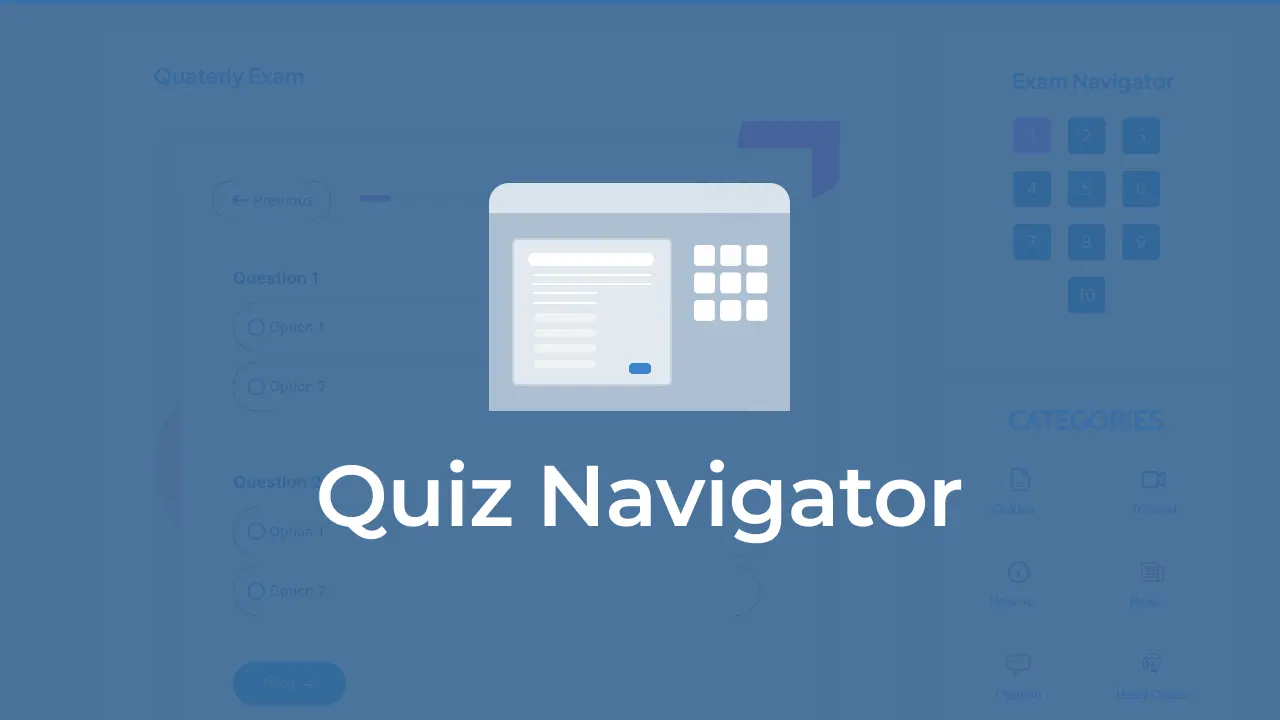
The Quiz Navigator Add-on is an innovative tool for the QSM Plugin designed to enhance the user experience by introducing an intuitive navigation system for paginated quizzes and exams. It simplifies the quiz-taking process, ensuring participants remain engaged and complete their quizzes with ease.
How Quiz Navigator Improves Quiz Completion Rates
- Streamlines Navigation: Users can move between questions effortlessly, reducing frustration and maintaining engagement.
- Encourages Revisiting Skipped Questions: By highlighting skipped questions, it motivates users to go back and provide answers, increasing the likelihood of quiz completion.
- Real-Time Progress Tracking: Visual progress indicators keep users informed about their status, encouraging them to complete the quiz.
- Customizable Design: A seamless, branded design enhances user satisfaction, making the quiz experience enjoyable and professional.
Key Features
- Navigate to Any Question: A navigation panel displays question numbers, allowing users to jump directly to any question with a single click.
- Real-Time Progress Visualization: Color-coded indicators (active, skipped, answered, etc.) help users track their journey through the quiz.
- Customizable Look and Feel: Adjust button size, colors, layouts, and alignments to match your website’s branding seamlessly.
- Shortcode Integration: Display the navigation panel anywhere on your website, such as the sidebar, using built-in shortcodes for greater design flexibility.
2. Flashcards Add-on

The Flashcards Add-on for the QSM Plugin brings an engaging and interactive dimension to quizzes by using virtual flashcards. With this feature, participants can flip cards, guess answers, and receive instant feedback, making the quiz experience both enjoyable and educational.
How Flashcards Improve Quiz Completion Rates
- Boosts Engagement: The gamified approach of flipping cards keeps users entertained and encourages them to complete the quiz.
- Enhances Memory Retention: Visual cues, combined with immediate feedback, help participants retain and recall information better.
- Encourages Active Participation: Marking answers as correct or incorrect motivates users to stay focused and complete the quiz for results.
- Instant Feedback: Real-time results empower users to learn from their mistakes and feel accomplished, increasing the likelihood of quiz completion.
Key Features
- Interactive Flashcards: Flip cards to reveal answers, and let users assess their accuracy by marking answers as correct or incorrect.
- Rich Media Support: Add images, videos, or detailed explanations to make flashcards more appealing and informative.
- Instant Results Display: Users receive immediate results, including correct answers and explanations, fostering a learning-focused experience.
- Seamless Embedding: Easily embed flashcards on your website using shortcodes, either on posts, pages, or as pop-ups.
- Customizable Design: Create visually engaging flashcards that align with your website’s branding.
3. ActiveCampaign Integration Add-on

The ActiveCampaign Integration Add-on connects the QSM Plugin with powerful email marketing platforms like ActiveCampaign and MailChimp, enabling businesses to transform quiz responses into valuable marketing opportunities. This add-on not only simplifies lead generation but also supports strategic re-engagement to boost quiz completion rates and long-term audience interaction.
How ActiveCampaign Integration Improves Quiz Completion Rates
- Re-Engagement Opportunities: By sending tailored follow-ups to users who drop off mid-quiz, you can encourage them to return and complete the quiz.
- Incentivized Participation: Offering exclusive content or rewards for achieving a minimum score motivates users to engage more actively and complete the quiz.
- Audience Retention: Capturing leads through email subscriptions ensures that you maintain a connection with users, encouraging future participation in quizzes and surveys.
- Enhanced User Trust: Features like double opt-in provide users with control over their subscriptions, fostering trust and reducing opt-out rates.
Key Features
- Easy Integration with ActiveCampaign and MailChimp: Link QSM effortlessly to these platforms to capture user data and drive email marketing campaigns.
- Personalized Follow-Ups: Automatically send customized emails to users based on their quiz progress or results.
- Minimum Score for Subscription: Require participants to meet a specific score threshold to subscribe to your mailing list, encouraging goal-oriented engagement.
- ActiveCampaign Tags and Quiz Score Mapping: Automatically tag users in ActiveCampaign based on their quiz scores for tailored marketing strategies.
- Double Opt-In for GDPR Compliance: Ensure data privacy by allowing users to confirm their subscription through a follow-up email.
- Customizable Email Content: Send users their quiz questions, answers, and detailed feedback directly to their inbox.
4. Advanced Leaderboard Add-on

The Advanced Leaderboard Add-on brings gamification into your quizzes by displaying rankings, making quizzes more engaging and encouraging users to complete them. By tapping into users’ competitive nature, this add-on boosts motivation, fosters repeat participation and enhances the overall user experience.
How Advanced Leaderboard Improves Quiz Completion Rates
- Motivation through Friendly Competition: Displaying rankings of quiz participants drives users to finish quizzes in hopes of improving or maintaining their positions on the leaderboard.
- Encouraging Repeat Participation: The dynamic nature of rankings motivates users to return to the quiz platform to take more quizzes and try to climb the leaderboard.
- Visual Appeal Enhances Engagement: Using bar graphs and customizable list formats makes the leaderboard visually engaging, which encourages users to participate and finish quizzes to see their performance.
- Increased Social Interaction: Seeing others’ scores fosters a sense of community and can prompt users to finish quizzes to compare their results with peers.
Key Features
- Customizable Leaderboards: Display results from one quiz or aggregate all quizzes for a comprehensive ranking system. This flexibility allows you to tailor leaderboards to suit different types of quizzes or campaigns.
- Visual Appeal with Bar Graphs and Lists: Present quiz results in an attractive visual format, either as a simple list or a dynamic bar graph, adding a fun, engaging element to your quizzes.
- Widgets and Shortcodes for Easy Embedding: Use four new leaderboard shortcodes and two customizable widgets to seamlessly embed leaderboards on any page of your site, allowing for easy integration into your website layout.
5. Logic Add-on
The Logic Add-on enhances your quizzes and surveys by allowing you to create dynamic and personalized experiences using conditional logic. This powerful feature lets you control which questions are shown to users based on their responses, tailoring the experience for each participant and ensuring more relevant, targeted content.
How the Logic Add-on Improves Quiz Completion Rates
- Personalized Quiz Experience: Conditional logic allows you to tailor questions based on user inputs, providing a customized journey that keeps users engaged and motivated to continue.
- Increased Relevance: By showing only the most relevant questions based on previous answers, the Logic Add-on helps users feel like the quiz is tailored to their unique situation, leading to higher completion rates.
- Reduced User Drop-Off: By using smart branching to show questions that align with the user’s responses, participants are less likely to abandon the quiz midway, as they feel more engaged with the content.
Key Features
- Conditional Logic Rules: Decide which questions are shown next based on users’ responses. You have full control over the flow of the quiz, enhancing personalization and engagement.
- Customizable Conditions: Show or hide questions based on specific answers, such as displaying follow-up questions only when users select certain options.
- Smart Forms: Create more sophisticated quizzes and forms that adapt to user input, perfect for educational assessments, employee evaluations, and customer feedback.
- Simple to Use Interface: Easily set up logic rules with a clear and simple “When this happens, do this” format.
- Unlimited Conditions: Add multiple conditions for a more complex, nuanced user experience, allowing for deeper personalization.
Additional Tips for Boosting Quiz Completion Rates
When you’re creating quizzes with the best WordPress plugin for quizzes, it’s all about keeping users engaged from start to finish. Here are some smart tips to help improve quiz completion rates and make your online quiz-maker experience even more impactful:
- Clear Instructions are Key: Let your participants know exactly what they’re getting into. Clear instructions set expectations and make users feel confident as they move through your quiz. After all, a smooth start sets the tone for the entire experience!
- Optimize Layouts for Ease: A clean, intuitive layout is essential. Minimize distractions and ensure your quiz looks great on all devices—this way, users stay focused and enjoy the process. With the right design, your quiz maker can shine!
- Use Time Limits Wisely: A little time pressure can keep things exciting, but don’t go overboard! Set a reasonable time limit to encourage focus without stressing your users out. It’s about finding the perfect balance between challenge and comfort.
- Test and Tweak Regularly: Regular testing is crucial. See how your quizzes are performing, check for any drop-off points, and make tweaks to keep the experience fresh and engaging. The more you optimize, the better your results will be!
By following these tips, you’ll turn your quiz into a captivating experience that keeps users coming back for more.
Conclusion
Boosting your quiz completion rates is key to keeping users engaged and achieving the results you’re after. With QSM’s powerful add-ons like Quiz Navigator, Flashcards, Email Marketing Integration, Advanced Leaderboards, and Logic, you can transform your quizzes into something much more than just a set of questions.
These tools help you craft quizzes that are not only functional but also highly interactive and fun for your users. So, why wait? Start optimizing your quizzes with the best WordPress plugin for quizzes today, and watch your engagement levels soar! The perfect online quiz maker experience is just a click away.




