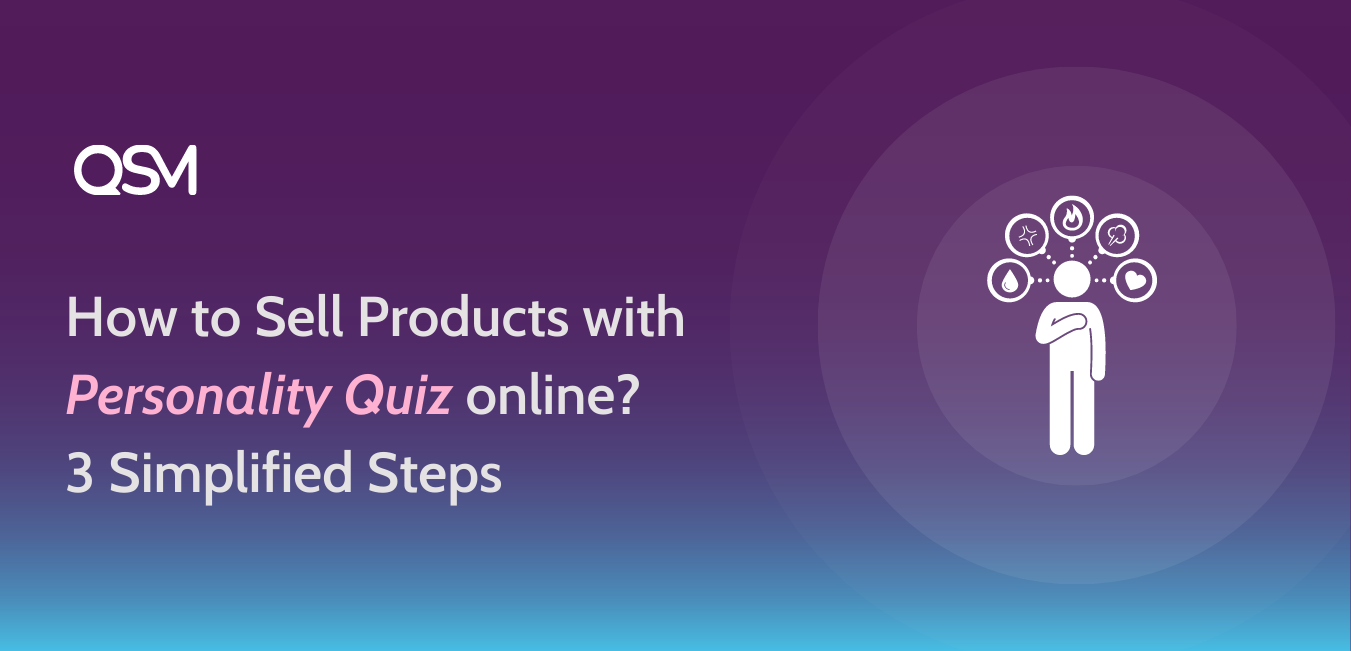To sell products with personality quiz could be a great way to generate leads as well as increase engagement. In broad terms, selling your products digitally could become a jump-start to your small biz or long-run ventures. Making a digital product of your business is a way to reach the masses with what you do the best.
A personality quiz with sales is a great idea in itself. This is mainly because of the fact that personality quizzes are quite famous. Honestly, they never get old either.
Other than that selling an online product is as good as a path to pitcher or wealth. Making a side income or a passive income in the 21st century is a dream of many. If you sell digital products you can do so, hassle-free.
You can sell products with personality quiz by outlining a proper lead generation funnel
Creating a personality quiz with sales
Your eyes might have opened wide after knowing that to sell products with personality quiz can actually reap your huge dollar bills. But jumping onto cloud nine without planning would drop you down on earth. A money-personality quiz can be a good option for sales and lead generation or to sell products with personality quiz.
Plan out the purpose
To make personality-based sales, you need to have a solid plan with even better execution. The beginning of anything great is only possible by putting together a useful digital product with a personalized marketing strategy.
WordPress personality quizzes can be made easily. Use the QSM plugin and make a personality quiz. To learn how to make a personality quiz with sales, you shall understand the audience very well. Thence, to sell products with personality quiz shall be considered as sales aspect. Not only the digital product but also the types of questions in the personality quiz determine the engagement.
Decide what you are selling
Digital products are unpredictable, most of the time. To sell products with a personality quiz, there should be a solid relationship between the product and your quiz type.
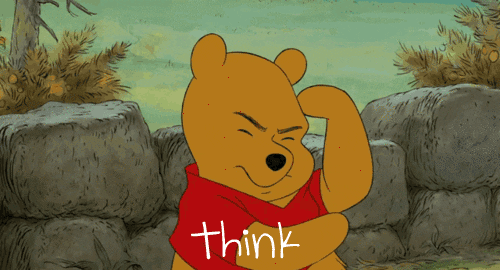
Don’t worry if you haven’t yet developed a product to sell.
There’s still time to design a digital product that will wow your target audience. As you consider what offer you want your questionnaire to lead to, consider what topics your target audience is most interested in.
What are the topics that your audience would like to learn more about? What do they expect you to teach them? What kind of lectures or exercises can you provide to assist them in taking action?
All of these questions will assist you in identifying a market product subject that you are knowledgeable about.
Keep in mind that how much would it take for you to design that digital product. It will help you filter from all the choices. Other than that, the amount of revenue you could generate from your product would become a factor in deciding which product to choose.
Here are some examples for the digital product:
- Books/eBooks or Workbooks based on personality development ($15 to $40)
- Virtual lectures or summit recordings ($45 to $120)
- Online courses ($100 to $2000+ based on the manifesto)
- Online memberships ($5 to $100)
You can always think of multiple strategies to sell products with personality quiz. However, a lead generation funnel is typical for any marketing strategy.
Create your own quiz
To sell products with personality quiz, creating one your own will increase your chances to stand out. It adds an element of fun for the audience. Easily you can make a WordPress personality quiz by following the given steps:
Step 1- Installation and activation
If you already have the QSM plugin installed, you can skip this step. But for beginners, you can easily install the QSM plugin. All you are required to do to access the QSM plug-in on your WordPress is, go on the plugin menu in WordPress. As shown in the picture, you have to click the ‘add new’ option.
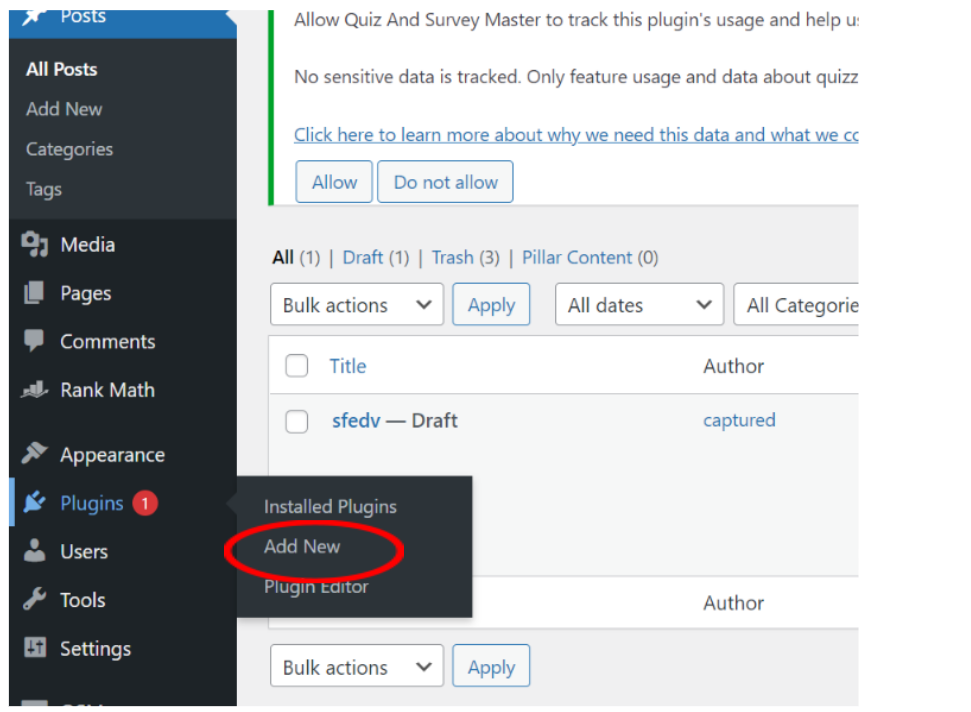
Then search for the Quiz and Survey Master plug-in in the search bar. And ‘install’ the plug-in and then click the ‘activate’ option to make it available on WordPress.
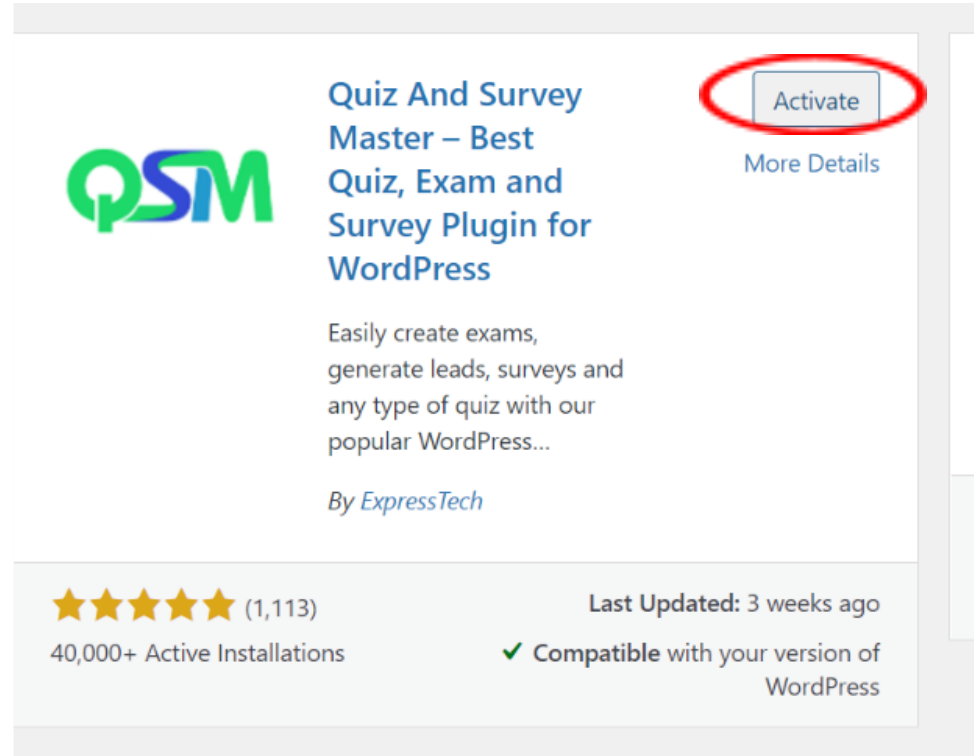
If you are unable to find the QSM plugin from the wp.org website, you can download it easily with one click from the Quiz and Survey Master Website.
Step 2- Create a Quiz
We are going to make a sample personality cum sales quiz using the QSM plugin. You can have any number of questions you want and set the answers and other configurations. You can name the quiz – “sell products with personality quiz”
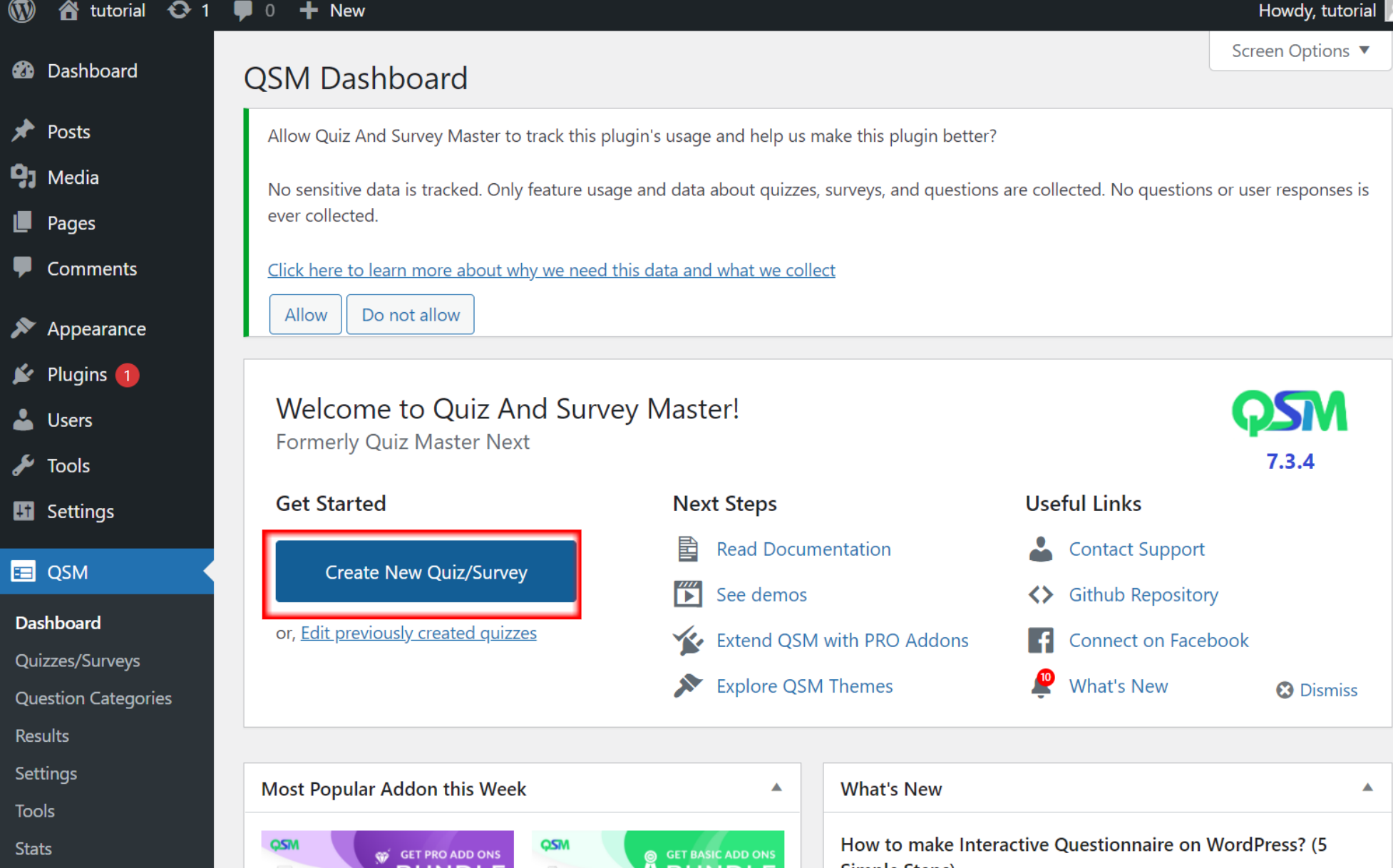
After activation, a QSM option will appear on the taskbar on the left side. Click the ‘Quizzes/Survey’ option.
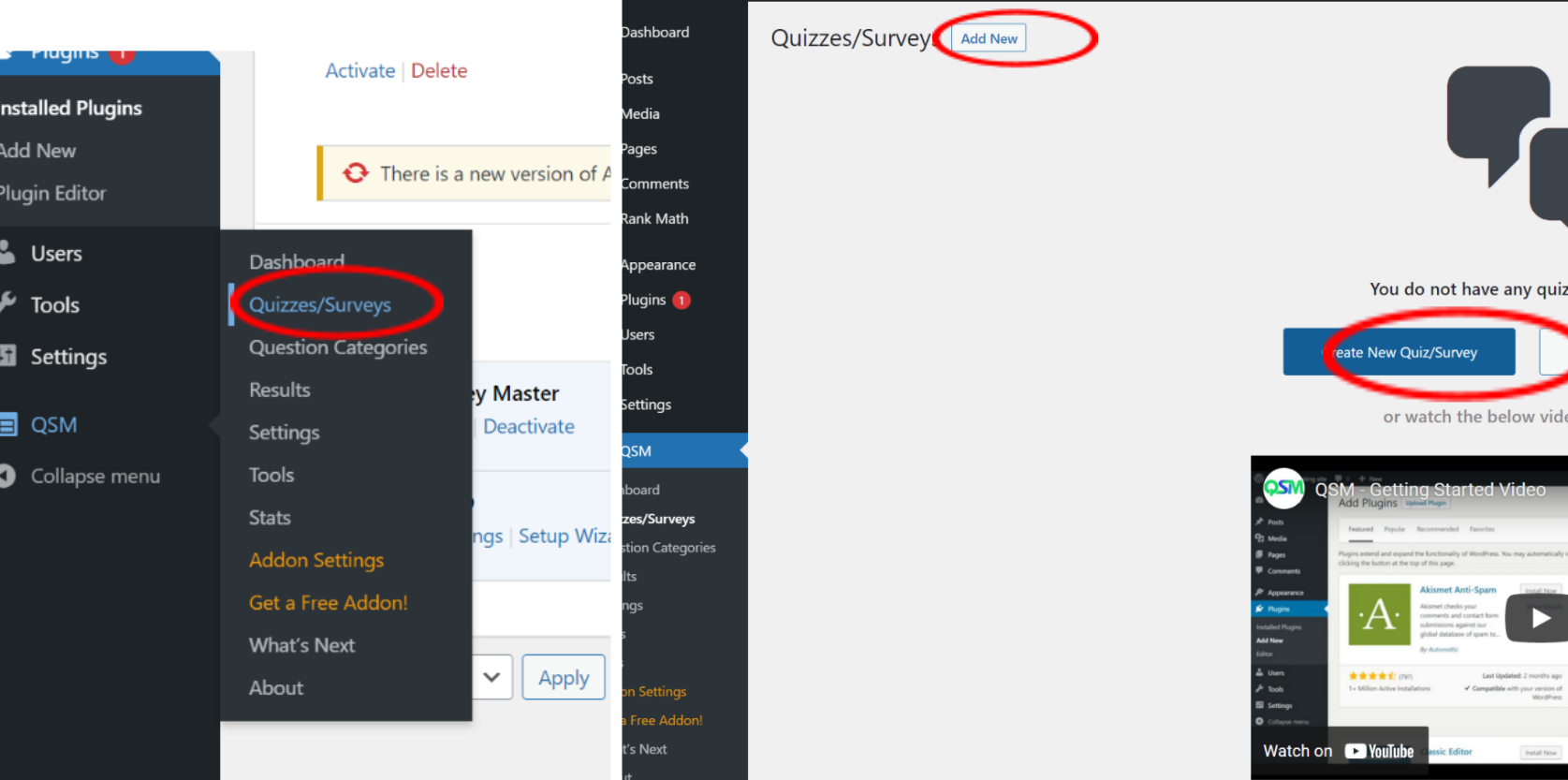
Then click either the ‘Add new’ option or ‘Create New quiz/Survey.’ A new quiz interface will show up.
Step 3- Configure the quiz
In this step, you are required to choose the theme and types of questions you would like to host on your website. In this, you can also specify if a question is required or a time-limited question.
You can also set the requirement of user log-in when the quiz begins. To sell products with personality quiz can become difficult if the questions do not relate to your digital product.
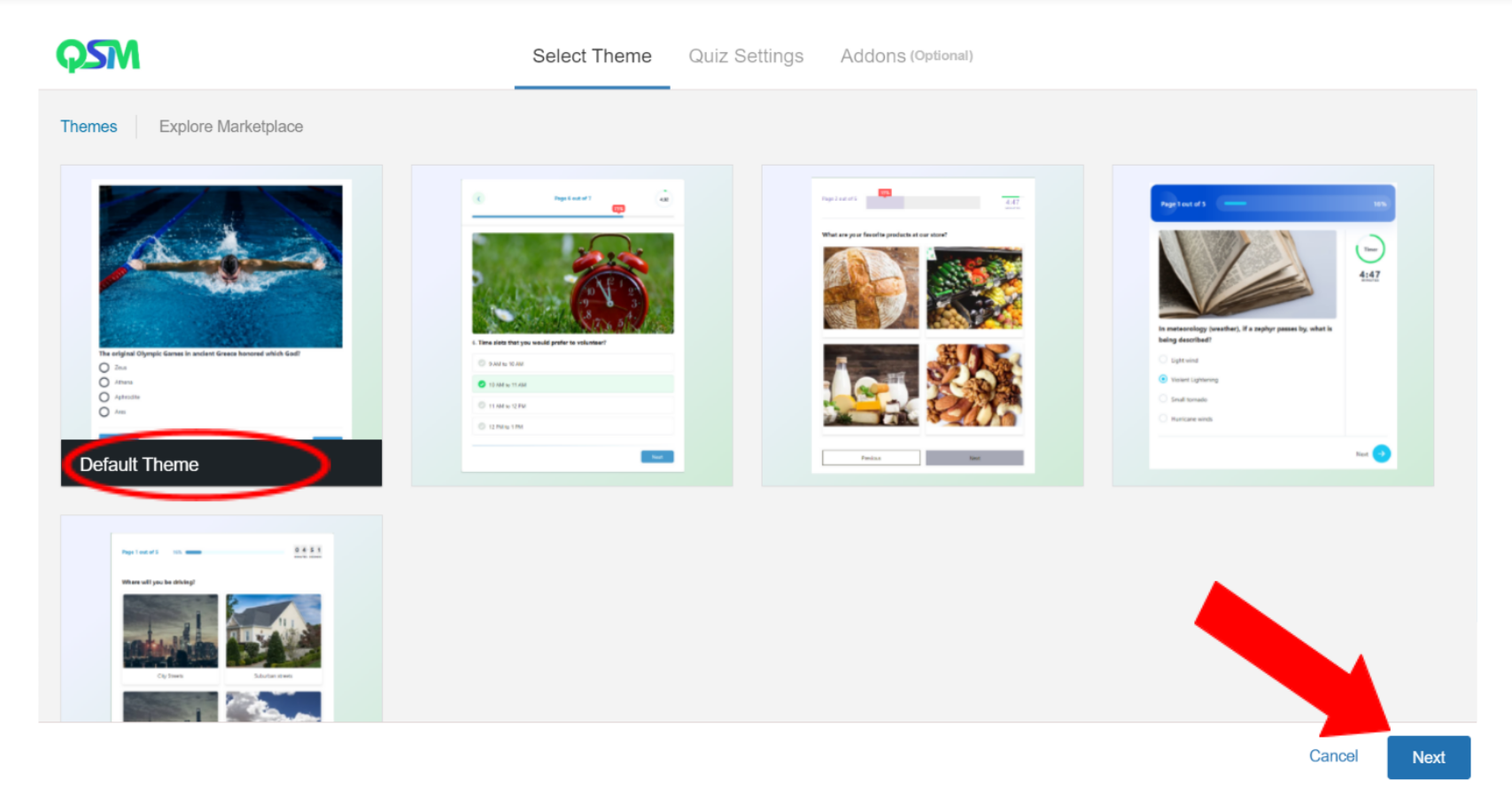
There are themes that you can buy and make your quiz/survey page more attractive. To sell products with a personality quiz, ivory, or pool theme would be great. Click on the ‘next’ option to see the quiz setting and optional add-ons (paid).
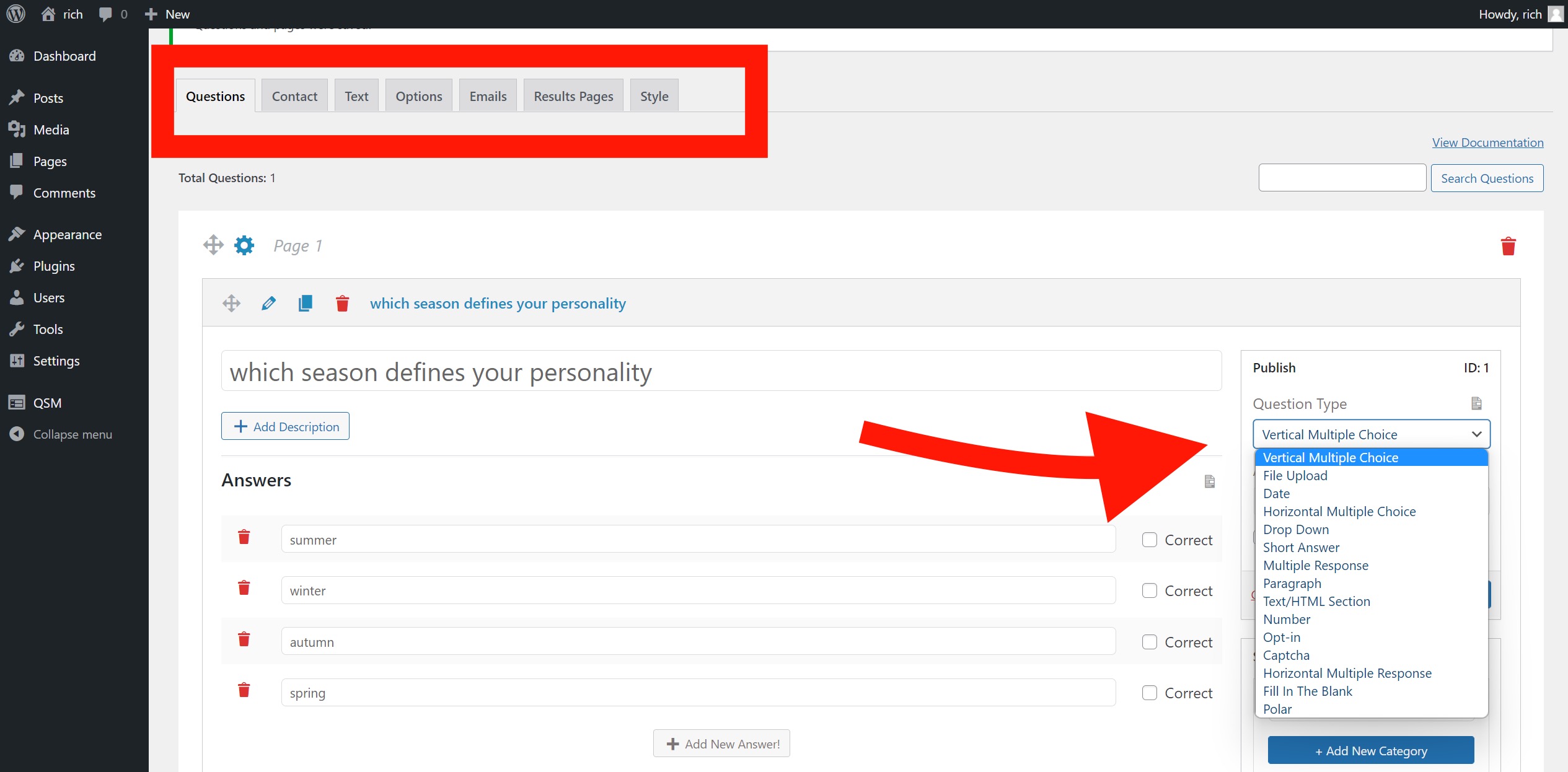
Further, you can see that there are different categories of template questions. These can relate to your contact details, email IDs, log-in, etc. as per the requirement.
Also Read: 10 Cool WordPress Tips and Tricks
Step 4- Write your questions
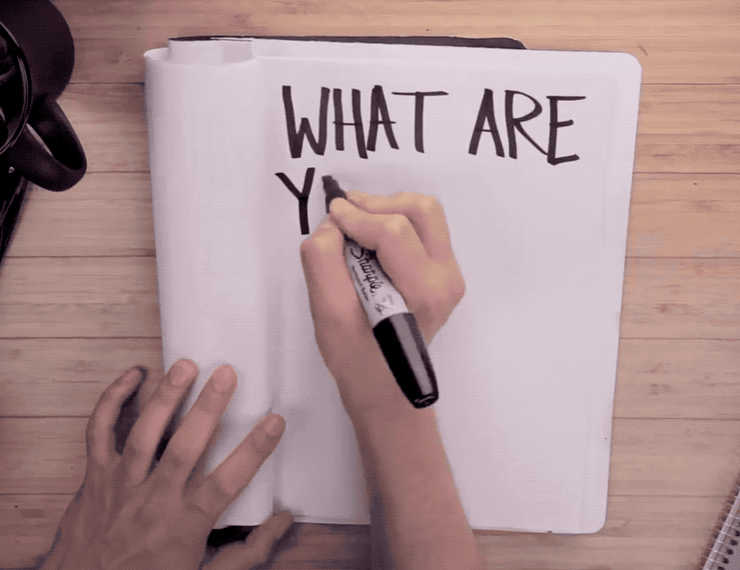
To sell products with a personality quiz, you have to plan out the types of questions you want to ask your audience and match each response to its associated outcome.
Reconsider your quiz title and topic while brainstorming quiz questions. What kinds of inquiries do you think will naturally arise? Then take a look at the findings of your personality test.
Consider how each personality type would respond to the question if you were in their situation and further associate a product with each set of outcomes.
Step 5- Optimize the Results page and choose a Title
Choosing a title greatly depends on what you are selling. If you are clear with what you are selling, devise your title around it. Remember that it should be related to the essence of the quiz.
Naming a personality quiz could be tricky. It should be self-explanatory and should incite your audience to take up the quiz. Some examples can be:
- A blogger who wants to use an eBook to teach her readers how to build a commercialized blog from the ground up in 30 days could write a “What Kind of Blogger Are You?” quiz.
- To sell history books, ebooks, or lectures you can make a quiz “How much do you know about Greek mythology?” quiz.
- A personal trainer may construct a “What Is Your Body Type?” questionnaire to help him create seven-day workout regimens depending on his clients’ body types.
- A psychology expert wanting to boost her client engagement through providing her services in the form of sessions or online counseling can create a “How Healthy is Your Mind?” quiz.
Email Marketing
When someone sees your quiz, they’ll click the “start” button on the cover page and proceed to answer the quiz questions by clicking through each screen. Your visitor will see an email opt-in page when they get to the last page, where they can join up for your email list.
They will then be routed to either a different landing page on your website or a follow-up email that details their quiz personality. Both will direct consumers to your digital product sales page, where they may purchase your product.
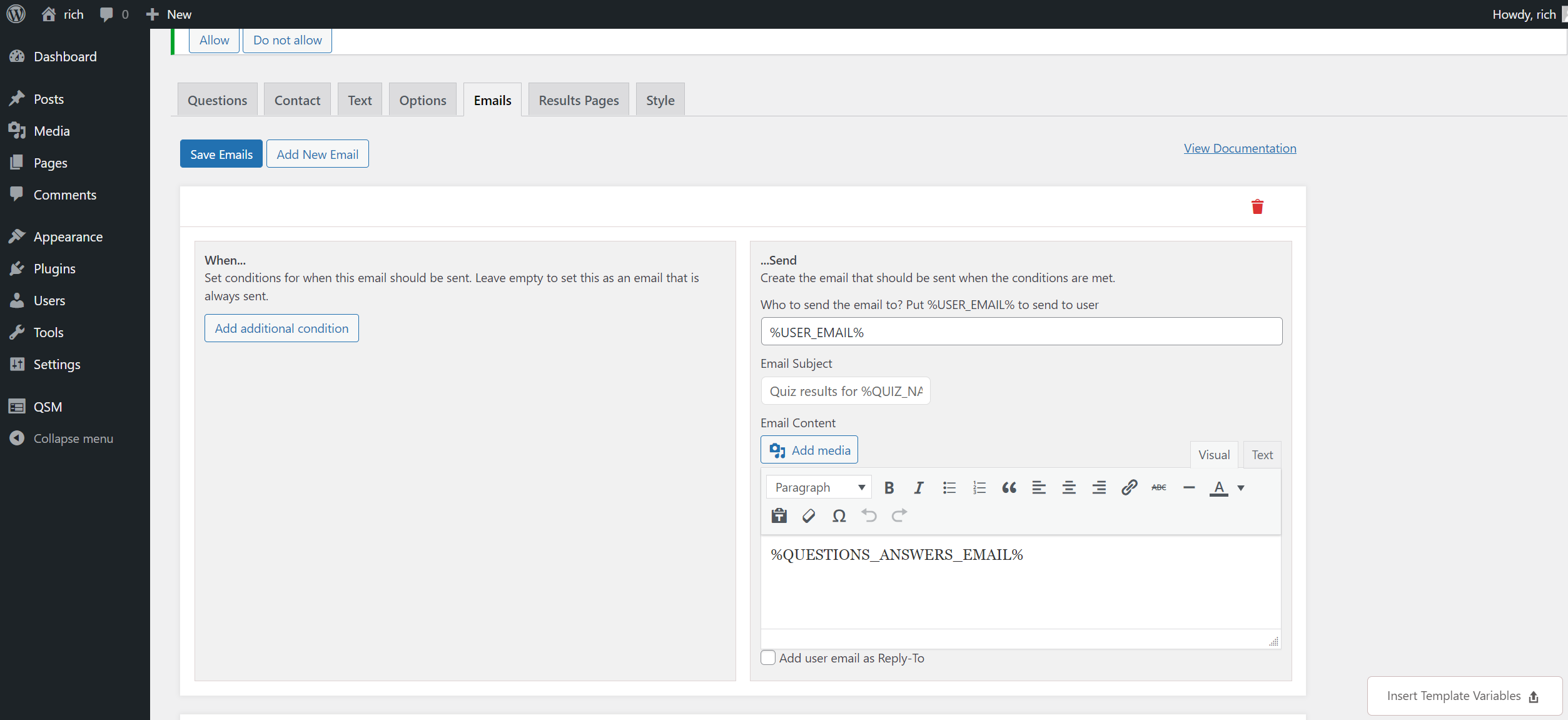
The above screen displays the Email tab from the Quiz window. It basically helps you change or enhance how your emails would work. Email marketing will play an important role to sell products with personality quiz.
Optimize your follow-up email sequence from this window. If someone signs up for your email list, you would have to be sure to keep their email box tended.
To sell products with personality quiz, one has to be sure to keep their (potential) customers in hand, otherwise, it is really easy to lose them. Coming to email marketing, we do not have to spam, but we also have to.
In general, the reach shoots up as your email marketing gains quality.
Work on lead generation funnel
You can sell products with personality quiz by polishing your lead generation funnel.
Now that you have decided what you wish to sell, now you need to figure out how you have to sell it. You can assess this by assessing your lead generation funnel.

The majority of passive revenue product entrepreneurs begin by determining where their quiz visitors come from. Some spend money on paid social media ads, while others rely on Pinterest and SEO to generate free visitors. You can choose a plan that works best for your brand based on your budget.
The best part is that this entire quiz marketing funnel can be fully automated!
It only needs to be set up once to sell products with personality quiz and then it can run on its own. After that, you may sit back and enjoy while watching the sales come your way.
FAQS
Is selling products with a quiz worth it?
Selling products online with a quiz can be a great way to kickstart your business. Most customers these days turn to media for tips and decisions and you can create a questionnaire that pitches your product along with your users’ concerns.
What is sales pitch Mcq?
A sales pitch MCQ is a type of questionnaire that helps you introduce your product to the users. A sales pitch MCQ also helps you sell products with personality quizzes.
What questions should you ask when selling a product?
To sell products with a personality quiz, you have to plan out the types of questions you want to ask your audience and match each response to its associated outcome.
Reconsider your quiz title and topic while brainstorming quiz questions. What kinds of inquiries do you think will naturally arise? Then take a look at the findings of your personality test.
Final thoughts
After knowing everything concerning the steps to sell products with a personality quiz, now is your time to create one and earn that dollar. To learn more about the lead generation funnel and how email marketing works, and more, go to the QSM blog.
What’s New: QSM Pro Bundle of Add-ons
The QSM plugin’s add-ons have always proven useful. We’ve just created the Pro Bundle of Add-ons to make those offers even more interesting! You’ll get ten sites, an advanced timer, a Google Sheets connector, over 30 addons, email marketing, and more with this bundle! The Pro Bundle add-ons are now available!