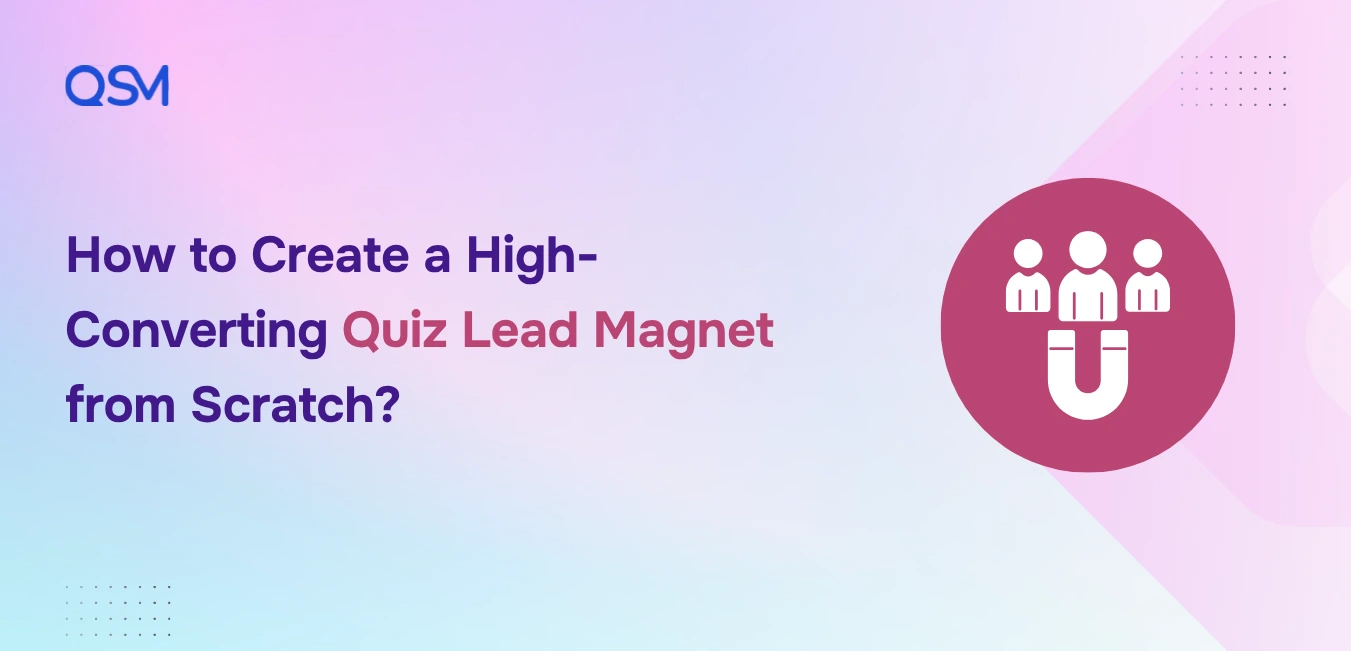PDFs, checklists, and gated guides still collect emails. But for most marketers, that’s where their value ends. You get a name, an address, and no clear signal of intent. Everyone enters the same list, and the follow-up stays generic.
Quiz lead magnets work differently. A quiz forces a choice. Each answer shows intent, awareness level, or readiness to buy. Instead of one flat opt-in, you get structured data that can be sent straight into your email tool as tags, fields, or list assignments.
In this article, we’ll break down why quiz lead magnets convert better than static forms, how to design one that qualifies leads, and how you can easily create one with QSM.
Table of Contents
Why Quizzes Beat PDF Lead Magnets (and Forms)
Most lead magnets fail because they ask for trust too early and give nothing back until after the opt-in. Quizzes reverse that order. Marketers who leverage lead generation quizzes correctly see stronger follow-up engagement because every subscriber enters with context. The quiz becomes a filter, not just a gate.
Here’s why marketers should care.
- Quizzes are active, not passive: A PDF is downloaded and forgotten. A quiz demands interaction. Each click increases commitment and completion likelihood.
- Results-based opt-ins feel personal: Users see value before they submit their email. The opt-in happens at the moment of relevance, not upfront.
- Built-in segmentation from day one: Every answer can be mapped to a tag or field. You don’t start with a blank subscriber; you start with context
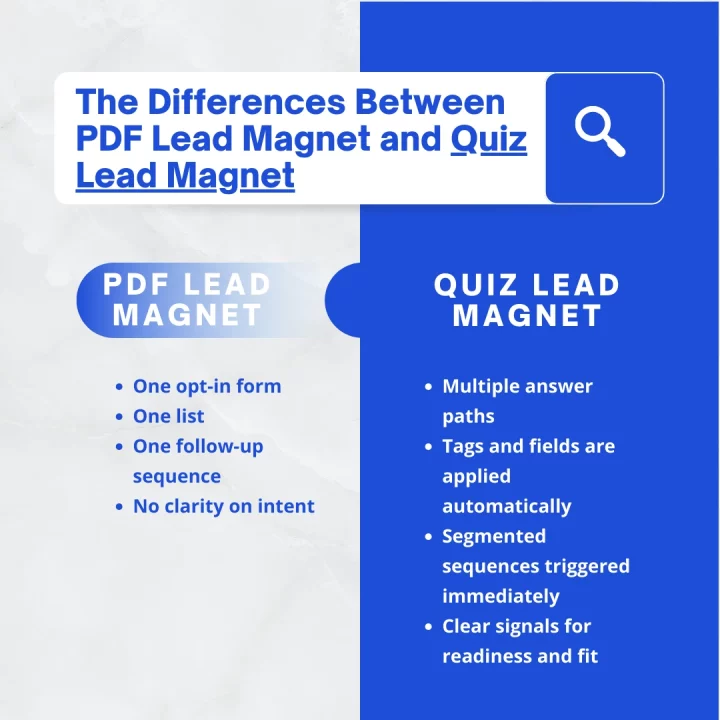
Now, let’s move into the part where you understand how to capture qualified leads with quizzes. Starting with the objective or result of your quiz 👇🏻
Choose a Result-Driven Quiz Angle
Before building questions, marketers need to be clear about what role the quiz plays in the funnel. A quiz is not just a lead capture tool. It decides how leads are segmented, what data is collected, and which automation runs next. The right angle ensures the quiz supports conversion, not just engagement.
1. Personality-Style Quizzes (Used for Segmentation)
Personality-style quizzes group users based on behavior, mindset, or approach rather than scoring them. They work best when the goal is early-stage segmentation, especially for businesses offering multiple services or paths. Instead of judging readiness, these quizzes help marketers understand how a lead thinks, making it easier to tailor messaging and follow-up sequences.
Example quiz headlines
- What Type of Marketer Is Driving Your Growth Right Now?
- Which Funnel Strategy Fits Your Business Stage?
2. Assessment Quizzes (Used to Measure Readiness or Maturity)
Assessment quizzes are diagnostic and focus on identifying gaps, risks, or maturity levels. They are useful when lead quality matters more than volume, such as for consultants, agencies, or high-ticket offers. By highlighting what’s missing or underperforming, these quizzes create a natural opening for audits, strategy calls, or deeper solutions.
Example quiz headlines
- How Ready Is Your Website to Convert Traffic?
- Is Your Email Funnel Built for Growth or Stuck at Basics?
3. Recommendation Quizzes (Used to Guide Users to a Solution)
Recommendation quizzes help users reach a clear next step by translating their answers into a specific suggestion. This format reduces decision friction and works well when multiple tools, plans, or options exist. Because the outcome is based on stated inputs, the CTA feels relevant rather than promotional.
Example quiz headlines
- Which Lead Magnet Format Should You Use Right Now?
- What’s the Right Email Tool for Your Current Growth Stage?
Once you’ve clearly defined the purpose of your quiz, it’s time to move into the design phase. And make no mistake, this isn’t your typical Friday-night trivia. This is a dedicated page, built with a specific audience firmly in mind.
Design the Quiz for Conversions (Not Entertainment)
The biggest mistake marketers make is building quizzes that feel engaging but fail to collect useful data. A quiz lead magnet should help you qualify intent and decide what happens next. If a question or screen does not help with segmentation or follow-up, it is adding noise.
Keep the quiz between 5 and 10 questions. This range is usually enough to understand context without hurting completion rates. Fewer questions can miss key signals. Too many questions increase drop-offs without improving lead quality. Each question should qualify intent, not test trivia or curiosity.
Examples of qualifying questions
- How are you currently capturing leads?
- What is your monthly traffic range?
- Which best describes your current email setup?
- What happens after someone opts in today?
- What is your primary goal for the next 90 days?
A few more rules help conversions.
- Use multiple-choice questions instead of open text so answers are consistent and easy to map to labels or tags.
- Keep answer options mutually exclusive so each choice represents a clearly different state.
- Order questions from simple to reflective so users build momentum before deeper intent questions.
Select the Right Opt-in Placement Option
Choose the opt-in placement based on your goal. If lead quality matters most, use the results page. If volume matters, test a mid-quiz opt-in. For most marketers, a results page opt-in with a light pop-up backup works well.
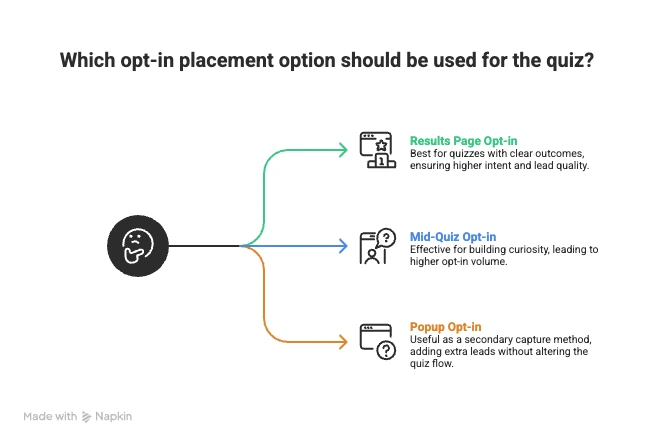
Integrate Your Quiz with Email Tools (Step-by-Step)
This is where a quiz turns from a simple lead capture into a real marketing asset. The goal is not just to send emails to a list, but to pass quiz data into your email tool in a way that supports tagging, segmentation, and automation from day one.
At a high level, the process is the same across tools. You connect the quiz to your email platform, decide where contacts should go, and map quiz answers to fields that your automations can actually use.
Basic setup flow:
- Connect your quiz to the email provider
- Choose where new contacts should be added
- Map quiz results and answers to tags, custom fields, or lists
Connect with Mailchimp
After installing and activating the Mailchimp Integration add-on, you’ll see a new Mailchimp Integration tab inside QSM settings and inside individual quizzes.
Step 1: Set up the Mailchimp connection
From an end-user point of view, the setup is simple:
- Generate your Mailchimp API key from Account → Extras → API Keys
- Paste the API key into the Mailchimp Integration settings in QSM
- Save the settings and confirm the connection
Step 2: Connect Mailchimp to a specific quiz
Open the quiz you want to link:
- Go to Edit Quiz → Mailchimp Integration tab
- Enable Mailchimp integration for the quiz
- Choose whether users subscribe automatically or through a checkbox
- Select the Mailchimp audience
- Decide if double opt-in should be enabled
- Optionally set a minimum quiz score for subscription
Step 3: Map quiz data to Mailchimp fields
QSM allows you to pass useful quiz data into Mailchimp, including:
- Email, first name, last name, and other contact details
- Total quiz score using Mailchimp merge tags
- Tags applied based on score ranges
This means contacts arrive in Mailchimp with score data and tags already attached, not just an email address.
Integrate with ActiveCampaign
The ActiveCampaign integration is more detailed and works well if you rely heavily on automation and tagging.
Step 1: Set up the integration
After installing the QSM ActiveCampaign Integration add-on:
- Add your license key inside QSM Add-on Settings
- Copy your API URL and API Key from: ActiveCampaign → Settings → Developer
- Paste both into the QSM ActiveCampaign settings
Step 2: Enable event tracking for deeper data
Inside ActiveCampaign:
- Enable site tracking inside ActiveCampaign
- Add your website URL
- Enable event tracking and copy the Event Key
- Create a new event to get the Tracking ID
- Paste these into QSM and save
Step 3: Configure ActiveCampaign inside the quiz
In the quiz editor:
- Enable ActiveCampaign for the quiz
- Choose the list where contacts should be added
- Set subscription mode (automatic or optional checkbox)
- Define a minimum score if required
Step 4: Data you can send from QSM to ActiveCampaign
QSM allows you to pass detailed data into ActiveCampaign, including:
- Quiz score as a tag
- Tags based on score ranges
- Tags generated from specific question answers
- Quiz questions and answers
- UTM parameters
- Contact details like name, phone, business
- Custom fields mapped to specific quiz questions
There’s also an option to send all selected answers as tags, which makes segmentation very precise right from the first email.
Integrate with Get Response
The Get Response integration is simpler and focused on list assignment.
After installing QSM, Get Response Integration:
- Add the add-on license key
- Generate your API key from: Get Response → Integrations & API → API
- Paste the API key into QSM and save
Inside the quiz editor:
- Enable Get Response integration for the quiz
- Choose automatic subscription or optional checkbox
- Select the Get Response list where users should be added
Once enabled, every quiz submission is sent directly to the selected list.
Automation & Follow-Up Sequences That Convert
Once a quiz is completed, the follow-up emails should change based on what the quiz revealed. The goal is not to sell immediately, but to continue the conversation in a way that matches the lead’s situation.
A simple three-email structure works well for most quiz lead magnets because it uses quiz data without overcomplicating automation.
Email 1: Share the Quiz Result
What this email does:
Confirms the quiz result and explains it clearly.
Typical subject line: “Your quiz result.”
What to include:
- The result or outcome the user received
- A short explanation of what that result represents
- Context so the reader understands why this matters
Example:
“Based on your answers, your current setup relies on one main lead capture method. This is common, especially for teams focused on traffic or content first.”
This email answers one question only:
“What does my result mean?”
Email 2: Add Insight Based on That Result
What this email does:
Explains a common pattern, gap, or risk tied to the result.
Typical subject line: “Here’s what your quiz result says about your setup.”
What to include:
- One insight connected to the quiz outcome
- A short explanation of why this situation usually occurs
- No pitch, no CTA beyond reading
Example:
“People in this category often collect leads but lack visibility into intent. Without that context, follow-ups stay broad, and performance becomes harder to improve.”
This email answers:
“Why should I care about this result?”
Email 3: Suggest a Relevant Next Action
What this email does:
Offers a next step that aligns with the quiz result.
Typical subject line: “A next step based on your result.”
What to include:
- One clear action that fits the situation
- A short explanation of why it’s relevant now
- A low-pressure CTA
Example actions:
- Read a resource related to the result
- Try a tool feature connected to the problem
- Review a checklist or template
- Book time only if appropriate
This email answers:
“What should I do next?”
What to Track (So You Know It’s Working)
Quizzes are measurable assets, not guesswork. Marketers should track performance beyond just email sign-ups.
Key metrics to watch:
- Quiz completion rate
Shows how many people finish the quiz after starting it. A low rate usually points to too many questions, unclear wording, or weak motivation. - Opt-in rate
Measures how many quiz takers submit their email after seeing the result. This indicates whether the result feels valuable enough to exchange contact details. - Lead-to-MQL conversion
Tracks how many quiz leads turn into qualified leads. This reveals whether your quiz is attracting people with real intent or just casual traffic. - Email click-through rate
Shows how engaged quiz leads are with follow-up emails. Higher clicks usually mean the messaging matches the quiz result and feels relevant. - Revenue per lead
Connects quiz leads to actual revenue. This is the clearest signal of lead quality and whether the quiz supports business goals, not just list growth.
For reporting, quiz and email data can be pushed into Google Sheets for simple tracking and comparison. Even manual analysis works if you consistently review results by quiz outcome or segment. Over time, this data helps refine questions, results, and follow-up sequences.
Quick Checklist & Common Mistakes
Use this checklist before publishing. If any step feels unclear, it usually leads to weak follow-ups or poor lead quality. Most quiz issues come from unclear intent or overcomplicated logic, not the tool itself.
Quick checklist
- Clear goal defined before building the quiz
- 7–10 intent-focused questions
- One primary outcome per result
- Email capture placed after value is shown
- Quiz results mapped to tags or fields
- Automation triggered by segmentation
- One clear CTA per result page
Common mistakes
- Sending the same follow-up to every lead
- Asking for email before the quiz delivers value
- Overcomplicating logic and outcomes
Quiz Lead Magnet Tool: QSM
If you’re looking for an easy and flexible way to create a quiz lead magnet, QSM (Quiz and Survey Master) is one of the most reliable tools available, especially for WordPress users. For marketers looking for a WordPress quiz plugin to boost lead quality rather than just list size, tools like QSM provide built-in tagging, logic, and integrations that support structured segmentation.
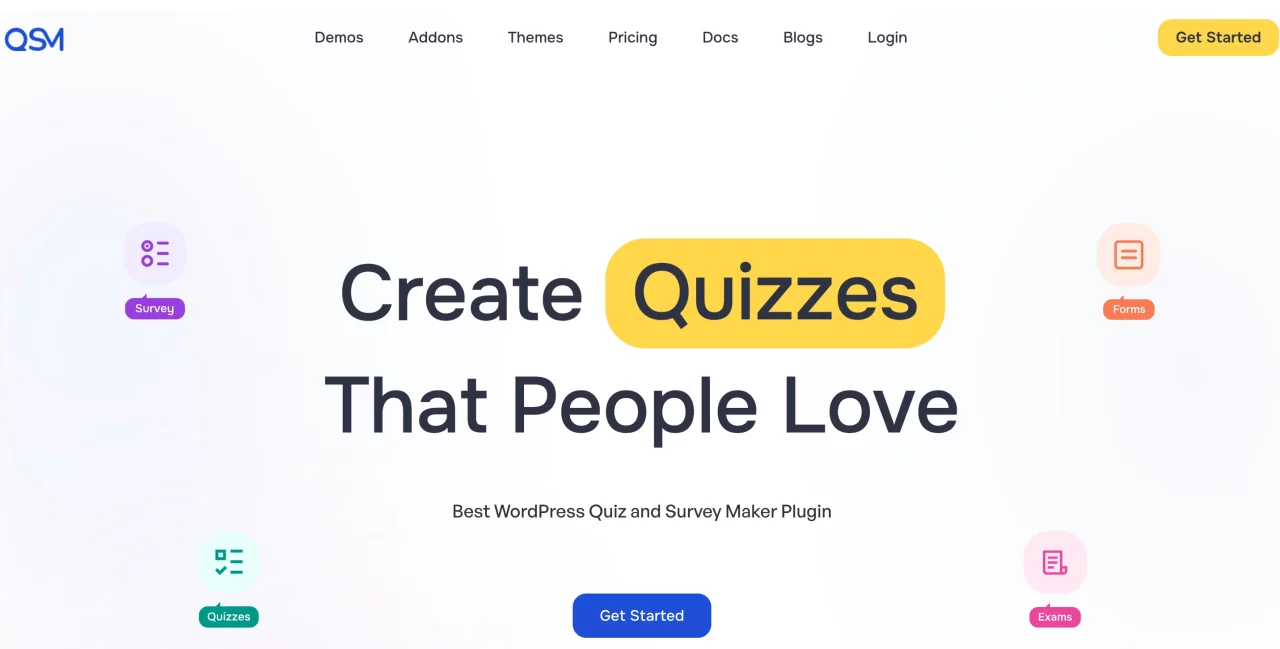
Here’s what makes QSM an excellent choice for building high-converting quiz lead magnets:
- Multiple Question Types Available: Choose from over 18 question types, including multiple choice, dropdown, true/false, checkbox, fill-in-the-blank, date, file upload, and more.
- Lead Capture Forms: Easily add email or contact form fields before displaying quiz results to collect leads seamlessly.
- Conditional Logic & Branching: Personalize quiz flows based on user responses (available via the Logic Add‑On).
- Responsive, Customizable Design: Customize fonts, colors, and layouts to match your brand. All quizzes are mobile-optimized.
- Multipage & Randomization Options: Break longer quizzes into pages and randomize question order for a smoother user experience.
- Scoring & Timers: Support for scored quizzes with countdown timers, great for assessments or competitive use cases.
- Results Page & Redirects: Display dynamic result pages based on scores or answers, or redirect users to relevant landing pages.
- Email & Tool Integrations: Connect with platforms like Mailchimp, ConvertKit, ActiveCampaign, Zapier, and Google Sheets to boost email marketing efforts.
- Data Reporting & Analytics: Track quiz completions, export data, and analyze performance within your dashboard.
- Add‑Ons for Advanced Features: Extend functionality with over 40 add-ons, including leaderboards, certificates, GA tracking, file uploads, and more.
Final Thoughts on Smarter Lead Magnets
Most lead magnets fail quietly. They collect emails, get downloaded once, and then sit in a generic sequence that treats every subscriber the same. The issue is not the format. It is the lack of information at the point of entry.
Quiz lead magnets fix that gap by changing what you collect on day one. Instead of starting with an empty profile, you start with context. That context decides how leads are grouped, what automation runs, and which messages should never be sent to them.
Start your lead-generating quiz today, create a live quiz, and connect it to your email tool.