We always believed that creating quizzes that truly connect with your audience shouldn’t feel like solving a complex puzzle yourself. Especially in today’s fast-paced digital landscape, spending hours on creating quizzes can slow down your strategy and limit your reach.
And as WordPress continues to progress with smarter tools, QSM has taken the next logical step. With over a million downloads and thousands of satisfied users, we’ve now integrated AI capabilities directly into our plugin, opening up the possibility of creating quizzes using AI faster and more efficiently than ever before.
We will show you exactly how QSM’s AI Integration add-on changes your quiz creation process and how you can utilize it.
Why QSM AI Integration Add-on?
Trust me, there’s always a reason behind developing a product or feature – it can be a minor one or a major one. But each feature contributes to a certain group of users’ pain points and provides a solution.
Similarly, our first reason behind creating this add-on was our users’ pain point – the time-consuming and manual quiz creation process.
Whether it’s creating a user feedback form for your website or online quizzes for your students, the time that goes into ideation and creation is a lot. And with AI, everything has become easier, more accessible, and faster. So users naturally wonder why quiz creation has to be so time-consuming.
But here’s the thing – sometimes, it’s not just about the manual work. Often, quiz creators simply run out of question ideas. And what they end up doing is using AI to come up with different questions and then copy-pasting them in QSM, which feels like an unnecessary extra step.
That’s why we thought of integrating both QSM & AI together and removing the extra step to make it easier, faster, and intuitive than before.
Plus, with the growing demand for AI tools and it’’s capabilities, and WordPress ecosystem embracing smart features, it was time we did the same for our quiz creators.
Our vision is to make quiz creation accessible and faster for quiz creators/admins. With that vision and maintaining our ease-of-use interface philosophy, we came up with the QSM AI Integration add-on.
How QSM AI Integration Works
I promise the process is simple and quick for you to understand and follow.
Before starting the process, just download the add-on on your device and upload it to your WordPress dashboard.
To set up the QSM AI Integration, simply navigate to the Extensions page under the QSM settings (you can see the option on the sidebar)

Disclaimer – If you have QSM Addon Installer installed in your dashboard, then you’ll see the Addon Installer section in the Extensions page.
Then you navigate to the Installed tab, click on the AI Integration “Settings.”
You are now on the AI Integration Settings page.
Note – At the moment, we only have Open AI integration available; however, as you can see, other AI platforms will be available soon.
To connect the OpenAI platform with QSM, you’ll first enable the option, then add the API Key.
You can create an API Key from the OpenAI website.
Once you have created a new API Key, copy it. Then paste in the AI Integration add-on settings.

See, after you have done that, you choose a default OpenAI model and save it.
After OpenAI is connected with QSM, you can jump to the Questions tab in your quiz.
You’ll see a “Generate with AI” button on the right side of the tab. Click it, and a pop-up box will appear.
Now here’s where your thinking is required; creating a clear and effective prompt for your quiz.
Though you’ll still need to put in the same level of thought and creativity as before, but instead of spending hours creating individual questions, you’ll invest that time in creating a solid prompt that generates a quiz for you.
Next, you can enable the additional option and select further details for proper questions and answers.
Once the settings are configured, simply click on the “Generate Questions,” and within seconds list of questions and answers will be generated in the tab.

And that’s not all, if you feel like any of the questions generated are not properly framed or confusing, you can regenerate them.
Similarly, you can regenerate answers as well, plus add more answers to your questions if you like.
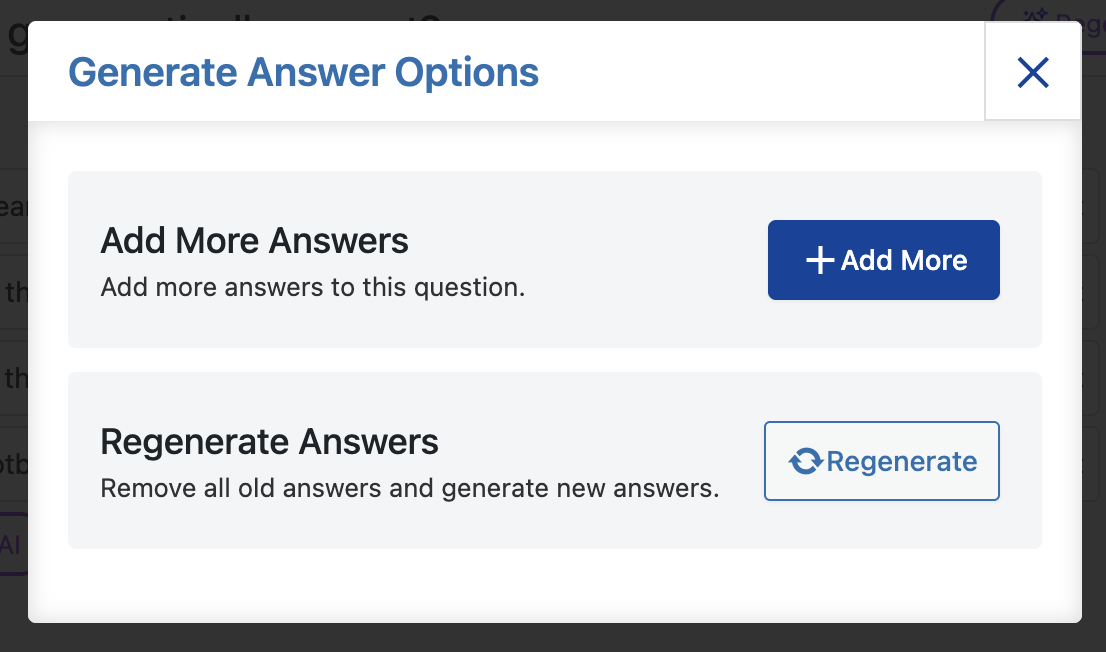
That’s it, see I told you it’s just a few easy peasy steps, and a quiz or survey is well created for you.
And that didn’t take more than a few minutes.
Check out our complete guide
Some Prompt Examples You Can Try
Writing a prompt is also a creativity that not everyone can excel at; however, if you have a clear idea of your topic and requirements, then maybe providing a prompt to AI will not be difficult. But it still requires some creativity to phrase it in a way that AI understands and works for you.
Here are some examples that I tried and even asked AI for the approval 😉
- Generate 8 personality questions about social media behavior and preferences. Focus on communication style, content sharing habits, online interaction patterns, and platform usage.
- Create 12 feedback questions about the website user experience. Include questions about navigation, page loading speed, content usefulness, design appeal, and overall satisfaction. Mix rating scale questions (1-5) with multiple-choice options.
- Create questions to help determine skincare needs and preferences. Ask about skin type, current concerns, daily routine, lifestyle factors, and product preferences. Provide multiple-choice answers for each question.
- Create multiple-choice questions about the American Revolutionary War for 8th-grade students. Cover key events, important figures, causes and effects, and historical significance. Provide 4 answer choices for each question.
- Generate questions to evaluate new hire knowledge after their first week of orientation. Cover topics like organizational structure, key department functions, employee benefits enrollment, performance review process, and company mission. Include a mix of true/false and multiple-choice questions with 4 answer options each.
Real-World Applications
✔️Education Sector – It is strikingly clear that teachers and online course creators can instantly generate quizzes and assessments with from their lesson materials with a simple yet effective prompt.
✔️Corporate Training – Whether you’re creating employee onboarding tests, skill assessments, or even a Friday trivia quiz for team bonding, just connect QSM with AI, have your questions ready for people.
✔️Content Marketers – No more brainstorming sessions to come up with personality quizzes or product recommendation quizzes for lead generation.
✔️Healthcare & Professional Services – Instead of struggling with how to frame consultation questions, simply give AI the needed topic or prompt, and create your consultation questionnaire or patient assessment form in seconds.




