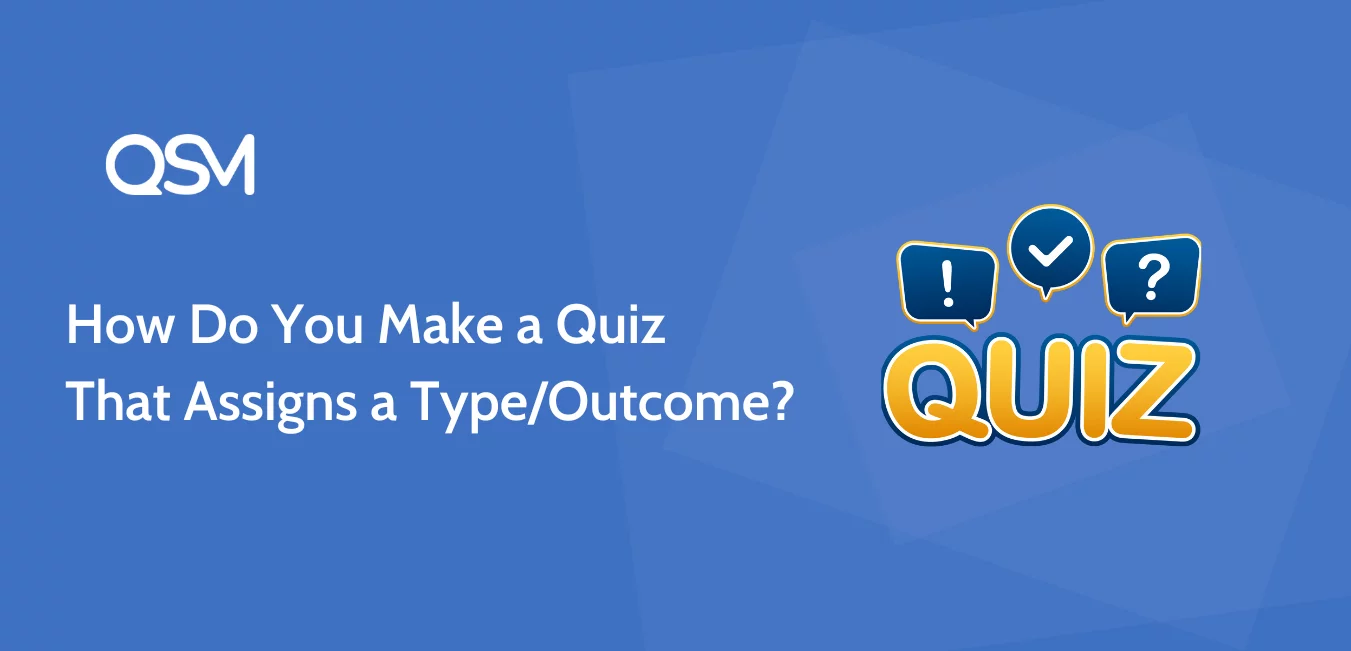Crafting a quiz that assigns a specific type or outcome stands as an artful amalgamation of strategic design and interactive engagement.
Whether aimed at personality assessment or knowledge evaluation, the ability to make a quiz that offer tailored results holds immense value.
With the help of the Quiz and Survey Master plugin, we will explore conditional logic, question structuring, and more in this article.
To explain the ways to construct compelling quizzes that seamlessly assign diverse outcomes based on participant responses.
What are Different Outcomes in Quizzes?
Quiz outcomes refer to the results or findings derived from taking a quiz. These outcomes typically provide an assessment of the participant’s knowledge, skills, or characteristics based on their responses to the quiz questions.
Quiz outcomes can vary widely depending on the purpose and design of the quiz. Some common types of quizzes with an outcome include;
- Personality Types: These outcomes categorize individuals based on traits, such as introvert/extrovert, Myers-Briggs Type Indicator (MBTI), or specific personality archetypes. It is one of the most used types of quiz that generates people’s behavior type or certain outcomes related to their personality.
- Product/Service Recommendations: These quizzes can suggest suitable products, services, or solutions based on users’ preferences, needs, or behaviors, facilitating personalized recommendations.
- Health/Wellness Assessments: Quizzes designed to evaluate health conditions, mental well-being, or lifestyle choices, providing insights or recommendations based on the responses.
- Knowledge Evaluation: With advanced questions and logic quizzes you can assess knowledge, categorizing respondents as beginners, intermediate, or advanced based on their quiz performance. You can set result conditions to make the evaluation more individual students’ specific.
- Career Path or Skill Matching: Identifying suitable career paths, skills, or professions aligned with respondents’ strengths, interests, or aptitudes.
These outcomes cater to diverse purposes, ranging from entertainment and engagement to providing valuable insights, recommendations, or guidance to the quiz takers.
Two Ways to Make a Quiz that Assigns an Outcome
There are different ways to create a quiz that assign distinct outcomes. But the question here is how?
So there are various tools and plugins through which we can create online quizzes. Specifically talking about WordPress, there are many quiz maker to help you with it.
And one of them is Quiz and Survey Master. QSM provides you with the excellent features to create any outcome-based quizzes for your online websites.
There are different ways through which you can create an outcome-based quiz.
Let’s look into all the features and add-ons that QSM has to make a quiz that assigns a type/outcome.
1. Logic-based outcome
Conditional logic is one of the most used and valid ways to create an outcome-based quiz. QSM has a Logic Addon that allows you to add conditional logic to your quiz to hide/show questions based on the response to your previous question.
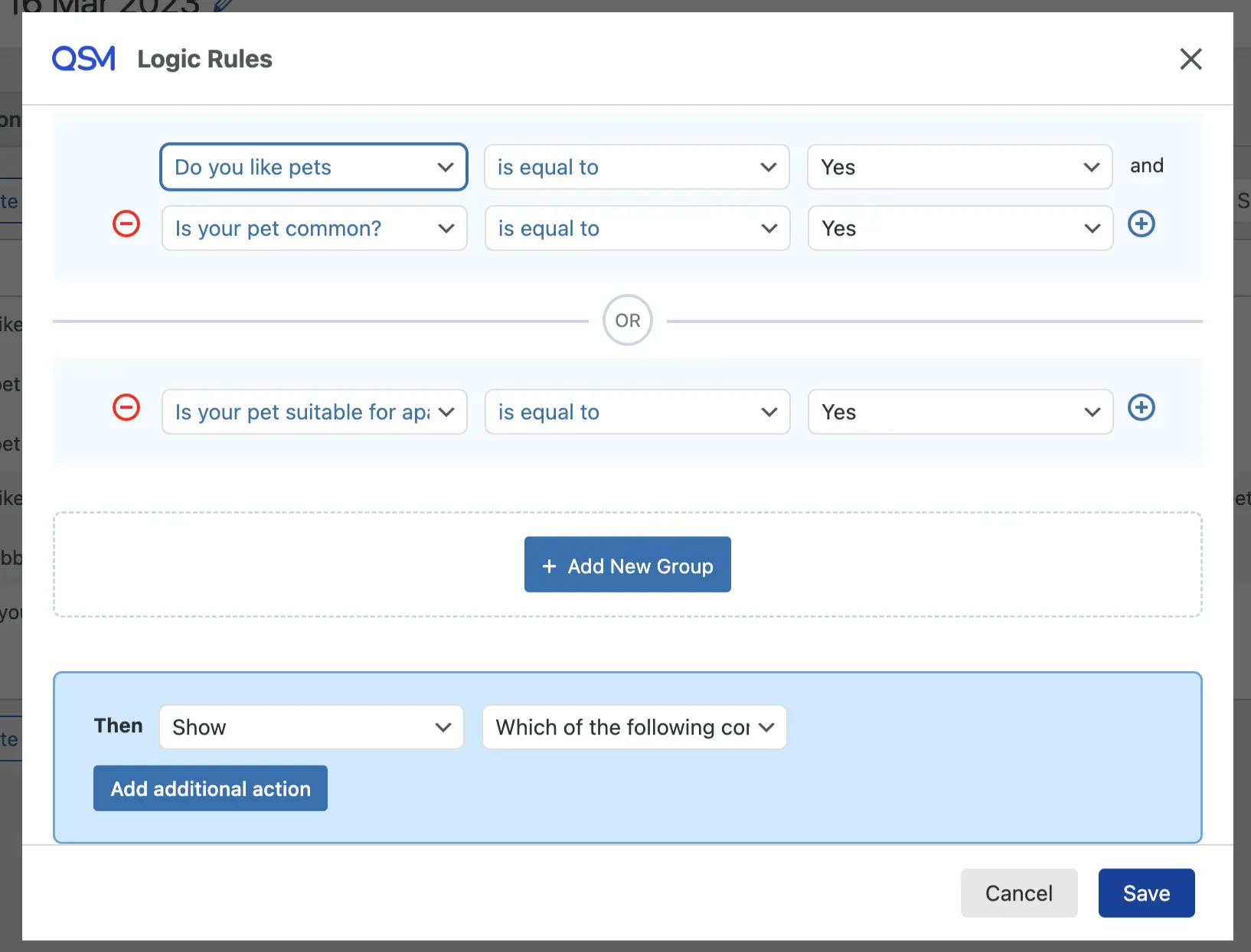
The logic feature can help you with an outcome quiz, it allows you to display a question based on specific conditions.
Such as, choosing to show a specific question only when the answer to the previous question either matches a certain response or doesn’t matches.
Additionally, you can decide to reveal or hide a question depending on whether the selected answer is greater than or less than a specified value.
This will allow you to show different outcomes to your respondents based on their answer combinations.
You can create personality, trivia, or product recommendations kind of outcome-based quizzes through logic addon.
If you want to know how you can create a conditional logic quiz with an outcome, then this article will be useful for you – How to Easily Create a Conditional Logic Quiz in 4 Steps
2. Condition-based outcome
Another way and feature that QSM plugin offers is through generate condition-based outcomes for your quiz by designing different result pages and applying conditions to them.
When aiming to create a quiz that assigns specific outcomes or types, it means personalizing result pages based on respondents’ answers.
For instance, in a trivia quiz, if you set a condition to display result page when a participant scores 70% correct answers, only then the result page will display that relative outcome along with personalized congratulatory messages or advice as appropriate.
Related – How to setup result pages
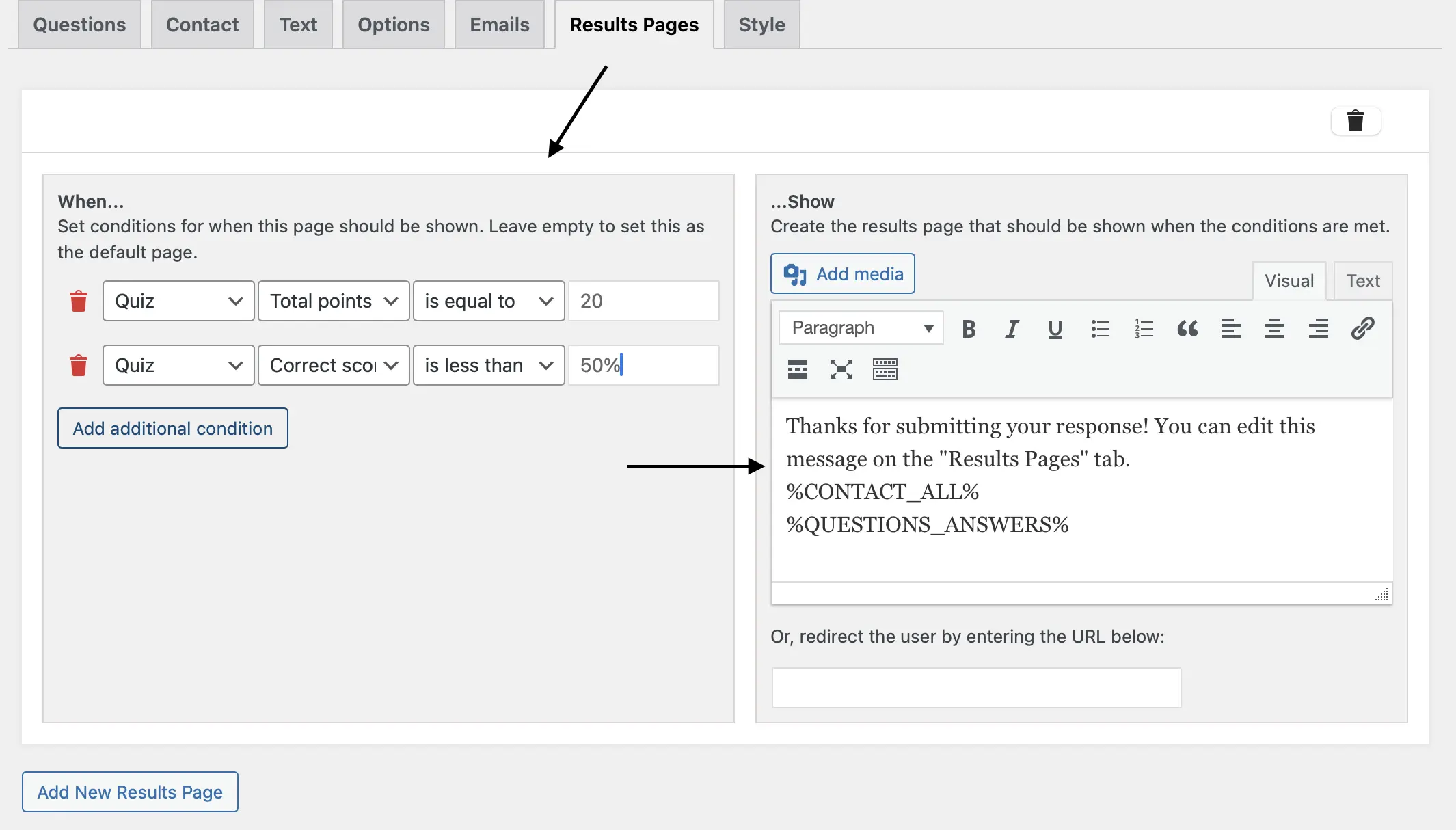
In QSM, you can set various conditions for your result pages and when the said condition is fulfilled – a specific result page is displayed to respondents.
If respondents don’t meet any predefined conditions in a quiz, you can set a default result page to handle these exceptions.
This ensures all respondents receive feedback, even if their answers don’t fit the standard outcomes
There is another way to create custom result page by using ‘Template Variables’ that help in making a function run.
These template variables are HTML tags like keyworded codes that can be inserted in the result page to customize the result page based on the outcomes.
Related – How to Use Template Variables in Quiz and Survey Master?
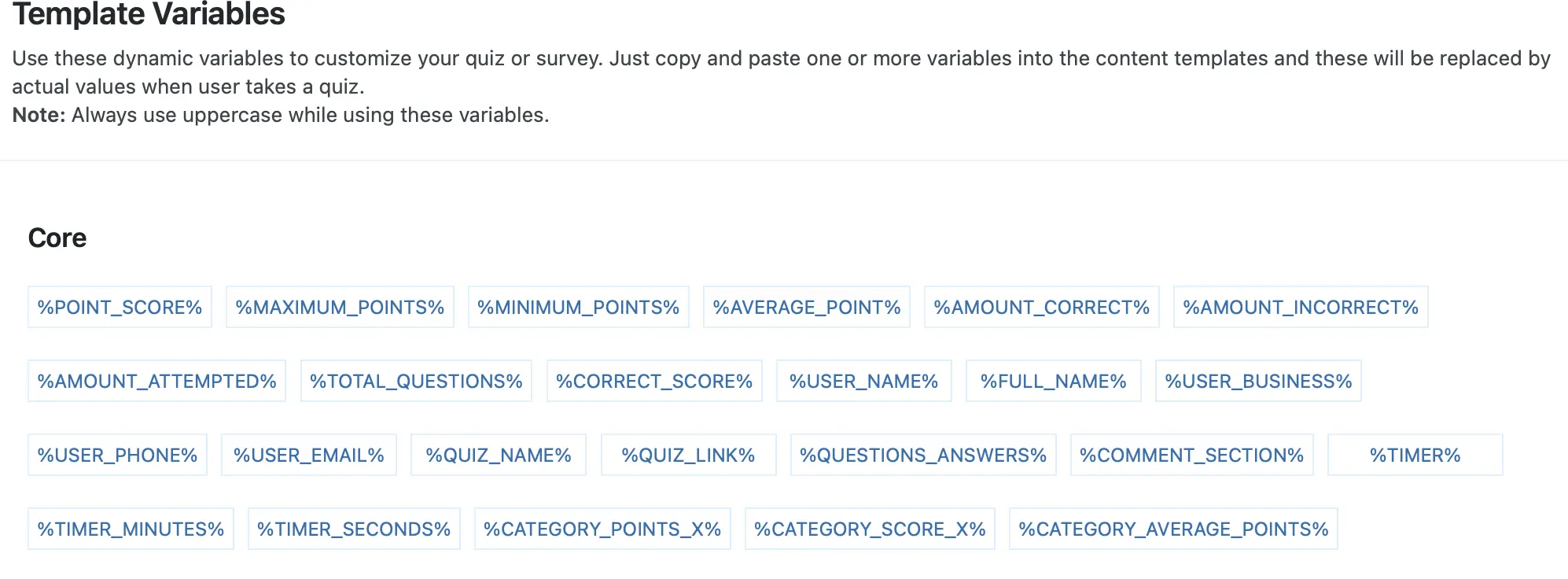
Above two are the main points that can help you to make a quiz that assigns an outcome. However, assigning a certain outcome when creating a quiz also requires to use of multiple question types that push respondents toward answering in a certain way.
- Multiple question types – QSM has various question types like multiple-choice, short answers, dropdown, fill in the blanks, etc. QSM also comes up advanced question types add-on that allows you to include advanced questions like matching pairs, checkbox grid, and radio grid.
- Leaderboards – There are more features in QSM plugin that can be used in some way or the other in creating quizzes or surveys. But for specifically outcome-based quiz, QSM plugin has leaderboard add-on that displays result outcomes in a unique graphical way.
Summary
In conclusion, creating a quiz that assigns a type or outcome involves thoughtful planning and strategic question design. By crafting relevant questions, defining clear criteria for each type or outcome, and leveraging conditional logic, you can develop an engaging and personalized quiz experience.