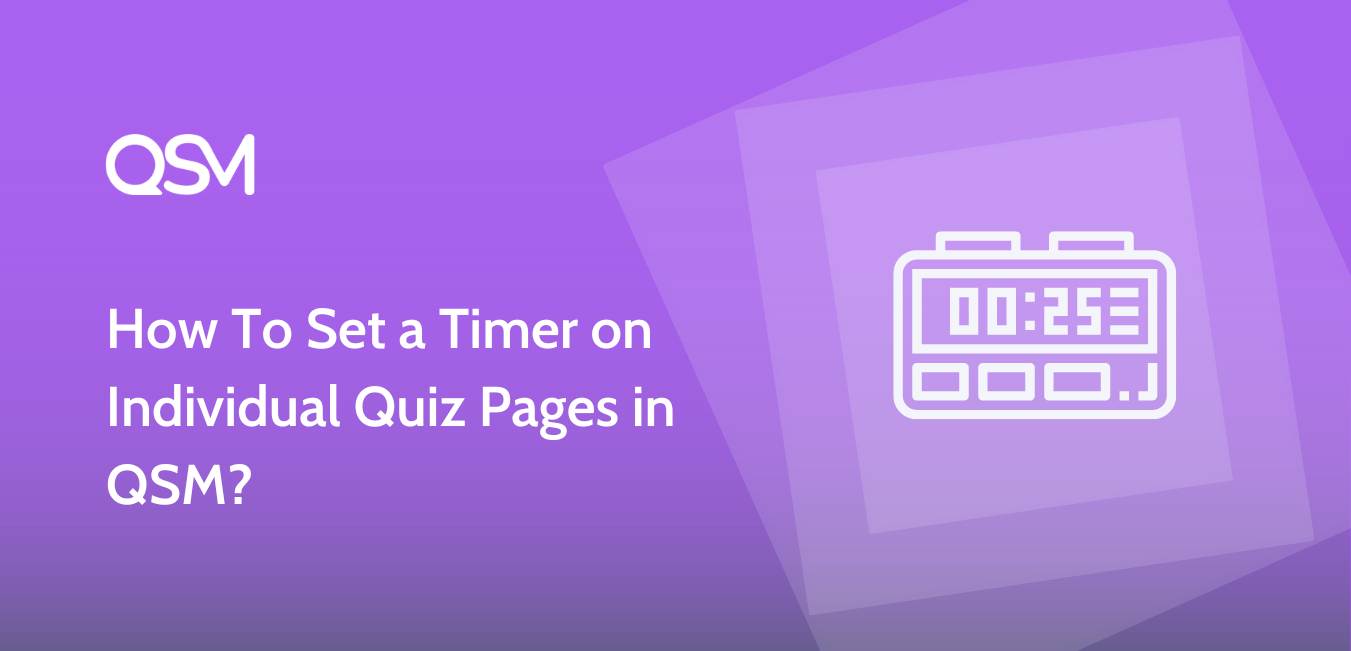Want to know how To Set a Timer on Individual Quiz Pages in QSM? In this article, we discuss the newest feature added to the Advanced Timer Addon that takes the Quiz Game to the Next Level.
Quiz and Survey Master is the number one WordPress Quiz Plugin. It is the most loved plugin and has the highest 5 Star positive reviews on WordPress.org
View a Sample Quiz made with QSM
Due to its highly customizable nature and robust working, it is the most preferred Quiz and Survey Plugin to create Online Exams, Quizzes, and Surveys. It is easy to use and takes just a few minutes to create a Quiz/Survey.
With its Pro Addons, like the Google Sheet Connector, PayPal and Stripe Integration, Certificate, and various other integration addons you can create Advanced Quizzes and Surveys connect with your audience better and boost user engagement.
One such addon is the Advanced Timer Addon, with this addon you can add timer functionality to your Quiz/Online Exam. It shows a Live Graphical Timer to display the time left for Quiz Completion.
The latest exciting addition to the Quiz and Survey Master’s Advanced Timer Addon is the feature to add separate Timer for Individual Pages. Also Read, How to create Quizzes using Quiz Builder Plugin in WordPress?
What’s the new feature all about?
With the newly added feature now you can create Multiple Question Pages and set a timer function for each Page other than the Standard Advanced Quiz Timer.
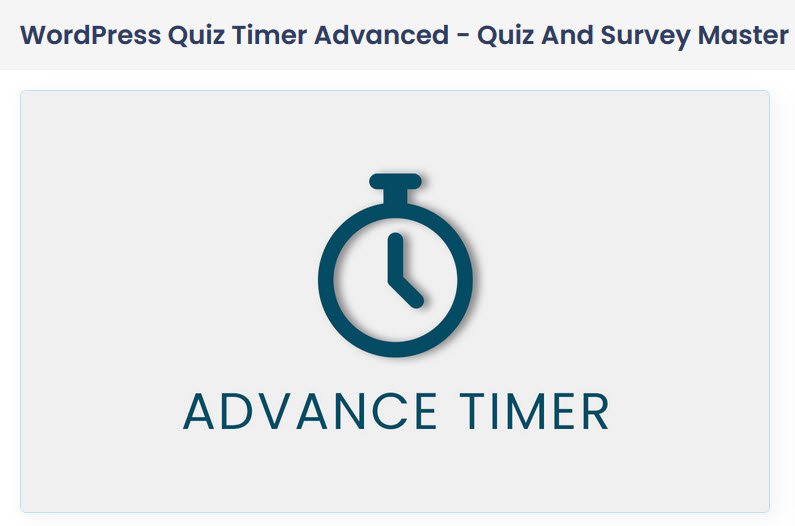
With the Page Timer Function, you can set the time limit in minutes for the user to finish answering the questions on that page.
You also can show a warning to the users, alerting them of the remaining time to answer the questions on that particular page.
This feature will be useful when taking Online Exams/Tests that are time-based and have multiple sections dividing the overall Quiz Time. It’s totally up to you to use it the way you want to.
The Page Timer Function is depicted in the below picture.
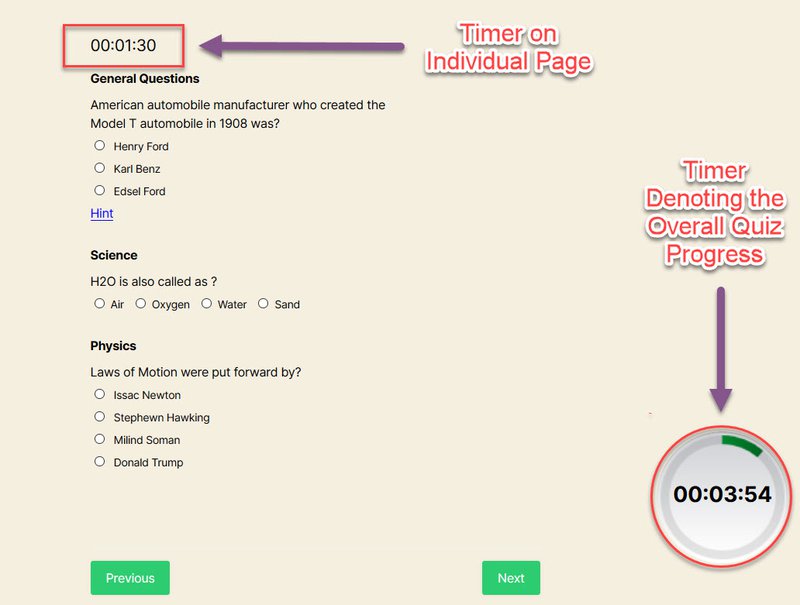
In the above Quiz, The time is set to 2 minutes for an Individual page and it has 3 pages making it 6 minutes of Overall Quiz Time.
You can set individual time limits for each page depending on the number of Questions on that particular page.
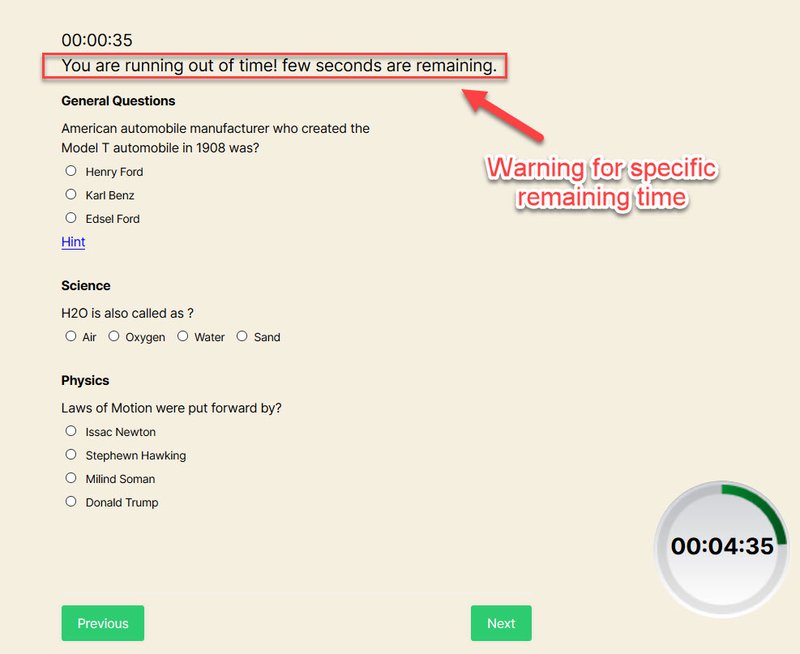
The above image represents the Warning that is shown to the user for the remaining time to finish the page.
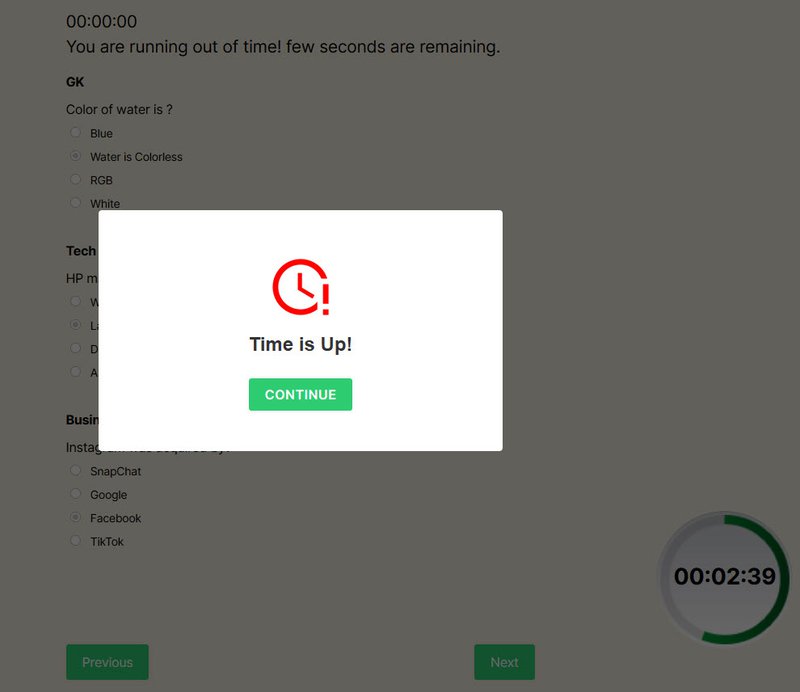
And, the above alert is shown when the Time is Elapsed, and the user no longer can answer the Quiz on that Page, as the Questions will automatically be disabled and the user will be forced to move to the Next Page.
Setting Up the Timer on Individual Quiz Pages
To Make a Quiz with Timer on the Individual page you first need to Download and Install the Quiz and Survey Master – Advanced Timer Addon and make sure you are on the Latest version of Quiz and Survey Master Main WordPress Quiz Plugin.
After Installing the Advanced Timer Addon, Activate it, and Create a Quiz/Survey by using any of the Pre-defined Templates.
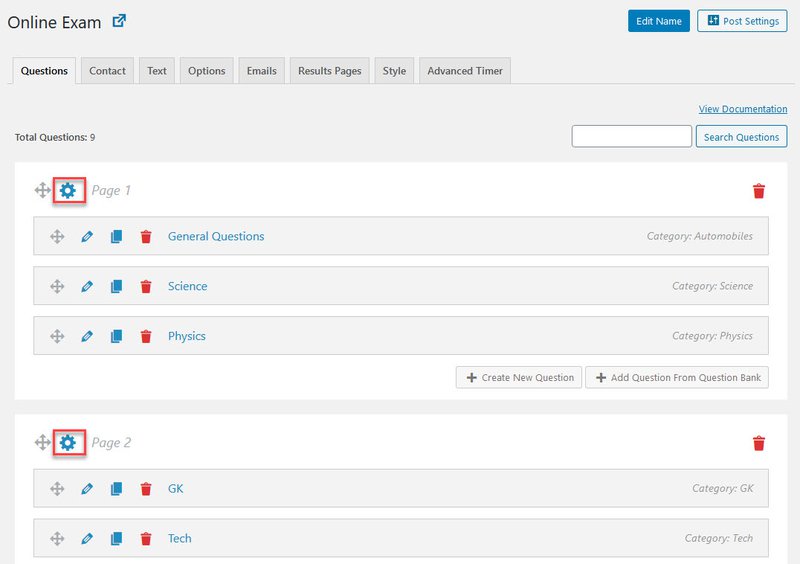
Set up the Quiz Questions in the Questions Tab, and Create Multiple pages. With each new page, you will find the Edit Page [Settings] icon beside the Page number.
Click the icon [Highlighted in the above Image] and the below window will open.
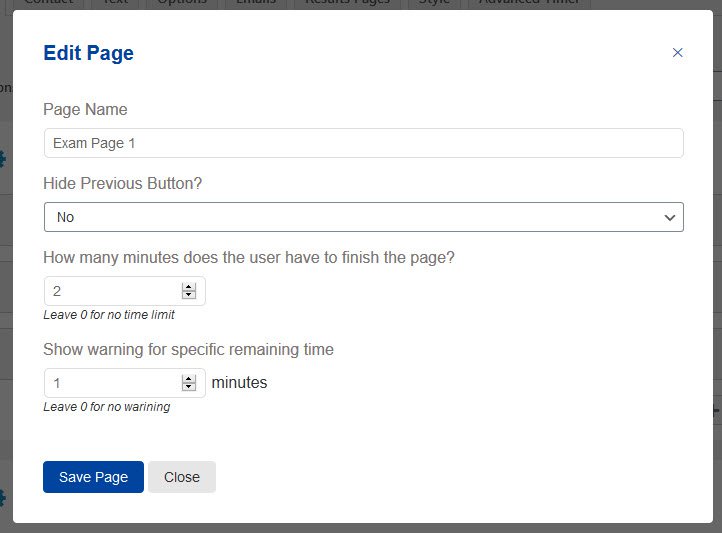
In this window, you have the options like:
- Page Name: Re-name the Page according to the Test/Exam Type
- Hide the Previous Button: It hides the ‘Previous’ Button that helps to navigate to the Previous Page.
- How many minutes does the user have to finish the page? : Here you can set the time limit in minutes for the timer to be set.
- Show warning for specific remaining time: This option will display a warning after the number is set as seen earlier in the article.
Once you made the required changes, hit the Save Page Button try running the Quiz, and implement it on your site. This is how you can add the Timer on Individual Quiz Pages with the QSM Advanced Timer Addon of the QSM WordPress Quiz Plugin.
Set per-page time in auto-paging
When the auto-paging is enabled the advanced timer addon lets you set per-page time. If enabled a timer will be displayed on each page with the set number of questions. This sets a common time for each page.
To activate this per-page time, navigate to QSM > Options Tab > Display > Per-page time in auto-paging. As seen in the image below.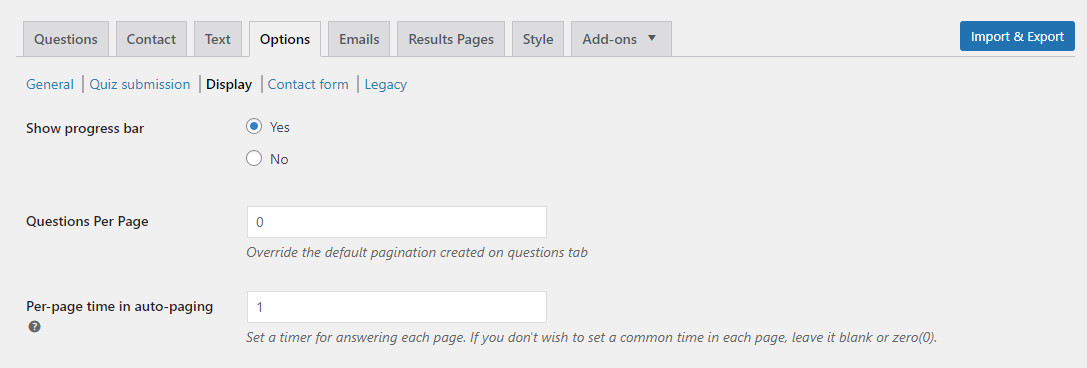
Also Read, How to Create a Survey in WordPress?
The following video explains how to set a timer for individual quiz pages.