Have you ever wondered how to make your quizzes engaging on mobile devices?
Imagine planning the perfect quiz for your audience, creating it, launching it, and losing over half of your participants! With 55% of all internet traffic coming from mobile devices, making your quizzes mobile-friendly is essential.
Creating quizzes that work well on mobile might sound daunting but it’s not! Using QSM, the best WordPress plugin for creating quizzes, you can design interactive, mobile-ready quizzes that fit every screen seamlessly.
In this guide, we will walk you through all you need to know to make your quizzes mobile-friendly, from selecting the right themes to optimizing navigation and visuals. Let’s dive in and make sure your quizzes shine on every screen!
Overview of Mobile-Friendly Quizzes of QSM Quiz Maker
Here are the details about each mobile-friendly theme in our QSM plugin. Make sure to explore all these theme options to determine which best suits your needs.
1. Sapience
The Sapience theme elevates quizzes with its captivating design and customizable answer labels.
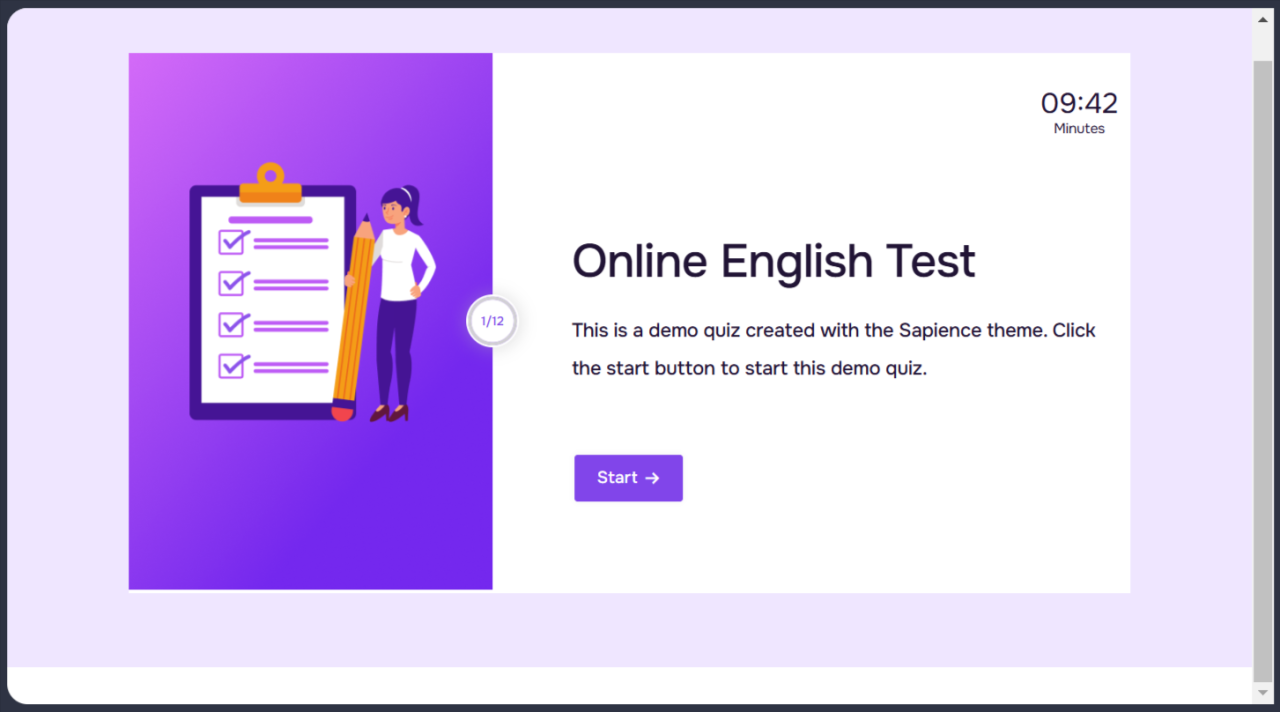
A standout feature is its circular progress bar, which adds a unique touch. This theme is perfect for quizzes aiming to capture and maintain user interest.
The fixed global featured image area on the left side of the quiz makes it visually appealing, while customizable answer labels, like Numbers and Alphabets, offer flexibility in presenting answer options.
2. Sigma
The Sigma theme is ideal for creating professional forms and surveys, such as volunteer applications.
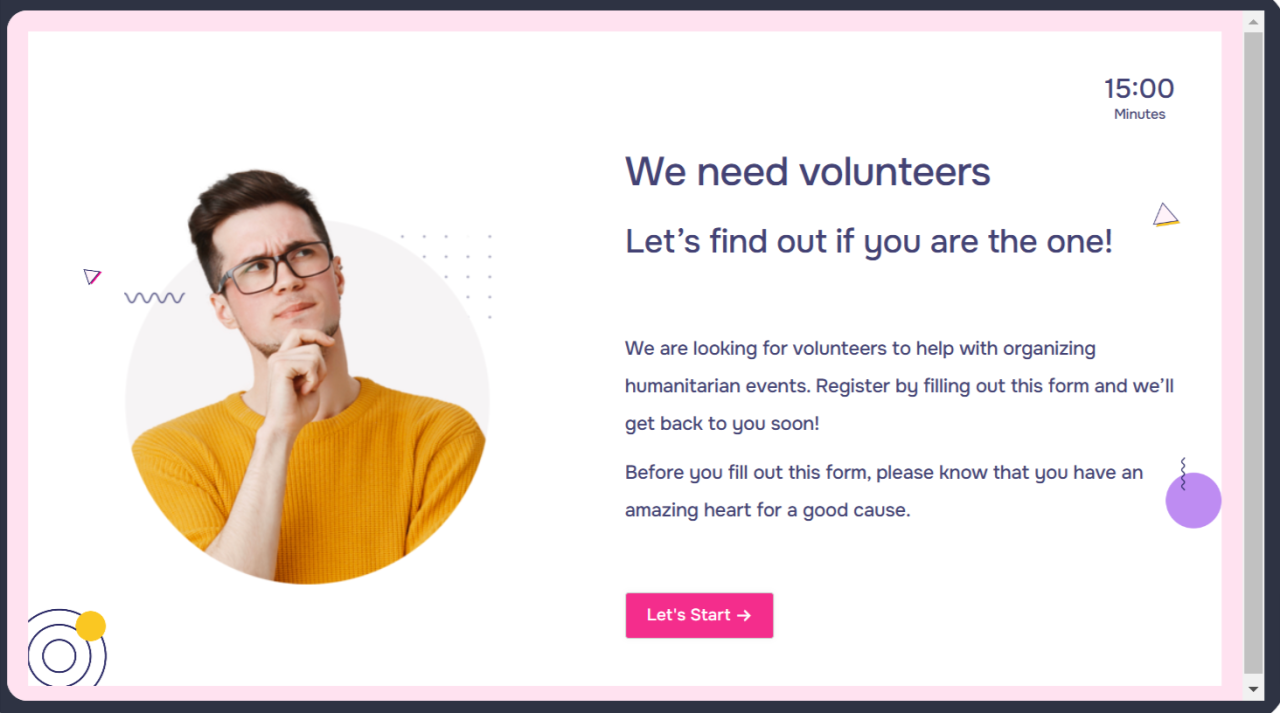
Its sleek and modern design features unique fill button elements and an elegant pagination feature that allows users to easily navigate quiz pages.
With options to customize the number of answer columns displayed for multiple-choice questions, this theme is perfect for those who need a polished look for their quizzes.
3. Pixel
Finally, the Pixel theme is perfect for interactive quizzes that use images as answers.
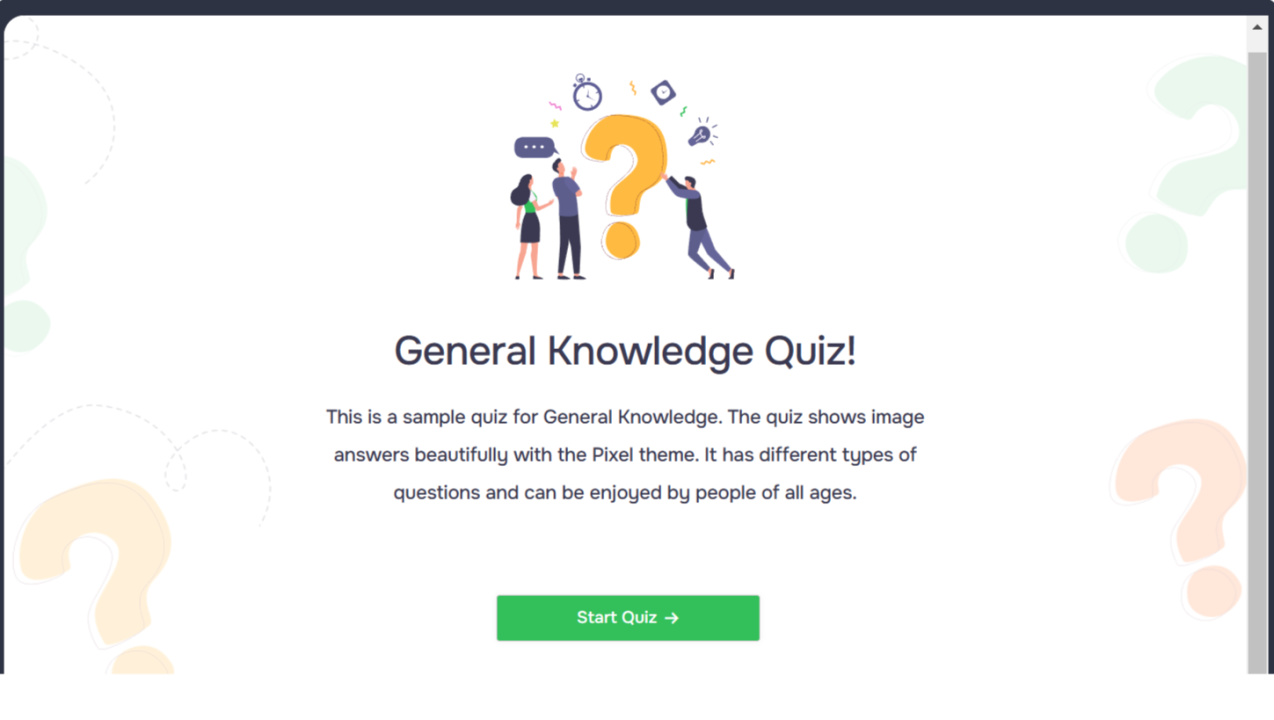
It allows for image answers in custom sizes across various question types, capturing audience attention effectively. The sleek progress bar located at the top of the questions makes it easy for users to track their progress, ensuring an engaging experience.
With comprehensive customization options, this theme lets you control every aspect of your quiz’s appearance.
4. Fortune
The Fortune theme is an excellent choice for surveys, featuring a distinctive design with vibrant color accents that make your surveys visually appealing.
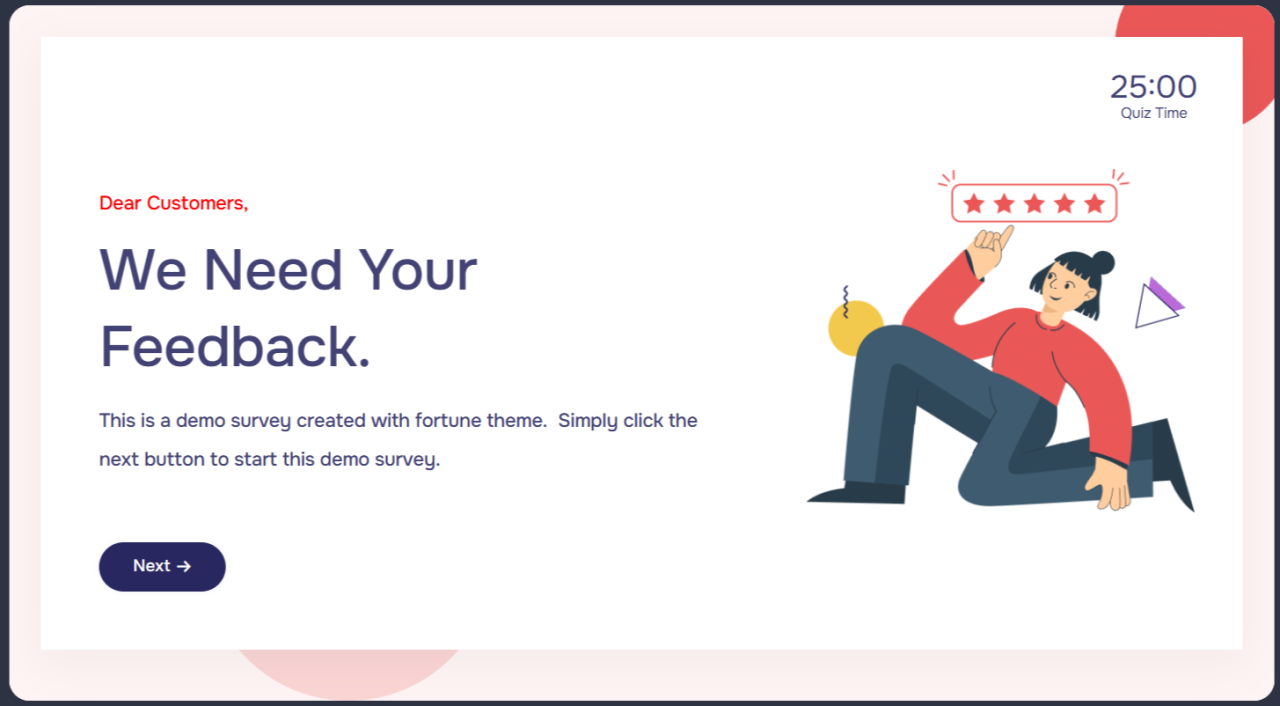
It offers numerous customization options to align with your brand identity. Although it supports all question types, it particularly enhances the Horizontal Multiple Choice and Horizontal Multiple Responses question types.
The unique countdown timer of this theme keeps users informed without being distracted, and an interactive progress bar shows the current page number as users navigate through the survey.
5. Pool
For those wanting a funky vibe, the Pool theme brings excitement to your quizzes.
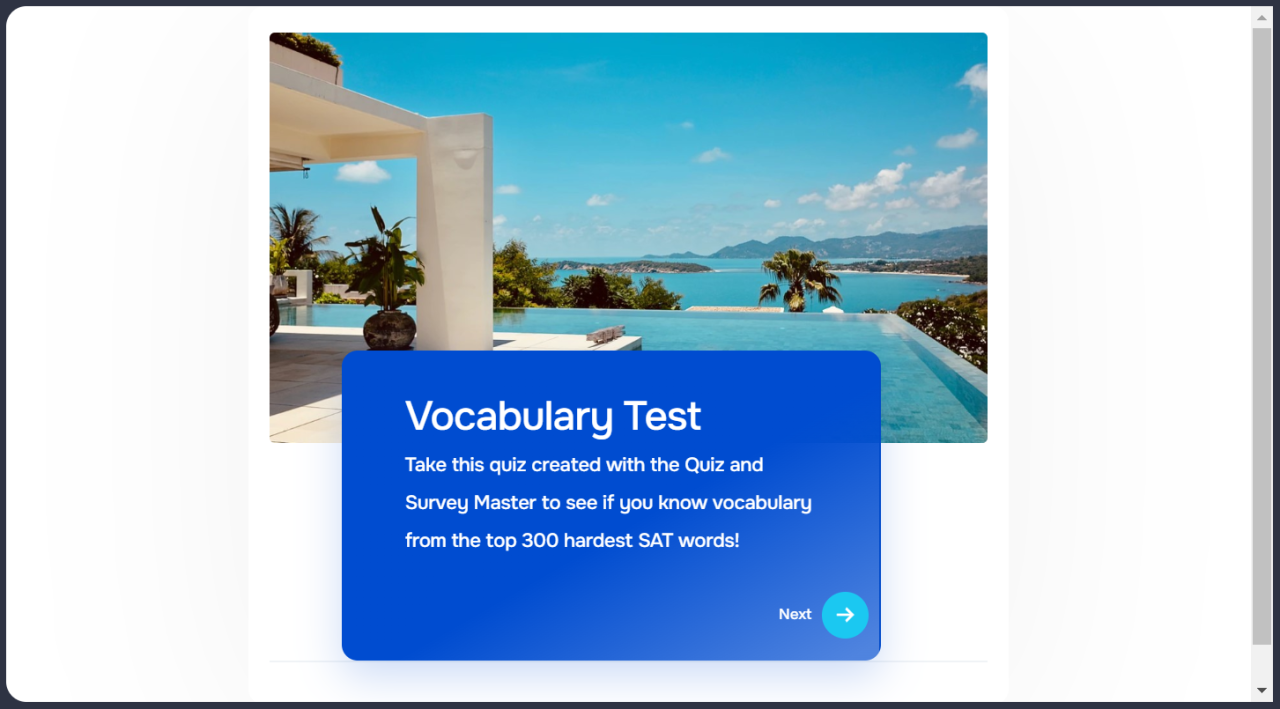
Fully responsive and optimized for mobile devices, this theme keeps users informed about their progress through pleasing button animations and an attention-grabbing circular watch face.
It displays a progress bar and timer, along with circular radio-style answers, making it a fun choice for quizzes that aim to engage users.
6. Ivory
If you’re looking for a retro feel, the Ivory theme is the perfect fit for you. It combines versatility and user-friendliness with a classic design
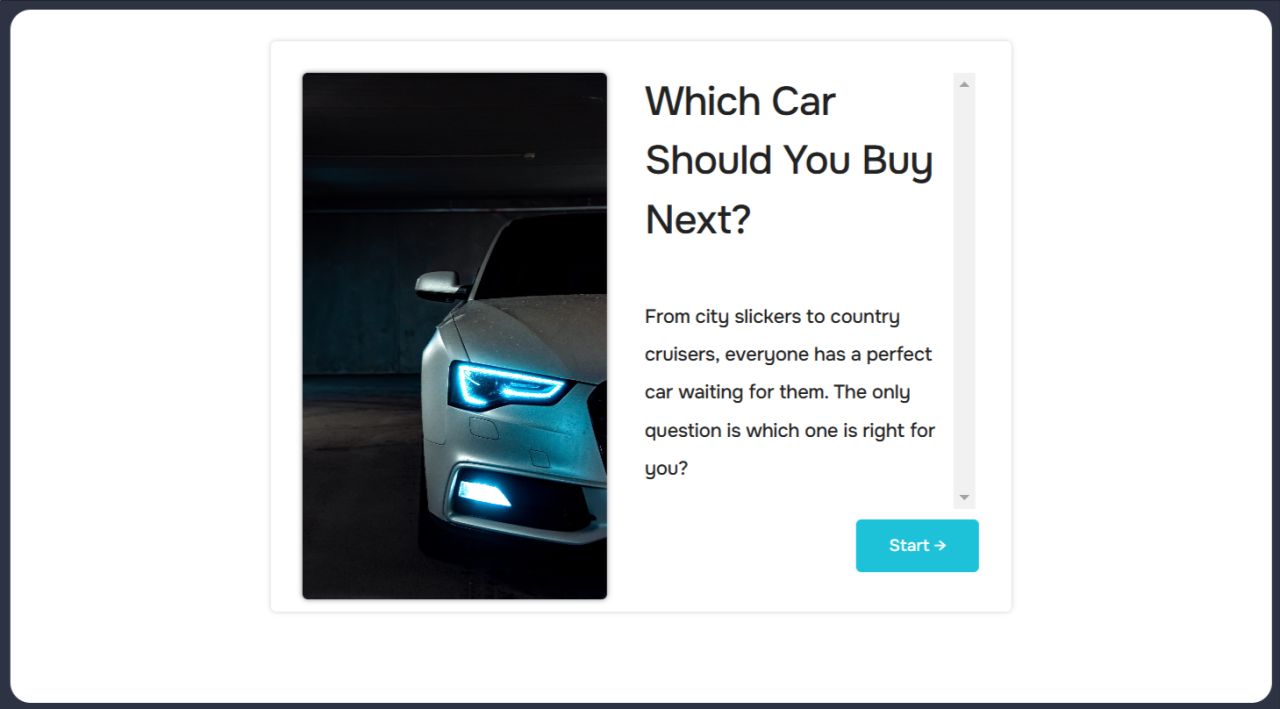
This theme features a quiz card layout where a featured image occupies half of the space and a welcoming message along with a Next button takes the other half.
This theme also offers a countdown timer styled like a watch face, adding to its vintage charm. With captivating hover effects and elegant fonts, the Ivory theme stands out as an ideal choice for various quiz types.
7. Fragrance
Designed to highlight pictorial quizzes, the Fragrance theme offers a clean interface that enhances your user’s experience.
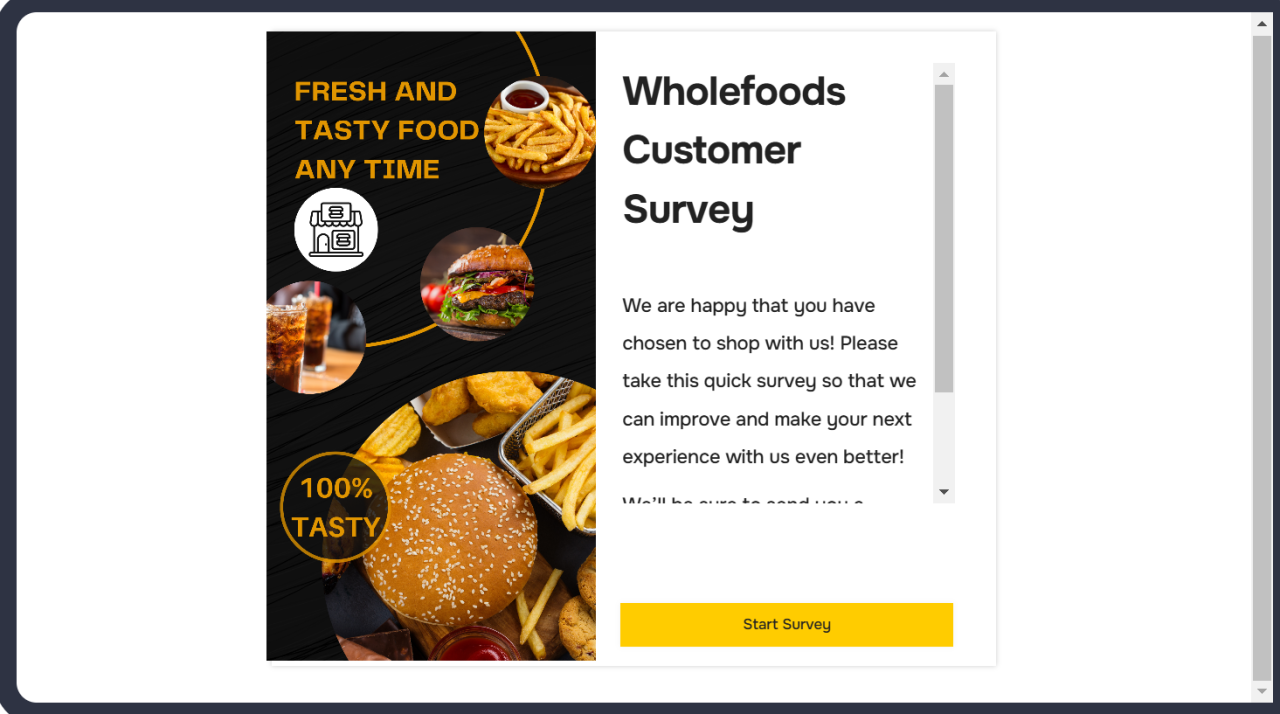
It includes appealing button animations and various color modification options to maintain visual appeal. A lined timer watch face in the top-right corner and checkbox-style answers ensure that participants enjoy a smooth experience.
This theme’s classic design, coupled with its intuitive layout, makes it a valuable option for quiz creators.
8. Breeze
The Breeze theme is characterized by its sleek, simplified design that exudes freshness. As a premium option, it boasts beautiful design elements, button animations, and captivating hover effects.
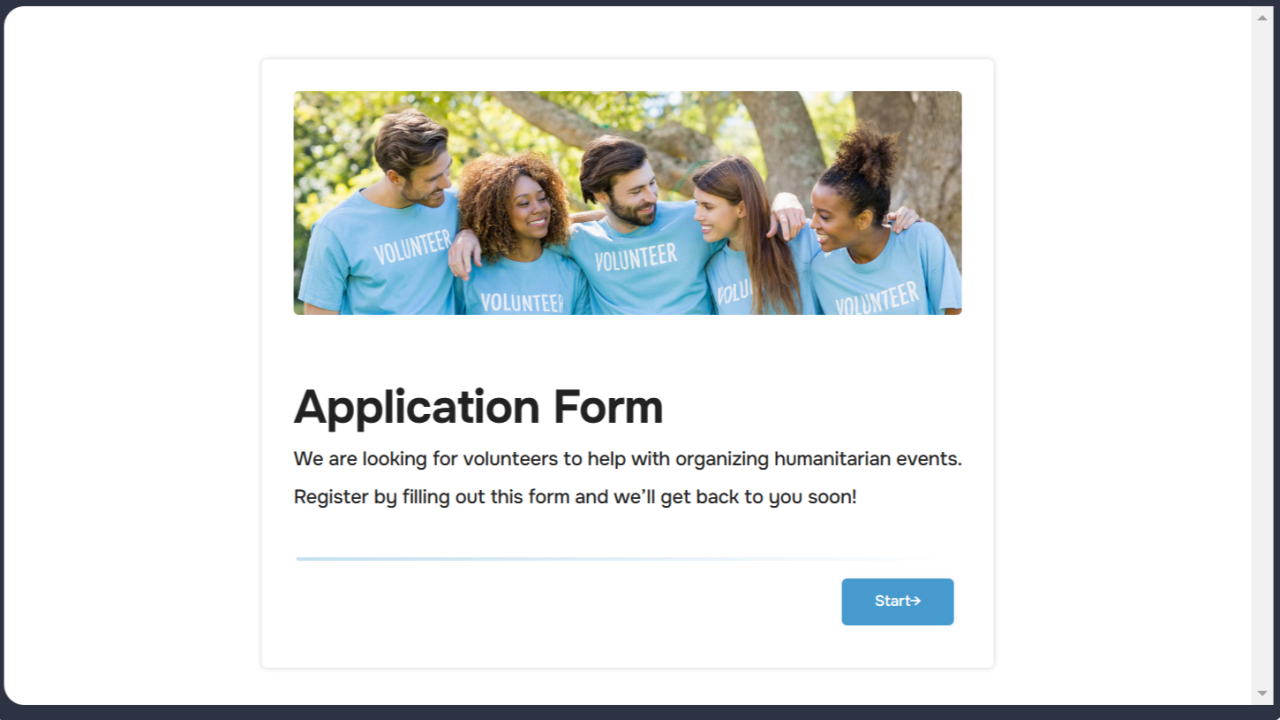
Users can enjoy a full-featured image at the beginning of the quiz, complemented by customizable welcome text. For timed quizzes, it includes a unique watch face displaying the remaining time.
The Breeze theme also features a percentage progress bar and displays questions in bold text along with any media you include, making it a breeze to navigate.
Why QSM Themes are Ideal for Mobile-Friendly Quiz
Creating quizzes that look great on mobile is a priority, and QSM themes are built with that exact goal in mind. Here’s why these themes make mobile quiz-taking awesome:
Responsive Layouts Across All Screens
QSM themes are fully responsive, so they automatically adjust to different screen sizes, whether it’s a phone, tablet, or desktop.
This responsive layout ensures that your quiz’s structure, visuals, and navigation look perfect on every device. Users won’t need to zoom in or squint; they can interact seamlessly, leading to higher completion rates.
Customizable Visual Elements
Each QSM theme is packed with customization options that let you align the quiz with your brand’s visual style. You can easily adjust colors, fonts, progress bars, and timer displays.
This level of customization helps make the quiz visually appealing on mobile without compromising usability or readability, keeping users engaged from start to finish.
Enhanced Visual Experience
Themes like Fortune and Pixel allow you to use images, animations, and unique button styles, which all enhance the quiz’s visual experience. Features like interactive hover effects, bold buttons, and unique progress indicators make quizzes enjoyable on mobile screens.
This keeps users interested, helping them stay immersed in the content rather than getting distracted by navigation or display issues.
Quick Loading for Better User Retention
Speed is crucial for mobile users, and QSM themes are optimized to load quickly on all devices. Fast loading times prevent users from dropping off due to delays, which is key for retaining participants on mobile.
A smooth, quick experience means your quiz can capture users’ attention right from the start, boosting participation and completion rates.
Step-by-Step Guide to Creating a Mobile-Friendly Quiz with QSM Theme
Here’s a step-by-step guide to creating mobile-friendly quizzes using an online quiz maker:
Step 1: Purchase a Preferred Theme
Make sure to carefully see and analyze each theme. After that, you can purchase the theme you prefer to purchase the most.
Once you have purchased a QSM theme you will find the Product zip on the Product Confirmation page. Download the latest zip onto your computer.
Step 2: Install Theme to Your Site
You can simply go to Plugins >> Add New >> Locate the Theme zip and upload it >> Install.
If you’re a beginner go through our article to install the QSM theme.
Step 3: Create a Quiz
Click on QSM >> Dashboard >> Create New Quiz/Survey to create a new quiz.
Step 4: Select the Purchased Theme
Click on the Select button of the theme you want to use to move forward. The selected theme will be used forward to create mobile-friendly quizzes.
Step 5: Make Changes in Quiz Settings
In the Quiz Settings, provide the quiz name, upload a featured image if needed, and select form type. You can also make the rest of the changes as needed.
Then, click on the Next button.
Step 6: Customize the Tabs
Finally make changes to all the tabs such as Questions, Contact, Text, Options, Emails, Result Pages, Style, and Add-ons as per your requirements.
That’s it that’s how you can create a mobile-friendly quiz using the QSM theme.
How to Test Whether Your Quiz is Mobile-Friendly or Not?
After creating a quiz using QSM, an online quiz maker, you may wonder if your quiz is mobile-friendly or not. To test whether your quiz is mobile-friendly after creating it with QSM quiz maker, here are three effective ways to evaluate:
- Cross-Device Testing: View your quiz on different devices such as smartphones and tablets that have different screen sizes. Then, check its functionality in different mobile browsers such as Chrome, Safari, and Firefox.
- Analyzing Quiz Data: You can analyze your quiz data within QSM’s analytics to see if mobile users are dropping off at certain sections or questions. If yes, you can check the things that need to be adjusted accordingly. If some questions are taking longer to answer remove small buttons or text that’s difficult to read on smaller screens.
- Gathering Feedback: You will never know until you ask! So, make sure to create a survey asking your users to share their experience while using the quiz on their mobile devices.
Conclusion
Creating mobile-friendly quizzes with QSM themes is both straightforward and essential to maximizing user engagement. With mobile users comprising over half of internet traffic, ensuring a seamless experience on smaller screens can significantly boost completion rates and overall user satisfaction.
QSM’s themes like Sapience, Sigma, and Pixel, with their responsive layouts, customizable visuals, and engaging features, allow quiz creators to design for mobile without sacrificing style or functionality.
By following the simple steps to install, customize, and test, you can make your quizzes enjoyable and accessible on any device—keeping your audience engaged from start to finish.
Go ahead and start designing mobile-friendly quizzes that captivate users everywhere!




