Students arrive on your website, ready to learn, but soon, their focus wanes, and their participation dips. What if there was a way to turn this around—to make learning something they actively seek, not just another task?
That’s where gamification steps in. It is a popular technique increasingly being used in recent years, it includes playful elements like quizzes, challenges, and rewards to motivate students and change the learning experience.
It’s no longer about absorbing information; it’s about engaging with it, competing, and achieving. And thanks to the WordPress platform you can create educational quizzes and add gamification with ready-to-use wordpress plugins.
In this post, we’ll explore how to use gamification in education by creating dynamic quizzes for your WordPress.
Table of Contents
What is Gamification [And Why Effective in Education]
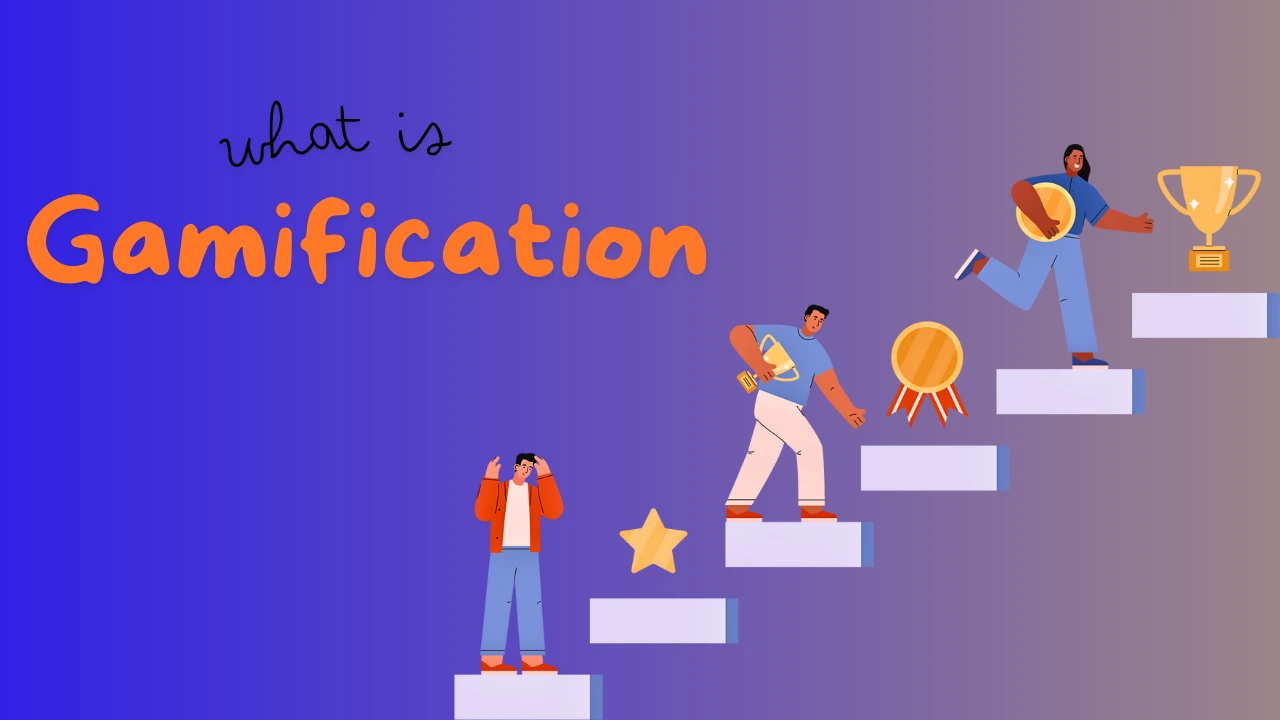
Gamification — the name comes from the fact that this technique applies to add game-like elements and principles — such as scoring, rules, win, and progressions — into non-game settings that are not normally fun and interactive, particularly in areas like education, marketing, or user engagement on websites.
In a learning environment, this approach takes the core dynamics of games—like earning points, badges, or advancing through levels—and applies them to educational content to motivate and engage learners.
Rather than taking it as a linear process, gamification turns any content into an interactive experience. Generally, people adapt gamification to their websites using apps or software. But if you have a WordPress website, you can use plugins to add gamification elements.
Benefits of Gamification in Education
- Increased Engagement – With a name that reflects its purpose, gamification automatically gains the audience’s attention. When learners are presented with challenges like quizzes or rewards for completing tasks, they are likelier to stay engaged for longer periods.
- Instant Feedback – One of the significant benefits of gamification, especially in educational quizzes is instant feedback. As students complete their tasks they instantly receive feedback on whether their answers are right or wrong. It allows them to correct misunderstandings in real time.
- Improved Retention – You know when you’re playing a game you can’t forget the strategy or tricky puzzle you finally solved? It sticks with you because you’ve actively worked through it, not just watched someone else do it. That’s the same idea behind using gamification to help with learning retention.
When students solve problems, earn points, or answer quiz questions, they engage with the material, not just sit back and take it in. It’s like learning by doing; those concepts tend to stay with them longer.
Higher Conversion and Sales – Think about how a simple rewards system in a video game can make you keep playing, just to unlock that next achievement. The same principle applies to websites and businesses.
Gamification, when applied strategically in educational quizzes or other content encourages them to stick around longer, explore more, and ultimately, make a purchase or sign up for a service.
How to Create Educational Quizzes For Your WordPress Site?
Creating and implementing educational quizzes on your wordpress site involves defining goals and objectives, creating questions accordingly, integrating gamified elements, and sharing and promoting them with the audience.
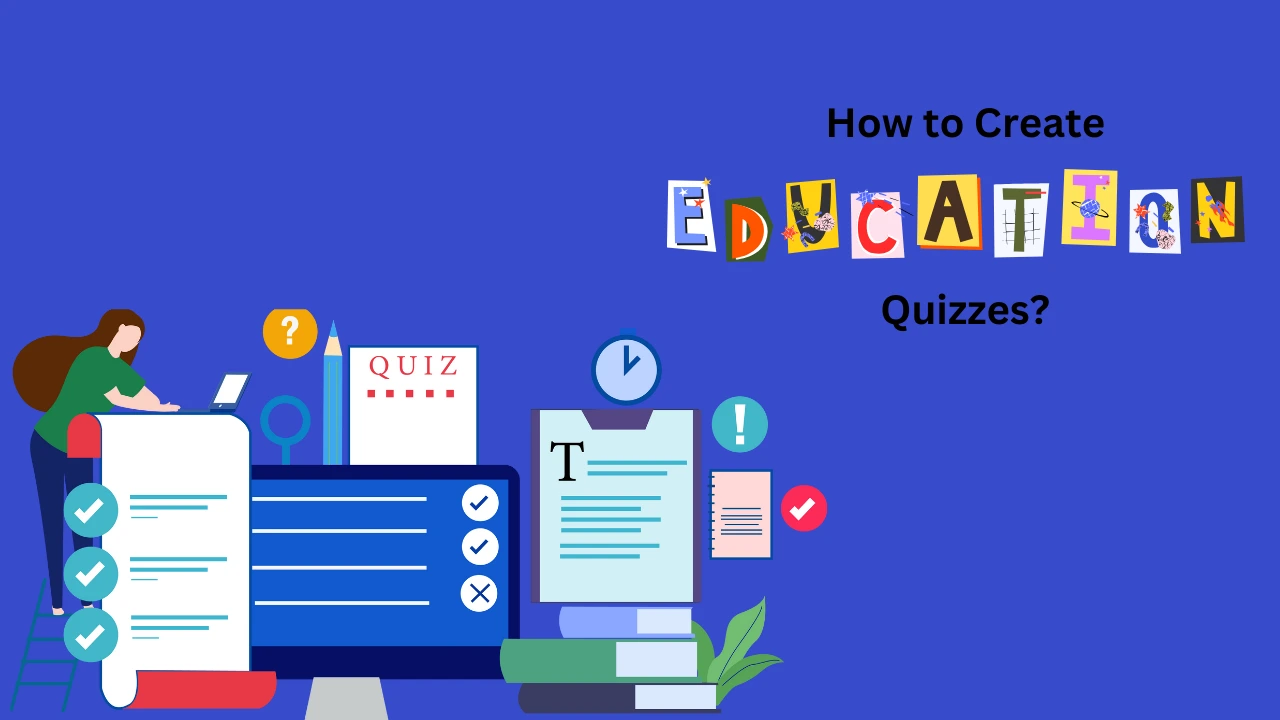
But first of all, choosing the right plugin to install is necessary. There are many WordPress plugins available for creating quizzes, but one of the most popular and versatile options is Quiz and Survey Master.
This quiz maker plugin offers a range of features, from multiple question types to detailed analytics, and even allows for customizable scoring and feedback. It’s user-friendly — perfect for educators who want to create interactive quizzes without a steep learning curve.
You can install the Quiz and Survey Master quiz maker on your WordPress site and create educational quizzes for free.
1. Plan Your Quiz Content
When planning to create an educational quiz for your WordPress site, the first step is to define specific educational outcomes. Align your quiz content with these objectives to ensure the quiz serves its intended purpose.
Ask yourself key questions: What do you want users to achieve on your site? What actions do you want them to take? Clearly identifying these goals will make the rest of the process much smoother.
Next, take the time to understand your audience—their preferences, behaviors, and needs. This will help you design a gamified educational quiz that resonates with your users. Additionally, it’s crucial to strike a balance between easy, moderate, and challenging questions to keep users engaged without overwhelming them.
Finally, decide on the types of questions you’ll include in your quiz. Use a variety of formats such as multiple-choice, fill-in-the-blank, checkboxes, or short answers to keep the quiz dynamic and engaging for all learners.
2. Setup the Quiz
Once the planning is complete, you can start implementing your quiz using the QSM plugin. Here’s a detailed guide on how to create a WordPress Quiz.
QSM offers a wide range of question types from, basic multiple choice to more advanced options like matching pairs, radio grids, and more. It also comes with different answer types to choose from.
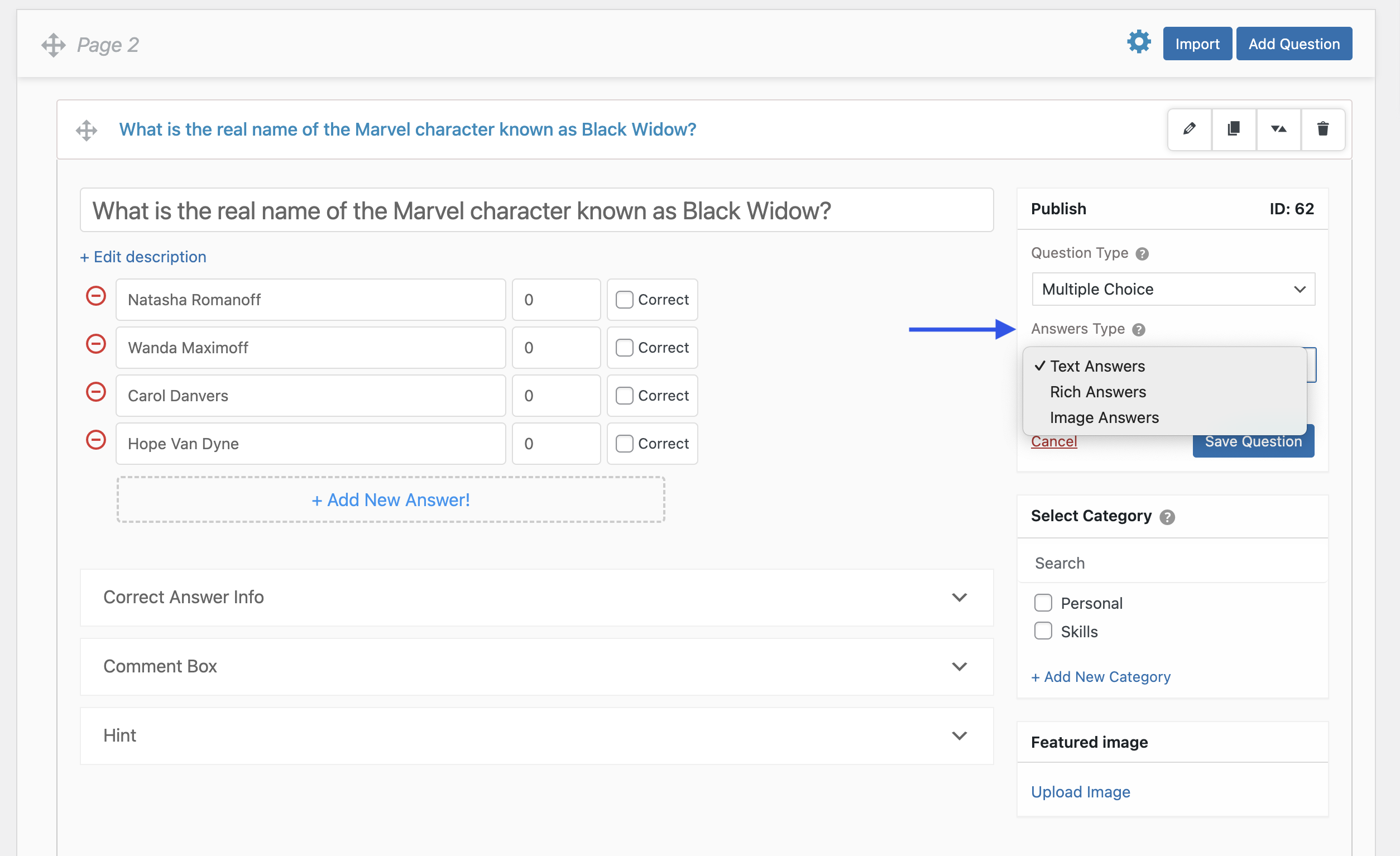
If you are designing a math-focused educational quiz, QSM supports LaTeX, allowing you to add mathematical equations and symbols for clear understanding.
Related – Using Math symbols in questions
For structure, you can create a single page or opt for a multi-section, multipage format to break up the quiz into digestible parts. Assign points to each question and provide correct answers, allowing users to see their mistakes and learn from them when they receive their results.
After setting up the quiz, you can also add a contact form to gather leads, which can be used for follow-up. This is a great way to send personalized emails about your services, such as relevant courses or certificate programs.
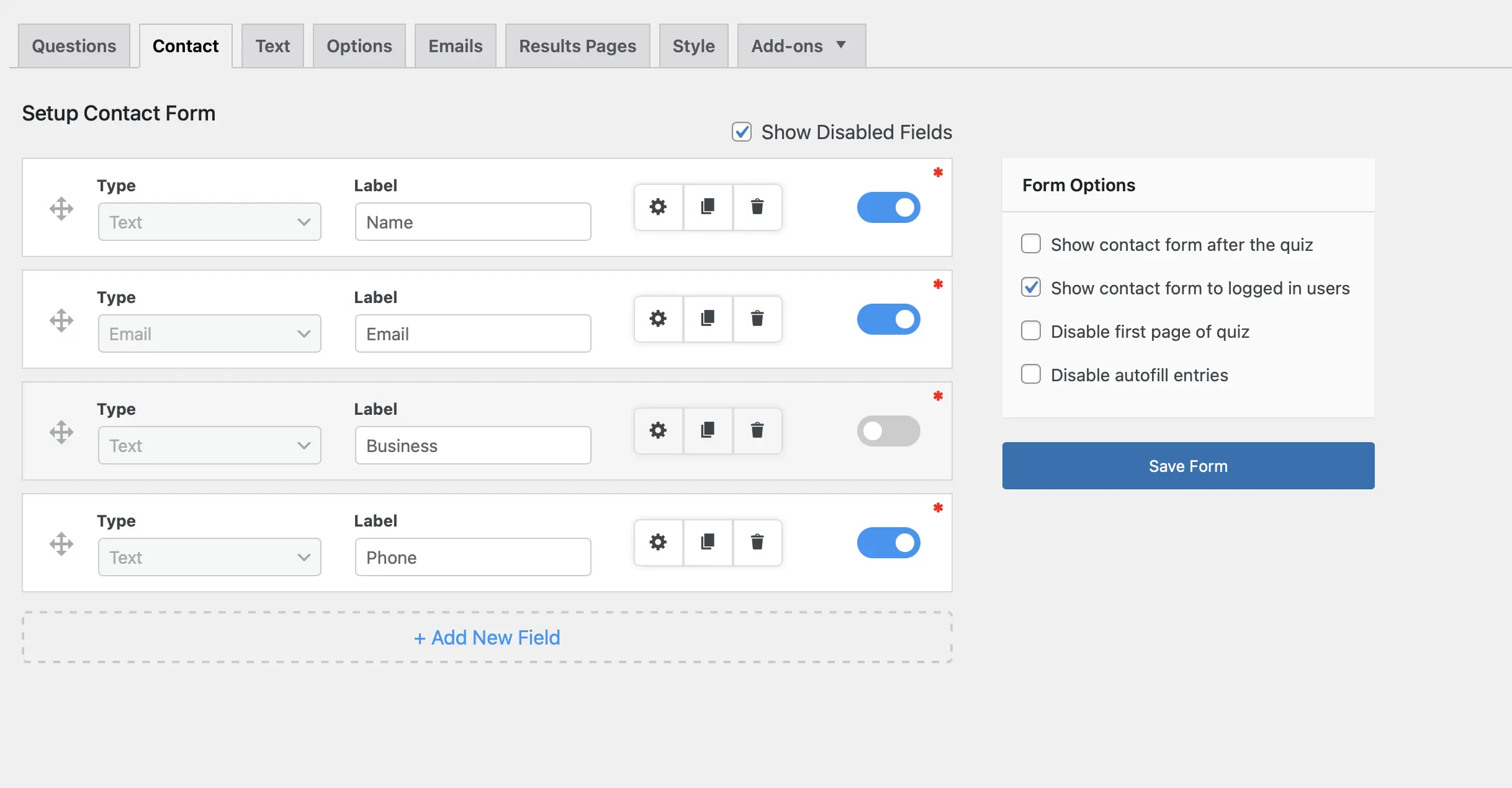
Additionally, you can set up email templates to be sent based on the quiz outcomes. Similarly, result pages can be customized and will automatically display based on how users perform.
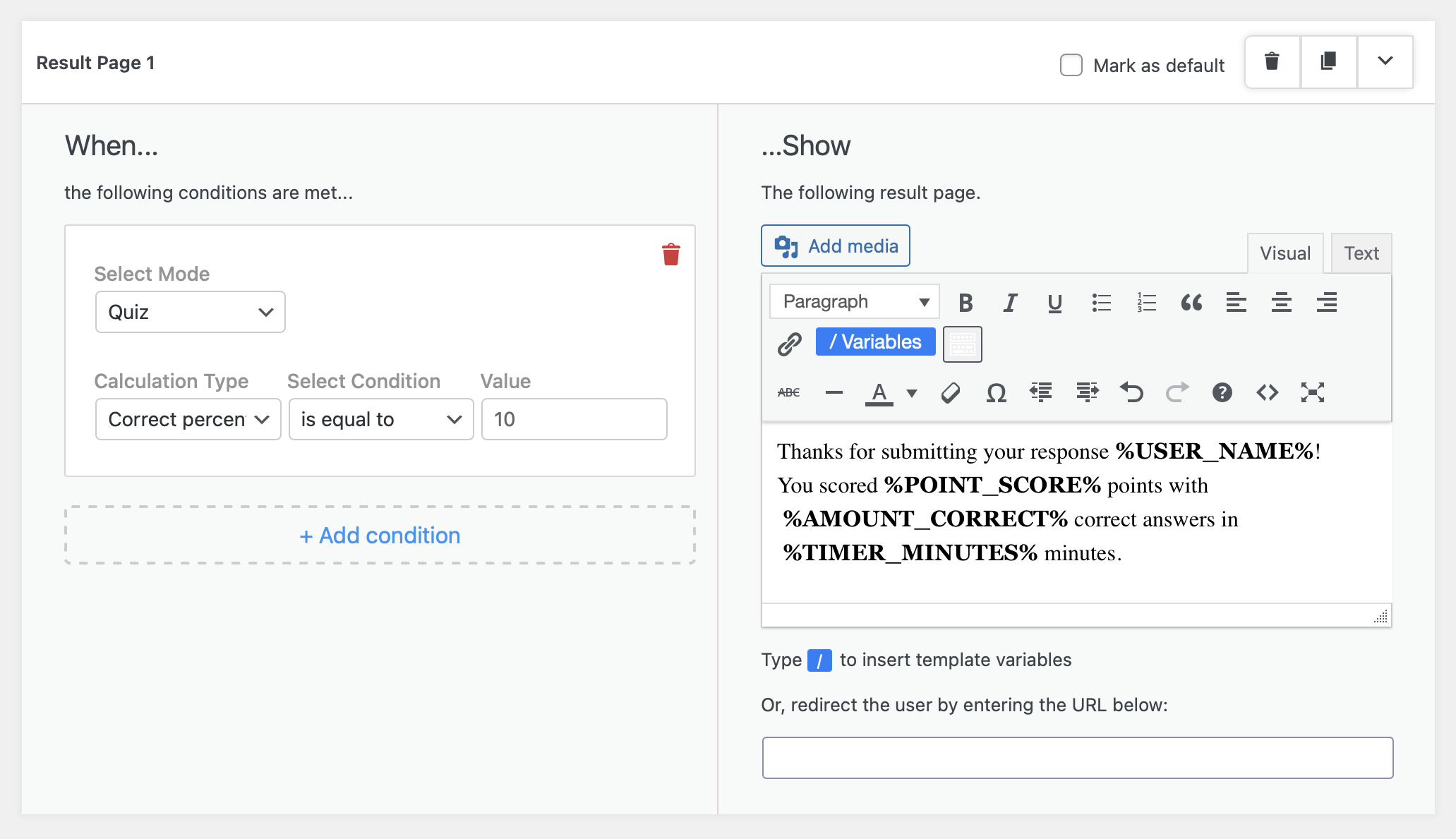
You can also customize your quiz using QSM’s various themes and change the aesthetics to make it more appealing.
3. Enhancing Quizzes with Gamification Elements
Gamification elements are features borrowed from games, designed to motivate users to take specific actions and increase engagement.
Adding these elements to your educational quizzes can encourage users to stay engaged longer and return to your site more frequently.
Here are some common gamification elements you can integrate into your quizzes:
Badges and Certificates
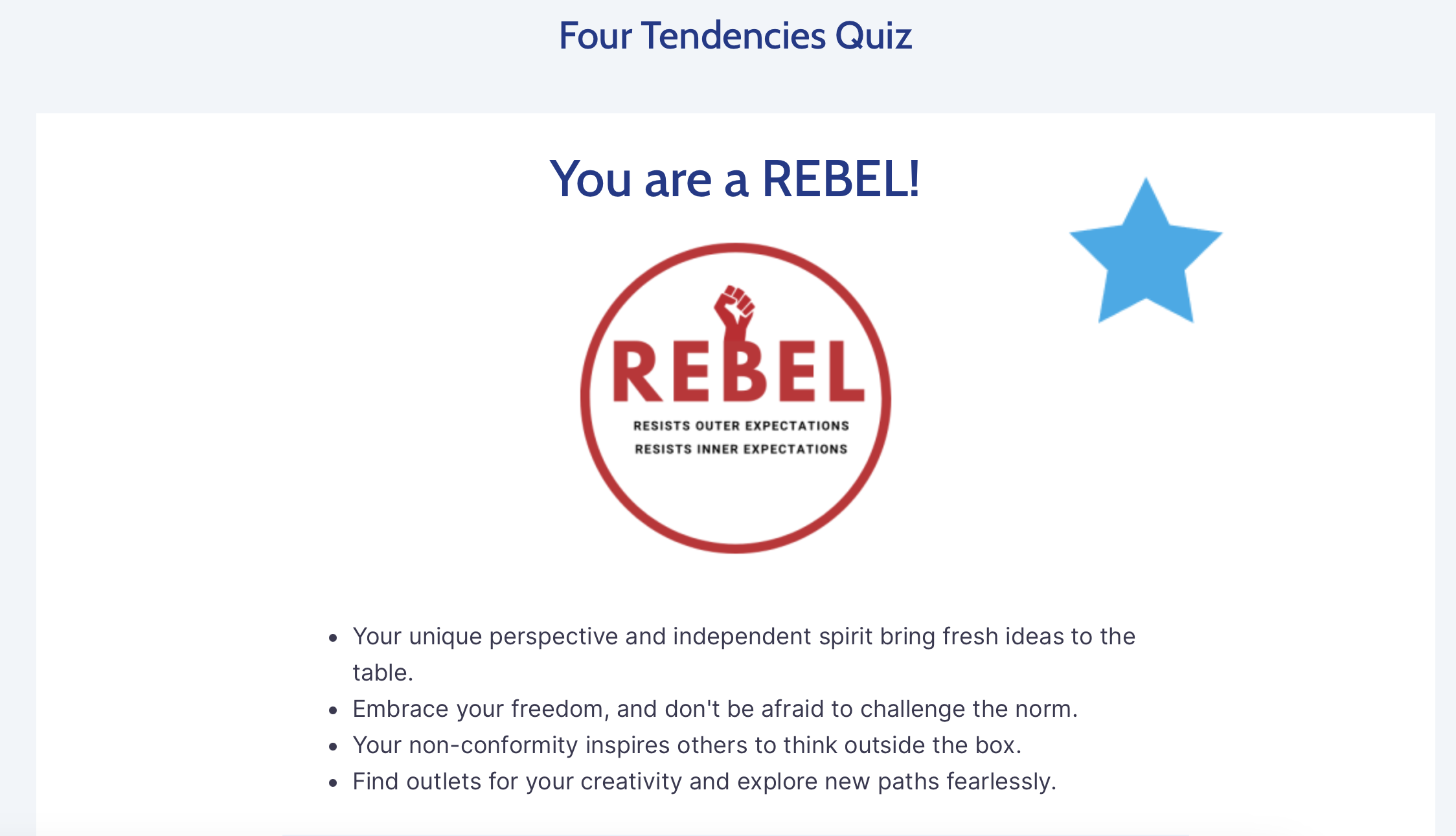
Adding rewards to your quizzes adds an extra layer of motivation for students. With QSM, you can offer digital certificates for students who achieve certain scores or complete the quiz. This helps to incentivize learning and recognize their progress, you create a sense of accomplishment and encourage them to stay engaged with the material.
Progress Tracking
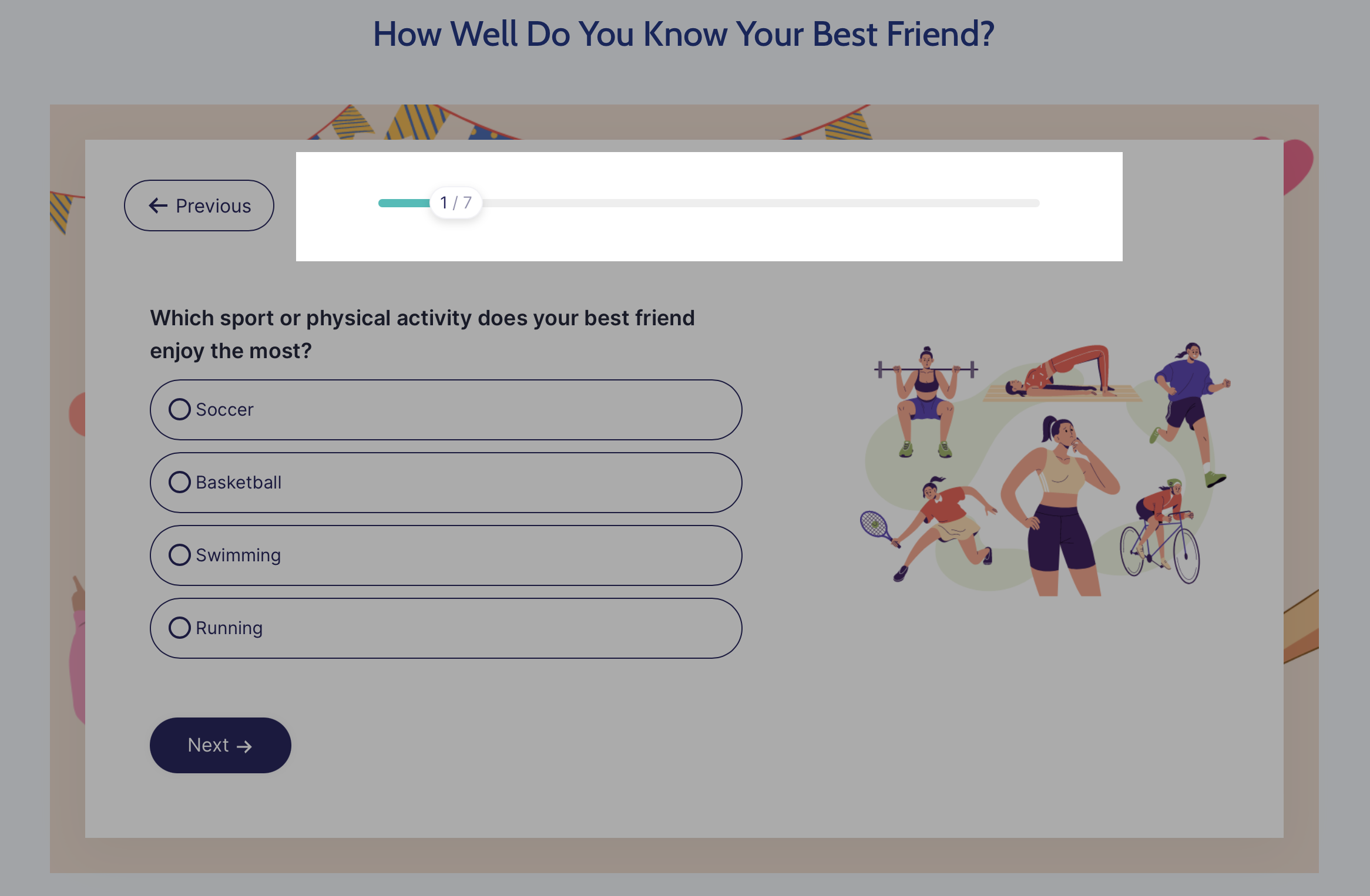
Provide visual feedback, encouraging students to complete tasks or activities. By displaying how far they have progressed and a quiz, students are more likely to stay engaged and motivated to finish. QSM offers the option to include a progress bar, especially useful for multi-page quizzes, allowing learners to track their advancement and stay focused on reaching the end.
Timers and Challenges
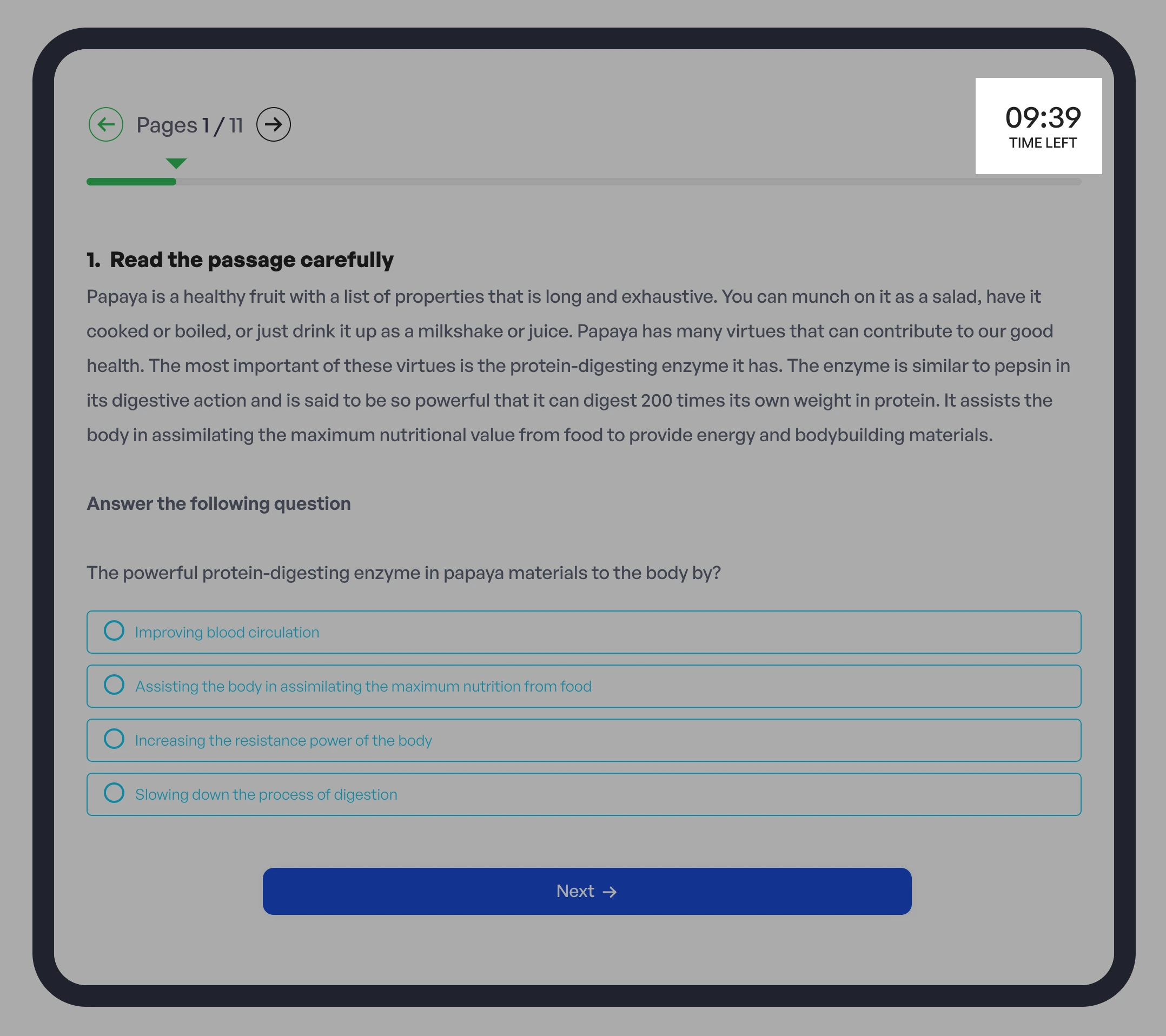
By setting a time limit, learners are encouraged to stay attentive and complete questions. More efficiently. Quiz and Survey Master offer both basic count and count timer and advanced timer with start-stop functionality which can be applied to individual pages of a quiz. This flexibility allows educators to tailor the challenge, ensuring students remain engaged without feeling over.
4. Test and Publish the Quiz
Once your educational quiz is ready using the WordPress plugin, it’s essential to test the quiz before publishing to ensure that all features, from questions to gamification elements, function as intended.
After testing, embed the quiz on your chosen WordPress page or post using the provided quiz shortcode.
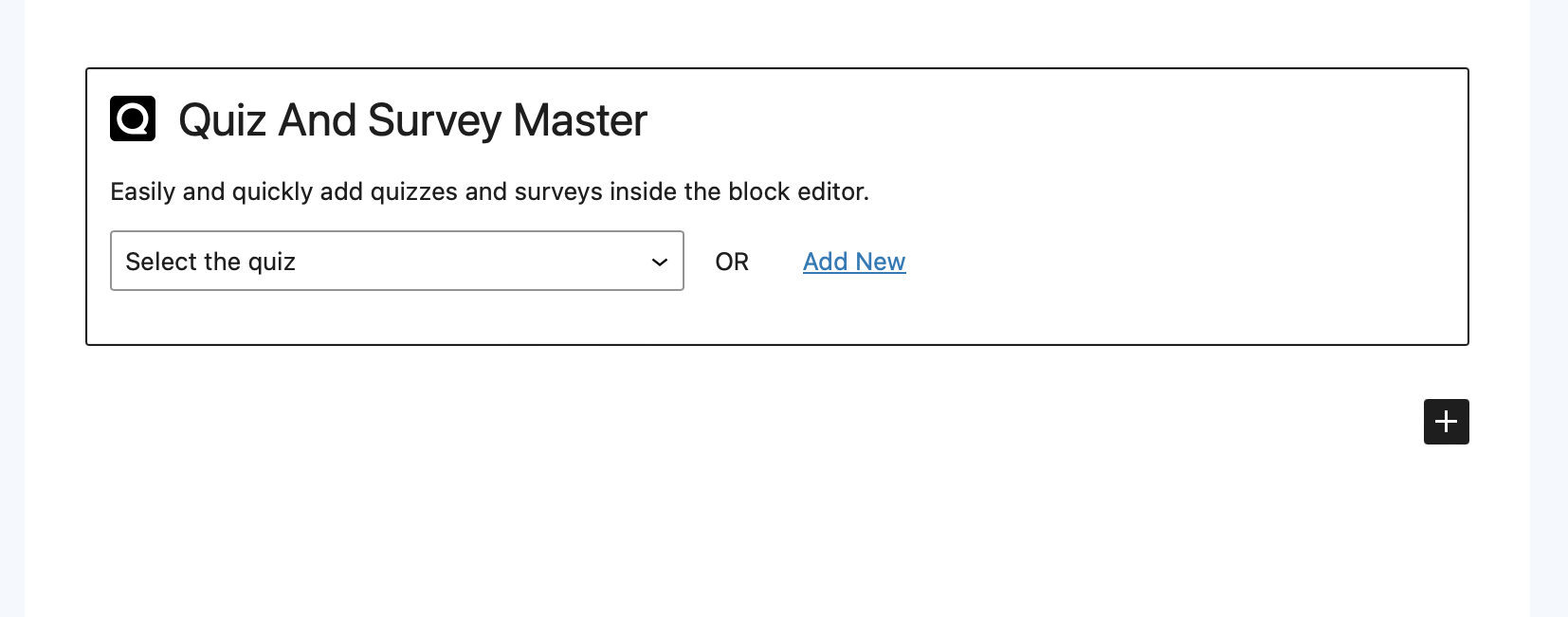
To drive participation, promote the quiz through social media channels or run email campaigns, inviting students to take part and engage with the content. This approach will help increase visibility and interaction with your quiz.
Tips for Creating Effective Educational Quizzes
To make the most of gamification, keep these best practices in mind.

Align Questions with Learning Objectives
When designing educational quizzes on your WordPress site, it’s important to have a clear understanding of your learning objectives. Knowing what skills and knowledge you want students to gain will guide the entire quiz creation process.
Once the objectives are clear, crafting meaningful questions and integrating gamified elements becomes much simpler. With clear goals, your quiz can effectively assess student progress while keeping them engaged in a purposeful way.
Vary Question Types
To keep students on their toes — (which is the purpose of educational quizzes), it’s essential to mix up with varying types of questions. Sticking to one format, like multiple-choice, can become predictable and lose its impact.
By adding a variety of question types, you create an experience that challenges students to think in different ways. The unpredictability of what’s coming next keeps them actively participating, which is exactly what educational quizzes are designed to do—keep learners sharp and fully engaged with the material.
Balance Difficulty Levels
When designing educational quizzes, it’s essential to include a range of difficulty levels to keep students appropriately challenged. This variety ensures that all learners, regardless of skill level, are engaged while also pushing them to improve.
Starting with easier questions can help build confidence, easing students into the quiz. As the quiz progresses, moderate questions can test deeper knowledge and critical thinking.
Difficult questions serve as a benchmark for students, offering a sense of achievement when answered correctly.
Keep updating and innovating your game elements
In marketing strategy, keeping up with people’s interests is not a one-stop destination, it is a constant journey of understanding your audience, changing tactics, and improving for better opportunities.
Experiment with different features like timed challenges, unlocking bonus content for high scores, or adding seasonal themes to quizzes.
Innovation keeps students engaged and curious about what’s coming next, encouraging them to actively participate in future quizzes.
By consistently, evolving your game elements, you not only prevent boredom but keep the learning process dynamic.
Promoting and Analyzing Quiz Performance
Creating and adding it to your WordPress is not the end goal, you have to move further — tracking and analyzing quiz performance. It is critical to ensure the continuous flow and success of your content.
For instance, to get students involved promote your quizzes through multiple channels. Use email marketing campaigns to notify your students about new quizzes, post reminders on social media, and make announcements in your virtual or in-person classes.
As people start taking quizzes, monitor their progress. Most WordPress plugins offer built-in analytics allowing you to track metrics like average scores, completion rates, and which section students found most challenging.
With performance data in hand, you can start refining your quizzes. Constantly iterating on your quizzes based on student feedback and performance helps create more effective and engaging learning experiences, ensuring students stay motivated and challenged.
Conclusion
Educators have the advantage of powerful tools today at their disposal to enhance audience engagement and learning outcomes.
By exploring WordPress plugins, like QSM, they can create interactive, educational quizzes that not only test knowledge but motivate students through gamification.
So, if you’re ready to take your teaching to the next level, try using our plugin, start with a simple quiz, and build from there—experiment with gamified elements like points, badges, or leaderboards.




