Quiz and Survey Master is an all-in-one WordPress plugin. However, there are many features that remain unexplored often. A quiz maker with analytics is significant for content creation and online businesses. Besides that, analytics become a crucial part of growth and upgradation for a company or an institution.
To learn and adopt the importance of Analytics, QSM offers some special features and thus it is known to be the best quiz maker with analytics.
In this blog, we will talk about why analytics is important when it comes to online marketing and how quizzes play an important role in boosting the analytical potential for a particular target group, product proposition, and likewise.
Table of Contents
Why Do You Need a Quiz Maker with Analytics?
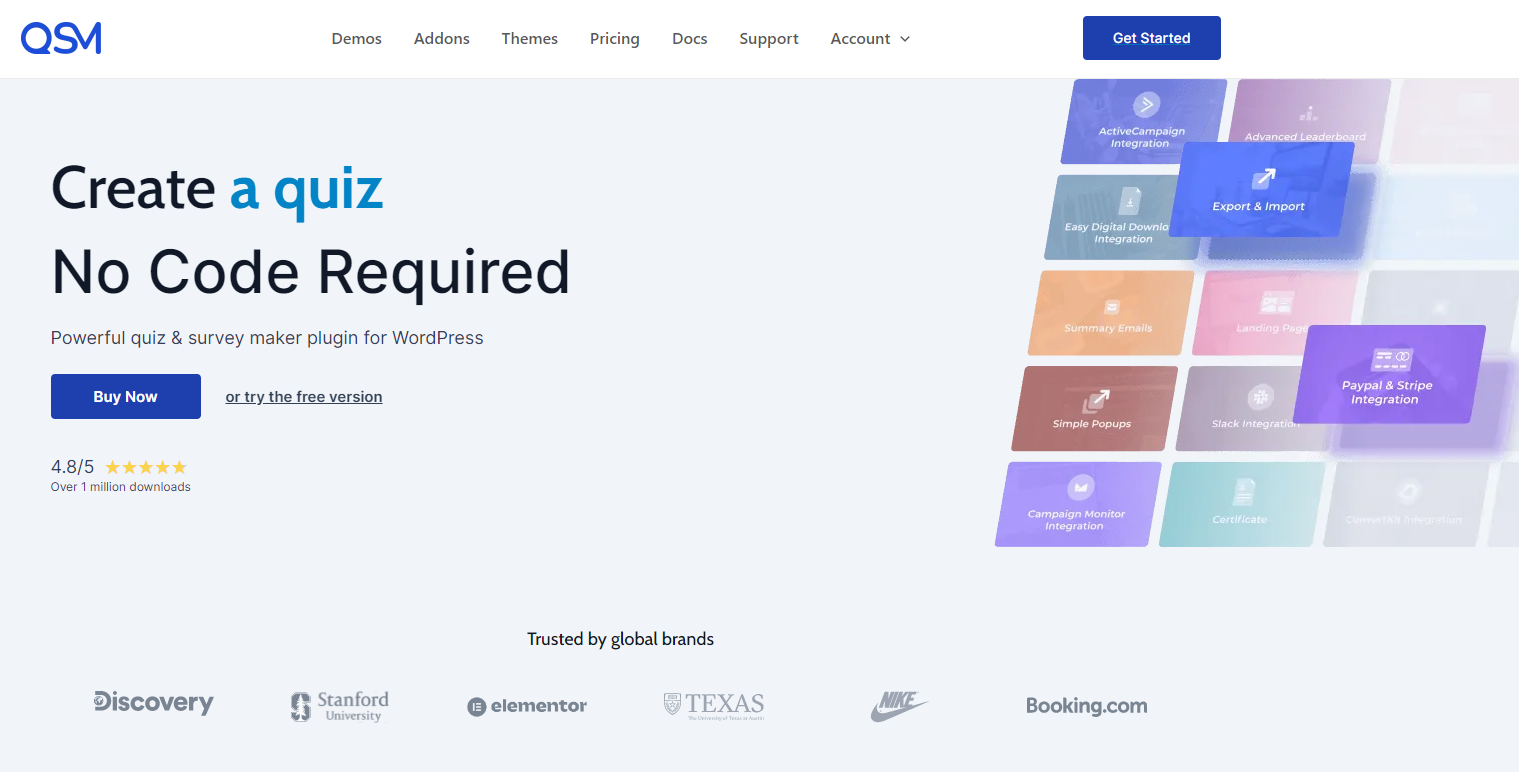
Quiz Maker with Analytics is a useful tool for both individuals and organizations for a variety of reasons. It combines quizzes and assessments with analytics capabilities to provide insights and valuable data. Here’s why you need a quiz maker with analytics:
#1 Performance Management
You can assess and measure participant or learner performance using an Analytics-enabled quiz creator. It provides an in-depth analysis of individual and overall performance, including results, completion rates, time spent, and other factors. These insights assist you in determining how well members are learning content and identifying areas for improvement.
#2 Learning Effectiveness
Analytics allows you to assess how well quizzes facilitate learning. You can identify poorly answered questions or content areas where participants struggle the most by analyzing participant responses and performance. This data can be used to improve and optimize quizzes in order to effectively reinforce knowledge and promote learning outcomes.
#3 Flexible Learning Techniques
Analytics-based quiz creators can support adaptive learning techniques. The system can dynamically adjust difficulty or display personalized content based on individual performance by collecting data on participant responses. This adaptive feature ensures that students receive a customized learning experience, focusing on areas where they require additional practice or challenge.
#4 Improvement and Efficiency
Analytics enables you to gain an understanding of the quality as well as the efficacy of your quiz questions and content. Examining the responses of participants allows you to identify ambiguous or poorly constructed questions and revise them accordingly. Analytics also assists you in determining whether the quiz adequately addresses the intended objectives for learning and content areas, allowing you to make better decisions regarding content performance.
What to Look In for a Quiz Maker with Analytics?
Here are some key factors to consider when evaluating a quiz maker with analytics:
Analytics Capabilities
Evaluate the capabilities of a quiz maker with analytics. Features such as detailed reporting, data visualization, and customizable metrics are desirable. Check to see if it offers the analytics you need, such as performance metrics, question-level analysis, and progress tracking.
Question Types and Flexibility
Consider the quiz maker’s support for a wide range of question types. Look for multiple-choice, true/false, fill-in-the-blank, and open-ended questions as options. In addition, consider the ability to customize quiz settings, scoring mechanisms, and feedback options to meet your specific assessment requirements.
Ease of Use
Consider the quiz maker’s ease of use. When creating and managing quizzes, an intuitive interface and simple navigation can save time and effort. Look for drag-and-drop functionality, clear instructions, and a streamlined workflow to make quiz creation and administration as simple as possible.
Customization and marketing choices
Determine the level of customization and branding available. A quiz maker that allows you to include your company’s logo, colors, and branding elements can create a professional and cohesive learning experience. Look for options to tailor the quiz layout, design, and themes to your company’s identity.
Why QSM is the Best Quiz Maker with Analytics?

#1 Flexible
Quiz and Survey Master plugin is one of the most versatile and flexible plugins for quiz making that can be used on a WordPress website. It has various question types like fill-in-the-blanks, true or false, and multiple-choice questions. Analytics plugins are also available as a third part integration but you can avail the analytical features with a QSM Addon itself. The Addon allows complete autonomy to analyze the results for different quizzes and surveys.
#2 Malware-Free
More than often, third-party plugins analytics plugins are a threat to your original WordPress website. In Quiz and Survey Master plugin, there is a Reporting and Analysis Addon, which is created for the quizzes and surveys made using the plugin. Rest assured, your WordPress website is malware-free using this quiz maker with analytics.
#3 Reporting and Analysis Abilities
It goes without saying that QSM has one of the best reporting and analysis regimes. You can create quizzes or surveys, and assess them in real-time with the Reporting and Analysis Addon. Some of the best use cases could be research surveys, feedback surveys, educational quizzes, online tests and etc.
#4 Secure
One of the most important features of a Quiz Maker with Analytics is the security of the data that is being collected. Quiz and Survey Master plugin provides completely secure results. Only the officials with access to your WordPress website are eligible to view the results and data. Also, with the Reporting and Analysis Addon by QSM, your data is not handled by a third party which can pose a threat of data breach.
#5 Support and Documentation
Quiz and Survey Master is one of the few WordPress Quiz plugins that provide in-depth documentation for each and every Addon. In this case, we are dealing with a comparably easy-to-use interface, even so, QSM provides a complete how-to guide for the Addon. This allows you to maximize the productivity of the plugin, hassle-free!
BONUS:
#6 Affordable
Quiz and Survey Master is a free plugin. You can easily download it and create quizzes for your WordPress website. Even though there is a rudimentary data analysis algorithm in the free version, you can purchase the Reporting and Analysis Addon at the lowest prices in the market with maximum capabilities!
Reporting and Analysis Addon

Some of the features of Reporting and Analysis Addon are as follows:
- Customizable Reports: You can tailor the reports to your specific needs. The addon frequently includes options for selecting the data elements to include in the reports, applying filters, and adjusting the report layout.
- Detailed Reports: The addon includes detailed reports that provide insights into quiz or survey results. It contains data such as participant ratings, individual question responses, completion rates, and time spent.
- Data Visualisation: The addon includes data visualization features that allow you to present results in visually appealing formats like charts and graphs. This facilitates understanding and interpreting the data.
- Export and Print: The addon allows you to export reports in a variety of formats, including PDF and CSV, for further analysis or sharing. It may also include the ability to print reports directly from the plugin.
- Comparison Reports: The addon allows you to create comparison reports that compare the performance of different participants or groups. This feature can be used to analyze trends, identify knowledge gaps, and assess the effectiveness of instructional strategies.
- Filters and Segmentation for Users: The addon frequently includes filters and segmentation options, allowing you to analyze data based on specific user attributes or criteria. You can, for example, filter results based on demographic information or group participants based on their responses to specific questions.
- Historical Data Analysis: The addon can help with historical data analysis by tracking and comparing quiz or survey results over time. This function is useful for tracking progress, identifying trends, and evaluating long-term performance.
- Integration with External Tools: Depending on the addon version, integration with external analytics tools or services may be available. This enables you to combine data from the quiz or survey with data from other sources for a more detailed evaluation.
Advantages of a Quiz Maker with Analytics
- Performance Measurement
- Learning Effectiveness
- Adaptive Learning
- Content Improvement
- Identifying Knowledge Gaps
- Data-Driven Decision Making
- Assessment Validation
- Progress Monitoring
Disadvantages of a Quiz Maker with Analytics
- Data Privacy Concerns
- Technical Complexity
- Overemphasis on Quantitative Data
- Limited Contextual Understanding
- Potential Bias in Analytics
When you use QSM as a Quiz Maker with Analytics, your data is secure, it has the easiest user interface with proper documentation and support! You do not have to compromise on the quality of your quizzes or surveys or their result analysis and documentation using the Reporting and Analysis Addon and the Google Sheets Connector Addon.
FAQS
What is the best platform for making quiz?
Quiz and Survey Master Plugin is the best platform for making quizzes and surveys on WordPress.
How to choose a quiz maker with analytics?
Features of a quiz maker with analytics are:
1) Reporting and Analysis capabilities
2) Ease of Use
3) Data Privacy and Security
4) Versatility and customization abilties
Final Thoughts
…And that is why, QSM is the best Quiz Maker with Analytics for your WordPress website! It has a brilliantly easy-to-adapt user interface along with great Addons for the analysis of quiz results. Reporting and Analysis Addon is one of the best Addons to use when working for a business, research, or online institution.
To make your tasks even easier and documented, you can make use of the Google Sheets Connector Addon. The answers from participants will be recorded in real-time on a Google Sheet which you could use to measure feedback and therefore improve!




