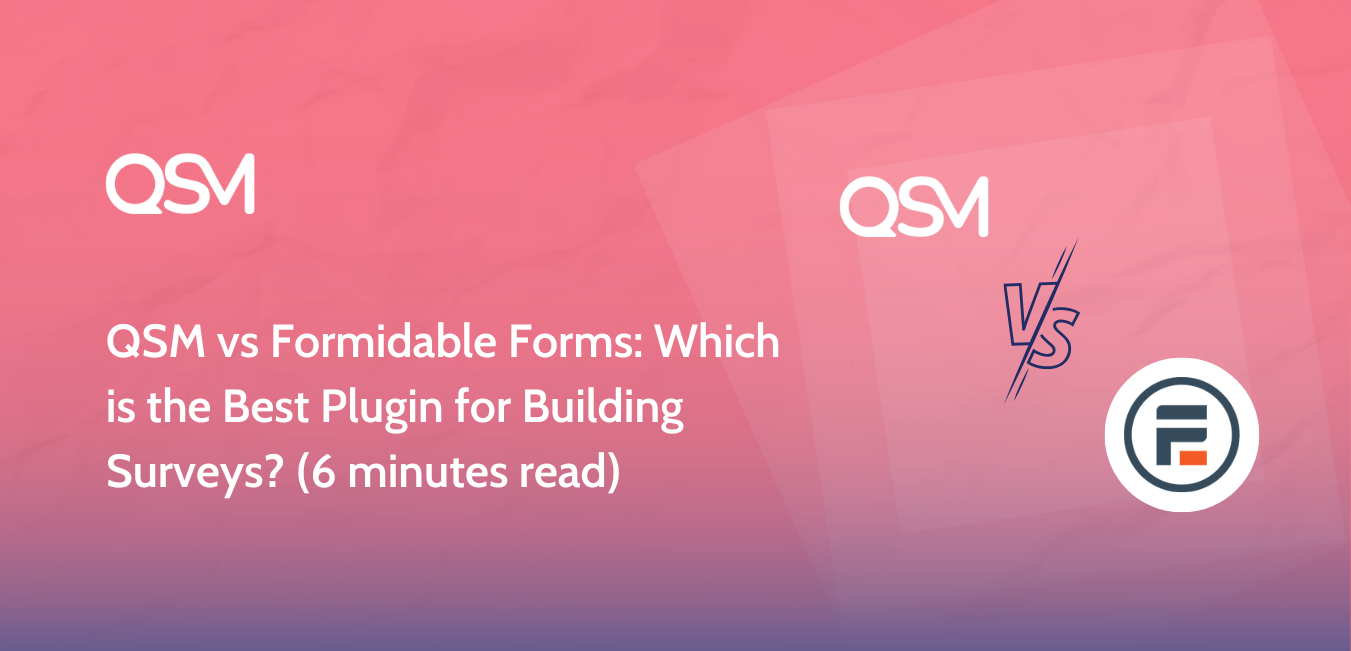When it comes to choosing the best forms plugin for your WordPress website, the dilemma kicks in. To make this decision easier for you, we have done a simple WP forms plugin comparison for you: QSM vs Formidable Forms.
These two plugins are compatible with WordPress however the question still remains, which is better? And why? In this blog, we will go over every detail from workability to customer support and analyze the basis of which is the best form builder for your WordPress Website.
Table of Contents
Overview
Before we get into comparing the two plugins, let’s first discuss a little about each and its key features.
The Quiz and Survey Master plugin or popularly known as the ‘QSM’ plugin is a free WordPress form builder. This plugin offers a paid version that enhances your quiz making experience. QSM plugin has the following key features:
- Timer
- Certificates
- Leaderboard
- Hint Boxes
- Animation Effects
- Export results
- Themes
- Addons (free and paid)
Formidable Forms is also a free WordPress form builder. This plugin offers a drag-and-drop interface for form creation. A few templates like the contact form can be accessed in the free version. Formidable Forms has the following key features:
- Drag-and-Drop
- Templates
- Addons and Extensions
- Advanced Fields (paid)
Also Read: Survey Monkey vs Google Forms vs QSM
QSM vs Formidable Forms: Creating a Survey
In comparing the two plugins, let us first go about the process of creating custom forms. Customized forms can be contact information forms, surveys, feedback, and likewise.
Formidable Forms
You can download the Formidable Forms plugin from the Dashboard> Plugins menu. It is free to install and work with.
Once you have activated the plugin, the Formidable Forms dashboard would look as seen in the picture below. You can import or export a form or add a new form.
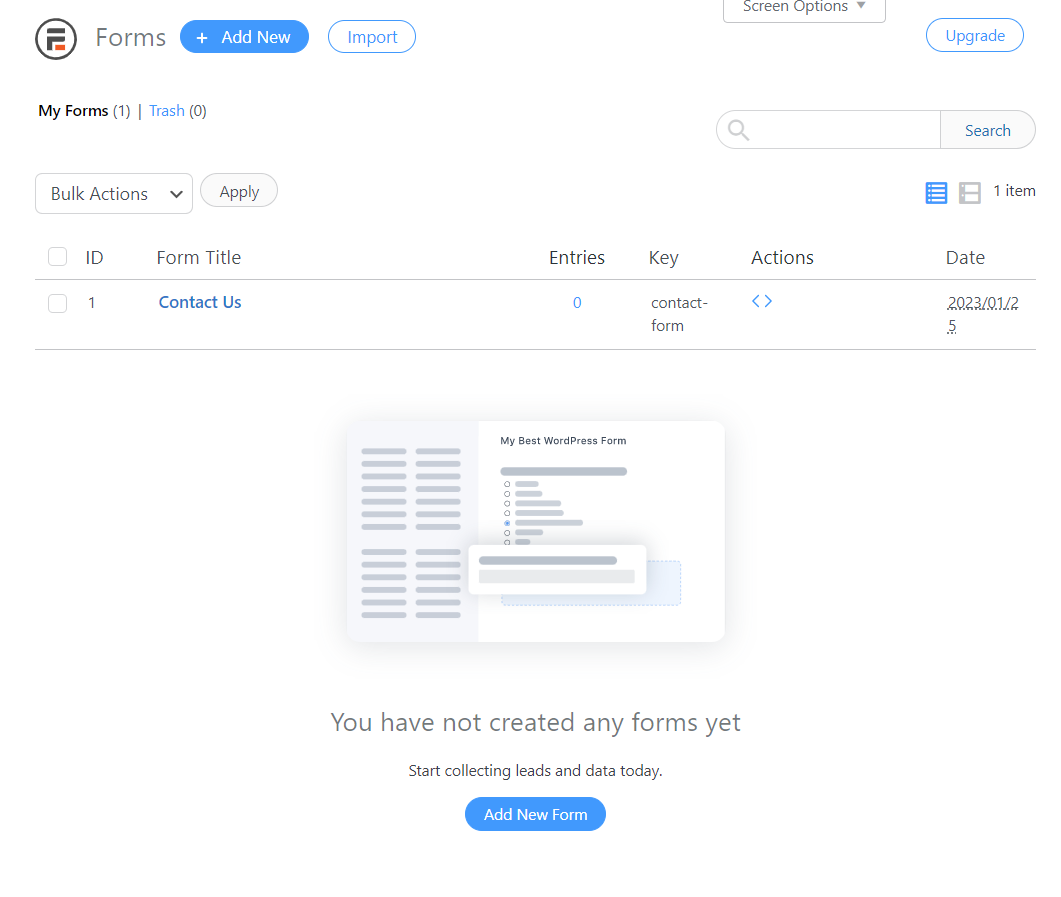
A free template of the Contact Us form is available to use. You can also create custom forms using a Blank form.
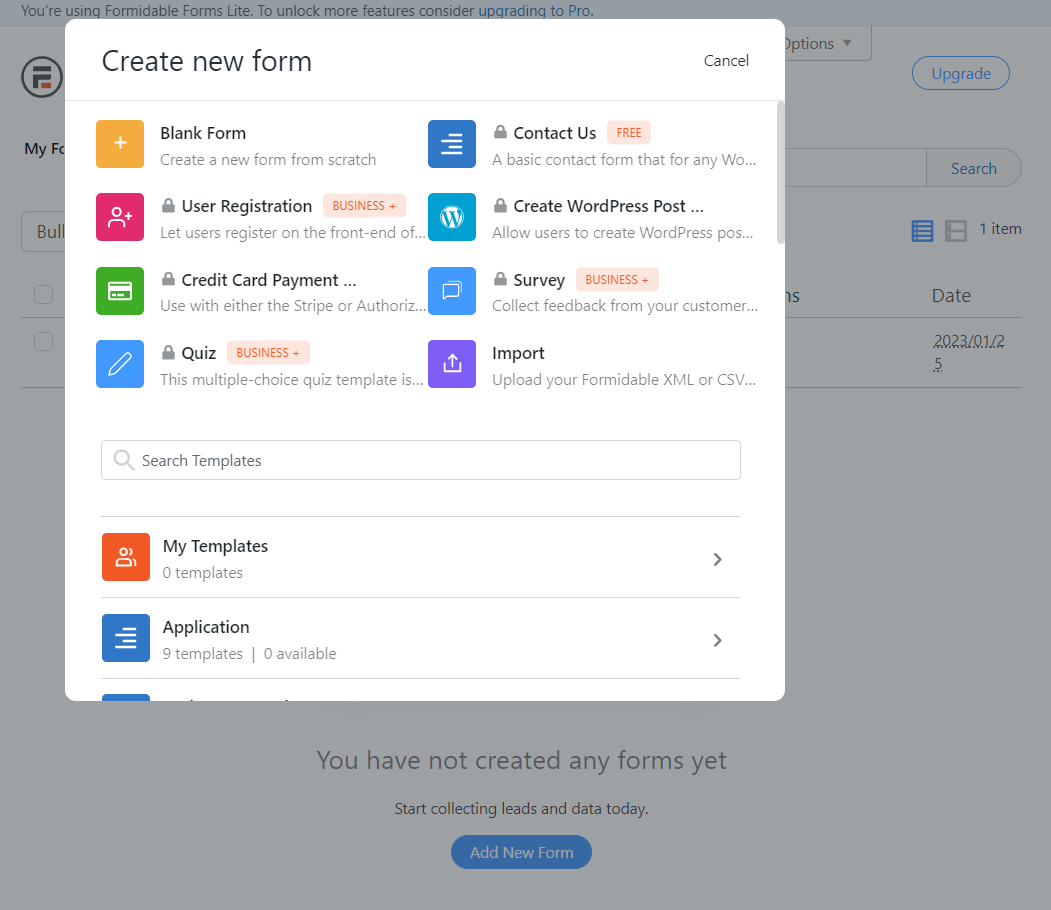
Once you click ‘Blank Form’ a dialog box pops up where you can add the details of the form. As you can see there are different types of templates available which can be bought along with the paid version.
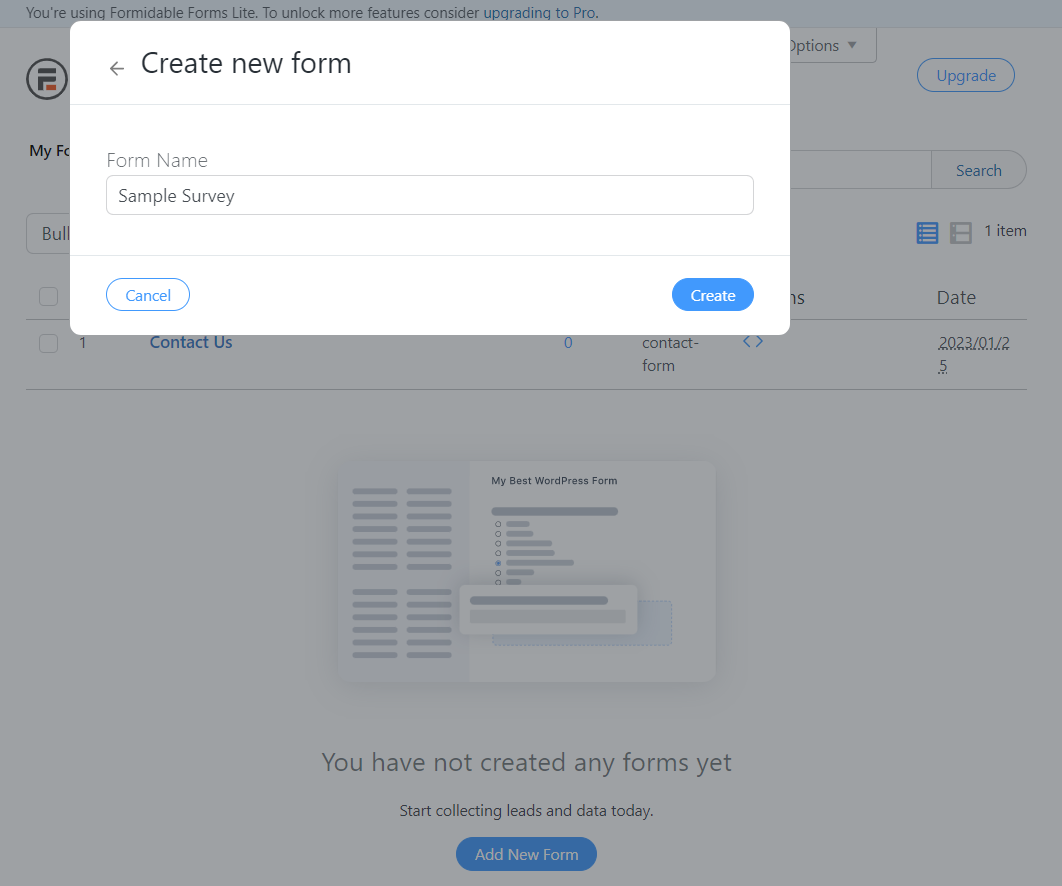
And your new form is created. Now you can drag and drop the fields that you wish to set in your form.
Quiz and Survey Master
To download the QSM Plugin, you can search the Dashboard > Plugins Menu. The QSM plugin is free to install and can be activated in one click.
After downloading, the QSM dashboard will appear where you can ‘Add New quiz/survey form.’ You can also import a quiz/survey form in JSON or CSV
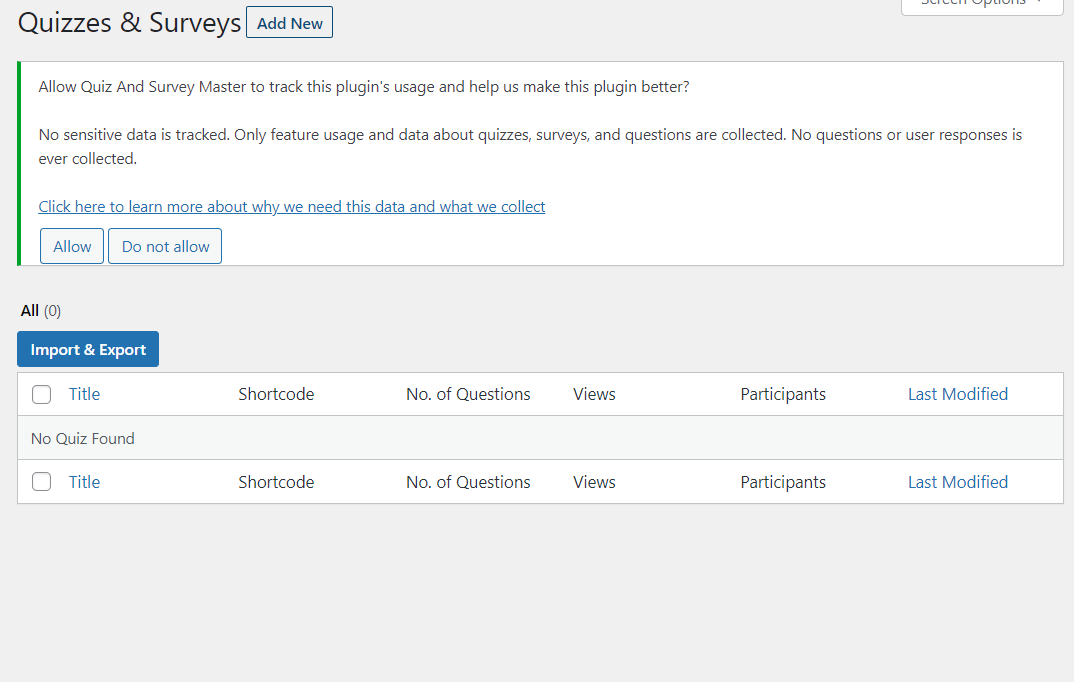
When you click ‘Add New’ a dialog box appears on the screen that asks you to add what kind of form you wish to create. You can choose to create a Quiz, a Survey, or even a Simple Form.
By selecting the type of form, the specifications can also change, like if the form has score aided questionnaire or just a simple survey.
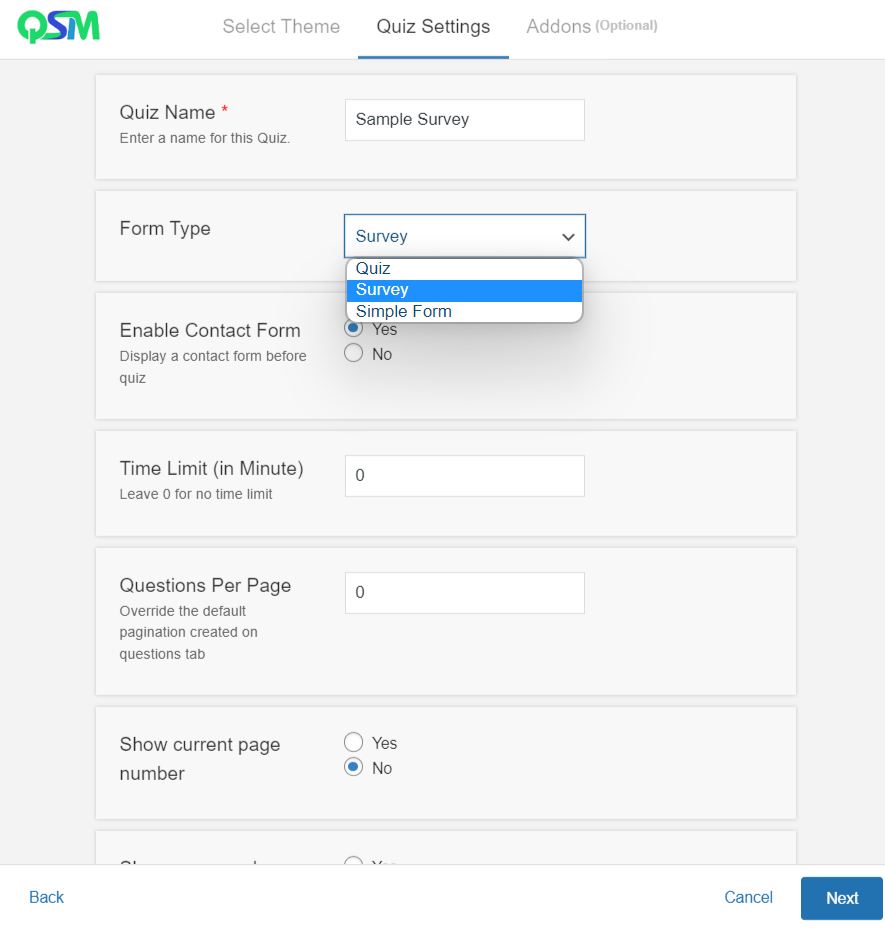
Once you select the form type, you can choose from the QSM themes and QSM Addons that you might want to use in the particular Survey form. After the initialization, you can add the survey questions to the form.
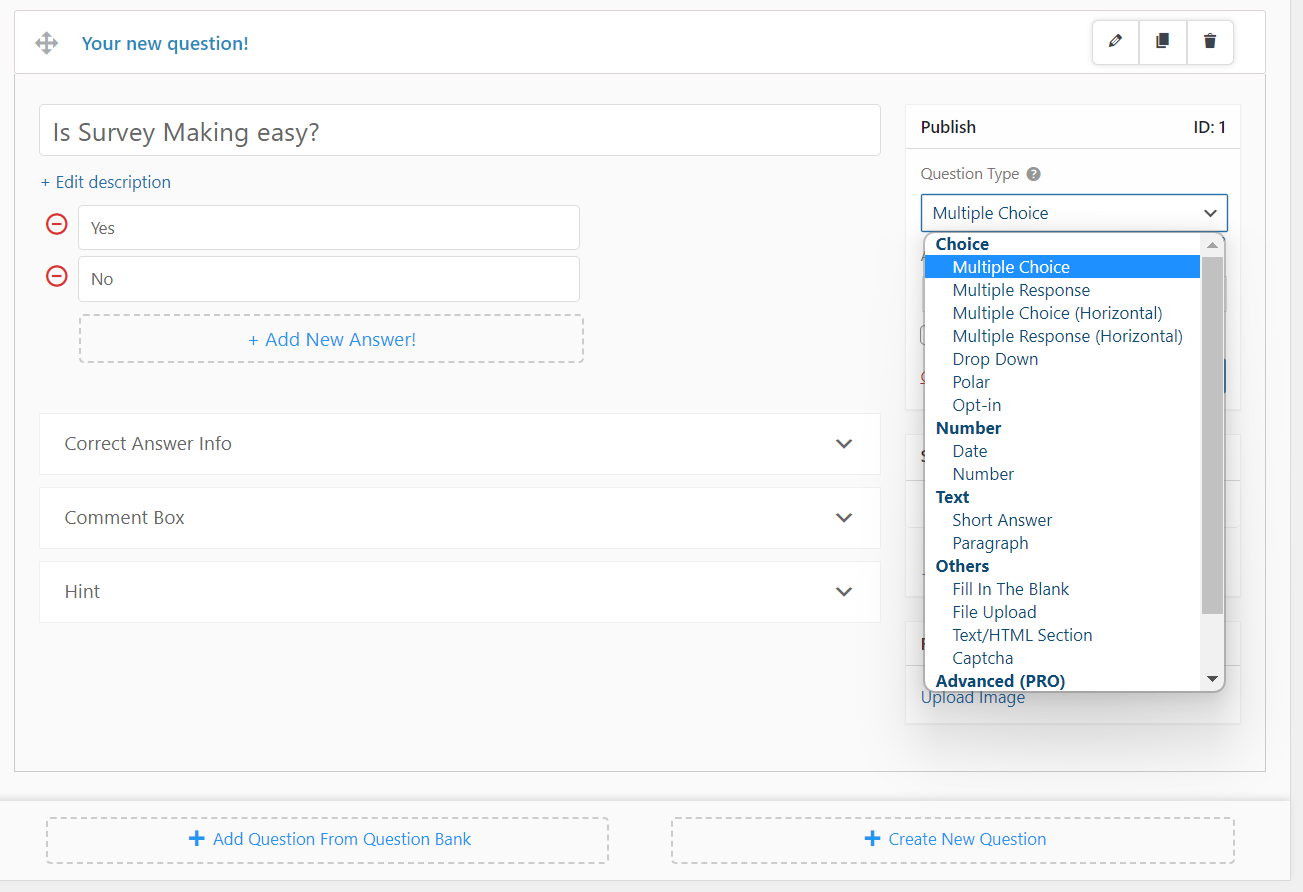
You will observe that there are various types of questions that QSM offers. You can create an MCQ quiz, or a Fill-in-the-blanks quiz, for your WordPress website for free using the QSM Plugin.
QSM vs Formidable Forms: Ease of Use
Quiz and Survey Master allows you to create a completely custom form. The idea is to let the user decide what he/she wants in the form. In survey building, Contact forms become a key element.
QSM plugin has a separate tab called the ‘Contact tab’ for customizing the contact forms. This customization also includes the positioning of the form.
The interface has smooth functioning and can be read easily, even by a beginner. QSM also offers a good deal of free and paid themes that you can integrate into your surveys, enhancing their quality.
Also Read: How to Make a Survey in WordPress?
Formidable is simple and comes with documentation to help you get the most out of the plugin.
Formidable Forms is designed to make creating a form simple enough that anyone can do it. With a beautiful UI and styling options, you can easily customize each form using our form editor.
If you prefer to use a template, Formidable offers a variety of great form templates that you can easily download and use with any WordPress theme.
QSM vs Formidable Forms: Extensions
Quiz and Survey Master believes in providing the best for the users. Therefore, unlike many other WordPress Survey plugins, QSM has developed its own extensions which can be easily used even by a beginner.
But this does not mean that there are no third-party integrations. Some of the big names in the game like the MailChimp, Paypal, and Stripe integrations are also offered by QSM.
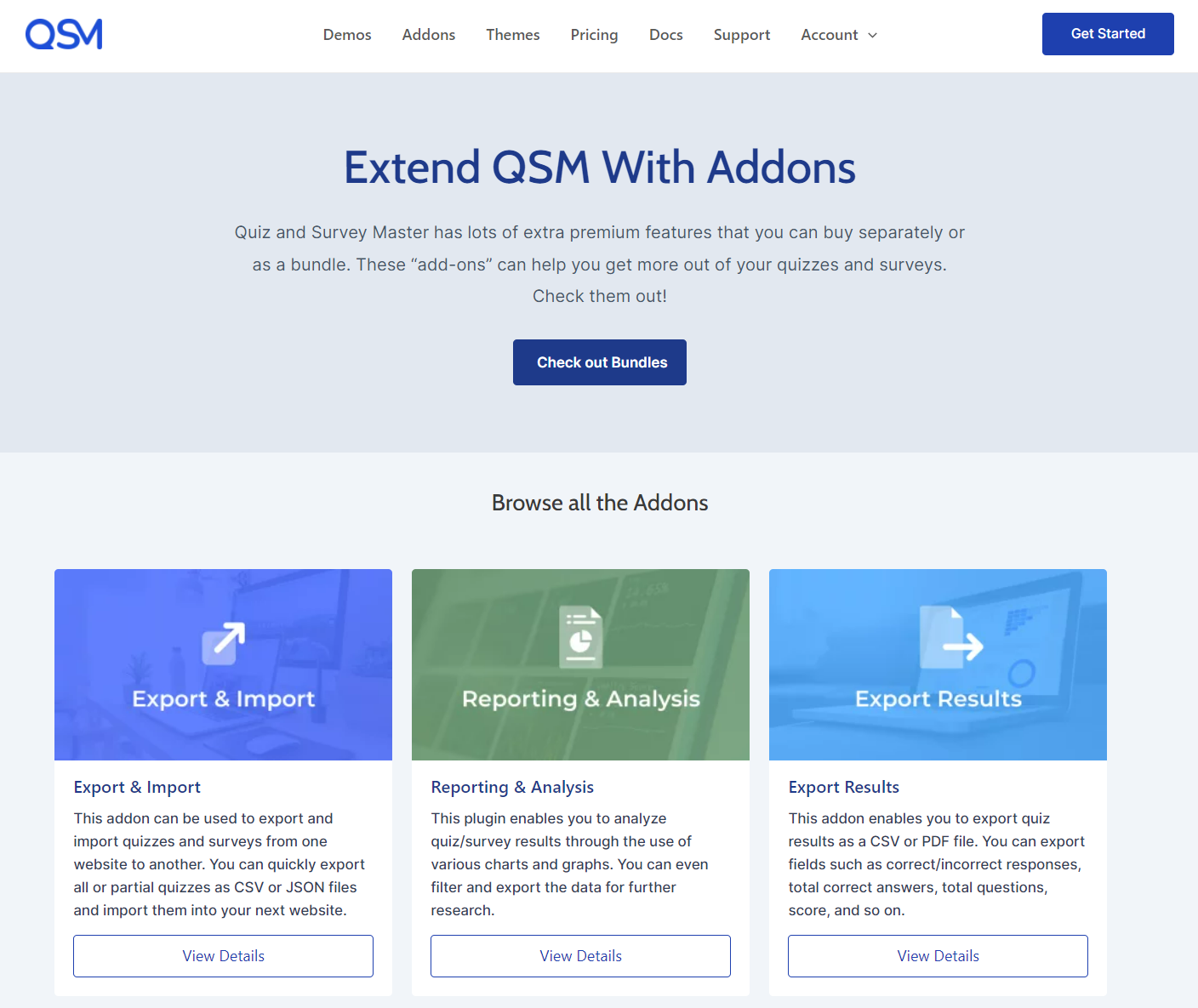
There are over 30 QSM Addons that are extensions to the native plugin and can be availed at reasonable prices. Other than that there are a bunch of free QSM Addons that can be used with activation.
On the other hand, Formidable Forms also have a good policy with extensions. With a large amount third-party integrations, it also offers its native extensions and add-ons with no free add-ons.
QSM vs Formidable Forms: Pricing
Quiz and Survey Master plugin is a free-to-use plugin for WordPress. You can create ample quizzes, surveys, and forms using the plugin just by simply downloading it.
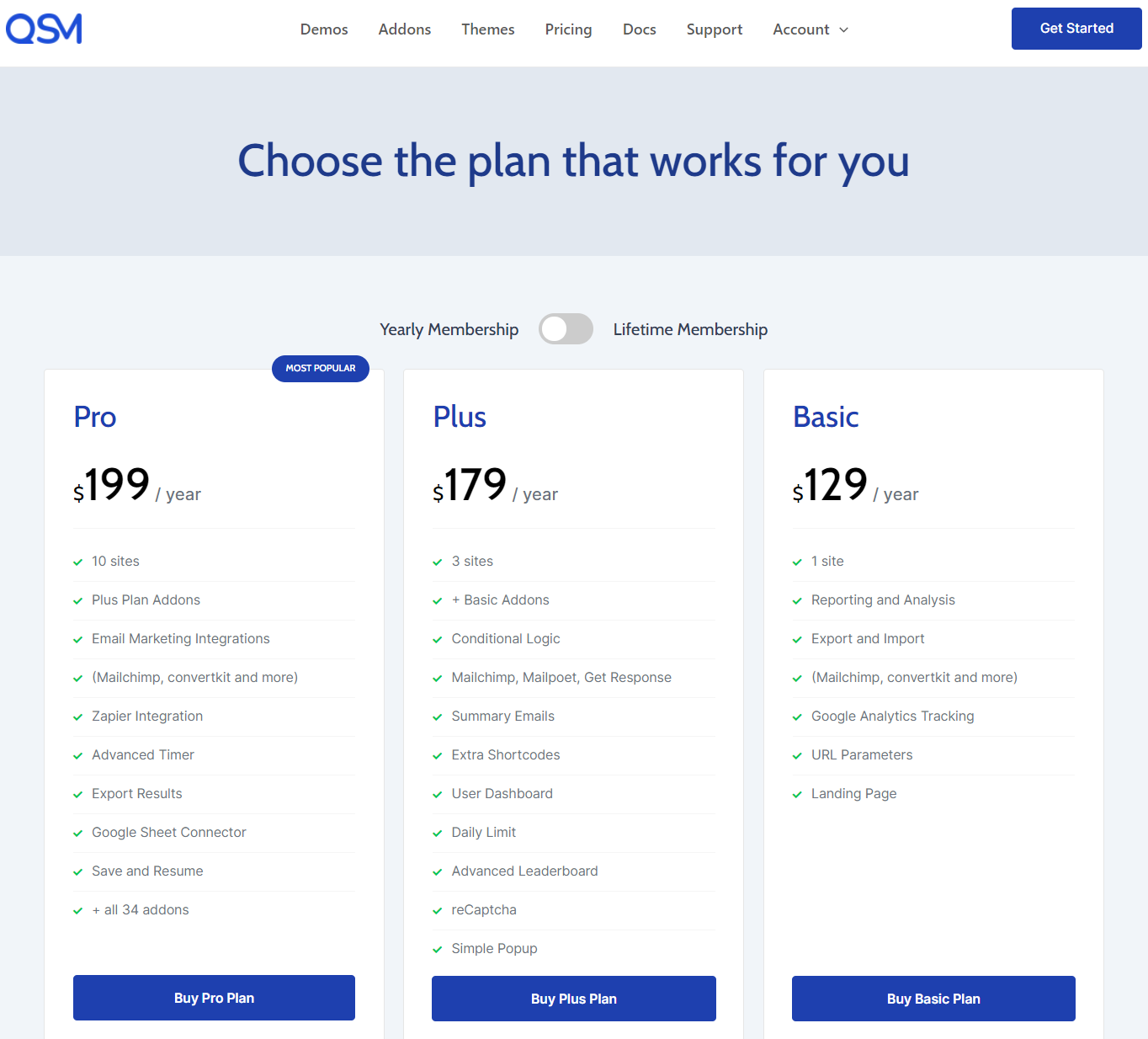
It offers different pricing packages called Bundles for the specific needs of the users. These bundles are:
- Basic Bundle: Provides for 1 site and has over 7+ Addons. It retails at 129$ yearly.
- Plus Bundle: Provides for 3 sites and has over 10+ Addons. It retails at 179$ yearly.
- Pro Bundle: Provides for 10 sites and has over 30+ Addons. It retails at 199$ yearly.
Moving on to the Formidable Forms plugin. The plugin has a free version that can be used upon activation. This free version has a Contact Us form template and offers basic features like adding Name, Email, Phone and etc fields to your form.

However, Formidable Forms is a freemium product that also offers a premium version with a plethora of additional features to meet the needs of all users.
Pricing: The free version is the least expensive, with the Elite package costing $299.50 for a year.
So, it is clear that both plugins offer a free version and a premium version. In comparison to Formidable Forms plugin, the QSM pricing is super affordable!
QSM vs Formidable Forms: Versatility
Quiz and Survey Master plugin is one of the most versatile WordPress plugins. This is also very clear from the name itself! But in fact, the QSM plugin can be used to create any type of form and for any type of website.
You can create various types of quizzes, surveys, feedback forms, and contact us forms, and likewise with just one plugin which is the QSM plugin.
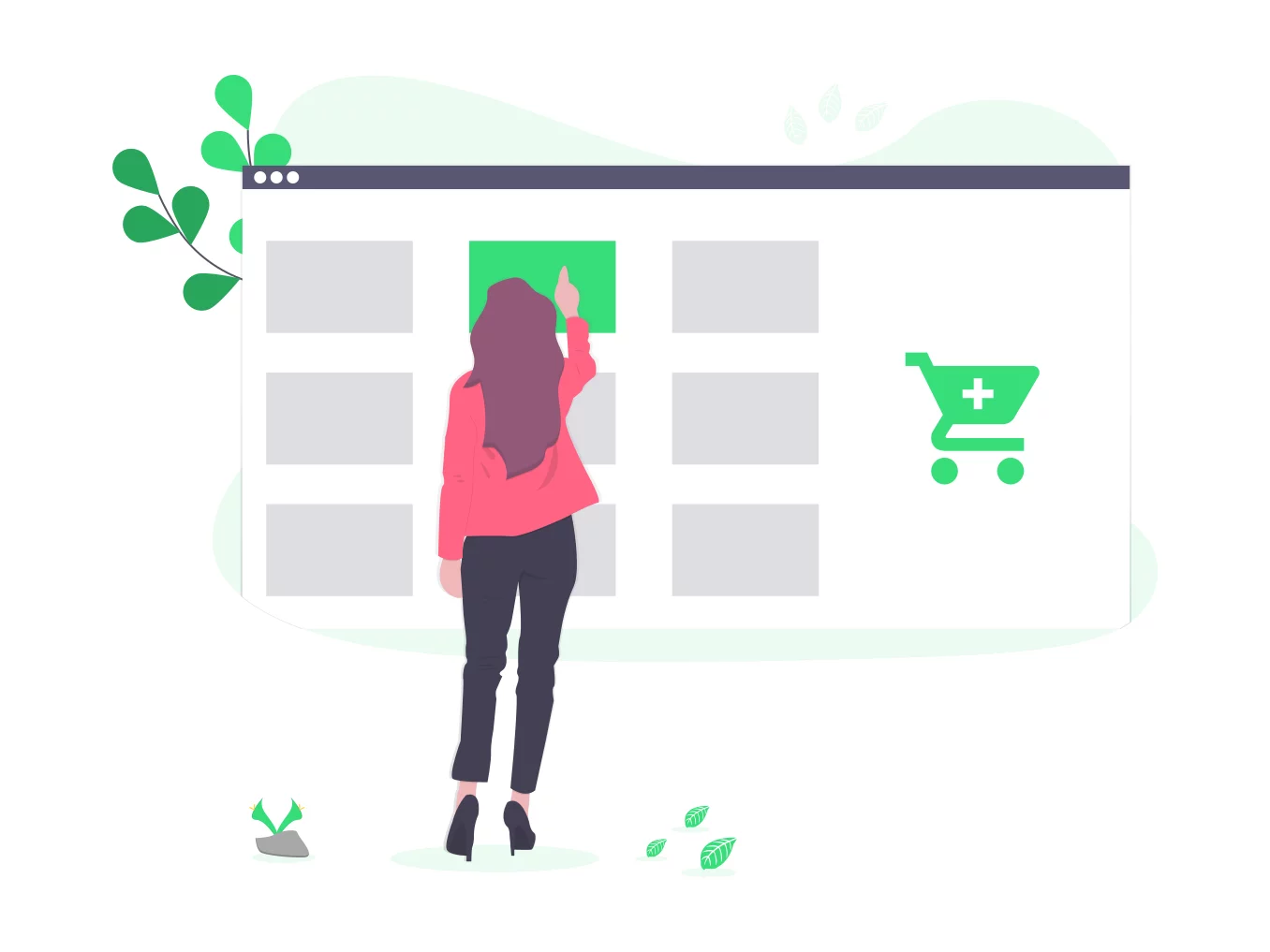
There are also different question types to choose from which adds to the variety of quizzes and you can make organic quizzes and tests using the plugin. You can completely customize a quiz theme and change it according to your website’s look and feel in QSM.
Also Read: Best Online Quiz Maker for Teachers
Formidable forms is also a very versatile plugin. Its interface can be very restrictive when it comes to creating open-ended quizzes. Since it has a drag-and-drop interface, each field has to be customized separately which can be very time-consuming.
Other than that, the Formidable forms plugin offers a few templates and allows you to create templates as well, but that can result in repetitive and boring forms, which is frowned upon.
Quizzes and surveys today demand entertainment and something just beyond typical questioning and answering. Therefore, using the QSM plugin can go a long way in this game!
QSM vs Formidable Forms: Support
The QSM plugin provides the best support in terms of both time and quality. To get help with your forms, quizzes, surveys, or addons, you can contact the QSM support team online. Simply fill out the WordPress website’s support ticket form.
The support team strives to respond to all inquiries within 4 to 12 hours. Unlike other plugins, all queries are prioritized regardless of whether you purchase the pro version or not.
Different levels of support in Formidable Forms assist the team in prioritizing the order in which tickets are handled.
Those with Elite support can expect a response within 4 business hours. Those who have Priority support are placed first in the ticket queue and can usually expect a response within 6 business hours. Standard support tickets will be replied to within 12 business hours.
All built-in features are covered by the Formidable Forms support. It is your responsibility to install the plugin and configure everything. If you have any questions, the team can provide you with instructions to help you achieve the desired results.
Which Plugin Wins the QSM vs Formidable Forms?
Well, that is a wrap for this QSM vs Formidable Forms analogy. It is safe to say that both of the plugins are great in every aspect and offer similar features and extensions.
Comparing the prices, the versatility, and the ease of use, the Quiz and Survey Master plugin triumphs. This is because it has an easy-to-grasp interface for such an adaptable plugin. It offers free versions, free themes, and even free Addons.
But most of all, there is a paid version, in both of the plugins. And Quiz and Survey Master’s highest pricing touches $199 per year whereas for Formidable Forms it is $299.5 per year. While the pricing of a WordPress plugin is not everything, it surely is important when choosing the best WordPress survey plugin.
So, Quiz and Survey Master wins this comparison of QSM vs Formidable Forms!