Looking for the Best WordPress Survey Plugins? Want to add a Survey to your WordPress site? Then make sure it is the best in class. Stay tuned we will discuss some of the best free Plugins.
Surveys are the best way to engage with your audience and collect valuable information about them. With Surveys, you get to know your audience better and get genuine feedback about your services. This helps to grow your business and focus on making more sales.
So, we have done the work for you and come up with the Top 5 WordPress Survey Plugins. But before that, get a brief explanation of what exactly are WordPress plugins and how can they help us in creating a survey.
What to Look in For a WordPress Survey Plugin?
In WordPress, we have Plugins that help to add functionality to the WordPress Site. There are Plugins for everything you can think of in WordPress. Similarly, we also have many Survey Plugins that help us in making surveys.
It is a proven fact that adding surveys to your site boosts users’ engagement and helps grab their feedback. Also, you can promote your site easily by knowing their likes and interests.
There are various things that you should look for in a survey plugin, an ideal survey plugin is one that has the following:
- Intuitive Visual or Drag-and-Drop Builders: Look for tools that offer these features for effortless form creation, minimizing the need for manual coding.
- Comprehensive Survey Result Aggregation: Ensure the plugin provides aggregated survey results with the possibility of applying filters to pinpoint vital information.
- Export Capabilities: Check for built-in export tools that allow you to use collected data to create charts and other visual representations in programs like Excel.
- Diverse User Interaction Elements: Seek plugins that offer a variety of user interaction options, such as text fields and radio buttons, to enhance survey flexibility.
- Predefined Templates: Opt for solutions that offer prebuilt templates aligned with your industry or desired survey objectives, enabling quick deployment.
- Mobile Responsiveness: Ensure that the surveys remain user-friendly on mobile devices, even when embedded on a WordPress site.
- Real-Time Result Display: Look for options that enable real-time presentation of survey results to users immediately after submission.
- Customization Tools: Consider plugins that provide customization options, allowing you to incorporate logos, branded colors, and multimedia elements.
- Embedding and Sharing Options: Ensure you can easily embed surveys on your website or share them on other online platforms.
List of Best WordPress Survey Plugins
1. Quiz and Survey Master
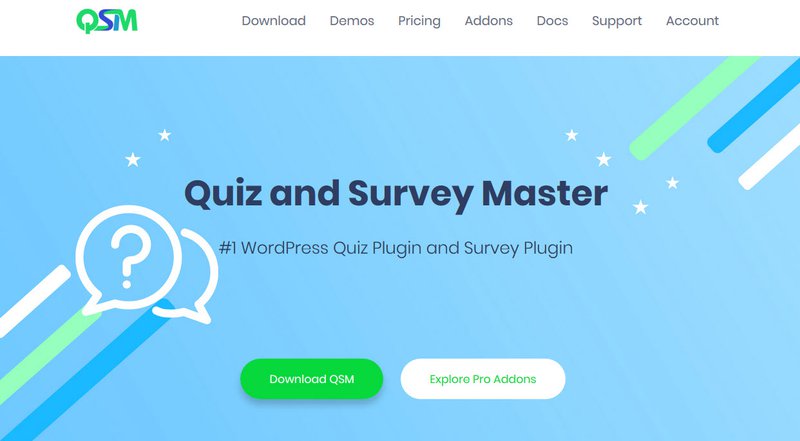
Let’s start with the best WordPress Survey Plugin in the market, Quiz and Survey Master is the first on the list because it incorporates all required survey features that help to create an awesome WordPress Survey for free.
It has an array of Question Types like Multiple Choice(radio buttons, True False), Fill in the Blanks, Slider, Drops Down lists, Checkboxes, File Upload, Multiple Responses, etc.
You can create a pre-survey form to collect the Name, email, phone number, and business of the user, Multiple Survey pages, set up a timer for time-based surveys, display a progress bar, add hints to the questions, and send the user their results via. email, show the correct/incorrect answers, store the user results in the database, display leaderboard graphs, provide survey completion certificates, and much more.
Features:
- There are ample of email marketing integrations, which is useful for digital campaigns and increasing engagement.
- It has an interesting “hints” feature that provides users with hints to the solution.
- You can make the quiz require users to be logged in, resulting in a logged-in quiz.
- It has completely customizable quiz interface, which you can change according to look and feel of your website.
- You can export quizzes, questions, or results using the premium QSM Addons
- QSM offers template variables to personalize your quizzes according to user-input data
- You can embed QSM quizzes and surveys into your WordPress posts and pages with QSM shortcode embed and QSM Block feature.
Price:
The Base Plugin is Free. You can also buy Premium Addons like Advanced Leaderboard, MailChimp Integration, PayPal and Stripe Integration, Advanced Timer, etc. at varying prices.
2. WPForms

WPForms is considered one of the best WordPress Forms plugins. It comes with a drag-and-drop form builder that lets you create beautiful contact forms for your website.
Also, can use its surveys and polls addon to create engaging survey forms for your business. Like QSM Plugin it also has some pre-defined templated to start with.
You can create an exciting form with various form fields including text fields, checkboxes, radio buttons, ratings, Likert scale, NPS score field, and more. WPForms surveys are mobile-responsive, with multiple pages, you can use conditional logic, and you also get built-in spam protection.
Features:
- drag-and-drop form builder
- It has third-party polls addon to create an engaging survey
- It has completely customizable templates
Price:
Being a powerful WordPress Form Plugin coming to the price, its basic plan starts at around $39.50 a year with limited features.
3. BuddyPress Polls
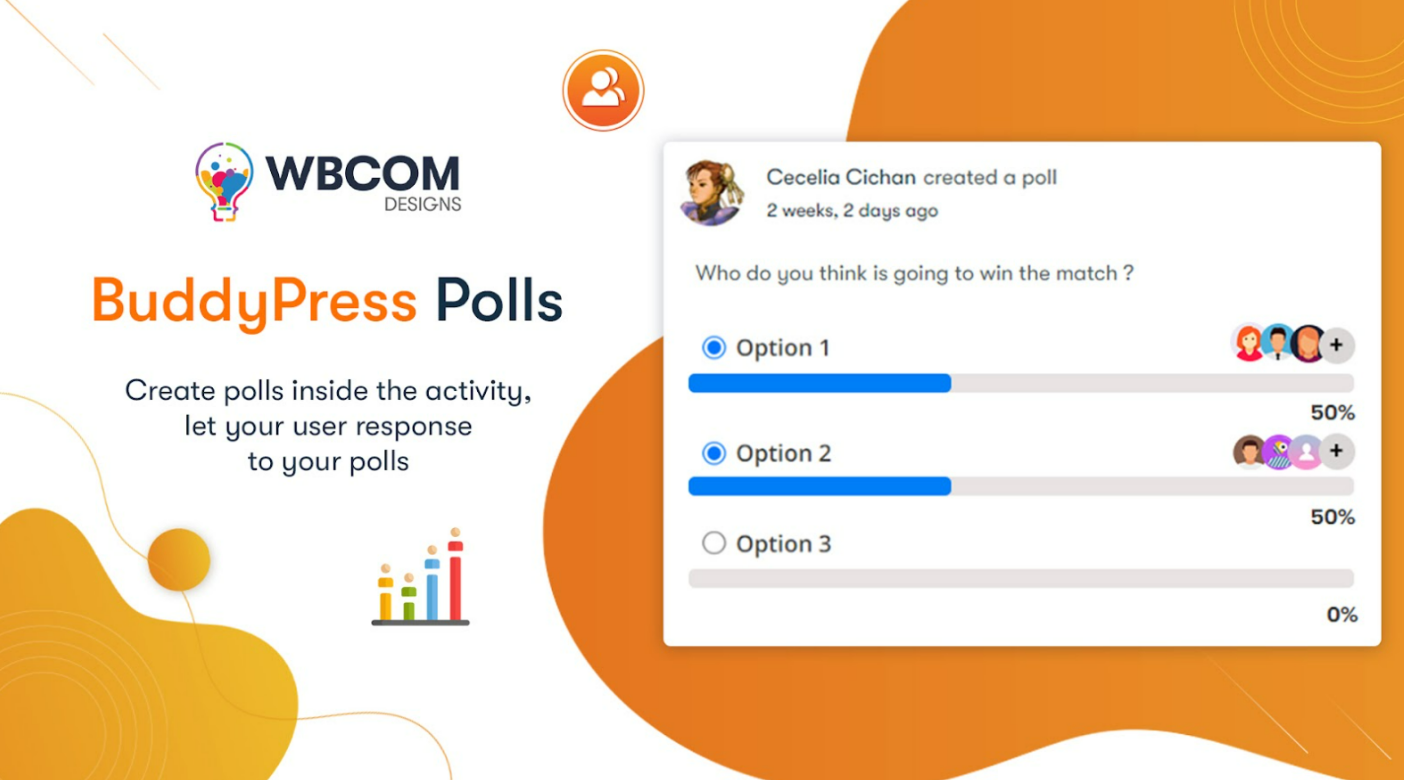
BuddyPress Polls is an intuitive plugin designed to create a poll activity like any other BuddyPress activity. In addition, it offers simple yet advanced functionalities to create and manage poll activities. It is a WordPress survey plugin that helps you create customizable surveys in a simple way.
Features:
- It allows your audience to participate in a simple yet organized way.
- Allows complete control over each poll option’s limit and closing date and time.
- An excellent way to re-engage members using an old post to boost more views.
- Manage color schemes and add related images with poll descriptions.
- Enables you to ask questions with your community members and get responses.
- Enable community members to view voter names and poll results.
Price:
BuddyPress polls retail at a price of $39 per year for the basic setup and go up to $99 per year for the advanced setup.
4. Crowdsignal

Crowdsignal [formerly Polldaddy] is another Best WordPress Survey Plugin. Being a WordPress.com product, in order to use it, you’ll need to create a WordPress.com account to get the plugin API.
Like others, it also comes with some pre-built templates so that you can start creating a Survey Easily. As mentioned on their website it is a simple tool yet powerful.
You get the option to customize your survey or choose one of their pre-made themes or build one from scratch. You can share the surveys on social media or share them with them via. email. Check out all its features here.
Features:
- Completely customizable survey themes.
- Easy sharing options for social media or emails.
- CrowdSignal provides versatile pre-built templates
- It is comparatively cheaper.
Price:
It has a free version but to gain more control over the survey you need to buy their premium versions starting at around $15 a month.
5. Formidable Forms

Formidable Forms is an advanced WordPress Survey plugin that offers robust survey and poll features.
You can Build complex WordPress forms easily in a beautiful and user-friendly form builder. Create survey forms with dynamic fields such as Likert fields, radio buttons, checkboxes, hooks to customize your forms, and, much more.
It also has some Advanced Addons with added functionality, It has various integrations like Aweber, Stripe, Active Campaign, Zapier, Twilio, etc. much like what QSM Plugin offers.
Features:
- Formidable forms have a beautiful interface.
- It has third-party integrations to enhance your surveys.
- It also provides dynamic fields
- It has a drag-and-drop interface for the ease of the users.
Price:
It is a paid plugin and its Basic Plan starts at around $99.38 per year with some awesome features.
6. Gravity Forms

Gravity Forms is yet another WordPress Survey Plugin. It has some really awesome advanced features to build complex forms.
In Gravity Forms Select your fields, also configure your options, and easily embed forms on your WordPress-powered site using the built-in tools. It has various built-in form fields and you also can apply Conditional Logic to your Survey Forms.
Gravity Forms supports ratings and radio buttons to make your form appear more appealing and you can also add the Likert field for quick answering.
It has various Addons and Integrations like ActiveCampaign, Aweber, GetResponse, EmailOctopus, etc.
Features:
- Makes embedded surveys easy for your WordPress website.
- Supports rating and radio buttons for an interactable interface.
- It has advanced question types like the Likert field.
- It also supports integrations like ActiveCampaign, Aweber, and Getresponse.
Price:
Gravity Form’s basic license starts at around $59 per year with some essential add-ons.
7. eForm Plugin
eForm is a versatile WordPress plugin that allows for simple form creation and maintenance. eForm simplifies the process of obtaining data and comments from your website visitors with its user-friendly interface and extensive capabilities.
Features:
- Builder with Drag-and-Drop Forms can be easily created using a visual drag-and-drop editor.
- Multi-Purpose Ideal for surveys, quizzes, and registrations, among other things.
- The logic of Conditions Form behavior can be customized based on user responses.
- Integration of Payments Payments may be collected easily using PayPal and Stripe.
- Reports and Analytics With sophisticated analytics and reporting capabilities, you may gain insights.
Pricing:
eForm has competitive pricing starting at $39, with multiple options to meet a variety of demands and budgets.
8. Modal Survey
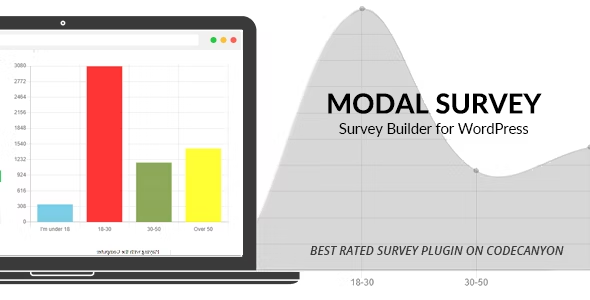
Modal Survey is a sophisticated WordPress survey plugin that makes it easy to create interactive surveys and polls for your website. It’s a wonderful tool for getting useful feedback and insights from your audience, thanks to its user-friendly layout and vast customization options.
Features:
- Survey Types That Are Versatile Create surveys, polls, and quizzes with ease.
- Reporting Expertise Access detailed statistics and data to better understand user responses.
- Logic of Conditions Adapt survey pathways based on participant responses.
- Options for Integration Connect with email marketing tools and other platforms with ease.
- Responsive design ensures a consistent user experience across all devices.
Pricing:
Modal Survey has a range of plans starting at $35 that may be adjusted to your specific demands and budget. Choose the option that best meets your needs for effective survey management.
FAQs
How do I create an online survey on WordPress?
To create an online survey on wordpress you can follow the given steps:
Step 1: Installing the WordPress Survey Plugin
Step 2: Configuring the survey
Step 3: Creating Survey Questionnaire
Step 4: Assessing Target Audience
Step 5: Creating the Survey
Step 6: Publish and Share
How do I embed a survey on WordPress?
You can embed a survey created using QSM WordPress survey plugin in six different ways:
Method 1: By Linking the survey Page
Method 2: By Adding survey to the Post
Method 3: By Linking through shortcode
Method 4: By adding a PopUp
Method 5: Display Widget on Your Website
Method 6: Using the Gutenberg block
How do I create a free survey on WordPress?
You can create a free survey on WordPress using the Quiz and Survey Master plugin. It is a free online quiz and survey maker for WordPress which has features like themes, addons and extensions that bring the best in your surveys and quizzes.
Conclusion
And, that’s a wrap! Hope this post helped you find the best WordPress survey plugin that suits your website’s needs and helps you succeed at growing your business online. You may also want to see our take on How to Find out What WordPress Theme a Site Is Using?
If you liked this article then do comment down below and share your thoughts. Stay connected for more.




