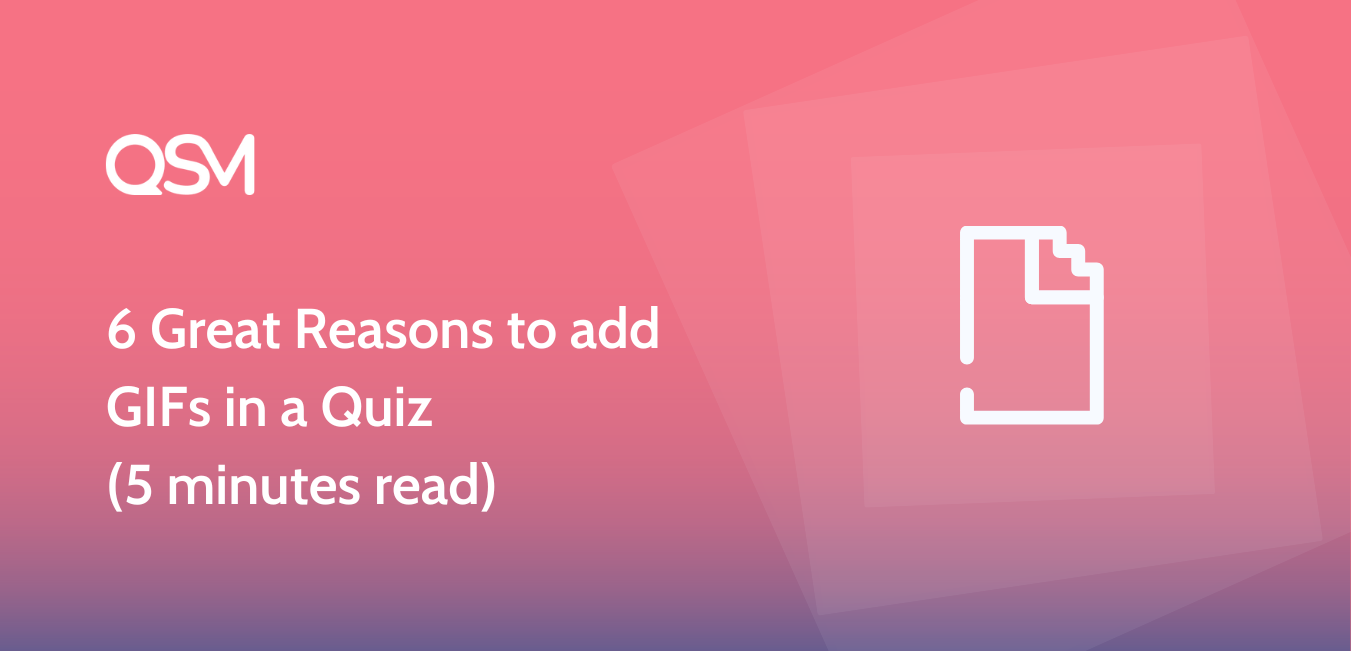Ever seen GIFS in a quiz before? Well, don’t get shocked because they are everywhere! Learn why and where you can add GIFs in a quiz, without posing too obvious.
Even if you are a newbie to these new GIF-age quizzes, we have got your back. Before learning how to use quiz time GIFs or GIFs as quiz questions, we will love to tell you all about GIFs and how they work.
Table of Contents
What are GIFs?
In the definition terms, GIF is Graphic Interchange Format (yes, that is what it stands for) In layman’s terms, it is just another image file storage type like jpeg or png.
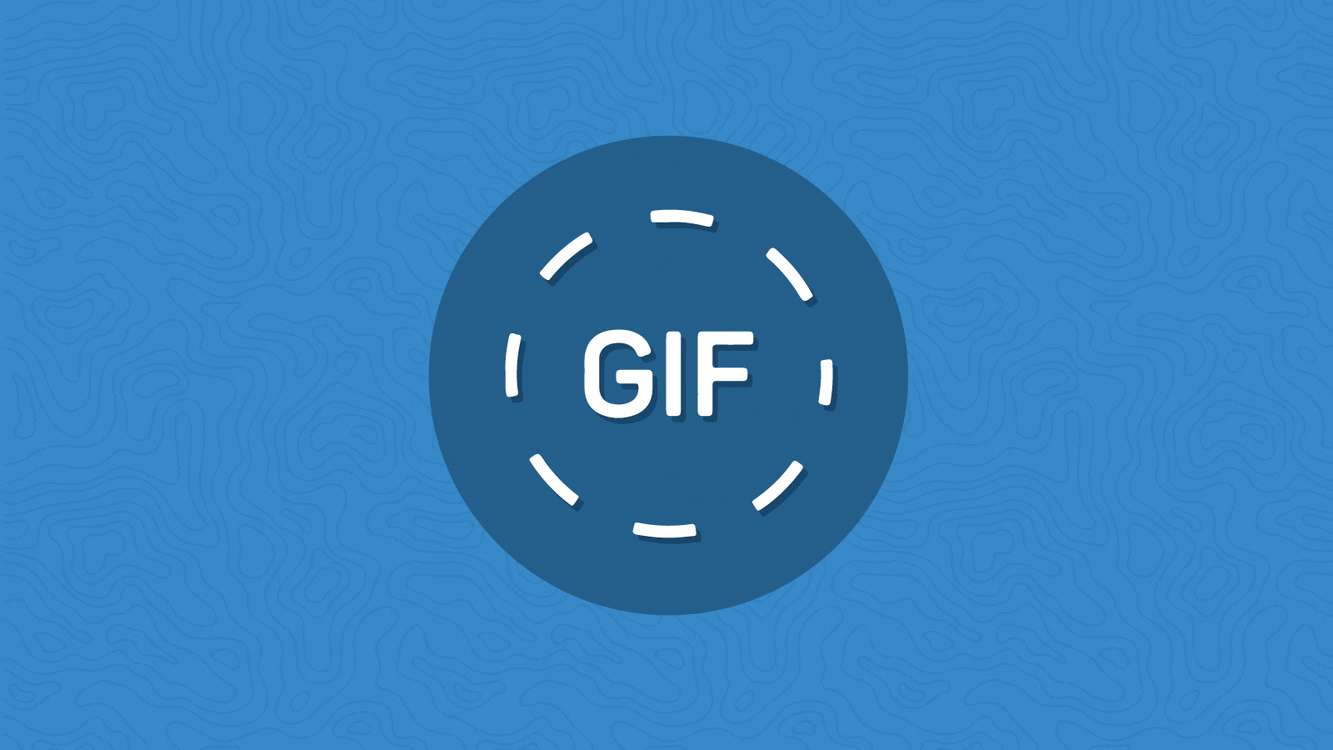
But what makes it so special? And what is all the buzz about?
GIFs are moving images. If you have ever seen a GIF you must know how the image moves in a loop. Even though the loop is of short durations like 3-5 seconds, but that is what a GIF has to show!
GIFs are popularly used in personal or group chats where you want to show some emotion or a reaction, but words may not be able to suffice the graveness, hilarious right?
Supposedly, your friend is planning a party and the news is disclosed in the chat group, you must be very-yy excited (I would be too) Since you have to be extravagant about showing your emotions, you send a “woohoo” GIF.

That is how you can tell everyone your eagerness for the party. While someone else might not be that excited, so they can send a “sad face” GIF. You get the idea, right?
Why use GIFs in a Quiz?
Ah, now the part we have all been waiting for! Because honestly, we all are here to find our answers… Moving on, GIFs in a quiz could be a blockbuster and a flop-show. depending upon the way you do it.
We will land on to some tips and tricks for using the GIFs right for the quiz, but before that, here are 6 great reasons why you should add GIFs in a quiz:
1. More engaging than images
Believe it or not, if you see an image and a GIF side by side, you would want to focus on the GIF more. And it is not our fault, humans tend to focus on things that are in motion when they are static and vice versa is also applicable.
So when the user takes the quiz, the GIFs would do the work of explaining the context of questions or even let them lighten up a little.
2. Easy and effective expression
There might be some philosophers who believe that every picture tells a story. But the netizens’ philosophy is a bit different and we all believe and stick to the idea that a GIF expression is so much better than an image showing the same.
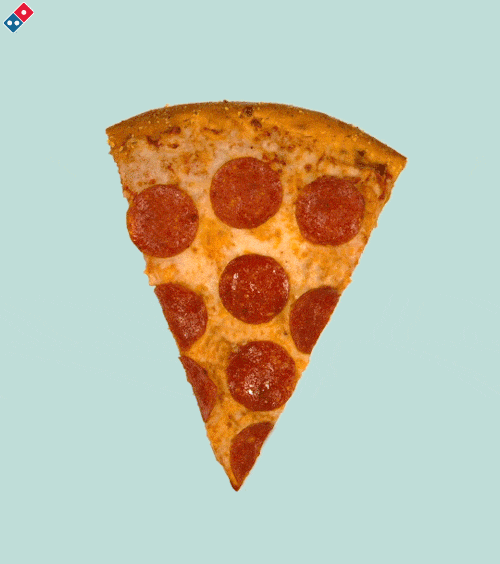

You can see the in the given picture, one of them is GIF, and the other is a static image. You are better to judge here and you must understand what we are trying to prove.
3. More relatable to the audience
The audience is the boss. Therefore the only thing while making a quiz, post, or anything should always be the users. And all of us love something that communicates better with our brains and what’s better than a picture-sized video? GIFs literally saves the storage and add more to fun
4. Fun and creative
Needless to actually spell out how creative you can get with GIFs in a quiz. You can even make a GIF quiz if you want to make something extremely fun and engaging. Other than that you can always use a GIF as a quiz question, to add up a spice element.
5. Simple to understand
GIFs are quite simple and straightforward. And maybe that is the reason why our straightforward generation of Gen-Z love using GIFs. Traditionally though GIFs were seemed to be vulgar and unnecessary, now, even the quizzes put GIFs; they are that famous now!
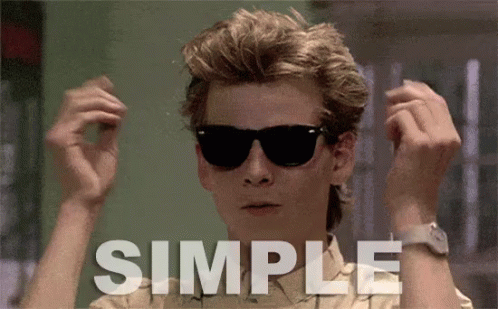
6. Adds life to the quiz
This might be an amalgamation of the above 5 points of discussion, but believe it or not, a GIF can step up your dialogue, in conversations or a quiz. you can simply make a boring-looking quiz into an interactive quiz time by adding good and relevant GIFs. Further, using GIFs is all fun and games till the time you overdo it. So always play it safe with GIFs.
Unlike static images, GIFs can bring a dynamic element to your quizzes. You can easily create GIFs from your videos using a video to GIF converter, making it simple to add these engaging elements to your quizzes
How to use GIFs in a Quiz?
Now the fun part, you all must be eager to know when and how should you time your GIFs in a quiz, right?
Let us make a simple Food quiz to make you understand better the working of GIFs in a quiz. You can add GIFs to any type of quiz, some quizzes can be personality quizzes, mental health quiz, history quiz, travel quiz, and so on.
Step 1: Install the QSM plugin
What did you expect? To make a quiz without an awesome WordPress quiz plugin? Well, we don’t do that here.
The quiz and survey master plugin is *legit* the best plugin to make quizzes or surveys for your WordPress websites. Working on the plugin is quite simple and absolutely no prior experience in coding is required for you to make an amazing quiz.
To install the QSM or the quiz and survey master WordPress plugin, you can either download it from the wp.org website or tap the button given below to be exported there.
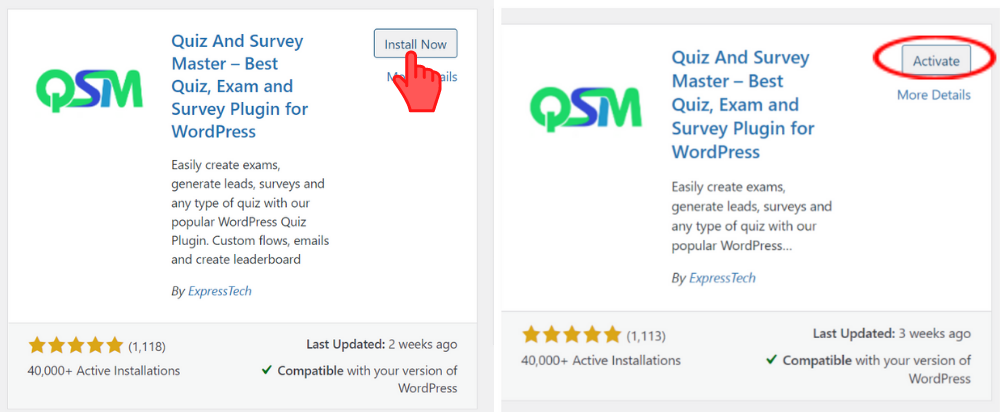
Once the installation is done, you can simultaneously activate the plugin also. To have access to every feature that the QSM plugin has to offer, you can purchase QSM add-ons for your WordPress website.
Step 2: Making a Quiz
The quiz that we are taking as an example is a Food quiz
So the questions for a food quiz can be varied, and you can find innumerable ways how to make one. After you choose your questions, you then need to analyze whether or not there is a need for GIFs in a quiz.
When making a quiz, we need to be clear in putting up our questions as well as options, so for that, you may need to put gifs. Simultaneously, you can assess whether a GIF is really needed or not.
Step 3: Adding GIFs to the Quiz
Once the quiz questions are ready now it is time to add GIFs or maybe make some GIFs questions. We love to explore and experiment with GIFs and for a sample, a question is made from the GIF itself.
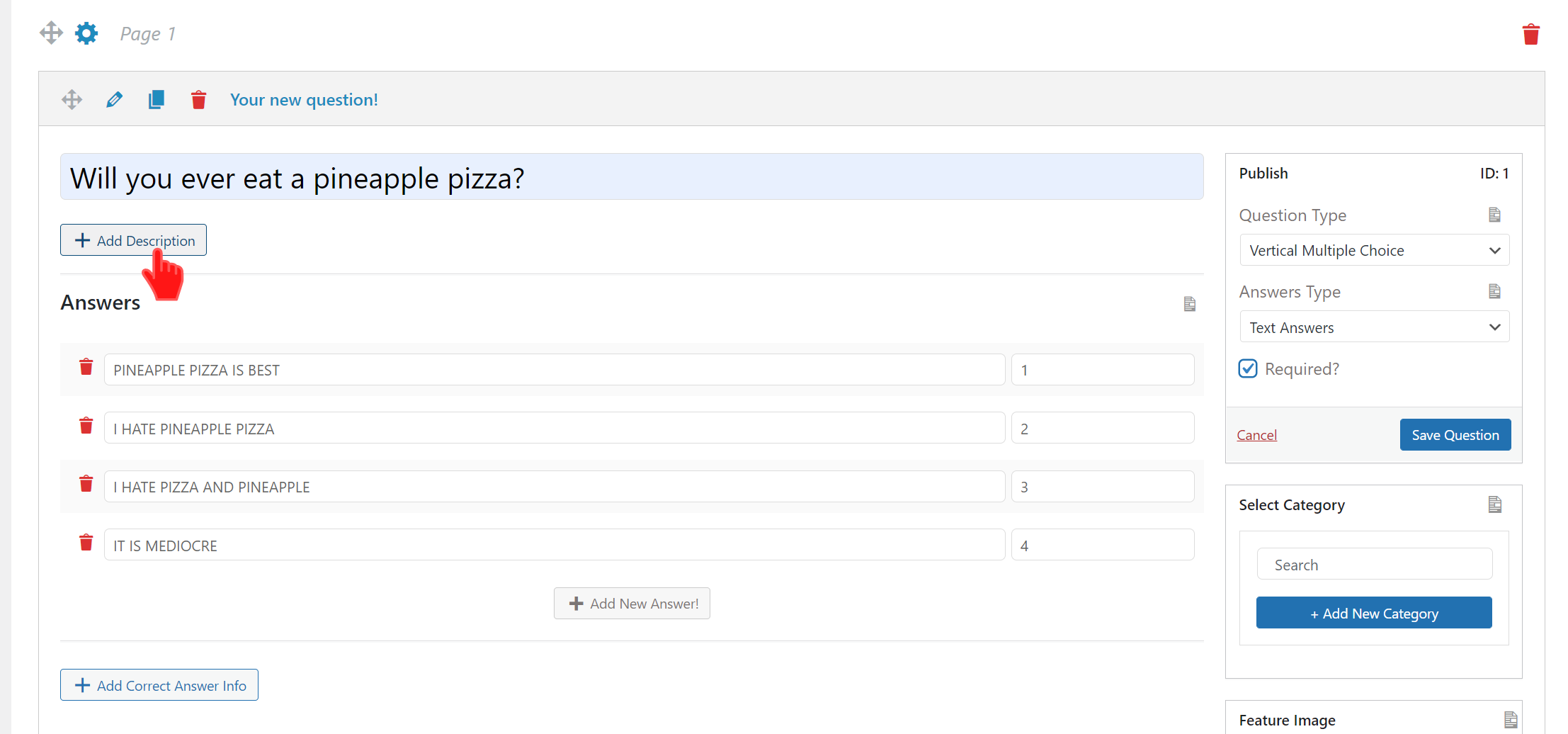
For example in the given quiz, we ask the user about pineapple pizza. There may be chances that they do not have an idea about it, or just to make the idea of pineapple pizza clearer in their head, we give a GIF.
To add a GIFin the quiz all you have to do is, click the “Add Description” button
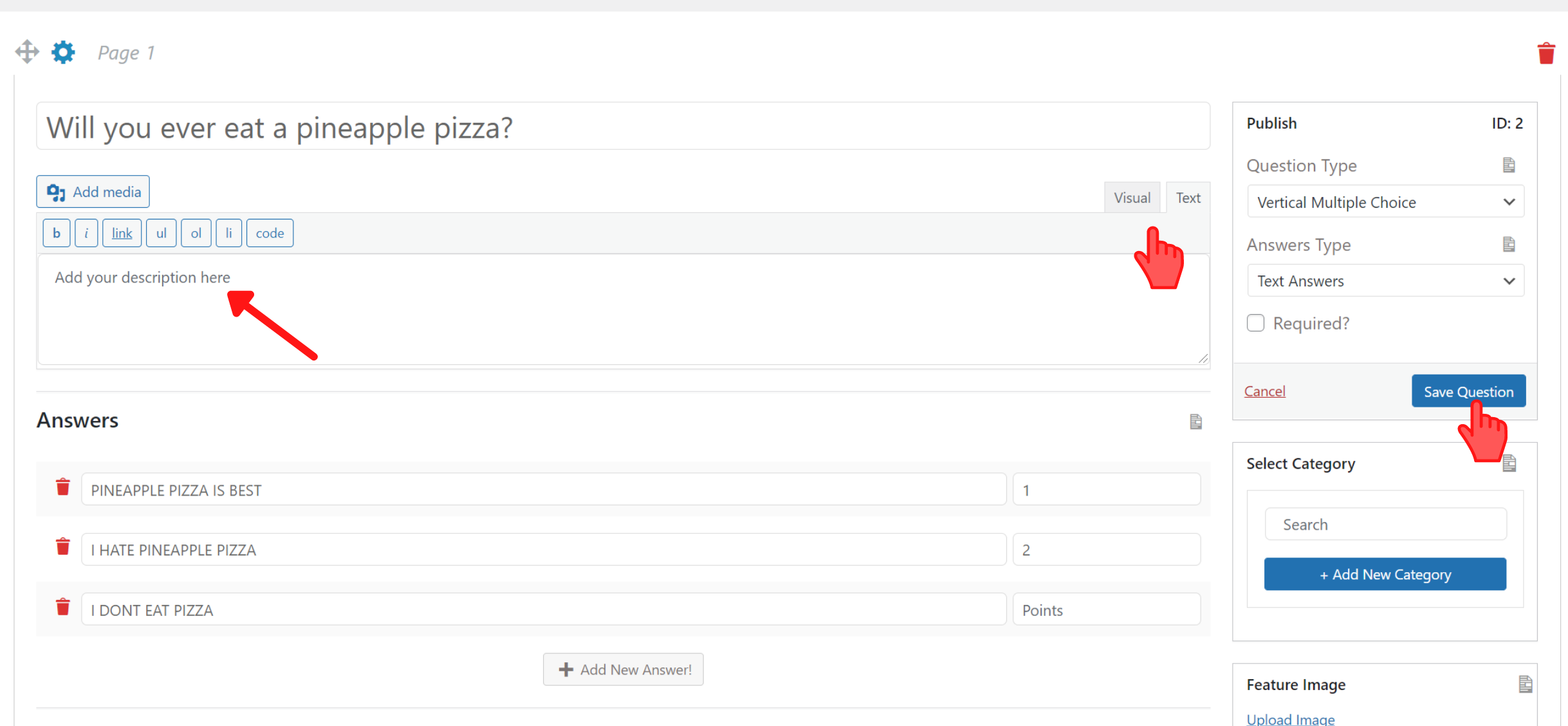
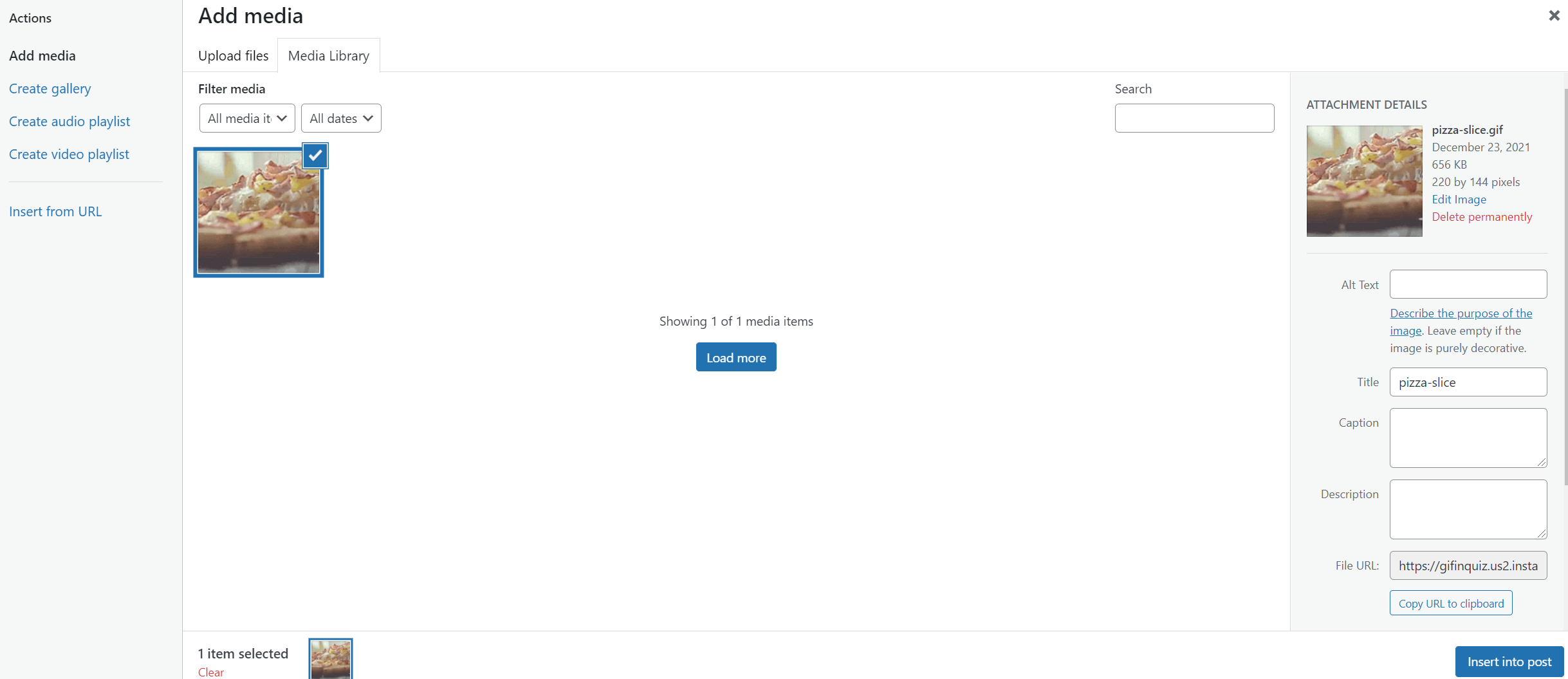
After that, you need to click on the “Add Media” button, it will allow you to upload or use already uploaded files, and there you can add your GIF.
Once the GIF has been added, you will be able to see the GIF in the description. You can set the justification of the GIF as per your wish and never forget to save your questions.
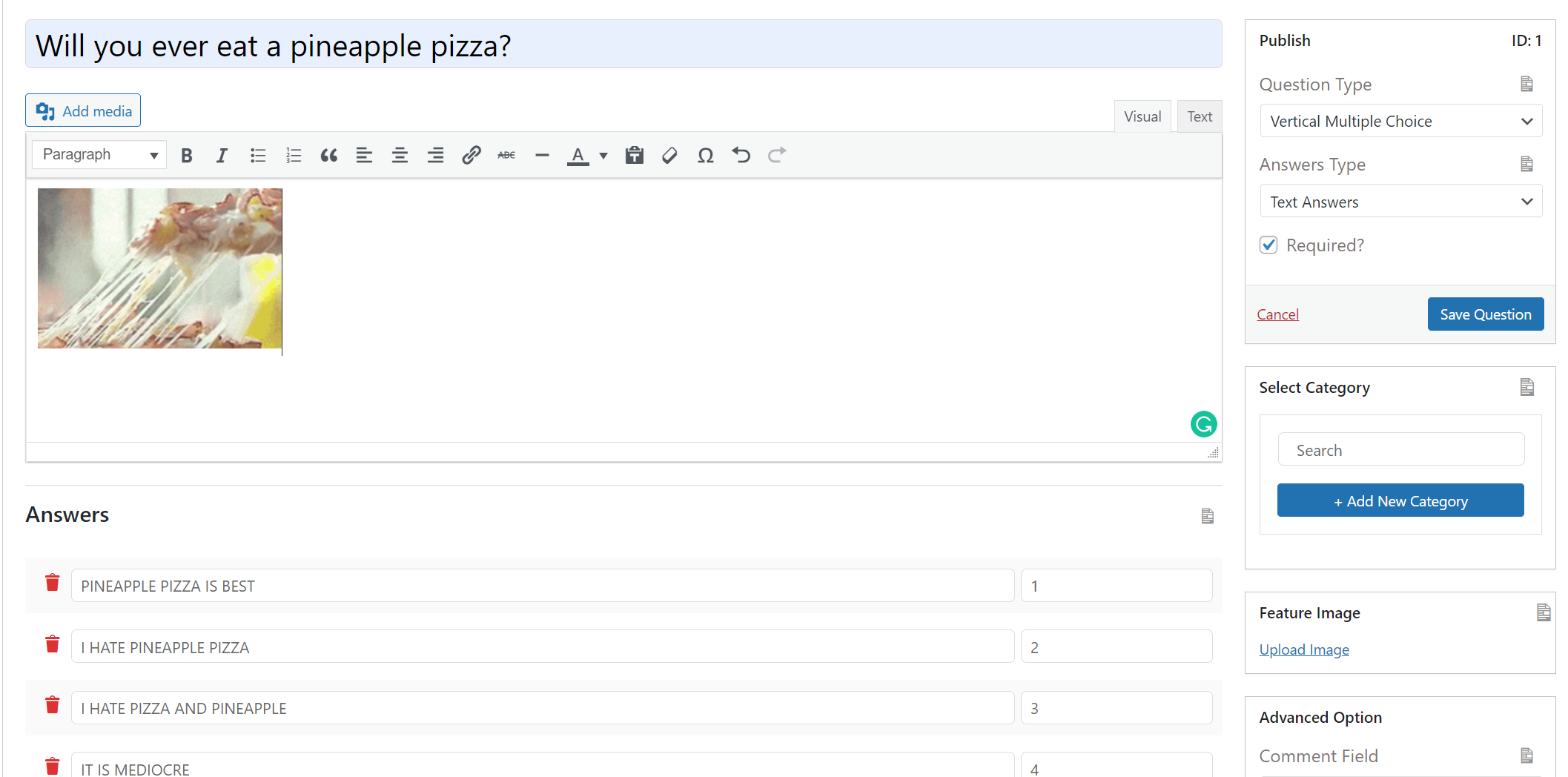
Further, you can add more and more questions. GIF questions are always a good option to go for, as most of the audience is young and we all love an interactive questionnaire.
Step 4: Publishing the Quiz
Once your GIFs quiz is ready with all the optimization and your results page and landing page are also set up, you can then publish your quiz for people to see and enjoy.
A sample of the quiz can be seen in the given video.
Conclusion
From this blog, there were two things that we aimed to communicate, first that GIFs in a Quiz is an awesome idea, and second that the Quiz and survey master plugin is the best plugin to add GIFs in your regular quiz to make it awesome! Why settle for a mediocre questionnaire when you can spice it up?
What’s New: QSM Pro Bundle
Every year brings new joy and new growth. This year, revamp your WordPress Websites with the best in town! You guessed it right, the QSM Pro Bundle of Add-ons is here!
And the part which might seem unreal is that the Pro Bundle has all the 34 add-ons! You can buy the QSM Pro Bundle at just $199 per year! Grab the offer while it lasts. It has everything you need to make your quizzes shine brighter than others, including:
- Zapier Integration
- Email Marketing Integrations
- Save and Resume Features
- Export results feature
- Advanced Timer
- Google sheets connector
- Advanced Leaderboards
- User Dashboards