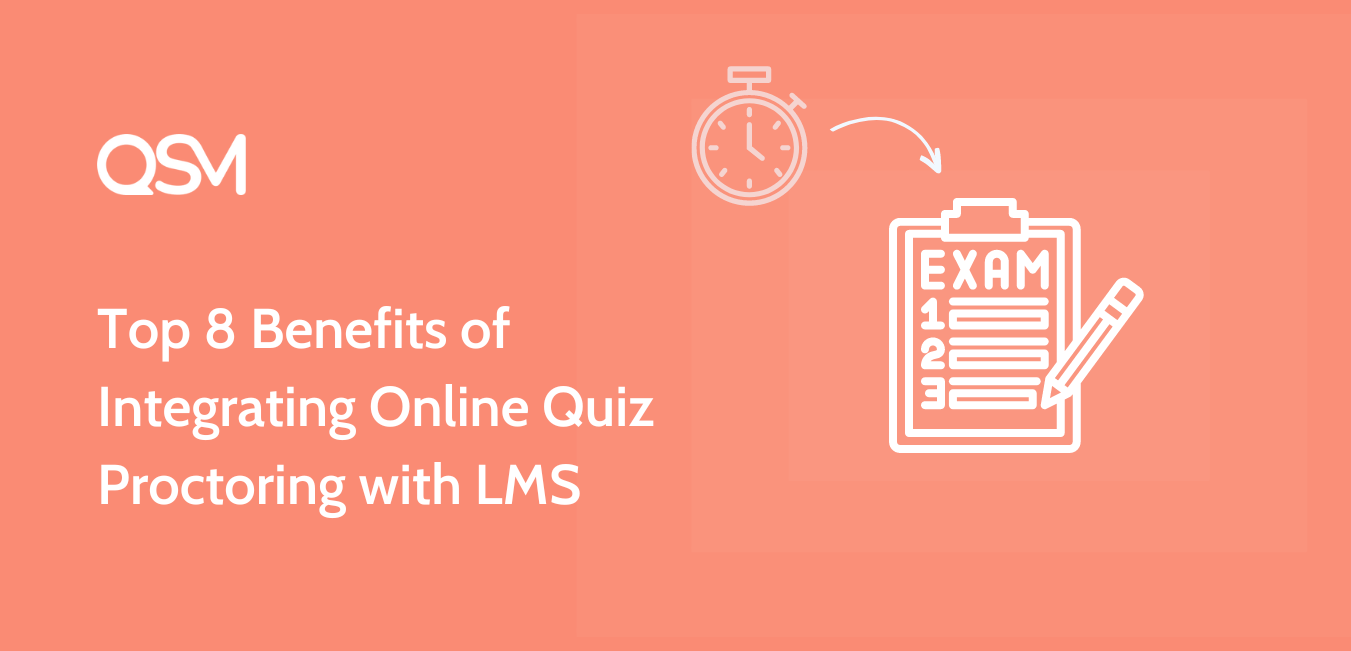Integrating online quiz proctoring with LMS lets you power your platform with strong and better security.
Quiz proctoring ensures that all the quizzes, surveys, and exams are being performed securely with no probability of teaching. It helps to secure exam and quiz practices for educational platforms and LMS. By integrating online quiz promotion with LMS, you’re ensuring a fair chance for each learner.
This article will teach us how to incorporate online quiz proctoring in LMS. We will list the step-by-step guide to integrating popular QSM Quiz Proctoring with any Learning Management System of yours. Let’s start!
What is Quiz Proctoring?

Fairness and security have become a significant concern regarding online forms of exams, quizzes, and surveys. Some various distractions and cheating stop students from showcasing their full potential. This is where Quiz Proctor comes in! It is a virtual assistant in the world of online quizzes. The add-on allows you to conduct fair and secure tests. Enabling Quiz Proctor on your LMS prevents cheating!
The tool takes images of quiz takers, disabling monitor shifts, and more.
Simply put, Quiz Porctors is a virtual assistant that helps create engaging quizzes for teachers, educators, bloggers, educational institutions, and LMS.
Regarding LMS, quiz proctoring is your guiding tool to ensure fairness among your students, ensuring that you’ve enabled all the security measures to perform a better examination.
Integrating Online Quiz Proctoring with LMS
Whether you own an educational institution, corporate training, or a learning management system (LMS), integration of Quiz Proctoring offers various other advantages. A few to list are:
- Personalized Feedback: You can use Quiz Proctor to provide personalized feedback to all learners enrolled in the LMS. Through the plugin, you can keep an eye on the activity of the learners, as well as the rules and regulations they follow while taking the examination.
- Fair Results and Opportunities: Quiz Proctor provides security measures that prevent learners from cheating on their online exams. With the plugin activated, students won’t be able to switch between tabs or seek help from any other sources.
- Improving Assessment Design: Fairness and integrity are some of the challenges of LMS, and Quiz Proctor helps with them. By implementing it on the MLS, you can ensure that the assessments are done fairly and that no other cheating tools or methods are used.
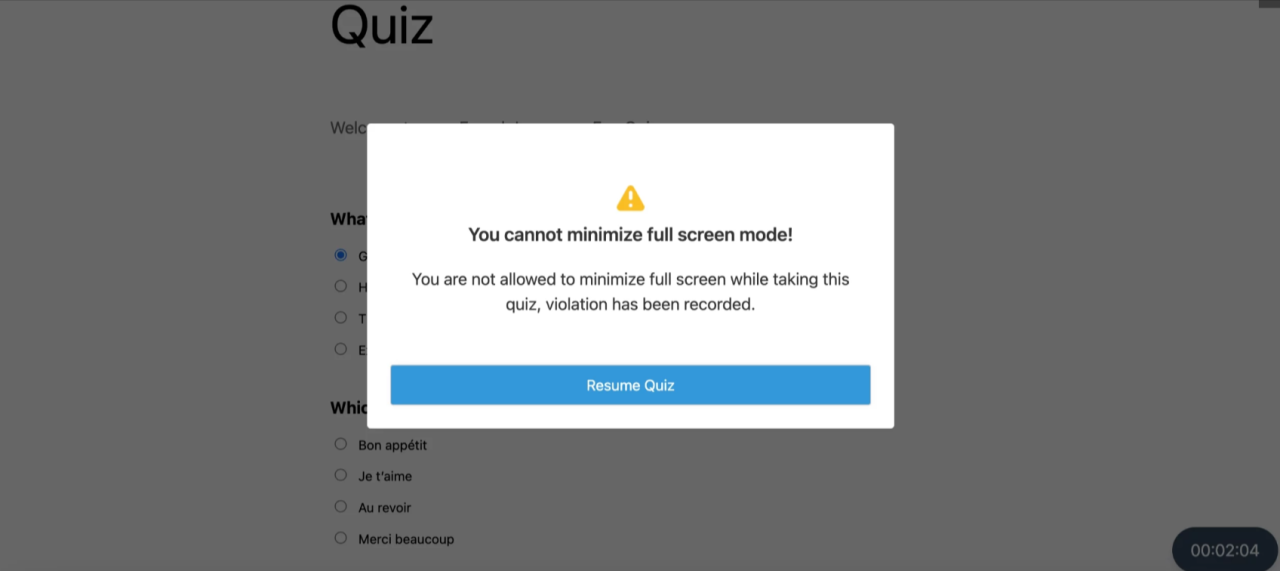
- Efficient Monitoring: Quiz Proctoring also allows you to take screen video of the monitor or tab during the examination period. You can easily preview whether students have taken help from any other resources to answer the question. Quiz Proctoring allows you to perform efficient monitoring.
Seamless Integration of Quiz Proctoring with LMS
Integrating Quiz Proctoring with Learning Management Systems (LMS) offers several compelling reasons for educators, trainers, and organizations:
1. Enhanced Assessment Security
LMS platforms are used for quizzes, exams, and assessments. By integrating quiz proctoring, instructors can effectively prevent cheating. Features like disabling copy/paste, monitoring tab switches, and capturing real-time snapshots ensure the integrity of assessments.
2. Fairness and Academic Integrity

Maintaining a level playing field is crucial in educational and corporate settings. Quiz Proctoring helps achieve this by ensuring that all participants adhere to the same rules during assessments, thus promoting fairness and academic integrity.
3. Automated Monitoring
LMS integration automates the monitoring process during online quizzes. This reduces the manual effort required for supervision, allowing educators to focus more on teaching and providing personalized feedback rather than policing assessments.
4. Detailed Insights and Analytics
Quiz Proctoring generates comprehensive reports on student behavior during quizzes. These insights, such as violation logs and image captures, help instructors identify unusual patterns or potential issues, enabling them to provide targeted support where needed.
5. Customizable Settings
The add-on allows for customization based on specific educational or organizational needs. Instructors can adjust settings like image capture intervals and message customizations to tailor the assessment experience while maintaining security standards.
6. Seamless User Experience
Integration with LMS ensures a seamless user experience for instructors and learners. Educators can manage quizzes directly within their familiar LMS environment, streamlining the workflow and enhancing usability.
7. Support for Certification and Compliance
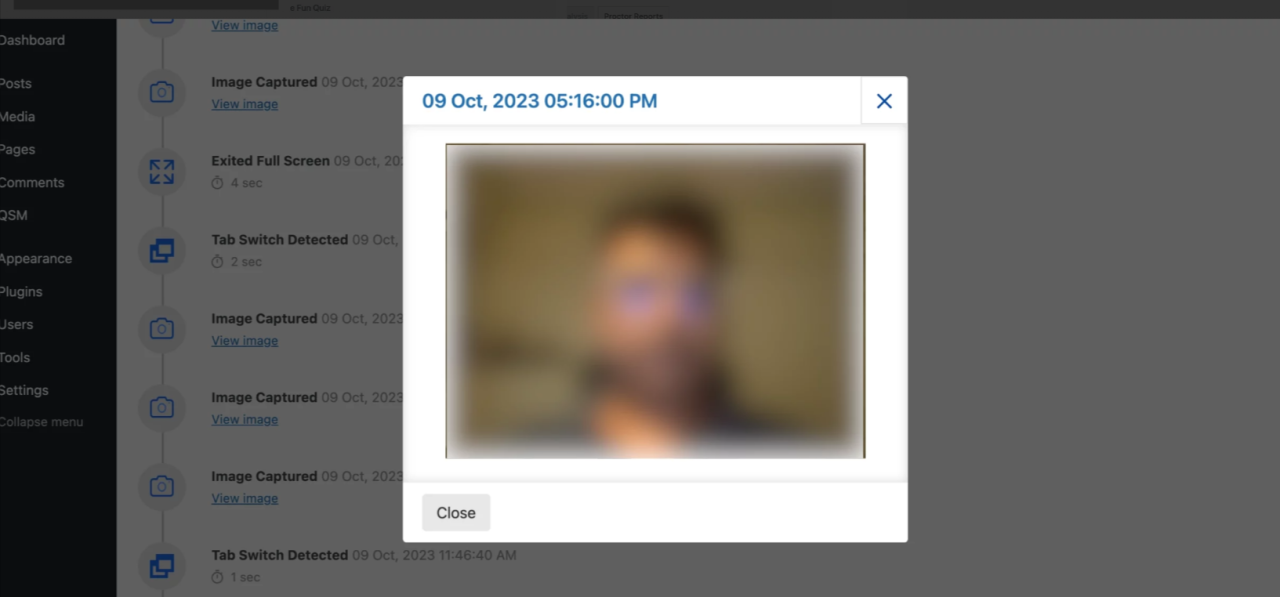
For organizations conducting certification exams or compliance assessments, Quiz Proctoring offers essential features like full-screen mode and controlled monitoring, ensuring adherence to certification standards and compliance requirements.
8. Efficiency and Resource Savings
By automating the proctoring process, institutions save time and resources that would otherwise be spent on manual monitoring. This efficiency allows educators to focus on improving educational outcomes rather than administrative tasks.
Conclusion
In conclusion, Integrating Online Quiz Proctoring with LMS enhances the security and fairness of online assessments, improves operational efficiency, and supports educational goals by providing valuable insights into student performance. This integration is particularly beneficial in maintaining the trust and credibility of online learning and assessment environments.
If you’re looking for an add-on to enhance fairness, Quiz Proctor is the most suitable add-on. This add-on works as a virtual assistant in the world of online quizzes. It prevents cheating, captures images of quiz takers, and keeps them focused by monitoring their tab shifts and providing quiz operation in full-screen mode.