Ever wondered what your inner animal might look like if it took on a life of its own? Creating a fursona—the unique, animal-inspired character that represents you—is more than just a fun exercise; it’s a journey of self-discovery and expression!
Whether you’re drawn to the loyal strength of a wolf, the playful curiosity of a fox, or the mysterious elegance of a feline, there’s a fursona that’s perfect for your personality. But where do you even start? That’s where a Fursona Quiz comes in!
This guide is here to help you design a quiz that will delve into personality traits, quirks, and maybe even a bit of fantasy, giving you or your friends a customized fursona that’s both unique and deeply personal.
It appears that this quiz is not set up correctly.What is Fursona?
Fursona the word itself originates from parent words, namely: fur and persona.
Here fur means furry beings or animals, like foxes, dogs, etc. while on the other hand, we have the word persona, which is frequently used about personality or characteristics.
Fursona quiz sees its origin from as early as the 1990s (yes it was 30 years ago!)
The furry fandom has roots that trace back through history but it was only with the rise of the internet and the World Wide Web that people could truly express, and deepen their love for furry characters.

What distinguishes the furry community from other fan-based communities is that furries generally develop personalized animal characters known as fursonas.
The wolf, fox, cat, dog, tiger, lion, rabbit, and horse are all common fursona species, and hybrid combinations are also acceptable.
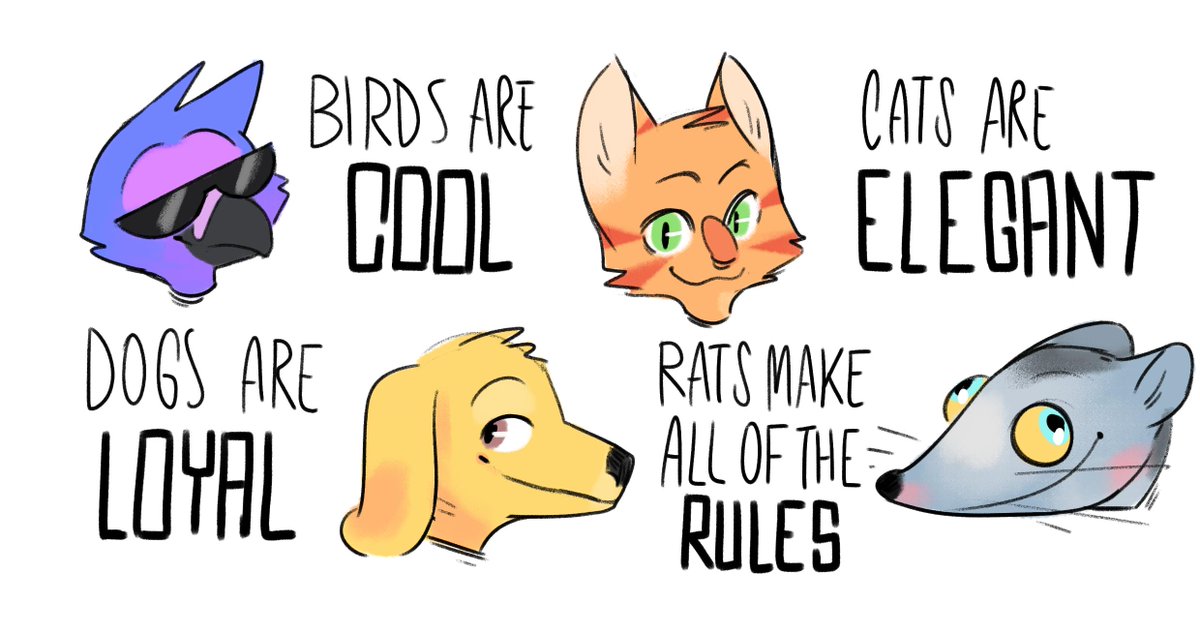
How to Make a Fursona Quiz?
Now the question arises, how do you make a Fursona-themed quiz?
If you are well-versed in internet trends, you already know how powerful quizzes can be for engaging audiences. They’re like marketing magic!
And now fursona maker quizzes, fursona personality tests, and “What’s my fursona type?” quiz-themed topics are taking off in popularity, capturing attention everywhere.
So, if you want to join this bandwagon, it’s totally possible without a lot of complexity or effort from your end. Let us begin to make the Fursona quiz step by step.
Step 1: Creating Fursona Trivia Questionnaire
Creating a successful Fursona quiz starts with understanding the unique personality traits of each furry animal you include.
For example, if you’re featuring a dog in your quiz, you’ll need to match certain core traits – like loyalty, kindness, and strength – to responses that reflect those qualities.
This helps validate your results and make each fursona feel genuine and relatable. To get you started, we have compiled a list of popular furry animals along with their key traits.
You can use these as an inspiration to create questions that bring out the perfect fursona match for every personality.
| Dog | Loyalty, kindness, mindfulness, friendships, strength |
| Wolf | Strength, seduction, loyalty, reliability, toughness |
| Fox | Sly, playfulness, seductiveness, sexuality, smartness |
| Big cats | Predator, goal-oriented, ambitious, loner |
| Otter | Fun, coolness, pleasure, keenness |
| Rabbits | Cuteness, sexually attractive, clever, lovely, elegant |
| Cats | Attention-seeking, lazy, self-centered, fun, classy |
Now that you know the furries’ basic personality traits, you can weave your questionnaire around it.
We have listed a few fursona questions, that can help you to create your own quiz questionnaire, you can even take these sample questions for your quiz
- What is your biggest strength?
- If you are in the jungle would you rather be ______?
- What is your fear?
- What makes you extremely angry or frustrated?
- If you could choose one of the following animals which would it be?
- What makes you laugh the most?
- This or that: chill near a pond in the countryside or hike in the hills?
- What is your favorite food?
- What would you name your pet?
- Do you like being surprised rather than surprising others?
Step 2: Creating the Quiz
Once you have created the Fursona trivia question, the next step is to create the quiz in the QSM plugin. To do that, you have to first install the plugin on your WordPress site.
Quiz and Survey Master is a WordPress plugin that is used for creating online quizzes and surveys of all types. It is quite (literally) an easy plugin to start your quiz creation process, you get various functions to try & use when creating a Fursona quiz.
So, to download & install the plugin, from your WordPress website search for the QSM plugin and install it.
You can get the guidance from our documentation on –How to Install QSM.
After the installation of the WordPress plugin, let’s start by creating a Fursona quiz, first go through the process of creating a quiz
Select “Create new Quiz” and set it up with the necessary settings option and then start adding questions in the Question tab.
In the QSM plugin, you get multiple question types from which to choose. Based on the questions you created for the Fursona quiz, you can choose from multiple-choice answers to dropdown or short answers.
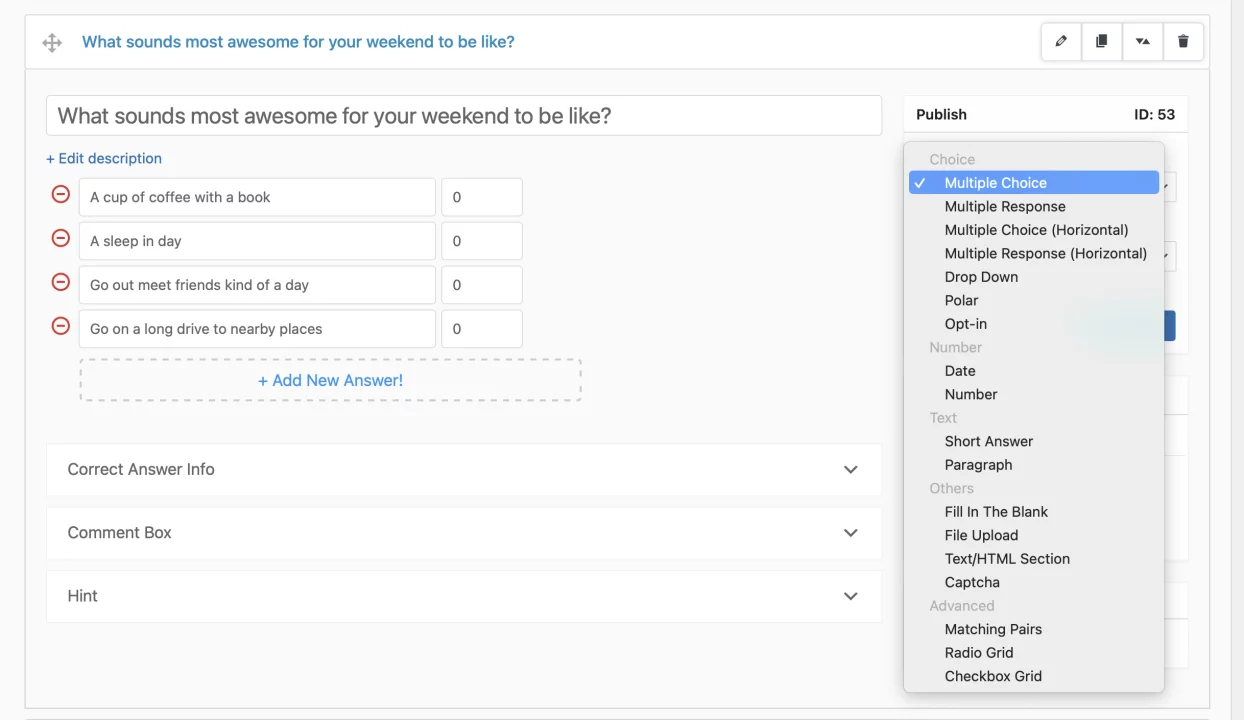
Related: Explore Types of questions in QSM
You can add the points and correct answers for each question option. Once you have added all the questions, you can forward for other options to be included in the quiz.
Starting with a contact form, QSM has the Contact tab through which you can create contact forms because quizzes are a great way to indulge people in something entertaining and collect their information through their consent.
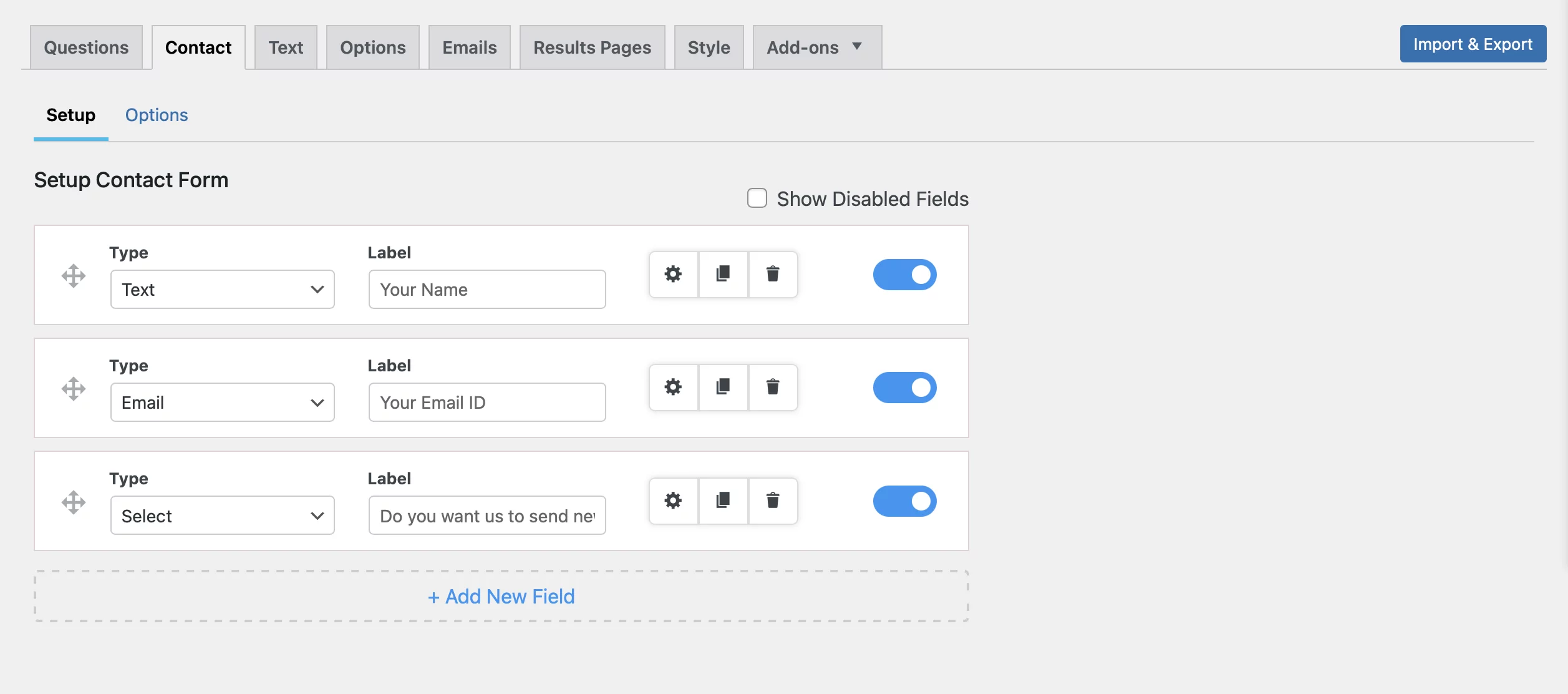
Then, there’s the Text Tab that can be used to add custom messages to be presented at different times during your quiz. You can customize your quiz with a welcome message, a message after quiz submission, and so on.
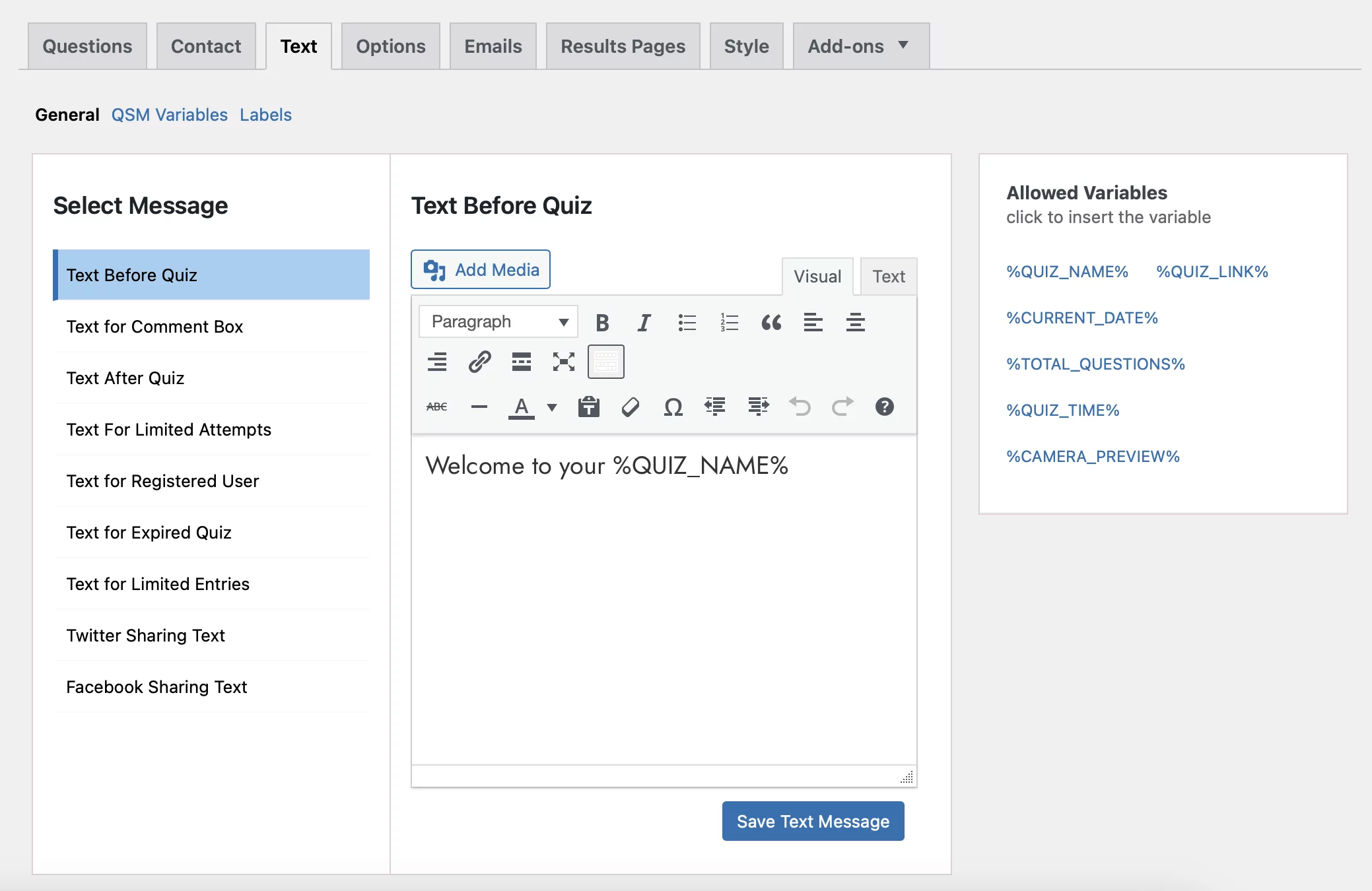
Step 3 – Customize Results
The next step is to create result pages. QSM provides you with the Result Tab to create customized messages for participants based on their responses.

All you have to do is set the various conditions based on the correct score or total points. You can also optimize the result message using using template variables.
When creating any quizzes or in this case Fursona quiz, it’s necessary to create tailored result pages
Step 4: Publishing the Quiz
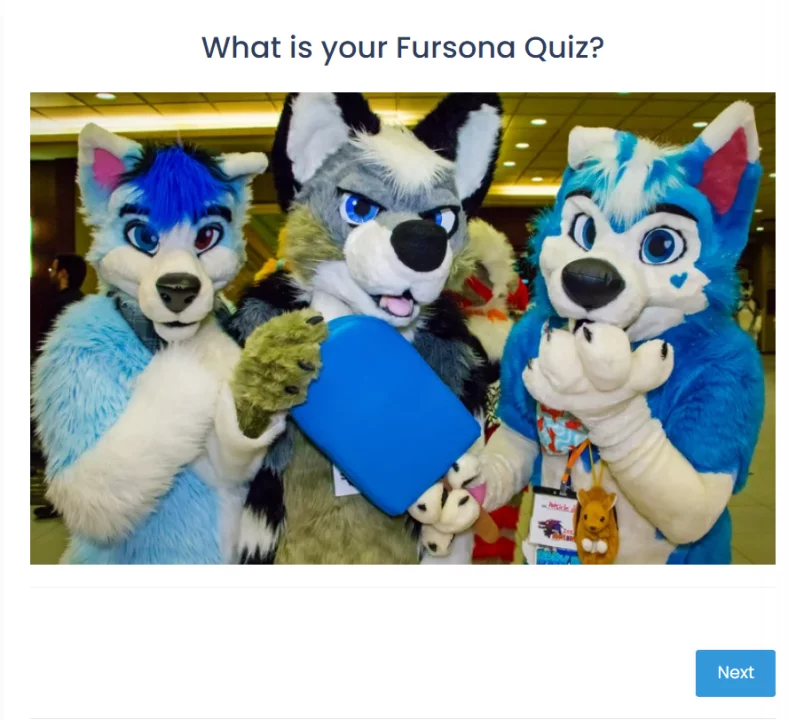
After the results pages are set up and optimization is complete, you can preview your quiz to check for any issues. Further, you could publish your quiz.
Related: Embedding Quiz/Survey in a Post in QSM Plugin
FAQS
What is my fursona quiz?
Fursona quiz sees its origin from as early as the 1990s (yes it was 30 years ago!) The furry fandom has always been traced along with the history, however only shortly after the discovery of the World Wide Web and the internet people were able to enchant and enhance their love for the furries.
What is the least common fursona species?
The least common type of fursona species is the Dragon or mythical creature species!
What is the most popular fursona?
The most popular fursona species are cats, wolves, dogs, and rabbits.
Final Thoughts
Fursona quiz is a newer and trendier type of quiz that can be made easily by simple logical knowledge gems.
Using different customizing options for contact details and results pages brings out the better part of the quiz-making market.
This is mostly helpful in marketing strategies or making marketing funnels. Through the QSM plugin’s add-ons, you can deeply optimize to make the best use of your quizzes.
If you liked this article you might also be interested in how to make a personality quiz.
What’s new: QSM Pro Bundle of Add-ons
Upgrade to the Pro bundle of add-ons to get the most out of the quiz and survey master plugin!
Unlike the others, the Pro bundle includes over 30 add-ons, such as Zapier connectivity, email marketing optimization, Google Sheets integration, and so on.
Check out the Pro Bundle, which costs only $179 per year.
We have listed a few of the features that you would be eligible to use for your WordPress website, after purchasing the Pro Bundle of add-ons:
- Avail QSM on 10 sites
- Reporting and Analysis addon
- Export and Import addon
- Email Marketing Integrations
- Zapier Integration
- Advanced Timer
- Export Results
- Google Sheet Connector
- Save and Resume




