Horizontal Multiple Choice Question Type is yet another most used Question Type in Quizzes and Surveys of the QSM Plugin.
It is similar to the “Multiple Choice” question type but the only difference is that in this the answers are horizontally set up.
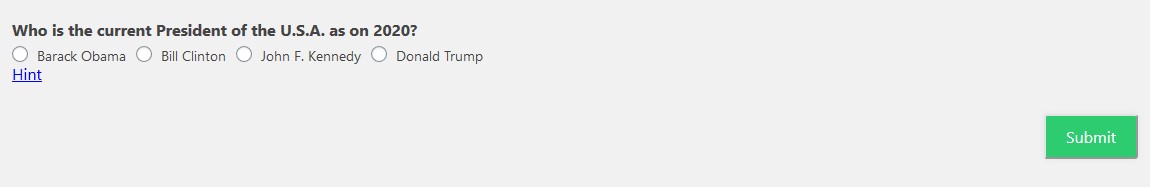
This question type uses less space when compared to the “Multiple Choice” question type and hence it is more efficient and is used more frequently.
To get started with your quiz, first create a new Quiz/Survey with any name of your choice by heading to the “Quizzes/Surveys” section onto the sidebar. It creates a new post with your given name. Hover the cursor on the newly created post and press “Edit”.
This opens up a window with multiple Tabs. With the first being, Questions Tab. Click “Create New Page” and then “Create New Question”.
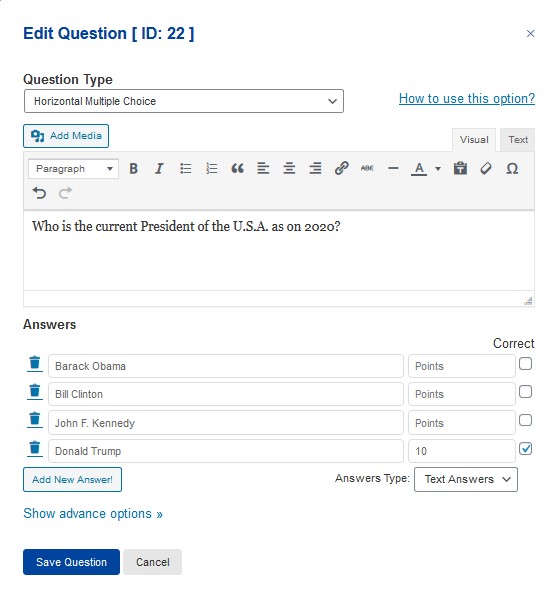
Choose the Question Type as “Horizontal Multiple Choice” from the drop-down list. Type your question in the below text box.
Make sure you provide relevant answers and tick the correct answer checkbox. You also can allot some points to make the Quiz more interesting to the user.
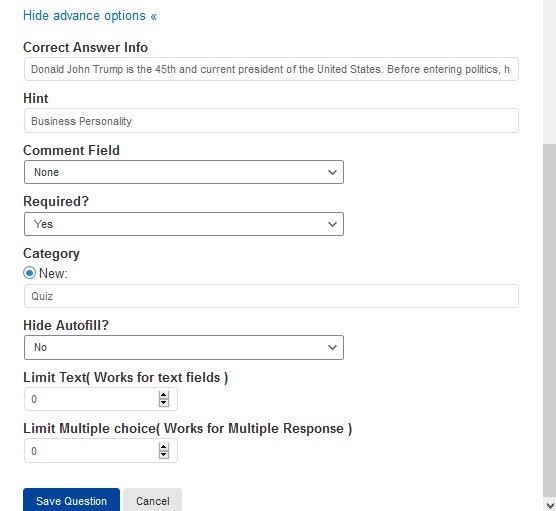
Try the advanced features like “Correct Answer Info” where the user gets to see the detailed explanation of the correct answer after they finish the quiz.
You can also provide a hint to the user regarding the possible answer via. the “Hint” textbox. Force the user to provide the answer without which they cannot proceed with the quiz by selecting “Yes” from the “Required?” dropdown.
Categorize the question according to the class of question being asked. You can limit the user response to the question by changing the default value to your preferred value. After making the essential changes hit the save button.
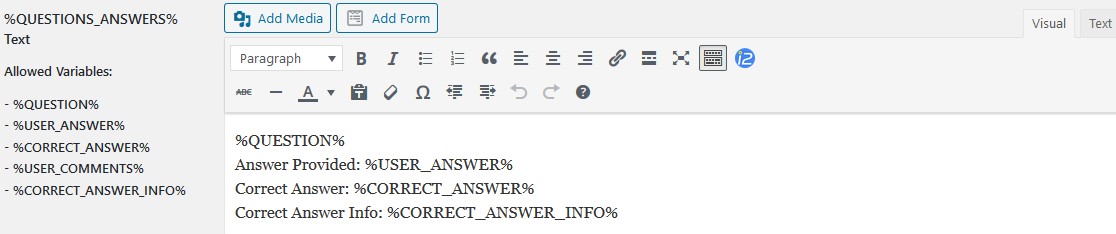
If you have entered the correct answer info then you need to make a little change in the configuration, head to the “Text” tab and add the %CORRECT_ANSWER_INFO% code into the %QUESTIONS_ANSWERS% text box as seen in the above image and hit the Save Changes button.
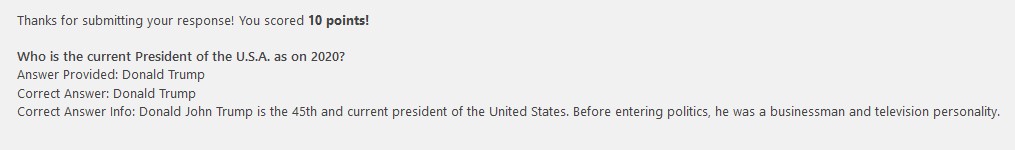
Feel free to check out various customizations options by visiting all the tabs. Do visit the QSM documentation for more information on the plugin.
This was all about the Horizontal Multiple Choice Question Type in QSM.



