Accept Question Type in QSM allows you to set conditions and precautionary measures on the test that need to be taken into consideration before commencement any particular task.
This is done with a checkbox followed by the statement in the text format. The user needs to click the checkbox and agree on the terms set in order to proceed further.
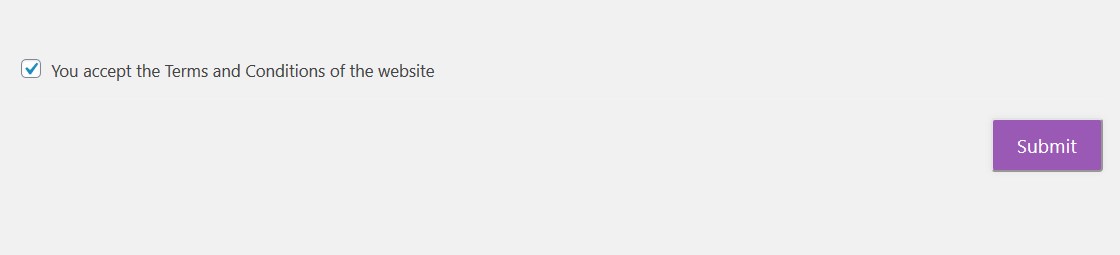
You can create your own Accept Question Type Test by heading to the Quizzes/Surveys section on the sidebar. Once in, create a new quiz/survey by clicking on “Add New”
Type any name as you wish, I’m going to name it as “Accept Box” and press “Create.” This creates a new post with your given name. Hover the cursor on the newly created post and press “Edit”.
This opens up a window with multiple Tabs. With the first being, Questions Tab. Click “Create New Page” and then “Create New Question”.
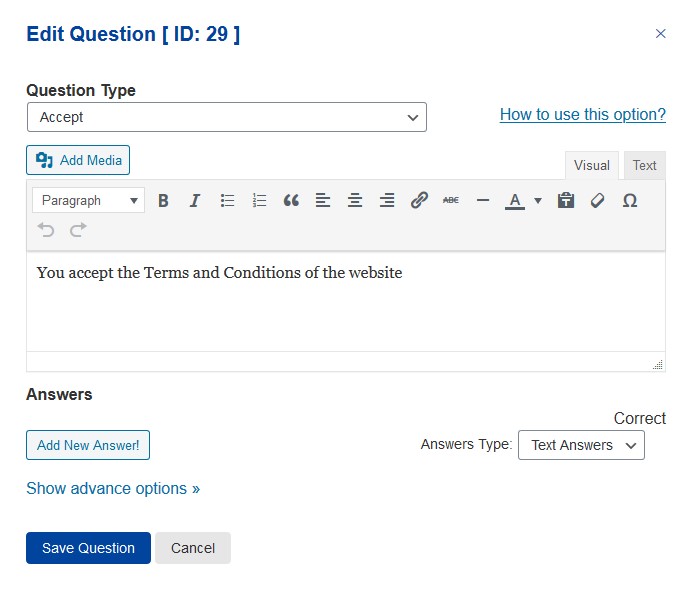
Choose the Question Type as “Accept” from the drop-down list. I’m going to create an Accept Question Type Test, so I’m selecting Accept as my question type and writing down my question in the below text-box.
After writing the questions you need to Force the user to provide the answer without which they cannot proceed with the quiz by selecting “Yes” from the “Required?” dropdown.
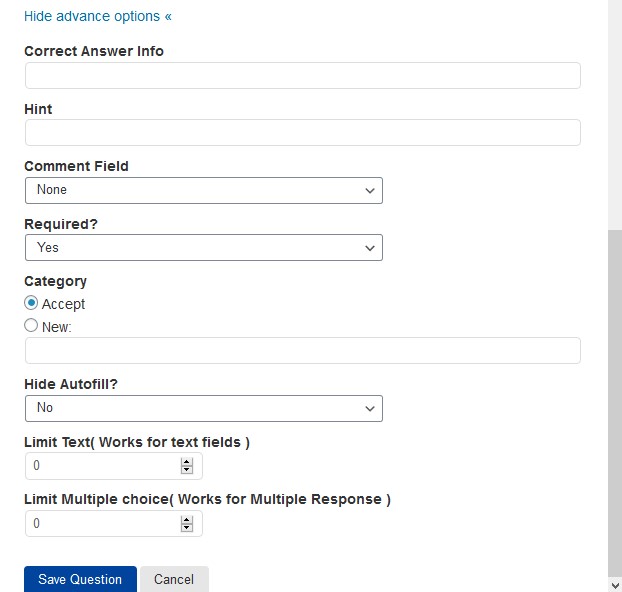
Categorize the question according to the class of question being asked. After making the essential changes hit the save button.
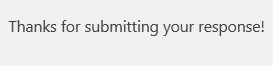
Feel free to check out various customizations options by visiting all the tabs. Do visit the QSM documentation for more information on the plugin.
This was all about the Accept Question Type in QSM.



