Quizzes for teaching have come a long way since ancient times. However, with ever-changing trends and notions, teachers must come up with fresh ideas to keep the students engaged. And here we are today, experiencing the same.
Quizzes in teaching or academic quizzes have always been a part of the internet world, but everything goes stale past its expiration date, right? Therefore, educational quizzes also need a zing to them. And who says that online quizzes for students cannot be fun?
We would briefly discuss what quizzes by teachers are and how you can create a quiz using online quiz makers. We would also learn some tips and tricks to create better and more powerful quizzes for teaching.
Key Highlights of the article:
- What are Quizzes for Teaching?
- How to Create an Educational Quiz?
- Tips to Create Powerful Quizzes for Teaching
- FAQs
What are Quizzes for Teaching?

There are numerous approaches to teaching and consolidating what has been taught in the field of education. Children used to be taught dates, formulas, and numbers via rote memorization. But to put it mildly, this approach to teaching may be extremely boring!
Quizzes are one resource that is growing more popular, particularly in online education. This article will explain the several benefits of quizzes for learning.
Is there any proof that quizzes, despite their widespread use, are beneficial to a child’s education? Yes, just ask any educator! Teachers give their students tests and quizzes in schools all throughout the country to aid in their learning.
None of those educators could be wrong. It is without dispute that tests and quizzes are valuable.
How to Create an Educational Quiz?

To create online quizzes for teaching or educational quizzes you need an online quiz maker. Most commonly, multiple-choice quiz makers are used to create quizzes like these. However, it is always recommended to show variation in the type of questions you provide to students.
One of the best online quiz makers for teachers is the Quiz and Survey Master plugin. It has a variety of question types to offer and also sits well with your pocket, unlike other quiz makers. This plugin is free of cost but you can always choose to enhance the quizzes and the quiz-making experience by purchasing the extensions like addons and premium themes.
To create an educational quiz you first need to download the QSM plugin.
If you are a beginner go through our detailed doc to know the right way to install QSM.
The next and most crucial step in creating quizzes for teaching is to prepare a well-structured questionnaire.
You would undoubtedly need a reliable and uncomplicated questionnaire to build a quiz for students. However, even if the questions are distorted, their demands should be explicit. You may hire an expert to help you develop an education quiz, or if you are a teacher or mentor, you can do it yourself with little to no difficulty.
Quizzes for teaching could have as many questions as you like, and they should all be scored using a particular grading scale. Find out more about the QSM grading system.
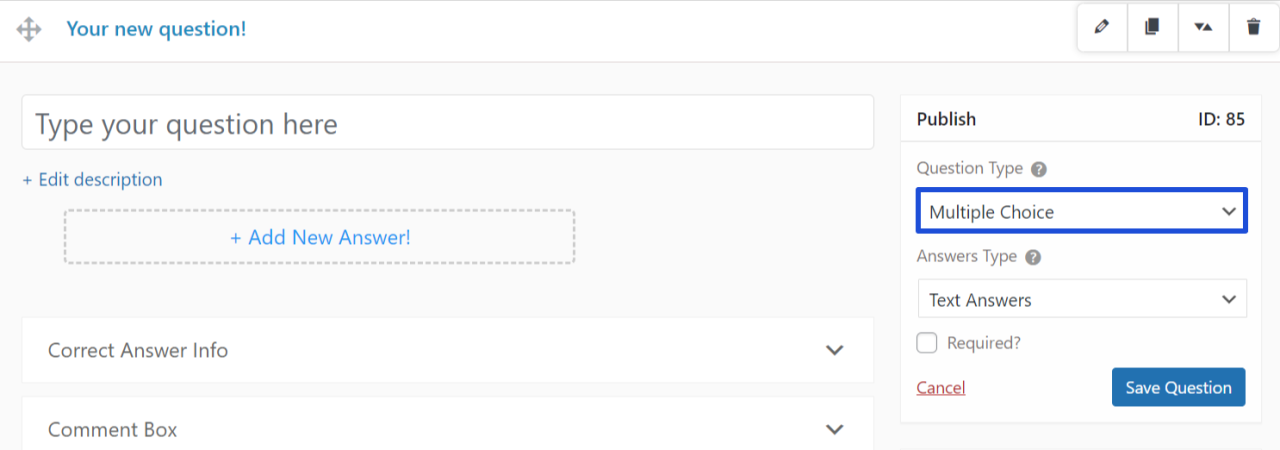
For example, you are creating a science quizand you want some questions to be graded as MCQ and some to be graded as correctness. You can go and choose the quiz to be graded both ways- incorrect and correct based and as point based too. An easy quiz maker like QSM could be handy even when you are a newbie or a beginner. This is the reason why people from all walks of life can work with this plugin.
Education Quiz Questionnaire can depend upon the type of quiz you are creating. It could be a science quiz, a vocabulary quiz, a history quiz, or even a constitution quiz.
To learn the complete process of creating quizzes for teaching or education quizzes, click here.
Tips to Create Powerful Quizzes for Teaching
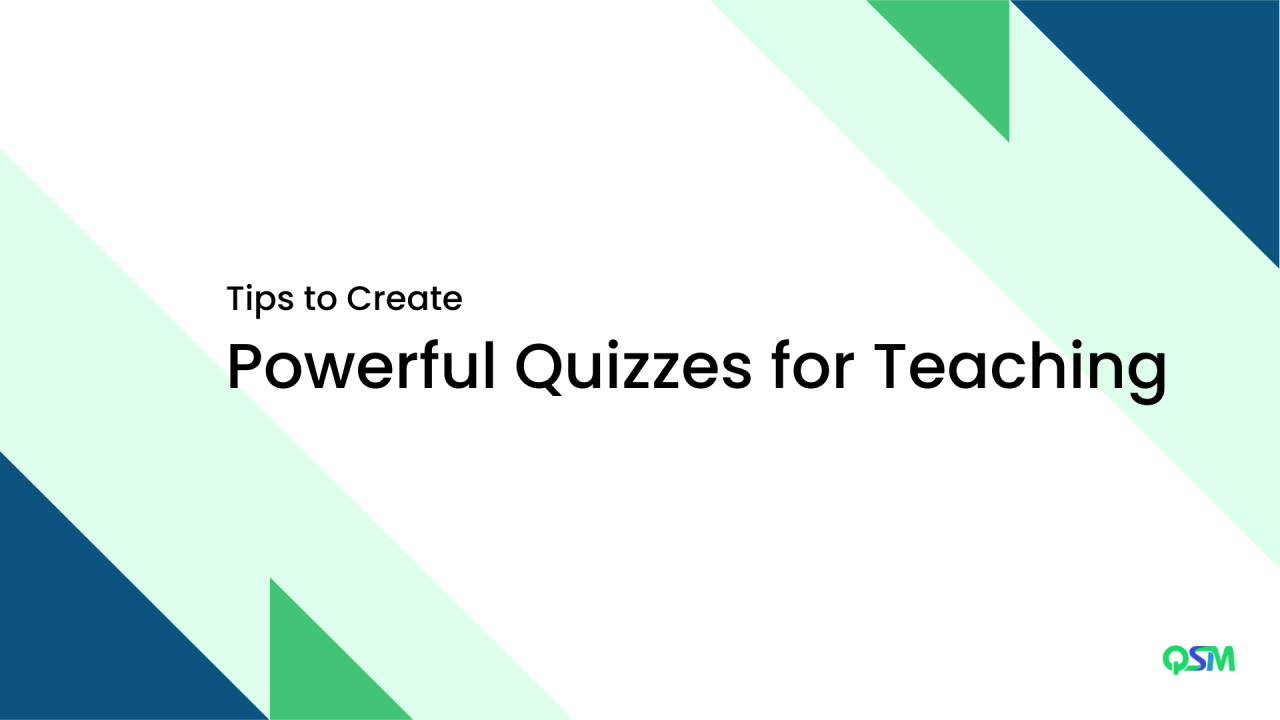
1) Always offer feedback or follow-up
When students know whether their guesses are correct or incorrect, they will learn more from quizzes. In one experiment, for instance, students who received feedback from the practice quiz increased their final test scores by 10% to 20%.
QSM offers you add a hint or a piece of correct answer information, whenever a question is attempted. Students feel appreciated along the way and it boosts their morale making them do better on the further quiz questions.
Read more: How can you create an attractive results page in QSM
2) Change the time of the quiz you will take in class

At the end of class, quizzes are frequently used to recap important ideas and offer students a chance to gauge their own understanding. However, a test need not simply be administered at the end of the lesson. It can be beneficial to break up a session and add some variety by having a quiz in the middle of it. Even better, a session can be kicked off with a quiz or a quick poll.
3) Question and content mixture
Students are frequently attentive to material that shows why the correct answer is the best one and why the incorrect responses don’t work straight away after getting a question wrong. Why not use this opportunity to provide some clarification before moving on to the next query? However, keep in mind that students will also be anticipating the subsequent question, so any content offered in between questions should be concise and understandable.
QSM also allows you to add informative pages in between quiz questions which can be a little dose of trivia about the questions that they attempted.
Also Read: Learn how to create a survey form in WordPress using QSM
4) Ask relevant questions

This is not mean that you must construct your questions precisely in accordance with the material in your course; rather, you want the question to serve as a roadmap for your students to help them remember the principles they’ve studied. It is difficult to reinforce important concepts when language is unclear or confusing. Finding original methods to paraphrase course concepts without taking a student straight to the solution is not difficult.
FAQs
How can you make an effective quiz?
To make an effective quiz, you must land upon a simple check-list given below:
1) Be clear with your notion and goal for the quiz
2) Create a questionnaire while keeping in mind the target audience
3) Always give feedback and positive results
4) Results pages are as important as landing pages
5) Make shareable quizzes
How do you make a quiz fun for students?
By adding a fun element to your quiz you can make a quiz fun for students. Students love a quiz that adds to their knowledge instead of making them feel incompetent. You can add gifs and various knowledge trivia between the quiz that adds a fun element.
What is quiz method of teaching?
A quiz is a brief assessment of students’ knowledge that provides detailed information. In a classroom setting, teachers frequently administer a quiz to determine how well the students comprehend the material. As a result, it helps to understand how pupils think about the subject.
Final thoughts
In this article, we learned all about educational quizzes for teaching. One can create and improvise on their previous quizzes using the Quiz and Survey Master plugin for WordPress using its extraordinary features.
The QSM plugin provides you the chance to create free online quizzes, anytime, anywhere. You can use its extensions like QSM addons to enhance your quiz-making experience.
These addons are available individually as well as in the form of bundles. Bundles for the plugin come in three variants that account for your basic, plus, and pro needs. To learn more about the QSM bundles, click the button given below!




