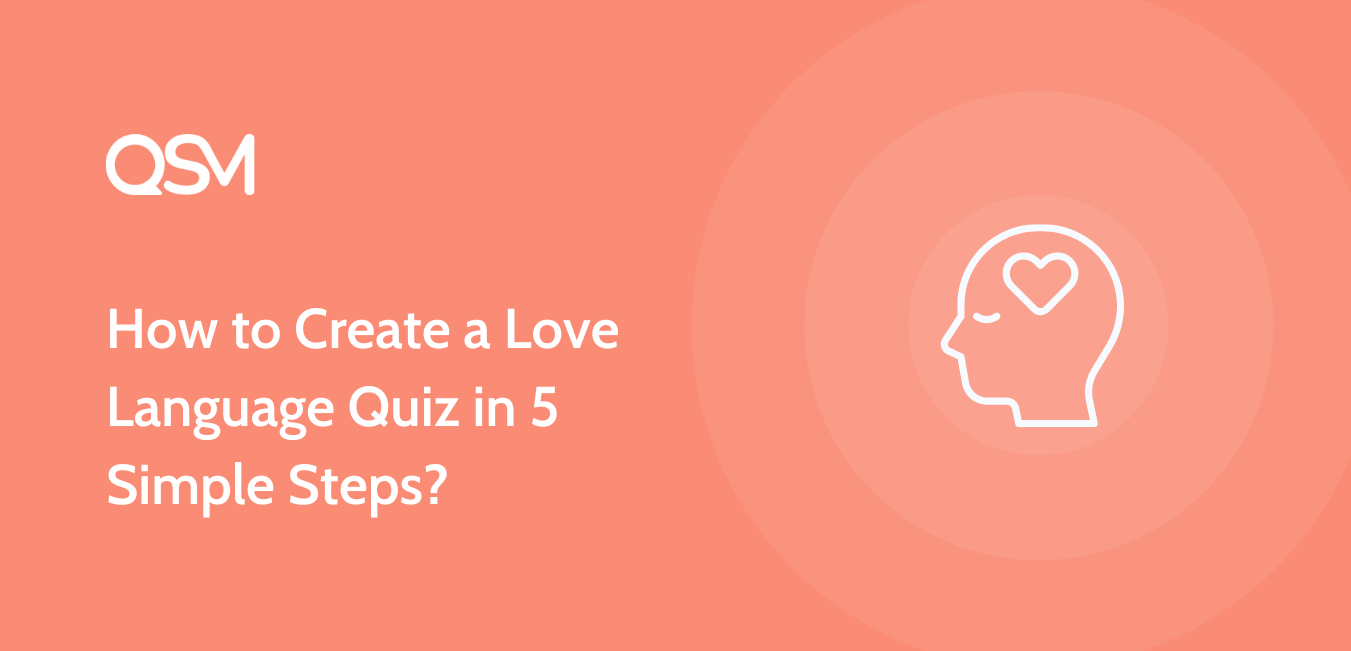Have you ever noticed that the way you express love is not always the way your partner understands it?
Some people light up when they hear kind words, while others feel most loved when someone spends time with them or offers a warm hug. This difference is explained through the concept of love languages. Dr. Gary Chapman identified five unique styles: Words of Affirmation, Gifts, Acts of Service, Quality Time, and Physical Touch.
A Love Language Quiz makes it simple and fun for people to discover their own style of giving and receiving love. It is not just about curiosity. Knowing your love language can help you communicate better, strengthen relationships, and feel more connected with those around you.
In this blog, we will look at how to create a Love Language Quiz using the Quiz and Survey Master (QSM) plugin.
Table of Contents
What is a Love Language?
The phrase “different strokes for different people” is sometimes used to explain insignificant things like a person’s hobbies or music preferences, but it turns out that the cliché also applies to serious matters of the heart.
A love language is a very abstract term secluded in a phrase. It is how a person expresses and feels love or love. In the simplest words, it is how someone can feel the love conveyed to them or by them.

The concept of love languages was first seen in the book by Dr. Gary Chapman, who is a family counselor. He wrote the book, The 5 Love Languages: The Secret to the Love that Lasts. In this book, he specifies how important is the idea of love languages is actually fairly straightforward.
There are five of them, each describing a different type of love expression. The goal is to figure out which love language you and your spouse respond to the most and then practice it on a regular basis. This is also the referendum on what isn’t your love language quiz and what is your love language quiz.
What are the types of love languages?
There are in total 5 love languages, let us go through all of them one by one in brief.
1. Words of Affirmation
These are affectionate and caring language expressions. Consider phrases like “Thanks for putting the kids to bed” or “You looked great today.” The more precise and less generic the words are, the more meaningful they are to the recipient. Insults, on the other hand, can be particularly unpleasant to persons who prefer affirming remarks.
2. Gifts
Items that make you feel valued or acknowledged, both tangible and intangible. Attending a performance with your lover, for example, is just as much of a gift as flowers or that new wine decanter they want. The absence of everyday gestures or a missed special event is very distressing to people who prefer this love language.
3. Acts of Services
Doing something for your companion that is beneficial or kind. Consider waking up in the middle of the night with the baby or doing the dishes so your partner can relax. Ambivalence or a lack of support is more destructive than anything else to someone who prefers actions of service.
4. Quality Time
Quality time is a part of every relationship, but those who use it as a love language will feel the advantages even more acutely and will seek time when both people are present and unaffected by distractions. Quality time is defined as spending time together doing something you both enjoy, such as going for a walk after dinner or watching TV with a platter of nachos. If this is your love language, the biggest hazard is having a distracted or distant spouse who makes you feel ignored or unheard.
5. Physical Touch
Holding hands, a back scratch, an embrace, a kiss, or intercourse are all physical manifestations of love, whether sexual or platonic. In the lack of such, these persons may feel lonely in their relationships.
How to make a Love Language Quiz?
Step 1: Create your quiz and enable Advanced Assessment
To create a love language quiz in WordPress, go to QSM → Quizzes/Surveys → Create New and give the quiz a simple title like Love Language Quiz. Pick a clean theme so the layout is readable on mobile.
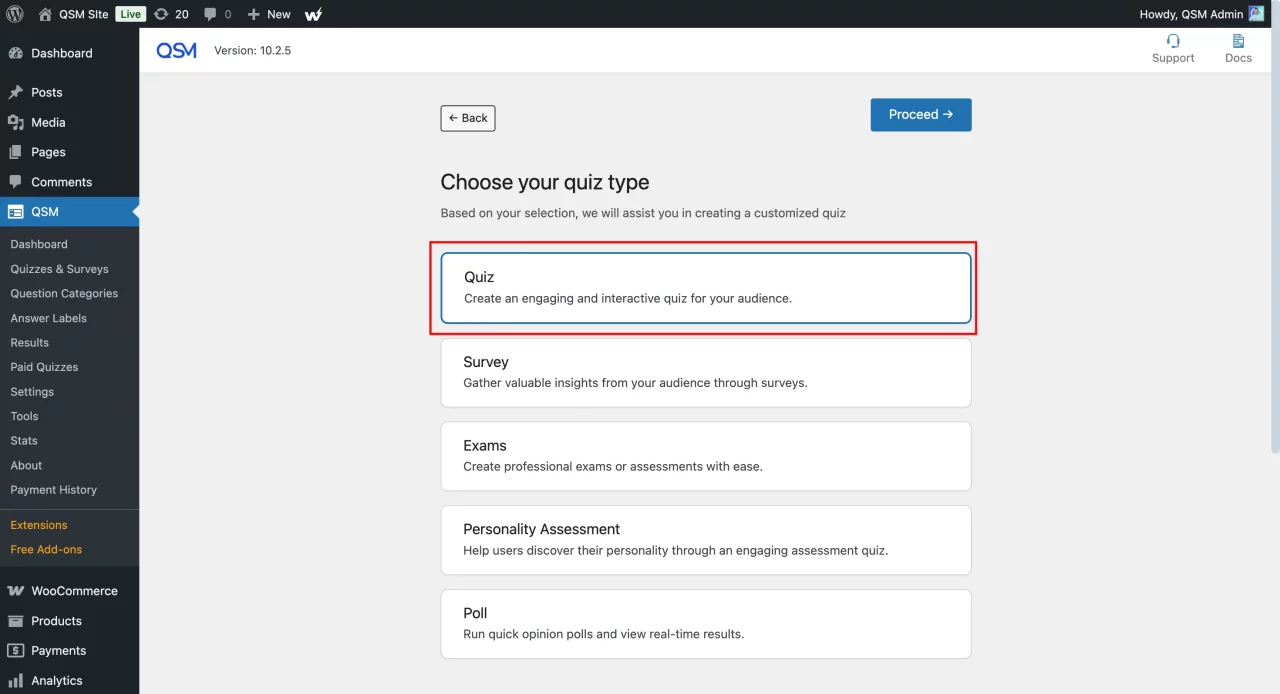
Install and activate the Advanced Assessment add-on, then open the quiz settings and create five labels that match the outcomes you want to show: Words of Affirmation, Gifts, Acts of Service, Quality Time, and Physical Touch. Add a one-line description to each label so you remember the intent while writing questions. Save the quiz.
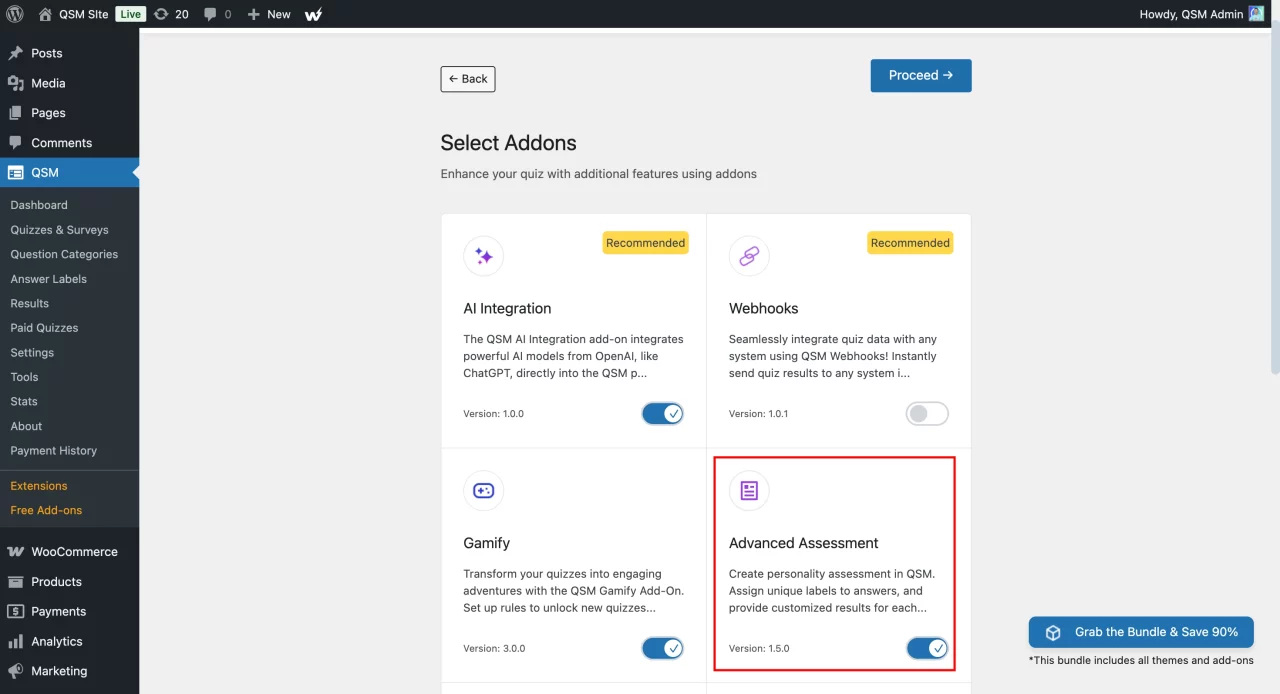
Step 2: Write questions and map each option to a label
Open the Questions tab and add 8 to 12 short scenario questions. Choose Multiple Choice so the participant picks one response that best reflects them. For a personality quiz, you do not assign points, and you do not mark any option as correct. Instead, use the Advanced Assessment panel on each option to attach the right label. Aim for even coverage so every love language has a similar number of mapped options.
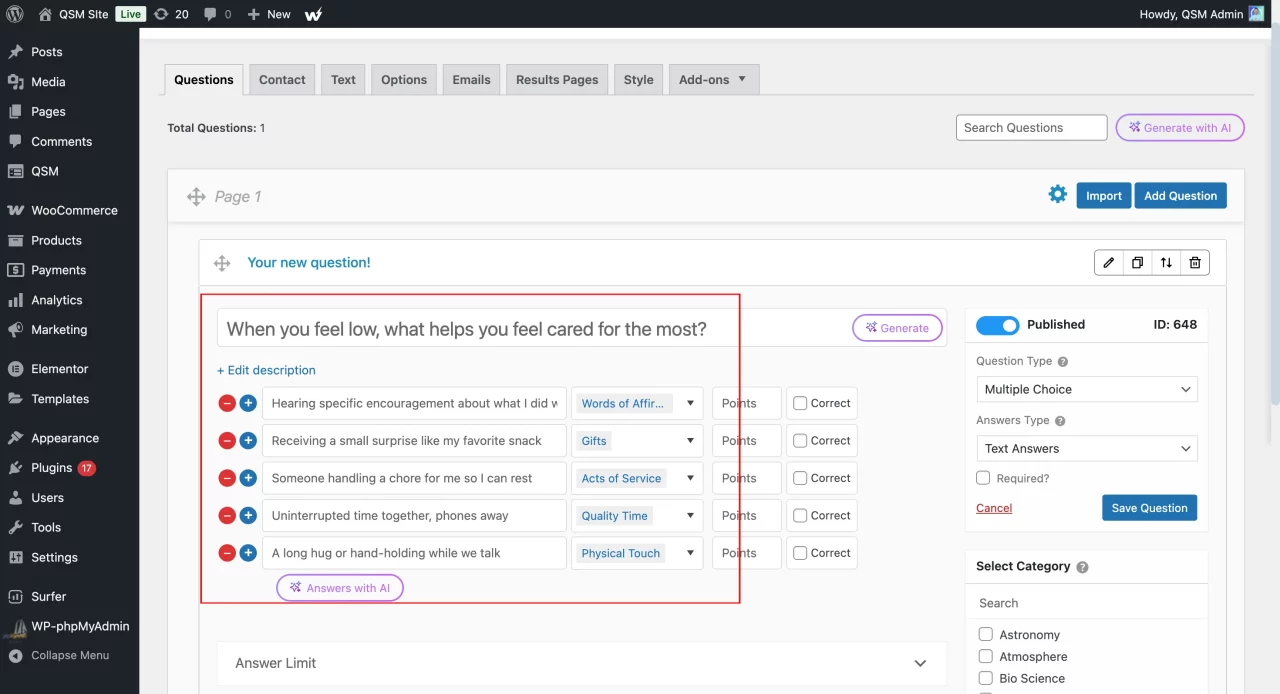
Example 1
Question: When you feel low, what helps you feel cared for the most?
Option A: Hearing specific encouragement about what I did well → Label: Words of Affirmation
Option B: Receiving a small surprise like my favorite snack → Label: Gifts
Option C: Someone handling a chore for me so I can rest → Label: Acts of Service
Option D: Uninterrupted time together, phones away → Label: Quality Time
Option E: A long hug or hand-holding while we talk → Label: Physical Touch
Example 2
Question: Your partner wants to celebrate a milestone. What sounds best?
A heartfelt note read aloud → Words of Affirmation
A thoughtful present I have been eyeing → Gifts
Planning the whole evening so I do not have to lift a finger → Acts of Service
A slow evening walk and a long conversation → Quality Time
Cuddling on the couch and a movie → Physical Touch
Keep stems concrete and avoid overlaps. If two options feel similar, rewrite so each clearly points to a single label.
Step 3: Customize the experience for clarity and conversions
Open Contacts to collect name and email if you plan to send results. Keep it simple with two required fields and a short consent line.
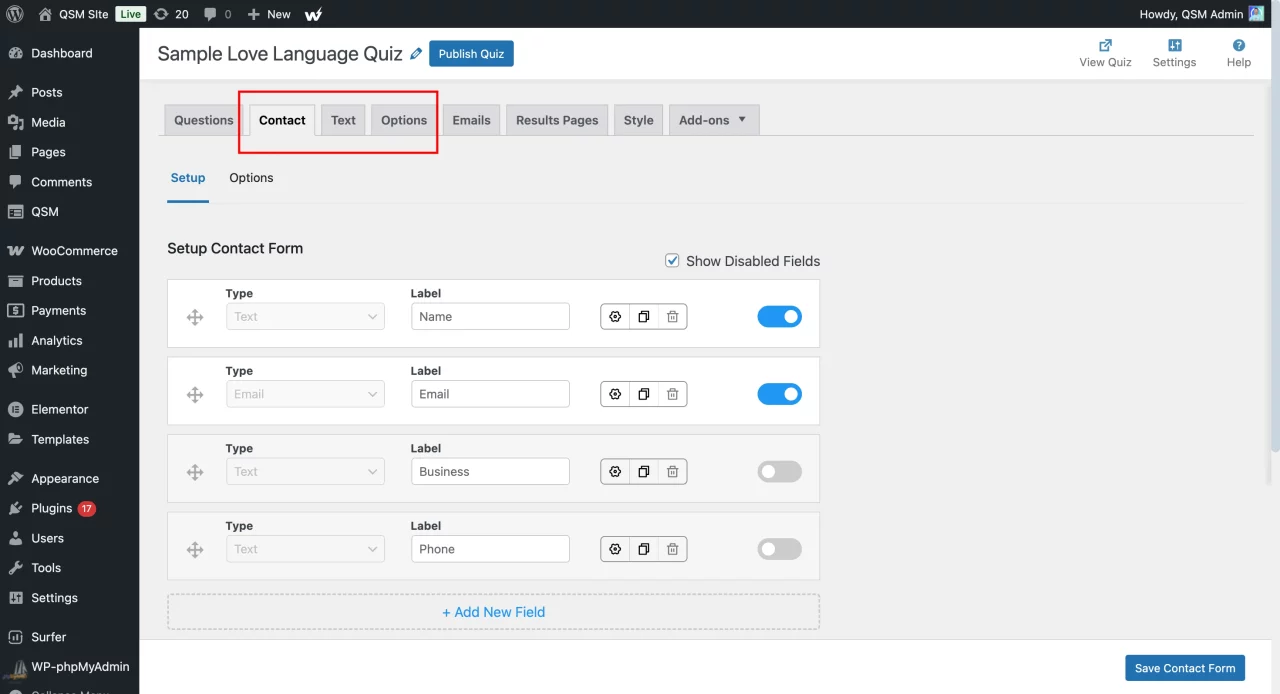
Move to Text and write a one-sentence welcome that explains the quiz length and purpose. Add a concise end message that tells people how to use their result and what to do next. Use template variables to pull in the participant name or result where helpful.
In Options, choose one question per page for focus, enable a progress bar, and shuffle questions if you want variety. Check the theme spacing, font sizes, and button labels so the quiz reads well on mobile. If the audience is broad, keep language simple and avoid jargon. These settings are where QSM shines because you can shape pacing, clarity, and accessibility without code.
Step 4: Build result pages and set up emails
In Results Pages, create five outcomes tied to your labels. Start each with a clear heading, add a two to three-sentence interpretation, then give a short, actionable tip.
For Words of Affirmation, suggest asking for specific feedback and writing notes. For Gifts, suggest a shared wish list and small, frequent gestures. For Acts of Service, suggest a weekly tasks check-in. For Quality Time, suggest scheduling device-free blocks. For Physical Touch, suggest clear comfort signals and daily affectionate touch. Use QSM’s conditional display so each participant sees only their highest label.
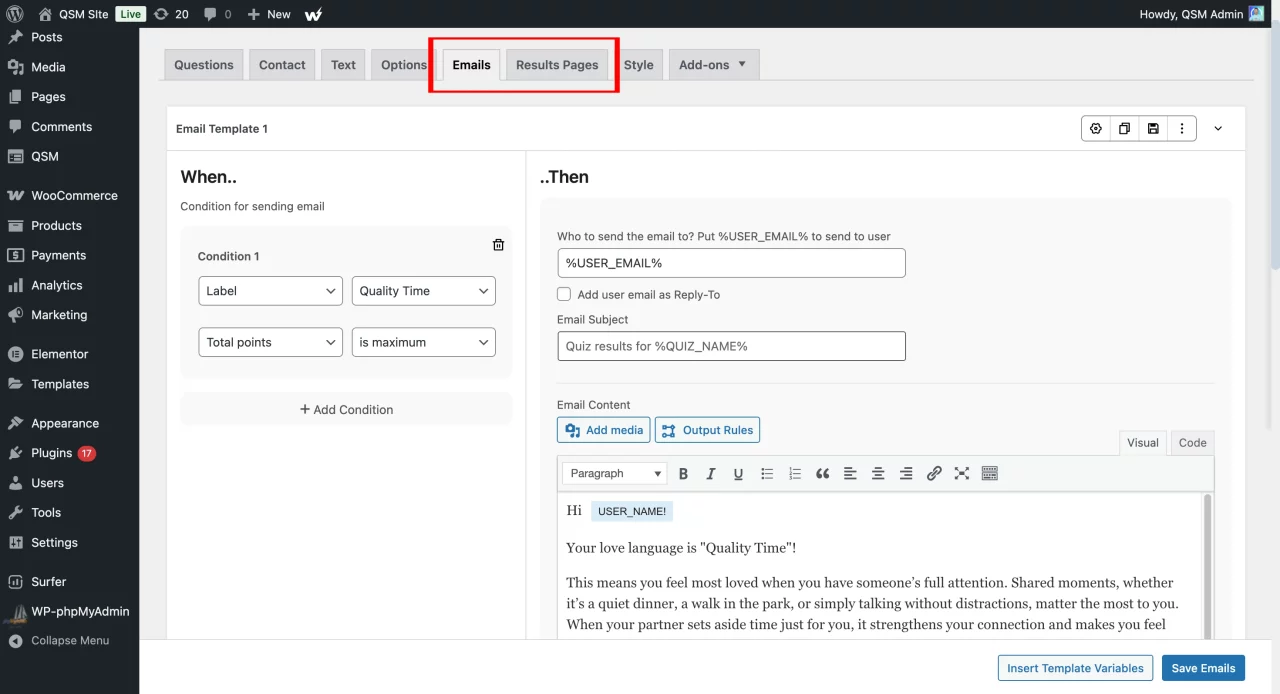
Open Emails and create a participant email that thanks them, states the detected love language using template variables, and links to a helpful resource or next step. Create an admin email that includes name, email, timestamp, and result so you can review responses quickly.
If you use marketing tools for your love language quiz, connect through QSM add-ons so new contacts are tagged by result for tailored follow-ups.
Step 5: Preview, test, publish, and share
Use Preview to run five test paths so each label is triggered at least once. Skim for typos, check spacing on a phone, and confirm that emails arrive. When everything looks right, publish the quiz with the shortcode or block on a landing page or blog post.
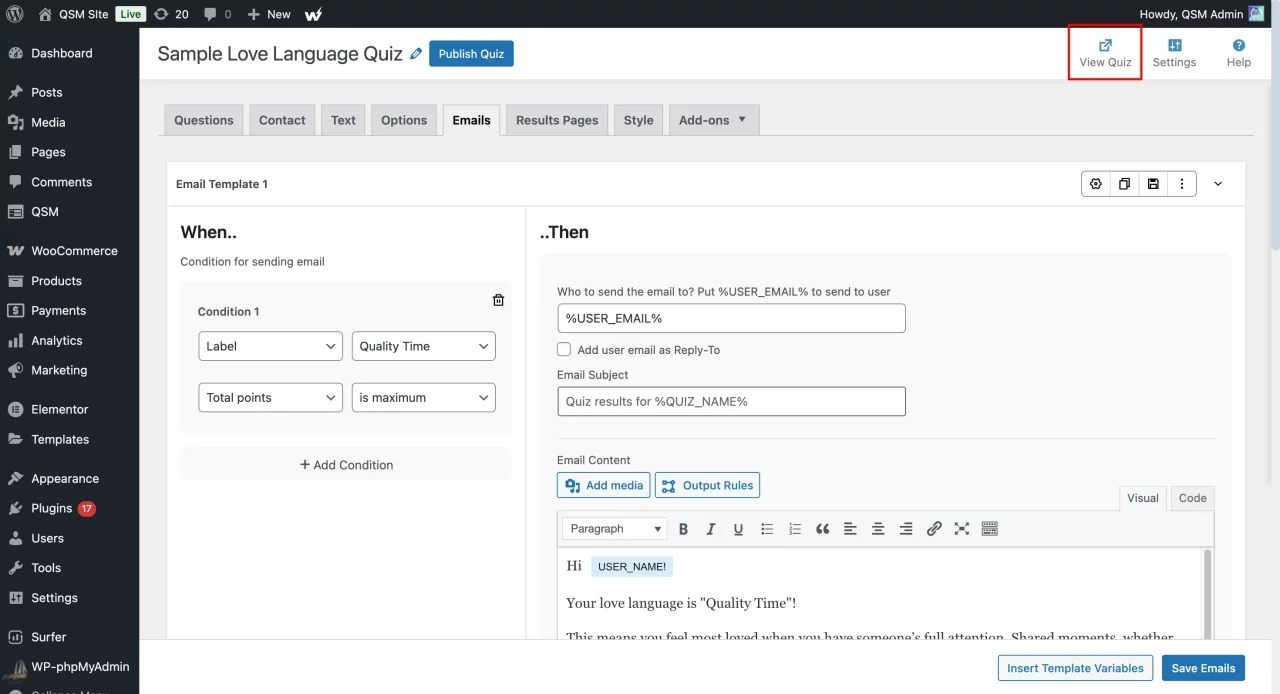
Share the link in your newsletter and social profiles, and add a short caption that invites people to compare results with a friend.
If you want structured data analysis, connect the Google Sheets add-on or use Export Results so you can track which outcomes are most common and refine questions over time.
FAQs
What are the 7 types of love languages?
The 7 types of love languages are:
1) Activity.
2) Appreciation.
3) Emotional.
4) Financial.
5) Intellectual.
6) Physical.
7) Practical.
What is a love language quiz?
A Love Language Quiz helps people discover their primary way of giving and receiving love. Based on Dr. Gary Chapman’s framework, the quiz identifies whether someone values Words of Affirmation, Gifts, Acts of Service, Quality Time, or Physical Touch the most.
Can I create a Love Language Quiz without coding?
Yes. With the Quiz and Survey Master (QSM) plugin on WordPress, you can build and customize the quiz without writing a single line of code. The Advanced Assessment add-on makes it easy to map responses to each love language.
Final Thoughts
Creating a Love Language Quiz is not just about building a fun personality test. It is about giving people a chance to reflect on how they connect with others and what makes them feel valued in a relationship.
By helping participants identify their primary love language, you guide them toward a better understanding of themselves and their partners. This kind of awareness often sparks more meaningful conversations, reduces misunderstandings, and makes room for stronger emotional bonds.
From a creator’s perspective, using Quiz and Survey Master (QSM) makes the process smooth and professional. The Advanced Assessment add-on ensures that each response is mapped accurately to one of the five love languages, while the plugin’s customization features let you design clear result pages, engaging emails, and a user-friendly layout.
Beyond just delivering answers, QSM gives you the flexibility to personalize the experience, collect participant data if needed, and integrate with tools like Google Sheets or email platforms for deeper engagement.