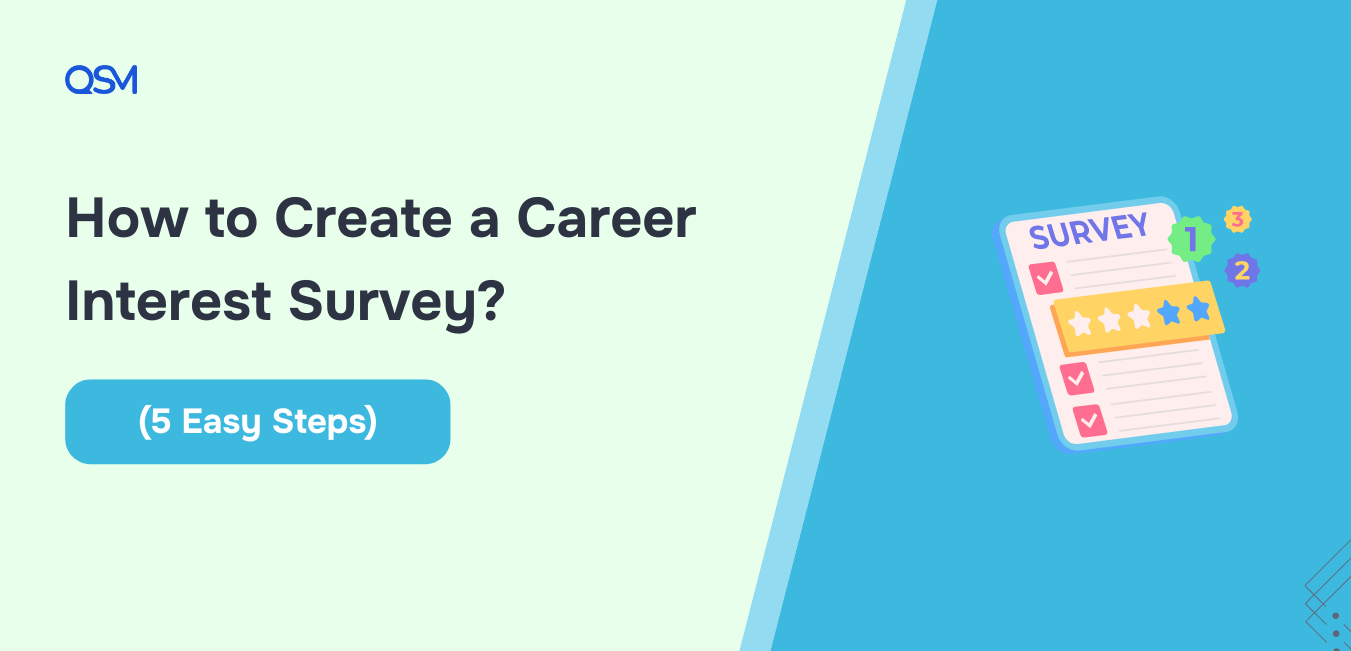A well-designed career interest survey is more than just a bunch of questions on a screen. It is a powerful tool that helps individuals uncover their true interests, align them with potential professions, and feel more confident in their career decisions.
Whether you’re a school counselor trying to guide students, a recruiter filtering applicants, or a platform offering career discovery resources, a thoughtfully built career interest survey can provide personalized clarity at scale. And in today’s competitive world, clarity is power.
In this guide, we will walk you through the process in clear steps so you can build a survey that not only informs but truly empowers.
Table of Contents
Why Create a Career Interest Survey?
We believe in understanding the “why” behind widely accepted practices and career interest surveys are no exceptions. Before adopting a new method or tool, it’s essential to know its purpose.
That’s why we’re here: to give you clear, compelling reasons to create a career-specific survey.
1. Understand What Truly Motivates Individuals
A career interest survey helps uncover what drives people beyond job titles or salary expectations. When you understand motivations such as creativity, stability, leadership, or innovation, you can offer better guidance and support in career planning.
2. Help Students and Job Seekers Make Informed Choices
For many, a career interest assessment is the first step in discovering paths they had not considered. It bridges the gap between passion and profession, helping users align personal interests with potential career opportunities.
3. Align Talent With Organizational Needs
A strategic career quiz can also benefit organizations by helping them understand what kind of roles, departments, or growth tracks best match incoming talent. It ensures better hiring alignment and long-term retention.
4. Personalize Career Guidance at Scale
One of the biggest advantages of a digital career interest survey is that it can deliver personalized insights to thousands of users without human intervention. This is especially valuable in schools, colleges, and job portals.
5. Collect Actionable Insights for Education and Hiring Programs
Data from a career interest survey is more than just numbers. It reveals patterns and gaps that educators and employers can act on to improve curriculum or job readiness programs.
Steps to Create a Career Interest Survey
To begin building your career interest survey, you will first need a reliable quiz and survey tool. One of the easiest options is QSM (Quiz and Survey Master), especially if you are using WordPress. It’s flexible, easy to use, and comes with advanced features that make personalized quizzes effortless.
Go ahead first install the plugin for free from the button link below 👇🏻
Step 1: Set up a Survey
Install the plugin in your WordPress, create a new survey, and name it based on your audience. Enable user-friendly features like a progress bar, randomized questions if necessary, a contact form for further communication, and a clear call-to-action on the landing page.
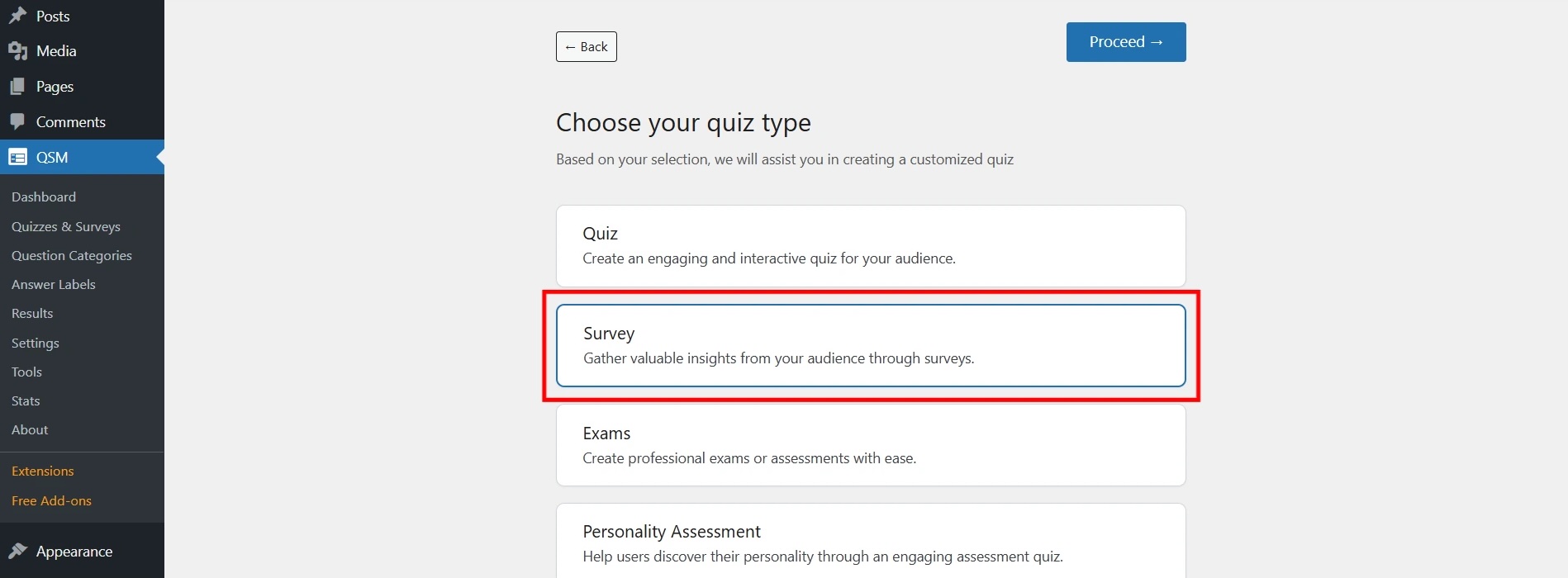
For example, if you are creating a career interest survey for students who have just completed their 10th board exams, you could title the quiz “Which Stream Should You Choose After 10th?”
This sets the context and reassures students that the survey will help them explore whether PCM, PCB, Arts, or Commerce is the right path for them. The goal is to make the survey feel like a guide rather than a test.
Step 2: Add Proper Questions
The strength of any career interest survey lies in the quality of its questions. Start with general interest-based and personality-aligned questions that help users reflect on their natural preferences.
Use a mix of question types such as multiple choice, agree or disagree scales, or even scenario-based prompts.
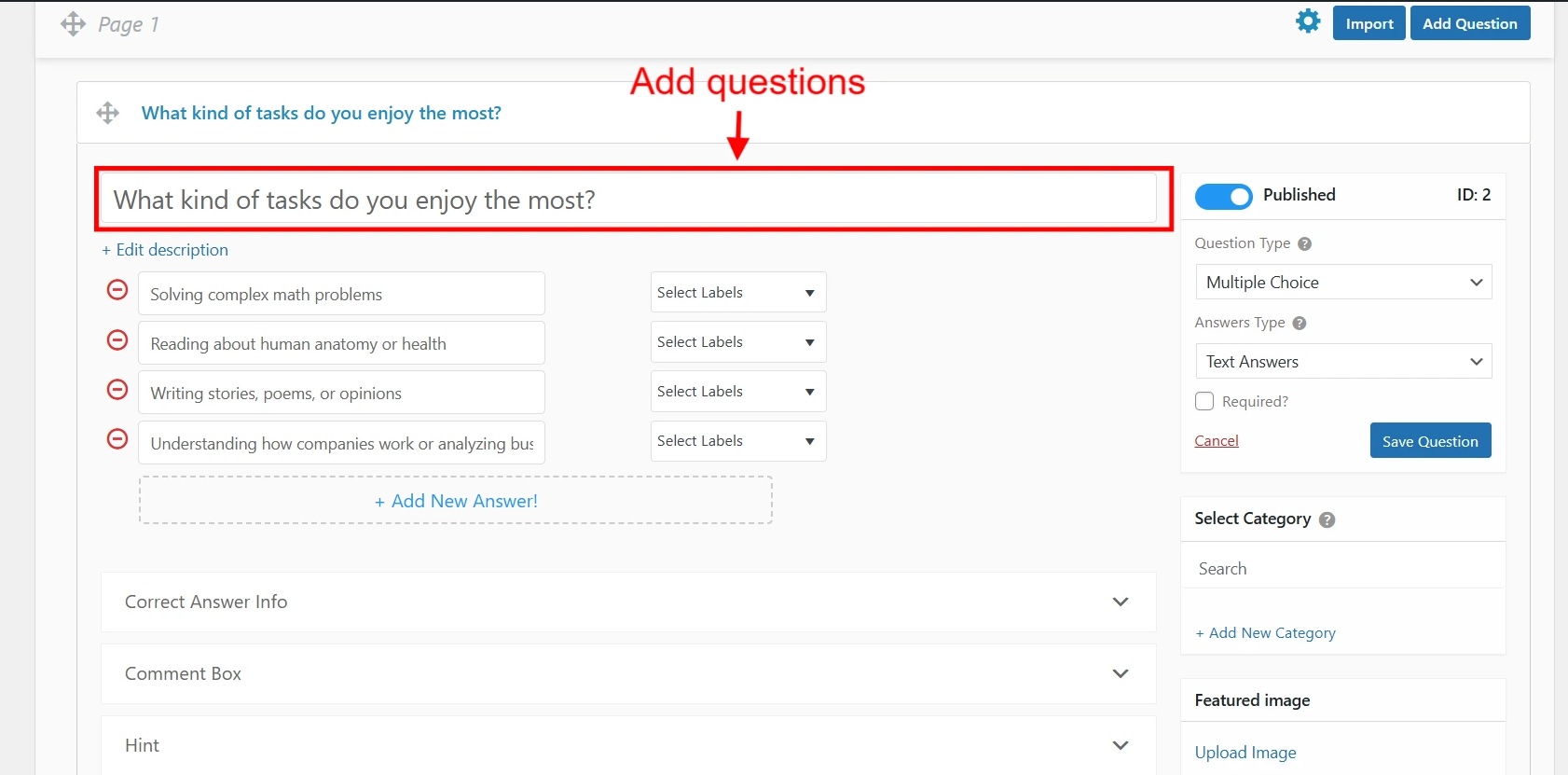
In the case of a post-10th-grade quiz, you might include:
- Do you enjoy solving mathematical problems?
- Are you fascinated by human anatomy and biology?
- Would you rather write an essay or analyze a graph?
- Do you often find yourself curious about how businesses work?
These help map responses to relevant streams like PCM (Engineering), PCB (Medical), Commerce, or Arts. Your career interest survey should feel intuitive, with each question building a clearer picture for the student.
And with using the QSM plugin, it’s quite easy to create a versatile survey with various question types that are applicable and easier for students to go through.
Step 3: Install and Activate the “Advanced Assessment” Addon
To turn your basic survey or form into a robust career interest survey, activate the Advanced Assessment addon.
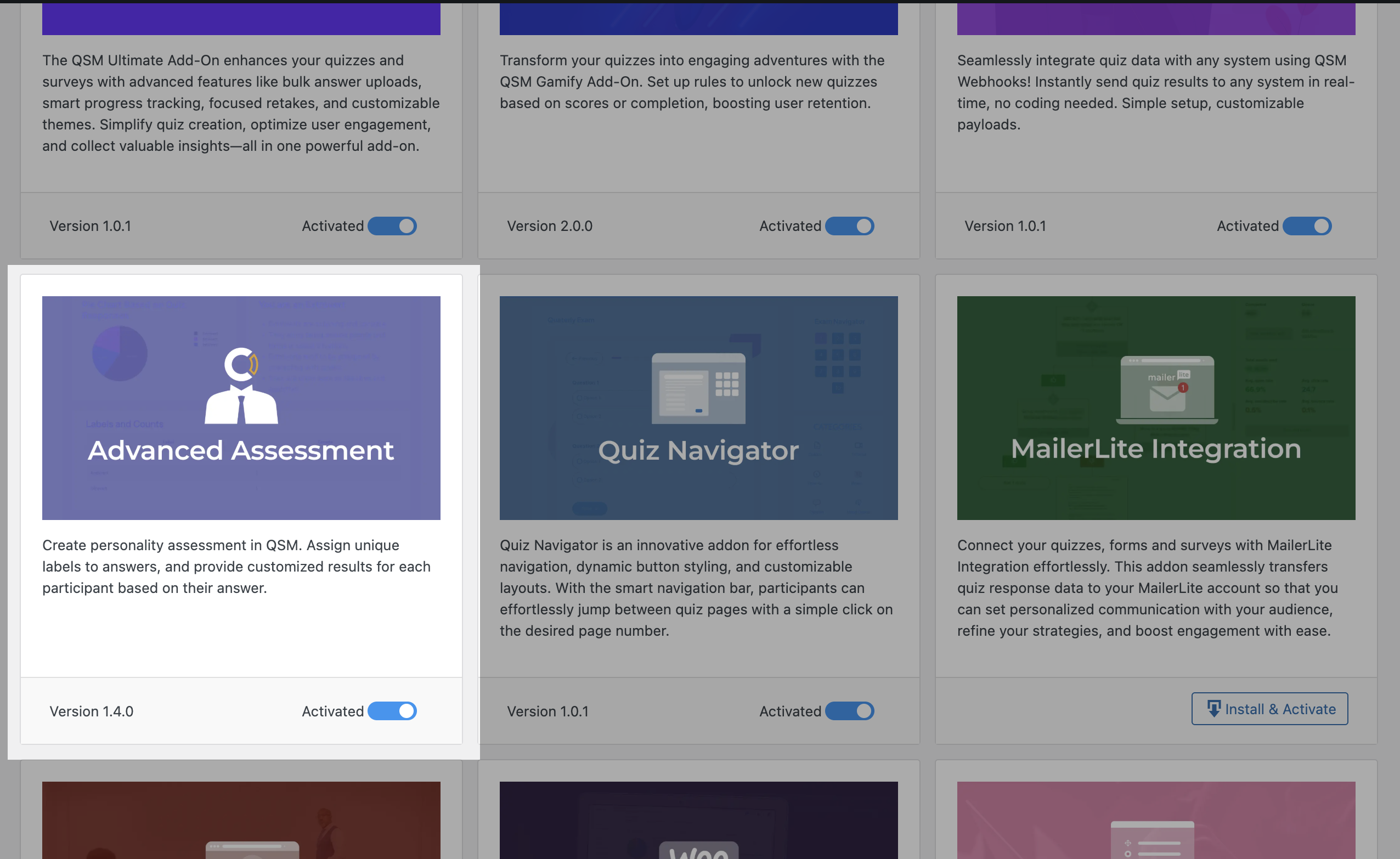
This lets you assign weights to each answer. For example, if a student selects “I enjoy working with numbers,” you can assign higher points toward PCM or Commerce.
If they choose “I love understanding human behavior,” the system can lean their results toward Arts or Psychology-oriented streams.
This backend logic ensures that your career interest survey provides results based on actual user preferences rather than generic suggestions.
Step 4: Divide Answers into Specific Career Categories
Once you have structured the questions and answers, categorize the answers under specific career interest labels. For a post-10th survey, these labels could be:
- Science – PCM (Engineering and Technology)
- Science – PCB (Medical and Research)
- Commerce (Business and Finance)
- Arts (Humanities and Creativity)
- Others
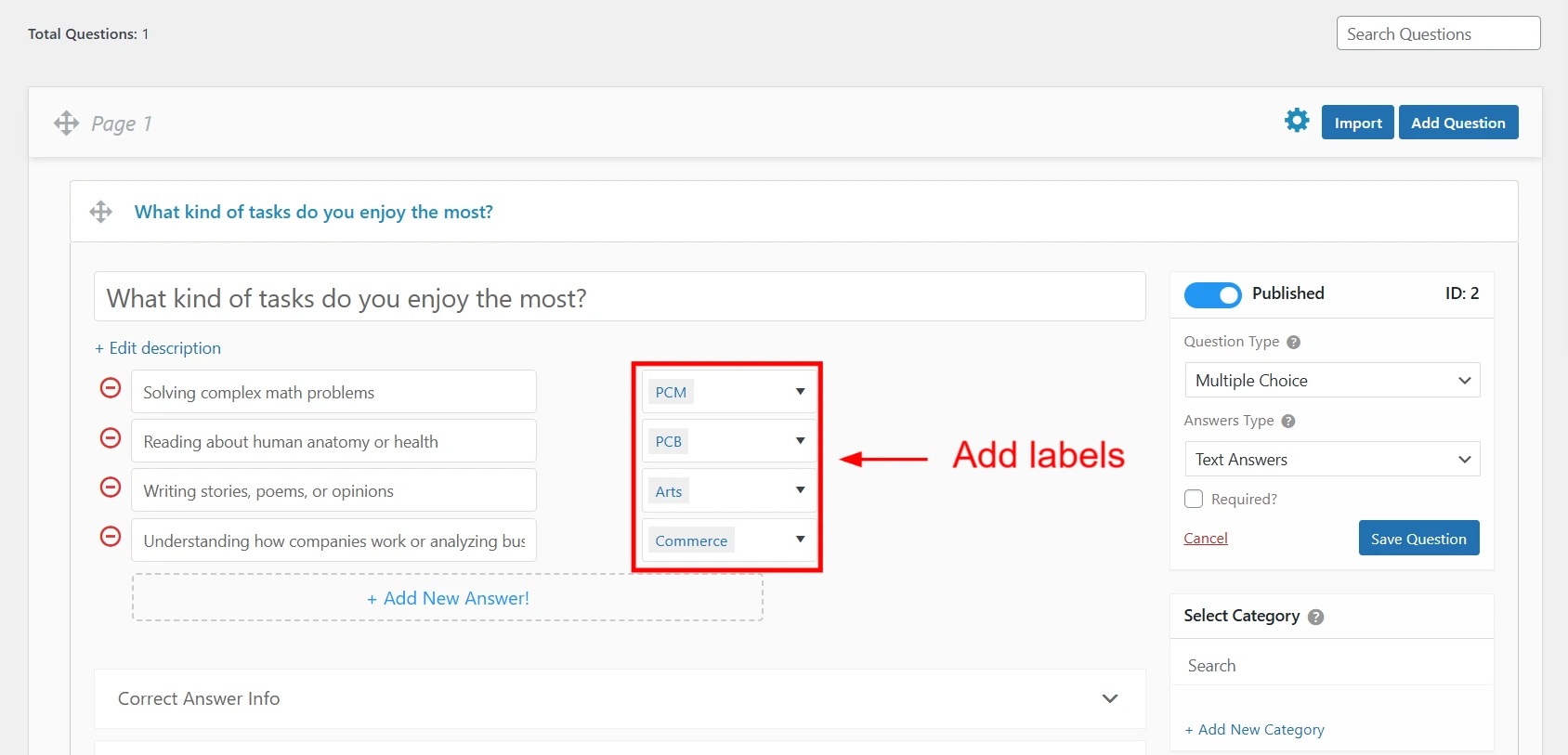
Each question’s answers will feed into one or more of these labels. This ensures that the career interest survey creates accurate and focused pathways that students can understand and explore further.
Then include scores for each label to provide proper weightage, and it will help in setting score conditions when creating a customized result page based on these answer labels.
Step 5: Customize Results Page
This is where your career interest survey becomes truly valuable. What you have added in the backend will be shown to students through the results.
Based on the scores across different labels, generate a customized results page. Avoid vague feedback like “You belong in Commerce.” Instead, offer a clear explanation.
For example: ‘‘Your answers suggest a strong inclination toward analytical thinking, interest in financial systems, and problem-solving. These are traits aligned with Commerce. Consider exploring careers like Chartered Accountancy, Marketing, or Business Analytics.’’
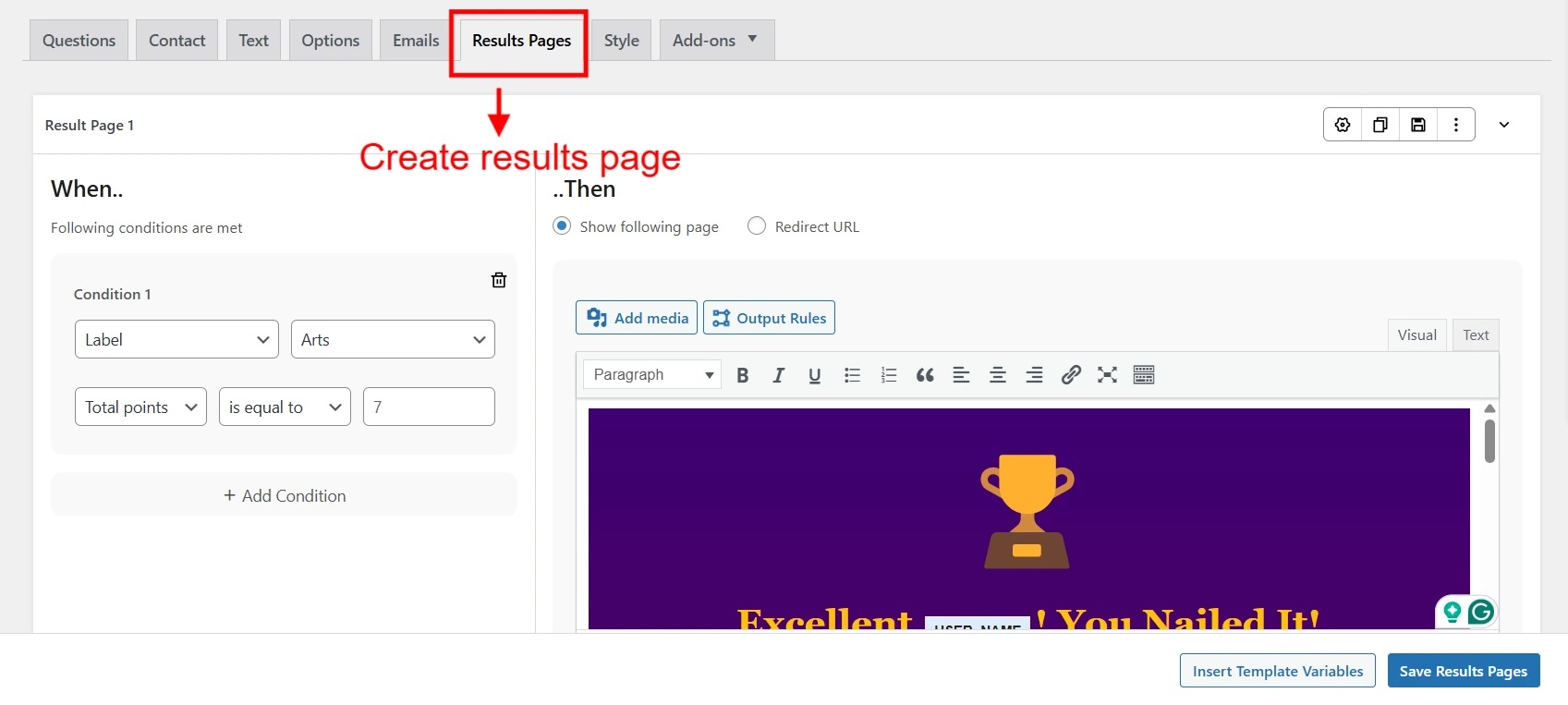
For a post-10th survey, also include links to curriculum details, online resources, or videos explaining each stream. This gives the student not just a direction, but resources they can immediately use. Once done, embed your survey in your WordPress website.
👉🏻 For more details on creating an attractive results page, read How to Create Attractive Quiz Result Page Design? (5 minutes read).
Step 6: Analyze and Leverage the Data
Use our QSM’s (or, in case you’re using a different tool,) built-in analytics to gather insights from the career interest survey.
Track trends such as which stream is most commonly selected, which questions create hesitation, or where users tend to exit.
These insights help improve the experience and allow you to offer better, more targeted guidance over time.
For example, if many students lean toward PCB but show low confidence in related questions, you could create supportive resources around medical field preparation.
The more data you collect from your career interest survey, the more useful it becomes as an ongoing guidance tool.
Common Pitfalls to Avoid
Creating a career interest survey is meaningful only when designed carefully. Here are some mistakes you should avoid:
- Overcomplicating scoring models
Avoid building a technical backend that is difficult to manage or interpret. Each answer should clearly contribute to one or more interest streams such as PCM, PCB, Arts, or Commerce.
- Ignoring user feedback post-survey
Include a quick feedback form after the results. Student input helps you spot friction points and refine the survey over time.
- Failing to provide meaningful results
The output of your career interest survey should not leave students guessing. Offer direct recommendations, brief rationales, and practical next steps.
- Neglecting mobile responsiveness
Most students will take the survey on a mobile device. The interface should be clean, fast, and tap-friendly to ensure completion.
Enhancing the Experience Further
To make your career interest survey even more effective:
- Integrate with email tools to send students personalized results, learning resources, or course recommendations.
- Use conditional logic to tailor advice based on individual preferences and scores.
- Combine the survey with resume builders or skill-assessment tools to provide a complete career discovery experience.
Considering Everything Above
A career interest survey is not just a tool for assessment. It is a gateway to better self-understanding, informed decisions, and confidence in choosing a future path. For students and job seekers, it brings direction. For educators and career counselors, it provides insights that can shape meaningful guidance.
And the best part is that you do not need a large team or complex infrastructure to build one. With tools like QSM and a clear plan in place, you can design a career interest survey that is easy to use, insightful, and genuinely helpful to those who need it most.
If you liked reading this blog, also read How to Create Viral Quizzes in 2025: Key Features & Trends and How to Use Your Learning Style Quiz to Boost Engagement? (6 Easy Steps).