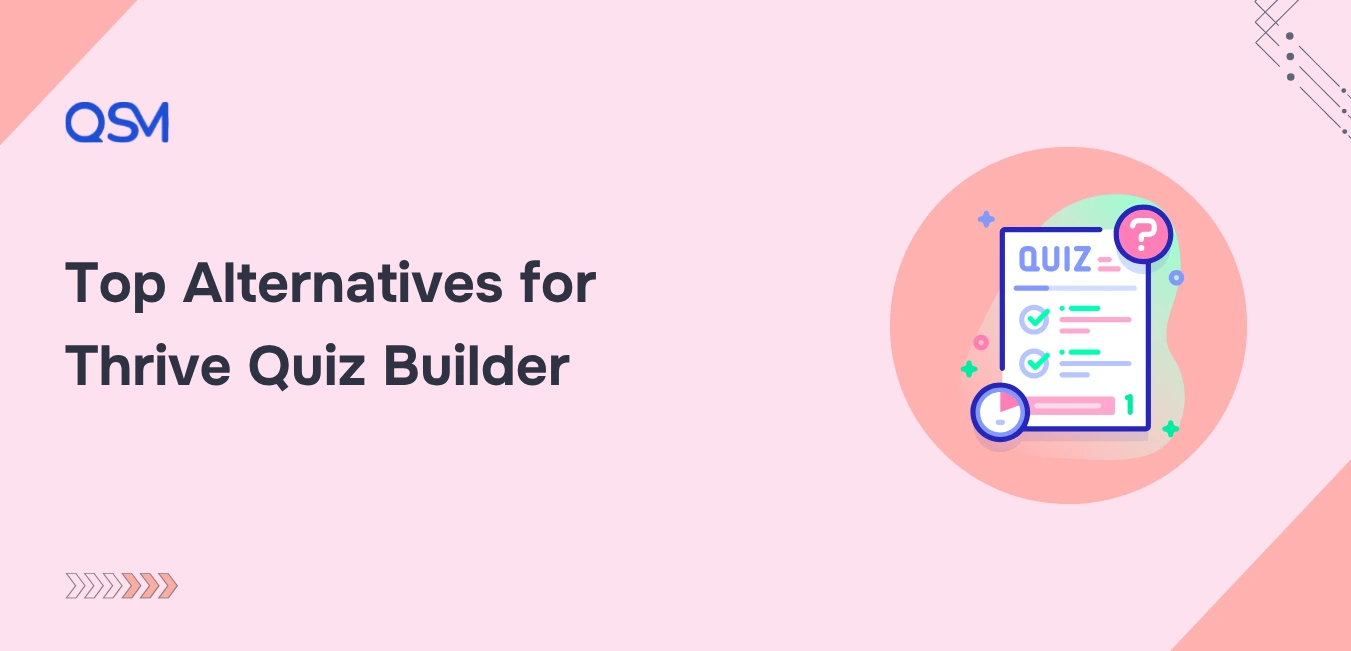Thrive Quiz Builder is well-known for creating marketing-friendly quizzes, especially for lead generation and content funnels. But when it comes to deeper customization, data visualization, or educational assessments, many users find themselves limited by its scope. Whether it’s the lack of standalone plugin flexibility or limited control over data handling, you might be ready to explore other options.
That’s why we’ve curated a list of top alternatives for Thrive Quiz Builder. Each plugin on this list brings a unique advantage – be it better UI/UX, broader integration support, or advanced quiz logic. If you’re looking to move beyond just marketing quizzes, these tools are worth your consideration.
Table of Contents
What to Look for in a Quiz Plugin
Before we explore the top alternatives for Thrive Quiz Builder, it’s important to know which features matter most, especially if you’re switching or supplementing your toolkit.
1. Drag-and-Drop Builder
Some tools like WPForms and Interact offer fully visual drag-and-drop interfaces, which can speed up creation, especially for non-technical users.
2. Conditional Logic
Conditional logic allows for a personalized quiz experience based on user input. Some plugins like Formidable Forms and Interact offer this as a core feature, while others support it via add-ons or upgrades.
3. Email Integrations
Look for plugins that integrate directly with tools like Mailchimp, ConvertKit, or ActiveCampaign. Native email integrations make it easier to automate list updates, trigger drip campaigns, and segment leads without manual effort.
4. Custom Styling Options
Your quiz should match your brand. Some plugins offer pre-built themes and templates, while others allow full CSS customization. Choose one that gives you enough control without compromising ease of use.
5. Mobile Responsiveness
A good quiz plugin must perform well on mobile devices. Check how each plugin handles layout adjustments and responsiveness across different screen sizes to ensure a smooth experience for all users.
6. Analytics & Reporting
Basic score tracking is useful, but advanced plugins go further with insights like question drop-off rates, completion stats, and A/B testing. Choose a tool that gives you the right level of reporting for your goals.
7. Third-Party Tool Compatibility
If you rely on platforms like Zapier, Google Sheets, or CRM systems, look for plugins that support native or webhook-based integrations to streamline your workflow.
8. QR Code Compatibility
QSM quizzes can be accessed via links that you can convert into QR codes externally. Some alternatives for Thrive Quiz Builder include QR code generation natively, useful for live events or paper-to-digital conversions.
Top Alternatives for Thrive Quiz Builder
1. Quiz and Survey Master
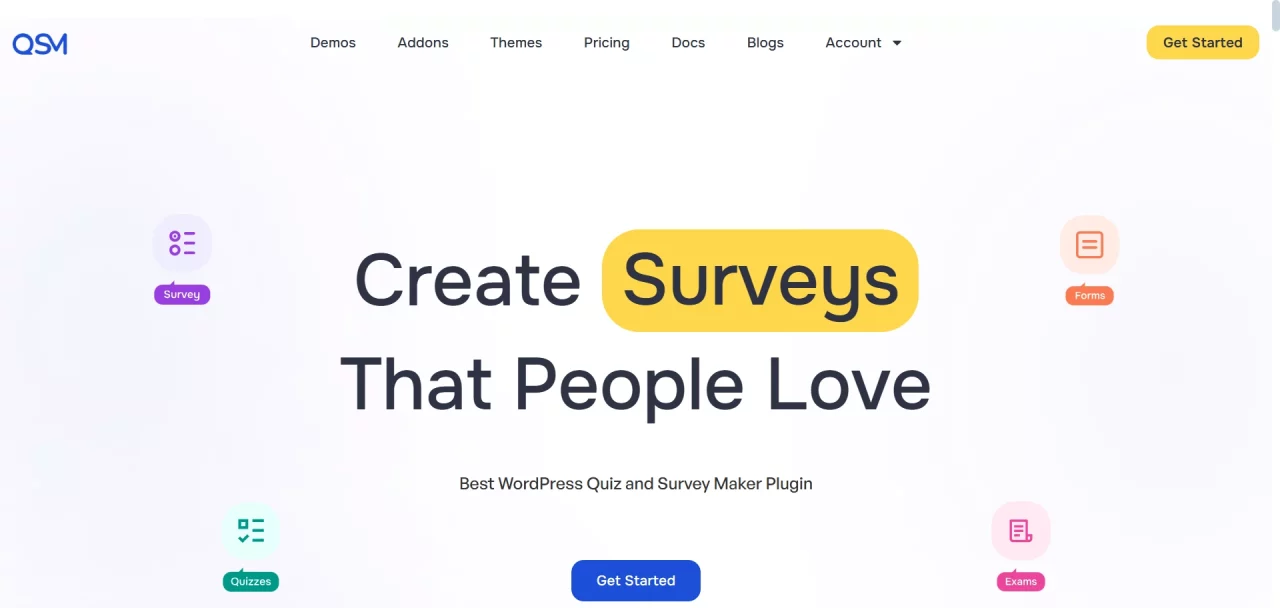
Key Features
Quiz and Survey Master (QSM) supports 15+ question types, including multiple choice, fill-in-the-blank, and drop-downs. It offers conditional logic, custom scoring, and certificate generation for advanced assessments. Features like timers, leaderboards, and quiz scheduling boost engagement, while email results and user dashboards enhance the experience. QSM integrates with tools like Mailchimp, ConvertKit, and Zapier, and includes import/export options for easy quiz management – all within a WordPress-native setup.
Pros
- Built for WordPress users – no external platforms
- Modular system with optional add-ons
- Actively maintained and community-driven
Cons
- Some advanced features require premium add-ons
Free core version. Premium bundles start at $129/year.
2. WPForms
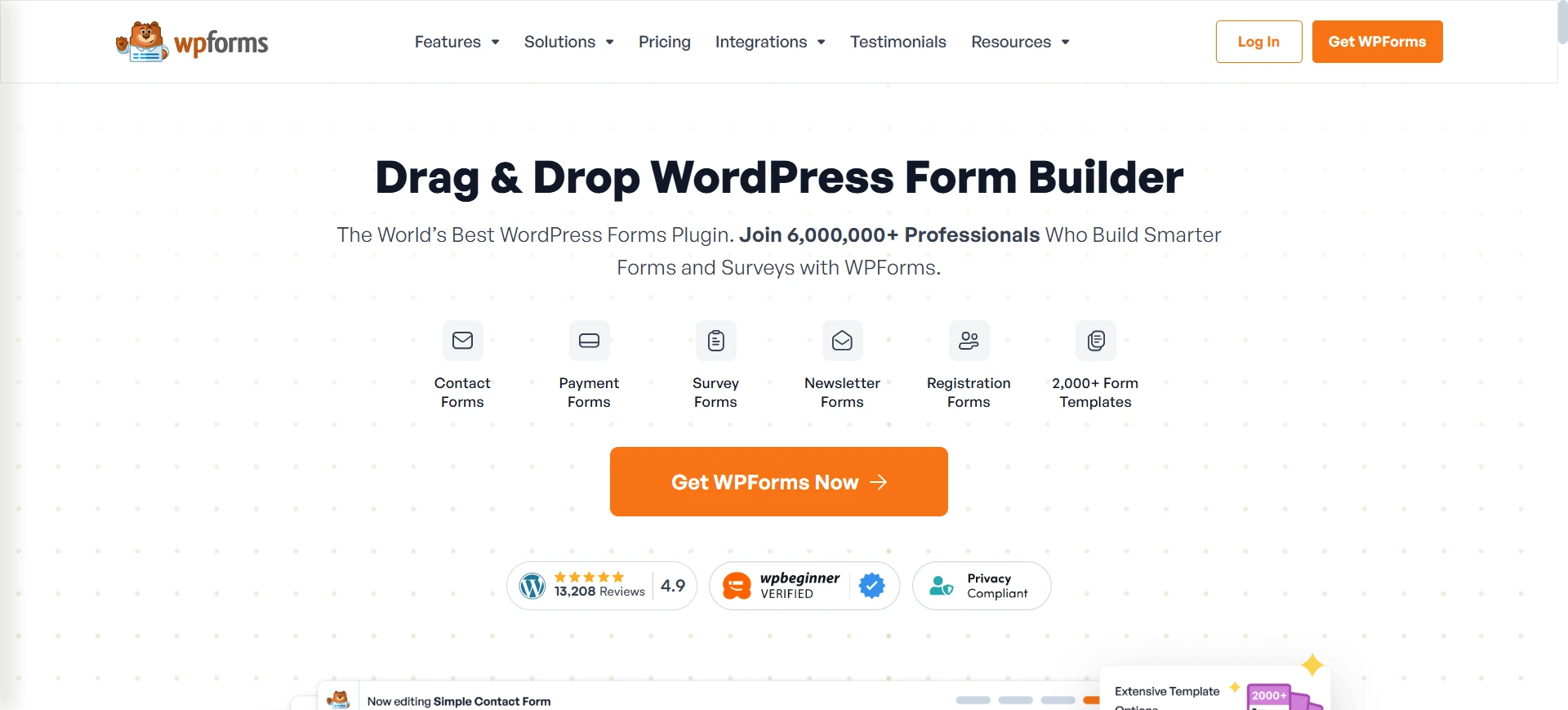
Key Features
WPForms is known for its ease of use, with a drag-and-drop builder that allows you to create forms, quizzes, and surveys in minutes. It supports conditional logic, multi-step forms, file uploads, and seamless mobile responsiveness. With its Surveys and Polls addon, you can create interactive quizzes with real-time reporting, charts, and visual insights.
Pros
- Extremely user-friendly
- Supports smart conditional logic
- Built-in spam protection and CAPTCHA
- Email marketing integrations
Cons
- Quiz features are limited in the Basic plan
- Some reporting tools require Pro or higher
- Pricing model
Starts at $49.50/year (Basic), with full quiz features available in the Pro plan at $199.50/year.
3. Formidable Forms

Key Features
Formidable Forms is ideal for users who want more than just quizzes. It allows you to build calculators, directories, and data-driven applications. The plugin includes advanced features like repeater fields, conditional logic, and charts for data visualization. It’s especially useful for educational or analytical applications.
Pros
- Advanced data handling and logic control
- Integrates with WooCommerce, Zapier, and CRMs
- Data can be displayed as charts or tables
Cons
- Not as beginner-friendly
- Higher pricing tiers for full features
- Pricing model
Plans start at $79/year. Advanced quiz and data features are available in the Business plan at $399/year.
4. Interact
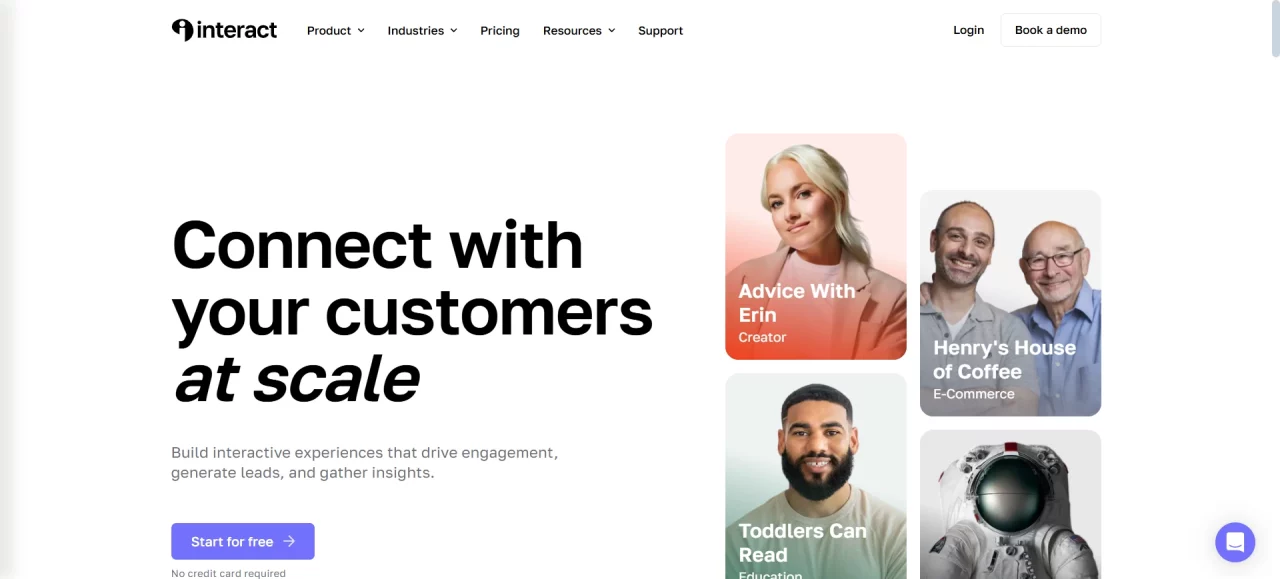
Key Features
Interact offers an intuitive visual builder with logic branching, result-based calls-to-action, and customizable branding. It includes a library of quiz templates tailored to different industries—from coaching and e-commerce to education and real estate. You can segment leads based on quiz responses and automatically sync them with email platforms like ConvertKit, ActiveCampaign, Mailchimp, HubSpot, and more. The platform also includes built-in analytics to track conversion rates and engagement.
Pros
- Built specifically for marketing and lead capture
- Dozens of professionally designed templates
- Integrates with major email and CRM tools
- Mobile-optimized and easy to embed on WordPress
Cons
- Requires external account setup
- More expensive for high-volume usage
- Not ideal for academic quizzes or in-depth assessments
Starts at $39/month (Lite plan); Growth plan with advanced integrations and reporting is $99/month.
5. Typeform
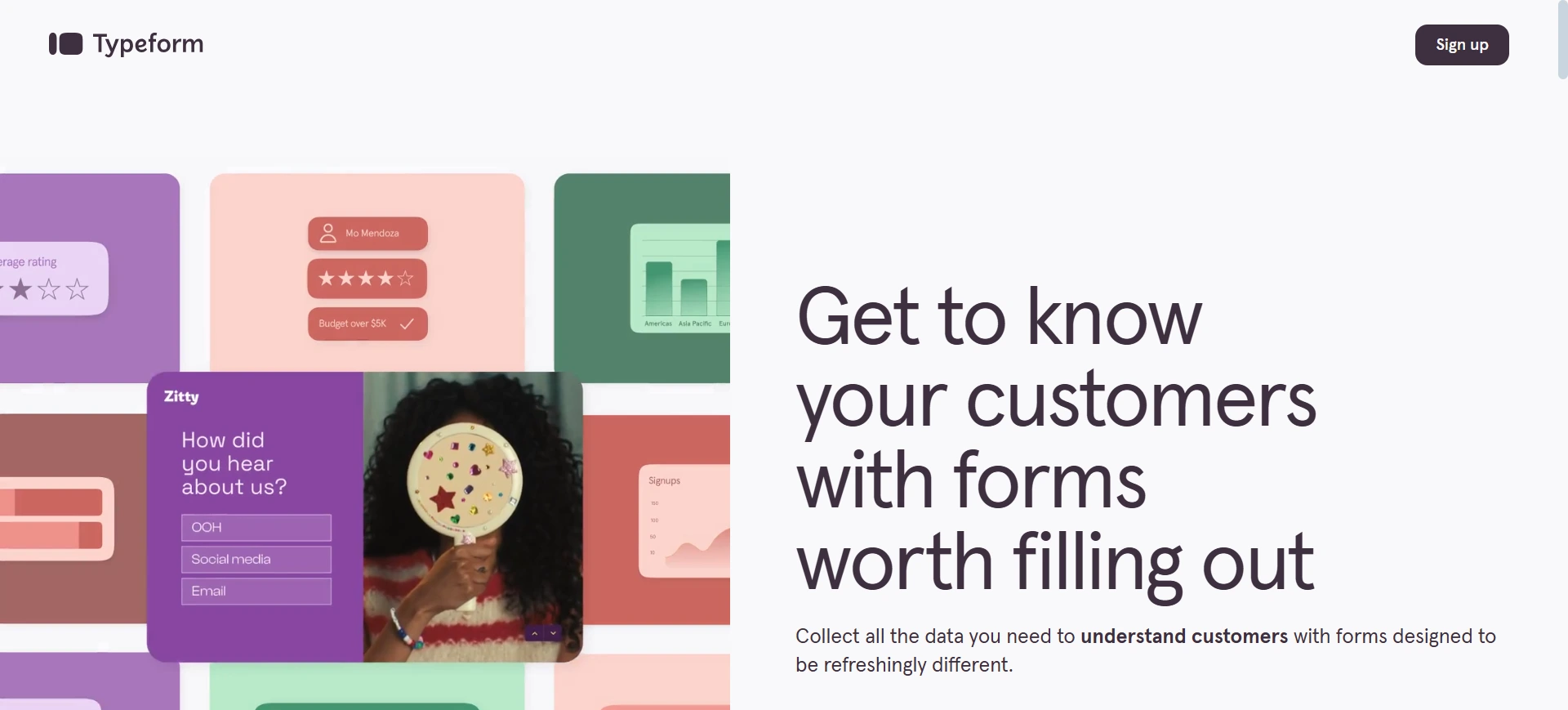
Key Features
While not a native WordPress plugin, Typeform is frequently used alongside WordPress through embed codes. It’s known for its conversational, user-friendly interface. Great for customer feedback, lead quizzes, and creative storytelling, it also supports scoring, branching logic, and custom branding.
Pros
- Best-in-class user experience
- Works well across all devices
- Supports integrations via Zapier and APIs
Cons
- Requires an external account
- Expensive for high-volume users
- Pricing model
Starts at $29/month for Basic (100 responses), $59/month for Plus, and $99/month for Business.
6. Quiz Maker Plugin
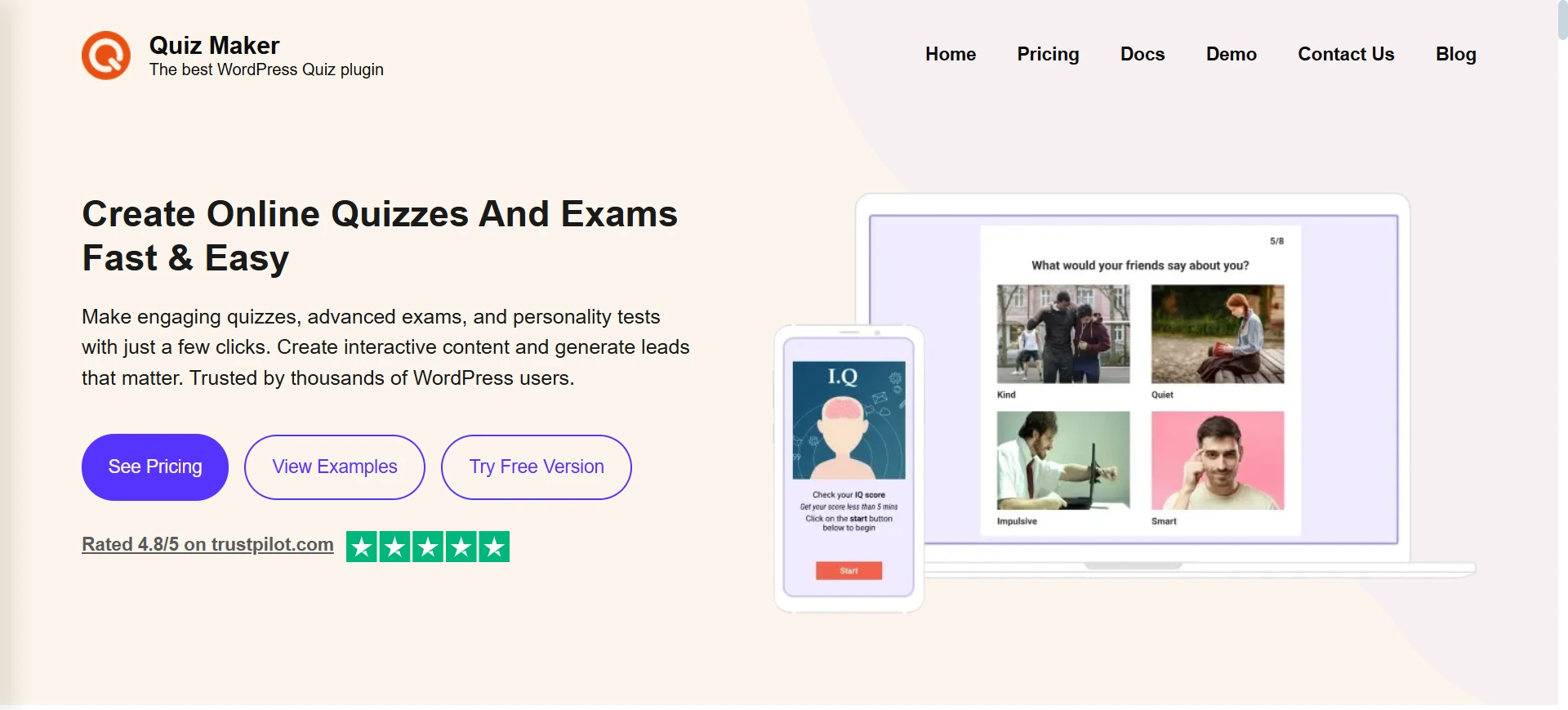
Key Features
Quiz Maker Plugin supports all major question types, randomized order, certificate generation, leaderboard functionality, and timer settings. This online quiz maker WordPress, has a clean UI, and features like email results and user score tracking are included.
Pros
- WordPress-native and lightweight
- Useful for educational assessments
- Supports certificates and quizzes with points
Cons
- Limited visual styling options
- Fewer built-in integrations compared to others
- Pricing model
Free version available. Premium plans start at $59/year.
Final Thoughts
If you’ve outgrown Thrive Quiz Builder or need features it doesn’t offer – like deeper analytics, more control, or native WordPress integration – there are plenty of strong alternatives to consider. Whether you’re focused on education, lead generation, or interactive content, the right quiz plugin can elevate both user experience and results.
Among all the options, Quiz and Survey Master (QSM) stands out for its flexibility, scalability, and powerful WordPress-native functionality. With support for advanced logic, custom scoring, email automation, and a growing library of add-ons, QSM is built to grow with your needs – whether you’re running a classroom, a campaign, or a content funnel.