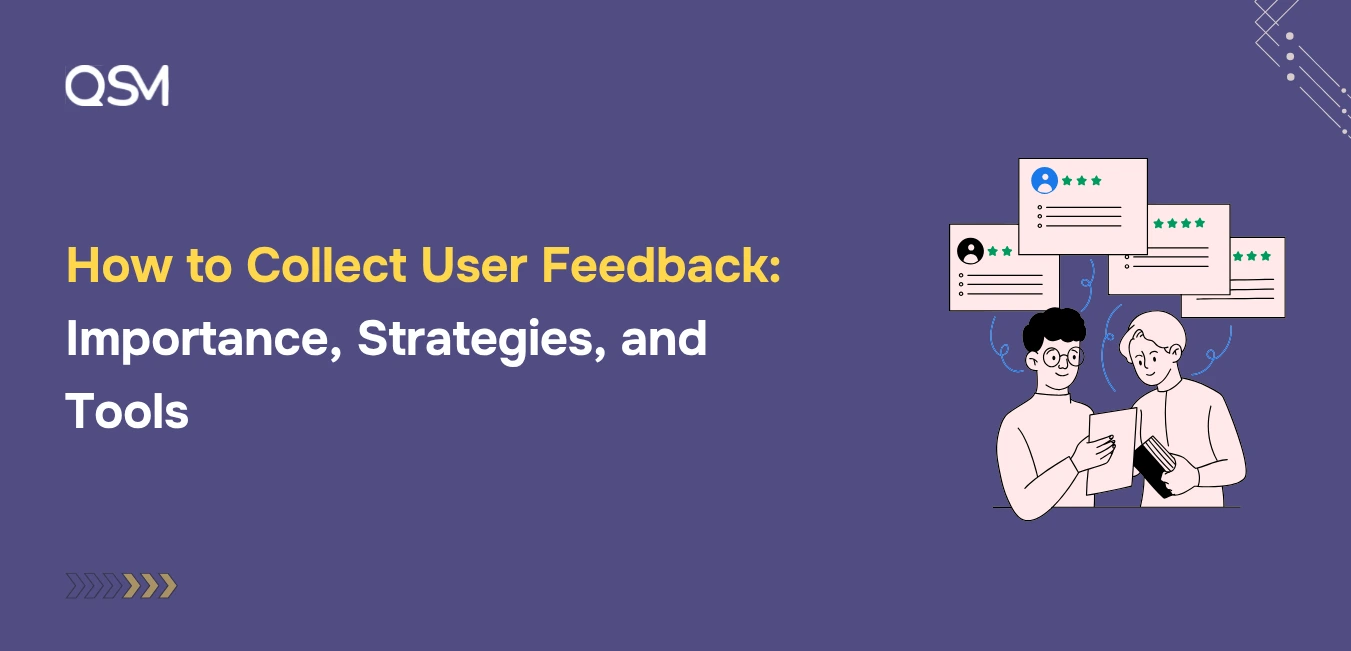When you’re building a product, website, course, or app, it’s easy to guess what users want. But that’s exactly where things go wrong. Because the most valuable insights don’t come from assumptions, they come from users themselves.
That’s why it’s important to collect user feedback. Whether you’re a solo creator or part of a large team, understanding what users think, feel, and struggle with can help you refine experiences and build solutions that actually work.
This guide will show you what user feedback means, how to collect it, and the best tools and metrics to help you improve your offering.
Table of Contents
What Is User Feedback
User feedback is any comment, reaction, or behavior that tells you how someone feels about your offering. It could be a glowing testimonial or a one-star review. A direct message or a support ticket. A sentence like “Loved the lesson” or even a click that doesn’t happen.
It can be:
- Explicit (someone fills a feedback form or writes a review)
- Implicit (someone drops off at a certain page or feature)
Both are valuable. The key is to collect user feedback systematically so you’re not just guessing what’s wrong or what’s working.
Key Elements of User Feedback
Not all feedback is useful. What you’re looking for is feedback that’s:
- Relevant: Tied to a specific feature, page, or stage in the user journey
- Timely: Captured when the experience is still fresh
- Actionable: Provides clues for what to change or improve
- Consistent: Part of an ongoing feedback loop, not just a one-time request
When you have these four elements, even a simple comment can unlock massive insights.
Benefits of Collecting Feedback Through Quizzes & Surveys
Interactive quizzes and surveys are one of the simplest and most effective ways to collect user feedback. They are non-intrusive, easy to set up, and deliver real insights in minutes.
Here’s why they work so well:
1. Understand User Experience and Satisfaction
A quick survey at the end of a lesson or product purchase can highlight what users loved and what they didn’t. These micro-moments help you make small but impactful changes.
2. Improve Course Material, Website UI, or Product Features
Students not engaging with your final module? Visitors bouncing off your homepage? Surveys can help you isolate the issue and iterate with clarity.
3. Identify Pain Points Before They Become Bigger Problems
Feedback acts as an early warning system. It helps you catch confusing layouts, bugs, or unclear instructions before they frustrate more users.
4. Build Trust and Show Users That Their Opinions Matter
When users see that their input results in real change, they feel heard, and that builds loyalty. Even a small thank-you note after a feedback form can make a big difference.
Best Ways to Collect User Feedback
There’s no single best way to collect input from users. But combining multiple methods helps you get a clearer picture. Each tool uncovers a different layer of user experience, from direct opinions to behavioral insights.
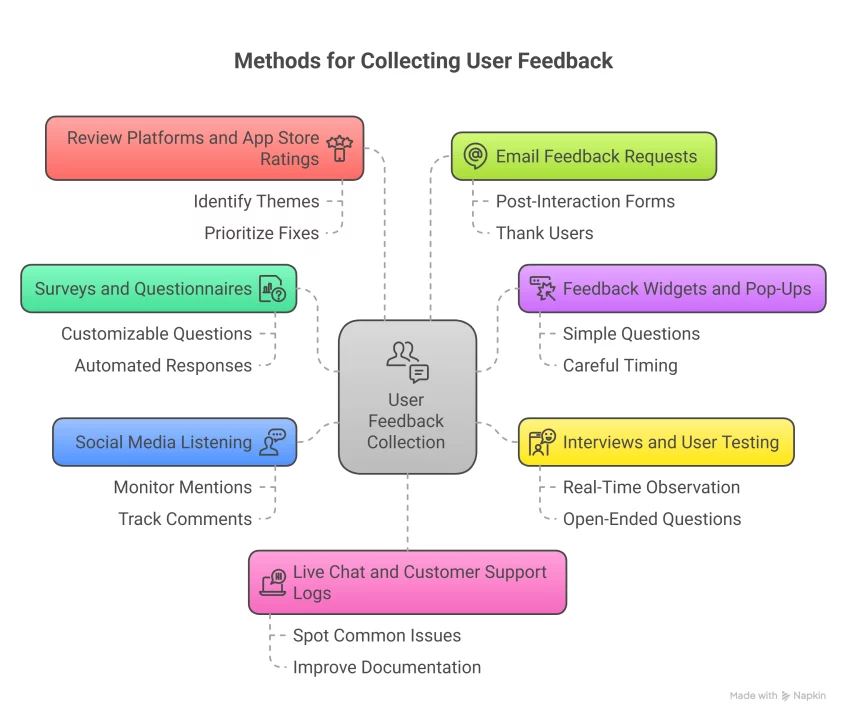
Here are the most effective ways to collect customer feedback:
1. Surveys and Questionnaires
Surveys are one of the most direct and scalable ways to gather insights. You can use them to ask about specific features, recent experiences, or overall satisfaction. They are especially effective after key milestones, like completing a course or making a purchase. Tools like QSM allow you to customize questions, automate responses, and analyze data without needing a separate analytics platform.
2. Feedback Widgets and Pop-Ups
These are quick forms that appear on specific pages or after certain actions. A widget asking “Was this page helpful?” can yield instant feedback without disrupting the user’s journey. Keep it simple with one or two questions and time it carefully so it doesn’t feel intrusive.
3. Interviews and User Testing
This method goes deeper. By observing users in real time or asking open-ended questions, you can uncover pain points and thought processes that surveys may miss. Even short interviews with 5 to 10 users can reveal trends that inform better design or feature improvements.
4. Social Media Listening
Your users are already talking. You just need to listen. Monitor mentions, tags, comments, and direct messages on platforms like Instagram, Twitter, or LinkedIn. This informal feedback often highlights emotional responses and public sentiment, especially around launches or updates.
5. Review Platforms and App Store Ratings
Public reviews are candid and high-impact. They tell you what users love and what frustrates them the most. Regularly scan these platforms to identify recurring themes and prioritize what to fix or promote.
6. Email Feedback Requests
After key interactions like downloads, support calls, or completed modules, send a short form asking for feedback. This is a gentle but effective way to collect user feedback from engaged users who might otherwise not speak up. Make it easy to respond and thank them for their time.
7. Live Chat and Customer Support Logs
Support tickets, chat transcripts, and help desk queries are full of hidden feedback. Reviewing them regularly helps you spot common issues or misunderstandings. Use this data not only to fix problems but also to improve documentation, onboarding, and product flow.
When to Collect User Feedback
1. Discovery Phase
When users first land on your site or interact with your product, they bring curiosity and expectations. A quick question like “What brought you here?” or “Was this what you were looking for?” can reveal what drew them in and whether your messaging is working.
2. Onboarding Phase
This is where first impressions are formed. If your onboarding process is unclear or overwhelming, users may drop off. Asking for feedback at this stage can help you simplify steps, clarify communication, and improve the overall experience.
3. After User Convert
Once a user makes a purchase, signs up, or completes a module, they are more likely to respond. This is an ideal moment to collect user feedback while the experience is still fresh. Ask what convinced them to take action or what could have made it even smoother.
4. After a Users Gets Help
Support interactions often reveal hidden issues in your product or process. After assisting a user, follow up to see if their problem was resolved and whether they were satisfied with the support they received. This helps improve both your support system and user experience.
5. When a User Changes/Cancels a Subscription
If someone downgrades, pauses, or leaves your service, always ask why. Their response can uncover overlooked issues such as unmet expectations, confusing features, or pricing concerns. Even if they don’t return, their feedback can guide future improvements.
Key User Feedback Metrics to Track
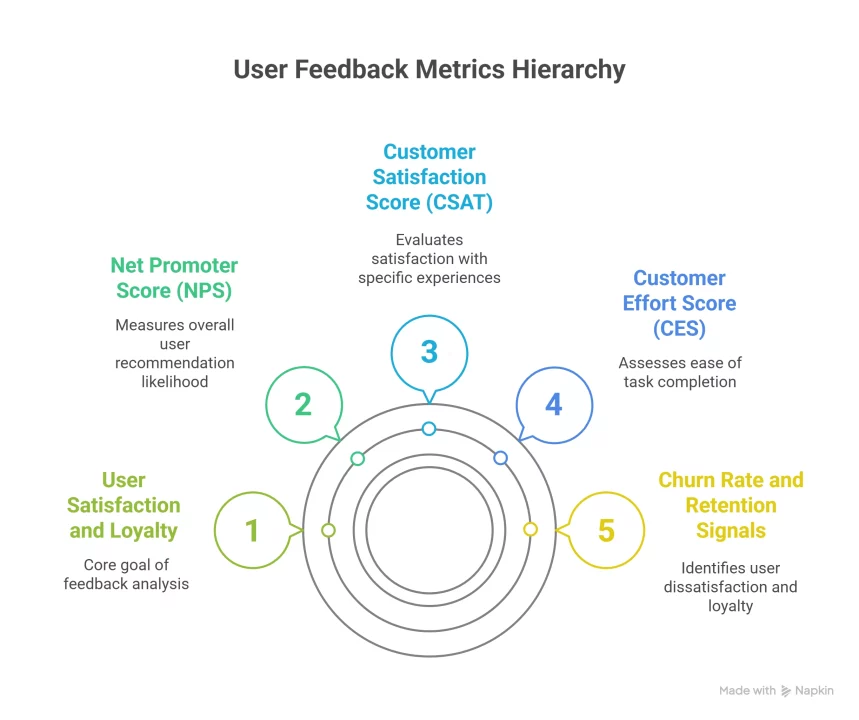
1. Net Promoter Score (NPS)
This metric asks one key question: “How likely are you to recommend us to a friend or colleague?” Users respond on a scale from 0 to 10. Scores of 9–10 are promoters, 7–8 are neutral, and 0–6 are detractors. NPS gives you a quick view of overall satisfaction and loyalty.
2. Customer Satisfaction Score (CSAT)
CSAT measures how satisfied users are with a specific experience, such as a product feature, a course module, or a support interaction. Typically asked right after an event, the question looks like: “How satisfied were you with [X]?” Responses are often on a 1–5 or 1–10 scale. Higher scores mean you’re on the right track.
3. Customer Effort Score (CES)
CES tracks how easy or difficult it was for a user to complete a task. For example: “How easy was it to navigate this lesson?” Lower effort scores generally indicate better user experience. This is particularly useful for understanding friction points in onboarding or task flows.
4. Feature Request Frequency
If multiple users ask for the same feature, it’s a clear sign that there’s demand. Tracking how often a feature is requested helps you prioritize your roadmap and decide what to build next. Even a small recurring request can represent a large silent majority.
5. Churn Rate and Retention Signals
High churn often means users are unhappy, confused, or not getting enough value. Compare churn data with feedback trends to identify warning signs early. On the flip side, track what retained users are saying, too – positive feedback from long-term users can highlight what’s working.
User Feedback Tool: Quiz and Survey Master
If you’re looking for a simple and powerful way to collect user feedback, QSM (Quiz and Survey Master) is a great choice, especially for WordPress users. Unlike basic form tools, QSM lets you create fully customizable quizzes, surveys, and feedback forms that can be embedded anywhere on your site. You can add logic-based questions, set up personalized result pages, and even reward users with certificates.

Its intuitive interface makes it easy to ask the right questions at the right time, whether you’re gathering feedback after a lesson, tracking satisfaction after a purchase, or learning more about user preferences. QSM also supports integrations with email tools, so you can follow up with segmented users or automate your responses. With built-in analytics and export options, it is designed to help you not just collect feedback but actually use it to improve your content, design, or service.
Final Thoughts
Collecting feedback isn’t just about gathering data; it’s about listening to real people and learning how to serve them better. The more intentionally you collect user feedback, the more confidently you can shape your product, course, or website to meet actual needs instead of assumptions.
Start small. Ask simple questions at the right moments. And most importantly, make feedback a regular part of your process. Over time, these small insights lead to smarter decisions, improved experiences, and stronger user loyalty.
If you’re looking for a simple, customizable tool to help you get started, QSM makes it easy to create interactive forms, analyze responses, and act on what matters most. It’s not just a survey plugin, it’s your feedback engine.
Ready to Create More Engaging Surveys?
QSM is not just about collecting feedback; it’s about making that feedback meaningful. With its advanced features, QSM helps you design smarter surveys, enhance user experience, and automate your next steps with ease.
Here are three powerful features to take your quizzes to the next level:
- Advanced Assessments – Measure performance more effectively with detailed scoring, conditional logic, and tailored results for different answer paths.
- Quiz Navigator – Allow users to freely move between questions, review their progress, and revisit skipped items for a smoother quiz experience.
- Email Marketing Integrations – Seamlessly connect with ActiveCampaign, Drip Integration, ConvertKit, and Mailchimp to automatically segment users and trigger personalized follow-up emails based on their quiz responses.