Creating quizzes and surveys but don’t know how to test them? The best WordPress demo site maker, InstaWP, is your solution! When working in WordPress you have to be double sure whether a plugin or a feature of the plugin is suitable and efficient for you. For such dilemmas, WordPress Demo Sites come in really handy.
But where to create these WordPress demo websites? InstaWP is a WordPress sandbox that allows you to develop a WordPress demo site with the desired features, plugins, or extensions before actually implementing them on your main website.
You might think why would you want to increase your work by testing and then re-iterating the whole process? Well, precautions are better than cure, and if you make your WordPress site prone to some unsuited plugins or extensions, it could be a great deal of danger.
Thus, WordPress testing sites are created. InstaWP is the best WordPress Demo site for testing your plugins and features. Let us understand more about it as we move through the blog.
Table of Contents
How to Create a WordPress Demo Site for Testing using InstaWP?
Let us understand how to create an InstaWP or an instant WordPress Demo website in just a few seconds:
Step 1: Launch the WordPress Demo Site
To begin, go to the InstaWP website and sign up for an account by clicking the Try for Free button. You can also use the Chrome plugin.
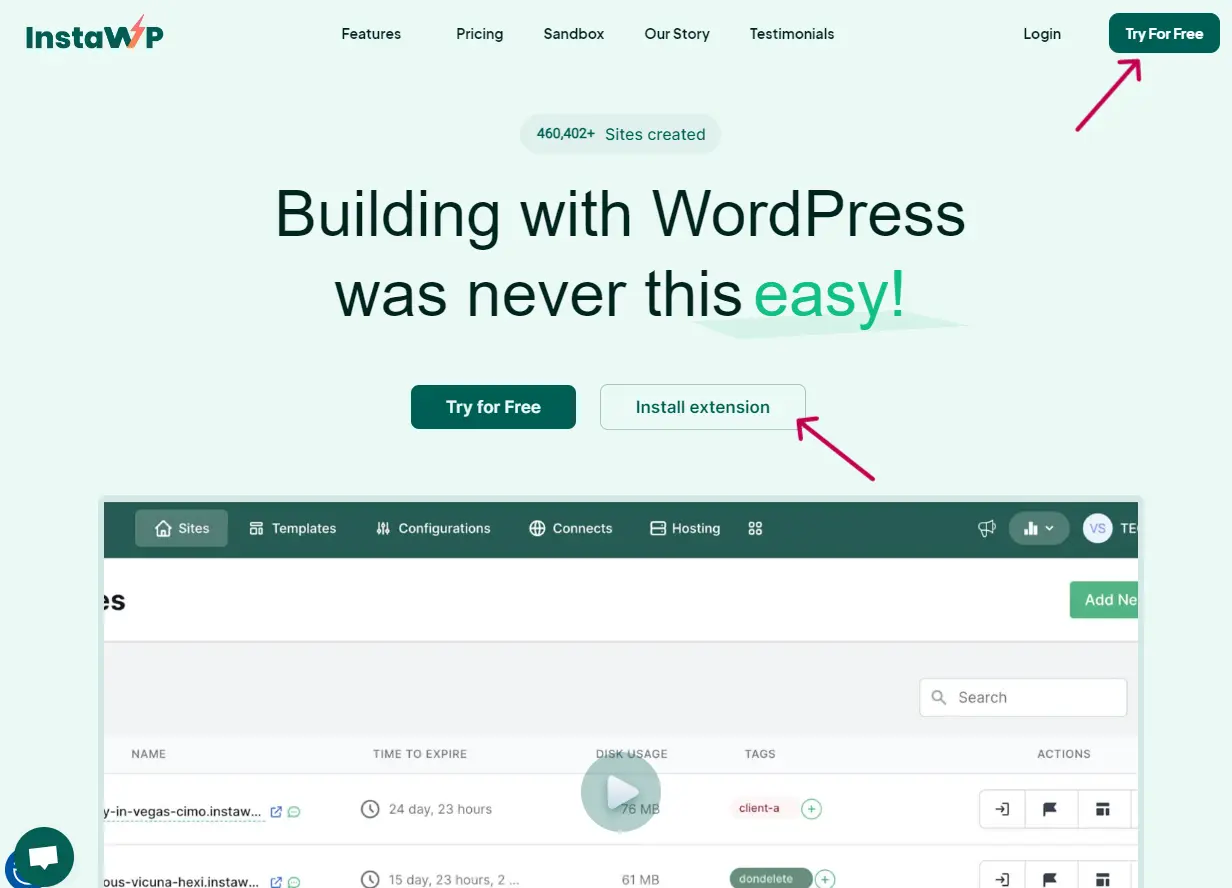
To create a free account, click the SignUp button.
Sign in to the InstaWP dashboard after you’ve made your account.
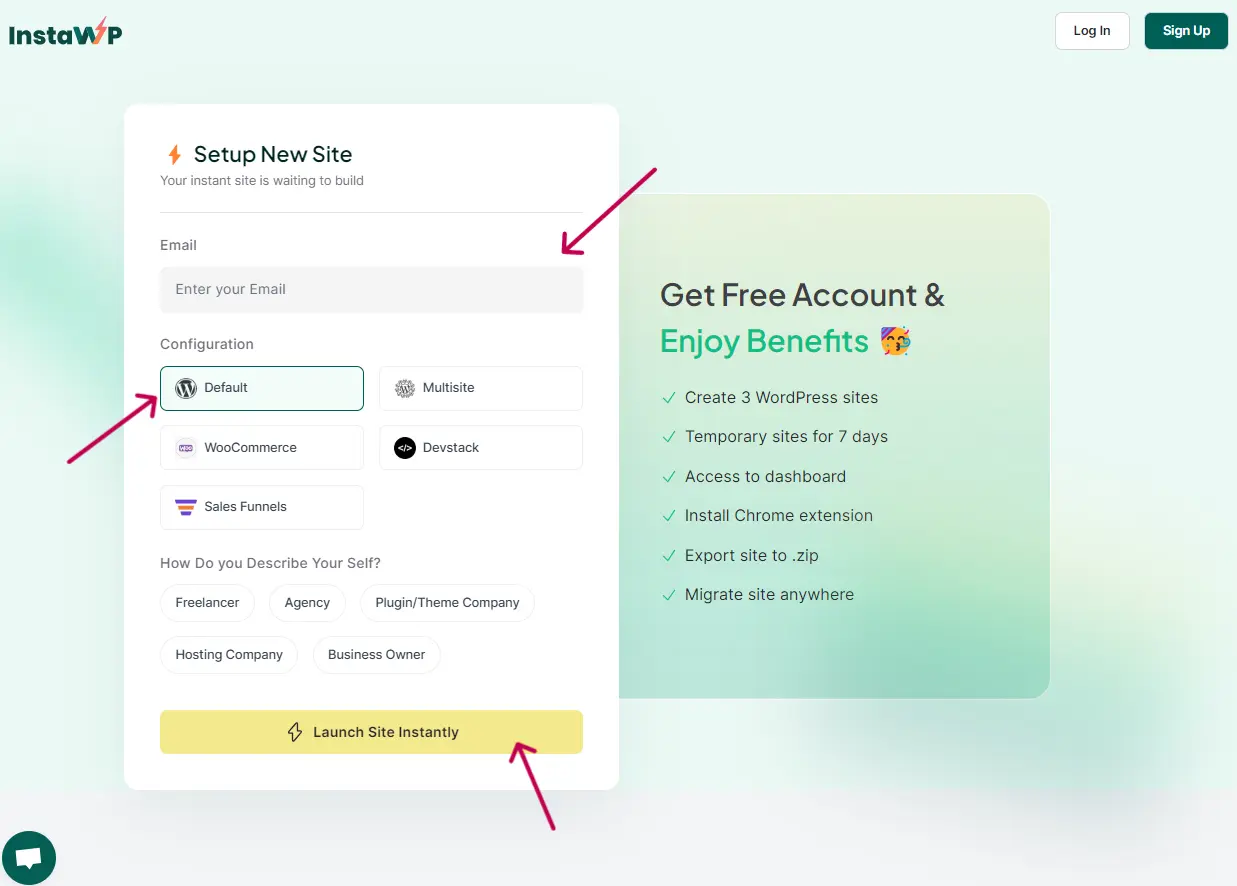
The login credentials with a magic login link will appear on your screen. Here your WordPress Demo site is ready! Easy, right? But what if you want some specifications for your WordPress demo site?
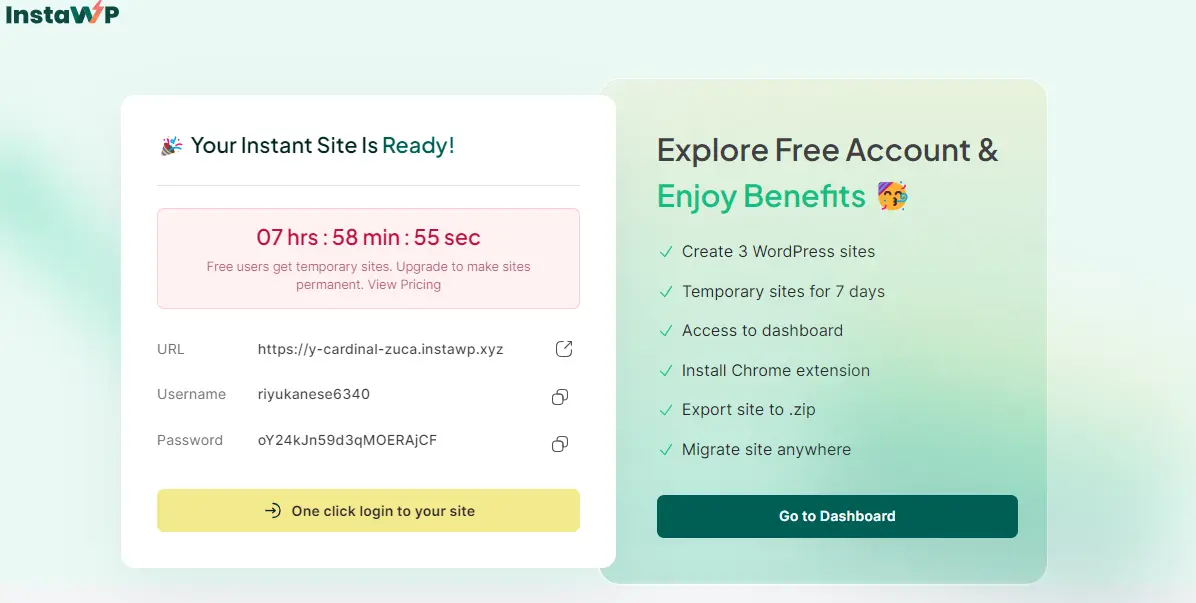
Step 2: Create a Modified WordPress Demo Site
Once you have logged in, you can see all your WordPress demo website on the dashboard. If you wish to create a new modified site, click on the Add New button or New Site button.
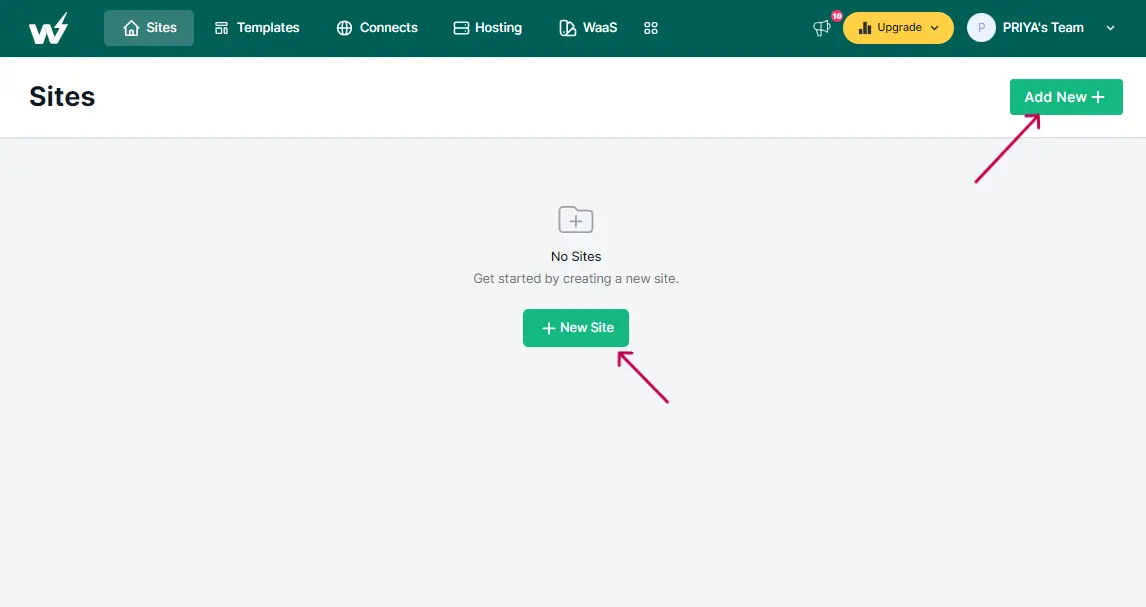
Here you can choose what configuration you want for your WordPress website. You can go through the default options and access these features in your new WordPress testing site. You can also choose to create a template or try the InstaWP store to access more options.
You are also free to choose a site name and reserve or lock this website access.
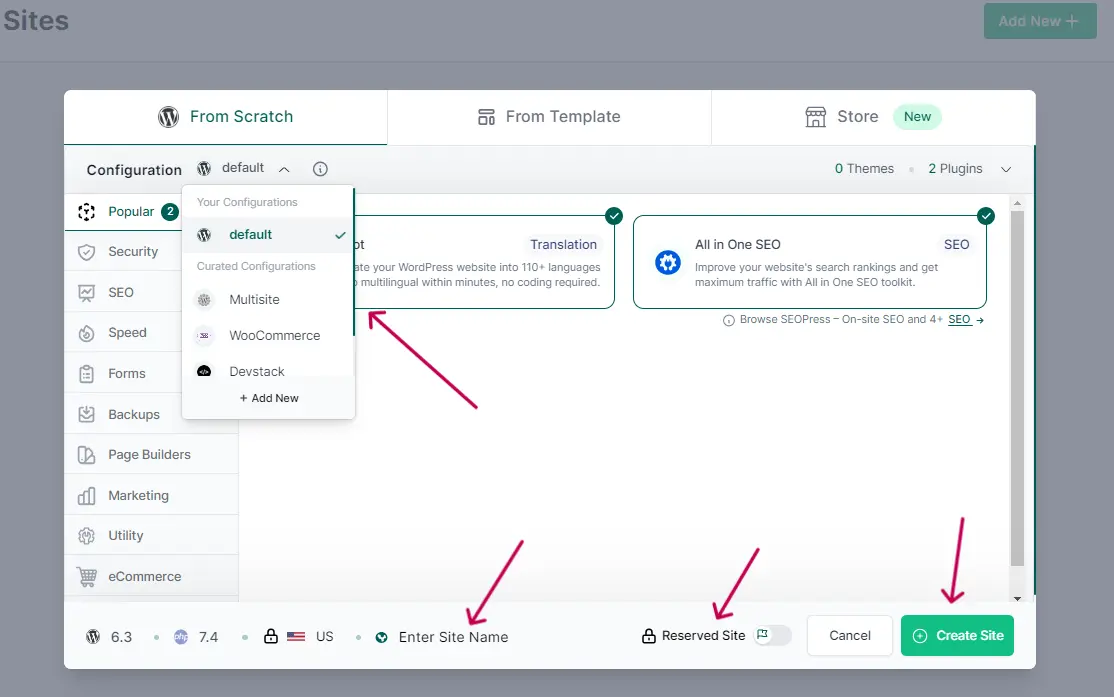
After setting your configurations, you just have to click on the Create Site Button and your demo site is ready!
You are free to distribute the link to whomever you like. Using the Magic Login button you can simply log in with a click, without hassle!
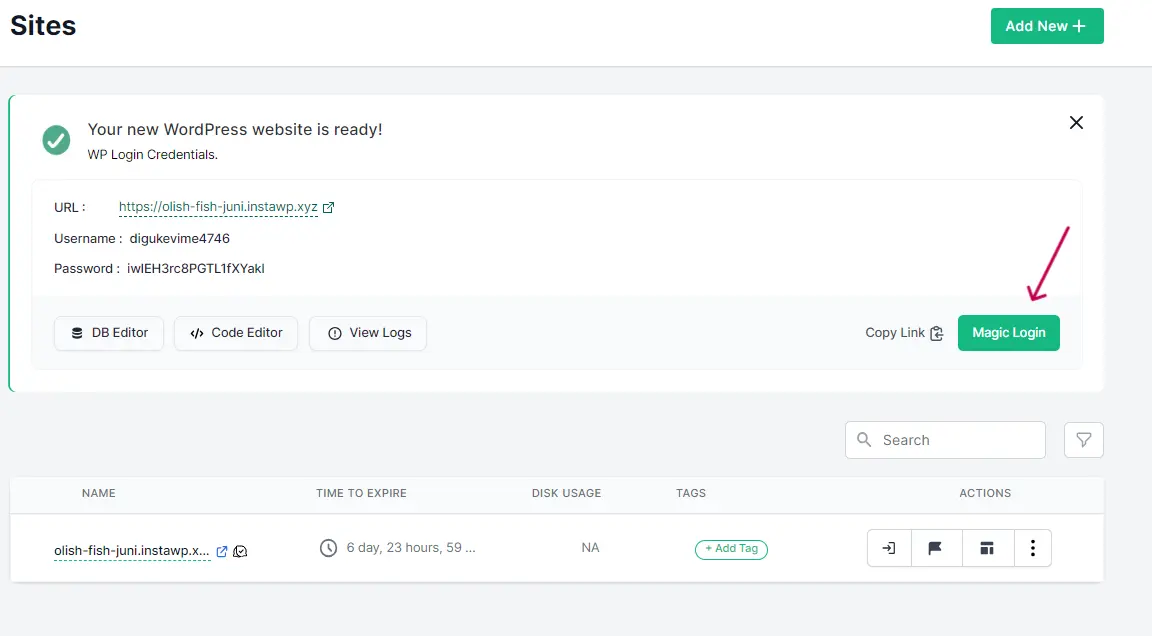
Step 3: Install Plugins or Extensions
These WordPress sandbox websites function like a normal WordPress website therefore the process of adding and installing features and extensions is similar to any other WP website. For example, we are downloading the QSM plugin and for that, we will go to the Plugins Menu, search for QSM, and install and activate the plugin to use it.
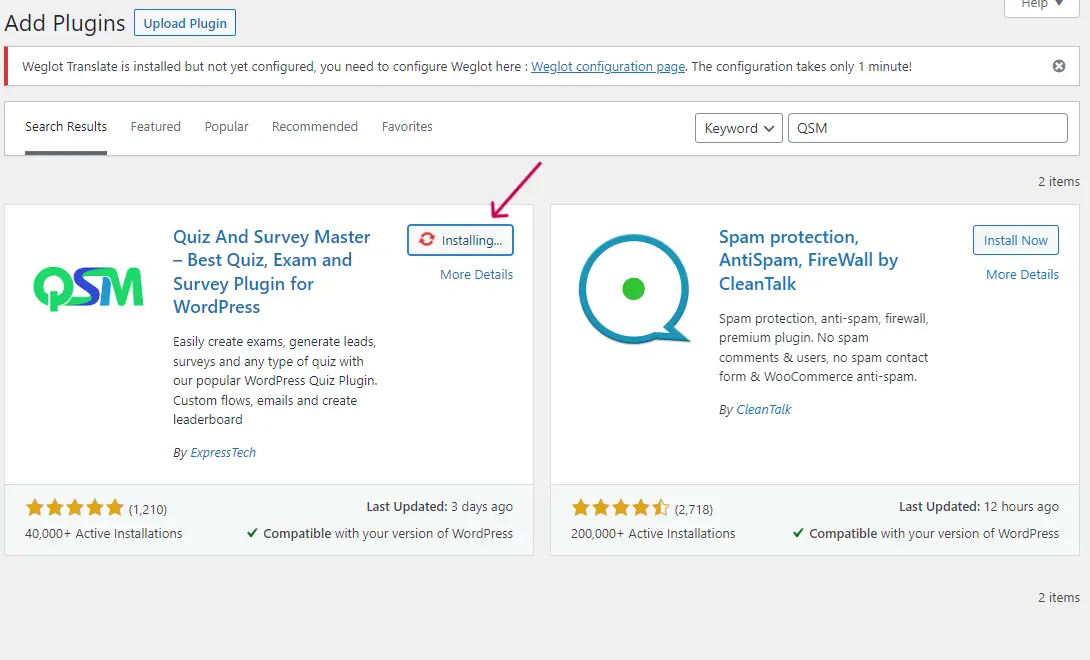
In case you wish to try out any QSM themes or QSM Addons, you can simply upload the .zip file and install the extensions!
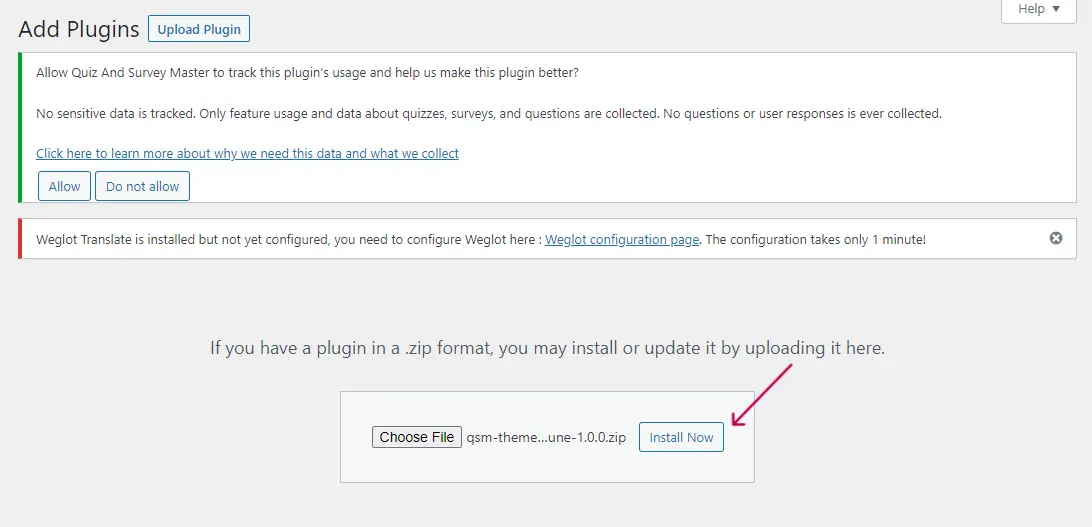
And your WordPress demo website is ready to use and share! You can share the Magic login link or the WP credentials for other people to join in and make changes on your demo site. If you wish to add more people to your InstaWP team, you can do so easily by purchasing a suitable plan for your InstaWP!
Why Use a WordPress Demo Site for Testing?
Here are some reasons why you should use a demo testing site:
#1 For Testing and Introduction
A WordPress demo site allows users to explore and become acquainted with the WordPress platform without having to commit to a full installation. This is especially helpful for newcomers who wish to learn how WordPress works, experiment with its capabilities, and navigate its dashboard.
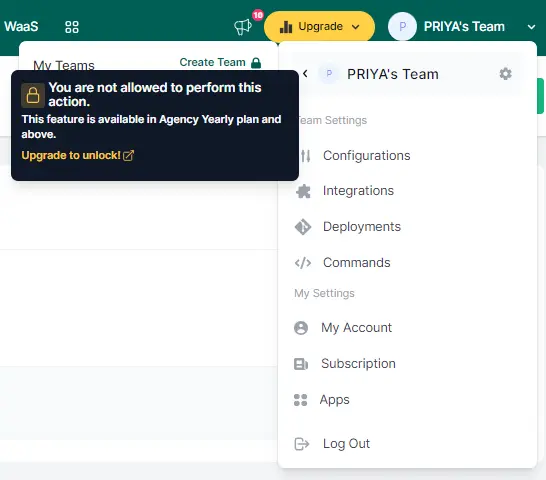
#2 Evaluation of Themes and Plugins
Users can utilize a sample site to test various themes and plugins before adopting them on their own websites. This aids in determining compatibility, functionality, and design, ensuring that the elements chosen correspond with the aims and requirements of the website.

#3 Client Presentations
Web developers and firms can establish WordPress demo sites to show potential clients their work. These demo sites serve as a portfolio for demonstrating their design talents and abilities. They can also use demo sites to teach clients how to successfully manage and update their WordPress websites.
#4 Software updates and Bug fixing
Before installing updates or making significant changes to a live WordPress site, it is recommended that these changes be tested on a demo site first. This reduces the possibility of breaking the live site and enables troubleshooting of any issues that may develop during the update or modification process.
FAQs
Can I create a demo website on WordPress?
Yes you can create a demo website on WordPress using sandbox websites like InstaWP
How do I get a demo website?
Just simply sign up or log in to the InstaWP website and launch your WordPress demo website!
Final Thoughts
Creating a WordPress demo site is a fair option for studying and analyzing your plugins, features, and extensions. Using InstaWP you are able to create such demo testing sites seamlessly without having to worry about your data breakage and keeping it safe.
InstaWP also allows you to share your WordPress demo site with your teammates so that your ideas and analysis are always heard and acknowledged among peers and colleagues. A demo website can help firms demonstrate their products or services and communicate with potential customers. Using this tool, you may also develop free demo websites for testing and quick experimentation.
If you liked what you read, you would definitely be excited to try InstaWP! Although InstaWP is a free-to-use WordPress sandbox you can check out the features and pricing options for better access to creating a WordPress Demo Site!




