Education has a new-found best friend, can you guess what it is? That’s right, the Internet! QSM recognizes the value of engaging and interactive evaluations in enhancing the learning experience. As a result, we have compiled a thorough list of top-tier quiz makers for teachers!
These awesome quiz makers for teachers will help you design formative exams, measure student understanding, or simply gamify your lessons. We look at the elements that set them apart, from user-friendly interfaces to varied question formats. So, whether you’re looking for the greatest online quiz creator for instructors or a dependable academic quiz tool, keep reading to find the ideal fit for your classroom requirements.
In this blog, we will be looking into the best online quiz makers for teachers. You can use these plugins at your ease and most of them have a free plan too!
But before we start to decode these academic quiz tools, let us first understand the importance of a free quiz maker online for teachers.
Table of Contents
Why use an Online Quiz Maker for Teachers?
Interactive media has always been charming. Interactive quizzes, especially in the education field, are considerably better at drawing viewers’ interest than static content like blogs. And let’s face it, we all need to move ahead from the multiple choice quiz makers because there is so much more to online quizzes than that; and as a matter of fact, the best online quiz maker for teachers has a lot more to offer as well!
Let us look into some significant reasons for using an online quiz maker for teachers:
#1 Efficiency
Do you worry a lot about academic integrity? By using any of the online quiz generator tools, you may set up several protections to prevent cheating, including time limits, randomizing the order of the questions and answers, and even randomizing entire tests by assigning each student a different item from the question bank. This would create a barrier for students who might fall trap of dishonesty while taking online exams.
Also Read: How to create category-wise Random Question Quiz
#2 Modern Analytics
It can be laborious to manually analyze the findings for each pupil. You may quickly evaluate individual students’ performance as well as that of the class as a whole using online quiz creators. You can use this to determine each student’s areas of strength and weakness.
#3 Tests became widely accessible
Students have the most flexibility when it comes to when, when, and how they take the tests when using an online test generator. For online and hybrid courses, you can create exams and education quizzes that can be taken on any device with an OS that supports them, such as a computer, tablet, or smartphone. You can print out the exams for in-person courses and take them on paper.
#4 Repurposing Quizzes
As many students as you want may take the same quiz. This implies that you can use the same exam or quiz for various academic years. And an internet quiz creator makes that possible. The questionnaire can be customized at your fingertips and saved for further use.
Also Read: How to Repurpose Existing Content
Best Online Quiz Maker for Teachers
Here is a list of the best online quiz makers for teachers:
1. Quiz and Survey Master
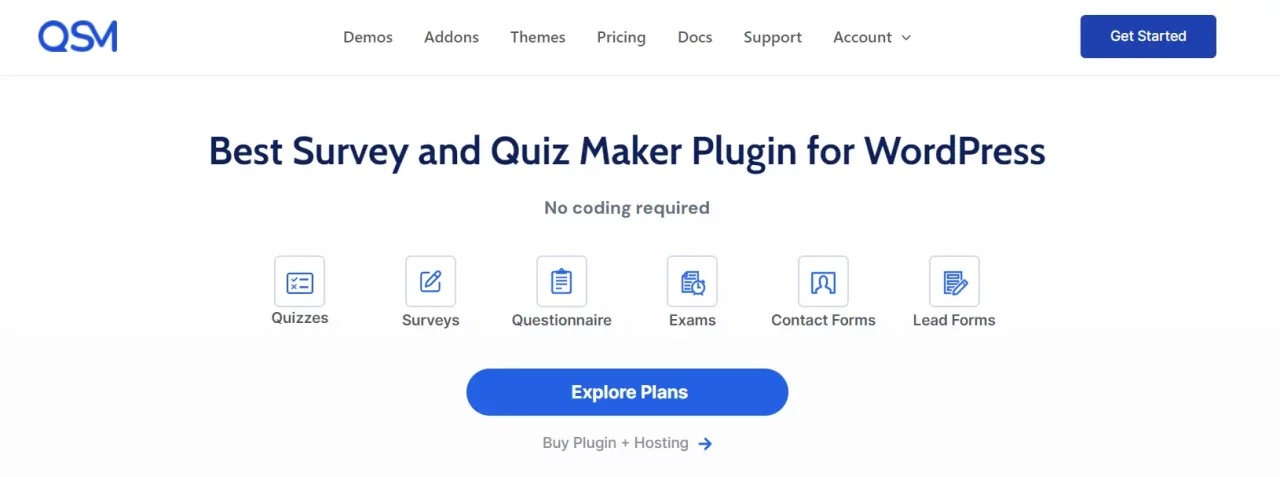
The top option on our list and one that satisfies the requirements for the best online quiz maker for teachers is Quiz and Survey Master. If you are looking for something to follow your plans and slay, this could be a deal-breaker. See by watching how. This WordPress online quiz generator has excellent customization abilities and it excels at offering a fantastic user experience.
Learn how to create a quiz for students using QSM
QSM Features:
- QSM supports multiple-choice, true/false, fill-in-the-blank, short response, and other question kinds. Because of this flexibility, teachers may develop varied and entertaining tests to assess student knowledge and understanding.
- Teachers can change the appearance of quizzes to reflect the Theme of their website. You can modify the fonts, colors, and styles to provide students with a visually pleasing experience.
- You can use conditional logic to construct dynamic quizzes in which the next question or action is dependent on the respondent’s prior answer. This function is useful for producing adaptive quizzes and customizing exams for specific students.
- Setting time limitations for quizzes in QSM is useful for timed evaluations or encouraging students to complete quizzes within a certain timeframe.
- Within QSM, you may give point values to questions and establish grading systems. It allows you to deliver feedback based on students’ grades and supports automatic grading for multiple-choice questions.
- Aside from quizzes, QSM may be used to build surveys to collect student feedback. You can gather useful thoughts and opinions on course content, teaching methods, and other topics.
- You can export quiz and survey results to CSV files for additional analysis using the plugin’s data export settings. You can also run detailed reports to learn more about student achievement and survey replies.
- QSM is compatible with a variety of WordPress themes and can be linked with common email marketing platforms and third-party applications.
QSM Pricing:
Free to use. You can purchase extensions like addons, and themes as per your requirements.
2. Google Forms

Next on the best online quiz maker for teachers, we have Google Forms. A Google Suite program called Google Forms is bundled with Google Drive. Users can build quizzes and get results quickly due to its simple and uncomplicated design. You can create a Google Forms quiz using the free ExtendedForms addon.
Also Read: SurveyMonkey vs. Google Forms vs. QSM
Google Forms Features:
- This learning program excels at providing learners with quick feedback after they have turned in their work.
- Additionally, it enables the reuse of questions from earlier forms, which is perfect for testing on related subjects.
- It contains checkboxes, dropdowns, multiple-choice, and other question categories, as well as a file upload feature for images or PDF files for questions that call for longer explanations or responses.
Google Forms Pricing:
It is free to use. The business plan starts at $14 per month.
3. Formidable Forms
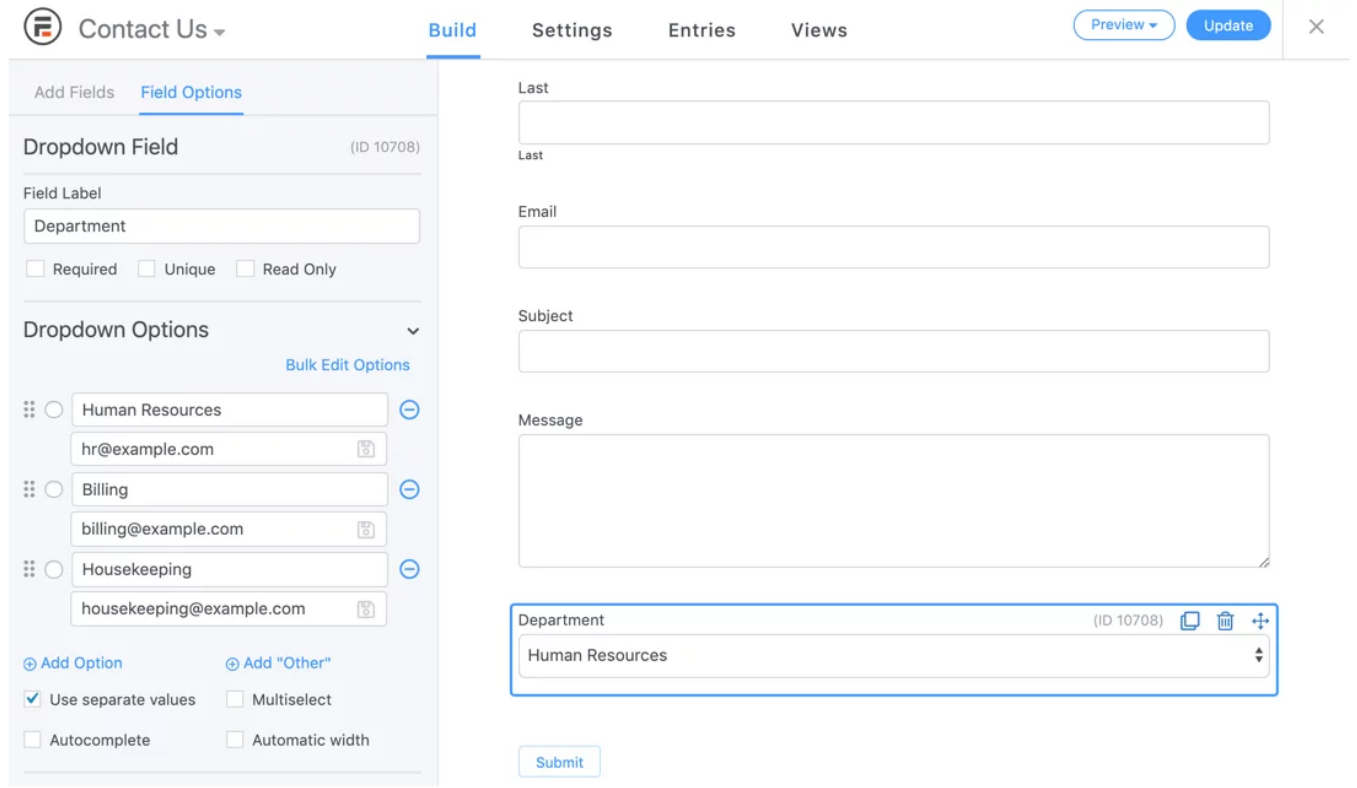
Formidable Forms is an exceptional WordPress plugin for tests and assessments, as well as a well-stocked quiz maker for teachers. Its user-friendly drag-and-drop functionality makes creating tests a breeze.
Formidable Forms Features:
- Teachers can use Formidable Forms to build fully customizable forms and quizzes. You can design several question kinds (multiple-choice, true/false, short response, and so on) and organize them in any sequence you like.
- Formidable Forms quizzes can have score and grading systems set up. This feature streamlines the evaluation process and gives students immediate feedback.
- Conditional logic is a valuable tool for creating dynamic quizzes. You can create rules that dictate which questions students see depending on their prior responses.
- The plugin allows you to export data to spreadsheets or generate detailed reports, which can help you track student progress and find areas for improvement.
Formidable Forms Pricing:
Basic plans start at $79 per year and range to Elite plans which retail at $599 per year.
4. Interact Quiz Maker
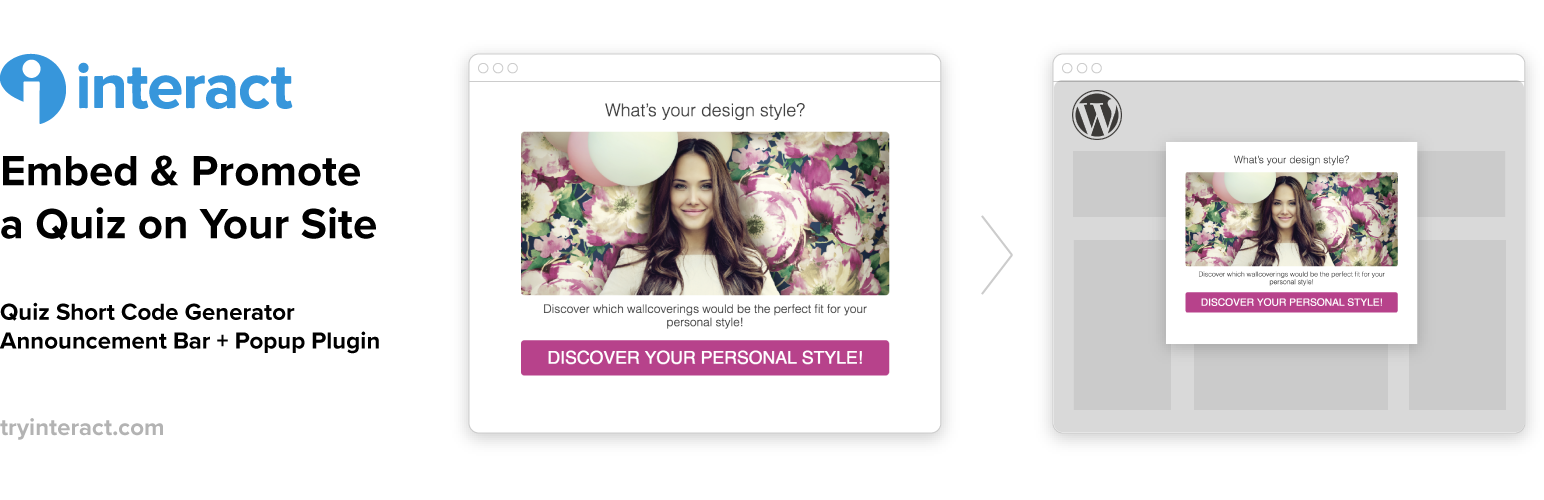
Interact Quiz Maker is an excellent quiz maker for teachers looking for a powerful quiz maker to engage their audience, create leads, and increase website traffic. This amazing application has 800+ templates across 40+ categories, allowing you to create personality, scoring, and assessment-type quizzes similar to those seen on popular sites such as Facebook or Buzzfeed.
Interact Features:
- Drag and Drop builder which is beginner-friendly
- Three different types of quiz options for Teachers to encourage fun quizzes
- Completely customizable templates for making quizzes easier and the quiz-making process faster
Interact Pricing:
Interact retails at $29 per month (or $17 per month when billed annually).
5. Typeform
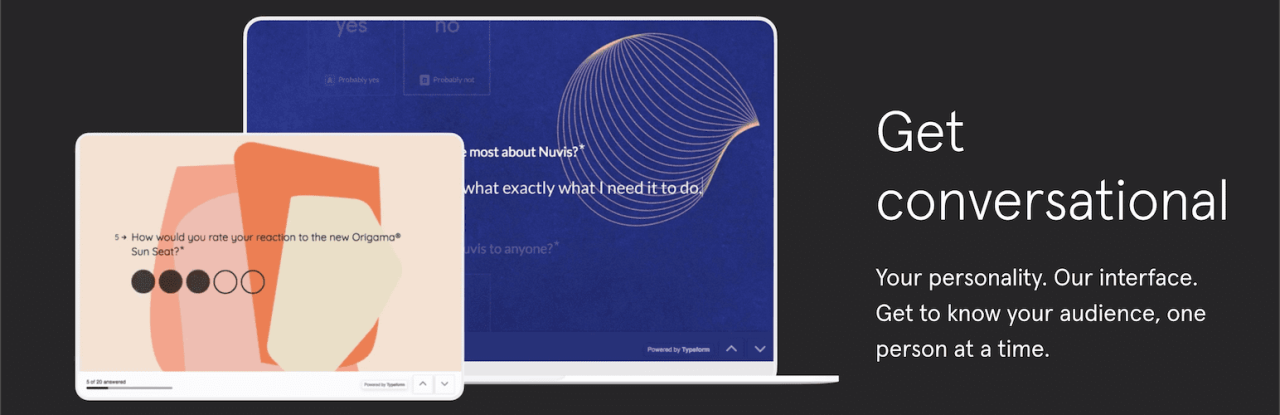
Typeform, as a quiz maker for teachers, provides a wonderful opportunity to create engaging surveys that are delivered one question at a time. This free online tool provides a wide range of forms that you may quickly white-label to meet your specific requirements.
Typeform Features:
- Teachers can use Typeform to build aesthetically beautiful and highly customized quizzes.
The drag-and-drop interface makes it simple to arrange questions, add graphics, and format the quiz. - Typeform supports conditional logic and branching. This is great for adaptive quizzes or surveys that personalize the experience based on user replies.
- Typeform allows you to assign point values to questions, which makes it ideal for graded quizzes. This function is useful for teachers who want to assess and grade their students.
- Typeform has powerful data collection and reporting capabilities. You have the ability to gather and analyze quiz results. This allows teachers to monitor student development and identify areas where more assistance may be required.
Typeform’s pricing
Typeform’s pricing levels begin at $25 per month for the basic plan.
6. ProProfs Quiz Maker
Next on the list of online quiz makers for teachers is the ProProfs’ online quiz tools. It lets you create scored quizzes, public quizzes, personality tests, polls, online tests, and examinations. The application offers 100,000+ ready-to-use questions, 100+ setups, 100+ quiz templates, and an easy-to-use quiz editor.
Also Read: How to Boost Email Marketing Efforts
ProProfs Features:
- ProProfs provides a simple interface for designing quizzes. Teachers can build quizzes with a variety of question kinds, such as multiple-choice, true/false, and short answer.
- Teachers can assign point values to questions in ProProfs, making it perfect for designing graded quizzes. You can create custom scoring systems and provide students with timely feedback based on their quiz performance.
- ProProfs enables advanced question formats like timed quizzes and survey-style exams. These features can assist in the creation of more interactive and personalized quizzes.
- ProProfs has powerful reporting and analytics capabilities. Teachers can check individual responses, view detailed information on student performance, and follow quiz outcomes over time.
ProProfs Pricing:
The tool offers three programs with options for monthly or yearly billing. However, some of its more advanced features are only accessible through enterprise plans. The Basic Plan is free; the Essentials Plan is $25 per user per month, and the Premium Plan costs $50 per user per month for ProProfs.
7. ClassMarker
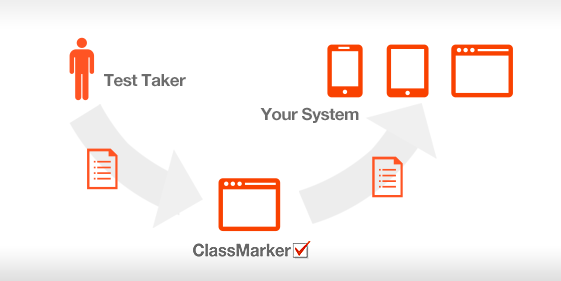
An online quiz maker for teachers called ClassMarker offers special programs for both educators and business customers. It is totally up to you how many people have access to your tests and exams.
ClassMarker Features:
- The test is adaptable to your logo, and it even enables customized certifications.
- You may evaluate the data and create forecasts rapidly with the help of an advanced results platform.
- This is a good choice for big businesses that have a lot of people to survey.
- Pricing levels are rather fair given the level of functionality and customization provided.
ClassMarker Pricing:
Prices for ClassMarker’s Professional I and Professional II plans are $39.95 and $79.95, respectively, per user per month.
BONUS:
8. Kahoot
A game-based online quiz maker called Kahoot! increases participation with vibrant visuals and gamification features. It offers multiple-choice tests and “type answer” questions, in which participants must type their answers to show a greater understanding of a certain subject.
Kahoot Features:
- A group of “players” can respond to quizzes in real-time, or they can be designed as a self-paced task to be finished asynchronously.
- Web browsers and mobile apps can both be used to access the “Kahoots” quizzes.
- This training program can be used to reinforce important subjects like classroom lectures or employee announcement surveys.
- With its unique feature, you can involve your students individually or in small groups.
- is suitable for both professional and informal work and is simple to use.
Kahoot Pricing:
The basic plan is free, paid plans start at $3 per user per month and range to $6.75 per user per month.
9. Outgrow Quiz Maker
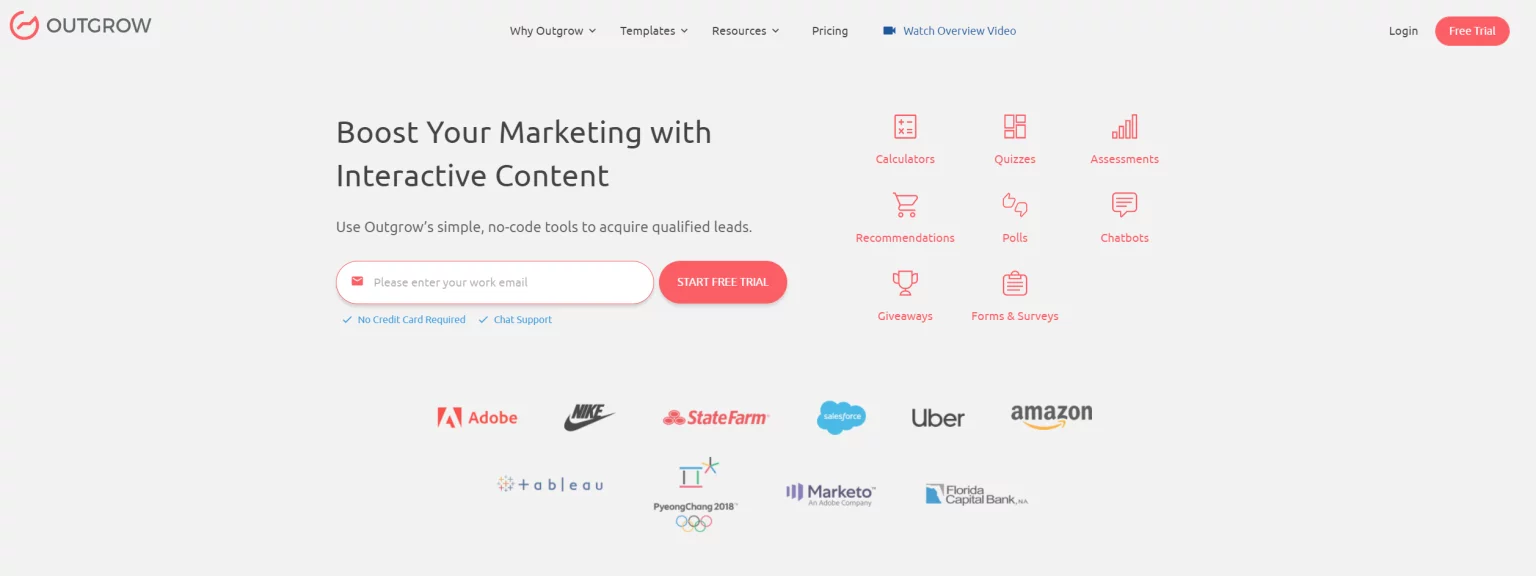
Outgrow is an interactive marketing toolset that includes tests, calculators, evaluations, suggestions, polls, chatbots, giveaways, and surveys to help you generate leads.
Outgrow Features:
- Using Outgrow’s user-friendly platform, you can create personality and Buzzfeed-style quizzes without any design or technical expertise.
- After choosing from a variety of industry-specific optimum design templates, you may edit your quiz to add branching logic, conditional messaging, and brand consistency.
- You can use extensions for Google Sheets, Mailchimp, etc.
Outgrow Pricing:
Monthly fees for paid plans start at $22 (or $14 if billed annually).
FAQs
How can I create my own quiz?
To create a quiz, firstly, you should get a quiz maker tool or a plugin. For example, you can make use of the QSM Plugin to create online tests, online exams, and education quizzes for students.
What is the best online quiz maker for free?
The best platform to create an online quiz for teachers could be the Quiz and Survey Master plugin for WordPress. This plugin gives you a supported journey through your quiz-making process and makes it easier for you. You can use this plugin for free and create unlimited quizzes and surveys.
What is the quiz app for teachers free?
Teachers use quiz maker tools to create tests online. One such online quiz generator is the QSM plugin, which is available to everyone for free. You can play with themes and extend your WordPress quiz plugin using add-ons.
Is there an app to make a quiz?
Quiz and Survey Master plugin is a WordPress application that allows you to create quizzes on your wordpress website.
Which Quiz Maker for Teachers is the best for you?
The Quiz and Survey Master plugin is our choice for the best online quiz maker for teachers. This user-friendly, online test maker is highly helpful and offers quiz support. The rating for this WordPress test plugin is 4.8 out of 5. You can always use the plugin without paying a fee and get timely support for your requirements.
Additionally, the QSM plugin offers a wide range of amazing features, like ready-to-use templates, a question bank, automated grading, quick feedback, automatically generated reports & statistics, a Google Sheets connector function, etc.
If you are a teacher and looking for an online quiz maker for teachers for your school, you can get the Pro Bundle from the QSM plugin, which gives you access to 10 sites!
If you enjoyed reading this article, you might also be interested in reading about the best online quiz tools and how to create a quiz in WordPress.




