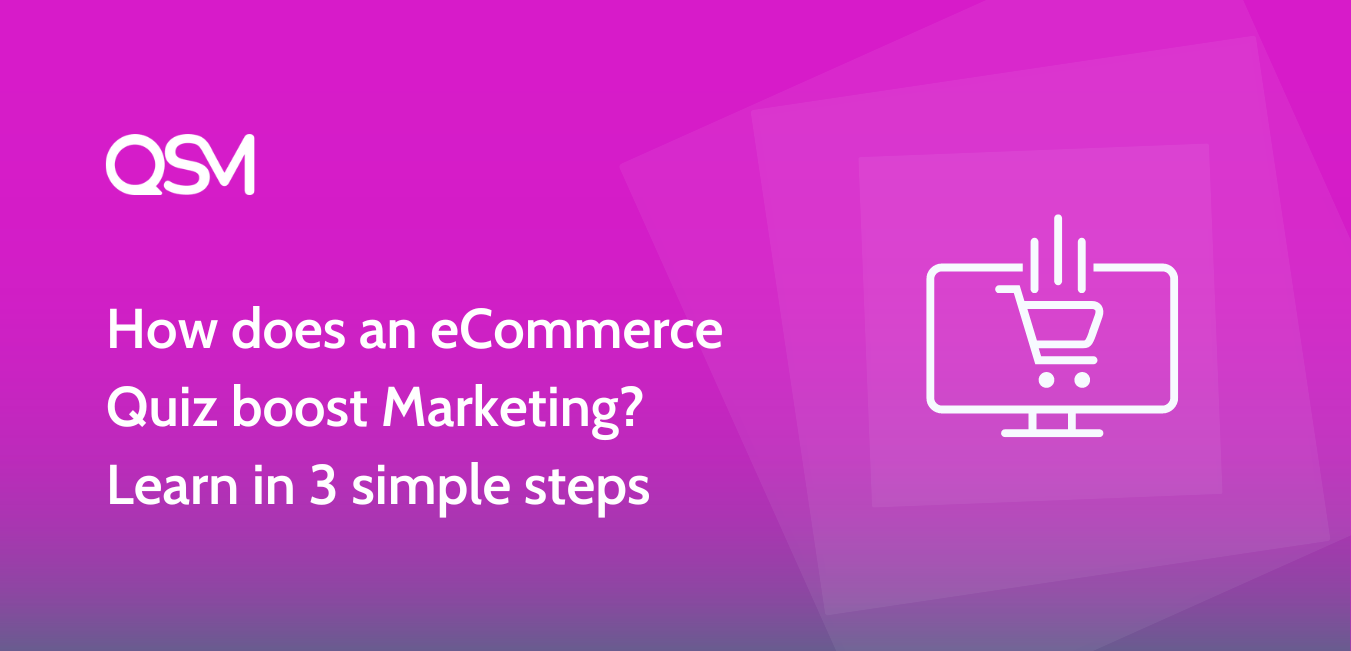Generating leads could be a difficult task in today’s competition. An eCommerce quiz is a type of tool which is frequently used by marketers to gain traffic for their product or service in question.
Even so, if you are not aware of what an e-commerce quiz actually means, we are here to tell it all. In this post, we will learn about how to work with a product marketing quiz or an eCommerce quiz. How to do eCommerce marketing and so much more.
What is an eCommerce quiz?
An eCommerce quiz is a sequence of questions online manufacturers use to engage clients with the proper merchandise and recommendations. There are a lot of eCommerce quiz types, from present finders, length finders, to product matching.
Any eCommerce business, regardless of the industry, has an advantage of an eCommerce marketing quiz. This is due to the fact the questions you ask clients to assist you to examine non-public records approximately a customer’s desires or interests, which you could then use to retarget them with customized emails, commercials, and more.
Unlike some other tools, eCommerce quiz aims to dissipate actual facts in the most subtle manner to their customers, enhance their advertising and marketing campaigns with centered and customized messaging, and pressure higher consequences for the business.
How to make an eCommerce Quiz?
Making an eCommerce quiz is as simple as making any other quiz. However, the difference lies in details. For a quiz, you need a set of questions and you are set to go. But when you are making a quiz specifically devoted to a product or a quiz, you have to think it all very well.
We are noticing an increase in the number of eCommerce stores run by small teams. They are sometimes even run by a single person at first, making them easier to get started than ever before.
eCommerce firms can swiftly grow and prosper because of minimal beginning costs in the first steps, as well as the elimination of standard store expenses such as brick-and-mortar retail spaces and more.
Websites like Shopify are creating an eCommerce website for entrepreneurs like you in just a few taps. More and more bloggers, entrepreneurs, and content creators are opening online stores to sell home-branded products. T-shirts, coffee mugs, throw pillows, and other items can be printed with these designs.

For example, a small business needs to get some push to grow, in earlier times it took huge investments and an immense amount of labor. But now these are smarter investments making your work smooth as butter, accessible from your favorite place, your home. We have listed down some steps to use while creating an eCommerce quiz:
Step 1: Installing the QSM plugin
The first and foremost thing to do is to download the QSM plugin for your WordPress website. I assume if you are willing to create an eCommerce quiz, you definitely own a website. QSM or the quiz and survey master plugin is the one-stop solution for your quiz and survey needs. In other words, you can make your quiz using the QSM plugin, without a sweat.
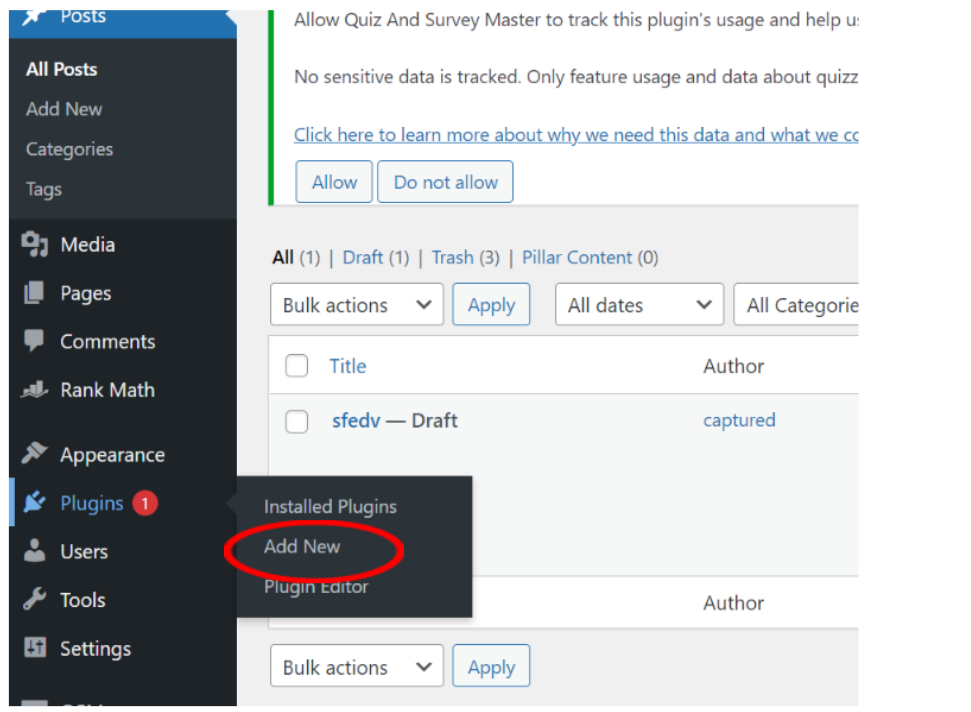
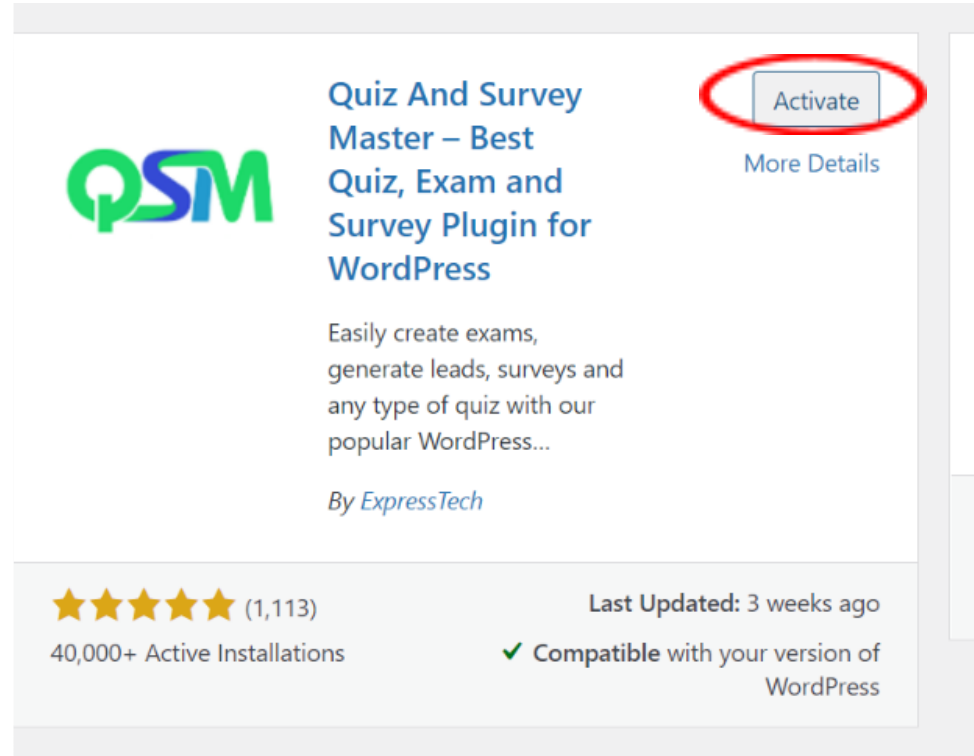
You can now download the QSM plugin for free from the WordPress website.
After the plugin is installed you can activate it at the same time. Once the plugin gets activated you will be shown the QSM plugin in the dashboard column.
Step 2: Creating the Quiz
These days freelancers attract clients through quizzes and making a quiz for your product or service could become a task.
Even when we are creating a normal quiz, we have to decide a topic on which we could foster our quiz upon. Similarly, when we make a quiz for our product we need to be sure that our questions are aligned with the agenda.
Keep the following pointers in mind when you are choosing a product to make a quiz upon:
- The quiz should always be subjected to object-related topics.
- Questions can be interrogative to understand user feedback or point of view
- The quiz should be made in easy language and a simple tone.
- The home page of your website or the specifications of your product should be linked at the end of the quiz
- Always keep a scope of email marketing on the results page for your subscription list.
Now, there could be different marketing quiz examples. This includes:
- Product quiz (example: books, furniture, clothing, etc)
- Service quiz (example: online course quiz, freelancers quiz)
When creating a quiz using the QSM plugin, you will get a choice of the themes as well as the type of quiz you want to go with. You can purchase various add-ons or the Pro bundle of plugins to make your quizzes more user-interactive. This would not only help in your marketing but would lead to easy eCommerce wins which will automatically boost your marketing.
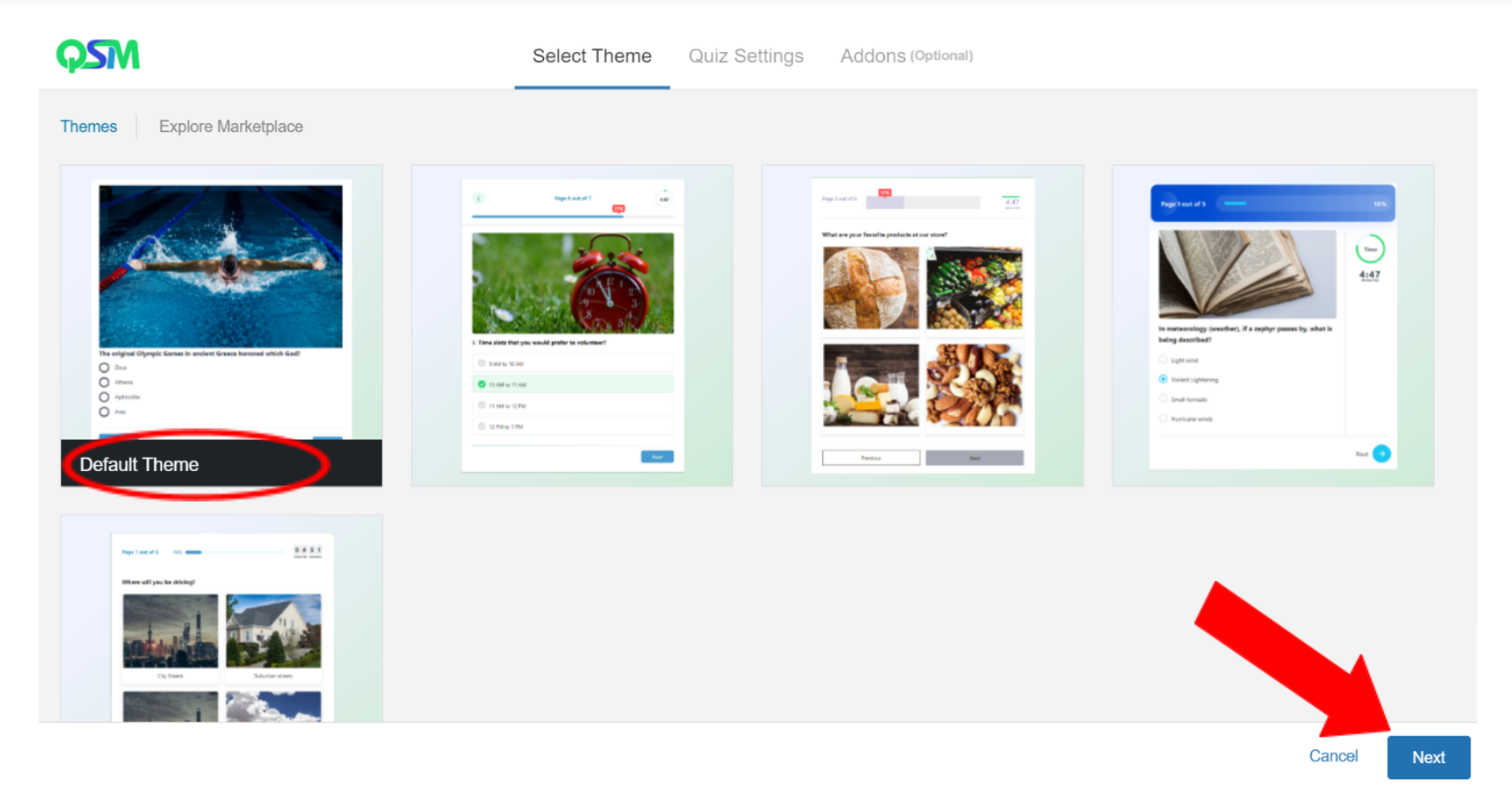
Step 3: Publishing the Quiz
After the quiz has been created with a suitable theme, it is time to publish the quiz. When we publish any quiz, post, article, etc, we are just keeping it out to the world for them to see it. Many users who see your products will not buy them.
That is where the magic of marketing comes in place. If you are set to market your product to the target audience, you will realize, that the quality of lead generation and the conversion ratio is far better than before.
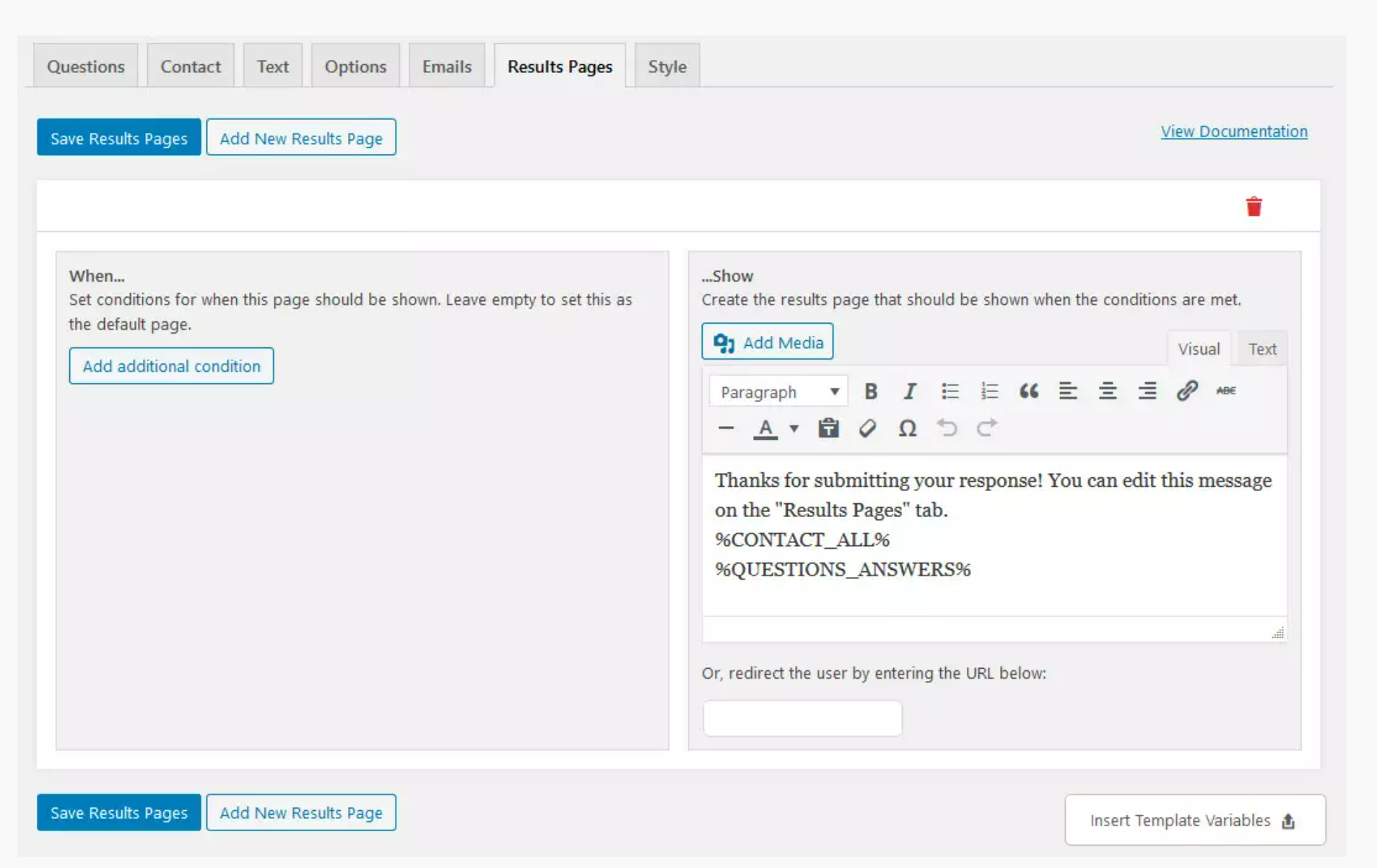
There are some easy marketing hacks that you can use when publishing your quiz:
Make a click-worthy title
It is the easiest thing to do, yet the most time-taking. When you make a quiz for a product, the task of naming it is the most crucial. If you have a click-worthy title your quiz will definitely go viral and gain organic traffic.
Interactive Results page
You must have heard this a million times but a good eCommerce quiz must have an interactive results page. This should include links to your website, links to product specifications, a subscription link, an email sign-up. In fact, a smart move is to allow users to drop their emails to know the results of the quiz, and then you can continue with the email follow-up routine.
Keep it Simple
To keep an eCommerce quiz engaging, the questions should be highly generic and relevant to your product. At the same time, the quiz should be short and crisp. Make sure to deliver the dialogue for your product with your questions.
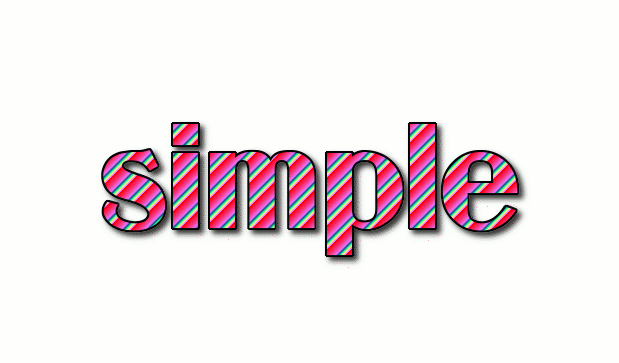
Final Thoughts
This was what we had to share about how to make an eCommerce quiz. Next is your task to make an eCommerce quiz for your product or service. Test by yourself, how does a quiz help in eCommerce marketing as well as generating organic traffic.
What’s New: Pro Bundle of Add-Ons
We are here with the most talked-about bundle of add-ons for the QSM plugins. The Pro bundle of add-ons is here! This brings all the 34 add-ons, with email marketing integration and advanced timer and so much more! You can avail of the offer at just $199 per annum and enjoy most of the QSM WordPress plugin. Make it yours in one tap!