Market research surveys are one of the best ways to understand your audience, no matter the size of your business. From startups to established brands, these surveys help you gather valuable insights, such as customer preferences, product needs, and overall satisfaction.
With QSM surveys, creating and conducting these surveys is a breeze on WordPress. Our WordPress survey plugin is designed to simplify the process, so you can focus on collecting the data that drives smart business decisions.
Whether seeking feedback on new product ideas or learning what keeps your customers returning, QSM – Survey WordPress Plugin makes getting the answers you need easy.
Let’s dive into how you can use QSM to create your market research surveys and unlock insights to help your business grow.
What are Market Research Surveys?
Market research surveys are one of the most efficient ways to gather crucial insights directly from your target audience. These surveys allow you to collect feedback on a large scale, providing actionable data that helps them make informed decisions.

Whether you’re looking for customer opinions, purchasing habits, or even suggestions on future products, market research surveys can be a goldmine of information.
With just a few well-crafted questions, you can gain valuable insights into:
- Demographics: Who exactly are your customers? You can collect details such as age, income level, education, and location.
- Purchasing habits: How often do customers shop with you? These insights can help you optimize marketing and sales strategies.
- Opinions: Honest feedback about your products or services is crucial. What do customers like, and what could be improved?
- Desires: What does your audience want to see in the future? This can help you identify gaps in the market and introduce new offerings.
- Intentions: Are customers more likely to shop with you if you introduce a new feature or service? Understanding their intentions helps you tailor your offerings.
According to recent statistics, 82% of marketers agree that understanding customer needs is crucial for business success. Market research surveys are a key part of gathering this information as they allow you to collect both qualitative and quantitative data.
Related: What is a Customer Satisfaction Survey
Creating Market Research Surveys Using QSM Plugin
Here is a detailed step-by-step guide to creating market research surveys using our Quiz and Survey Master plugin:
Step 1: Make a Survey Questionnaire
Before creating your market research surveys, it’s important to know exactly what you want to achieve. Are you seeking feedback on a specific product line? Being clear about your objectives helps define how you’ll structure your survey and the audience you’ll target.
Here are some key tips when crafting a survey questionnaire:
- Pose specific inquiries: Avoid vague questions. Respondents want to answer direct, clear questions.
- Keep it conversational: Make sure your questions are friendly and easy to understand so participants feel comfortable answering.
- Use a mix of question types: Combine open-ended and closed-ended questions to gather both detailed responses and quick insights.
Also Read: How to Make an Interactive Questionnaire on WordPress
Step 2: Installing the QSM Plugin
Install the Quiz and Survey Master plugin in your WordPress dashboard. This plugin makes it easy to build surveys. After you install the plugin, activate it and get ready to create a survey.
Also read: Installing Quiz and Survey Master Plugin
Step 3: Creating a Survey
Start by selecting “Create new Quiz/Survey” from the QSM dashboard.
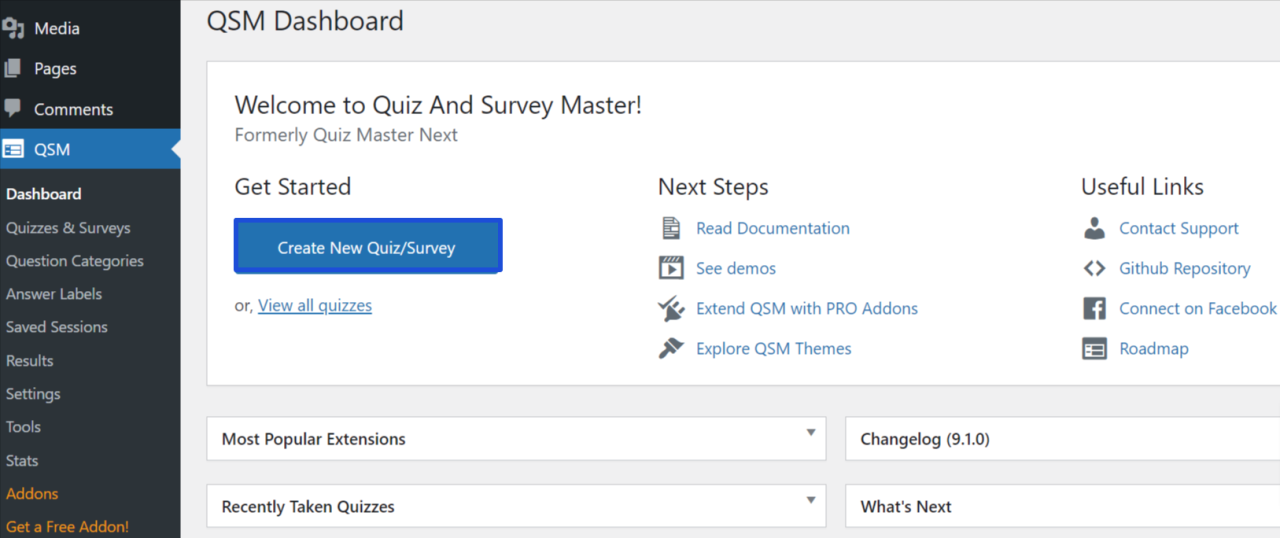
Whether you’re designing a consumer survey or another type of market research survey, QSM provides various question types suited to different audiences and industries.
You can customize your survey with QSM’s range of themes and add-ons.
For instance, you can use multiple-choice questions, or fill-in-the-blank field, to gather responses effectively.
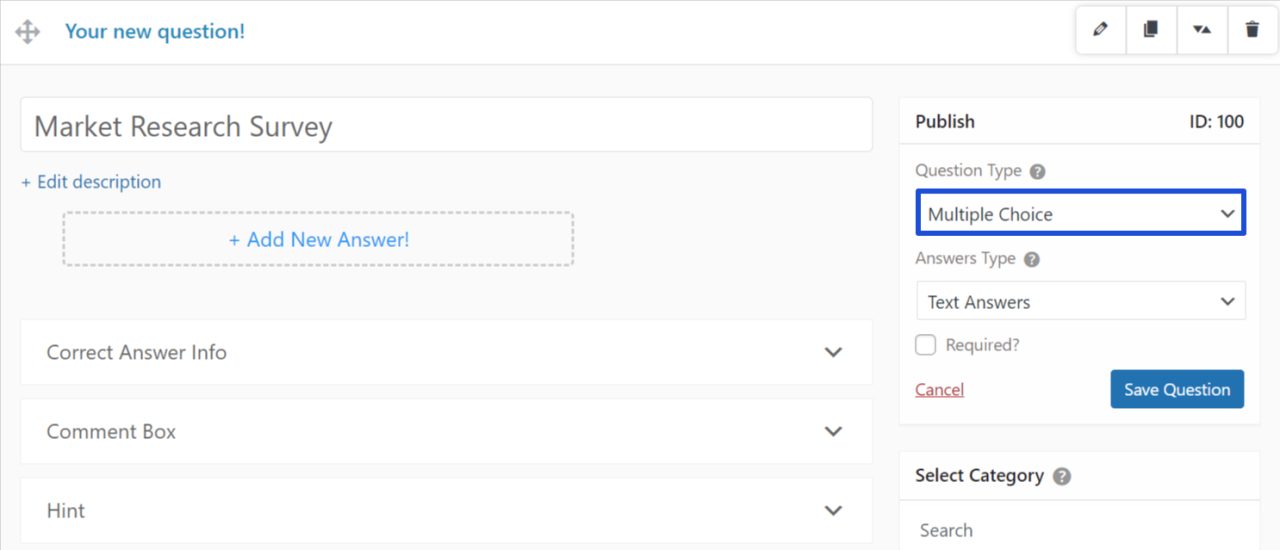
With QSM, creating tailored market research surveys is simple and efficient.
Step 4: Edit QSM Tabs for Customization
The QSM plugin offers extensive customization options through its tabs.
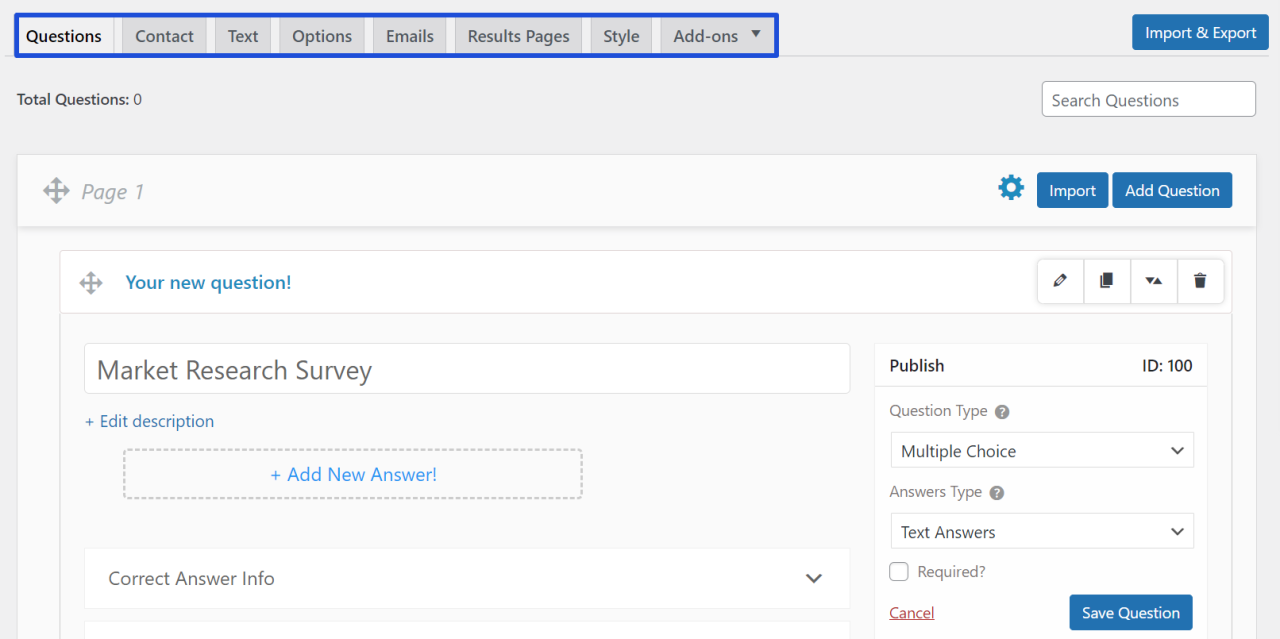
You can also leverage QSM’s Reporting and Analysis add-on for deeper insights. This addon allows you to view survey responses in visual formats, such as pie charts, bar charts, and word counts, helping you analyze data more effectively.
Step 5: Optimizing the Results Page
After your survey is complete, it’s time to optimize the results page. Using conditional formatting and template variables, you can create a personalized experience for respondents.
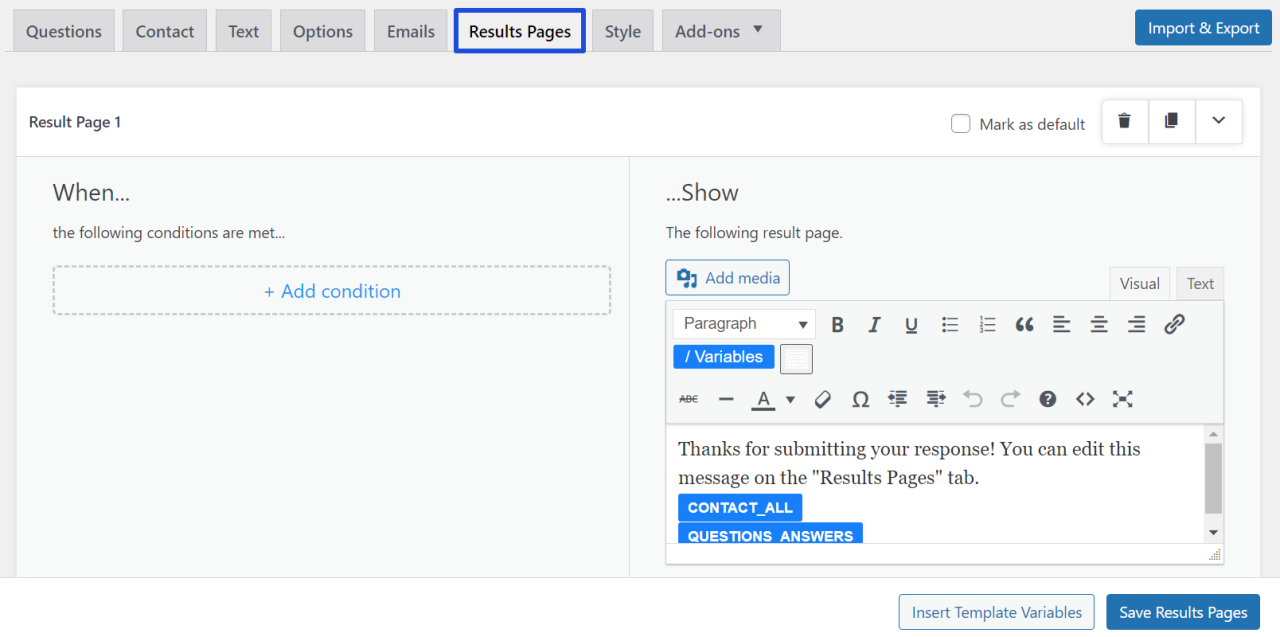
A well-optimized results page serves as a thank-you for participating and helps boost engagement on your site.
Step 6: Publishing Your Survey
Once you’re satisfied with your survey, it’s time to publish it! You have two options:
- Embed the survey in a post using a shortcode.
- Add a QSM block directly to your WordPress site.
With QSM, your WordPress survey plugin makes it easy to launch professional, engaging surveys that deliver valuable insights. Now you’re ready to start gathering data and making data-driven decisions with your market research surveys!
Conclusion
Creating market research surveys with QSM on WordPress is a straightforward and efficient way to gather valuable insights that can drive your business forward.
With customizable options, easy setup, and powerful reporting features, QSM takes the guesswork out of survey creation, helping you understand your audience better and make data-driven decisions.
Whether you’re a startup or an established brand, QSM is the perfect tool to enhance your market research efforts.
Ready to unlock these insights for your business? Buy QSM today and start building smarter surveys!
Also, check out:




