An attractive quiz result page design has now become a prerequisite for a good marketing algorithm. In this post, we will learn about how can we make an attractive quiz landing page. You will also observe that a quiz result page design affects the reach of your biz, product, or service.
So, if you want to boost your online presence with an attractive quiz result page design, QSM is the solution for you. The quiz and survey master is a WP quiz plugin that allows you to modify and create interactive quizzes with an easy-to-understand algorithm.
What is a Quiz Result Page?
A quiz result page is the one where your user lands up after the quiz is over. After all the answers are fed, the output of the quiz is usually displayed on a quiz result page.
This can be of various types, depending on your quiz. If your quiz is a personality-based quiz or a career quiz, both will have different types of quiz result page designs.
For example, the quiz result page design for a product-selling website will be different from that of a service-providing website.

So, in that context, we can have the following types of cases:
1. Product
If your quiz aims to sell a product, you can make your algorithm that leads to different products depending on their needs. Product quizzes can be used to engage the audience with an intention. If you market your product using a quiz, you can, to the least, get people to sign up for your email list.
2. Content
Learn about each customer’s interest and suggest to them some readable content for what they are seeking. This is a rather common case. Most of the quizzes like personality quizzes fall under this.
3. Leads

If your quiz is solely required to generate leads and convert those leads into sales, then your quiz falls in here. Sales quizzes fall under this category. A lead-generating quiz is also sometimes used as a requisite for any other sales quiz. If you have a good lead-generating funnel, your business is sure to get a good response, even if you have limited resources.
How do the quiz results pages work?
Keep yourself in the shoes of the user. Your user Matt starts taking your quiz. They are redirected to various questions and they get impressed by the insights and wit of your quiz.
After Matt is done with the quiz, he is redirected to the results page. Now here comes the quiz result page design. Your quiz now shows Matt a results page in which he is seeing the outcome of the quiz and a few other click-worthy links.

These links could be from your social media or your main product/service website and even your basic email subscription listing. But this optimization is important to grow your biz. If you fail to provide Matt with a good reason to stay for your product/service, the quiz goes in vain. This is why we need an interactive quiz result page design.
The working of a quiz result page does not end here. Other than putting resourceful URLs, having a follow-up routine of emails and providing product/service specifications is also essential.
Advantages
There are innumerable advantages of having a quiz result page, however, we have listed some of the most important ones:
1. Generates Insights
By having an optimized quiz result page design you can document the insights and reach of your quiz. This is an indirect way of promotion as well.
2. Grows Email List
A quiz result page design that allows the users to input their emails for email follow-ups or a data list, can also increase your reach. Your email marketing can be very fruitful when optimized using the quiz plugin WordPress QSM.
3. Improves Brand Awareness
An interactive quiz result page design also helps in improving brand awareness. While designing it is essential to not lose the purpose. The brand value and the core agenda should always be kept intact. This would keep your brand empowerment consistent.
4. Improves Credibility
Since the quiz result page will have outsourcing links to your website, blog, FAQs, reviews, email dialog box and etc, it would give your users an impression of authority along with credibility. This is one way to pose an extra deal for your customers.
5. Increases Conversions
An interactive quiz result page design would influence the visitors to take action. It sets a clear call to action for users. This way your users can simultaneously consider employing your services or purchasing your product.
How does QSM help?
QSM result page customization allows you to create a quiz with an attractive quiz landing page of results. You can customize your quiz as per your will.
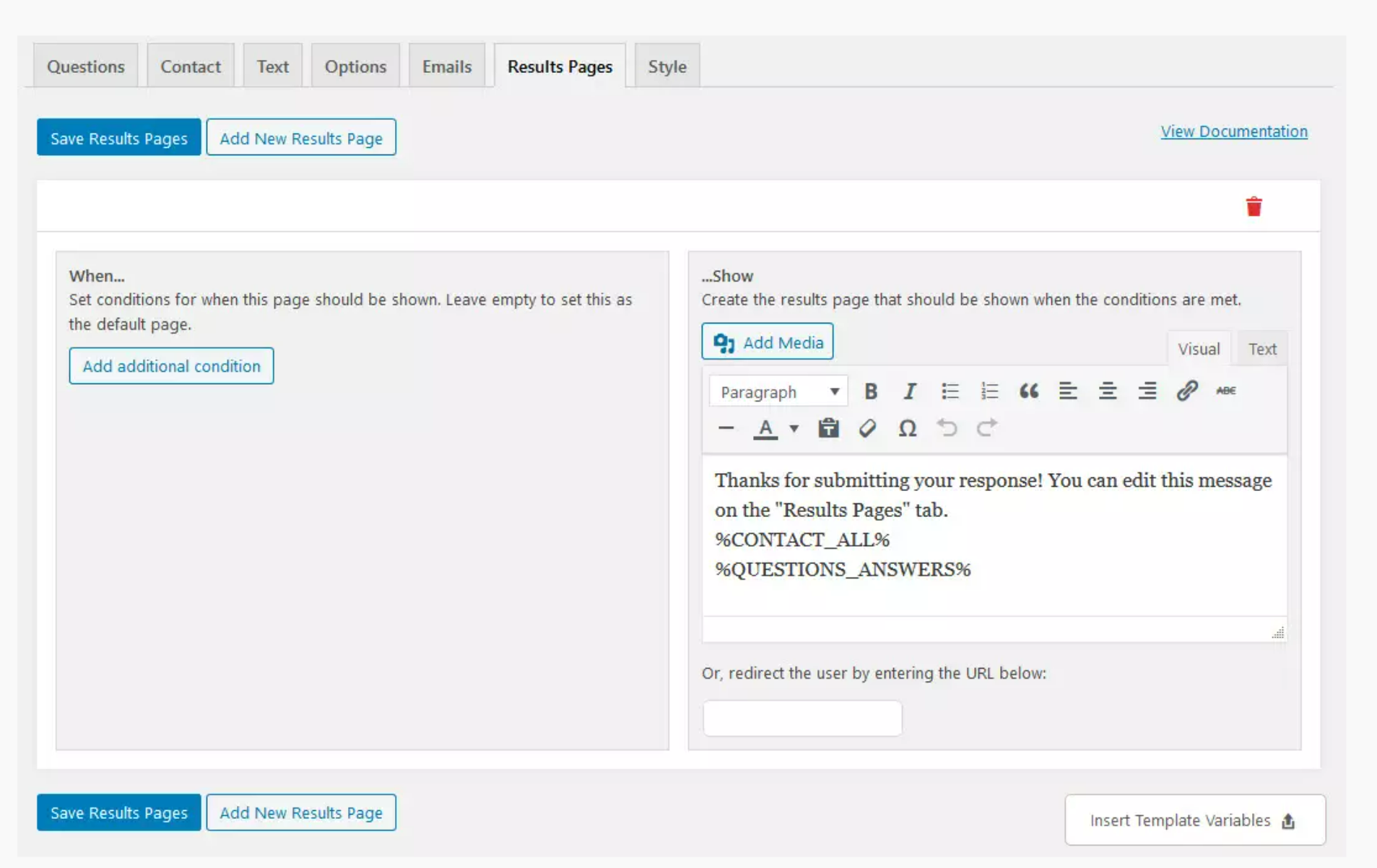
QSM plugin offers conditional formatting in which you can add as many tags as per your requirements. You can add an URL of the image or your parent website if you want to cast it on your results page.
If you look closely, there are pre-sets of tags that consist of all the required dialog boxes and fields for your quiz result page design. For example in the picture given above, there is a tag used for “contact all” and “question and answers.” The contact tag has fields to input contact information. Similarly, the “question and answer” tag shows all the questions and users’ answers.
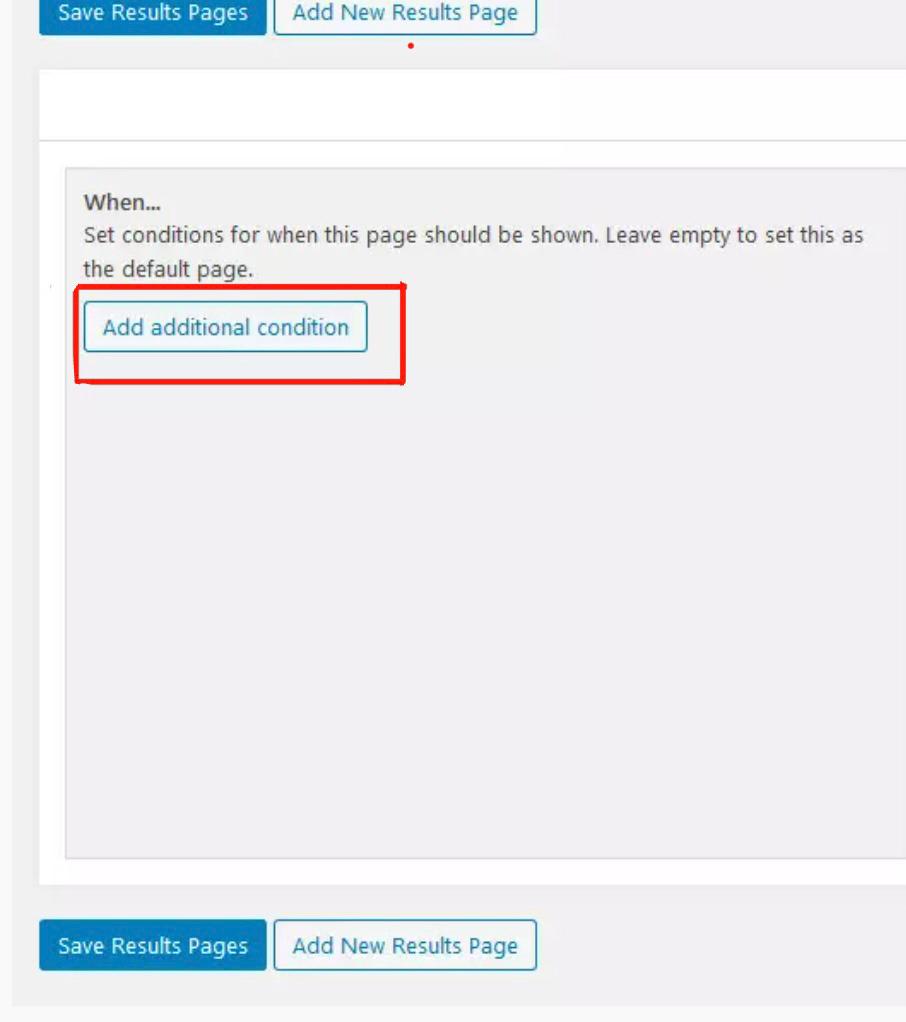
Using this button you can add conditional formatting. If you want to segregate the results you are showing on the screen, you can add conditions.
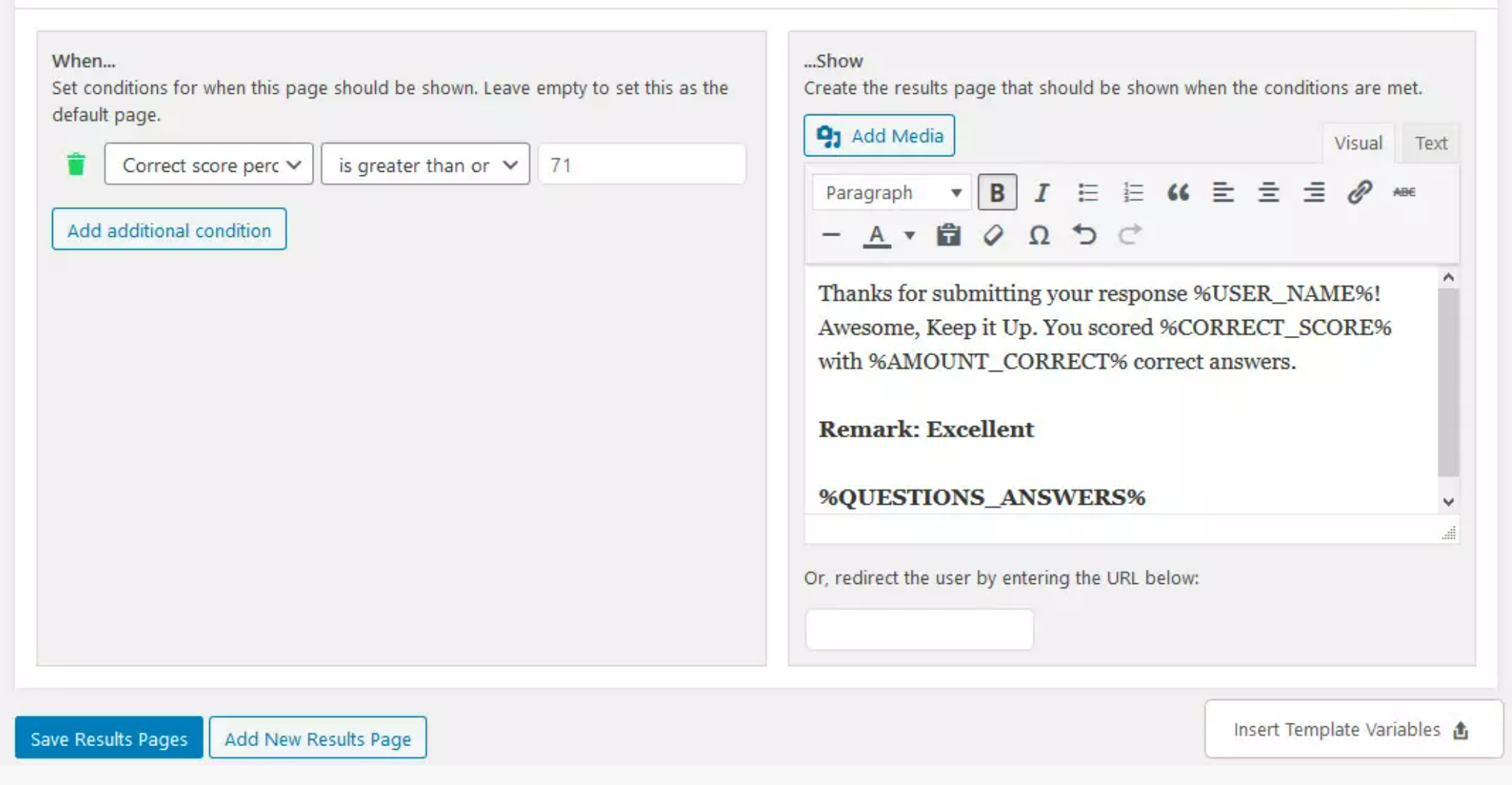
For example, you want only those results to be displayed where the correct score percentage is greater than 71, so you can make it your condition and in fact, add other conditions if you want to.
Once you are putting in a condition, the result that qualifies the condition will be reflected in the format set on the right-hand side dialog box.
There are numerous template variables that you can use as a preset to your results page as shown above. Some of the most commonly used templates are:
- %CONTACT_X%: It is used for the value entered by the user in the field, where X stands for the field number. For example, the user entered the name in field no. 2, so the usable template becomes “%Contact_2%”
- %CONTACT_ALL%: It is used to list the user values for all the contact fields entered by the user.
- %USER_NAME%: The name the user entered into the “name field” text box.
- %CATEGORY_AVERAGE_SCORE%: It is used to display the average percentage score of questions.
- %TWITTER_SHARE%: This displays the button to share users’ results on Twitter.
- %FACEBOOK_SHARE%: This displays the button to share users’ results on Facebook.
- %RESULT_LINK%: This displays the link to the results page which can be copied and shared by the users.
- %QUIZ_NAME%: This will show the name of the quiz.
- %QUIZ_LINK%: This will show the link to the current quiz.
- %QUESTIONS_ANSWERS_EMAIL% – It is used to show the question, the answer provided by the user, and the correct answer while sending emails to the user and the quiz admin.
Learn more about template variables
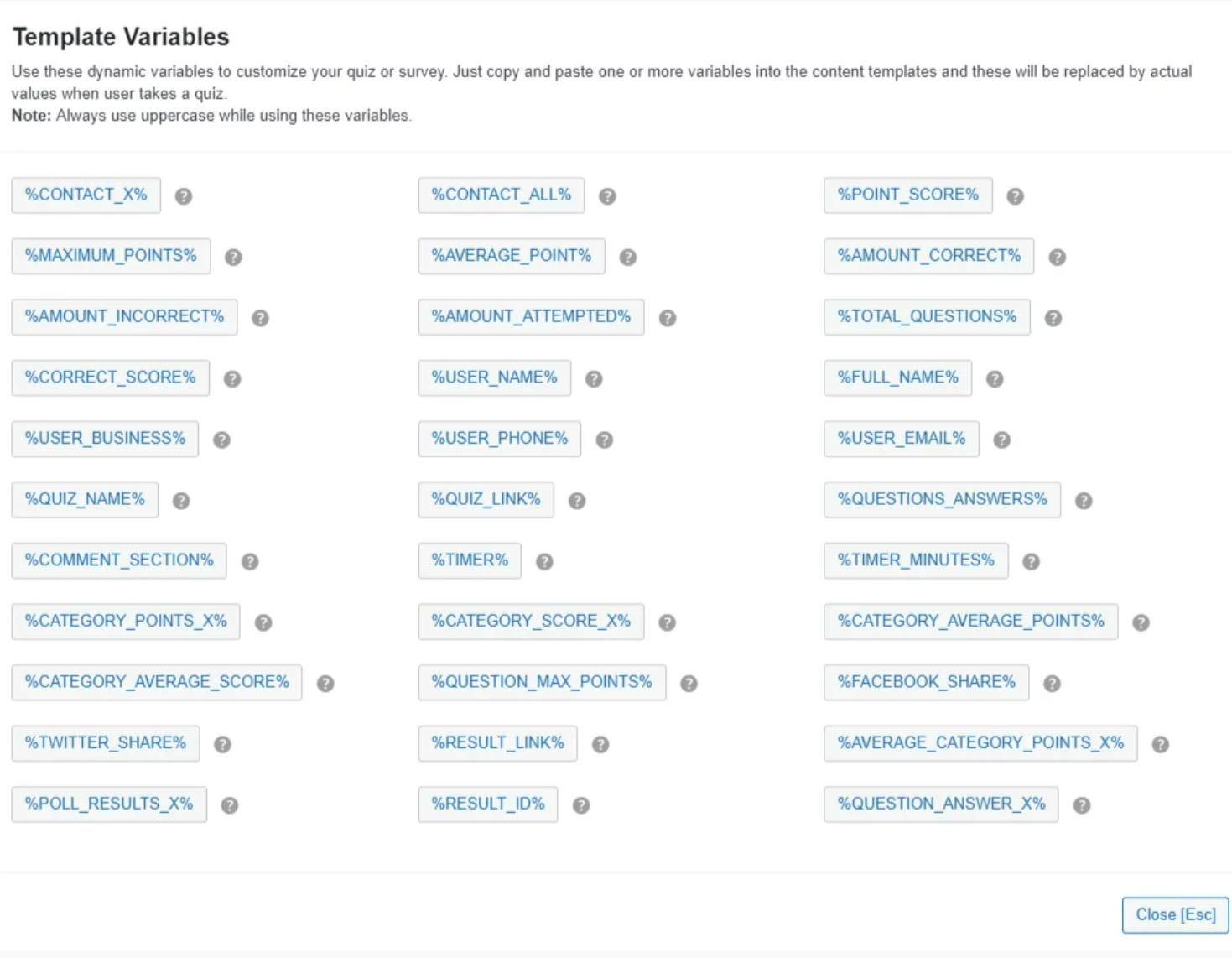
This is how you can optimize your result page design using QSM. Easy, isn’t it?
FAQs
What is a quiz landing page?
A landing page quiz has a quick test with four to five questions and a contact form at the end. This tool’s objective is to assist prospective clients in making decisions, participating in the procedure, and submitting a purchase order request.
What is a quiz funnel?
One kind of marketing funnel that divides customers into interest groups is the quiz funnel. Participants in the quiz respond to a series of questions that categorize them into several groups. Then, based on their responses, you give individualized product recommendations at the end of the quiz.
How do you make a quiz form?
Steps to make a quiz form:
Step 1: Choosing a Quiz type
Step 2: Creating the questionnaire
Step 3: Installing the QSM plugin
Step 4: Adding questions
Step 5: Customizing QSM tabs
Step 6: Preview and Publish
Final Thoughts
Learning how the QSM plugin works for the advantage of quiz result page design will help in the optimization of your website. You can download the QSM plugin directly with just a few tips for your WordPress website. Working on quizzes has been made easier using the QSM plugin, try it now if you want to boost traffic and generate leads that convert.
What’s New: QSM Pro Bundle
QSM promises to serve you the best and to fulfill that, we have got a Pro Bundle of Add-ons. You can get all the add-ons in this one single package. You avail an advanced Google timer, Google Sheets connector, and email marketing integration like that of MailChimp and the list goes on. So grab the offer while it lasts!




