Even though all Typeform looks the same but deciding which to choose from could be a task. So today we are going to talk about the 10 greatest Typeform alternatives for WordPress.
Probably one of the best and most adored form builders online is without a debate Typeform. It does, however, have several shortcomings. By creating interactive and appealing forms, a superb form builder may assist you in effectively collecting data from consumers.
Without coding, it can help you save time and create high-quality polls, surveys, and web forms. Even more sophisticated capabilities are offered by some form builders, which you can employ to expand your firm more quickly.
Related: How an E-Commerce Quiz boosts Marketing
What is Typeform?
With the help of the data collecting tool Typeform, you may create online quizzes and in-depth surveys. In order to enhance the client experience, it might assist in gathering leads or feedback.
Typeform displays one question at a time to boost form completion rates. Longer tests can appear less frightening with this setup. Since users must click to advance through the form, your forms may feel more interactive.
Typeform is totally editable. In order to align with your branding, you can adjust the style and feel. Additionally, it has integrations with other well-known services, such as the Salesforce program, Google Sheets, and the MailChimp platform.

Why Look For Typeform Alternatives for WordPress?
In contrast to a tedious interrogation, Typeform wants the responders to feel as though they are having a friendly, welcoming chat.
While this form experience works well for brief and straightforward forms, it is not suggested if you want to gather large amounts of complicated data.
The identical appearance and feel of each form on Typeform is yet another significant flaw. The layout of your forms can be changed, but you are unable to scroll through them in a static mode or add custom graphics for your business. You may want to consider the following features in a Typeform alternative for WordPress:
- Simple to Use
- a WordPress-specific specialization
- Integrations of Marketing
- Numerous Features
- Economical
- Cash-Back Promise
We have also given a few free solutions that are more advanced than Typeform’s limited free plan in case Typeform’s bothersome paywalls and plan restrictions prevent you from using this option.
Let us check out the 10 best Typeform alternatives for wordpress:
Typeform Alternatives For WordPress
However, there are several excellent form tools available that include all the functionality that Typeform is missing. Here are a few of the most well-liked Typeform alternatives for WordPress that actually work with most other CSM platforms.
1. Quiz and Survey Master
A simple-to-use plugin called Quiz and Survey Master aids in the creation of personalized surveys. The plugin provides a wide range of options for creating online survey forms with various question formats.
You can build up quick online quizzes in addition to producing surveys. You can add results pages to surveys and quizzes to automatically tally the end results.

It also includes a tonne of attractive add-ons that can significantly boost the results of your customer satisfaction surveys. Additionally, you may incorporate Stripe and PayPal to let clients pay the fees while completing the form directly.
If your forms have historically failed to produce high conversion rates, you might want to consider using Quiz and Survey Master Plugin instead.
2. WPForms
Anyone who uses WordPress may create forms with the help of WPForms. It includes many useful add-ons and is both easy to use and strong.
It also features a drag-and-drop interface, and you can combine it with other tools to create a workflow that is more effective. WPForms is mobile-friendly and offers a large selection of pre-made layouts.
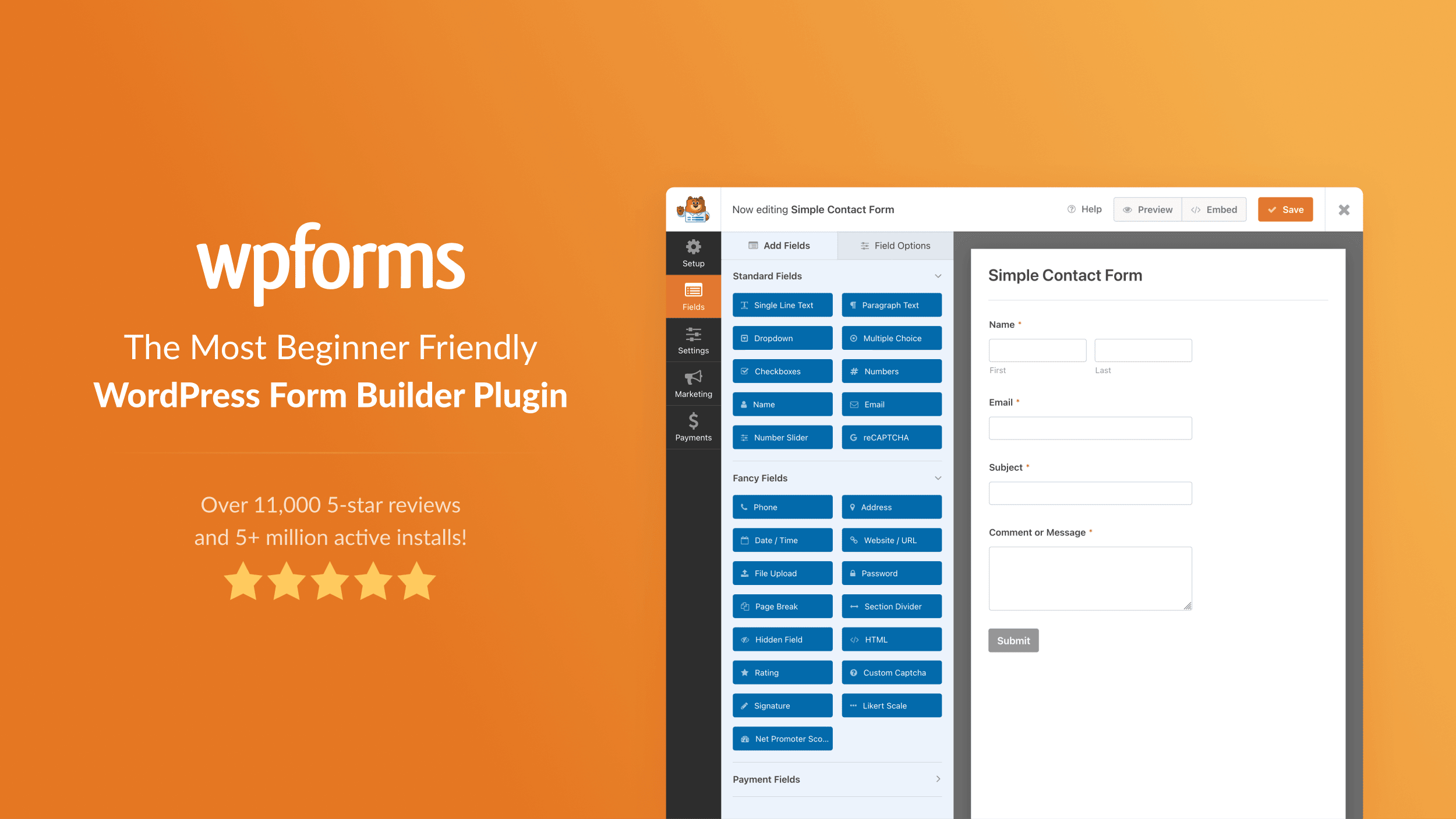
In addition, you can build forms with numerous pages, gather geolocation information, use a variety of payment gateways, upload files and media, build payment forms, build file upload forms, build conversational WordPress forms, and more.
3. Hubspot For WordPress
The Forms product from Hubspot is a component of their Marketing Hub. It was created with WordPress site owners and agencies using it as their primary content management system in mind.
The form builder from Hubspot is just one component of a larger software package that includes a live chat function, extensive reporting, marketing automation, integrations, and email marketing.

Hubspot provides yearly or monthly billing options. You might save up to 10% if you choose annual billing. It is a comprehensive marketing tool with a simple drag-and-drop user interface.
4. Formidable Forms
The industry’s most potent WordPress form builder plugin is Formidable Forms. It contains a straightforward but effective drag-and-drop form builder that enables you to create forms other than contact forms.
You may either start from scratch with a blank form or utilize one of the many helpful form templates that are included. Either develop tests that are automatically graded or create your own grading system. After a user submits a quiz, the score can be emailed or shown in a success message.
The quiz result can also be shown in a number of different ways, such as the total number of answers, a letter grade, or the proportion of correct answers.
5. Everest Forms
You may publish both straightforward and intricate forms using the freemium tool known as Everest Forms. It boasts that 100,000+ users utilize it and grants consumers a substantial level of flexibility.
You may publish both straightforward and intricate forms using the freemium tool known as Everest Forms. It boasts that 100,000+ users utilize it and grants consumers a substantial level of flexibility.
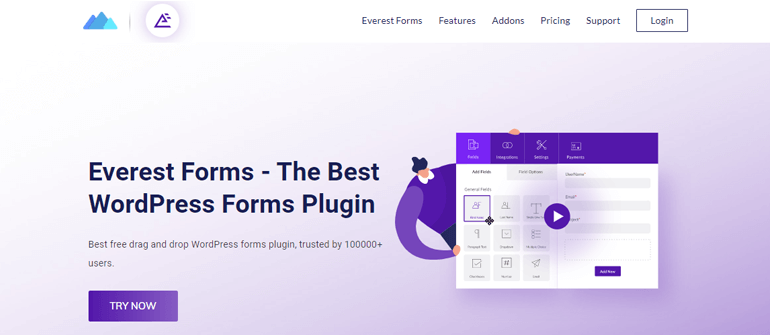
Everest form respects the privacy of your users, complies with GDPR, and is highly customizable without requiring an understanding of HTML or CSS.
6. Ninja Forms
The WordPress form builder Ninja Forms is ideal for users without coding and technical skills because it is user-friendly for beginners. While providing certain cutting-edge capabilities, it streamlines the entire user experience.
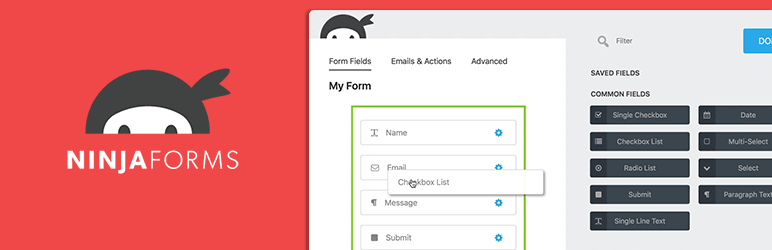
You may rapidly design various forms and landing pages by using a range of available templates. Ninja Forms allows you to view your form in real-time as you create it, which is (unfortunately) not always possible with other form builders.
6. SurveyMonkey
It’s simple to design forms with a professional appearance thanks to SurveyMonkey’s extensive library of pre-made templates. Even sample questions for your quizzes, polls, surveys and other data collection forms are provided by the application.
Survey Monkey Genius employs artificial intelligence while you’re constructing to make form enhancement suggestions. The tool, for instance, will indicate the ideal format for your inquiries.
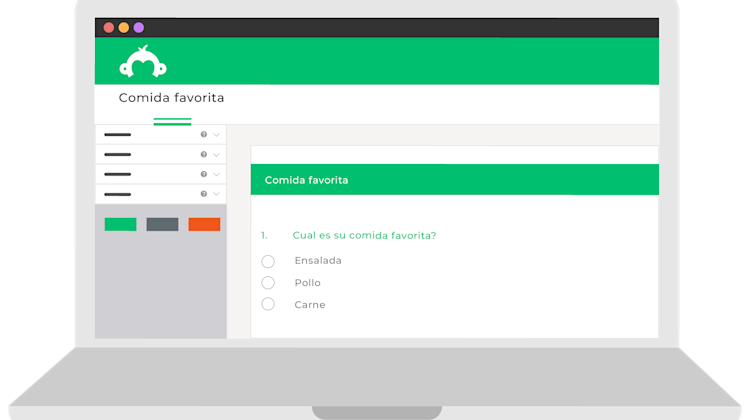
SurveyMonkey will attempt to automatically fill in the answers each time you create a question. Anyone who wants to create a quiz but isn’t sure where to begin can make a superb choice by using this tool.
7. Jotform
A hosted online form builder is called Jotform. Create an account or sign in with your Facebook or Google account to get started. Jotform provides you with access to hundreds of widgets to aid in the creation of more engaging forms.
These have tabs, which make it simple to make multi-page forms. Jotform can track how long it takes users to complete your forms if you plan to create time-based questions.
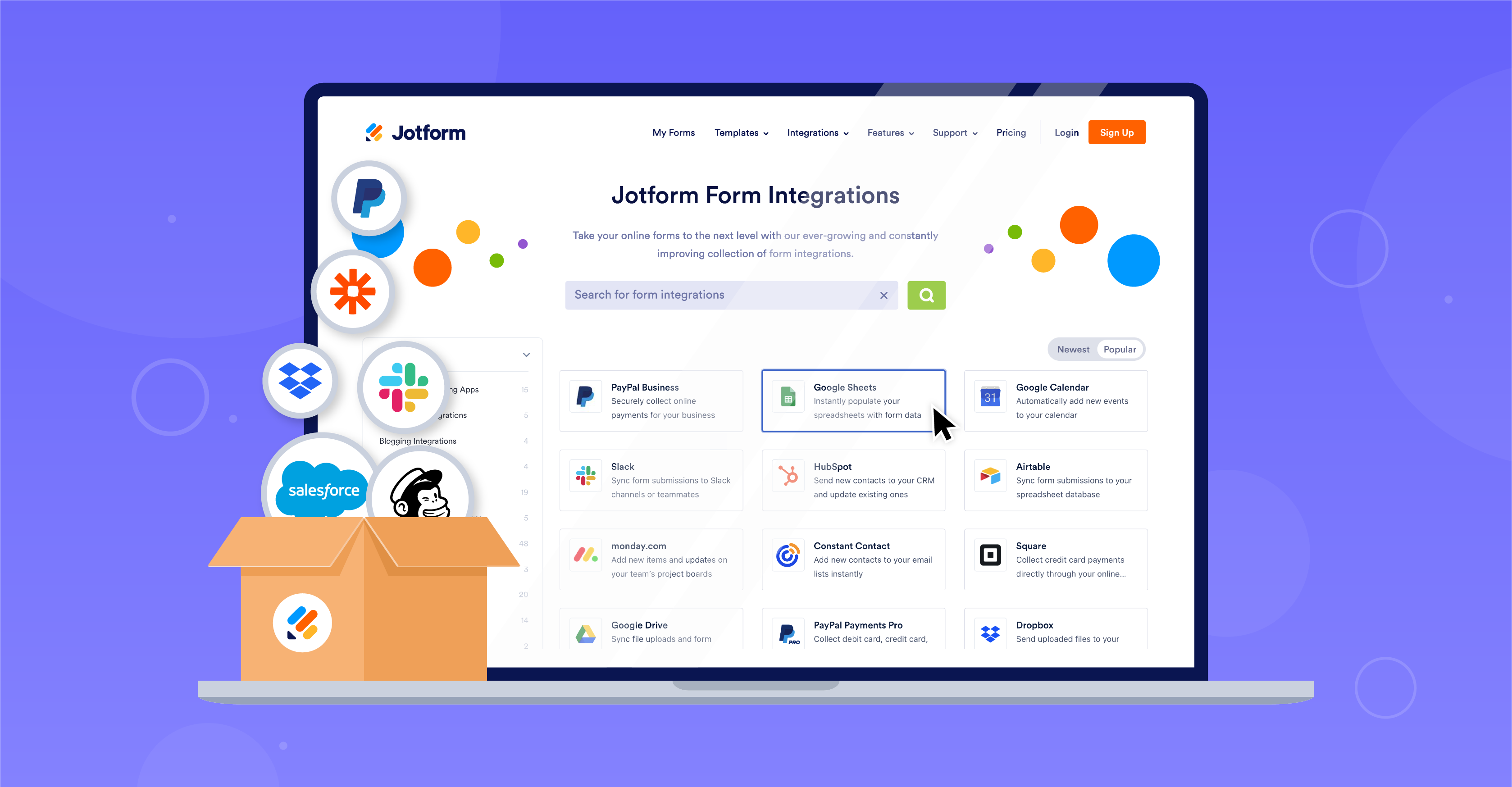
Based on points, you can automatically issue grades. When you use Jotform to construct a form, you can also provide users the option to examine their responses before submitting them.
8. Paperform
This is an online form builder. There are many templates included with it, including poll templates, over 17 different questionnaire designs, and different quiz and test templates. Every time someone fills out your form, Paperform may automatically send you an email message and summary. The individual who completed the form can also receive messages from it.

This function may be useful for gathering leads. You may, for instance, ask for the participant’s contact details so you can send them a message with the results.
You can immediately distribute your forms via a custom URL or integrate Paperform content to your website. If you want to create the subsequent wildly popular quiz, this feature might be ideal.
9. Formstack
Without writing a single line of code, you can create interactive, automated forms using the Formstack platform. Conditional logic is fully supported by it as well. This implies that your quizzes will respond depending on the user’s response.
Formstack can display a single question at a time to improve the experience for mobile users. Even on smaller displays, this style can make lengthy tests and questionnaires feel less intimidating.

When invoiced annually, Formstack licenses are priced between $50 and $208 per month. Additionally, you can sign up for a free trial. You might share forms via email or social media or embed them on your website.
Using the simple Formstack Theme Editor, you can even customize your forms.
10. GetLeadForms
You are able to ask each participant a single question using the GetLeadForms platform. Even more difficult queries can be divided up into several steps. This configuration can increase quiz completion rates and make them more engaging.
GetLeadForms offers complete A/B testing solutions to help you increase your conversions. Additionally, it allows you total flexibility over the layout of your form. This entails altering the font and color to fit the branding of your business.
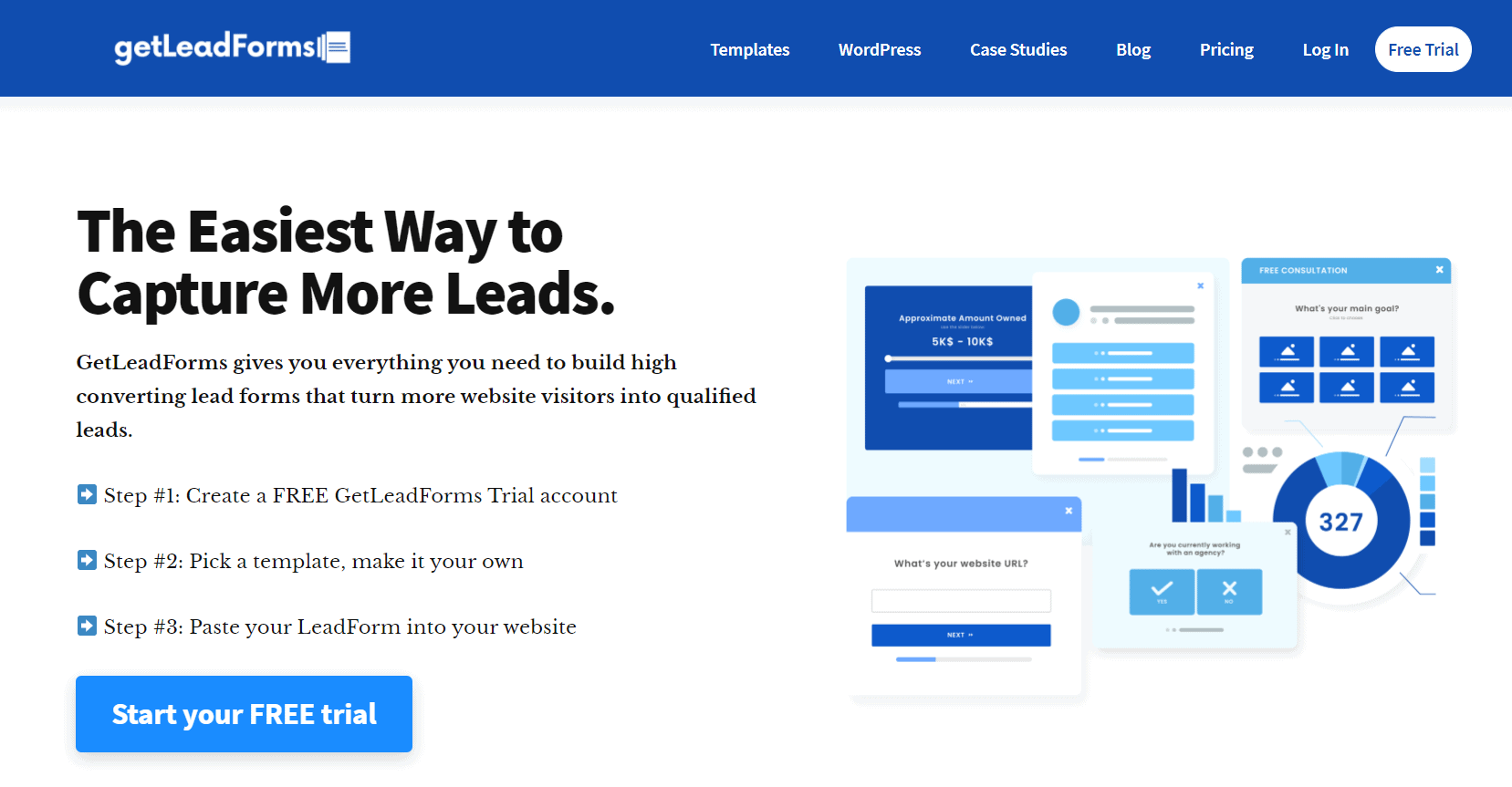
Solo licenses are available for $47 a month. You might be interested in opening a free agency partner account if you are an agency.
You might show a welcome message that you can customize. Then offer your tests as exit popups or timed popups.
FAQs
What is better than Typeform?
Typeform has been an integral part of online companies. However, the shift from Typeform has been very steep and we have a bunch of Typeform alternatives that give you more in less. Quiz and Survey Master is one of the best Typeform alternatives and is definitely better than Typeform in many aspects. The QSM plugin allows you to create quizzes and surveys for free with all the necessary features, unlike Typeform.
What is a free alternative to Typeform?
A good and free alternative to Typeform is the Quiz and Survey Master plugin. You can create endless quizzes and surveys using the QSM plugin with all the necessary features. You can also enhance your quizzes and surveys with its free themes and free addons which can take them to another level.
Is Typeform really free?
Typeform has a free version in which you get limited features that cannot upkeep your quizzes’ levels with other upbeat online quiz makers. However, there are some best Typeform alternatives for WordPress listed above which are available for free.
Final Thoughts
Forms are frequently used by organizations to obtain leads and client feedback. Your chosen form builder must have all the functionality you require given the amount at stake. There are fortunately various Typeform alternatives for wordpress.
Complete support for multi-page forms is included with the Quiz and Survey Master plugin. With the help of this feature, each question can be shown on its own page along with a progress bar. Conditional logic is an addon of our plugin that lets you modify your queries in response to user input, interesting right? Through any of these Typeform alternatives for WordPress, you can create fun quizzes for free!
If you enjoyed reading this article, you may want to take a look at how to create a form in QSM.




