Are you experiencing sudden issues on your site after installing/updating the QSM plugin? To confirm if it’s a bug from our end or just another plugin/theme conflict causing this issue, we have created this comprehensive document that you can follow.
In this document, we’ve listed the theme & plugin conflict troubleshooting guide that would help clear the doubt and identify the root cause of the issue.
The following is a quick conflict check on your website using the Free Health Check Plugin.
Step 1: Install the Health Check Plugin
From your WordPress admin dashboard navigate to Plugins > Add New. Install the Health Check and Troubleshooting plugin made available by the wp.org community.
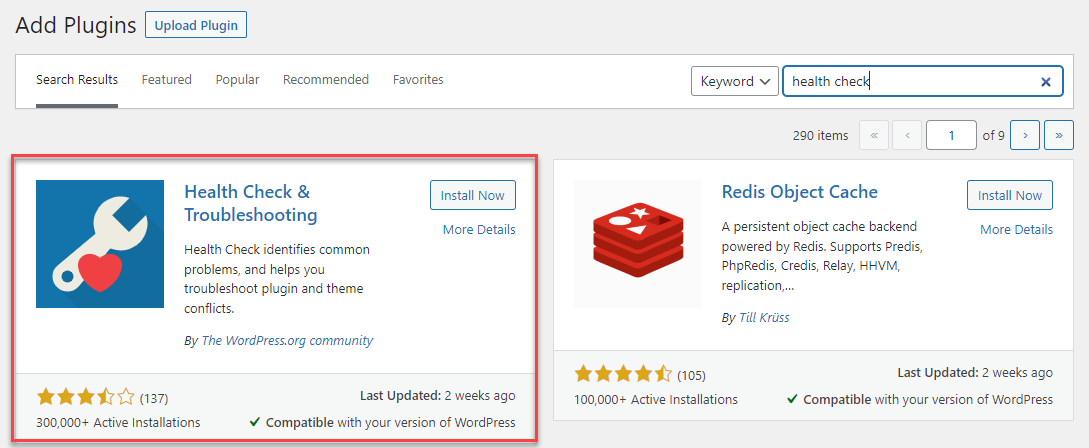
Activate the plugin after installing.
Step 2: Troubleshoot by going to Site Health Option
From Admin Tools go to Site Health
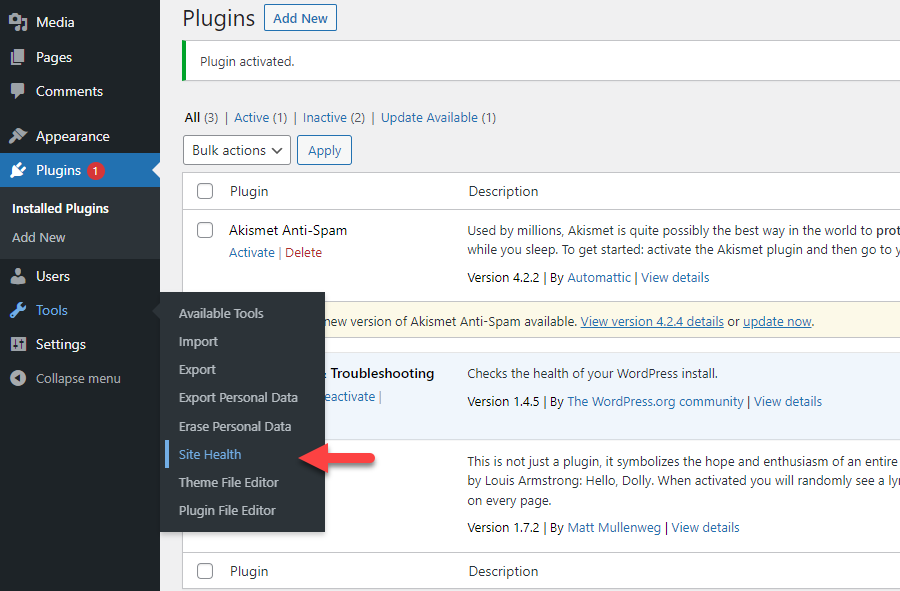
Go to the Troubleshooting tab and Enable the Troubleshooting Mode
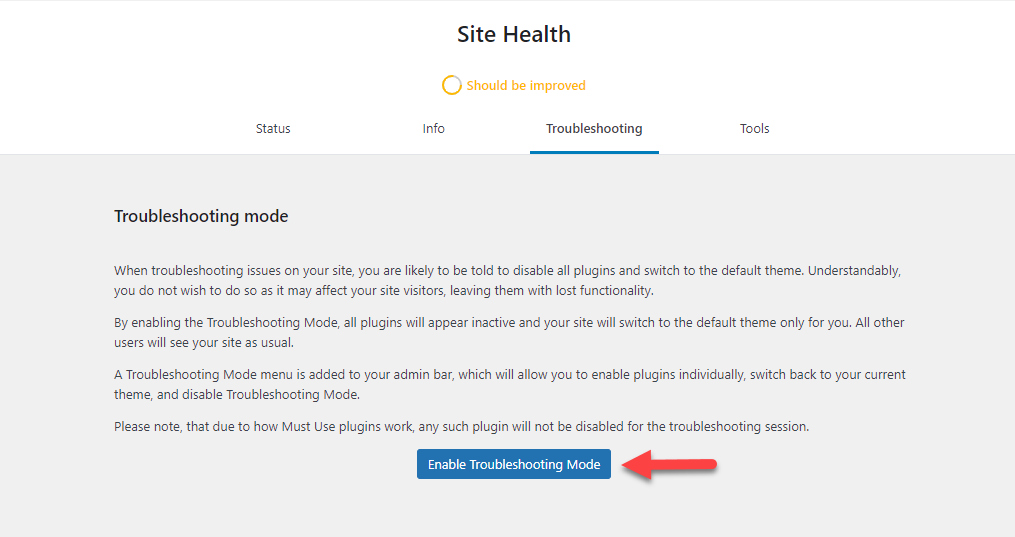
Now you’ve entered the troubleshooting mode.
For the sake of troubleshooting, all themes and plugins on your website are deactivated only for you.
To find the root cause of the conflict you need to enable the Quiz and Survey Master plugin and keep it enabled at all times.
So, this is how it goes, you need to enable your theme and plugin individually until the issue emerges. The plugin that was last enabled after the issue arose is blamed for the conflict.
Step 3: Verifying the Cause of Conflict
WordPress Setup Conflict
When all the plugins are disabled, enable the default WordPress theme i.e. Twenty Twenty/one/two, and try reproducing the issue.
If you still have the issue, then your WordPress setup is the root cause of this issue, if not, you can continue.
WordPress Theme Conflict
To verify if the problem is with a theme, you need to navigate to Troubleshooting Mode found on the admin top bar, and then to Themes > Your Custom Theme (if any).
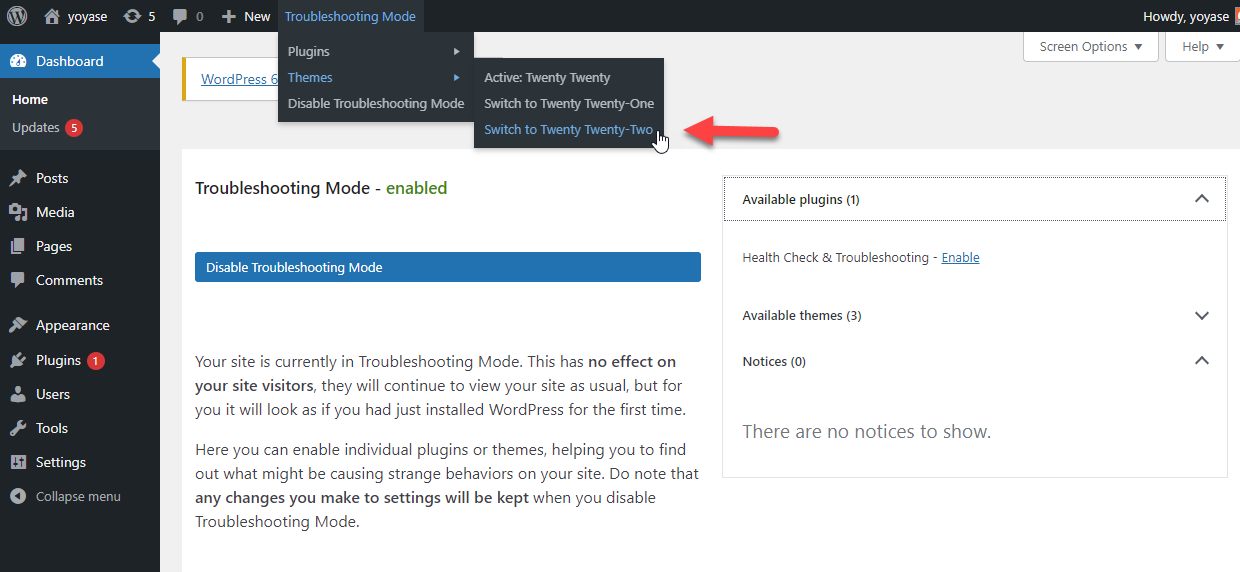
Here try to reproduce the steps that caused the problem. If you see the issue then your theme is at fault and you need to get in touch with the theme support/developer and make them aware of the problem you’re facing.
If no issue is found with the theme, you can continue to the next step.
WordPress Plugin Conflict
Similarly, From the “Troubleshooting Mode” in the top bar, select Plugins and click on any of the plugins to enable it. Again, try reproducing the issue.
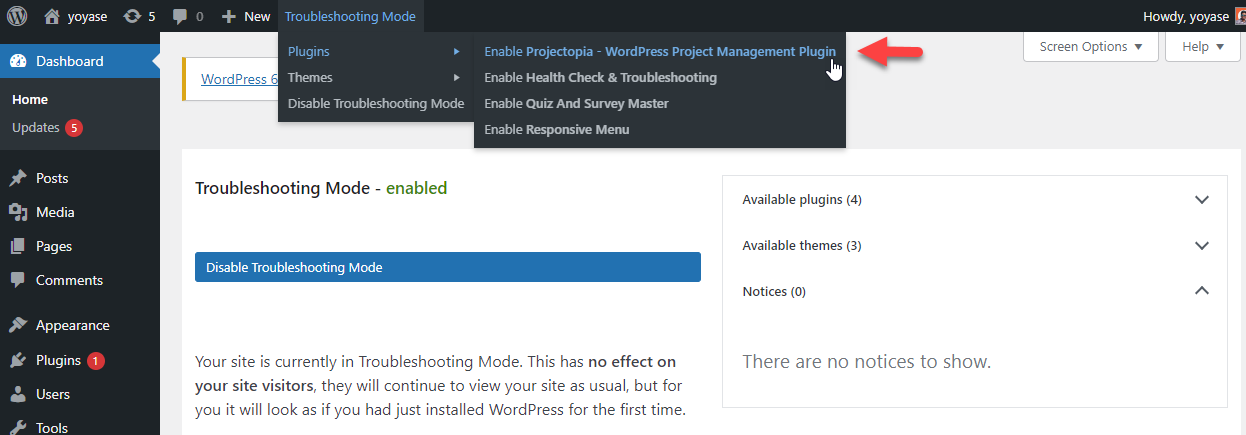
If the issue emerges after enabling the plugin, then it’s the conflicting plugin. If the plugin is not the cause, you can begin enabling other plugins one by one and check for the issue after enabling each of the plugins.
If you end up with the problem after reproducing the issue. Then the last plugin is the root cause.
What to do once you find the plugin that causes the problem?
Once you identify the plugin and end up recreating the problem. Then simply go to the plugin’s help section and raise a support ticket else contact the plugin developer.
Comprehensively mention the problem with the steps you followed in the ticket. And, wait for the response from the support team. This way the issue will be resolved.
If you end up finding the problem with the WordPress default theme + Quiz and Survey Master plugin when active, please let us know directly via. QSM support forum else click the “Contact Support” button below so we can assist you with a quick solution for the problem.




