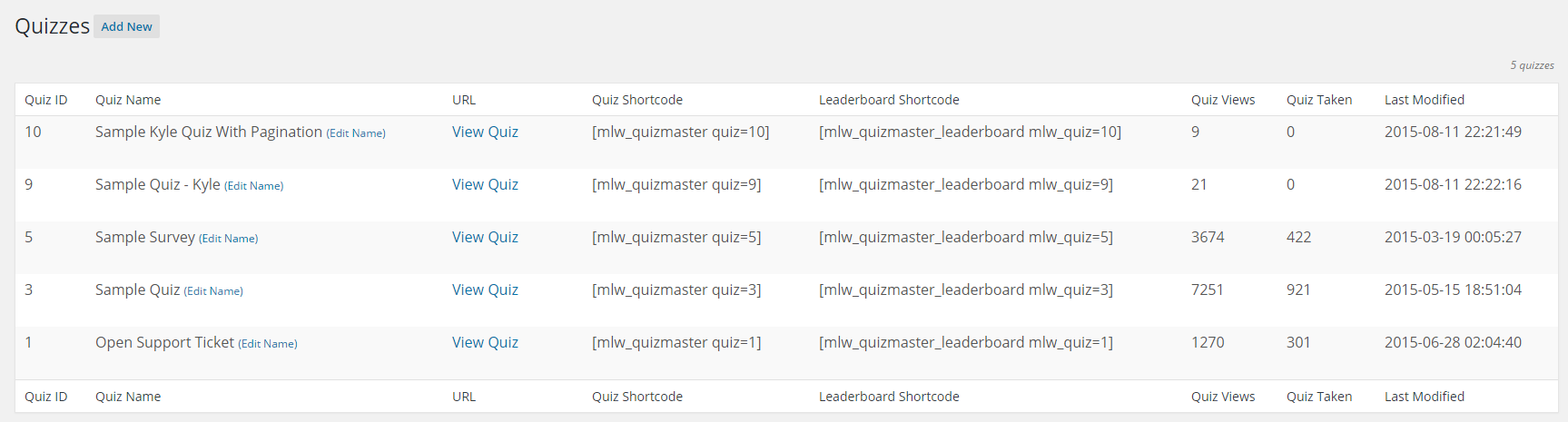Once you have your quiz set up, you must add the shortcode to your post or page. First, navigate to the Quizzes page. Now, go to the Quiz Shortcode column and copy the shortcode for your quiz. Then, go to the post or page you would like the quiz in and paste the shortcode any where in the post or page. Don’t forget to update your post or page. When users go to that page or post now, the shortcode will be replaced with your quiz!
Now that we added you quiz to a post or page, lets adjust the style of the quiz.